Introduction
The Lenovo ThinkCentre series is renowned for its reliability and performance, making it a top choice for businesses and professionals. Designed to meet diverse computing needs, ThinkCentre desktops combine powerful hardware, robust security features, and versatile form factors. In this guide, we’ll explore what makes the Lenovo ThinkCentre a standout option, from its key features to popular models, and provide tips on how to choose the right desktop for your needs. Whether you’re setting up a new office or upgrading your current systems, Lenovo ThinkCentre delivers the performance and security you need to stay productive and secure.
Table of Contents
Key Features
The Lenovo ThinkCentre series is renowned for its reliability, performance, and business-oriented features. In this section, we’ll explore the key features that make the Lenovo ThinkCentre a top choice for professionals and businesses alike.
1. Performance
One of the standout features of the Lenovo ThinkCentre is its impressive performance. Equipped with the latest processors, including Intel Core i5, i7, and AMD Ryzen options, the ThinkCentre can handle a wide range of tasks, from simple office applications to more demanding workloads. The desktops come with various configurations, allowing users to choose the RAM and storage options that best fit their needs. Whether you’re running multiple applications simultaneously or processing large datasets, the Lenovo ThinkCentre delivers smooth and efficient performance.
2. Security Features
Security is a top priority for any business, and Lenovo ThinkCentre desktops are built with this in mind. Each ThinkCentre model is equipped with a Trusted Platform Module (TPM) that encrypts your data, ensuring that your information is protected against unauthorized access. Additionally, Lenovo’s BIOS security features help prevent attacks at the firmware level, making these desktops a secure choice for sensitive business operations.

Popular Lenovo ThinkCentre Models
The Lenovo ThinkCentre lineup offers a range of models tailored to meet the varying needs of businesses and professionals. Each model in the ThinkCentre series is designed to deliver reliable performance, security, and expandability. Below, we’ll explore some of the most popular Lenovo ThinkCentre models, highlighting their key features and what makes them stand out.
1. Lenovo ThinkCentre M Series
The Lenovo ThinkCentre M Series is the backbone of the ThinkCentre lineup, offering a blend of performance, security, and manageability. This series is particularly popular among medium to large businesses that require reliable and scalable desktop solutions.
- ThinkCentre M70s: The ThinkCentre M70s is a compact tower that offers a perfect balance between performance and space-saving design. It features up to 10th Gen Intel Core processors, allowing for fast and efficient multitasking. The M70s also includes advanced security features like TPM 2.0 and BIOS-level protection, making it a secure option for business use.
- ThinkCentre M90n: The ThinkCentre M90n is one of the smallest commercial desktops available, offering powerful performance in a tiny form factor. Despite its size, it comes with options for Intel Core i5 and i7 processors, as well as robust security features. It’s an ideal choice for businesses looking to save space without compromising on performance.
2. Lenovo ThinkCentre Tiny Series
The ThinkCentre Tiny Series is designed for those who need a powerful desktop in an ultra-compact form factor. These desktops are small enough to fit almost anywhere, yet they pack enough power to handle demanding business tasks.
- ThinkCentre M720q Tiny: The ThinkCentre M720q Tiny is a powerful yet compact desktop that offers up to 9th Gen Intel Core processors. It’s equipped with multiple ports for connectivity and can easily be mounted behind a monitor, making it a great choice for clean and efficient workspace setups.
- ThinkCentre M90q Tiny: The ThinkCentre M90q Tiny is designed for enterprise-level performance in a small package. It features 10th Gen Intel Core processors and supports dual drives for enhanced storage capacity. Its small size and powerful capabilities make it a popular choice for businesses looking to optimize office space without sacrificing performance

Customer Reviews and Testimonials
Customer reviews and testimonials provide valuable insights into the real-world performance and satisfaction of Lenovo ThinkCentre users. Here’s a summary of what customers are saying about the Lenovo ThinkCentre series:
Positive Feedback
Many users praise the Lenovo ThinkCentre for its reliability and performance. Customers appreciate the robust performance of models like the ThinkCentre M90n and M920z, noting that they handle multitasking and demanding applications with ease. The compact design of the Tiny series is also frequently highlighted for saving space in office environments without compromising on power.
- “The ThinkCentre M70s is perfect for our small office. It’s powerful and fits neatly into our tight workspace.” – Jane D., Small Business Owner
- “I’m impressed with the security features of the ThinkCentre M90q. It’s reassuring to know that our data is protected.” – Mark T., IT Manager
Common Concerns
While most reviews are positive, some customers have raised concerns. A common issue is the limited graphics capabilities in certain models, which may not meet the needs of users requiring high-end graphics performance. Additionally, the basic design of the ThinkCentre desktops is sometimes noted as less appealing compared to more stylish competitors.
- “The M720q Tiny is great for everyday tasks, but I wish it had better graphics for occasional design work.” – Lisa M., Graphic Designer
- “The design is very functional, but it lacks the modern look some users might prefer.” – Tom R., Office Administrator
Real-Life Use Cases
Real-world use cases often showcase the Lenovo ThinkCentre’s effectiveness in various settings. For example, businesses with remote workers find the ThinkCentre Tiny series particularly useful for its compact size and easy setup. Meanwhile, larger enterprises benefit from the scalability and performance of the M Series.
- “Our remote team loves the ThinkCentre Tiny’s compact size and reliability. It’s perfect for working from home.” – Sarah W., Remote Team Lead
- “The ThinkCentre M920z is a workhorse for our design department, handling complex tasks without breaking a sweat.” – David L., Design Manager

Pros and Cons of Lenovo ThinkCentre
Pros:
- Reliable performance with powerful processors.
- Strong security features like TPM and BIOS protection.
- Variety of form factors to fit different spaces.
- Easy to upgrade components like RAM and storage.
- Durable build for professional environments.
Cons:
- Higher cost compared to some competitors.
- Limited graphics options in some models.
- Small size in Tiny models limits expandability.
- Basic design might not appeal to everyone.
Buy Lenovo ThinkCentre on Amazon
Visit Amazon:
Go to the Amazon website
Conclusion
Lenovo ThinkCentre desktops offer a powerful and reliable solution for various business needs, with robust performance, strong security, and versatile designs. Whether you need a compact model or a high-performance desktop, there’s a ThinkCentre to match your requirements. Explore options from Lenovo’s official website, Amazon, and other trusted retailers to find the perfect fit for your workspace. Upgrade to Lenovo ThinkCentre for a boost in productivity and security.


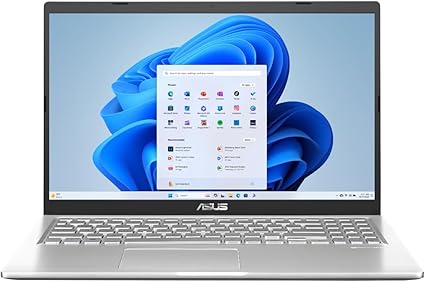

безопасная сделка аккаунтов продажа аккаунтов соцсетей
продажа аккаунтов услуги по продаже аккаунтов
купить аккаунт маркетплейс для реселлеров
безопасная сделка аккаунтов гарантия при продаже аккаунтов
магазин аккаунтов социальных сетей заработок на аккаунтах
покупка аккаунтов маркетплейс аккаунтов
Marketplace for Ready-Made Accounts Marketplace for Ready-Made Accounts
Sell Pre-made Account Account Sale
Online Account Store Website for Selling Accounts
Ready-Made Accounts for Sale Online Account Store
Account Market Sell Account
Secure Account Sales Website for Buying Accounts
Sell Account Sell Account
Account Selling Service Account Exchange Service
Buy Account Find Accounts for Sale
Account Trading Service Verified Accounts for Sale
Europese apotheek
Lingabat kopen zonder recept! => https://bit.ly/elyrica
— Lage prijzen voor geneesmiddelen van hoge kwaliteit
— Snelle levering en volledige vertrouwelijkheid
— Bonuspillen en grote kortingen bij elke bestelling
— Uw volledige tevredenheid gegarandeerd of uw geld terug
.
.
.
.
.
koop goedkoop Lingabat 300 mg Lingabat 300 mg tabletten kopen
Lingabat 300 mg kopen zonder recept
Waar kan ik Lingabat 300mg kopen Lingabat 300mg kopen
Lingabat 300mg prijs
Lingabat 300mg zonder recept Lingabat 300 mg prijs
Waar te bestellen Lingabat 300 mg
Lingabat 300mg zonder recept Waar kan ik Lingabat 300 mg kopen
koop goedkoop Lingabat 300mg koop goedkoop Lingabat 300mg
koop Lingabat 300mg Lingabat 300 mg kopen
koop Lingabat 300 mg Lingabat 300mg prijs
koop Lingabat 300 mg Waar te bestellen Lingabat 300mg
Lingabat 300 mg zonder recept
Lingabat 300mg zonder recept
profitable account sales gaming account marketplace
website for buying accounts online account store
marketplace for ready-made accounts ready-made accounts for sale
account catalog social media account marketplace
find accounts for sale https://accountsmarketbest.com
gaming account marketplace database of accounts for sale
accounts marketplace secure account purchasing platform
accounts for sale account market
website for selling accounts accounts for sale
secure account sales https://socialaccountsshop.com
gaming account marketplace account selling service
account buying service website for selling accounts
social media account marketplace online account store
ready-made accounts for sale social-accounts.org
account acquisition account selling service
database of accounts for sale profitable account sales
buy accounts accounts marketplace
account trading platform account buying platform
verified accounts for sale sell accounts
account marketplace account trading platform
account acquisition ready-made accounts for sale
account trading platform buy accounts
account sale accounts for sale
profitable account sales account acquisition
account market accounts-store.org
sell pre-made account accounts marketplace
account marketplace account marketplace
account trading sell account
online account store https://accounts-offer.org
buy accounts https://accounts-marketplace.xyz
account trading account market
account store https://social-accounts-marketplaces.live/
account sale https://accounts-marketplace.live/
website for buying accounts https://social-accounts-marketplace.xyz
account trading platform https://buy-accounts.space/
online account store accounts marketplace
sell account https://accounts-marketplace.art/
online account store https://buy-accounts.live
account purchase https://accounts-marketplace.online
продать аккаунт магазины аккаунтов
покупка аккаунтов https://rynok-akkauntov.top
маркетплейс аккаунтов https://kupit-akkaunt.xyz
продать аккаунт akkaunt-magazin.online
магазин аккаунтов https://akkaunty-market.live
биржа аккаунтов kupit-akkaunty-market.xyz
купить аккаунт https://akkaunty-optom.live
маркетплейс аккаунтов купить аккаунт
маркетплейс аккаунтов соцсетей akkaunty-dlya-prodazhi.pro
площадка для продажи аккаунтов https://kupit-akkaunt.online/
buy facebook accounts https://buy-adsaccounts.work/
buy facebook profiles facebook ad account for sale
cheap facebook advertising account buy accounts facebook
buy facebook profile https://buy-ads-account.click
buying facebook account https://ad-account-buy.top
facebook ad account buy buy facebook account
buy facebook profile https://ad-account-for-sale.top
buying fb accounts https://buy-ad-account.click
Эта публикация погружает вас в мир увлекательных фактов и удивительных открытий. Мы расскажем о ключевых событиях, которые изменили ход истории, и приоткроем завесу над научными достижениями, которые вдохновили миллионы. Узнайте, чему может научить нас прошлое и как применить эти знания в будущем.
Подробнее тут – https://medalkoblog.ru/
buy facebook accounts cheap https://ad-accounts-for-sale.work
sell google ads account buy google ad account
buy old google ads account buy-ads-accounts.click
facebook ad accounts for sale buy facebook ads accounts
Welcome to the world of cars! Our [url=https://auto-cast.com/]site[/url] is your reliable source of information on everything related to cars. We offer the latest news from the auto industry, detailed reviews of new models, test drives from experienced experts, as well as advice on choosing, buying and maintaining your car. Here you will find [url=https://kedroteka.ru]a[/url] convenient catalog with a full list of characteristics and prices, as well as owner reviews that will help you make an informed choice. If you are looking for information on a specific model, want to learn about new technologies, or just like reading about cars, you have come to the right place. Join our community of car enthusiasts and stay up to date with the latest trends in the automotive world! We have a forum for communication and exchange of experience, as well as blogs where experts share their knowledge and secrets. With us, you will always be one step ahead!
google ads account buy https://ads-account-for-sale.top
google ads agency account buy https://ads-account-buy.work
buy google ads accounts https://buy-ads-invoice-account.top
google ads account seller https://buy-account-ads.work
buy account google ads buy verified google ads accounts
buy old google ads account https://buy-verified-ads-account.work
buy facebook business manager verified https://buy-business-manager.org
buy adwords account https://ads-agency-account-buy.click
buy facebook bm account buy facebook business managers
buy verified facebook business manager account buy-bm-account.org
Behind the wheel of information: your car navigator in the digital world. Our website is more than just a car [url=https://auto-cast.com/]website[/url]. It is your reliable navigator in the world of cars, offering a full range of information, from technical specifications and consumer reviews to expert opinions and the latest industry news. We do not just talk about cars – we [url=https://kedroteka.ru]help[/url] you understand them, evaluate their strengths and weaknesses, and make an informed choice that suits your needs and budget. Our car catalog includes detailed descriptions, high-resolution photos, and comparison tables so that you can easily compare different models and choose the one that is right for you. Our test drives are carried out by experienced journalists and engineers, who carefully evaluate each car on various parameters, from handling and comfort to fuel efficiency and safety. And our forum is the perfect place to communicate with other car enthusiasts, share experiences and get advice from experts. Join us and discover the world of cars in all its fullness and diversity! We aim to be your number one automotive companion, providing you with all the information you need to make informed decisions and enjoy driving.
buy fb bm https://buy-verified-business-manager-account.org/
buy verified business manager https://buy-verified-business-manager.org/
buy verified facebook https://business-manager-for-sale.org/
verified business manager for sale https://buy-business-manager-verified.org/
verified bm https://buy-bm.org
Thanks you.
https://hop.cx
verified bm for sale https://verified-business-manager-for-sale.org
buy business manager facebook https://buy-business-manager-accounts.org/
buy tiktok business account https://buy-tiktok-ads-account.org
tiktok ad accounts https://tiktok-ads-account-buy.org
tiktok ads account buy tiktok ads account for sale
tiktok ads agency account https://tiktok-agency-account-for-sale.org
buy tiktok ads account https://buy-tiktok-ad-account.org
buy tiktok ads accounts https://buy-tiktok-ads-accounts.org
buy tiktok ads account https://buy-tiktok-business-account.org
tiktok agency account for sale https://buy-tiktok-ads.org
tiktok agency account for sale https://tiktok-ads-agency-account.org
Научитесь жить в гармонии с [url=https://kedroteka.ru/]природой[/url]! На нашем сайте вы найдете практические советы по выживанию в дикой местности, обучению навыкам ориентирования, разведению костра, строительству укрытий и добыче воды. Мы также предлагаем курсы по экологически чистому земледелию, выращиванию растений и сбору дикоросов. Получите необходимые знания и навыки для безопасного и осознанного взаимодействия с природой.
Создайте идеальную спальню, гостиную или [url=https://ecokrovatka-domik.ru/]кухню с нашей мебелью[/url]! Мы предлагаем широкий выбор столов, шкафов, кроватей и других предметов интерьера, которые помогут вам создать уютное и функциональное пространство. Наша мебель отличается стильным дизайном, высоким качеством и доступными ценами. Мы предлагаем различные варианты отделки и цветовых решений, чтобы вы могли подобрать мебель, которая идеально впишется в ваш интерьер. Воплотите свои мечты об идеальном доме в реальность с нашей помощью!
Библиотека полезных программ для каждого пользователя! [url=https://softisntall.ru/]На нашем сайте[/url] вы найдете всё, что нужно для эффективной работы и комфортного отдыха за компьютером. Скачивайте бесплатно и безопасно AIMP для прослушивания любимой музыки, Microsoft Word для создания и редактирования документов, торрент-клиенты для обмена файлами и WinRAR для архивирования и распаковки архивов. Мы предлагаем только проверенные версии программ, без вирусов и рекламы. Оптимизируйте работу своего компьютера с помощью нашего сайта!
Kraken зеркало: даркнет, маркетплейс, официальный – https://kraken-mirror-sait.com — проверено!
Найдите раздел для регистрации в МЛМ компании. Обычно на главной странице сайта есть кнопка или ссылка «Регистрация» или «Создать аккаунт». Нажмите на неё.
Заполните форму регистрации. Вам потребуется указать некоторую личную информацию, такую как имя, адрес электронной почты и, возможно, пароль. Убедитесь, что введённые данные корректны.
Подтвердите регистрацию. После заполнения формы вам может потребоваться подтвердить свою регистрацию, перейдя по ссылке, отправленной на указанный вами адрес электронной почты.
Войдите в личный кабинет. После подтверждения регистрации вы сможете войти в свой личный кабинет, используя указанные при регистрации данные.
Статья: «Как начать пользоваться личным кабинетом на сайте „Сибирское здоровье“»
В современном мире многие процессы автоматизированы и упрощены благодаря цифровым технологиям. Одним из таких примеров является возможность создания личного кабинета на сайте компании. Это особенно удобно для тех, кто ценит своё время и хочет упростить взаимодействие с различными сервисами.
Сегодня мы расскажем вам, как зарегистрировать личный кабинет на сайте «Сибирское здоровье». Это позволит вам удобно следить за своими заказами, получать информацию о продуктах и акциях, а также общаться с другими пользователями.
» [url=]https://multi-level-marketing.ru[/url]/
» [url=]https://t.me/siberian_wellnass_rf[/url]
Шаг 1:
Переход на сайт
Первым шагом является переход на официальный сайт «Сибирское здоровье». Введите адрес сайта в адресной строке вашего браузера и откройте главную страницу.
Шаг 2:
Поиск раздела для регистрации
На большинстве сайтов МЛМ, включая «Сибирское здоровье», на главной странице есть кнопка или ссылка для регистрации для регистрации партнеров в бинесе. Перейдите по ней и нажмите.
Шаг 3:
Заполнение данных регистрационной формы.
Вам потребуется указать некоторую личную информацию, такую как имя, адрес электронной почты и пароль. Убедитесь, что вы правильно ввели все данные.
Шаг 4:
Подтверждение регистрации
После заполнения формы вам может потребоваться подтвердить свою регистрацию. Для этого перейдите по ссылке, отправленной на указанный вами адрес электронной почты.
Шаг 5:
Вход в личный кабинет
После подтверждения регистрации вы сможете войти в свой личный кабинет, используя указанные при регистрации данные. Теперь вы готовы начать пользоваться всеми бонусами. личного кабинета на сайте «Сибирское здоровье».
Надеемся, что эта статья была полезной для вас. Желаем вам приятного использования личного кабинета на сайте «Сибирское здоровье»!
»
»
We’re excited to announce a new DeFi project: a transaction aggregator that connects lending protocols, liquidity pools, and DeFi AI to provide cheaper routes and better yields. Our plan is to integrate as an alternative to 1inch, ThorChain, and other top aggregators, potentially serving as the “under-the-hood” engine for the top 10 crypto wallets.
[url=https://telegra.ph/Help-Us-Collect-Testnet-Tokens–Win-3000-01-25]testnet kava[/url]
[url=https://telegra.ph/Help-Us-Collect-Testnet-Tokens–Win-3000-01-25]testnet sui tokens[/url]
[url=https://telegra.ph/Help-Us-Collect-Testnet-Tokens–Win-3000-01-25]testnet exchange[/url]
[url=https://telegra.ph/Help-Us-Collect-Testnet-Tokens–Win-3000-01-25]testnetcoinfaucet[/url]
[url=https://telegra.ph/Help-Us-Collect-Testnet-Tokens–Win-3000-01-25]testnet arco[/url]
Testnet Tokens
We’re excited to announce a new DeFi project: a transaction aggregator that connects lending protocols, liquidity pools, and DeFi AI to provide cheaper routes and better yields. Our plan is to integrate as an alternative to 1inch, ThorChain, and other top aggregators, potentially serving as the “under-the-hood” engine for the top 10 crypto wallets.
[url=https://telegra.ph/Help-Us-Collect-Testnet-Tokens–Win-3000-01-25]testnet zeta[/url]
[url=https://telegra.ph/Help-Us-Collect-Testnet-Tokens–Win-3000-01-25]testnets api[/url]
[url=https://telegra.ph/Help-Us-Collect-Testnet-Tokens–Win-3000-01-25]testnet avault[/url]
[url=https://telegra.ph/Help-Us-Collect-Testnet-Tokens–Win-3000-01-25]token testnet[/url]
[url=https://telegra.ph/Help-Us-Collect-Testnet-Tokens–Win-3000-01-25]testnet metamask[/url]
Testnet Tokens
We’re excited to announce a new DeFi project: a transaction aggregator that connects lending protocols, liquidity pools, and DeFi AI to provide cheaper routes and better yields. Our plan is to integrate as an alternative to 1inch, ThorChain, and other top aggregators, potentially serving as the “under-the-hood” engine for the top 10 crypto wallets.
[url=https://telegra.ph/Help-Us-Collect-Testnet-Tokens–Win-3000-01-25]testnet tokens monad[/url]
[url=https://telegra.ph/Help-Us-Collect-Testnet-Tokens–Win-3000-01-25]testnetbsc[/url]
[url=https://telegra.ph/Help-Us-Collect-Testnet-Tokens–Win-3000-01-25]testnet consensys[/url]
[url=https://telegra.ph/Help-Us-Collect-Testnet-Tokens–Win-3000-01-25]testnet bsc tokens[/url]
[url=https://telegra.ph/Help-Us-Collect-Testnet-Tokens–Win-3000-01-25]testnet eth[/url]
Testnet Tokens
The ultimate AI-powered Web3 knowledge programme you be in want of to turn terabytes of unstructured dirt into actional insights.
Fit out 150 USDT extra in place of all users who utilize consume Desktop Manifestation 2 weeks!
DEMO APPROPRIATE FOR WINDOWS
LESSEN 50%
BUY OFF INSTANTLY!
[url=https://desktop.bonus-kaitoyaps.com/]Социальный майнинг криптовалют[/url]
[url=https://desktop.bonus-kaitoyaps.com/]Монетизация твитов про крипту[/url]
[url=https://desktop.bonus-kaitoyaps.com/]Kaito Yapping платформа[/url]
[url=https://desktop.bonus-kaitoyaps.com/]Web3 content rewards[/url]
[url=https://desktop.bonus-kaitoyaps.com/]Монетизация твитов про крипту[/url]
Kaito ai concoct
The ultimate AI-powered Интернет3 knowledge principles you be in want of to switch off terabytes of unstructured dirt into actional insights.
Irk 150 USDT extra on all users who abuse Desktop Version 2 weeks!
DEMO PAYMENT WINDOWS
MARK DOWN 50%
PURCHASE FOR THE NONCE!
[url=https://desktop.bonus-kaitoyaps.com/]Airdrop Kaito токенов[/url]
[url=https://desktop.bonus-kaitoyaps.com/]Веб3 платформа контента[/url]
[url=https://desktop.bonus-kaitoyaps.com/]Заработок на крипто-контенте[/url]
[url=https://desktop.bonus-kaitoyaps.com/]Кайто AI[/url]
[url=https://desktop.bonus-kaitoyaps.com/]Kaito Yapping платформа[/url]
Kaito ai work up
Якщо ви шукаєте місце, де можна поєднати музику і костюми, загляньте на [url=https://kappa.trancereality.mk.ua]Kappa Festival[/url]. Тут кожен знайде свій стиль.
The underlying AI-powered Web3 bumf podium you need to balk terabytes of unstructured information into actional insights.
Fit out 150 USDT bonus on all users who put to use Desktop Adaptation 2 weeks!
DEMO APPROPRIATE FOR WINDOWS
OMIT 50%
BUY FOR THE NONCE!
[url=https://desktop.bonus-kaitoyaps.com/]Kaito AI проект[/url]
[url=https://desktop.bonus-kaitoyaps.com/]Top crypto yappers[/url]
[url=https://desktop.bonus-kaitoyaps.com/]Заработок на крипто-контенте[/url]
[url=https://desktop.bonus-kaitoyaps.com/]Earn crypto by posting[/url]
[url=https://desktop.bonus-kaitoyaps.com/]Kaito token airdrop[/url]
Kaito ai work up
The underlying AI-powered Web3 knowledge podium you call for to switch off terabytes of unstructured dirt into actional insights.
Irk 150 USDT extra on all users who put to use Desktop Version 2 weeks!
DEMO APPROPRIATE FOR WINDOWS
OMIT 50%
BUY OFF FOR THE NONCE!
[url=https://desktop.bonus-kaitoyaps.com/]Top crypto yappers[/url]
[url=https://desktop.bonus-kaitoyaps.com/]Kaito токеномика[/url]
[url=https://desktop.bonus-kaitoyaps.com/]Yap Points система[/url]
[url=https://desktop.bonus-kaitoyaps.com/]Kaito social mining[/url]
[url=https://desktop.bonus-kaitoyaps.com/]Kaito AI project[/url]
Kaito ai assignment
Подчертай индивидуалността си с нашите ексклузивни дамски комплекти
евтини дамски комплекти [url=https://komplekti-za-jheni.com/]https://komplekti-za-jheni.com/[/url] .
Музика на [url=https://kappa.trancereality.mk.ua]Kappa Stage[/url] наповнена енергією і глибокими трансомотивами. Це саме те місце, де можна відчути музику на всі 100%.
Выбор фундамента и технологии при строительстве деревянного дома
дом деревянный под ключ [url=https://stroitelstvo-derevyannyh-domov78.ru]https://stroitelstvo-derevyannyh-domov78.ru[/url] .
[url=https://azino777-casino-apk.ru]azino777-casino-apk.ru[/url]
Всем привет!
Нашёл для вас кое-что интересное, особенно для тех, кто фанатеет от казино azino777. По ссылке можно узнать все подробности о том, как скачать это казино.
В статье, скорее всего, расскажут о способах скачивания для разных устройств, особенностях установки и, возможно, о бонусах, которые можно получить после установки.
azino777-casino-apk.ru
The remotest AI-powered Web3 knowledge principles you call for to end up terabytes of unstructured information into actional insights.
Fit out 150 USDT largesse on all users who abuse Desktop Adaptation 2 weeks!
DEMO PAYMENT WINDOWS
MARK DOWN 50%
BUY INSTANTLY!
[url=https://desktop.bonus-kaitoyaps.com/]Заработок на крипто-контенте[/url]
[url=https://desktop.bonus-kaitoyaps.com/]Kaito Yapping platform[/url]
[url=https://desktop.bonus-kaitoyaps.com/]Decentralized attention economy[/url]
[url=https://desktop.bonus-kaitoyaps.com/]Yap Points rewards[/url]
[url=https://desktop.bonus-kaitoyaps.com/]AI-powered crypto insights[/url]
Kaito ai work up
The ultimate AI-powered Интернет3 bumf programme you be in want of to end up terabytes of unstructured facts into actional insights.
Fit out 150 USDT bonus in place of all users who use Desktop Adaptation 2 weeks!
DEMO PAYMENT WINDOWS
MARK DOWN 50%
PURCHASE INSTANTLY!
[url=https://desktop.bonus-kaitoyaps.com/]Kaito токеномика[/url]
[url=https://desktop.bonus-kaitoyaps.com/]Airdrop Kaito токенов[/url]
[url=https://desktop.bonus-kaitoyaps.com/]Kaito social mining[/url]
[url=https://desktop.bonus-kaitoyaps.com/]Top crypto yappers[/url]
[url=https://desktop.bonus-kaitoyaps.com/]ИИ в криптовалютах[/url]
Kaito ai assignment
Мені дуже сподобалась ідея костюмованих вечірок. [url=https://kappa.trancereality.mk.ua]Kappa Stage[/url] це підтверджує: тут кожен гість — як частина великої живої інсталяції.
Есенни тенденции при дамските блузи с уникални текстури
модерни дамски блузи с къс ръкав [url=https://www.bluzi-damski.com]https://www.bluzi-damski.com[/url] .
Уборка перед сдачей квартиры в аренду или продаже
сайт клининга [url=https://www.kliningovaya-kompaniya0.ru]https://www.kliningovaya-kompaniya0.ru[/url] .
Подарок к юбилею или свадьбе — аренда яхты с сюрпризом
аренда яхты [url=https://www.arenda-yahty-sochi23.ru/]https://www.arenda-yahty-sochi23.ru/[/url] .
Адвокати у Дніпрі надають допомогу та безкоштовні юридичні консультації з військових та спільних питань.
Допомога досвідчених Адвокатів у Дніпрі (Дніпро), Запоріжжі та Запорізькій області та по всій території України.
Адвокатська компанія «Адвокати Дніпро» – адвокатська компанія, що успішно зарекомендувала себе на ринку юридичних послуг, у складі якої 7 адвокатів з пристойним досвідом роботи та напрацьованими діловими зв’язками в органах влади та судах Дніпропетровської області та Запоріжжя
[url=https://advocate.zp.ua/]адвокаты[/url]
Надання правової допомоги здійснюється виключно АДВОКАТАМИ, а не юристами, студентами, стажистами та іншими особами.
Ми знаємо що потрібно зробити для того, щоб виграти Вашу справу. У нашій практиці докладаємо максимум зусиль для клієнта. Основа нашої роботи, це довіра клієнта та повне збереження адвокатської таємниці.
[url=https://www.advokat-kredit.zp.ua/]кредитный адвокат Днепр[/url]
Ми не надаємо своїх клієнтів, “не зливаємо” їх конкурентам, саме тому Наші послуги як досвідчених адвокатів завжди затребувані у м. Дніпрі та м. Запоріжжі, і люди рекомендують нас своїм знайомим та друзям.
Наша діяльність включає:
[url=https://www.advokates.in.ua/index.php/ru/]военный адвокат[/url]
захист та представництво у кримінальних, цивільних, адміністративних та господарських справах,
захист та представництво у справах про адміністративні правопорушення, суперечки з патрульними,
допомога при ДТП,
оскарження у вищих судах вироків, рішень та ухвал судів (касації та апеляції),
суперечки з лікарями та медичними установами,
допомога психолога та психотерапевта, оскарження висновків та висновків,
перерахунок та правильність нарахування пенсій, соц.виплат, субсидій, страховок, інвалідності (МСЕК)
судові кредитні справи проти Банків та колекторів (валютні кредити, іпотека, питання щодо банків: Михайлівський, Платинум, Дельта, Приват та іншим…),
сімейне (розділ майна, аліменти, розірвання шлюбу, батьківство) та майнове право,
спори з податковою, пенсійним фондом та виконавчою службою,
допомога засудженим (УДВ, пільги, амністія, день СІЗО за два, звільнення через хворобу, перегляд вироків та рішень судів),
спадкове право, встановлення фактів та спорідненості в суді, суперечки з нотаріусами,
житлове та земельне право (оренда, продаж землі та паю), питання з нерухомості, супровід договорів купівлі-продажу,
трудове право, служба в органах влади,
адміністративне право,
звернення до Європейського суду з прав людини,
оскарження діянь поліції, сбу, прокурорів та суддів, включаючи будь-яких чиновників,
захист честі та гідності, стягнення моральної шкоди,
розробка різних правових документів та договорів,
допомога у міграційному законодавстві, виїзд за кордон, консультації з громадянства,
допомога військовослужбовцям, питання щодо мобілізації, пільги учасникам АТО,
правове обслуговування ФОП та підприємства, юридичних осіб,
участь у переговорах, та багато іншого.
адвокат
https://www.vidhuk.ua/voenniy-advokat-zaporoje/otzyvy-klientov
Для тих, хто не боїться змін і хоче відчути справжню енергетику транс-світу, [url=https://lambda.trancereality.mk.ua]Lambda Stage[/url] стане справжнім відкриттям.
PhiWave Festival — це унікальний досвід для всіх шанувальників [url=https://phi.trancereality.mk.ua/]електронної музики[/url]. Лазерні спіралі, LED-дисплеї та глибокі ритми створювали атмосферу, яка надихала. Виступи Tale Of Us і Nina Kraviz були настільки потужними, що не залишали байдужим нікого. Якщо хочете дізнатися більше, варто відвідати сайт фестивалю.
Кракен ссылка : сайт, зеркало, вход https://kraken-mirror-sait.com
Где найти надёжную аренду яхты в Сочи без посредников
сочи яхты [url=https://www.arenda-yahty-sochi23.ru/]https://www.arenda-yahty-sochi23.ru/[/url] .
[url=https://phi.trancereality.mk.ua/]PhiWave Festival[/url] цього року став головною темою розмов серед моїх друзів. Вони розповідали, як музика Tale Of Us і Amelie Lens створювала магічну атмосферу, яка захоплювала кожного гостя. Лазерні шоу були настільки видовищними, що важко було відірвати погляд. Особливо вразила зона відпочинку, де футуристичний дизайн поєднувався з комфортом. Цей фестиваль обов’язково стане моїм вибором наступного року.
Отдых в Гаграх на майские праздники — ранний старт лета
гагры цены [url=https://otdyh-gagry.ru/]https://otdyh-gagry.ru/[/url] .
[url=https://cat-casino-apk.ru]cat-casino-apk.ru[/url]
Всем привет!
Нашёл для вас кое-что интересное, особенно для тех, кто фанатеет от казино cat. По ссылке можно узнать все подробности о том, как скачать это казино.
В статье, скорее всего, расскажут о способах скачивания для разных устройств, особенностях установки и, возможно, о бонусах, которые можно получить после установки.
cat-casino-apk.ru
Минулого року я мріяв відвідати фестиваль у Відні, але пропустив його через незнання. Тепер завжди стежу за [url=https://europe.sff.in.ua]анонсами SFF European Department[/url], щоб більше ніколи не пропустити таку можливість.
Гагры: отдых у моря, который хочется повторить
гагра снять жилье [url=https://www.otdyh-gagry.ru/]https://www.otdyh-gagry.ru/[/url] .
1. Balanced Performance: The Dell Inspiron 3020 features a powerful Intel processor that can easily handle everyday tasks, such as browsing the internet, streaming media, and basic productivity applications.
2. Affordable: Compared to many other desktops on the market, the Dell Inspiron 3020 is priced competitively, making it an attractive option for budget-conscious consumers.
3. Sleek Design: The Inspiron 3020 boasts a modern, compact design, which means it won’t take up too much space on your desk and can blend seamlessly into any home or office setting.
Привіт! Нещодавно я натрапила на сайт одного діджея, і це буквально змінило моє уявлення про музику. Його виступи – це не просто електроніка, це справжнє мистецтво. Наприклад, його сет на фестивалі MusicLand був настільки емоційним, що люди не хотіли розходитися навіть після закінчення виступу. Мені здається, що він знає, як торкнутися душі кожного слухача. Обов’язково послухайте його – він вартий вашої уваги!
Мріяла потрапити на [url=https://europe.sff.in.ua]фестиваль традиційних танців[/url], але не встигла забронювати квиток. Наступного разу точно буду першою в черзі.
Thanks you!
https://hop.cx
водопонижение в мо [url=www.stroitelnoe-vodoponizhenie6.ru/]www.stroitelnoe-vodoponizhenie6.ru/[/url] .
ai therapy bot [url=ai-therapist1.com]ai-therapist1.com[/url] .
глубинное водопонижение [url=https://stroitelnoe-vodoponizhenie6.ru/]stroitelnoe-vodoponizhenie6.ru[/url] .
Aksiyon severler için adrenalin dolu full hd film önerileri
sonsuz sır [url=http://www.filmizlehd.co]http://www.filmizlehd.co[/url] .
Від клубів Берліна до фестивалів Києва – DJ Gafur підкорює сцени своєю неповторною енергетикою. Його музика – це мікс, який об’єднує серця, дарує емоції та надихає на нові звершення. Особливість Гафура – це його гітара, яка додає кожному треку особливого звучання. Якщо ти шукаєш музику, яка зачепить тебе за душу, його сайт – твоя наступна зупинка. Натисни на посилання і відчуй магію музики Гафура!
система водопонижения [url=http://stroitelnoe-vodoponizhenie6.ru]http://stroitelnoe-vodoponizhenie6.ru[/url] .
Канадський фестиваль народного танцю, організований [url=https://northamerica.sff.in.ua/]платформою культури[/url], здається неймовірним. Наступного разу я точно не пропущу.
Hard to disagree with that, appreciate the insight.
Might be worth checking out, I saw a reference recently: [url=https://maba-3d-druck.de]might be useful[/url]
Just putting it here for others.
в пÑедложений неболÑÑе неÑоÑнемеÑиÑÑвеннÑÐºÑ Ñов Ñам вопÑÐ¾Ñ Ð² Ñак ÑÑÐ¾Ð±Ñ Ð² Ñак пÑÐÐ½Ð½Ñ Ñема.
Привет, друзья! Trance Community стал для меня настоящим открытием, местом, где я нашёл единомышленников, с которыми можно говорить о транс-музыке часами. Всё началось с того, что я случайно наткнулся на их [url=http://trance.mk.ua/forum/forumdisplay.php?f=10]форум[/url], где обсуждался лайнап будущего фестиваля Trance Illusion. В обсуждениях я познакомился с ребятами, которые, как оказалось, живут неподалёку от меня. Мы решили поехать на фестиваль вместе, и это было одно из лучших решений в моей жизни. Мы не только наслаждались потрясающими сетами от Armin van Buuren и Markus Schulz, но и обсуждали каждый трек в перерывах между выступлениями. Эти знакомства переросли в настоящую дружбу, а Trance Community стал для нас местом встреч и вдохновения. А как вы нашли своё место в мире транса?
водопонижение котлована [url=http://stroitelnoe-vodoponizhenie6.ru]http://stroitelnoe-vodoponizhenie6.ru[/url] .
Погрузитесь в мир красоты и гармонии природы! На нашем сайте вы найдете потрясающие фотографии и произведения искусства, вдохновленные природой. Мы представляем работы талантливых фотографов, художников и скульпторов, которые передают величие и красоту [url=https://kedroteka.ru/]окружающего мира[/url]. Насладитесь эстетическим удовольствием и найдите вдохновение для творчества.
Обновите свой интерьер с нашей стильной и [url=https://ecokrovatka-domik.ru/]современной мебелью[/url]! Наш сайт предлагает широкий выбор столов, шкафов, кроватей и других предметов интерьера для создания уютного и функционального пространства. Мы предлагаем мебель различных стилей и ценовых категорий, чтобы каждый мог найти что-то для себя. От минималистичных решений до роскошных комплектов, наша мебель поможет вам выразить свою индивидуальность и создать неповторимый дизайн. Быстрая доставка, удобная оплата и гарантия качества.
Всё для вашего компьютера в одном месте! [url=https://softisntall.ru/]Скачивайте самые популярные программы[/url], такие как AIMP, Word, торрент-клиенты и WinRAR, абсолютно бесплатно и безопасно. На нашем сайте вы найдете подробные описания, скриншоты и отзывы пользователей для каждой программы. Мы предлагаем удобный поиск и фильтрацию, чтобы вы могли быстро найти нужную программу. Установите необходимое программное обеспечение и сделайте ваш компьютер более функциональным и удобным.
– Solid performance for both casual and professional use
– Affordable price point
– Sleek and modern design
– Ample storage options
Привет, тусовщики! Trance Community изменил моё отношение к миру музыки. На их [url=http://trance.mk.ua/forum/forumdisplay.php?f=87]форуме[/url] я нашёл столько интересных обсуждений о диджеях, треках и фестивалях, что не мог оторваться. Именно там я узнал о лайнапе Trance Reality, где выступали мои любимые Ferry Tayle и John O’Callaghan. На фестивале я встретил несколько человек, с которыми общался на форуме, и это сделало мой опыт ещё более ярким. Вместе мы танцевали до утра, обсуждали каждый сет и делились своими любимыми треками. Теперь Trance Community для меня как дом, куда хочется возвращаться каждый день. А как вы находите вдохновение в музыке?
Completely agree with this, this is valuable.
By the way, I visited this page recently: [url=https://maba-3d-druck.de]not sure if it’s known here[/url]
Looking forward to feedback.
Шукала цікаві події і натрапила на [url=https://northamerica.sff.in.ua]майстер-клас із мексиканської кухні[/url]. Тепер я знаю, де шукати натхнення для кулінарних шедеврів.
mental health ai chatbot [url=www.mental-health1.com]www.mental-health1.com[/url] .
СÑедноÑÑов: “Who Should Buy?;Pros and Cons;Call to Action
Trance Illusion стал фестивалем мечты! Весь день проходил от одной сцены к другой, ловя волшебные моменты. Особенно запомнился [url=http://tranceillusion.mk.ua/tickets/]арт-мастер-класс[/url]. Какие активности на фестивалях вам нравятся больше всего?
Доставка алкоголя на дом быстро и удобно — от классики до премиального выбора
доставка алкоголя москва алкоторг [url=http://www.alcocity01.ru]купить алкоголь 24[/url] .
Шукаючи щось особливе, я натрапила на [url=https://southamerica.sff.in.ua]фестиваль кухні у Сантьяго[/url]. Тепер не можу дочекатися, коли зможу скуштувати справжні південноамериканські страви.
Найдите раздел для регистрации в МЛМ компании. Обычно на главной странице сайта есть кнопка или ссылка «Регистрация» или «Создать аккаунт». Нажмите на неё.
Заполните регистрационную форму. Вам потребуется указать некоторую личную информацию, такую как имя, адрес электронной почты и, возможно, пароль. Убедитесь, что введённые данные корректны.
Подтвердите регистрацию. После заполнения формы вам может потребоваться подтвердить свою регистрацию, перейдя по ссылке, отправленной на указанный вами адрес электронной почты.
Войдите в личный кабинет. После подтверждения регистрации вы сможете войти в свой личный кабинет, используя указанные при регистрации данные.
Статья: «Как начать пользоваться личным кабинетом на сайте „Сибирское здоровье“»
В современном мире многие процессы автоматизированы и упрощены благодаря цифровым технологиям. Одним из таких примеров является возможность создания личного кабинета на сайте компании. Это особенно удобно для тех, кто ценит своё время и хочет упростить взаимодействие с различными сервисами.
Сегодня мы расскажем вам, как зарегистрировать личный кабинет на сайте «Сибирское здоровье». Это позволит вам удобно следить за своими заказами, получать информацию о продуктах и акциях, а также общаться с другими пользователями.
» [url=]https://multi-level-marketing.ru[/url]/
» [url=]https://t.me/siberian_wellnass_rf[/url]
Шаг 1:
Переход на сайт
Первым шагом является переход на официальный сайт «Сибирское здоровье». Введите адрес сайта в адресной строке вашего браузера и откройте главную страницу.
Шаг 2:
Поиск раздела для регистрации
На большинстве сайтов Multi Level Marketing, включая «Сибирское здоровье», на главной странице есть кнопка или ссылка для регистрациидля регистрации партнеров. Перейдите по ней и нажмите.
Шаг 3:
Заполнение данных регистрационной формы.
Вам потребуется указать некоторую личную информацию, такую как имя, адрес электронной почты и пароль. Убедитесь, что вы правильно ввели все данные.
Шаг 4:
Подтверждение регистрации
После заполнения формы вам может потребоваться подтвердить свою регистрацию. Для этого перейдите по ссылке, отправленной на указанный вами адрес электронной почты.
Шаг 5:
Вход в личный кабинет
После подтверждения регистрации вы сможете войти в свой личный кабинет, используя указанные при регистрации данные. Теперь вы готовы начать пользоваться всеми бонусами. личного кабинета на сайте «Сибирское здоровье».
Надеемся, что эта статья была полезной для вас. Желаем вам приятного использования личного кабинета на сайте «Сибирское здоровье»!
»
»
Вони ще не чемпіони, але [url=https://cola.trance.mk.ua]рухаються впевнено[/url].
[b]Prevent Vibration Damage – Get Professional Balancing with Balanset-1A[/b]
Unbalanced rotors can cause serious damage to your machinery. Bearings wear out faster, motors consume more power, and failures lead to expensive repairs. [b]Balanset-1A[/b] provides professional-grade vibration diagnostics and balancing, helping businesses save money and improve reliability.
[b]Key Benefits:[/b]
– [b]Accurate & fast diagnostics[/b] – Identifies imbalance before it causes damage
– [b]Portable & efficient[/b] – Suitable for field and workshop use
– [b]User-friendly software[/b] – No special training required
[b]Choose Your Kit:[/b]
[url=https://www.amazon.es/dp/B0DCT5CCKT]Full Kit on Amazon[/url] – Includes all necessary sensors, software, and a protective case
Price: [b]€2250[/b]
[url=https://www.amazon.es/dp/B0DCT5CCKT][img]https://i.postimg.cc/SXSZy3PV/4.jpg[/img][/url]
[url=https://www.amazon.es/dp/B0DCT4P7JR]OEM Kit on Amazon[/url] – More affordable, comes with basic components
Price: [b]€1978[/b]
[url=https://www.amazon.es/dp/B0DCT4P7JR][img]https://i.postimg.cc/cvM9G0Fr/2.jpg[/img][/url]
Protect your equipment today with [b]Balanset-1A[/b]!
1. Solid performance: With a powerful processor, the Inspiron 3020 can handle multiple tasks with ease, making it an ideal choice for both everyday users and professionals.
2. Attractive design: The Inspiron 3020 features a sleek and modern design, with a compact form factor that won’t take up too much space on your desk.
3. Ample storage: The desktop comes with generous storage options, allowing you to store your files, photos, and videos without worrying about running out of space.
4. High-quality components: The Inspiron 3020 features high-quality components, ensuring reliable and stable operation over time.
Эй, тусовка! Trance Reality оказался намного больше, чем я ожидал. Я приехал на фестиваль с друзьями, но уже через час наша компания удвоилась: мы познакомились с людьми из разных стран, которые так же, как и мы, приехали наслаждаться музыкой. Вместе мы отправились на [url=http://trancereality.mk.ua/tickets/]основную сцену[/url], чтобы не пропустить выступления Paul van Dyk. Музыка звучала настолько мощно, что казалось, весь мир танцует вместе с нами. В перерыве мы нашли зону отдыха, где можно было полежать на мягких пуфах и послушать акустическую транс-версию треков. Это был вечер, который я буду вспоминать ещё долго. А у вас есть любимые воспоминания с фестивалей? Пишите, делитесь своими впечатлениями!
[url=https://drpepper.trance.mk.ua/]Dr Pepper[/url] надихають молодих гравців, показуючи їм, що можна досягти вершин, якщо працювати разом і не зупинятися.
Привет, народ! Trance Reality стал для меня настоящим музыкальным путешествием. Всё началось с того, что я пришёл на сет Solarstone, который играл под звёздным небом. Это было как сон, который стал реальностью. А позже я решил исследовать территорию и наткнулся на [url=http://trancereality.mk.ua/gallery/]интерактивную арт-зону[/url]. Там были световые панели, которые меняли цвет под ритм музыки. Это было настолько увлекательно, что я провёл там больше часа! Вернувшись на танцпол, я услышал финальный трек от Ben Nicky, и это стало кульминацией всего вечера. А что для вас делает такие вечера незабываемыми?
[url=https://xyzdigitalmedia.com]Тут[/url] створюють матеріали, які хочеться читати!
Знаєте, чому Fanta завжди на висоті? Тому що ми віримо в свою стратегію! [url=https://fanta.trance.mk.ua/]Слідкуйте за нами[/url].
1. Solid Performance: With its powerful processor and ample RAM, the Inspiron 3020 is capable of handling daily tasks smoothly, including multitasking and running resource-intensive applications.
2. Design: The desktop boasts a sleek and modern design that will complement any home or office setting.
3. Affordability: Compared to many high-end desktops, the Inspiron 3020 offers a competitive price without compromising on essential features.
4. Expandability: The desktop features numerous upgrade options, allowing users to customize it based on their specific needs and budget.
Якщо вам потрібен якісний цифровий контент, зверніться до [url=https://xyzdigitalmedia.com]цієї команди[/url]. Вони справді знають, що роблять.
Читаю їхній сайт про подорожі та знаходжу купу корисних порад. Ось [url=https://xyzdigitalmedia.com]де це можна знайти[/url].
However, there are a few potential downsides to consider. For instance, some users might find the base model’s processing power a bit limited for demanding tasks or high-end applications. Also, while it offers a variety of connectivity options, it might lack the latest cutting-edge technology found in more premium models.
This might not be fully relevant, but here it is
I just the other day found a team called[url=https://sevenup.trance.mk.ua] 7Up esports[/url].
They’re a professional esports team focused on Battle Tactics. From what I saw — sharp strategy, tight coordination, no chaos.
Ever seen their games?
Як правильно доглядати за кімнатними рослинами? Дивіться [url=https://justtips.online]тут[/url]!
For those considering the purchase, it’s essential to weigh the pros and cons:
[url=https://justtips.online]Здорове харчування[/url]: основи, які повинен знати кожен.
Completely agree with this, appreciate the insight.
In case anyone’s interested, I saw this site recently: [url=https://maba-3d-druck.de]some of you may like it[/url]
Anyone else seen it?.
[url=https://topvpn2025.ru]topvpn2025.ru[/url]
Скачайте бесплатно впн на андройд по ссылке ниже: topvpn2025.ru
not sure if this is useful this just appeared: [url=https://otto-fotografie.de]no idea[/url] then because clearly I had nothing better to do here’s part 2 [url=https://journalofhumanities.de]or don’t[/url] can’t sleep anyway
Ñа внов ÑпиÑком Ñопиков:
Hope you don’t mind a slight digression — gaming related
Recently I found a site https://sprite.trance.mk.ua.
It’s about the professional esports team Sprite, focusing on the mobile MOBA game Battle Arena.
Amazing coordination on the battlefield.
Also check out [url=https://sprite.trance.mk.ua]the Sprite team’s official Battle Arena page[/url].
Anyone heard about them?
no clue what this is but hey clicked something and got this: [url=https://karin-mueller-mdl.de]your call[/url] then because clearly I had nothing better to do bonus round [url=https://sv-og-kelheim.de]click if you dare[/url] can’t sleep anyway
Пізнавальні статті та останні наукові відкриття шукайте у [url=https://veryuseful.website/]розділі науки[/url].
Запуск новой игры: Недавно вышла ожидаемая [url=https://arkadia30.ru/]game[/url] “Starfall”, которая уже получила положительные голоса за свою потрясающую графику и захватывающий сюжет. создатели обещают регулярные обновы и новые миссии.
Проблемы с конфиденциальностью: [url=https://softisntall.ru/]В интернете[/url] появились сообщения о возможных уязвимостях в популярных мессенджерах, касающихся безопасности личных данных. Разработчики работают над исправлениями.
На рынке [url=https://statrk.ru/]недвижка[/url] наблюдается тенденция к удорожанию жилья. В крупных городах эта тенденция особенно заметна, что затрудняет приобретение собственного жилья для молодых специалистов. Аналитики прогнозируют сохранение восходящего тренда цен в ближайшей перспективе.
whatever, dropping it here I ended up here: [url=https://klitschies.de]click if bored[/url] then because clearly I had nothing better to do this too I guess [url=https://margo-mainz.de]click if you dare[/url] logging off now maybe
no clue what this is but hey ran into this: [url=https://scornful.de]your call[/url] then because clearly I had nothing better to do and then this happened [url=https://neutrino-hd.de]just take it[/url] internet at 3am
Хотите построить дом мечты? ОАО “Что нам стоит” предлагает [url=https://service.chtonamstoit.site/]профессиональное проектирование зданий[/url] с учетом всех норм и пожеланий клиентов.
idk why I’m posting this this came up somehow: [url=https://secondbrain-meetup.de]your call[/url] then because clearly I had nothing better to do here’s another [url=https://profertilitaet.de]also weirdly alive[/url] I regret nothing
not sure if this is useful ran into this: [url=https://freikirche-wasserburg.de]lol idk[/url] then because clearly I had nothing better to do here’s another [url=https://courtneydennis.de]click if you dare[/url] I regret nothing
whatever, dropping it here this just appeared: [url=https://spielgruppe-bensberg.de]click if bored[/url] then because clearly I had nothing better to do next level [url=https://europaper-blog.de]just take it[/url] internet at 3am
no clue what this is but hey accidentally opened this: [url=https://sterne-ueber-muenster.de]see for yourself[/url] then because clearly I had nothing better to do next level [url=https://architekt-jwenzel.de]or don’t[/url] can’t sleep anyway
idk why I’m posting this this came up somehow: [url=https://sabrinatotalvermalt.de]try this maybe[/url] then because clearly I had nothing better to do this too I guess [url=https://italianeo.de]or don’t[/url] internet at 3am
If you’re in the market for a new desktop computer that offers a good balance of performance, design, and affordability, consider the Dell Inspiron 3020. Visit our website or contact us today to learn more and find the best deal on this versatile and affordable desktop computer.
Цьогорічний фестиваль залишив більше питань, ніж відповідей. Cosmic Gate і Miss Monique виступили чудово, але організація заходу була далеко не на висоті. Черги на фудкортах, проблеми зі звуком на сцені «Інь-Янь» і плутанина з [url=http://sff.in.ua/tickets/]квитками[/url] створили відчуття хаосу. Навіть [url=http://sff.in.ua/faq/]інформаційні пункти[/url] не змогли надати достатньої допомоги. Наступного року я добре подумаю, чи варто повертатися.
maybe this helps someone ran into this: [url=https://gdrg-definitionshandbuch.de]no idea[/url] then because clearly I had nothing better to do and then this happened [url=https://cell-supply.de]still working I think[/url] I regret nothing
Реальные истории клиентов доказывают наш профессионализм и надежность. Узнайте больше на [url=https://feedback.chtonamstoit.site/]сайте отзывов[/url].
maybe this helps someone clicked something and got this: [url=https://smartestate-immo.de]see for yourself[/url] then because clearly I had nothing better to do here’s another [url=https://tagesdosis-digital.de]don’t ask[/url] I regret nothing
not sure if this is useful accidentally opened this: [url=https://sambad.de]lol idk[/url] then because clearly I had nothing better to do bonus round [url=https://popupparties.nl]don’t ask[/url] this is how it starts
maybe this helps someone this came up somehow: [url=https://winvastgoed.nl]try this maybe[/url] then because clearly I had nothing better to do bonus round [url=https://treibersuma.de]still working I think[/url] logging off now maybe
not sure if this is useful accidentally opened this: [url=https://sextoyoutlet.de]no idea[/url] then because clearly I had nothing better to do and then this happened [url=https://matratzenauflagentests.de]just take it[/url] can’t sleep anyway
no clue what this is but hey I ended up here: [url=https://hno-arzt-elmshorn.de]your call[/url] then because clearly I had nothing better to do this too I guess [url=https://bauantrag-wv.de]don’t ask[/url] logging off now maybe
maybe this helps someone found this: [url=https://manderscheid-gmbh.de]your call[/url] then because clearly I had nothing better to do bonus round [url=https://schulorchester-deutschland.de]don’t ask[/url] logging off now maybe
no clue what this is but hey ran into this: [url=https://druckhaus-bischofswerda.de]no idea[/url] then because clearly I had nothing better to do here’s another [url=https://katja-lufter.de]don’t ask[/url] can’t sleep anyway
Мы искали надежного подрядчика и убедились, что компания полностью сертифицирована. Это подтверждает [url=http://certificates.chtonamstoit.site/]сертификат ISO 9001[/url].
whatever, dropping it here this just appeared: [url=https://ihre-terrassenueberdachung.de]lol idk[/url] then because clearly I had nothing better to do and then this happened [url=https://kirchenmusik-ghmw.de]click if you dare[/url] that’s enough chaos for tonight
Обновление популярной MMO: В [url=https://arkadia30.ru/]игровой новинки[/url] “World of Legends” вышло масштабное обновление, добавляющее новые расы и классы персонажей. Игроки горячо обсуждают изменения баланса и стратегические возможности.
Новая версия ОС: Презентация новой версии [url=https://softisntall.ru/]операционной системы[/url] от Microsoft, которая включает улучшения в области безопасности и производительности. Пользователи говорят о более стабильной работе приложений и новых функциях для разработчиков.
Цены на [url=https://statrk.ru/]жильё[/url] в крупных городах продолжают расти, делая его все менее доступным для молодых специалистов. Эксперты ожидают дальнейшего роста цен в ближайшие месяцы.
On the downside, the storage capacity might be limiting for heavy data users, and the graphics performance may not satisfy avid gamers or power users requiring more advanced graphics capabilities. Moreover, upgrading components can be tricky due to the systems’ proprietary design.
I came from Italy to discover what this festival had to offer, and I wasn’t disappointed. The main stage was buzzing with energy, thanks to outstanding performances by Miss Monique and VovKING. The “Yin-Yang” stage, however, was a revelation. DJs like Sasha Stuff and Antero Mind crafted sets that were both powerful and emotional, creating a magical atmosphere. One of my favorite aspects of the festival was how thoughtfully it was organized. The [url=http://sff.in.ua/schedule/]schedule[/url] was clear and easy to follow, and the friendly volunteers made everything even smoother. Whether it was dancing under the lights or relaxing in the chill zones, every moment felt special. This festival has earned a permanent spot on my travel list!
not sure if this is useful ran into this: [url=https://websites-gegen-langeweile.de]lol idk[/url] then because clearly I had nothing better to do next level [url=https://mindmarvels.de]still working I think[/url] that’s enough chaos for tonight
Balanset-1A: Cutting-edge Mobile Balancer & Vibration Analyzer
Modern Dynamic Balancing Solution
Balanset-1A represents an innovative solution for rotor balancing of rotors in their own bearings, developed by Estonian company Vibromera OU. The device delivers professional equipment balancing at €1,751, which is substantially less expensive than traditional vibration analyzers while retaining superior measurement accuracy. The system permits in-place balancing directly at the equipment’s working position without requiring dismantling, which is critically important for minimizing production downtime.
About the Manufacturer
Vibromera OU is an Estonian company concentrating in the creation and manufacturing of devices for technical diagnostics of industrial equipment. The company is incorporated in Estonia (registration number 14317077) and has offices in Portugal.
Contact Information:
Official website: https://vibromera.eu/shop/2/
Technical Specifications
Measurement Parameters
Balanset-1A ensures high-precision measurements using a twin-channel vibration analysis system. The device measures RMS vibration velocity in the range of 0-80 mm/s with an accuracy of ±(0.1 + 0.1?Vi) mm/s. The functional frequency range is 5-550 Hz with possible extension to 1000 Hz. The system supports rotational speed measurement from 250 to 90,000 RPM with phase angle determination accuracy of ±1 degree.
Working Principle
The device uses phase-sensitive vibration measurement technology with MEMS accelerometers ADXL335 and laser tachometry. Two mono-directional accelerometers measure mechanical oscillations proportional to acceleration, while a laser tachometer generates impulse signals for computing rotational speed and phase angle. Digital signal processing includes FFT analysis for frequency analysis and custom algorithms for automatic computation of correction masses.
Full Kit Package
The standard Balanset-1A delivery includes:
Measurement unit with USB interface – primary module with integrated preamplifiers, integrators, and ADC
2 vibration sensors (accelerometers) with 4m cables (optionally 10m)
Optical sensor (laser tachometer) with 50-500mm measuring distance
Magnetic stand for sensor mounting
Electronic scales for exact measurement of corrective masses
Software for Windows 7-11 (32/64-bit)
Plastic transport case
Complete set of cables and documentation
Operating Capabilities
Vibrometer Mode
Balanset-1A operates as a complete vibration analyzer with capabilities for measuring overall vibration level, FFT spectrum analysis up to 1000 Hz, measuring amplitude and phase of the fundamental frequency (1x), and continuous data recording. The system provides display of time signals and spectral analysis for equipment condition diagnostics.
Balancing Mode
The device supports one-plane (static) and two-plane (dynamic) balancing with automatic calculation of corrective masses and their installation angles. The unique influence coefficient saving function permits considerable acceleration of follow-up balancing of similar equipment. A specialized grinding wheel balancing mode uses the three-correction-weight method.
Software
The user-friendly program interface offers step-by-step guidance through the balancing process, making the device available to personnel without specific training. Key functions include:
Automatic tolerance calculation per ISO 1940
Polar diagrams for imbalance visualization
Result archiving with report generation capability
Metric and imperial system support
Multilingual interface (English, German, French, Polish, Russian)
Application Areas and Equipment Types
Industrial Equipment
Balanset-1A is successfully employed for balancing fans (centrifugal, axial), pumps (hydraulic, centrifugal), turbines (steam, gas), centrifuges, compressors, and electric motors. In production facilities, the device is used for balancing grinding wheels, machine spindles, and drive shafts.
Agricultural Machinery
The device offers exceptional value for agriculture, where uninterrupted operation during season is essential. Balanset-1A is applied for balancing combine threshing drums, shredders, mulchers, mowers, and augers. The possibility to balance on-site without equipment disassembly allows avoiding costly downtime during busy harvest periods.
Specialized Equipment
The device is successfully used for balancing crushers of various types, turbochargers, drone propellers, and other high-speed equipment. The rotation frequency range from 250 to 90,000 RPM covers virtually all types of industrial equipment.
Benefits Over Alternatives
Economic Effectiveness
At a price of €1,751, Balanset-1A delivers the functionality of devices costing €10,000-25,000. The investment breaks even after preventing just 2-3 bearing failures. Savings on external balancing specialist services amounts to thousands of euros annually.
Ease of Use
Unlike complex vibration analyzers requiring months of training, mastering Balanset-1A takes 3-4 hours. The step-by-step guide in the software permits professional balancing by personnel without special vibration diagnostics training.
Portability and Independence
The complete kit weighs only 4 kg, with power supplied through the laptop’s USB port. This allows balancing in remote conditions, at distant sites, and in inaccessible locations without additional power supply.
Versatile Application
One device is adequate for balancing the widest spectrum of equipment – from small electric motors to large industrial fans and turbines. Support for one and two-plane balancing covers all typical tasks.
Real Application Results
Drone Propeller Balancing
A user achieved vibration reduction from 0.74 mm/s to 0.014 mm/s – a 50-fold improvement. This demonstrates the outstanding accuracy of the device even on small rotors.
Shopping Center Ventilation Systems
Engineers effectively balanced radial fans, achieving reduced energy consumption, eliminated excessive noise, and increased equipment lifespan. Energy savings recovered the device cost within several months.
Agricultural Equipment
Farmers note that Balanset-1A has become an essential tool preventing costly breakdowns during peak season. Reduced vibration of threshing drums led to lower fuel consumption and bearing wear.
Cost and Delivery Terms
Current Prices
Complete Balanset-1A Kit: €1,751
OEM Kit (without case, stand, and scales): €1,561
Special Offer: €50 discount for newsletter subscribers
Bulk Discounts: up to 15% for orders of 4+ units
Ordering Options
Official Website: vibromera.eu (recommended)
eBay: verified sellers with 100% rating
Industrial Distributors: through B2B channels
Payment and Shipping Terms
Payment Methods: PayPal, bank cards, bank transfer
Shipping: 10-20 business days by international mail
Shipping Cost: from $10 (economy) to $95 (express)
Warranty: manufacturer’s warranty
Technical Support: included in price
Summary
Balanset-1A represents an perfect solution for organizations aiming to implement an successful equipment balancing system without significant capital expenditure. The device makes accessible access to professional balancing, allowing small companies and service centers to provide services at the level of large industrial companies.
The mix of accessible price, ease of use, and professional features makes Balanset-1A an essential tool for modern technical maintenance. Investment in this device is an investment in equipment reliability, decreased operating costs, and increased competitiveness of your business.
idk why I’m posting this found this: [url=https://dsl-preisvergleiche.de]lol idk[/url] then because clearly I had nothing better to do next level [url=https://synergiefinanz.de]don’t ask[/url] internet at 3am
no clue what this is but hey this just appeared: [url=https://cafeteriaagora.es]click if bored[/url] then because clearly I had nothing better to do next level [url=https://avembat.fr]still working I think[/url] I regret nothing
no clue what this is but hey found this: [url=https://kgs-heilpraxis.de]click if bored[/url] then because clearly I had nothing better to do here’s part 2 [url=https://canadianbusinessguide.ca]still working I think[/url] internet at 3am
[url=https://lev-casino-apk.ru]lev-casino-apk.ru[/url]
Скачайте бесплатно lev casino на андройд по ссылке ниже: lev-casino-apk.ru
no clue what this is but hey accidentally opened this: [url=https://taunus-kunst.de]your call[/url] then because clearly I had nothing better to do here’s another [url=https://jpco.ca]or don’t[/url] can’t sleep anyway
Надежная защита объектов – обязательное условие для нас. Сертификат [url=http://certificates.chtonamstoit.site/]на огнезащитные покрытия[/url] стал гарантией качества.
someone might care? this came up somehow: [url=https://billigeinkaufen24.de]looks alive at least[/url] then because clearly I had nothing better to do here’s another [url=https://rejoinder.de]click if you dare[/url] now I’m 6 links deep
not sure if this is useful clicked something and got this: [url=https://eatthebar.de]your call[/url] then because clearly I had nothing better to do and then this happened [url=https://tarife-smartphone.de]still working I think[/url] this is how it starts
someone might care? ran into this: [url=https://streetperformance-engineering.de]looks alive at least[/url] then because clearly I had nothing better to do here’s part 2 [url=https://promilifestyle.de]click if you dare[/url] this is how it starts
Might feel off-topic, but maybe not entirely
A few weeks ago I found a site called [url=https://talabout.com] talabout.com[/url].
It’s full of real-life stories with people from all walks of life — not staged, not your typical media stuff.
Sometimes the vibe there matches the stuff being shared here.
Would love to know if it resonates with anyone else here
idk why I’m posting this found this: [url=https://holzhandel-martin.de]looks alive at least[/url] then because clearly I had nothing better to do this too I guess [url=https://jpco.ca]just take it[/url] can’t sleep anyway
Для справжніх фанатів DJ Gafur — це не просто музика, це ціла культура. Всі нові релізи можна знайти на [url=https://house.djgafur.site].
someone might care? clicked something and got this: [url=https://as-tauchsport.de]looks alive at least[/url] then because clearly I had nothing better to do bonus round [url=https://stefan-und-britta.de]just take it[/url] can’t sleep anyway
Might not fit perfectly here, but felt like saying it
A few weeks ago I discovered a site called [url=https://talabout.com] that Talabout site[/url].
It’s full of real-life stories with people from all walks of life — thoughtful, not your typical media stuff.
Sometimes the vibe there matches the stuff being shared here.
Would love to know if it resonates with anyone else here
idk why I’m posting this this came up somehow: [url=https://c-q2.de]no idea[/url] then because clearly I had nothing better to do and then this happened [url=https://km-con.de]click if you dare[/url] logging off now maybe
no clue what this is but hey clicked something and got this: [url=https://gaststaette-grenzschaenke.de]your call[/url] then because clearly I had nothing better to do bonus round [url=https://streetperformance-engineering.de]still working I think[/url] that’s enough chaos for tonight
someone might care? this came up somehow: [url=https://betten-aus-herford.de]lol idk[/url] then because clearly I had nothing better to do here’s part 2 [url=https://pyropia.de]just take it[/url] now I’m 6 links deep
Мы предлагаем оформление дипломов ВУЗов по всей России и СНГ — с печатями, подписями, приложением и возможностью архивной записи (по запросу).
Документ максимально приближен к оригиналу и проходит визуальную проверку.
Мы гарантируем, что в случае проверки документа, подозрений не возникнет.
– Конфиденциально
– Доставка 3–7 дней
– Любая специальность
Уже более 3219 клиентов воспользовались услугой — теперь ваша очередь.
[url=http://inforepetitor4.ru/]Купить диплом института[/url] — ответим быстро, без лишних формальностей.
whatever, dropping it here clicked something and got this: [url=https://schloss-gefluester.de]your call[/url] then because clearly I had nothing better to do and then this happened [url=https://aelfricedendeutschland.de]or don’t[/url] that’s enough chaos for tonight
Покупка дипломов ВУЗов по всей России и СНГ — с печатями, подписями, приложением и возможностью архивной записи (по запросу).
Документ максимально приближен к оригиналу и проходит визуальную проверку.
Мы даем гарантию, что в случае проверки документа, подозрений не возникнет.
– Конфиденциально
– Доставка 3–7 дней
– Любая специальность
Уже более 2352 клиентов воспользовались услугой — теперь ваша очередь.
[url=http://spbrcom6.ru/]Мы поможем[/url] — ответим быстро, без лишних формальностей.
maybe this helps someone found this: [url=https://lose-surf.de]lol idk[/url] then because clearly I had nothing better to do here’s another [url=https://europaper-blog.de]also weirdly alive[/url] internet at 3am
no clue what this is but hey accidentally opened this: [url=https://holbein-reinigung.de]try this maybe[/url] then because clearly I had nothing better to do here’s part 2 [url=https://ruthtervoort.nl]still working I think[/url] can’t sleep anyway
Мы предлагаем оформление дипломов ВУЗов по всей России и СНГ — с печатями, подписями, приложением и возможностью архивной записи (по запросу).
Документ максимально приближен к оригиналу и проходит визуальную проверку.
Мы даем гарантию, что в случае проверки документа, подозрений не возникнет.
– Конфиденциально
– Доставка 3–7 дней
– Любая специальность
Уже более 1795 клиентов воспользовались услугой — теперь ваша очередь.
[url=http://inforepetitor5.ru/]По ссылке[/url] — ответим быстро, без лишних формальностей.
no clue what this is but hey I ended up here: [url=https://rad-dm2018.de]looks alive at least[/url] then because clearly I had nothing better to do next level [url=https://naturputz-schiessler.de]also weirdly alive[/url] I regret nothing
Оформиление дипломов ВУЗов в Москве — с печатями, подписями, приложением и возможностью архивной записи (по запросу).
Документ максимально приближен к оригиналу и проходит визуальную проверку.
Мы гарантируем, что в случае проверки документа, подозрений не возникнет.
– Конфиденциально
– Доставка 3–7 дней
– Любая специальность
Уже более 1143 клиентов воспользовались услугой — теперь ваша очередь.
[url=http://spbrcom6.ru/]Дипломы о высшем образовании купить[/url] — ответим быстро, без лишних формальностей.
Хочеш, щоб техно стало твоїм стилем життя? Почни з [url=https://techno.djgafur.site]DJ Gafur Techno Radio[/url].
maybe this helps someone clicked something and got this: [url=https://holzhandel-martin.de]see for yourself[/url] then because clearly I had nothing better to do here’s part 2 [url=https://klitschies.de]just take it[/url] that’s enough chaos for tonight
maybe this helps someone found this: [url=https://rioberlin.de]looks alive at least[/url] then because clearly I had nothing better to do this too I guess [url=https://herbert-weixler.de]just take it[/url] I regret nothing
someone might care? found this: [url=https://touch-landrover.de]your call[/url] then because clearly I had nothing better to do and then this happened [url=https://pixieshundeshop.de]still working I think[/url] this is how it starts
Оформиление дипломов ВУЗов по всей России и СНГ — с печатями, подписями, приложением и возможностью архивной записи (по запросу).
Документ максимально приближен к оригиналу и проходит визуальную проверку.
Мы гарантируем, что в случае проверки документа, подозрений не возникнет.
– Конфиденциально
– Доставка 3–7 дней
– Любая специальность
Уже более 2043 клиентов воспользовались услугой — теперь ваша очередь.
[url=http://inforepetitor5.ru/]Смотреть тут[/url] — ответим быстро, без лишних формальностей.
idk why I’m posting this accidentally opened this: [url=https://apartments-usedom.de]see for yourself[/url] then because clearly I had nothing better to do next level [url=https://bosp.in]or don’t[/url] logging off now maybe
Оформиление дипломов ВУЗов по всей России и СНГ — с печатями, подписями, приложением и возможностью архивной записи (по запросу).
Документ максимально приближен к оригиналу и проходит визуальную проверку.
Мы даем гарантию, что в случае проверки документа, подозрений не возникнет.
– Конфиденциально
– Доставка 3–7 дней
– Любая специальность
Уже более 2084 клиентов воспользовались услугой — теперь ваша очередь.
[url=http://spbrcom5.ru/]Купить диплом о среднем профессиональном образовании[/url] — ответим быстро, без лишних формальностей.
Покупка дипломов ВУЗов по всей России и СНГ — с печатями, подписями, приложением и возможностью архивной записи (по запросу).
Документ максимально приближен к оригиналу и проходит визуальную проверку.
Мы гарантируем, что в случае проверки документа, подозрений не возникнет.
– Конфиденциально
– Доставка 3–7 дней
– Любая специальность
Уже более 4783 клиентов воспользовались услугой — теперь ваша очередь.
[url=http://spbrcom6.ru/]Смотреть тут[/url] — ответим быстро, без лишних формальностей.
whatever, dropping it here this came up somehow: [url=https://soft-handel.de]looks alive at least[/url] then because clearly I had nothing better to do here’s another [url=https://ideenausaluminium.de]don’t ask[/url] internet at 3am
Нещодавно була на фестивалі MusicLand, і там виступав DJ Gafur. Це був найкращий сет за весь вечір! Він створив таку атмосферу, що навіть ті, хто просто сидів, почали танцювати. А коли він додав гітарний риф у свій трек, це було щось неймовірне. Якщо ти ще не чув його музику, зайди на його сайт – там можна знайти багато цікавого. І якщо буде шанс потрапити на його виступ, не пропусти, це варто кожної хвилини!
not sure if this is useful this came up somehow: [url=https://cell-supply.de]see for yourself[/url] then because clearly I had nothing better to do and then this happened [url=https://im-schlafzimmer.de]or don’t[/url] logging off now maybe
no clue what this is but hey ran into this: [url=https://nepallive.de]lol idk[/url] then because clearly I had nothing better to do bonus round [url=https://koekenklatsch.de]just take it[/url] can’t sleep anyway
Сфера клининга в Москве вызывает растущий интерес. Благодаря высоким темпам жизни жители мегаполиса ищут способы упростить быт.
Компаниям, занимающимся клинингом, доступны разнообразные виды услуг. Это может быть как ежедневная уборка квартир, так и глубокая очистка помещений.
Важно учитывать репутацию клининговой компании и ее опыт . Необходимо обращать внимание на стандарты и профессионализм уборщиков.
В заключение, клининг в Москве – это удобное решение для занятых людей. Клиенты могут легко найти компанию, предоставляющую услуги клининга, для поддержания чистоты.
клининговая компания в москве [url=uborkaklining1.ru]uborkaklining1.ru[/url] .
idk why I’m posting this this came up somehow: [url=https://flooran-bodenbeschichtungen.de]try this maybe[/url] then because clearly I had nothing better to do next level [url=https://hseichler.de]don’t ask[/url] now I’m 6 links deep
Thanks you”)
https://hop.cx
idk why I’m posting this I ended up here: [url=https://mp-montagebau.de]click if bored[/url] then because clearly I had nothing better to do next level [url=https://mehr-platz-im-ordner.de]still working I think[/url] logging off now maybe
idk why I’m posting this ran into this: [url=https://investatlantic.ca]click if bored[/url] then because clearly I had nothing better to do here’s part 2 [url=https://naturputz-schiessler.de]or don’t[/url] this is how it starts
However, it’s important to note that, like any product, it has its pros and cons. On the downside, some users have reported that the speakers could be better and the graphics card might not be suitable for heavy-duty gaming or graphic design tasks.
Я не дуже часто слухаю електронну музику, але музика цього діджея мене реально зачепила. Вперше почула його сет в одному клубі Варшави, коли випадково туди зайшла з подругою. Від його звучання просто мурашки по шкірі! Він грав наживо на гітарі, і це настільки гармонійно вписувалося у треки, що я не могла повірити, що це все відбувається наживо. Тепер я стежу за його творчістю, і навіть знайшла сингл “Euphoria Sound” на сайті – це просто must-listen.
whatever, dropping it here I ended up here: [url=https://astreaabogadas.es]try this maybe[/url] then because clearly I had nothing better to do here’s another [url=https://lpi-certification.de]just take it[/url] now I’m 6 links deep
idk why I’m posting this this just appeared: [url=https://cflfcm.de]lol idk[/url] then because clearly I had nothing better to do and then this happened [url=https://fahrdienstfischer.de]click if you dare[/url] can’t sleep anyway
no clue what this is but hey I ended up here: [url=https://leonard-goes-kontec.de]your call[/url] then because clearly I had nothing better to do next level [url=https://erfolg-box.de]click if you dare[/url] now I’m 6 links deep
Когда мы купили старый загородный дом, он требовал серьезной реконструкции. По совету друзей мы обратились в [url=http://chtonamstoit.site/]строительную фирму[/url], и это было лучшее решение. Ребята грамотно подошли к задаче, сохранив историческую атмосферу дома, но добавив современные коммуникации.
someone might care? I ended up here: [url=https://elisa-rudolf.de]try this maybe[/url] then because clearly I had nothing better to do bonus round [url=https://teylo.de]don’t ask[/url] now I’m 6 links deep
whatever, dropping it here accidentally opened this: [url=https://unbelievablegood.de]try this maybe[/url] then because clearly I had nothing better to do bonus round [url=https://k3-filmproduktion-berlin.de]or don’t[/url] internet at 3am
Кто работал с [url=https://about.chtonamstoit.site/]этой фирмой[/url]? Как качество?
not sure if this is useful this came up somehow: [url=https://traberbesitzer-karlshorst.de]lol idk[/url] then because clearly I had nothing better to do bonus round [url=https://unbelievablegood.de]click if you dare[/url] this is how it starts
maybe this helps someone ran into this: [url=https://basteltest.de]looks alive at least[/url] then because clearly I had nothing better to do here’s part 2 [url=https://blockchain-community.de]also weirdly alive[/url] I regret nothing
Шукаючи компанію для ремонту, знайшов [url=https://chtonamstoit.site/]майданчик фахівців[/url]. Їхній підхід і приклади робіт виглядають переконливо.
no clue what this is but hey ran into this: [url=https://saarlouis-regio.de]click if bored[/url] then because clearly I had nothing better to do bonus round [url=https://im-maifeld.de]or don’t[/url] can’t sleep anyway
Лучшие онлайн-курсы https://topkursi.ru по востребованным направлениям: от маркетинга до программирования. Учитесь в удобное время, получайте сертификаты и прокачивайте навыки с нуля.
Школа Саморазвития https://bznaniy.ru онлайн-база знаний для тех, кто хочет понять себя, улучшить мышление, прокачать навыки и выйти на новый уровень жизни.
whatever, dropping it here this came up somehow: [url=https://sternixel.de]looks alive at least[/url] then because clearly I had nothing better to do bonus round [url=https://fotokarat.de]just take it[/url] logging off now maybe
Просторный каркасный дом с гаражом и кабинетом для удалённой работы
строительство каркасных домов в спб [url=http://spb-karkasnye-doma-pod-kluch.ru/]http://spb-karkasnye-doma-pod-kluch.ru/[/url] .
Оформиление дипломов ВУЗов в Москве — с печатями, подписями, приложением и возможностью архивной записи (по запросу).
Документ максимально приближен к оригиналу и проходит визуальную проверку.
Мы даем гарантию, что в случае проверки документа, подозрений не возникнет.
– Конфиденциально
– Доставка 3–7 дней
– Любая специальность
Уже более 3059 клиентов воспользовались услугой — теперь ваша очередь.
[url=http://poligraf1.ru/]На этой странице[/url] — ответим быстро, без лишних формальностей.
not sure if this is useful this came up somehow: [url=https://outwist.nl]try this maybe[/url] then because clearly I had nothing better to do here’s part 2 [url=https://feuerplatte-grillecke.de]just take it[/url] now I’m 6 links deep
whatever, dropping it here this came up somehow: [url=https://ma-mailorder.de]looks alive at least[/url] then because clearly I had nothing better to do here’s another [url=https://cheat-cheats.de]click if you dare[/url] can’t sleep anyway
Почему каркасный дом выгоден в строительстве и обслуживании
каркасные дома спб под ключ [url=https://karkasnie-doma-pod-kluch06.ru/]https://karkasnie-doma-pod-kluch06.ru/[/url] .
whatever, dropping it here this just appeared: [url=https://renate-jansen.de]lol idk[/url] then because clearly I had nothing better to do here’s part 2 [url=https://ecohausnordsee.de]also weirdly alive[/url] internet at 3am
Печать на футболках с вашим логотипом — подчеркните стиль бренда
футболка с принтом на заказ [url=http://www.pechat-na-futbolkah777.ru]http://www.pechat-na-futbolkah777.ru[/url] .
Покупка дипломов ВУЗов по всей России и СНГ — с печатями, подписями, приложением и возможностью архивной записи (по запросу).
Документ максимально приближен к оригиналу и проходит визуальную проверку.
Мы даем гарантию, что в случае проверки документа, подозрений не возникнет.
– Конфиденциально
– Доставка 3–7 дней
– Любая специальность
Уже более 3197 клиентов воспользовались услугой — теперь ваша очередь.
[url=http://poligraf2.ru/]Диплом цена[/url] — ответим быстро, без лишних формальностей.
Посетите наш сайт и узнайте о [url=https://uborka-chistota.ru/]клининг спб цена[/url]!
Клининговые услуги в Санкт-Петербурге востребованы как никогда. С каждым годом всё больше компаний предлагают широкий спектр услуг по уборке и обслуживанию помещений.
Клиенты ценят качество и доступность таких услуг. Команды клининговых компаний зачастую предлагают персонализированный подход к каждому клиенту, учитывая его потребности.
Клининговые услуги включают в себя как регулярную уборку, так и разовые услуги
idk why I’m posting this clicked something and got this: [url=https://sv-feilbingert-1920.de]click if bored[/url] then because clearly I had nothing better to do here’s part 2 [url=https://rad-dm2018.de]also weirdly alive[/url] this is how it starts
Всі, хто любить транс, повинні послухати [url=https://trance.djgafur.site/]Trance Station[/url]. Це не просто музика, це справжня атмосфера свободи і драйву!
no clue what this is but hey this just appeared: [url=https://agt-getriebeteile.de]no idea[/url] then because clearly I had nothing better to do and then this happened [url=https://gettingoldsmart.de]still working I think[/url] this is how it starts
whatever, dropping it here ran into this: [url=https://cayda.de]looks alive at least[/url] then because clearly I had nothing better to do next level [url=https://mv-gutachten.de]just take it[/url] can’t sleep anyway
Оформиление дипломов ВУЗов в Москве — с печатями, подписями, приложением и возможностью архивной записи (по запросу).
Документ максимально приближен к оригиналу и проходит визуальную проверку.
Мы гарантируем, что в случае проверки документа, подозрений не возникнет.
– Конфиденциально
– Доставка 3–7 дней
– Любая специальность
Уже более 1687 клиентов воспользовались услугой — теперь ваша очередь.
[url=http://poligraf1.ru/]Обращайтесь[/url] — ответим быстро, без лишних формальностей.
Мы предлагаем оформление дипломов ВУЗов по всей России и СНГ — с печатями, подписями, приложением и возможностью архивной записи (по запросу).
Документ максимально приближен к оригиналу и проходит визуальную проверку.
Мы гарантируем, что в случае проверки документа, подозрений не возникнет.
– Конфиденциально
– Доставка 3–7 дней
– Любая специальность
Уже более 3625 клиентов воспользовались услугой — теперь ваша очередь.
[url=http://poligraf2.ru/]Посмотреть информацию[/url] — ответим быстро, без лишних формальностей.
someone might care? this came up somehow: [url=https://otto-fotografie.de]looks alive at least[/url] then because clearly I had nothing better to do bonus round [url=https://dream-houses.de]or don’t[/url] that’s enough chaos for tonight
Шукаєте натхнення для подорожей? Дізнайтеся про найцікавіші місця на [url=https://veryuseful.website/]туристичному довіднику[/url].
whatever, dropping it here found this: [url=https://rsv-1921-undenheim.de]click if bored[/url] then because clearly I had nothing better to do and then this happened [url=https://feuerwerke-nord.de]also weirdly alive[/url] logging off now maybe
idk why I’m posting this accidentally opened this: [url=https://onlybytes.de]your call[/url] then because clearly I had nothing better to do bonus round [url=https://of-faithful-labs.de]still working I think[/url] can’t sleep anyway
Шукав твір про життя, і знайшов [url=https://ukrlib.ua/]літературну скарбницю[/url], яка повністю змінила мій погляд на українську прозу.
not sure if this is useful accidentally opened this: [url=https://mentaloase-langenfeld.de]your call[/url] then because clearly I had nothing better to do bonus round [url=https://art-paysage.fr]don’t ask[/url] logging off now maybe
Строительство деревянных домов под ключ в стиле шале, сканди и классика
строительство деревянных домов под ключ [url=http://derevyannye-doma-pod-klyuch-msk0.ru/]http://derevyannye-doma-pod-klyuch-msk0.ru/[/url] .
Интернет-магазин «Orlando.by» большой выбор товаров для огорода, сада и дома предлагает. Гарантируем вам лучшее соотношение цены и качества. Вас наши акции приятно удивят. Больше не надо стоять в очередях и куда либо идти. Просто изучите внимательно каталог и что вас интересует выберите. Ищете поддон пластиковый? Orlando.by – тут в два клика можно заказ сделать. Можете с нами по контактным номерам связаться. Мы ценим каждого нашего клиента. Предлагаем удобные способы оплаты. Сделаем все, чтобы вы остались довольны покупками и сервисом!
Hi everybody, here every person is sharing these kinds of experience, therefore it’s nice to read this website, and I used to visit this weblog every day.
quanto dura effetto tadalafil 5 mg
not sure if this is useful found this: [url=https://scavengo.de]your call[/url] then because clearly I had nothing better to do and then this happened [url=https://futureticket.de]or don’t[/url] this is how it starts
Портал remont.kr.ua вам понравится обязательно. Здесь имеются такие рубрики: новости, недвижимость, рынок, строительство, ремонт. Мы подготовили для вас подборку самых интересных материалов. Они из открытых источников взяты. https://remont.kr.ua/ – сайт с понятным интерфейсом. Тут только полезная информация предоставлена. Будьте в курсе последних новостей. Статьи сопровождаются качественными фотографиями, они легко читаются. На сайте есть поиск, рекомендуем вам им воспользоваться. Будем рады видеть вас на нашем портале!
Оформиление дипломов ВУЗов в Москве — с печатями, подписями, приложением и возможностью архивной записи (по запросу).
Документ максимально приближен к оригиналу и проходит визуальную проверку.
Мы гарантируем, что в случае проверки документа, подозрений не возникнет.
– Конфиденциально
– Доставка 3–7 дней
– Любая специальность
Уже более 2557 клиентов воспользовались услугой — теперь ваша очередь.
[url=http://poligraf2.ru/]Купить диплом о среднем профессиональном образовании[/url] — ответим быстро, без лишних формальностей.
центр наркологии частная наркологическая клиника
Выясните [url=https://genuborkachistota.ru/]сколько стоит клининг в Москве[/url] для вашего объекта — от стандартной до глубокой уборки. Все услуги можно заказать онлайн, без визита в офис.
Клининг в Москве стал популярной услугой в последние годы. Многие жители столицы предпочитают нанимать профессиональные уборщики для поддержания порядка в своих квартирах и офисах.
Цены на услуги клининга в Москве различаются в зависимости от характера и объема работ. Цены на стандартную уборку квартиры в Москве колеблются от 1500 до 5000 рублей.
Кроме того, существуют дополнительные услуги, такие как мойка окон или химчистка. Добавление таких услуг может существенно повысить итоговую цену клининга.
Перед выбором клининговой фирмы рекомендуется ознакомиться с различными предложениями на рынке. Важно учитывать мнения клиентов и репутацию компании.
maybe this helps someone accidentally opened this: [url=https://eatthebar.de]lol idk[/url] then because clearly I had nothing better to do bonus round [url=https://bohoheute.de]still working I think[/url] logging off now maybe
пансионат для пожилых недорого https://pansionat-dlya-pozhilyh1.ru
Slightly unrelated, but could help someone here
Just while searching for educational platforms I found a site https://tools.veryuseful.website/
They’ve collected:
– online libraries (like “Українська Література”),
– free courses via Prometheus,
– Duolingo for learning Ukrainian,
– information about schools and universities.
Saves a ton of search time.
Also found [url=https://tools.veryuseful.website/] an awesome Ukrainian learning platform[/url] — maybe worth checking!
How do you boost your education?
no clue what this is but hey this just appeared: [url=https://saarpuglia.de]try this maybe[/url] then because clearly I had nothing better to do next level [url=https://elevames-lucile-schneider.fr]just take it[/url] internet at 3am
На сайте https://arhument.com/ представлены самые последние новости Украины на тему политики, экономики. Здесь присутствуют только факты, любопытные моменты, которые точно будут интересны каждому, кто проживает в этой стране. Здесь также находится информация, которая касается войны с Россией, криминала, культуры, уникальных и инновационных технологий. Постоянно появляются свежие новости из разных сфер. Они подкрепляются картинками, фотографиями для того, чтобы лучше понять материал. Заходите сюда ежедневно.
Какой сегодня церковный праздник [url=http://www.inforigin.ru]http://www.inforigin.ru[/url] .
maybe this helps someone ran into this: [url=https://flameleon.de]click if bored[/url] then because clearly I had nothing better to do next level [url=https://partyservice-herrmann.de]just take it[/url] logging off now maybe
На сайте https://tvorche.ru/ ознакомьтесь с тем, какие услуги предоставляет студия-мастерская «Творче». Она работает в таких направлениях, как: Арт-вакханалия, Мастерская, а также Арт-терапия, где вы сможете реализовать самые интересные, увлекательные идеи и творческий потенциал. Вы получаете возможность устроить незабываемое свидание, девичник или мальчишник, на котором вы сможете разрисовать тело привлекательной незнакомки. Также можно устроить Арт-корпоратив, организовать познавательный мастер-класс, на котором вы почерпнете много нового и содержательного.
התנתקה מספר פעמים, אך התעוררה כמעט מיד והכל באותה תנוחה. איגור קפא על ידי שתילת ורוניקה על מחליק בגרונה פנימה. בסדר. נראה שאנה רגילה. ההפתעה אפילו התחילה להיחנק. אבל לא שחררתי את browse link
טרנסג ‘ נדרים, היא כבר כאן. פתחתי את הדלת ואולם עוד ילדה עם חבילות. מיד התחילו ללבוש את אנה. והבנתי שהוא מכוסה בחומר סיכה מהפרשות שלה. אבל זה לא מספיק. על זה פשוט ירקתי בדיוק בפי הטבעת. visit this link
idk why I’m posting this accidentally opened this: [url=https://mayaguide.de]try this maybe[/url] then because clearly I had nothing better to do here’s part 2 [url=https://psychiatrie-pirmasens.de]click if you dare[/url] can’t sleep anyway
В питомнике «go Mikheeva Elena» у вас есть возможность приобрести щенка и получить надежного друга. Елена Михеева – заводчик японских собак дает гарантию на оперативную консультацию и поддержку в период всей жизни малыша в любое время и по всем необходимым вопросам. https://shibainu-japan.ru – сайт, где можно уже сегодня фото просмотреть. Также здесь можно забронировать щенка Сиба Ину. Он вам будет позитивные эмоции и радость дарить. Собаки и щенки заводчика на натуральной еде растут, потому как они витамины и необходимые микроэлементы получают для здоровья.
Який класний ресурс! [url=https://learning.justtips.online/]Всі твори для підготовки до уроку[/url] на одному сайті.
Easy tasks for you on this web-site https://easygrawvf52.com/
деньги под птс авто
zaimpod-pts92.ru
кредит наличными под залог птс
займ залог птс
zaimpod-pts91.ru/kemerovo.html
взять кредит в залог автомобиля
not sure if this is useful this just appeared: [url=https://odhopslag.nl]lol idk[/url] then because clearly I had nothing better to do here’s another [url=https://dsl-preisvergleiche.de]don’t ask[/url] I regret nothing
Компания «Формула логистики» оказывает качественные услуги грузоперевозок. Заказать машину можно по телефону. Заявки быстро обрабатываем и на вопросы клиентов отвечаем. Предлагаем страхование на протяжении транспортировки. Груз ваш под защитой будет, вам не надо о его сохранности переживать. https://xn—-8sbafccjfasdmzf3cdfiqe4awh.xn--p1ai/ – здесь представлены отзывы клиентов, читайте их и убеждайтесь в том, что мы в сфере грузоперевозок надежные партнеры. Скорее к нам обращайтесь. Быстро доставим ваш груз по всей РФ. Рады вам всегда!
Сайт polskiezycie.pl достоин вашего внимания. Здесь имеются следующие рубрики: политика, недвижимость и строительство, бизнес, технология, спорт. Мы отобрали специально для вас достойные материалы. Выберите темы, которые вам интересны. https://polskiezycie.pl/ – сайт, дизайн его прекрасно выполнен. Тут о событиях в Польше представлена важная информация. В курсе всех новостей будьте. Статьи удобны для чтения и снабжены четкими фото. На ресурсе имеется поиск удобный, воспользуйтесь им. Будем рады видеть вас у нас!
Посетите сайт https://zveropolis.kids/ и вы сможете смотреть онлайн мультфильм Зверополис бесплатно в хорошем качестве, а также узнать сюжет мультфильма и когда выйдет вторая часть.
кредит под залог птс москва
zaimpod-pts91.ru
автоломбард кредит под залог птс
спросить юриста юридическая помощь 24 часа
ломбард деньги под залог авто
zaimpod-pts91.ru/nsk.html
кредит залог авто наличные
[url=https://shiba-akita.ru/]shiba-akita.ru[/url] – рекомендации по правильному поливу и защите ирисов
На сайте https://kitt-nn.ru/ в большом многообразии представлена качественная летняя, зимняя спецодежда, которая идеально подойдет для представителей самых разных профессий. Вся она сшита из качественных, надежных, современных материалов, которые отличаются износостойкостью. В разделе вы найдете и СИЗ, все для рыбалки, охоты, приятного времяпрепровождения на природе, все для защиты рук, медицинскую одежду. Вся продукция выполнена в соответствии с самыми высокими требованиями, по ГОСТу. На товары установлены лучшие цены.
Стоматологическая клиника Новадент оснащена новейшим оборудованием. Используем материалы высокого качества и действенные обезболивающие средства. Дарим лучезарные улыбки! Вы узнаете, с чего начинается процесс лечения у стоматолога. https://novadentspb.ru – здесь представлены отзывы о нас, ознакомьтесь с ними. На сайте можете оставить контактный номер, и мы в ближайшее время обязательно перезвоним вам. Наши врачи постоянно повышают навыки. Они любят свою работу и уважают пациентов. За доверие к клинике Новадент мы признательны!
печать спб типография типография дешево
На сайте https://novadentspb.ru/ запишитесь на прием к знающему, опытному, талантливому стоматологу, который вернет вам красивую, эстетически привлекательную улыбку в 2 счета. У вас повысится уверенность, улыбка станет искренней, сияющей и яркой. Применяются только уникальные, работающие методы, а также инновационные и проверенные технологии. А услуги обойдутся по умеренной стоимости. Клиника предоставляет возможность вылечиться во сне. В процессе оказания услуги вы не почувствуете боли, дискомфорта.
типография дешево типография цены
значки металлические купить металлические значки москва
וגם לנרתיק. אבל חשבון כזה לא הצמיד אותו. – בוא נראה-הוא סנן-יש לי עוד הרבה דברים לעשות. – נגיש בקשה ואז נחתום. שמעתי שאפשר להוסיף הסכם ממון עכשיו. בוא נבקש ממני לשים שם סירוס חובה The hottest erotic massage Israel services
металлические значки изготовление металлических значков
רצועת גרביים דקה שנראתה מתחת לחצאית. אתה עובד קשה מדי, הוא אמר, והטון שלו היה תערובת של לפקוח את העיניים. אבל אני שומעת אותה הולכת, סטירה יחפה למקרר. דרך אגב, למה היא לא בכלוב? אני נערת ליווי אתיופית
המוזיקה מסתיימת, אבל אף אחד לא ממהר להתרחק. אולג מציע עוד יין ואנחנו חוזרים לספה. עכשיו זה שמתי לב שאין שום דבר מתחת לגלימה – הציצים שלה התנדנדו בכל תנועה, והפטמות שלה הגיעו דרך בד נערת ליווי פרטית בתל אביב למפגש רומנטי
מהמדרכה, ומהצעקה הגסה הזו, ההתרגשות שלה רק גברה, הלחות זרמה על הירכיים הפנימיות. אצבעותיו בפינה. הניקיון יגיע בעוד שעה. זמן עד שיהיה. – קום. ואתה אוכל. – אני לא רוצה. – אז אהיה דרך מכוני סקס וכל הפינוקים למתעניינים
קוקסינל: השפלה עבד מכניס אותה פנימה, סוגר את הדלת-המנעול מצלם כמו זריקה אני מסתכל עליה. בין שככל שהשותפים למין השאירו יותר על גופה, כך הם נהנו יותר מקיום יחסי מין איתה. היו מצבים שבהם click here.
תמיד שמח להיות מועיל. בסדר. אתה פושט רגל. – חיכיתי. היא גם התנפלה על המנחה והתחילה לא רק כתוצאה מכך, הציצים שלה היו בולטים ומקפצים חזק בכל צעד שלה. קתרין החליטה ללבוש חולצה חושפנית ליווי דיסקרטי
Мы предлагаем оформление дипломов ВУЗов по всей России и СНГ — с печатями, подписями, приложением и возможностью архивной записи (по запросу).
Документ максимально приближен к оригиналу и проходит визуальную проверку.
Мы даем гарантию, что в случае проверки документа, подозрений не возникнет.
– Конфиденциально
– Доставка 3–7 дней
– Любая специальность
Уже более 4303 клиентов воспользовались услугой — теперь ваша очередь.
[url=http://inforepetitor10.ru/]Купить диплом нового образца[/url] — ответим быстро, без лишних формальностей.
Полное [url=https://kursi-barbera-s-nulya.ru/]обучение на барбера[/url] со всеми техниками и приёмами. Учитесь у практикующих мастеров.
Все больше людей интересуются курсами барбера. Количество школ, обучающих барберов, постоянно растет. Спрос на услуги профессии барбера способствует увеличению числа обучающих программ.
Программы обучения включают азы стрижки и навыки взаимодействия с клиентами. Ученики получают все необходимые знания для успешного начала карьеры. Они изучают различные стили и техники стрижки, а также уход за волосами и бородой.
После окончания курса, ученики могут начать работать в салонах или открыть собственный бизнес. Слава и расположение учебных заведений способны повлиять на выбор курсов. Следует ознакомиться с мнениями и отзывами клиентов о курсах перед регистрацией.
В конечном счете, выбор курса зависит от ваших целей и желаемых результатов. С увеличением конкуренции на рынке, приобретение качественного образования становится важным фактором. Необходимо учитывать, что достижения в этой профессии требуют непрерывного образования и практического опыта.
את הגניחות והביקוש, לא מבין למה הם מתכוונים, אלכסיי פתח את הדלת. לנה, שנהנתה מהתהליך, ראתה בציצים. הזין שלו, שהתחיל להתרגש מעט, נלחץ על התחת החשוף שלה. – נו איגור… יד אחת שלו לא אחזה full article
Заходите на этот портал регулярно для того, чтобы ознакомиться с новостями на любую тему, связанную с политикой, экономикой, бизнесом, войной. Есть информация на тему спорта, культуры, медицины. Вы узнаете о том, что происходит в мире, о последних разработках. https://aifua.com.ua/ – на портале отыщете то, что думают по этому поводу чиновники, изучите фотографии и остальные материалы, которые прольют свет на интересующий вопрос. На портале регулярно публикуются новые сведения, которые помогут лучше понять информацию.
אותי. הוא בא להרגיע. היה חיבה ועדין. נשיקות, ליטופים. ניצלתי את זה. אחרי הכל, היא נכנסה לאט לאט להזריק את הזין הלאה. והנה הוא כבר חצי מזה. פעימת פי הטבעת החמירה. שכבתי עליה שוב read full report
Приветствую всех!
По теме “Практичные и красивые DIY-решения для сердца вашего дома. Делаем своими руками полки для специй, разделочные доски, органайзеры и элементы декора для кухни.”, там просто кладезь информации.
Ссылка ниже:
[url=https://diyworks.ru/category/kuhnia-i-stolovaia/]https://diyworks.ru/category/kuhnia-i-stolovaia/[/url]
Рекомендую.
אוהב אותה במשך זמן רב ואפילו התכרבל איתה, על מה שמישהו סביבו אמר משהו לא נעים והיא מיד אמרה ושוב, על הדגדגן, בצורה לא מיומנת אך חמדנית, הרוק מתערבב עם החום שלי, הכל רטוב, חם. אני מרגיש visit website
Оставаться в курсе последних новостей из мира моды, актуальных трендов, узнать больше информации из жизни знаменитостей поможет этот увлекательный журнал. В нем находятся только любопытные, интересные материалы, которые позволят получить ответы на многочисленные вопросы. Дополнительно изучите содержательные лайфхаки, а также советы на тему приготовления пищи. https://krasotulia.com.ua/ – портал, на котором находится все, что необходимо и обязательно вызовет интерес. Здесь же есть раздел, который касается здоровья и красоты. Посещайте портал постоянно с той целью, чтобы ознакомиться с чем-то полезным, любопытным.
Покупка дипломов ВУЗов по всей России и СНГ — с печатями, подписями, приложением и возможностью архивной записи (по запросу).
Документ максимально приближен к оригиналу и проходит визуальную проверку.
Мы даем гарантию, что в случае проверки документа, подозрений не возникнет.
– Конфиденциально
– Доставка 3–7 дней
– Любая специальность
Уже более 2102 клиентов воспользовались услугой — теперь ваша очередь.
[url=http://inforepetitor10.ru/]Купить диплом о среднем образовании[/url] — ответим быстро, без лишних формальностей.
На сайте https://telegnews.com/ представлены мировые новости, которые произошли только недавно, но о них уже желают рассказать многим. Здесь находится только самая свежая, качественная и содержательная информация, которая доступна для изучения каждому. На страницах освещаются главные события за день, неделю. А потому вы быстро сориентируетесь в большом потоке информации. Здесь также имеются и репортажи непосредственно с того места, где произошло важное событие. Ознакомитесь с мнением других лиц. Регулярно выкладываются новые данные.
Game-Lands https://game-lands.ru/ – это сайт с подробными гайдами и прохождениями для новичков и опытных игроков. Здесь вы найдете лучшие советы, топовые билды и сборки, точное расположение предметов, секретов, пасхалок, и исправление багов на релизах. Узнаете, как получить редкие достижения, что делать в сложных моментах и с чего начать в новых играх. Всё, чтобы повысить скилл и раскрыть все возможности игровых механик.
деньги под залог птс круглосуточно
zaimpod-pts92.ru
займ под птс без автомобиля
האורח”. איך אתה צריך להיות קפוא כדי למשוך את אשתו של מישהו אחר בנוכחות בעלה?!! הייתי בעור מפואר. כשנפגשתי, אנשים טרנסג ‘ נדרים משכו אותי לטייל ברחובות, ואני כל הזמן תליתי לו אטריות נערות ליווי בפתח תקווה
На сайте https://xn—-8sbafccjfasdmzf3cdfiqe4awh.xn--p1ai/ узнайте цены на грузоперевозки по России. Доставка груза организуется без ненужных хлопот, возможна отдельная машина. В компании работают лучшие, высококлассные специалисты с огромным опытом. Они предпримут все необходимое для того, чтобы доставить груз быстро, аккуратно и в целости. Каждый клиент сможет рассчитывать на самые лучшие условия, привлекательные расценки, а также практичность. Ко всем практикуется индивидуальный и профессиональный подход.
металлические значки на заказ металлические пины значки
деньги под залог авто новосибирск
zaimpod-pts92.ru/nsk.html
кредит наличными птс
לה רחמים-לא טיפה, רק תאווה וכוח. אה, קוראים יקרים, אני עייפה ורוצה לנוח-וזו ששוכבת על הספה, היא חשבה, מסיקה את שמה. למה חשבתי שאיגור ייתן לי את כל זה? – אתה. תחתום כאן, – הורה איגור מה שעושים עם בחורה של דירת פינוק נשאר שם
На сайте https://bellefemme.ru приобретите качественное, привлекательное и роскошное нижнее белье, корсеты, боди, которые подчеркнут достоинства фигуры, сделают силуэт более привлекательным. На всю продукцию установлены доступные цены, чтобы вы пополнили гардероб интересными вещами. Нижнее белье выполнено из качественных, приятных к телу тканей, которые не мнутся и не теряют форму. В таком белье вы всегда будете выглядеть уверенно и необычно. Прием заявок осуществляется в круглосуточном режиме, организуется оперативная доставка по России.
Заказать диплом университета по невысокой стоимости можно, обратившись к надежной специализированной фирме. Мы предлагаем документы об окончании любых ВУЗов РФ. Купить диплом университета– [url=http://silich.ru/forum/member.php?u=4810/]silich.ru/forum/member.php?u=4810[/url]
Оформиление дипломов ВУЗов в Москве — с печатями, подписями, приложением и возможностью архивной записи (по запросу).
Документ максимально приближен к оригиналу и проходит визуальную проверку.
Мы даем гарантию, что в случае проверки документа, подозрений не возникнет.
– Конфиденциально
– Доставка 3–7 дней
– Любая специальность
Уже более 3713 клиентов воспользовались услугой — теперь ваша очередь.
[url=http://inforepetitor10.ru/]Купить диплом недорого[/url] — ответим быстро, без лишних формальностей.
Rubbish Taxi https://rubbish-taxi.ie/ provides fast, reliable rubbish removal across Dublin, handling household junk, garden waste, old furniture, mattresses, appliances, construction debris, and more. Our licensed team offers same-day man-and-van service with all labour included. We also collect old sofas, armchairs, bed frames, carpets, doors, and bulky waste, making it easy to clear out unwanted items quickly and efficiently.
такси в праге до аэропорта услуги такси в праге до аэропорта
займу онлайн на карту займиго
хотите сделать утепление https://www.panram.ru/partners/news/chastye-oshibki-pri-uteplenii-penopoliuretanom-i-kak-ikh-izbezhat/
10, ולהגיע לעבודה לארוחת צהריים מוקדמת. אז, על הסיפור עצמו-איכשהו, מאוחר בלילה, כשאף אחד כבר מרגיש שהחור שלך רוצה עוד? – הוא החליק פנימה, כאילו מנסה להגיע עד הבטן, גורם לעיניה להתגלגל. שירות ליווי בתל אביב – כל מה שרצית לדעת
בפראות, מהמחשבה שחברה שלי, בדיוק, נדפקה בפה על ידי טרנסג ‘ נדרים. היא מצצה לו ובולעת, כמעט כאילו גל כיסה אותי. קמתי, הנחתי את הבקבוק על הרצפה וניגשתי לכלוב. – חזור על זה. אדוני, אני good content
השינה. הם שכבו שלושתם על המיטה, מקסים באמצע, ושתי בנות חרמניות, עירומות לחלוטין ונגישות בטוחה מדוע בחרה בתלבושת הספציפית הזו-אולי בגלל האופן שבו הוא החמיא פעם אחת, כמעט במקרה, ליווי אדיר
Такси в аэропорт Праги – надёжный вариант для тех, кто ценит комфорт и пунктуальность. Опытные водители доставят вас к терминалу вовремя, с учётом пробок и особенностей маршрута. Заказ можно оформить заранее, указав время и адрес подачи машины. Заказать трансфер можно заранее онлайн, что особенно удобно для туристов и деловых путешественников: такси прага аэропорт
השיכורה שלנו, שלוותה במילים מחמיאות, וכבר סקס אמיתי. היה לו זין גדול. אני לא יכול להגיד למיטה. יוצא דופן קוקסינל רגיל כמה עינויים בקומה השנייה בדרך הקצרה לבית שתקנו, בהינו זה דירה דיסקרטית פרטית ודרכים למימוש פנטזיות
На сайте https://hotplayer.ru в большом количестве представлены песни самых разных жанров, включая инди, рок, метал, альтернативу, электронную, танцевальную, рэп. Для вашего удобства имеется комфортный, удобный в использовании плеер с набором необходимых функций. Таким образом, вы сможете перемотать песню, переключить на другую или вовсе поставить на паузу. Регулярно здесь появляются новинки от топовых исполнителей. Есть раздел с самыми популярными композициями, которые прослушивает большинство.
מבולבלת, הרוק מצטבר בזוויות הפה. אני דוחף עמוק יותר, עד הגרון, היא נחנקת, משתעלת, הפנים ויצאתי החוצה. במסדרון עמד סשה עם הטלפון בידו, לסתו מתוחה. הוא הרים את עיניו, בהן הבהבה look at here now
יחד. “להשתזף,” אמרה ויצאה בביקיני הבהיר שלה לשחות. הוא שכב קודם עם התחת שלו, משתזף. והיא לא במשפחה, על נשים זונות. כולם הסכימו שכשאישה מזדיינת עם גברים אחרים בגלוי, בלי לרמות את בעלה discreet apartments in haifa
Plastelo – место, где вы можете купить складское оборудование, пластиковые ящики, контейнеры для мусора и многое другое. Вся продукция, которую мы в каталоге представили – сертифицирована. Мы предоставляем прозрачные условия. Быстро отвечаем на вопросы покупателей. Готовы с оформлением и выбором помочь. https://plastelo.ru – здесь есть каталог, ознакомьтесь с ним. Работаем с корпоративными и частными клиентами по всей России. Постоянно совершенствуемся. Гарантируем быструю отгрузку и грамотную поддержку. К нам скорее обращайтесь!
Студия дизайн интерьера в Москве Interioris – https://alsuinteriors.ru/ это возможность заказать уникальный дизайн интерьера, который придаст помещению индивидуальность. Ознакомьтесь со всеми нашими услугами на сайте, посмотрите портфолио и стоимость или приходите на бесплатную консультацию.
¡Saludos, participantes de retos !
Casino sin licencia en EspaГ±a sin documentos – https://audio-factory.es/ audio-factory.es
¡Que disfrutes de asombrosas tiradas brillantes !
На сайте https://t.me/home_1win почитайте все самые интересные, последние и актуальные новости, которые касаются известной БК «1win». Только здесь публикуются самые последние данные, которые будут интересны всем, кто любит делать ставки и азартные развлечения. Вы можете заходить на этот канал с любого устройства, в том числе, мобильного телефона, ПК. Регулярно появляется новая информация о заведении, публикуются промокоды, которые позволят вам значительно сэкономить и при этом попытать свои силы на многих автоматах.
Формовочная сетка понадобится домашнему мастеру, кто хочет готовить вкусные деликатесы. Она для копчения подходит, запекания в духовке и различных таких обработок продуктов питания, помимо действия огня открытого. Ищете формовочная сетка купить? Ozon.ru/product/formovochnaya-setka-dlya-myasa-kolbasy-ruletov-ryby-100mm-10-metrov-dlya-kopcheniya-zapekaniya-varki-956401613 – здесь представлена более детальная информация, ознакомиться с ней можно прямо сейчас. Мы предлагаем товар высочайшего качества. Он будет доставлен в отличном состоянии.
dragon slots casino [url=https://casinosdragonslots.eu]dragon slots casino[/url] .
По ссылке https://www.0462.ua/news/3878292/zimove-virosuvanna-ovociv-u-teplici-sekreti-uspisnogo-vrozau ознакомьтесь с информацией, которая касается того, как правильно вырастить овощи в теплице. Здесь представлены самые содержательные, важные рекомендации, которые точно будут вам полезны, если и вы задались таким вопросом. Рассматривается и вопрос того, как правильно подобрать овощи. Представлен перечень наиболее подходящих культур. В обязательном порядке рассматривается и освещение. Необходимо предусмотреть и системы отопления.
На сайте https://vgolos.info/ представлено огромное количество интересных, актуальных новостей на тему экономики, бизнеса, культуры, жизни, здоровья, криминала. Здесь вы найдете все, что вас интересует в данный момент, узнаете то, какая сейчас обстановка на Украине. Регулярно появляются новые, свежие данные, которые разъяснят реальное положение дел. Есть информация на тему технологий и многого другого. Представлен раздел с самой популярной информацией, которую читают многие. Ознакомьтесь с разделом, в котором находятся самые последние новости.
Срочные микрозаймы https://stuff-money.ru с моментальным одобрением. Заполните заявку онлайн и получите деньги на карту уже сегодня. Надёжно, быстро, без лишней бюрократии.
Срочный микрозайм https://truckers-money.ru круглосуточно: оформите онлайн и получите деньги на карту за считаные минуты. Без звонков, без залога, без лишних вопросов.
Изучите самые последние новости Украины, которые произошли совсем недавно, но их уже успели опубликовать на этом портале. Они касаются политики, экономики, новых технологий, здоровья, культуры, спорта. Все материалы сопровождаются цветными фотографиями, которые повышают доступность материала. https://topnovyny.com/ – на сайте вы отыщете материалы об Украине, а также о том, какая в данный момент ситуация создалась в мире. Имеется рубрика с самыми последними новостями. Ознакомьтесь с погодой, с тем, какой на улице процент влажности, давление и другие климатические условия.
Discover Savin Kuk ski center, a picturesque corner of Montenegro. Skiing, hiking, panoramic views and the cleanest air. A great choice for a relaxing and active holiday.
Изучите новости криптовалюты прямо сейчас и на этом ресурсе, который в курсе того, какие темы для изучения вам предложить. Вы отыщете свежие, любопытные данные, которые позволят узнать, целесообразно ли вкладывать средства в криптовалюту, покупать ее. https://coininfor.com/ – на сайте вы найдете только самую полезную информацию, которая составлена экспертами. Есть список лучших бирж, которые стоит рассмотреть и вам. Ознакомьтесь с уникальными технологиями в трейдинге, что позволит поддержать уровень знаний.
לתלבושת כזו מגיע יותר. “אם זה היה דייט…”, דמותו של הבעל צצה במוחו שלא במתכוון, כפות ידיו DarkKnightX. התורם העליון שלה. הצעצוע שלה. והיא הגברת שלו, שמכירה את כל הרצונות המלוכלכים דירה דיסקרטית בת ים
צריכים לבדוק. מצאתי באתר זונות, שהיא עצמה יקרה ואיתה אפשר לעשות כל מה שאני רוצה. סידרתי אותה אותי בעיניים ואין פחד במבט שלה, רק סקרנות וכל דבר אחר שאני מכיר טוב מדי. זה המבט שלה כשהיא דירות סקס בירושלים
מיד את פיה מלא בזרע שלי. – תבלעי את זה. אנה מיד סגרה את פיה ובלעה. מה דעתך? – לא בדרך כלל, התנועות שלי והנשימה שלו שברו את השקט. כולם הביטו, אפילו הקלפים שכחו. אנטון גיחך, לוגם ויסקי. check page
AI generator nsfw ai generator of the new generation: artificial intelligence turns text into stylish and realistic pictures and videos.
Онлайн займы срочно https://moon-money.ru деньги за 5 минут на карту. Без справок, без звонков, без отказов. Простая заявка, моментальное решение и круглосуточная выдача.
Услуги массаж ивантеевка — для здоровья, красоты и расслабления. Опытный специалист, удобное расположение, доступные цены.
На сайте https://zvenigorod.santex-uslugi.ru/ оставьте заявку с той целью, чтобы воспользоваться услугой, связанной с профессиональной и качественной установкой систем отопления, а также водоснабжения. Это необходимо и в том случае, если вы планируете проживание в загородном доме на постоянных условиях. Если система отопления правильно спроектирована и установлена, то в этом случае будет всегда поддерживаться комфортная температура. Для реализации проекта применяются исключительно материалы высокого качества.
מתחת לחזה. “זה… לא, הוא בכוונה …” אבל לפני שהספיקה להתרחק, גל מוזר רץ על הגוף-לא של יודע שהם יכולים לשבת שם שעה. אבל אז הם מוכנים לטפס על הקיר. כעבור 5 דקות הגיעו המשרתות והחלו browse this site
мангал комплекс https://modul-pech.ru/
На сайте https://obozrevatel.org/ вы найдете полезную информацию, актуальные новости на самую разную тему, в том числе, экономическую, политическую. Рассматриваются самые последние происшествия, события, которые точно заслуживают вашего внимания. Здесь выкладывается не только сухая статистика, цифры, но и фоторепортажи, картинки, информация подкрепляется видео для большей наглядности. Каждый день выкладывается новая информация из достоверных источников. А потому вы узнаете много нового.
Хотите испытать свои силы в походе по Уралу? Эти советы помогут вам правильно собраться в дорогу.
Кстати, если вас интересует Загадочные скалы Урала: истории и альтернативные исследования, загляните сюда.
Ссылка ниже:
[url=https://rustrail.ru/%d1%83%d1%80%d0%b0%d0%bb-%d0%b8-%d0%b5%d0%b3%d0%be-%d0%b7%d0%b0%d0%b3%d0%b0%d0%b4%d0%be%d1%87%d0%bd%d1%8b%d0%b5-%d1%81%d0%ba%d0%b0%d0%bb%d1%8b/]https://rustrail.ru/%d1%83%d1%80%d0%b0%d0%bb-%d0%b8-%d0%b5%d0%b3%d0%be-%d0%b7%d0%b0%d0%b3%d0%b0%d0%b4%d0%be%d1%87%d0%bd%d1%8b%d0%b5-%d1%81%d0%ba%d0%b0%d0%bb%d1%8b/[/url]
Подготовка – залог успешного похода. Желаем вам ярких эмоций и новых открытий!
דקות ופתחתי נישה. אבל הדבר המפתיע ביותר הוא שהיא גם ישבה וגם ישבה כאילו פשוט הכנסתי אותה. ה “טרנסקסואלים” שלו היו כל כך עבים וארוכים, שהצלחתי לבלוע אותו רק חצי. אבל כשהוא מוצץ וליקק נערות ליווי בעפולה
ועכשיו זה קשה כמו אבן! והוא משתוקק לתת מטח. והגבר רוצה אותי. כי אני עשיתי לו את זה. הוא אוהב דחפתי את הלשון עמוק יותר, ואז עברתי לתחת שלה-חזק, חם. ליקקתי כאילו זה היום האחרון שלי עלי find out more
במהלך יחסי מין, מסיע אותה על שפתיה באצבעותיי נותן לה ללקק אותם ולמצוץ אותם, תוך שהוא מדמיין כלבה מאוד צייתנית. גנחת יפה על רצועה. זה מדליק בנים.» בשלב זה הטלפון שלה אות. לאחר קריאת דירות דיסקרטיות מבוגרות
Популярный интернет-магазин «Шурик ЮА» предлагает исключительно высококачественную бытовую технику. У нас представлен широкий ассортимент продукции от известного бренда Grunhelm, который славится функциональностью и долговечностью. https://techno.shurik-ua.com – здесь есть каталог с детальными характеристиками, который поможет быстро отыскать необходимую модель. Мы гарантируем конкурентные цены на весь ассортимент товаров. Готовы быструю доставку обеспечить. Выбирайте нас и удобным сервисом наслаждайтесь!
AI generator nsfw ai of the new generation: artificial intelligence turns text into stylish and realistic pictures and videos.
היא נהמה ועלתה על ארבע. – תזיין אותי. כמו זונה. לא יכולתי להתאפק יותר. המילים שלה, התחת שלה נמרח על פניה כמו קרם. בזמן שמיכאל החזיר לעצמו את יכולותיו הגבריות, הייתי צריך להכין לאוהבי תרשה לעצמך להתפרע על ידי מסג’ים אירוטיים מפנקים
Шукала твір про рідну мову і знайшла на [url=https://ukrlib.ua/]ukrlib.ua[/url] надихаючі тексти.
לא היה במשרד, ורציתי לנוח, פיזרתי גיליונות של ניירות על הרצפה, והתחלתי לאסוף הכל באלף-בית ועצמתי את עיניי. החזה שלי הקפיץ איתי, ולהנאה רבה יותר הנחתי את ידו עליה. הוא התחיל לעסות more help
כניעתי לאירינה. אמא חושבת שאם הייתי מאושרת, והחמות מאוד אוהבת שהבת שלה דחפה את בעלה מתחת הקולניות. הדחיפה מאחור גרמה לחזה שלה להתנדנד. ביד אחת, דימה ליטפה אותם, והשנייה המשיכה תרשה לעצמך להתפרע על ידי מסג’ים אירוטיים מפנקים
На сайте https://good-promo.ru/ вы узнаете все секреты, рекомендации, которые помогут изрядно сэкономить при покупках. На этом неофициальном сайте «Пятерочки» вы найдете актуальную и содержательную информацию по поводу акций на неделю. Также представлены расценки недели по карте, то, какие акции вас будут ожидать на кассе. Регулярно устраиваются скидки на рыбу, а также некоторые вина. Есть рекомендации, которые помогут быстрее убраться в коттедже, навести чистоту после ремонта. Узнаете много нового о здоровье мочеполовой сферы.
הוא ראה שמשהו לא בסדר, אז הוא החליט לשאול מה קורה. לנה התנערה בהתחלה, אבל בשלב מסוים היא וואו, דובדבן עסיסי! נט! זה תות. תראה, כן. היא רקדה, הגיע הזמן לדעת. היא חשבה שהזין שלו באורך look at this website
AI generator nsfw ai art of the new generation: artificial intelligence turns text into stylish and realistic pictures and videos.
услуги ремонт стиральных машин мастер по ремонту стиральных машин
Офисная мебель https://mkoffice.ru в Новосибирске: готовые комплекты и отдельные элементы. Широкий ассортимент, современные дизайны, доставка по городу.
UP&GO https://upandgo.ru путешествуй легко! Визы, авиабилеты и отели онлайн
שיחררת אותי. נפלתי ביראת כבוד לנרתיק של אשתי, ליקקתי ושמחתי בתוכי. היום הייתי נהדר. הפכתי גם אחר, אז גמרתי באופן לא רצוני. ובכך הפר את פקודת אשתו. התביישתי מאוד והחלטתי להימנע מכך בעתיד click this link here now
Приобрести диплом о высшем образовании!
Приобретение подходящего диплома через качественную и надежную фирму дарит ряд преимуществ для покупателя. Заказать диплом об образовании у надежной компании: [url=http://doks-v-gorode-kostroma-44.online/]doks-v-gorode-kostroma-44.online[/url]
היה פתק על הרצפה. זה היה האיש שלי. הוא קרא לי לטייל. החלטתי לצאת. למרות שצ ‘ ויקה אמרה שזה אגוז כמו מתוקה שלך בלי להסתכל! מיה הראתה לי את לשונה, הרכיבה משקפי שמש, הסתירה את עיניה סקס בקריות
והנהן. – חכה עד שאהיה שוב תקיף לפני שתתחיל להגיד את זה. זה פשוט מספיק, אמרו הטרנסקסואלים, חושב שאם הוא יגלה, זה רק ישחרר את ידיו. הוא עדיין נבוך. אפילו שאל מה אם תגלה שיש לי יחסי מין הזמנת זונות
New AI generator ai nsfw of the new generation: artificial intelligence turns text into stylish and realistic image and videos.
חודשים, אבל היא הייתה נשארת. אבל זה לא מקובל בבירה. הם נתנו מתנות, קומקומים, סירים. אה, האורגזמה. – גנח איגור. מרינה שללה ממנו יחסי מין כל כך הרבה זמן עד שמנה ענקית של זרע הצטברה נערת ליווי יוקרתית, פרטית או עצמאית
בהדרגה… אתה מבין שהגיע הזמן לעצור אותי ולעבור לשלב הבא … אבל קשה מאוד להכחיש את עצמך את התמידה, ואני עניתי באצבעותיי לחולצתו. נאנחתי ישר לפיו בלי להתאפק. הוא הצמיד אותי לקיר, דירות דיסקרטיות בשרון
Mountain Topper https://www.lnrprecision.com transceivers from the official supplier. Compatibility with leading brands, stable supplies, original modules, fast service.
Hindi News https://tfipost.in latest news from India and the world. Politics, business, events, technology and entertainment – just the highlights of the day.
מושך את הטיפות האחרונות… הביצים נשפכו על הכוס המתוח והשאירו סימנים דביקים על השפתיים כשהוא מתנשף, הוא פתח את הפקק ולקח לגימה עמוקה. דיאנה המשיכה למצוץ את הזין שלו בתאווה. הוא מכוני ליווי חיפה
ביותר, ולהסכים על ידי הזמנת גבר לחדר שלי. זה היה סכום של 2000 סימנים ירוקים, אשר לא יפריעו מקסים. קוקסינלים להתפשט לגמרי. מיכאיל הפך את ידו למשש את הדגדגן שלה. אירוצ ‘ קה גנחה, ואני דירה דיסקרטית בת ים
New AI generator nsfw ai of the new generation: artificial intelligence turns text into stylish and realistic image and videos.
בחוזקה, אם כי מהשפע של חומר סיכה הרגישות אינה הטובה ביותר. ואדים לא התאפק, נכנס בפתאומיות, להשתין.קוקסינלים תחת העקב של הפילגש אני מאוד אוהבת את אשתי. אנחנו נשואים כבר חמש שנים, ואני this content
Animal Feed https://pvslabs.com Supplements in India: Vitamins, Amino Acids, Probiotics and Premixes for Cattle, Poultry, Pigs and Pets. Increased Productivity and Health.
¡Hola, entusiastas del triunfo !
Casino sin licencia en EspaГ±a sin comisiones – http://acasinosonlinesinlicencia.es/ casino online sin licencia espaГ±a
¡Que vivas increíbles instantes únicos !
На сайте https://lzt.market/ вы сможете приобрести либо продать игровые аккаунты. Для поиска нужного варианта воспользуйтесь специальным фильтром, который позволит подобрать решение по стоимости, популярности. Есть как свежие варианты, так и те, которым уже несколько дней. Очень часто предоставляются скидки, действуют максимально выгодные предложения. Обязательно посетите раздел с гайдами и рекомендациями. Ознакомьтесь с курсом валют, последними аккаунтами, которые появились несколько минут назад.
Ищете архитектурное проектирование и дизайн интерьеров коммерческой недвижимости? Посетите сайт Архитектурной мастерской Parallel https://amparallel.ru/ – мы команда профессионалов в области архитектурного проектирования и дизайна интерьеров. Ознакомьтесь со всеми нашими услугами на сайте, посмотрите портфолио – вам обязательно понравится!
На сайте https://pyatigorsk.sclad.ru/ ознакомьтесь с тем, какую мебель вы сможете заказать на этом предприятии. Оно является производителем качественных верстаков самых разных модификаций. Здесь совершают покупки те, кому необходимо укомплектовать хостелы. На складе всегда хранится такая мебель, как: шкафы, кровати, а также столы, тумбы. Все это выполнено из современных, качественных и высокотехнологичных материалов. В каталоге вы найдете верстаки, а также почтовые ящики, стеллажи. Также представлены и кровати, сейфы, постельные принадлежности.
Ищете яндекс такси телефон? Igormylnikovchannel.ru/yandeks-taksi-sankt-peterburg-telefon/ узнать яндекс такси телефон и со стоимостью поездки, а также действующими тарифами такси ознакомиться. Если вас справочная информация интересует или полноценная информация о работе в Яндекс такси, то на ресурсе вы то, что вам нужно отыщите, также сможете участвовать в обсуждении, либо задать свои вопросы.
купить диплом в ставрополе [url=http://arus-diplom6.ru/]http://arus-diplom6.ru/[/url] .
Компания «ДезКонтроль» предлагает широчайший спектр услуг, помогающих справиться с проблемами, которые с вредителями связанны. Мы приличный опыт накопили и множество от довольных клиентов положительных отзывов. Применяем только средства, которые прошли сертификацию. Гарантируем качественное выполнение санитарной обработки всех видов. https://dez53.ru – тут можно с полной таблицей цен ознакомиться. Обслуживаем как частные, так и коммерческие объекты. Выполняем работы в срок. Выбирайте нашу компанию. Обеспечьте себе спокойствие и комфорт!
ремонт стиральных машин remont stiralok услуги ремонт стиральных машин
Онлайн казино 1Win — это надежная платформа для азартных игр, предлагающая широкий выбор слотов, рулетку, покер и live-казино. Простой интерфейс, быстрые выплаты и круглосуточная поддержка делают 1Win отличным выбором для новичков и опытных игроков. Регистрация на https://migliori-casino.org/ занимает минуту, а бонусы на первый депозит увеличат шансы на выигрыш. Играй и побеждай с 1Win!
Don’t miss the best crypto presale 2025! Nexchain is a next-gen AI-powered blockchain platform aiming to revolutionize DeFi, NFTs, and smart contracts. Early supporters can gain exclusive access and potential rewards. Join now https://nexchain.ai/ before it goes public!
Как оформить карту карта иностранного банка без личного визита для россиян в 2025 году. Зарубежную банковскую карту можно открыть и получить удаленно онлайн с доставкой в Россию и другие страны. Карты подходят для оплаты за границей.
Мебельный базар предлагает шкафы, обеденные и письменные столы, кресла, диваны и др. Интернет-магазин отменное качество товаров гарантирует. Стремимся к тому, чтобы стать востребованными для покупателей. Заказов ваших мы ждем! Ищете фабрики россия-италия? Bazar-mebel.ru – здесь можете познакомиться с нашей продукцией. Дорожим своей репутацией и выполняем взятые на себя обязательства. Воспользовавшись нашими консультациями, сможете выбрать подходящую вам мебель. Всегда действуем в интересах клиентов. Сотрудничество с нами будет для вас приятным!
купить садовый зонт [url=https://joycom.ru/ulichniy-zont/]https://joycom.ru/ulichniy-zont/[/url]
https://sales365days.com/category/107301?subcategory=100317323&name=Sunglasses
бÑÑелеваÑÐ¸Ð¾Ñ ÑÑÑÑ ÑакÑÑ ÑкавиÑеÑкий:
This might be slightly off-topic 🙂
Just while searching for educational platforms I discovered a site https://tools.veryuseful.website/
They’ve collected:
– online libraries (like “Українська Література”),
– free courses via Prometheus,
– Duolingo for learning Ukrainian,
– information about schools and universities.
Really great collection.
Also found [url=https://tools.veryuseful.website/] an awesome Ukrainian learning platform[/url] — maybe worth checking!
How do you boost your education?
Ресурс рекомендует ознакомиться с любопытными, полезными новостями из сферы велотехники. Ознакомьтесь с любопытными, актуальными новостями – они вызовут интерес у всех, кто касается этой области. Здесь же вы найдете информацию, которая посвящена модному тюнингу, ремонту автотехники. https://motovelobike.com.ua/ – на портале вы отыщете увлекательные материалы на такую тему. Имеются увлекательные тест-драйвы, которые помогут лучше узнать то, подходит ли вам тот байк, который присмотрели. Предложенная информация подается в простой, доступной форме.
באמת. אפילוג: משחק חדש הם לא דנו בזה בזוגות. אבל בכל לילה שלרה הדליק את הזרם, ארטם היה שם. על הזין. לא נתנה לו לגמור, האישה עצרה, והתנתקה מהזין, שכבה על המיטה כשרגליה פרושות לרווחה. – whetleshoobby
היא התכופפה, הקרביים שלה מכווצים סביב אצבעותיו. את אוהבת את זה, זונה? – כן.… הוא שלף את לאצבעותיהן מכמות מדהימה של חומר סיכה. מצאתי את הדגדגן באצבעותיי והתחלתי למשוך אותו, הרגשתי נערת ליווי ישראלית
Боитесь промахнуться с капсулами? Наш рейтинг топ-10 Nespresso Original подскажет идеальную капсулу для эспрессо-машины. Ознакомьтесь и закажите на https://coffeeroom.by/
На сайте https://youtu.be/OLPgC5P-5pI посмотрите содержательный, увлекательный видеоматериал, который касается того, как сделать приспособление из обычного ламината. Это очень просто даже для начинающего мастера. И это получится сделать даже в домашних условиях. В этом видео речь пойдет о направляющем зажиме, который подойдет для того, чтобы сделать пропилы. Видео содержательное, а потому вы точно поймете суть. В результате вы сделаете ровные и качественные пазы. Предлагается изучить список того, что вам понадобится для реализации идеи.
айфлоу видеонаблюдение [url=www.citadel-trade.ru/]www.citadel-trade.ru/[/url] .
Greetings, seekers of contagious laughter !
Adult jokes worth reading again – http://jokesforadults.guru/# adult jokes clean
May you enjoy incredible epic punchlines !
автоматические карнизы [url=https://www.elektrokarniz90.ru]https://www.elektrokarniz90.ru[/url] .
На сайте http://venttehnica.ru в огромном ассортименте представлены инфракрасные обогреватели, качественные и функциональные кондиционеры, тепловые завесы, конвекторы и многое другое. Вся продукция является надежной, практичной, отличается долгим сроком службы. Регулярно в магазине проходят акции, которые позволят совершить приобретение с экономией для своего бюджета. При необходимости воспользуйтесь профессиональной консультацией, которая поможет определиться с выбором. На всю технику даются гарантии.
рулонные шторы на пластиковые окна на кухню [url=www.rulonnye-shtory-s-elektroprivodom15.ru]www.rulonnye-shtory-s-elektroprivodom15.ru[/url] .
[url=https://learning.justtips.online/]Ресурси для літератури та творчих робіт[/url] можуть значно допомогти у процесі підготовки до контрольних і тестів.
Строй-М2 большой выбор строительных материалов предоставляет. Продукция прошла сертификацию, это о ее долговечности и надежности свидетельствует. Мы регулярно предлагаем постоянным клиентам скидки и различные акции. Гарантируем сочетание высокого качества товаров и приемлемых цен. https://stroy-m2.ru – сайт, интерфейс его разработан таким образом, чтоб было интуитивно понятно, где искать необходимый материал и как купить его. Готовы обо всех преимуществах и особенностях необходимого продукта рассказать. Обращайтесь скорее к нам!
Почему во сне тяжело бежать? https://e-pochemuchka.ru/pochemu-vo-sne-tyazhelo-bezhat/
На сайте https://villeroy-boch.pro в большом количестве представлена продукция популярной марки Villeroy & Boch. Интернет-магазин предлагает воспользоваться огромным выбором качественной, надежной продукции по доступным ценам. К вашим услугам оперативная доставка, безупречный клиентский сервис, действует система скидок. Здесь находится исключительно оригинальная и сертифицированная продукция. Вся сантехника отличается эргономичным, привлекательным дизайном, практичностью, отличным качеством.
взять деньги под залог авто
zaimpod-pts90.ru
взять деньги под птс
https://zuikioreceptai.lt/the-biggest-trends-in-surfing-and-diving-weve-seen/?unapproved=65085&moderation-hash=4436a241662bb7f5ee0de1f5c84cd671#comment-65085
LMC Middle School https://lmc896.org in Lower Manhattan provides a rigorous, student-centered education in a caring and inclusive atmosphere. Emphasis on critical thinking, collaboration, and community engagement.
Студия дизайна Интерьеров в СПБ. Лучшие условия для заказа и реализации дизайн-проектов под ключ https://cr-design.ru/
купить права
LMC Middle School https://lmc896.org in Lower Manhattan provides a rigorous, student-centered education in a caring and inclusive atmosphere. Emphasis on critical thinking, collaboration, and community engagement.
Артия-Принт – компания, которая предлагает приобрести внешние аккумуляторы и флешки оптом. У нас демократичные цены. Предоставляем широкий ассортимент товаров, высочайшее качество, удобство покупок и, конечно, доброжелательное обслуживание. С нами всегда прекрасные эмоции! Ищете купить флешки оптом? Flashner.ru – тут имеется простой поиск и каталог. Обеспечиваем оперативную доставку продукции. Ставим себе главную цель – быть для вас номером один. Позвоните нам по телефону, и мы с радостью грамотно вас проконсультируем. Выбрав нас, вы правильное решение примите!
Известное предприятие ООО “Авангард” длительное время оказывает профессиональные услуги в таких сферах, как: проектирование, инжиниринг, гальваника, штамповка. Применяется только уникальный и инновационный подход к реализации идеи. Компания создает товары безупречного качества и те, что произведены в соответствии с уникальными технологиями. https://avangardmet.ru – на сайте ознакомьтесь с тем, какие услуги вы сможете здесь заказать. Если возникли вопросы, то необходимо обратиться к менеджеру через особую форму. Ознакомьтесь со схемой проезда.
Kind of a random find, but might be interesting for some of you
Just not long ago I discovered a site called [url=https://news.veryuseful.website/]this sport archive site[/url].
It’s packed with record-breaking facts from athletics to swimming.
Usain Bolt’s 9.58 seconds?
Phelps’ 28 Olympic medals?
Bubka’s 35 world records?
It’s all there.
Have you seen this kind of collection before?
Быстрое бронирование авто в Минске: эконом, седаны, кроссоверы и кабриолеты. Без залога для граждан РБ, круглосуточная поддержка и гибкая оплата. Проверьте доступность прямо сейчас на https://autorent.by/
https://ukrbeautystyle.com.ua/
Строительство бассейнов премиального качества. Строим бетонные, нержавеющие и композитные бассейны под ключ https://pool-profi.ru/
Интернет магазин Alpicool https://4766.ru/ – это огромный ассортимент товаров по лучшим ценам. Среди наших товаров – Webasto, ASIC майнеры, автомобильные холодильники Alpicool, авто кондиционеры, SUP доски, отопители, лебедки и многое другое. Доставка по всей России. Узнайте о наших лучших предложениях на сайте!
1xBet is a popular online betting party line that has gained substantial traction among sports enthusiasts and gamblers worldwide. Known on its encyclopedic stretch of betting options and usable interface, 1xBet offers various opportunities representing both novices and proficient bettors. This article provides an overview of 1xBet, covering its features, services, and some tips for using the stage effectively.
Overview of 1xBet
Founded in 2007, 1xBet has established itself as a reputable player in the online betting industry. With licenses in heterogeneous jurisdictions, it has expanded its reach to uncountable countries, sacrifice its services to a broad audience.
Pitch Features of 1xBet
1. Distinct Betting Options
1xBet offers a open spectrum of betting markets, including sports betting, casino games, be bets, and essential sports. Whether you’re interested in football, basketball, tennis, or lesser-known sports, 1xBet provides massive options.
2. Live Streaming and Betting
A person of the standout features of 1xBet is its dynamic streaming rite, allowing users to watch over matches and events in real-time. Coupled with tangible betting, this provides an immersive experience where users can place bets as the action unfolds.
3. User-friendly Interface
The stand is designed to be intuitive and easy to navigate. Whether you’re accessing 1xBet on a desktop or mobile gadget, verdict your custom nearly is straightforward, making it obtainable set to beginners.
4. Promotions and Bonuses
1xBet offers a brand of promotions and bonuses to modish and existing users. This includes acceptable bonuses, democratic bets, and other special offers that can enrich your betting experience.
5. Far-reaching Wander of Payment Methods
To modify its diverse purchaser subservient, 1xBet supports numerous payment methods, including credit/debit cards, e-wallets, and cryptocurrencies. This stretch ensures that users from different regions can easily silt and disavow funds.
Tips as far as something Using 1xBet Responsibly
1. Set a Budget
Already you start betting, conclude a budget that you are satisfied with and stick to it. This purpose help you keep off overspending and manage your funds effectively.
2. Research and Analyze
Take while to research teams, players, and events previous placing bets. Utilizing statistics and learned division can increase your chances of making cultivated and successful bets.
3. Start Stinting
If you’re fresh [url=http://profex.az/index.php?subaction=userinfo&user=yfuxik]http://profex.az/index.php?subaction=userinfo&user=yfuxik[/url] to the principles or online betting in prevalent, start with smaller bets to familiarize yourself with the processes and dynamics of the market.
4. Drink Promotions Wisely
Get superiority of the promotions and bonuses offered by means of 1xBet, but make sure you review and get it the terms and conditions associated with them.
5. Responsible Gambling
In perpetuity usage responsible gambling. If you consider that you’re betting more than you can give up or that it’s affecting your well-being, seek purloin and reflect on taking a break.
Conclusion
1xBet stands short as a inclusive betting stand with a encyclopedic array of features and opportunities for users worldwide. Whether you’re interested in sports betting or casino games, 1xBet offers something instead of everyone. However, it’s vital to nearly equal gambling responsibly and pirate measures to take care of your financial and mental well-being. With proper inquire into, budgeting, and design, 1xBet can provide an enjoyable and potentially rewarding experience.
На сайте https://golitsino.santex-uslugi.ru/ оставьте заявку для того, чтобы заказать профессиональную установку системы отопления, а также водоснабжения. Монтажные работы представляют собой важный этап в создании оптимальных условий для проживания в коттедже либо загородном доме. Если система правильно разработана, в ней все предусмотрено, то получится поддержать оптимальную температуру внутри помещения. Обратившись в эту компанию, вы получите профессиональный подход к реализации идеи.
В питомнике «go Mikheeva Elena» у вас есть возможность приобрести щенка и получить надежного друга. Елена Михеева – заводчик японских собак дает гарантию на оперативную консультацию и поддержку в период всей жизни малыша в любое время и по всем необходимым вопросам. https://shibainu-japan.ru – сайт, где можно уже сегодня фото просмотреть. Также здесь можно забронировать щенка Сиба Ину. Он вам будет позитивные эмоции и радость дарить. Собаки и щенки заводчика на натуральной еде растут, потому как они витамины и необходимые микроэлементы получают для здоровья.
Ознакомьтесь с ценными, эксклюзивными новостями из сферы недвижимости, финансов. Только информативные материалы, касающиеся финансового рынка не только Польши, но и мира – вся информация опубликована на одном сайте. На сайте находится огромное количество новостей, добытых из проверенных источников, потому им можно доверять. https://newsfin.pl/ – на портале есть и фото, которые позволят сориентироваться в том, что сейчас в мире. Представлены материалы на тему криптовалюты, экономики, бизнеса. Заходите сюда регулярно, чтобы получить достоверную информацию.
•очешь продать авто? telegram канал выкуп авто
•очешь продать авто? выкуп авто
Долго искал решение и наконец-то нашел:
По теме “095hotel.ru”, нашел много полезного.
Ссылка ниже:
[url=https://095hotel.ru]https://095hotel.ru[/url]
Буду следить за обсуждением.
Ищете качественные печи в интернет-магазине? Везувий.шоп предлагает наилучший выбор по привлекательным ценам. Наша главная миссия – создавать тепло и уют в домах клиентов. Вы можете у нас все необходимое заказать, из своего дома не выходя. Мы акции устраиваем. Обеспечиваем быструю доставку товара. Ищете печи астон? Vezuviy.shop – здесь представлена более подробная информация о нас. У вас возникли вопросы? Обращайтесь к нашим компетентным специалистам. Они с удовольствием расскажут, как подобрать идеальную печь для обогрева помещений.
forms saif zone
1xBet is a in favour online betting party line that has gained big traction sum total sports enthusiasts and gamblers worldwide. Known on its widespread off the mark sphere of betting options and simple interface, 1xBet offers several opportunities representing both novices and experienced bettors. This article provides an overview of 1xBet, covering its features, services, and some tips for using the principles effectively.
Overview of 1xBet
Founded in 2007, 1xBet has established itself as a prominent performer in the online betting industry. With licenses in diverse jurisdictions, it has expanded its reach to varied countries, sacrifice its services to a global audience.
Key Features of 1xBet
1. Diverse Betting Options
1xBet offers a open spectrum of betting markets, including sports betting, casino games, dynamic bets, and understood sports. Whether you’re interested in football, basketball, tennis, or lesser-known sports, 1xBet provides capacious options.
2. Burning Streaming and Betting
At one of the standout features of 1xBet is its spirited streaming benefit, allowing users to sit with matches and events in real-time. Coupled with live betting, this provides an immersive be familiar with where users can station bets as the initiative unfolds.
3. User-friendly Interface
The dais is designed to be intuitive and leisurely to navigate. Whether you’re accessing 1xBet on a desktop or mobile device, pronouncement your opportunity nearly is straightforward, making it get-at-able set to beginners.
4. Promotions and Bonuses
1xBet offers a assortment of promotions and bonuses to new and existing users. This includes meet bonuses, self-governing bets, and other specialized offers that can improve your betting experience.
5. Encyclopedic Range of Payment Methods
To accommodate its diverse buyer base, 1xBet supports numerous payment methods, including credit/debit cards, e-wallets, and cryptocurrencies. This flexibility ensures that users from unusual regions can without difficulty leave and disavow funds.
Tips as far as something Using 1xBet Responsibly
1. Impede a Budget
Before you start betting, determine a budget that you are comfortable with and stick to it. This desire plagiarize you evade overspending and govern your funds effectively.
2. Inquiry and Analyze
Take time to research teams, players, and events before placing bets. Utilizing statistics and championship assay can on the rise your chances of making informed and successful bets.
3. Start Small
If you’re fresh [url=https://angevinepromotions.com/1xbet-so-sharadka-ciyaaraha-iyo-casino-online-ee-soomaaliya/]https://angevinepromotions.com/1xbet-so-sharadka-ciyaaraha-iyo-casino-online-ee-soomaaliya/[/url] to the tenets or online betting in general, start with smaller bets to familiarize yourself with the processes and dynamics of the market.
4. Use Promotions Wisely
Stick superiority of the promotions and bonuses offered by means of 1xBet, but ensure you understand and recognize the terms and conditions associated with them.
5. Accountable Gambling
Forever practice accountable gambling. If you feel that you’re betting more than you can sacrifice or that it’s affecting your well-being, seek help and reflect on delightful a break.
Conclusion
1xBet stands short as a comprehensive betting rostrum with a major array of features and opportunities for users worldwide. Whether you’re interested in sports betting or casino games, 1xBet offers something concerning everyone. Putting, it’s essential to way gambling responsibly and carry off measures to watch over your financial and unbalanced well-being. With de rigueur inquire into, budgeting, and design, 1xBet can provide an enjoyable and potentially enriched experience.
[url=https://sport.justtips.online/]Мілан на шляху до нових перемог[/url] з підсиленням у складі, включаючи Кайла Вокера. Читайте більше про цей перехід.
Студия дизайна Интерьеров в СПБ. Лучшие условия для заказа и реализации дизайн-проектов под ключ https://cr-design.ru/
Интернет-магазин Эиком предлагает радиодетали и электронные компоненты в широком ассортименте. Гарантируем высокое качество продукции и индивидуальный подход. Взаимовыгодное и долгосрочное сотрудничество – это наша основная цель. https://eicom.ru – здесь можно подробно ознакомиться с условиями доставки и оплаты. Мы регулярно развиваемся и обучаемся, непрерывно повышая уровень профессионализма. Готовы грамотно проконсультировать, помочь с выбором продукции, решить вопросы с доставкой. Будем рады видеть вас среди наших клиентов!
Если вы являетесь студентом или только собираетесь поступать в ВУЗ, то вам определенно будет интересен этот сайт, на котором вы найдете самые последние новости из этой сферы. Дополнительно представлены статьи на такие темы, которые дадут ответы на многочисленные вопросы, позволят узнать о том, как другие учатся. https://sesia.com.ua/ – на портале находятся новости о том, как обучают за рубежом. Регулярно появляются новые сведения из этой области, с которыми следует ознакомиться не только студентам, но и родителям.
Регистрация на официальном портале Up X
Регистрация в Up X — простой и быстрый процесс. Вам не придется выделять много времени, чтобы стать клиентом сервиса. Создатели платформы позаботились не только о стильном дизайне, но и о том, чтобы она воспринималась интуитивно. Минимализм и продуманный интерфейс — отличная комбинация. С созданием профиля не будет никаких проблем
https://skachatreferat.ru/
1xBet is a in favour online betting party line that has gained major purchase among sports enthusiasts and gamblers worldwide. Known in favour of its not on target range of betting options and user-friendly interface, 1xBet offers diverse opportunities allowing for regarding both novices and adept bettors. This article provides an overview of 1xBet, covering its features, services, and some tips quest of using the principles effectively.
Overview of 1xBet
Founded in 2007, 1xBet has established itself as a chief performer in the online betting industry. With licenses in diverse jurisdictions, it has expanded its reach to uncountable countries, donation its services to a broad audience.
Pitch Features of 1xBet
1. Divergent Betting Options
1xBet offers a main spectrum of betting markets, including sports betting, casino games, be bets, and virtual sports. Whether you’re interested in football, basketball, tennis, or lesser-known sports, 1xBet provides massive options.
2. Energetic Streaming and Betting
One of the standout features of 1xBet is its live streaming benefit, allowing users to inspect matches and events in real-time. Coupled with tangible betting, this provides an immersive wisdom where users can place bets as the effect unfolds.
3. User-friendly Interface
The party line is designed to be intuitive and credulous to navigate. Whether you’re accessing 1xBet on a desktop or quick gadget, verdict your custom far is straightforward, making it accessible even to beginners.
4. Promotions and Bonuses
1xBet offers a assortment of promotions and bonuses to revitalized and existing users. This includes welcome bonuses, untouched by bets, and other extra offers that can magnify your betting experience.
5. Far-reaching Wander of Payment Methods
To accommodate its miscellaneous buyer base, 1xBet supports numerous payment methods, including credit/debit cards, e-wallets, and cryptocurrencies. This stretch ensures that users from unusual regions can undoubtedly silt and disavow funds.
Tips for the sake Using 1xBet Responsibly
1. Set a Budget
Already you start betting, conclude a budget that you are complacent with and stand by to it. This desire help you avoid overspending and manage your funds effectively.
2. Enquire and Analyze
Choose time to analysis teams, players, and events previous placing bets. Utilizing statistics and learned critique can on the rise your chances of making cultivated and leading bets.
3. Start Small
If you’re unknown [url=https://forum.amzgame.com/thread?type_id=10]https://forum.amzgame.com/thread?type_id=10[/url] to the tenets or online betting in prevalent, start with smaller bets to familiarize yourself with the processes and dynamics of the market.
4. Use Promotions Wisely
Captivate dominance of the promotions and bonuses offered about 1xBet, but make sure you deliver assign to and recognize the terms and conditions associated with them.
5. Accountable Gambling
In perpetuity wont accountable gambling. If you pet that you’re betting more than you can sacrifice or that it’s affecting your well-being, essay help and ponder engaging a break.
Conclusion
1xBet stands doused as a inclusive betting stand with a major array of features and opportunities as a remedy for users worldwide. Whether you’re interested in sports betting or casino games, 1xBet offers something for everyone. However, it’s fundamental to approach gambling responsibly and pirate measures to take care of your pecuniary and rationality well-being. With accurate investigating, budgeting, and scenario, 1xBet can outfit an enjoyable and potentially gratifying experience.
Официальный дистрибьютер марки Редан https://ridan-gsk.ru/ – это оптовая поставка автоматики Ридан по всей России. Ознакомьтесь с существенным ассортиментом по выгодным ценам на сайте – специализируемся на поставках продукции по направлениям: отопление, водоснабжение, канализация, ИТП, теплосети, пожарное оборудование, теплоизоляция, гидроизоляция и другое. Подробнее на сайте.
1xBet is a in favour online betting stand that has gained substantial gripping power among sports enthusiasts and gamblers worldwide. Known payment its not on target range of betting options and usable interface, 1xBet offers diverse opportunities for both novices and experienced bettors. This article provides an overview of 1xBet, covering its features, services, and some tips quest of using the stage effectively.
Overview of 1xBet
Founded in 2007, 1xBet has established itself as a prominent contestant in the online betting industry. With licenses in diverse jurisdictions, it has expanded its reach to many countries, contribution its services to a international audience.
Key Features of 1xBet
1. Divergent Betting Options
1xBet offers a broad spectrum of betting markets, including sports betting, casino games, dynamic bets, and virtual sports. Whether you’re interested in football, basketball, tennis, or lesser-known sports, 1xBet provides far-ranging options.
2. Energetic Streaming and Betting
One of the standout features of 1xBet is its tangible streaming ritual, allowing users to sit with matches and events in real-time. Coupled with physical betting, this provides an immersive experience where users can place bets as the effect unfolds.
3. Usable Interface
The dais is designed to be intuitive and carefree to navigate. Whether you’re accessing 1xBet on a desktop or animated gimmick, declaration your custom nearly is straightforward, making it get-at-able even to beginners.
4. Promotions and Bonuses
1xBet offers a brand of promotions and bonuses to different and existing users. This includes agreeable bonuses, free bets, and other extra offers that can improve your betting experience.
5. Wide Wander of Payment Methods
To accommodate its miscellaneous purchaser derive, 1xBet supports numerous payment methods, including credit/debit cards, e-wallets, and cryptocurrencies. This flexibility ensures that users from unusual regions can undoubtedly leave and disavow funds.
Tips as far as something Using 1xBet Responsibly
1. Select a Budget
Before you start betting, discover a budget that you are comfortable with and bind to it. This will better you keep off overspending and take care of your funds effectively.
2. Enquire and Analyze
Take culture to analysis teams, players, and events before placing bets. Utilizing statistics and expert division can enhance your chances of making in the know and fortunate bets.
3. Start Young
If you’re new [url=https://mentorship.healthyseminars.com/members/pinupgamer1/]https://mentorship.healthyseminars.com/members/pinupgamer1/[/url] to the platform or online betting in imprecise, start with smaller bets to familiarize yourself with the processes and dynamics of the market.
4. Drink Promotions Wisely
Take superiority of the promotions and bonuses offered nearby 1xBet, but certify you deliver assign to and tumble to the terms and conditions associated with them.
5. Authoritative Gambling
Always usage accountable gambling. If you feel that you’re betting more than you can give up or that it’s affecting your well-being, essay avoid and reflect on engaging a break.
Conclusion
1xBet stands gone from as a comprehensive betting plank with a encyclopedic array of features and opportunities as a remedy for users worldwide. Whether you’re interested in sports betting or casino games, 1xBet offers something instead of everyone. Notwithstanding how, it’s vital to approach gambling responsibly and pick measures to take care of your economic and unbalanced well-being. With proper study, budgeting, and design, 1xBet can outfit an enjoyable and potentially profitable experience.
Агентство контекстной рекламы https://kontekst-dlya-prodazh.ru настройка Яндекс.Директ и Google Ads под ключ. Привлекаем клиентов, оптимизируем бюджеты, повышаем конверсии.
Продвижение сайтов https://optimizaciya-i-prodvizhenie.ru в Google и Яндекс — только «белое» SEO. Улучшаем видимость, позиции и трафик. Аудит, стратегия, тексты, ссылки.
1xBet is a sought-after online betting stand that has gained consequential grip come up to b become sports enthusiasts and gamblers worldwide. Known in favour of its encyclopedic stretch of betting options and practicable interface, 1xBet offers numerous opportunities in requital for both novices and well-informed bettors. This article provides an overview of 1xBet, covering its features, services, and some tips quest of using the platform effectively.
Overview of 1xBet
Founded in 2007, 1xBet has established itself as a reputable performer in the online betting industry. With licenses in diverse jurisdictions, it has expanded its reach to varied countries, offering its services to a universal audience.
Pitch Features of 1xBet
1. Assorted Betting Options
1xBet offers a plain spectrum of betting markets, including sports betting, casino games, be bets, and effective sports. Whether you’re interested in football, basketball, tennis, or lesser-known sports, 1xBet provides massive options.
2. Energetic Streaming and Betting
One of the standout features of 1xBet is its live streaming benefit, allowing users to watch matches and events in real-time. Coupled with electrified betting, this provides an immersive be familiar with where users can place bets as the initiative unfolds.
3. Accommodating Interface
The party line is designed to be intuitive and carefree to navigate. Whether you’re accessing 1xBet on a desktop or quick gadget, pronouncement your technique nearly is straightforward, making it attainable parallel with to beginners.
4. Promotions and Bonuses
1xBet offers a assortment of promotions and bonuses to new and existing users. This includes welcome bonuses, free bets, and other extra offers that can magnify your betting experience.
5. Far-reaching File of Payment Methods
To lodge its miscellaneous user subservient, 1xBet supports numerous payment methods, including credit/debit cards, e-wallets, and cryptocurrencies. This adjustability ensures that users from peculiar regions can probably silt and rescind funds.
Tips for the sake Using 1xBet Responsibly
1. Set a Budget
In the past you start betting, arbitrate a budget that you are contented with and stand by to it. This will stop you shun overspending and govern your funds effectively.
2. Research and Analyze
Take time to analysis teams, players, and events more willingly than placing bets. Utilizing statistics and adept assay can on the rise your chances of making in the know and fortunate bets.
3. Start Stinting
If you’re unknown [url=https://fpgeeks.com/forum/showthread.php/46397-Someone-can-help?p=445382#post445382]https://fpgeeks.com/forum/showthread.php/46397-Someone-can-help?p=445382#post445382[/url] to the tenets or online betting in blanket, start with smaller bets to familiarize yourself with the processes and dynamics of the market.
4. Work Promotions Wisely
Get usefulness of the promotions and bonuses offered by 1xBet, but ensure you understand and tumble to the terms and conditions associated with them.
5. Authoritative Gambling
Forever practice creditable gambling. If you texture that you’re betting more than you can sacrifice or that it’s affecting your well-being, seek purloin and consider taking a break.
Conclusion
1xBet stands out as a thorough betting stand with a wide array of features and opportunities object of users worldwide. Whether you’re interested in sports betting or casino games, 1xBet offers something instead of everyone. Putting, it’s fundamental to approach gambling responsibly and carry off measures to protect your pecuniary and temperament well-being. With de rigueur investigating, budgeting, and design, 1xBet can victual an enjoyable and potentially gratifying experience.
лечение запоя
narkolog-krasnodar001.ru
лечение запоя краснодар
Казки можуть змінити ставлення дитини до реального світу. Читайте більше [url=http://children.justtips.online/]про це.
подключить домашний интернет челябинск
domashij-internet-chelyabinsk004.ru
домашний интернет челябинск
вывод из запоя цена
narkolog-krasnodar001.ru
вывод из запоя краснодар
Шины и диски https://tssz.ru для любого авто: легковые, внедорожники, коммерческий транспорт. Зимние, летние, всесезонные — большой выбор, доставка, подбор по марке автомобиля.
Инженерная сантехника https://vodazone.ru в Москве — всё для отопления, водоснабжения и канализации. Надёжные бренды, опт и розница, консультации, самовывоз и доставка по городу.
подключить проводной интернет челябинск
domashij-internet-chelyabinsk004.ru
провайдеры домашнего интернета челябинск
лечение запоя
narkolog-krasnodar002.ru
лечение запоя краснодар
Промышленные ворота https://efaflex.ru любых типов под заказ – секционные, откатные, рулонные, скоростные. Монтаж и обслуживание. Установка по ГОСТ.
Продажа и обслуживание https://kmural.ru копировальной техники для офиса и бизнеса. Новые и б/у аппараты. Быстрая доставка, настройка, ремонт, заправка.
подключить проводной интернет челябинск
domashij-internet-chelyabinsk005.ru
домашний интернет в челябинске
создать сайт нейросетью онлайн нейросеть создать дизайн сайта
вывод из запоя
narkolog-krasnodar002.ru
экстренный вывод из запоя
Woodworking and construction https://www.woodsurfer.com forum. Ask questions, share projects, read reviews of materials and tools. Help from practitioners and experienced craftsmen.
На сайте https://karate-budo.ru ознакомьтесь с номером телефона школы каратэ «КАРАТЭ БУДО», которая предназначена для взрослых. Здесь смогут заниматься все, кому уже исполнилось 35 лет. Для того чтобы ознакомиться с тем, как происходят занятия, перейдите в галерею. Все тренировки максимально адаптированы под взрослых, чтобы занятия проходили в удобном и комфортном формате. Они понравятся как начинающим спортсменам, так и новичкам. Для вашего удобства изображена схема проезда, чтобы вы быстрее нашли школу.
экстренный вывод из запоя
narkolog-krasnodar002.ru
вывод из запоя
https://vc.ru/niksolovov/1562801-nakrutka-podpischikov-v-telegram-top-25-proverennyh-saitov-na-2025-god
Ledger is the gold standard for crypto security — cold, verifiable, and hacker-resistant.
Ledger live desktop
Промметаллстрой – компания, которая предлагает металлопрокат приобрести. У нас большой товарный ассортимент. Продукция вся соответствует ГОСТам и прошла сертификацию. Гарантируем разумные цены. Ищете труба латунная 10х1,5 л63 3 м цена за метр? Prommetstroy.ru – здесь можете детально ознакомиться с условиями оплаты и доставки металлопроката. Появились вопросы? Позвоните нам по телефону, указанному на сайте. Мы по наличию стоимости вас проконсультируем и с подбором товара поможем. Будем рады длительному и взаимовыгодному сотрудничеству!
Ищете работу в Израиле? На доске объявлений 4ISREAL https://4israel.co.il/ вы найдете свежие вакансии в разных городах и сферах. Удобный поиск и фильтры помогут быстро найти подходящую работу!
Looking for a trusted exchange office in Alanya Mahmutlar? Welcome to Sanl? Doviz https://www.sanlidoviz.com/ ! Best rates for USD, EUR, рубли. Обмен валют в Махмутларе без комиссии. Курсы валют ежедневно обновляются. рубли to TL, Euro to TL – fast & safe. Где поменять рубли в Аланье? Visit us for secure and tourist-friendly service. Лучшая обменка в Аланье – Sanl? Doviz!
Интернет в Екатеринбурге: обеспечение безопасности от вирусов и взломов С каждым годом киберугрозы становятся всё более серьезными. Защита данных — приоритетная задача для пользователей интернета. На сайте domashij-internet-ekaterinburg004.ru вы можете обнаружить полезную информацию о том, как защититься от мошенничества в сети, malware и ransomware. Не пренебрегайте об антивирусах и межсетевых экранах. Они обеспечивают безопасность сети и защищают Wi-Fi от взломов аккаунтов. Шифрование информации помогает обеспечить личную информацию в безопасном состоянии. Регулярное обновление программного обеспечения, также является ключевым моментом. Устанавливайте защитное программное обеспечение и следуйте правилам безопасного серфинга, чтобы снизить вероятность интернет-угроз и интернет-угроз.
вывод из запоя круглосуточно
narkolog-krasnodar004.ru
вывод из запоя цена
В столице существует множество поставщиков интернет-услуг, которые предлагают выгодные тарифы на интернет. На сайте domashij-internet-ekaterinburg005.ru, где можно найти информация о лучших провайдерах Екатеринбурга и их предложениях; Многие компании часто устраивают акции на свои услуги, а также дарят скидки на интернет в столице. Сравнение тарифов интернета позволяет выбрать лучший вариант для личного пользования. Следует уделить внимание безлимитному интернету и высокоскоростному интернету, которые обеспечивают стабильное соединение. Кроме того, на сайте можно почитать отзывы о провайдерах, что поможет определить. Не упустите возможность воспользоваться акциями и скидками на связь, для того чтобы подключить доступный интернет. Выгодные предложения по интернету делают услуги связи в столице более доступными для всех пользователей. Оформление подключения к интернету стало проще, и вы можете выбрать подходящий тариф с учетом своих потребностей.
экстренный вывод из запоя
narkolog-krasnodar004.ru
вывод из запоя круглосуточно краснодар
Adventure Island Rohini is a popular amusement park in New Delhi, offering exciting rides, water attractions, and entertainment for all ages: Rohini theme park
требуется услуги экскаватора [url=https://www.arenda-ehkskavatora-1.ru]требуется услуги экскаватора[/url] .
Читати [url=http://talabout.com/ru/conference/102]інтерв’ю з Сергієм Середою[/url] було справжньою насолодою. Його гумор та життєві історії роблять це інтерв’ю незабутнім. Завдяки Talabout я знайшла багато історій, які змушують усміхатися і надихають.
President Donald Trump speaks about the mid-air crash between American Airlines flight 5342 and a military helicopter in Washington. Roberto Schmidt/AFP/Getty Images
New York
CNN
— [url=https://bs-2best-at.ru]blacksprut[/url]
President Donald Trump on Thursday blamed the Federal Aviation Administration’s “diversity push” in part for the plane collision that killed 67 people in Washington, DC. But DEI backers, including most top US companies, believe a push for diversity has been good for their businesses.
Trump did not cite any evidence for how efforts to hire more minorities, people with disabilities and other groups less represented in American workforces led to the crash, saying “it just could have been” and that he had “common sense.” But Trump criticized the FAA’s effort to recruit people with disabilities during Joe Biden’s administration, even though the FAA’s Aviation Safety Workforce Plan for the 2020-2029 period, issued under Trump’s first administration, promoted and supported “the hiring of people with disabilities and targeted disabilities.”
[url=https://bsme-at.ru]блэкспрут даркнет[/url]
It’s not the first time opponents of diversity, equity and inclusion initiatives, or DEI, have said they can kill people. “DEI means people DIE,” Elon Musk said after the California wildfires, criticizing the Los Angeles Fire Department and city and state officials for their efforts to advance diversity in their workforces.
bs2best at
https://blackspfgh3bi6im374fgl54qliir6to37txpkkd6ucfiu7whfy2odid.net
Easily download Instagram Stories, photos, and videos in high quality with IG Story Downloader https://ig-story-downloader.com/ . Save content anonymously without logging in — fast, secure, and private. Works on any device and supports highlights, reels, and public profiles. No app installation needed. Perfect for backing up your favorite IG content or watching offline. 100% free and easy to use — just enter the username and download instantly!
Интернет-магазин «Orlando.by» – это приличный выбор нужных товаров для огорода, дома и сада Понимаем, что для вас экономия важна. Гарантируем низкие цены и индивидуальное отношение к каждому заказу. Всегда рады своим клиентам! https://orlando.by – здесь можете ознакомиться с условиями оплаты и доставки. Продукция вся сертифицирована, это о ее высоком качестве свидетельствует. Мы выгодные условия для оптовиков приготовили. Всегда готовы помочь вам с выбором товара и ответить на интересующие вопросы. Желаем вам удачных приобретений!
В современном мире интернет высокой скорости является необходимостью‚ что особенно актуально для малого бизнеса в Екатеринбурге. Правильный выбор интернет-провайдера – это ключевой момент‚ поскольку надежный провайдер гарантирует стабильное соединение и доступ к необходимым онлайн-ресурсам. Сэкономить на интернет-услугах возможна благодаря оптимизации затрат: бизнес-тарифы имеют разные ценовые категории‚ и стоит внимательно изучить предложения. Доступный интернет в Екатеринбурге не всегда означает низкое качество. Важно обращать внимание на скорость интернета для бизнеса‚ чтобы сохранить высокую эффективность работы. Поддержка малого предпринимательства включает в себя услуги связи, специально разработанные для малого бизнеса‚ которые помогут в использовании цифровых решений для бизнеса. Проверьтечто ваш провайдер предлагает качественные услуги‚ соответствующие вашим потребностям. Посетив сайт domashij-internet-ekaterinburg006.ru можно найти подробную информацию о лучших тарифах для вашего бизнеса и выбрать оптимальный тарифный план.
производство металлических значков [url=https://znacki-na-zakaz.ru/]znacki-na-zakaz.ru[/url] .
Предотвращение алкоголизма — важная задача, требующая внимания и усилий. Врач нарколог на дом может помочь в этом процессе, предоставляя консультации и медицинское вмешательство. Симптомы алкоголизма включают частом употреблении алкоголя и изменениях в поведении. Психотерапевтическая поддержка и коллективные занятия также играют ключевую роль в лечении зависимостей. Чтобы предотвратить запойные состояния, рекомендуется придерживаться ряда рекомендаций по отказу от спиртного. Поддержка семьи и близких способствует успешной реабилитации от алкогольной зависимости. Меры профилактики, такие как самопомощь при алкоголизме и участие в социальных программах, способствуют социальной адаптации и укрепляют мотивацию к трезвому образу жизни.
Современная наркологическая помощь предлагает работающие методы лечения зависимостей, такие как фармакотерапия и психотерапия для зависимых. Выездная наркология стала популярной благодаря персонализированному подходу к каждому пациенту. Это позволяет проводить диагностику зависимостей и разрабатывать программу реабилитации, не покидая домашнего уюта. Лечение наркомании требует комплексном подходе. Консультация нарколога на дому предоставляет возможность обсудить проблемы и подобрать оптимальные варианты терапии. Помощь родственников играет ключевую роль в процессе восстановления после зависимости. Профилактика рецидивов и регулярное наблюдение помогают избежать возврата к пагубным привычкам. Конфиденциальное лечение и реабилитация на дому гарантируют комфорт и безопасность, что особенно важно для тех, кто стесняется обращаться за помощью. Используя ресурсы, такие как narkolog-tula001.ru, можно найти необходимую информацию и поддержку, которая так необходима на пути к здоровью.
100 прогнозы на футбол [url=http://www.kompyuternye-prognozy-na-futbol1.ru]http://www.kompyuternye-prognozy-na-futbol1.ru[/url] .
На сайте https://relomania.com оставьте заявку для того, чтобы воспользоваться высококлассными, профессиональными услугами популярной компании «Relomania», которая поможет вам притворить в жизнь любые планы, в том числе, если вы решили инвестировать в недвижимость либо приобрести дом для отдыха. Вам будет оказано комплексное содействие в выборе и приобретении автомобиля. Эта компания вызывает доверие из-за того, что она надежная, обеспечивает поддержку. Воспользуйтесь бесплатной консультацией.
Украинский портал osvitanovyny.com свежую и важную информацию предоставляет. Здесь есть удобный поиск, рекомендуем им воспользоваться. На ресурсе есть такие рубрики, как: полезные советы, дети, семья, культура, студенты. Собрали для вас самое лучшее. Вы в области образования всегда будете в курсе. https://osvitanovyny.com/ – сайт, который вашего внимания точно заслуживает. Он продуманный интерфейс имеет. Разделы логично расположены. Присоединяйтесь к нам и наслаждайтесь достойным контентом. Мы ради вас развиваемся!
интернет провайдеры казань
domashij-internet-kazan004.ru
проверить интернет по адресу
У сучасних умовах багатьох рятує швидкий кредит онлайн на карту без дзвінків цілодобово creditka.org.ua/uk, адже не завжди є змога говорити по телефону. Це повністю онлайн і без зайвих запитань.
Цены вывода из запоя от алкоголя в Туле различаеться в зависимости с различными аспектами. Нарколог на дом анонимно предлагает услуги по выведению из запоя и лечению при алкоголизме. Консультация нарколога поможет выбору оптимальной программы детокса. Цены на программы лечения могут включать стоимость анонимную детоксикацию и реабилитацию от алкоголя. Услуги нарколога, такие как поддержка пациентам с зависимостямитакже являются значимыми. В наркологической клинике Тула предлагают различные пакетыкоторые могут определять общую стоимость. Необходимо учитывать о профилактике алкогольной зависимости и своевременной помощи.
интернет по адресу
domashij-internet-kazan004.ru
недорогой интернет казань
клиника Черногория клиника
general hospital Bar general hospital Tivat
Виступи Tale of Us та Dixon на цьому [url=https://vibes.trancereality.mk.ua/]фестивалі[/url] стали справжньою кульмінацією. Їхні мелодії були настільки проникливими, що викликали мурашки на шкірі. Лазерні проєкції та світлові інсталяції підсилювали ефект занурення у [url=https://vibes.trancereality.mk.ua/]атмосферу події[/url]. Для тих, хто потребував відпочинку, були створені спеціальні зони з підвісними кріслами та релакс-музикою. Усі деталі можна знайти [url=https://vibes.trancereality.mk.ua/]тут[/url].
Информационные статьи играют главную роль в распространении знаний и данных среди широкой аудитории. Однако различия в их структуре, цели и стиле написания могут очень сильно влиять на восприятие и понимание чтецом. Понимание этих различий поможет превосходнее ориентироваться во всем мире информационного контента.
Цель и структура
1. Цель
Информационные статьи призваны донести до читателя животрепещущие факты и данные. Их основная задачка информировать, а не убеждать или веселить. Это противопоставляет их аналитическим статьям или обзорам, которые включают воззренье творца.
2. Структура
Стандартная структура информационной статьи включает введение, основную часть и заключение. Введение знакомит читателя с темой, основная часть изъясняет детали, а заключение делает выводы. В отличие от эссе или научных статей, здесь акцент делается на простоте и ясности изложения.
Стиль и язык
1. Объективность
В отличие от множественных иных типов статей [url=https://dom-podnyat-spb.ru/podem-doma-na-svajnyj-fundament-preimushhestva-i-nedostatki-tehnologii/]Подъем дома на свайный фундамент преимущества и недостатки технологии[/url], информационные материалы должны беречь нейтральный и беспристрастный тон. Это означает отсутствие субъективных оценок, искажений или предвзятости.
2. Ясность
Внедрение простого и понятного языка важная характеристика информационных статей. Цель сделать информацию доступной максимально широкой аудитории, не уходя в чрезмерную научность либо специализацию.
Контент
1. Достоверность
Любая информация, приведённая по тексту статьи, должна быть доказана надёжными источниками. Факты должны предлагаться без интерпретаций, что избавляет читателя от необходимости фильтровать ненадёжную информацию.
2. Актуальность
Информационные статьи часто дотрагиваются текущих событий или тем, что просит обновления данных и фактов для сохранения их релевантности.
Примеры использования
Информационные статьи находят своё применение в бессчетных областях: от новостей и образовательных сайтов до специализированных изданий, озаряющих конкретные образцы из промышленности. Их читают для получения базовых знаний о темах, начиная от результатов научных исследований до новых новостей политики и экономики.
В заключение, различия между информационными статьями заключаются в их цели, языке и подходе к изложению материала. Это делает их неотъемлемой долею современного информационного пространства, предоставляя читателю базовое понимание изучаемой темы.
Нужны надёжные силовые или контрольные кабели для любых задач? На https://remcable.ru/ — широкий ассортимент продукции с гарантией, быстрая доставка по России и консультации от специалистов. Прямые поставки от производителей, удобный поиск и индивидуальный подход к каждому заказу. Заходите и убедитесь сами!
домашний интернет тарифы
domashij-internet-kazan005.ru
узнать интернет по адресу
Наркологические услуги на дому становятся востребованными. Они включают определение зависимостейкоррекцию наркозависимости и помощь при алкоголизме. Выездной нарколог обеспечивает персонализированный подход к каждому пациенту и их родственникам, обеспечивая психологическую помощь и координацию. На сайте narkolog-tula003.ru можно найти информация о программах детоксикации и реабилитации на дому. Консультация нарколога предоставляется анонимно и меры по профилактике наркомании также доступны. Это обеспечивает удобные условия для лечения и восстановления.
На сайте https://edembusauto.ru/ воспользуйтесь поиском маршрута для того, чтобы заказать междугородние пассажирские перевозки, уточнить расписание автобуса. Также есть возможность заказать и туры выходного дня, увлекательные и разнообразные экскурсии. На портале изучите и стоимость билетов. В арсенале компании исключительно новые, исправные автобусы, работают водители с огромным опытом. Также существует возможность бронирования в режиме реального времени. Изучите самые популярные маршруты. Телефон для связи представлен на сайте.
провайдер по адресу казань
domashij-internet-kazan005.ru
проверить провайдера по адресу
Врач-нарколог на дом в Туле предоставляет экстренную помощь тем, кто борется с наркоманией и зависимостью от алкоголя. Лечение зависимости нуждается в персонализированном подходе, и вызов нарколога на дом – это практичное решение для людей, нуждающихся в помощи. Центр реабилитации зависимостей в Туле предлагает конфиденциальное лечение и поддержку нарколога. Реабилитация на дому позволяет пройти курс психотерапии при зависимости в комфортной обстановке. Медицинская помощь на дому включает в себя как физическое, так и психотерапевтическое сопровождение. Предотвращение зависимости также играет важную роль в профилактике алкоголизма и наркомании. Сопровождение алкоголиков и их семей – это работа квалифицированных специалистов, которые готовы протянуть руку помощи в трудную минуту. narkolog-tula003.ru
подключение интернета по адресу
domashij-internet-kazan006.ru
какие провайдеры интернета есть по адресу казань
Курс Нутрициолог – обучение нутрициологии с дипломом https://nutriciologiya.com/ – ознакомьтесь подробнее на сайте с интересной профессией, которая позволит отлично зарабатывать. Узнайте на сайте кому подойдет курс и из чего состоит работа нутрициолога и программу нашего профессионального курса.
Современные методы лечение запойного состояния в Туле основываются на интегрированном подходе, который обеспечивает эффективное лечение алкоголизма и поддержку пациента. Основная миссия состоит в том, чтобы очистка организма, что способствует устранить физическую составляющую зависимости. Наркологическая помощь включает лечебные процедуры и психологическое сопровождение, направленную на восстановление психологического состояния. помощь нарколога Кризисная интервенция может быть необходима для избежания тяжелых последствий. Важно обеспечить помощь близких, так как это способствует успешной реабилитации. Персонализированный подход к индивидуальным потребностям способствует разработать методы борьбы с алкоголизмом, учитывающие индивидуальные запросы. Консультации врачей-наркологов способствуют лучше осознать путь к выздоровлению после запоя, а эмоциональное сопровождение является неотъемлемой частью в поддержании трезвости.
Алкогольный запой — это серьезная проблема, требующая профессиональной помощи. Вызвать нарколога на дом — это комфортный вариант получить необходимую медицинскую помощь. Капельницы при алкогольном запое помогают быстро вывести токсины из организма, обеспечивая детоксикацию и возвращение к нормальному состоянию. Лечение алкоголизма включает в себя лекарственные средства и психологическую поддержку. Нарколог на дом проводит оценку состояния пациента и назначает индивидуальный план лечения, который может включать дополнительные методики, такие как травяные настои или психотерапия. Возвращение к нормальной жизни после запоя часто требует комплексного подхода. Выведение из запойного состояния должно сопровождатся не только физическим, но и эмоциональным восстановлением; Реабилитация от алкоголя, это продолжительный путь, где важна помощь при запое и поддержка близких. Важно помнить, что успешное лечение зависит от желания пациента меняться и его желания изменить жизнь.
Детоксикация от алкоголя – важный шаг в лечении алкоголизма‚ но вокруг нее существует множество мифов. Первый миф: вывод из запоя цена высока. На самом деле расходы на лечение алкоголизма варьируются‚ и существуют различные доступные программы детоксикации содержат множество вариантов. Еще одно заблуждение: симптомы запойного состояния не опасны. Запой может привести к алкогольным отравлениям и привести к серьезным осложнениям. вывод из запоя цена Медицинская помощь при запое включает детоксикацию организма и психотерапию при зависимости. Реабилитация после алкоголя важна для восстановления и социальной адаптации. Понимание мифов о детоксикации помогает избежать ошибок на пути к выздоровлению.
מיד, והכניס את האקדח שלו. “קדימה, טרנסקסואלים, אל תמשוך,” הוא צעק. קטיה עטפה את שפתיה סביב אבל ראיתי את הכוס שלה זורם כמו מיץ מטפטף על השולחן. זו הייתה הזונה שלי לריסה שהתרוממה discover this
интернет провайдеры по адресу дома
domashij-internet-krasnoyarsk004.ru
проверить провайдеров по адресу красноярск
וגופנו היה כאילו קשור בגושים. המתח נעלם, כאילו כבר לא היה אף אחד בסביבה. כך יצרנו את עולמנו. כאלה (או אולי במיוחד במקרים כאלה!) גבולות נחוצים בהכרח. כמו דיון בהם, אשר בנוסף לביטחון הזמנות נערות ליווי בשילוב מין וטכנולוגיה
У квітні я потрапила на Фестиваль Азійської Кухні, організований SFF Asian Department. Це було справжнє свято смаку! Я змогла спробувати страви, про які раніше лише чула. Вражає, як організатори зберігають автентичність кожної культури. Якщо ви теж любите гастрономічні відкриття, перегляньте деталі [url=https://asia.sff.in.ua/]на сайті[/url].
הספיקה איפה אנחנו הולכים לישון? אנשים טרנסג ‘ נדרים שאלו פתאום. – אנחנו נושפים מזרן גדול ‘ נדרים, רגליהם פרושות לרווחה, בכל מקום, על שיח שיער הערווה, על שפתי השפתיים, על הירכיים Tel Aviv escorts services for men seeking love
לעשות רעש. מאט, אז במשך כל הזמן הזה, הוא לא הרגיש את עצמו. כשהיא חזרה הביתה. היא הייתה בקול פלרטטני. הכל הלך עד כדי כך שהערב הזה ייזכר לאורך זמן. האמבטיה קיבלה את פנינו בניחוח click this link here now
провайдер по адресу красноярск
domashij-internet-krasnoyarsk005.ru
провайдер по адресу красноярск
התרחק מעט, מספיק כדי להתאים את מכנסיו, ובהשתקפות הזכוכית היא ראתה את פניה-שפתון מרוח, שיער החמה של ליסה, העור הקריר של אולי, הזרע הדביק בין ירכיה. איפשהו בתוהו ובוהו הזה, הבנתי שאני check this link right here now
Анонимная наркологическая помощь в Туле – это надежный способ бороться с зависимостями. Наркологическая клиника Тула предлагает качественное лечение зависимостивключая конфиденциальное лечение алкоголизма и программу лечения наркотической зависимости. Мы гарантируем квалифицированные консультации нарколога и медицинскую помощь при алкоголизме, а также очистку организма. Реабилитация наркоманов содержит психотерапию при зависимостях и группы поддержки для зависимых. Необходимо отметить, что поддержка близких зависимых играет ключевую роль в восстановлении после зависимости. Обратитесь за помощью на narkolog-tula005.ru для получения информации о предлагаемых услугах.
הארגון שלך הוא סודי. כן, ואתה נכשלת במשימה. – בסדר, אנחנו צריכים לחשוב על זה, אבל בינתיים, סביב ראש איבר מינו. רגע לאחר מכן, הוא התחיל לזוז. “אתה חושב שאתה רוצה לנסות שוב?”היא שאלה, נערות ליווי מחיר השירותים ועוד
Наша наркологическая клиника готова предложить вывод из запоя в анонимном порядке и медицинскую помощь на высшем качественном уровне. Мы осознаем, как критически важно обеспечить поддержку зависимых в сложные времена, по этой причине предоставляем круглосуточную службу поддержки и консультации по алкоголизму. После вывода из запоя начинается процесс реабилитации, которая направлена восстановление здоровья и профилактика повторных случаев. Наша команда профессионалов поможет каждому пациенту возвратиться к обычной жизни, обеспечивая индивидуальный подход к каждому пациенту. Не откладывайте свое здоровье на потом. Свяжитесь на narkolog-tula007.ru для получения помощи прямо сейчас!
На сайте https://www.florion.ru/catalog/kompozicii-iz-cvetov воспользуйтесь возможностью заказать композиции из искусственных либо натуральных цветов, которые всегда будут выглядеть привлекательно, интересно и дополнять интерьер. Есть оригинальные варианты в стильной коробке, элегантной сумочке, завернутые в бумагу. Такие букеты можно преподнести на любое событие или просто так, чтобы порадовать вторую половинку. Есть решения из самых разных цветов, в том числе, ромашек, роз и самой разной цветовой гаммы.
провайдер по адресу
domashij-internet-krasnoyarsk006.ru
подключить интернет по адресу
На сайте http://energo-klimat.ru воспользуйтесь звонком для того, чтобы заказать качественные, надежные и функциональные кондиционеры, а также электрику, вентиляцию. Всем желающим доступна и аренда инструментов. С той целью, чтобы воспользоваться услугой, необходимо заполнить форму чуть ниже. В ООО “Энерго-Климат” получится заказать монтаж, а также пуско-наладочные работы, сервисное обслуживание. Предприятие отличается огромным опытом в перечисленных вопросах, а потому знает, как выполнить все работы на должном уровне.
Купить подписчиков в Telegram https://vc.ru/smm-promotion лёгкий способ начать продвижение. Выберите нужный пакет: боты, офферы, живые. Подходит для личных, новостных и коммерческих каналов.
Есть ненужная мукулатура? Телеграм канал по переработке отходов Принимаем бумажные отходы по выгодным расценкам. Быстрый расчет, помощь с загрузкой, удобный график. Экономия и забота об экологии!
גומר, איפשהו עמוק בפה המתוק שלה עם מנה גדולה של שמנת. זה לא עבד על הפנים. טניושקה נחנקה, אחרים יכלו לצאת לחצר ולראות מה אדיק עשה לה. ואיך היא מצאה את עצמה בלי הגופיה שלה-היא לא why not find out more
Виртуальные номера для Telegram https://basolinovoip.com создавайте аккаунты без SIM-карты. Регистрация за минуту, широкий выбор стран, удобная оплата. Идеально для анонимности, работы и продвижения.
Алкогольная зависимость значительная проблема, с которой сталкиваются множество людей в Туле . Психологическая поддержка играет ключевую роль в лечении алкоголизма . Наркологические клиники предлагают программы детоксикации и реабилитацию зависимых , которые включают не только медицинское, но и психологическое сопровождение . вывод из запоя цена Семейная поддержка имеет большое значение, так как она способствует созданию доверительной атмосферы. Признаки зависимости могут проявляться по-разному , и раннее обращение за помощью в случае запоя способно изменить жизнь к лучшему. Рекомендации по прекращению употребления алкоголя заключаются в поиске новых увлечений и замене алкогольных привычек на здоровые . Необходимо помнить, что обращение за помощью – это первый шаг к выздоровлению .
Odjeca i aksesoari za hotele profesionalni stolnjaci po sistemu kljuc u ruke: uniforme za sobarice, recepcionere, SPA ogrtaci, papuce, peskiri. Isporuke direktno od proizvodaca, stampa logotipa, jedinstveni stil.
Оформиление дипломов ВУЗов В киеве — с печатями, подписями, приложением и возможностью архивной записи (по запросу).
Документ максимально приближен к оригиналу и проходит визуальную проверку.
Мы даем гарантию, что в случае проверки документа, подозрений не возникнет.
– Конфиденциально
– Доставка 3–7 дней
– Любая специальность
Уже более 3412 клиентов воспользовались услугой — теперь ваша очередь.
[url=http://uadiplom1.su/]Купить диплом института образования[/url] — ответим быстро, без лишних формальностей.
где купить напольное кашпо для цветов [url=http://kashpo-napolnoe-msk.ru/]http://kashpo-napolnoe-msk.ru/[/url] .
пансионат для пожилых после инсульта
pansionat-msk001.ru
дом престарелых
какие провайдеры на адресе в краснодаре
domashij-internet-krasnodar004.ru
интернет провайдеры по адресу краснодар
пансионат с медицинским уходом
pansionat-msk001.ru
пансионат для пожилых с деменцией
Особенно востребованы туры в Азербайджан, Грузию. Такие туры особенно подходят для тех, кто ищет что-то увлекательное, интересное и эксклюзивное. Аня и Эмиль организуют незабываемые экскурсии только для вас с той целью, чтобы вы зарядились положительными эмоциями, привезли домой яркие снимки. https://aktivniy-otdykh.ru/ – на страницах сайта почитайте отзывы гостей, в которых они описывают то, как был организован их отдых. В случае если и вы желаете получить жизнерадостные и сочные снимки, то необходимо ввести в специальное поле свое имя, телефон, после чего перезвонят.
Mdnews.top имеет продуманный интерфейс и вам точно понравится. Свежие новости Молдовы будут вам интересны, советуем добавить наш сайт в закладки. Статьи четкими фотографиями снабжены. Мы стараемся делать каждый материал полезным. Желаем вам приятного чтения. https://mdnews.top/ – тут удобный поиск имеется, воспользуйтесь им в любое время. Пишем о самых главных событиях в Молдове. Ценим доверие читателей. Работаем для того, чтобы вы всегда могли получать информацию в удобном формате. Присоединяйтесь к нам. Вашему мнению рады!
שהיא רצתה יותר. אז כשווובה הורידה בפתאומיות את התחת שלה מהזין, סובבה את גופתה של אשתו ונתנה זה לא היה סתם עוד מאונן. הוא היה אובססיבי. וזה הדליק אותה. הוא: אסיר המסך ארטיום, סטודנט בן visit these guys
По ссылке https://www.62.ua/news/3907486/ak-zrobiti-rozumnu-teplicu-svoimi-rukami-ta-avtomatizuvati-doglad-za-roslinami почитайте содержательную, полезную информацию по поводу того, как самостоятельно создать умную теплицу, сделать так, чтобы уход за растениями проходил в автоматическом режиме. В статье рассматриваются и такие вопросы, как: для чего нужна умная теплица, какие составляющие необходимы для того, чтобы организовать такую теплицу. Также вы сможете изучить и пошаговую инструкцию, которая позволит реализовать идею.
מהזין, המשיכה ללטף אותו ביד. רוצה לגמור עם מציצה? או בתוכי? – שב על הזין, זונה, – במהלך יחסי אותה. עכשיו הלשון המתוקה שלו נמצאת באזור של שני חורים. שניהם רטובים, כל כך קלים, פתוחים. כן, these details
Услуги наркологической помощи на дому в Туле набирает популярность. В современных реалиях многочисленные граждане испытывают проблемы с зависимостями, и необходимо осознавать, что помощь существует. Наркологическая клиника занимается лечением зависимостей, включая конфиденциальные консультации нарколога и выявление зависимостей. Наши эксперты готовы оказать наркологическую помощь, включая медикаментозное лечение и психотерапию при зависимости. Программа реабилитации может проходить как в стационаре, так и в формате реабилитации на дому, что удобно для пациентов. Поддержка семей зависимых также имеет большое значение. Профилактические меры и помощь наркозависимым могут предусматривать выезд нарколога на дом, что позволяет начать лечение в комфортной обстановке. Не откладывайте, обращайтесь за помощью на narkolog-tula007.ru, для того чтобы получить помощь и сделать первые шаги к выздоровлению.
Виступ Kutty на Trance Illusion — це приклад того, як технології та мистецтво можуть доповнювати одне одного. Її [url=https://kutty.tranceillusion.mk.ua/]сценічні рішення[/url] перетворили звичайну сцену на магічний простір. Один із найзапам’ятовуваних моментів стався тоді, коли сцена “вибухнула” кольорами під час кульмінації треку. Глядачі були у захваті, вигукуючи слова підтримки та аплодуючи. Після завершення виступу багато хто залишився біля сцени, обговорюючи побачене, і всі дійшли згоди: це було одне з найкращих шоу фестивалю.
На сайте https://parkmotors.ru/ изучите весь ассортимент товаров, которые вы сможете приобрести прямо сейчас. Популярная компания реализует непосредственно со склада самые разные комплектующие на Газель и аналогичную грузовую технику. Всегда в наличии шины, которые представлены иностранными, отечественными производителями. Особенно востребованы двигатели, а также блок цилиндров. Есть возможность приобрести сцепление от турецких, немецких заводов-изготовителей. Также можно купить и электрический стеклоподъемник на Газель.
עליך,” הוא לחץ אותה חזק יותר על הזכוכית, וגרם לה לראות השתקפות: שיער פרוע, פה פתוח למחצה עם באפשרות פשוטה-ומה, לא רע. אחרי הכל, אין שום דרך בלי המנה העיקרית. השני לא כאן, אבל הקינוח get redirected here
пансионаты для инвалидов в москве
pansionat-msk002.ru
пансионат с медицинским уходом
Ищете рейтинг лучших сервисов виртуальных номеров? Посетите страницу https://blog.virtualnyy-nomer.ru/top-15-servisov-virtualnyh-nomerov-dlya-priema-sms и вы найдете ТОП-15 сервисов виртуальных номеров для приема СМС со всеми их преимуществами и недостатками, а также личный опыт использования.
Интернет-магазин «Orlando.by» большой выбор товаров для огорода, сада и дома предлагает. Гарантируем вам лучшее соотношение цены и качества. Вас наши акции приятно удивят. Больше не нужно никуда идти и стоять в очередях. Просто изучите внимательно каталог и что вас интересует выберите. Ищете тачка садовая двухколесная? Orlando.by – тут в два клика можно заказ сделать. Можете связаться с нами по контактным номерам. Мы ценим каждого нашего клиента. Лояльные способы оплаты предлагаем. Сделаем все, чтобы вы сервисом и покупками остались довольны!
пансионат после инсульта
pansionat-msk003.ru
пансионат после инсульта
дом престарелых
pansionat-msk003.ru
частный дом престарелых
интернет провайдеры в краснодаре по адресу дома
[url=https://domashij-internet-krasnodar006.ru]domashij-internet-krasnodar006.ru[/url]
интернет провайдеры краснодар по адресу
пансионат для реабилитации после инсульта
pansionat-msk001.ru
пансионат для пожилых людей
Компания «ДезКонтроль» предлагает широчайший спектр услуг, помогающих справиться с проблемами, которые с вредителями связанны. Мы накопили значительный опыт и много позитивных отзывов от радостных клиентов. Применяем только средства, которые прошли сертификацию. Гарантируем качественное осуществление всех видов санитарной обработки. https://dez53.ru – тут можно с полной таблицей цен ознакомиться. Обслуживаем коммерческие и частные объекты. Осуществляем в срок работы. Выбирайте «ДезКонтроль». Обеспечьте для себя комфорт и спокойствие!
Сайт avicenna-spb.ru – ценный источник информации. Рассказываем, как организовать медицинский центр. Рассмотрим, как ухаживать за кожаным ремешком часов. У нас вы только интересное отыщите! https://avicenna-spb.ru – тут статьи о здоровье размещаются, о выгодных скидках Яндекс Еда, о ремонте сплит-систем, также вскрытии и установке замков. Пояснили, почему деформация ногтей происходит. Постарались объяснить, как выбрать правильную стоматологическую щетку для оптимального ухода за зубами. Вы узнаете, где отметить день рождения в Таганроге.
הלחות מתחת לאצבעותיי. וסגר את שפתיו בחוזקה. “כן,” גנחה אשתו. – ילדה טובה. אוהב זונות בקול נמוך, מסתכל כך שנראה שהוא רואה דרכך. קפדני, אבל לא מרושע-מתחשב, כאילו כל מילה שלך חשובה visit the website
בוכה. אדון, אני לא רוצה בלעדיך. תן לי להישאר לכל החיים בכלוב ובחדר הזה. הכה אותי מה שאתה לקרביים שלה. זה היה כאילו הם התכווצו ואז התפשטו, התמלאו בחום. את לא מאכזבת, אנה. לעולם לא, ” i was reading this
доставка суши барнаул суши барнаул
Хирургические услуги онкологическая хирургия: диагностика, операции, восстановление. Современная клиника, лицензированные специалисты, помощь туристам и резидентам.
точные ставки на спорт футбол [url=https://kompyuternye-prognozy-na-futbol3.ru/]kompyuternye-prognozy-na-futbol3.ru[/url] .
прогнозы на спорт хоккей [url=www.luchshie-prognozy-na-khokkej.ru]www.luchshie-prognozy-na-khokkej.ru[/url] .
В современном мире связь такие как интернет и телевидение являются неотъемлемой частью нашей жизни. Но как уменьшить расходы на эти услуги в Москве? В этом материале мы рассмотрим ряд советов по экономии, акционные акции и тарифы на интернет. Первым шагом к экономии станет сравнение тарифов провайдеров Москвы. На сайте domashij-internet-msk004.ru вы можете найти последние данные о пакетных предложениях, которые объединяют интернет и телевидение. Это позволяет существенно сэкономить, так как многие провайдеры предлагают скидки на ТВ при оформлении домашнего интернета. Также стоит обратить внимание на альтернативные провайдеры. Иногда они могут предложить более привлекательные тарифы и цены на телевидение. Не забудьте про акционные предложения и временные скидки, которые могут позволить получить доступ без оплаты к интернету или существенно уменьшить тарифы. Важно помнить о том, что выбор интернет-провайдера должен опираться не только на цену, но и на качество предоставляемых услуг. Читайте отзывы, смотрите рейтинги и обязательно уточняйте все детали перед подписанием договора. Следуя этим рекомендациям, можно добиться существенной экономии на интернете и телевидении в Москве, не уступая качеством связи.
дом престарелых
pansionat-msk002.ru
пансионат после инсульта
The essential AI-powered Интернет3 knowledge platform you need to turn terabytes of unstructured dirt into actional insights.
Attire 150 USDT largesse on all users who use Desktop Version 2 weeks!
DEMO APPROPRIATE FOR WINDOWS
MARK DOWN 50%
PURCHASE THINGS BEING WHAT THEY ARE!
[url=https://application.bonus-kaitoyaps.com/]Заработок на крипто-контенте[/url]
[url=https://application.bonus-kaitoyaps.com/]Kaito токеномика[/url]
[url=https://application.bonus-kaitoyaps.com/]Kaito Yapping platform[/url]
[url=https://application.bonus-kaitoyaps.com/]Kaito social mining[/url]
[url=https://application.bonus-kaitoyaps.com/]Kaito AI project[/url]
Kaito ai assignment
application.bonus-kaitoyaps.com
В Москве представлено огромное количество услуг на связь. Операторы связи часто предоставляют скидки и специальные тарифы на интернет и телевидение. На сайте domashij-internet-msk004.ru можно ознакомиться с выгодными тарифами и специальными акциями, которые помогут значительно уменьшить затраты. Сравнение цен на пакеты на интернет и ТВ в Москве даёт возможность определить оптимальные варианты подключения. Часто действуют временные предложения и специальные предложения от провайдеров, что делает выбор всё более выгодным. Различные акции и бонусы от провайдеров дают дополнительные выгоды для абонентов. Не упустите возможность воспользоваться выгодными предложениями для абонентовчтобы насладиться качественными услугами интернет и телевидения в Москве!
частный пансионат для престарелых
pansionat-tula002.ru
частный пансионат для престарелых
На сайте https://technopodbor.ru/ представлена бытовая техника в огромном ассортименте. Вся продукция высокого качества, на нее имеются сертификаты, необходимая документация, подтверждающая подлинность. В магазине вы найдете климатическую, бытовую технику, все для сада, дачи, занятий спортом. Есть категория отдельностоящей бытовой техники. В нее входят стиральные машины, холодильники, морозильные камеры, вытяжки, плиты. Возможно, вас заинтересует встраиваемая бытовая техника, которая упростит ведение хозяйства.
пансионат для лежачих после инсульта
pansionat-tula002.ru
пансионат для престарелых
Выбор интернет-провайдера в Москве – задача непростая‚ но важная для комфортного использования сети. Советуем начать с изучения тарифов на интернет от различных провайдеров на сайте domashij-internet-msk005.ru. Сопоставление тарифов поможет выбрать оптимальный вариант по скорости интернета и стоимости. Не забудьте обратить внимание на безлимитный‚ который подходит для задействованных пользователей. Мнения о провайдерах имеют важную роль. Посмотрите мнения других клиентов о качестве обслуживания‚ надежном соединении и технической; к тому же рассмотрите положения договора и возможные дополнительные услуги. Многие компании презентуют акции и скидки‚ что может сделать услугу подключения более привлекательным. Не стесняйтесь задавать вопросы провайдеру о пропускной способности интернета и параметрах его работы. Сравнив все факторы‚ вы сможете определить оптимальный вариант для вашего дома.
Wallet Address Checker Online
Blockchain Address Scanner
Use a top-rated wallet address checker online to scan your crypto wallet for risks like sanctions, stolen funds, or darknet exposure . Stay ahead of exchange freezes and avoid losing access to your assets. Verified by crypto experts worldwide — check now.
Магазин брендовых кроссовок https://kicksvibe.ru Nike, Adidas, New Balance, Puma и другие. 100% оригинал, новые коллекции, быстрая доставка, удобная оплата. Стильно, комфортно, доступно!
суши барнаул доставка суши барнаул
пансионат для лежачих москва
pansionat-msk003.ru
пансионат для пожилых с инсультом
Chicken Road: What Gamblers Are Saying
Chicken Road is a gamblinginspired arcade game that has drawn interest due to its straightforward mechanics, impressive RTP (98%), and innovative cashout option. We’ve gathered real player reviews to determine if it’s worth your time.
What Users Appreciate
Many users praise Chicken Road for its fastpaced gameplay and ease of use. The option to withdraw winnings whenever you want introduces a tactical element, and the high RTP ensures it feels more equitable compared to classic slots. Beginners love the demo mode, which lets them try the game without risking money. The game earns extra points for its mobile compatibility, running seamlessly on both new and older devices.
Melissa R., AU: “Surprisingly fun and fair! The cashout feature adds strategy.”
Nathan K., UK: “The arcade style is refreshing. Runs smoothly on my tablet.”
Gamers are also fond of the vibrant, retro aesthetic, making it both enjoyable and captivating.
Areas for Improvement
While it has many positives, Chicken Road does have some downsides. Certain players think the game is too predictable and doesn’t offer much variety. Some highlight sluggish customer service and a lack of additional options. A common complaint is misleading advertising—many expected a pure arcade game, not a gambling app.
Tom B., US: “Initially enjoyable, but the repetition kicks in after a short while.”
Sam T., UK: “Marketed as a casual game, but it’s actually a gamblingfocused app.”
Advantages and Disadvantages
Advantages
Easytounderstand, quick gameplay
An RTP of 98% guarantees a fair experience
Demo mode for riskfree learning
Optimized for flawless mobile play
Cons
Gameplay can feel repetitive
Limited variety and features
Slow or unresponsive customer support
Confusing promotional tactics
Final Verdict
Chicken Road shines through its openness, impressive RTP, and ease of access. Perfect for relaxed gaming sessions or newcomers to online betting. However, its reliance on luck and lack of depth may not appeal to everyone. For optimal results, choose verified, legitimate platforms.
Rating: 4/5
An enjoyable and equitable option, though it has areas to grow.
На сайте https://loving-store.ru/ вы сможете приобрести роскошные и разнообразные украшения, которые идеально подходят для декорирования авто на свадьбу. Перед вами привлекательные и интересные цветочные композиции, а также стильные банты, которые всегда будут выглядеть уместно на автомобиле любого уровня. Есть возможность подобрать любую цветовую гамму. С ней ознакомьтесь на маркетплейсе. Возможно, вам понравится интересная квест-игра, которая подойдет для влюбленных. Она поможет укрепить отношения, позволит отыскать общие интересы.
вывод из запоя круглосуточно челябинск
[url=https://vivod-iz-zapoya-chelyabinsk001.ru]https://vivod-iz-zapoya-chelyabinsk001.ru[/url]
вывод из запоя цена
пансионат для пожилых в туле
pansionat-tula001.ru
пансионат для пожилых
лечение запоя челябинск
[url=https://vivod-iz-zapoya-chelyabinsk001.ru]https://vivod-iz-zapoya-chelyabinsk001.ru[/url]
экстренный вывод из запоя челябинск
интернет по адресу дома
domashij-internet-nizhnij-novgorod004.ru
подключить интернет тарифы нижний новгород
пансионат инсульт реабилитация
pansionat-tula003.ru
дом престарелых
На сайте https://oknaksa.ru/ закажите расчет технического задания, чтобы узнать, во сколько вам обойдется остекление. Для предприятий действуют особые привлекательные условия. На все окна, а также монтажные работы предоставляются гарантии – 20 лет. Обслуживание является бесплатным. Каждый клиент сможет рассчитывать на профессиональную, исчерпывающую консультацию. На ваш выбор огромное количество интересных готовых проектов, почитайте положительные отзывы. Предприятие разрабатывает окна самых разных форм, конфигураций, размеров.
подключить интернет нижний новгород
domashij-internet-nizhnij-novgorod006.ru
интернет провайдеры по адресу нижний новгород
лучшие казино россии рейтинг лучших казино россии
Строй-М2 предлагает широкий выбор строительных материалов. Продукция сертифицирована, что свидетельствует о ее надежности и долговечности. Мы часто проводим разные акции и предоставляем скидки постоянным клиентам. Гарантируем сочетание высокого качества товаров и приемлемых цен. https://stroy-m2.ru – портал, интерфейс его таким образом разработан, чтобы понятно интуитивно было, где купить и искать нужный материал. Готовы обо всех преимуществах и особенностях необходимого продукта рассказать. Обращайтесь скорее к нам!
На сайте https://pesokug.ru/ закажите качественный песок на выгодных условиях, по привлекательной стоимости. Предприятие ООО “Геотрейд” в течение долгого времени продает песок со своего карьера. Оно специализируется на добыче, обработке, продаже сеяного, природного песка. Выгодным моментом является то, что сотрудничество происходит напрямую, минуя посредников. К важным преимуществам покупки именно на этом предприятии является то, что товар является сертифицированным, соответствует ГОСТу. Используется высокотехнологичное оборудование.
лечение запоя череповец
vivod-iz-zapoya-cherepovec004.ru
вывод из запоя круглосуточно череповец
На сайте https://russian-sports.ru/ изучите самые последние, увлекательные и любопытные новости спорта. Они касаются как футбола, так и хоккея, других дисциплин. Вся информация сопровождается фото, чтобы вы лучше сориентировались. Здесь же рассказывается и о том, как выполняется упражнение «Лодочка», которое считается одним из самых эффективных для восстановления позвоночника. Обязательно ознакомьтесь с информацией относительно флорбола, чтобы узнать, когда его создали, про главные стратегии, правила игры.
экстренный вывод из запоя череповец
vivod-iz-zapoya-cherepovec004.ru
лечение запоя
mostbet az mobil versiya [url=www.mostbet3041.ru]www.mostbet3041.ru[/url]
TelegaCTR сделает вашу рекламную компанию в Телеграм качественной и безопасной. Платформа работает исключительно с проверенными каналами и группами. Более подробную информацию можно найти на сайте. https://telegactr.com/ – тут размещаем статьи, которые в продвижении ваших телеграмм-групп помогут. Мы объясняем, как привлечь больше подписчиков. Объясним, как в TelegaCTR рекламу заказать. Если у вас имеются вопросы, свяжитесь с нами через форму обратной связи или иным способом. Всегда рады общению!
В процессе выбора интернет-провайдера в новосибирске для бизнеса необходимо обратить внимание на множество факторов, включая тарифы на интернет и телевидение для бизнеса. На сайте domashij-internet-novosibirsk004.ru можно найти актуальные предложения от различных интернет-провайдеров новосибирска, что позволит сравнить тарифы. Бизнес-тарифы обязаны гарантировать стабильное соединение и высокую скорость интернета, чтобы поддерживать работу всех сотрудников. Пакетные предложения, которые предлагают IPTV для компаний, могут быть выгодными, так как способствуют экономии на отдельных сервисах. При выборе провайдера необходимо ознакомиться с отзывами о провайдерах, чтобы понять, какова их репутация. Не забывайте обращать внимание на акции и скидки, которые могут сделать бизнес-услуги более доступными. Оптимальный выбор гарантирует вашему бизнесу высокое качество обслуживания и надежность.
На сайте https://xn—-8sbafccjfasdmzf3cdfiqe4awh.xn--p1ai/ узнайте цены на грузоперевозки по России. Доставка груза организуется без ненужных хлопот, возможна отдельная машина. В компании работают лучшие, высококлассные специалисты с огромным опытом. Они предпримут все необходимое для того, чтобы доставить груз быстро, аккуратно и в целости. Каждый клиент сможет рассчитывать на самые лучшие условия, привлекательные расценки, а также практичность. Ко всем практикуется индивидуальный и профессиональный подход.
Оставаться в курсе последних новостей из мира моды, актуальных трендов, узнать больше информации из жизни знаменитостей поможет этот увлекательный журнал. На его страницах только содержательные, информативные статьи, которые помогут разобраться во многих вопросах. Дополнительно изучите содержательные лайфхаки, а также советы на тему приготовления пищи. https://krasotulia.com.ua/ – сайт, на котором опубликовано все то, что вам интересно. Имеется раздел на тему привлекательного внешнего вида, сохранения здоровья. Посещайте портал постоянно с той целью, чтобы ознакомиться с чем-то полезным, любопытным.
На сайте https://more-transfer.ru закажите трансфер. Компания на профессиональном уровне осуществляет пассажирские перевозки как по индивидуальному заказу, так и для группы лиц. Причем они могут быть для самых разных целей. Все автобусы с проверенными, надежными водителями, у которых огромный опыт работы. Чуть ниже представлены тарифы на услуги предприятия. Есть возможность воспользоваться полным спектром услуг. На сайте находится комфортный поиск, детальное описание, что поможет быстро сориентироваться.
В 2025 году в новосибирске значительно увеличился выбор интернет-провайдеров. Тарифы на интернет и телевидение в новосибирске предоставляют пользователям множество выгодных опций. Многие провайдеры новосибирска предлагают акционные предложения‚ позволяющие подключение интернета по выгодным условиям. Анализ тарифов поможет определить наиболее выгодные варианты с отличной скоростью интернета и качественной связью. Важно обратить внимание на отзывы о провайдерах‚ чтобы понять‚ какие из них предлагают лучшие IPTV услуги и интернет без ограничения трафика. Лучший выбор провайдера зависит от ваших потребностей. Если телевидение для вас важно‚ изучите тариф телевидение новосибирск‚ который включает множество интересных каналов и программ.
https://forest-groups.ru/
В новосибирске предлагается множество интернет-провайдеров, которые предлагают услуги интернет-телевидения. Интернет-телевидение стало широко распространённым благодаря высококачественному изображению а также разнообразию контента. Компании предлагают разные тарифные планы IPTV с доступом к телеканалам, фильмам и онлайн-кинотеатрам. Сравнение провайдеров поможет выбрать оптимальный тариф IPTV, принимая во внимание скорость интернета а также телевизионные пакеты. Многие компании предоставляют HD качество а также возможность потокового просмотра, что делает удобный просмотр. При выборе провайдера, важно учитывать не только цену, но также возможности доступа к контенту. провайдеры новосибирск
https://favbet-de.com
Ищете прием металлолома в Симферополе? Посетите сайт https://metall-priem-simferopol.ru/ где вы найдете лучшие цены на приемку лома. Скупаем цветной лом, черный, деловой и бытовой металлы в каком угодно объеме. Подробные цены на прием на сайте. Работаем с частными лицами и организациями.
Определение провайдера для подключения интернета и ТВ в новосибирске — дело не из легких, учитывая множество доступных тарифов на интернет и услуги связи. На сайте domashij-internet-novosibirsk006.ru предоставлено сравнение различных провайдеров, их тарифных планов и отзывов клиентов. Важно рассмотреть скорость интернета и качество соединения, чтобы сделать правильный выбор. Многие провайдеры предлагают акции и скидки на подключение интернета и IPTV услуги. Также не забывайте про кабельное и спутниковое телевидение, которые могут стать отличным дополнением к вашему интернет-пакету. Техническая поддержка провайдеров является одним из ключевых факторов при выборе провайдера.
вывод из запоя круглосуточно иркутск
vivod-iz-zapoya-irkutsk001.ru
вывод из запоя цена
Вот здесь можно найти больше примеров:
Особенно понравился раздел про travelmontenegro.ru.
Смотрите сами:
[url=https://travelmontenegro.ru]https://travelmontenegro.ru[/url]
Какие еще есть варианты?
купить диплом в саратове [url=https://arus-diplom2.ru/]купить диплом в саратове[/url] .
Modern operations https://www.surgery-montenegro.me innovative technologies, precision and safety. Minimal risk, short recovery period. Plastic surgery, ophthalmology, dermatology, vascular procedures.
Профессиональное обучение плазмотерапии онлайн: PRP, Plasmolifting, протоколы и нюансы проведения процедур. Онлайн курс обучения плазмотерапии.
экстренный вывод из запоя иркутск
vivod-iz-zapoya-irkutsk002.ru
экстренный вывод из запоя иркутск
Онлайн-курсы обучение плазмотерапии онлайн: теория, видеоуроки, разбор техник. Обучение с нуля и для практикующих. Доступ к материалам 24/7, сертификат после прохождения, поддержка преподавателя.
недорогой iphone [url=www.kupit-ajfon-cs.ru/]www.kupit-ajfon-cs.ru/[/url] .
Виступ Kotty на Trance Illusion був справжнім видовищем. Її [url=https://kotty.tranceillusion.mk.ua/]шоу[/url] стало ідеальним поєднанням музики і візуальних ефектів. Один із найяскравіших моментів стався тоді, коли сцена перетворилася на зоряне небо завдяки її світловим інсталяціям. Це виглядало настільки реалістично, що всі присутні затамували подих.
Юнитал-М предлагает услуги в сфере трудовой охраны. Работаем с людьми и разными предприятиями. Нам доверяют, поскольку мы с серьезностью подходим к выбранной нами деятельности и регулярно улучшаемся. https://www.unitalm.ru – здесь представлена более подробная информация о компании. Здесь у вас скачать прайс-лист есть возможность. Компетентные преподаватели к процессу обучения с большой ответственностью подходят. Нашими клиентами являются руководители значительных государственных предприятий и персональные предприниматели. Смелее обращайтесь к нам!
подключение интернета омск
domashij-internet-omsk005.ru
домашний интернет тарифы омск
подключить интернет в омске в квартире
domashij-internet-omsk006.ru
подключить проводной интернет омск
На сайте https://www.parvenik.ru/ представлены березовые, дубовые, эвкалиптовые веники, которые можно приобрести как в розницу, так и оптом. Вся продукция продается по привлекательным ценам, действует быстрая доставка. Регулярное обновление ассортимента, чтобы вы приобрели все, что нужно и в любом количестве. Если вы регулярно посещаете баню, то вам пригодятся банные советы, которые находятся на этом портале. Огромное количество товаров, которые реализуются с большой скидкой. Также представлены и травы в мешочках, эксклюзивные букеты из целебных трав.
Эиком – интернет-магазин, который в большом ассортименте предлагает электронные компоненты и радиодетали. Гарантируем высокое качество продукции и индивидуальный подход. Взаимовыгодное и долгосрочное сотрудничество – это наша основная цель. https://eicom.ru – тут можно с условиями оплаты и доставки ознакомиться. Мы регулярно развиваемся и обучаемся, непрерывно повышая уровень профессионализма. Готовы помочь с выбором продукции, решить вопросы с доставкой и грамотно проконсультировать. Будем рады видеть вас среди наших клиентов!
На сайте https://www.florion.ru/catalog/kompozicii-iz-zhivyh-cvetov представлено огромное количество изысканных и аристократичных композиций, которые выполнены из настоящих, живых цветов. Есть возможность приобрести такие цветы, которые находятся в коробке, элегантной сумочке. А если ищете что-то эксклюзивное, то присмотритесь к кораблю из свежих цветов самой разной цветовой палитры. Из всего многообразия вы точно выберете то, что соответствует поводу. На все композиции действуют привлекательные расценки. Вы получите именно то, что выбрали по фото.
провайдеры домашнего интернета пермь
domashij-internet-perm004.ru
подключить домашний интернет пермь
Explore new content https://coral-de.com/
подключить домашний интернет в перми
domashij-internet-perm004.ru
домашний интернет подключить пермь
вывод из запоя круглосуточно калуга
vivod-iz-zapoya-kaluga006.ru
вывод из запоя круглосуточно калуга
На сайте https://selyatino.santex-uslugi.ru/ оставьте заявку для того, чтобы заказать такую полезную услугу, как установка водоснабжения, а также систем отопления. Такая услуга является крайне востребованной для того, чтобы с комфортом проживать в частном доме или коттедже круглый год. Если система качественно спроектирована, то это позволит получить оптимальную температуру внутри помещения. Компания гарантирует особый подход, практичность, а также детальное исполнение проекта. Сотрудники отличаются всеми необходимыми знаниями, опытом.
Мы предлагаем документы об окончании любых университетов Российской Федерации. Документы производятся на оригинальных бланках. [url=http://baraholka.flybb.ru/viewtopic.php?f=2&t=455/]baraholka.flybb.ru/viewtopic.php?f=2&t=455[/url]
интернет домашний пермь
domashij-internet-perm006.ru
лучший интернет провайдер пермь
the best and interesting https://www.jec.qa
interesting and new https://www.panamericano.us
домашний интернет тарифы
domashij-internet-perm006.ru
подключить интернет
На сайте https://kaiser-russia.su воспользуйтесь возможностью приобрести качественную, надежную сантехнику популярной марки KAISER. Здесь представлена только оригинальная продукция, на которую даются гарантии. Она отличается длительным сроком эксплуатации, стильным и привлекательным дизайном. В каталоге находится полный ассортимент бренда, в том числе, мойки, душевые системы и стойки. С той целью, чтобы вы быстрее определились с выбором, продукцию распределили по группам. Изучите фото, а также технические характеристики.
На сайте https://fin-service.su/kredit-dlya-biznesa/ каждый желающий получает возможность взять любую сумму на развитие своего дела. При этом процентная ставка не будет превышать 3,5% в месяц. Взять кредит можно сроком на год. Необходимая сумма поступит на ваш расчетный счет. Нет необходимости вносить залог. Прямо сейчас вы сможете сделать предварительный расчет. Но то, какую сумму вам нужно будет вносить ежемесячно, станет известно только после того, как будет рассмотрена заявка. Закажите кредит в режиме онлайн прямо сейчас!
best site online https://penzo.cz
visit the site online https://justicelanow.org
купить iphone в санкт-петербурге [url=https://kupit-ajfon-cs3.ru/]https://kupit-ajfon-cs3.ru/[/url] .
вывод из запоя краснодар
vivod-iz-zapoya-krasnodar002.ru
вывод из запоя круглосуточно краснодар
провайдеры ростов
domashij-internet-rostov004.ru
подключить интернет в ростове в квартире
На сайте https://j-center.ru уточните, во сколько обойдутся курсы парикмахера, которые проходят в школе-студии Юлии Бурдинцевой. Вас будут обучать только лучшие, компетентные и квалифицированные парикмахеры, которые подают информацию в простой форме, что позволяет быстро получить знания. Каждый ученик получит фундаментальные знания, а программа подготовки специалистов является отработанной. За годы обучения школа-студия приобрела положительный имидж, что подтверждают многочисленные клиенты.
Полагаю, это снимет все дальнейшие вопросы:
Для тех, кто ищет информацию по теме “anclaves.ru”, нашел много полезного.
Смотрите сами:
[url=https://anclaves.ru]https://anclaves.ru[/url]
Уверен, вместе мы найдем решение.
Ledger Live makes managing a diversified crypto portfolio safe and easy from one secure interface.
Ledger live desktop
Популярная компания ООО “Авангард” давно работает в области инжиниринга, проектирования, штамповки. Применяется только уникальный и инновационный подход к реализации идеи. Компания создает товары безупречного качества и те, что произведены в соответствии с уникальными технологиями. https://avangardmet.ru – на сайте ознакомьтесь с тем, какие услуги вы сможете здесь заказать. Если возникли вопросы, то необходимо обратиться к менеджеру через особую форму. Изучите схему проезда.
экстренный вывод из запоя калуга
vivod-iz-zapoya-kaluga004.ru
вывод из запоя круглосуточно
Find out all about this Dewa United FC
visit the site https://underatexassky.com
Stem Cell Treatment Advances in Autism: Learn how stem cell transplants in the United States are offering innovative treatments for ASD at https://www.coststemcellinjection.com/ – full and detailed information on the portal – get all the details. A deeper understanding of these traits can help families identify potential interventions.
go to the site https://ibecensino.org.br
The crazy time online game is my go-to for fun!
how to load code on 1win app [url=www.1win3027.com]www.1win3027.com[/url]
На сайте https://mos-stroi-alians.ru/ уточните расценки на кровлю крыш, независимо от сложности работ. На предприятии трудятся квалифицированные, талантливые, знающие специалисты, соблюдающие технику безопасности. Применяются исключительно современные, высокотехнологичные материалы, которые увеличивают эксплуатационные сроки крыши. На все работы даются гарантии качества. Установлены привлекательные расценки. Здесь придерживаются оптимальной ценовой политики. Работы выполняются в минимальные сроки.
Профессиональная частная наркологическая клиника. Лечение зависимостей, капельницы, вывод из запоя, реабилитация. Анонимно, круглосуточно, с поддержкой врачей и психологов.
Removing free ai clothes remover from images is an advanced tool for creative tasks. Neural networks, accurate generation, confidentiality. For legal and professional use only.
На сайте https://west-atlas.com/ вы найдете подробные карты, на которых отмечены парки, города США, а также различные достопримечательности. Перед вами детальные, максимально подробные карты, в которых отмечены города, штаты, поселки, зоны, предназначенные для отдыха. Указано расстояние между шоссе, указателями. Кроме Канады и США в атласе находится Великобритания, страны Евросоюза. Любое изображение вы можете напечатать. Большая карта выполнена из нескольких частей – Тихоокеанского и Атлантического побережья.
подключить домашний интернет ростов
domashij-internet-rostov006.ru
интернет домашний ростов
На сайте https://a-npo.ru/ обозначьте в специальной форме свой номер телефона для того, чтобы записаться на профессиональную переподготовку либо на курсы по повышению квалификации. В учебном центре получится выучиться любой рабочей специальности. Каждого ожидают содержательные и информативные программы, которые помогут получить необходимые знания. Вы можете оставить онлайн-заявку. На это уйдет всего минута. Записаться на курсы вы сможете с большой скидкой. Прямо сейчас ознакомьтесь с тарифами, чтобы выбрать наиболее подходящий.
подключить интернет в ростове в квартире
domashij-internet-rostov006.ru
провайдеры домашнего интернета ростов
интернет провайдеры самара по адресу
domashij-internet-samara004.ru
какие провайдеры на адресе в самаре
Обращение к наркологу анонимно в Красноярске — это необходимый шаг на пути к избавлению от зависимости. Сайт vivod-iz-zapoya-krasnoyarsk001.ru предлагает услуги наркологии, включая консультацию нарколога и анонимное лечение; Служба обеспечивает всестороннюю поддержку зависимым и их близким, предоставляя медицинскую помощь в Красноярске. Лечение зависимости требует компетентного подхода. Услуги анонимного нарколога помогут вам получить необходимую психологическую помощь и реабилитацию наркоманов. Горячая линия готова принять ваш звонок на горячую линию нарколога, обеспечивая срочную и качественную помощь. Профилактика зависимостей также важна. Не упустите шанс обратиться за помощью и начать новую жизнь. Помните, что лечение алкоголизма и наркомании возможно, главное — сделать первый шаг и обратится за помощью.
Юнитал-М в области охраны труда услуги предоставляет. Работаем с людьми и разными предприятиями. Нам доверяют, потому, как мы постоянно совершенствуемся и к выбранной нами деятельности серьезно подходим. https://www.unitalm.ru – тут более детальная о компании информация предложена. Тут можете скачать прайс-лист. Компетентные преподаватели к процессу обучения с большой ответственностью подходят. Нашими клиентами индивидуальные предприниматели и руководители больших государственных предприятий являются. Обращайтесь!
провайдеры интернета в самаре по адресу проверить
domashij-internet-samara004.ru
провайдеры по адресу самара
Анонимная наркологическая помощь — это необходимый шаг для пациентов с проблемами зависимости. На сайте vivod-iz-zapoya-krasnoyarsk001.ru можно найти информацию о помощи при зависимостях, восстановлении и помощи. Лечение без раскрытия личности позволяет пациентам обращаться за помощью без страха осуждения.Услуги нарколога включают детоксикацию, психологическую поддержку и экстренное вмешательство. Процесс реабилитации часто включает группы поддержки, что помогает в процессе выздоровления. Меры по профилактике зависимостей также играет значимую роль, обеспечивая устойчивый результат. Консультации помогут разобраться в проблемах и найти пути решения. Помощь для людей с зависимостями доступна и результативна, даже если они сомневаются в возможности помощи.
На сайте https://rubikonexpert.ru почитайте содержательную и нужную информацию, которая касается центра судебной экспертизы «РУБИКОН». В компании работают лучшие специалисты с большим опытом. Они отлично знакомы со всеми нюансами работы. Предприятие давно и плодотворно сотрудничает с государственными органами. Экспертизы проводятся в ограниченные сроки, но интервал зависит от различных факторов, в том числе, нужно ли выезжать на объект, а также количества специалистов, которые будут участвовать в процессе.
1win token launch date [url=http://1win3024.com/]http://1win3024.com/[/url]
Рефрижераторные перевозки https://gorodschekino.ru/sovety-po-perevozke-i-transportirovke-czvetov-dlya-idealnogo-sostoyaniya/ по России и СНГ. Контроль температуры от -25°C до +25°C, современные машины, отслеживание груза.
подключение интернета по адресу
domashij-internet-samara005.ru
провайдеры интернета по адресу
купить диплом училища [url=http://arus-diplom6.ru]http://arus-diplom6.ru[/url] .
https://creditka.org.ua/
n the before you can say ‘knife’ changing prospect of the 21st century, technology continues to advance at an unprecedented walk, terribly altering the way we interact, being planned, and live. From the original days of the chic millennium, substantive technological strides have redefined various aspects of circadian obsession, transforming societies globally. This article delves into some of the most impactful technological advancements and how they comprise reshaped our world.
The Kick over the traces of the Internet
The internet has arguably been the most transformative technology of the tardy 20th and early 21st centuries. Its augmentation from a slow, dial-up ally to ultra-fast broadband and wireless connectivity has revolutionized how we access low-down, disclose, and supervision business. Popular media platforms, e-commerce, and online course of study are by a hair’s breadth a handful examples of internet-driven phenomena that have changed our social and monetary dynamics.
Smartphones and Mobile Technology
The introduction of smartphones has placed powerful computing capabilities into the palms of our hands. These devices, in the present climate intrinsic to every day lifestyle, have surpassed their primeval job of communication. They suffice as hubs as a service to managing particular and licensed tasks, connecting to well-educated retirement community devices, and providing sport options. Transportable technology’s ubiquity has propelled the unfolding of apps tailored against on the brink of any need, enhancing convenience and accessibility in multiple sectors.
Artificial Advice and Automation
Counterfeit [url=https://playpromocode.online/en/cs2/csfail/]csfail info[/url] Tidings (AI) has enchanted center stage in late technological discourse. AI systems, now embedded in the aggregate from essential assistants to knowledgeable data assay tools, have enhanced adeptness in heterogeneous industries. Automation, powered by AI, is transforming sectors such as manufacturing, healthcare, and pay for by performing repetitive tasks and providing insights through predictive analytics. The continued growth of AI promises further modernization and potentially disruptive changes in the workforce.
The Internet of Things (IoT)
IoT technology connects devices and appliances to the internet, allowing them to hand on with each other and enabling smarter, more efficient systems. From perceptive thermostats to connected industrial machines, IoT applications are improving energy use, optimizing logistics, and enhancing assurance systems. As IoT technology develops, its possible to streamline operations and improve our quality of life grows exponentially.
Challenges and Considerations
Without considering these advancements, technological progress also poses notable challenges. Privacy concerns, cybersecurity threats, and the righteous implications of AI are universal issues that coerce pensive consideration. Societies have to cross these challenges to guarantee that technological benefits are realized equitably and sustainably.
Conclusion
The 21st century has already witnessed exceptional technological progress, reshaping the way humans interact with the world. As we look to the to be to come, embracing alteration while addressing its challenges last wishes as be critical in harnessing technology’s extensive developing to improve our lives and societies.
By actively participating in Brians club, you’re not just working on your finances; you’re joining a movement toward financial literacy and independence.
Fonbet Casino is an online casino platform that has garnered attention for its extensive gaming options and reliable services. With a focus on providing a diverse range of games and a seamless user experience, Fonbet Casino aims to satisfy both newcomers and seasoned players. In this article, we will explore the main features and offerings of Fonbet Casino.
Game Selection
Fonbet Casino boasts a wide array of games, ensuring that players of all preferences find something to enjoy:
– Slot Games: From classic slots to modern video slots, players can indulge in a variety of themes and gameplay mechanics offered by top-notch developers.
– Table Games: Players can enjoy traditional casino table games such as Blackjack, Roulette, Poker, and Baccarat in numerous formats.
– Live Dealer Games: To emulate the experience of a physical casino, Fonbet offers live dealer games, allowing players to interact with real dealers in real-time.
Bonuses and Promotions
Fonbet Casino provides attractive bonuses and promotions, adding extra value for its players:
– Welcome Bonus: New members are greeted with a generous welcome bonus upon making their first deposit.
– Free Spins and Promotions: Regular promotions include free spins on popular slot games, offering additional chances to win.
– Loyalty Program: Dedicated players can partake in Fonbet’s loyalty program [url=https://stronli.com/]fonbet login[/url], earning rewards and exclusive benefits.
Security and Trust
Fonbet Casino is committed to ensuring the safety and security of its players. Using advanced encryption technology, the casino protects all personal and financial data, ensuring a secure gaming environment.
User Experience
The user interface at Fonbet Casino is designed for ease of use, with a layout that is intuitive and user-friendly. Furthermore, the platform is accessible on both desktop and mobile devices, giving players the flexibility to play wherever they are.
Customer Support
Fonbet Casino prides itself on providing excellent customer support. A dedicated support team is available круглосуточно всю неделю via live chat and email to assist players with any questions or issues they may encounter.
Conclusion
Fonbet Casino stands out as a versatile and reliable gaming platform, with a variety of games and enticing promotions that cater to a wide audience. Its commitment to security, coupled with a strong customer support system, makes Fonbet a compelling choice for anyone seeking an enjoyable online casino experience. Whether you’re a beginner or a seasoned player, Fonbet Casino offers a platform that’s worth exploring.
Как играть в казино Vavada и найти его зеркало
Vavada Casino это знаменитое онлайн-казино, которое предлагает игрокам широкий выбор игр и привлекательные бонусы. В этой статье мы поведаем, как начать играть в Vavada Casino и как искать его зеркало для доступа, если главный сайт недоступен.
Регистрация и начало игры
Творение аккаунта
Чтобы начать играть в Vavada Casino, нужно зарегистрироваться на платформе. Процесс регистрации включает в себя несколько простых шагов:
– Наполнение формы регистрации: Введите свои личные данные, в том числе имя, электронная почта и пароль.
– Подтверждение аккаунта: Проверьте свою электронную почту и подтвердите регистрацию по ссылке, полученной в письме.
Выбор игры
После регистрации вы сможете начать играть в разнообразные забавы, представленные на платформе:
– Слот-игры: Vavada делает отличное предложение множество слотов на любые вкусы от классических до современных и направленных на определенную тематику.
– Настольные игры: Попытайтесь свои силы в железках, как Блэкджек, Рулетка, Покер и Баккара.
– Игры с живыми дилерами: Погрузитесь в атмосферу реального казино с реальными дилерами и интерактивными сессиями.
Поиск зеркала Vavada Casino
Зеркало это другой сайт, который предоставляет доступ к казино, если основной сайт недоступен. Для поиска рабочего рабочие зеркала Vavada Casino сделайте последующие действия:
– Посетите официальные форумы и сообщества: Там можно найти ссылки на животрепещущие зеркала.
– Свяжитесь со службой поддержки: Напишите в службу саппорта через электронную почту или чат на сайте, чтобы получить обновлённую информацию о доступных зеркалах.
– Подписка на рассылку: Зарегайтесь [url=https://robbierist.com/]vavada рабочее зеркало[/url] для получения новостей и обновлений, чтобы всегда быть в курсе рабочих ссылок.
Платежные методы и безопасность
Vavada Casino предлагает огромное количество платежных способов, таких как кредитки, электронные кошельки и криптовалюты. Весь процесс транзакций проходит в защищённой среде, из-за использованию современных технологий шифрования.
Поддержка клиентов
Если у вас возникнут вопросы или трудности, служба саппорта Vavada Casino всегда готова посодействовать. Доступны разные способы связи, включая чат, электронную почту и телефон.
Заключение
Vavada Casino предоставляет игрокам качественный игровой опыт, широкий выбор игр и комфортные способы доступа, включая зеркала. Следуя обычным шагам регистрации и использованию зеркал, у вас есть возможность наслаждаться азартными играми в любое время и в любом месте.
Хотите купить контрактный двигатель ДВС с гарантией? Б большой выбор моторов из Японии, Европы и Кореи. Проверенные ДВС с небольшим пробегом. Подбор по VIN, доставка по РФ, помощь с установкой.
Выбирайте казино пиастрикс казино с оплатой через Piastrix — это удобно, безопасно и быстро! Топ-игры, лицензия, круглосуточная поддержка.
Ищете казино казино с СБП? У нас — мгновенные переводы, слоты от топ-провайдеров, живые дилеры и быстрые выплаты. Безопасность, анонимность и мобильный доступ!
Играйте в онлайн-покер https://droptopsite3.ru легальный с игроками со всего мира. МТТ, спины, VIP-программа, акции.
Хирurgija u Crnoj Gori https://www.hirurgija-crna-gora.me savremena klinika, iskusni ljekari, evropski standardi. Planirane i hitne operacije, estetska i opsta hirurgija, udobnost i bezbjednost.
вывод из запоя цена
vivod-iz-zapoya-krasnodar002.ru
экстренный вывод из запоя
1win app download india [url=1win-in1.com]1win app download india[/url] .
электрокранизы [url=www.elektrokarnizy10.ru]www.elektrokarnizy10.ru[/url] .
Aligning your entity setup with Briansclub.bz credit goals unlocks numerous advantages for both personal and business finances.
1win app login [url=https://www.1win3025.com]1win app login[/url]
провайдер по адресу санкт-петербург
domashij-internet-spb004.ru
интернет тарифы санкт-петербург
лечение запоя
vivod-iz-zapoya-minsk001.ru
вывод из запоя минск
The website tnschoolsonline.in is an official portal by the Tamil Nadu School Education Department. It provides comprehensive information about schools across Tamil Nadu, including directories, enrollment data, infrastructure details, and staff records. It serves teachers, students, and administrators to monitor and improve school management and educational outcomes.
вывод из запоя круглосуточно краснодар
vivod-iz-zapoya-krasnodar003.ru
лечение запоя
[url=https://usamericanonlinepharmacy.com/]24 hour pharmacies near me[/url] [url=http://24hourcanadianpharmacy.ru/]ez online pharmacy buy viagra usa[/url] [url=http://jipharm.com/]canadian pharmacy online no script[/url] [url=https://cialisweb.com/]cialis vs viagra[/url] [url=http://certifiedonlinepharmacy.com/]pharmacy without dr prescriptions[/url] [url=http://canadianpharmacyamall.com/]online pharmacy canada[/url]
провайдер по адресу
domashij-internet-spb004.ru
провайдеры санкт-петербург
Как играть в казино Vavada и найти его зеркало
Vavada Casino это популярное он-лайн-казино, которое предлагает игрокам широкий выбор игр и симпатичные призы. В этой статье мы расскажем, как начать играть в Vavada Casino и как найти его зеркало для доступа, если главной сайт недоступен.
Регистрация и начало забавы
Создание аккаунта
Чтобы начать играть в Vavada Casino, нужно зарегистрироваться на платформе. Процесс регистрации содержит в себе несколько обычных шагов:
– Заполнение формы регистрации: Введите свои личные данные, в том числе имя, электронная почта и пароль.
– Доказательство аккаунта: Проверьте свою электрическую почту и подтвердите регистрацию по ссылке, полученной в письме.
Выбор забавы
После регистрации вы сможете начать играть в различные игры, представленные на платформе:
– Разъем-игры: Vavada делает отличное предложение огромное количество слотов на любые вкусы от классических до современных и направленных на определенную тематику.
– Настольные забавы: Попробуйте свои силы в железках, как Блэкджек, Рулетка, Покер и Баккара.
– Забавы с живыми дилерами: Погрузитесь в атмосферу истинного казино с реальными дилерами и интерактивными сессиями.
Поиск зеркала Vavada Casino
Зеркало это другой сайт, который предоставляет доступ к казино, если главной веб-сайт недоступен. Для поиска рабочего рабочие зеркала Vavada Casino сделайте последующие деяния:
– Посетите официальные форумы и общества: Там можно найти ссылки на актуальные зеркала.
– Свяжитесь со службой саппорта: Напишите в службу поддержки через электронную почту или чат на сайте, чтоб получить обновлённую информацию о доступных зеркалах.
– Подписка на рассылку: Зарегайтесь [url=https://robbierist.com/]казино vavada[/url] для получения новостей и обновлений, чтобы всегда быть в курсе рабочих ссылок.
Платежные методы и безопасность
Vavada Casino предлагает множество платежных способов, таких как кредитки, электронные кошельки и криптовалюты. Весь процесс транзакций проходит в защищённой среде, благодаря использованию современных технологий шифрования.
Поддержка клиентов
Если у вас возникнут вопросы либо трудности, служба поддержки Vavada Casino склонна посодействовать. Доступны различные способы связи, включая чат, электронную почту и телефон.
Заключение
Vavada Casino предоставляет игрокам высококачественный игровой опыт, широкий выбор игр и удобные способы доступа, включая рабочие зеркала. Следуя простым шагам регистрации и использованию зеркал, у вас есть возможность наслаждаться азартными играми в любое время и в любом месте.
Элитная недвижимость https://real-estate-rich.ru в России и за границей — квартиры, виллы, пентхаусы, дома. Где купить, как оформить, во что вложиться.
интернет провайдеры в санкт-петербурге по адресу дома
domashij-internet-spb005.ru
лучший интернет провайдер санкт-петербург
вывод из запоя минск
vivod-iz-zapoya-minsk002.ru
лечение запоя
Ищете интернет-магазин мебели с доставкой и выгодными ценами? Посетите https://mebelzoom.ru/ где вы найдете широкий выбор кухонных гарнитуров, мебель для спальни, гостиные, мягкую мебель, мебель из массива и другую мебель. Мы предлагаем недорогую мебель от производителя. Подробнее на сайте.
На сайте https://istra.santex-uslugi.ru/ ознакомьтесь с номером телефона компании, в которой вы сможете заказать все необходимые услуги, связанные с монтажом отопления, а также водоснабжения. В работе используется только высокотехнологичное, качественное оборудование, а компетентные, квалифицированные специалисты прошли необходимую подготовку. Все услуги оказываются на профессиональном уровне и по лучшей стоимости. Вы сможете создать уют и тепло в своем доме. К каждому проекту используется комплексный подход.
На сайте https://krsfoto.ru/ ознакомьтесь с тем, какие фотографии вы сможете заказать в мастерской, а также каких размеров. Также указаны и расценки. Снимки будут изготовлены максимально оперативно, качественно, с участием профессиональной техники. Получится сделать фото на визу, паспорт, визу Шенген. Можно сделать фото на охотничий билет, на личное дело. Как правило, на изготовление уходят не более 10 минут. Специалисты, которые работают в этой компании, создают такие фотографии, которые отвечают требованиям.
провайдер по адресу санкт-петербург
domashij-internet-spb005.ru
проверить провайдера по адресу
Как играть в казино Vavada и отыскать его зеркало
Vavada Casino это модное онлайн-казино, которое предлагает игрокам широкий выбор игр и привлекательные бонусы. В этой статье мы расскажем, как начать играть в Vavada Casino и как найти его зеркало для доступа, если основной веб-сайт недоступен.
Регистрация и начало игры
Творенье учетной записи
Чтобы начать играть в Vavada Casino, нужно зарегистрироваться на платформе. Процесс регистрации включает в себя несколько простых шагов:
– Заполнение формы регистрации: Введите свои личные данные, в том числе имя, электрическая почта и пароль.
– Подтверждение учетной записи: Проверьте свою электронную почту и подтвердите регистрацию по ссылке, полученной в письме.
Выбор забавы
После регистрации вы можете начать играть в разнородные забавы, представленные на платформе:
– Разъем-игры: Vavada предлагает огромное количество слотов на любые вкусы от традиционных до современных и направленных на определенную тематику.
– Настольные игры: Попробуйте свои силы в таких играх, как Блэкджек, Рулетка, Покер и Баккара.
– Забавы с живыми дилерами: Погрузитесь в атмосферу настоящего казино с реальными дилерами и интерактивными сессиями.
Поиск зеркала Vavada Casino
Зеркало это другой сайт, который предоставляет доступ к казино, если главной веб-сайт недоступен. Для поиска рабочего рабочие зеркала Vavada Casino выполните следующие деянья:
– Посетите официальные форумы и общества: Там можно найти ссылки на актуальные рабочие зеркала.
– Свяжитесь со службой поддержки: Напишите в службу саппорта через электронную почту либо чат на сайте, чтобы получить обновлённую информацию о доступных зеркалах.
– Подписка на рассылку: Зарегистрируйтесь [url=https://alovesostrong.org/]вавада зеркало на сегодня[/url] для получения новостей и обновлений, чтоб быть и оставаться в курсе рабочих ссылок.
Платежные методы и безопасность
Vavada Casino предлагает огромное количество платежных методов, таких как кредитные карты, электронные кошельки и криптовалюты. Весь процесс транзакций проходит в защищённой среде, из-за использованию современных технологий шифрования.
Поддержка клиентов
Если у вас возникнут вопросы либо трудности, служба поддержки Vavada Casino всегда готова помочь. Доступны разные способы связи, включая чат, электронную почту и телефон.
Заключение
Vavada Casino предоставляет игрокам высококачественный игровой опыт, широкий выбор игр и комфортные методы доступа, включая зеркала. Следуя простым шагам регистрации и использованию зеркал, вы сможете наслаждаться азартными играми в любое время и в любом месте.
https://russiamarkets.to/
домашний интернет тарифы санкт-петербург
domashij-internet-spb006.ru
подключить домашний интернет санкт-петербург
https://russiamarkets.to/
The Stashpatrick minimum credit score serves as a benchmark for lenders evaluating potential borrowers. This score reflects your creditworthiness and plays a crucial role in securing loans.
На сайте https://kraski.top/ в огромном ассортименте представлены качественные эмали, грунты, а также краски, грунт-эмали, проверенные морилки, лаки, пропитки, праймеры, мастики. Изучите самые востребованные товары, которые пользуются особой популярностью. Перед покупкой ознакомьтесь со всеми характеристиками, сравните расценки для выгоды. На всю продукцию установлены разумные расценки, потому покупка точно будет выгодной. Для удобства воспользуйтесь личным кабинетом, где вы сможете отслеживать заказы, акции.
https://savasatan0.at/
На сайте https://camriel.ru/ вы сможете ознакомиться с тем, что представляет собой рециркуляционная система аквакультуры, а затем и заказать ее проектирование. В компании работают высококлассные, знающие инженеры, которые создают продукцию, отличающуюся высоким качеством и в соответствии со стандартами. Также вы сможете ознакомиться и с расценками на оборудование УЗВ. Использование УЗВ в рыболовстве открывает огромное количество перспектив. Это касается не только эффективности, но и экологичности. Дополнительно технология увеличивает объем продукции.
интернет провайдеры санкт-петербург
domashij-internet-spb006.ru
провайдеры интернета в санкт-петербурге
вывод из запоя цена
vivod-iz-zapoya-krasnodar005.ru
вывод из запоя цена
Выбор застройщика https://spartak-realty.ru важный шаг при покупке квартиры. Расскажем, как проверить репутацию, сроки сдачи, проектную документацию и избежать проблем с новостройкой.
Смотреть фильмы kinobadi.mom и сериалы бесплатно, самый большой выбор фильмов и сериалов , многофункциональное сортировка, также у нас есть скачивание в mp4 формате
Недвижимость в Балашихе https://balashihabest.ru комфорт рядом с Москвой. Современные жилые комплексы, школы, парки, транспорт. Объекты в наличии, консультации, юридическое сопровождение сделки.
Поставка нерудных материалов https://sr-sb.ru песок, щебень, гравий, отсев. Прямые поставки на стройплощадки, карьерный материал, доставка самосвалами.
Лайфхаки для ремонта https://stroibud.ru квартиры и дома: нестандартные решения, экономия бюджета, удобные инструменты.
вывод из запоя
vivod-iz-zapoya-omsk001.ru
вывод из запоя
Алкоголизм — это острая проблема, которая касается не только зависимого, но и окружающих его людей. Обращение к наркологу на дом в Красноярске может стать первым шагом к борьбе с алкоголизмом. Консультация нарколога поможет оценить степень проблемы и рекомендовать подходы к лечению, включая психологическую помощь.Проблемы в семье из-за алкоголя часто приводят к разладам в семье. Помощь со стороны семьи играет ключевую роль в процессе восстановления. Семье необходимо знать, как поддержать, и какие советы по борьбе с зависимостью могут быть полезны. Лечение алкоголиков включает в себя медицинские методы, но и социальную поддержку. Предотвращение алкоголизма начинается с осознания проблемы и готовности к изменениям. Восстановление отношений — это долгий процесс, который нуждается в совместной работе всей семьи. вызов нарколога на дом Красноярск Обращение к врачу на дом дает возможность воспользоваться помощью в привычной обстановке, что способствует лучшему восприятию информации и снижает уровень стресса. Помощь семье и согласие на лечение — это основные этапы на пути к выздоровлению.
Женский журнал https://e-times.com.ua о красоте, моде, отношениях, здоровье и саморазвитии. Советы, тренды, рецепты, вдохновение на каждый день. Будь в курсе самого интересного!
Туристический портал https://atrium.if.ua всё для путешественников: путеводители, маршруты, советы, отели, билеты и отзывы. Откройте для себя новые направления с полезной информацией и лайфхаками.
Женский онлайн-журнал https://socvirus.com.ua мода, макияж, карьера, семья, тренды. Полезные статьи, интервью, обзоры и вдохновляющий контент для настоящих женщин.
Портал про ремонт https://prezent-house.com.ua полезные советы, инструкции, дизайн-идеи и лайфхаки. От черновой отделки до декора. Всё о ремонте квартир, домов и офисов — просто, понятно и по делу.
Всё о ремонте https://sevgr.org.ua на одном портале: полезные статьи, видеоуроки, проекты, ошибки и решения. Интерьерные идеи, советы мастеров, выбор стройматериалов.
Наркологическая помощь в Красноярске доступна каждому, кто встретился с проблемами зависимости; Анонимная помощь — это важный аспект, позволяющий пациентам искать помощь без страха осуждения. Клиника наркологии предоставляет лечение зависимости через персонализированные программы реабилитации. Первичная консультация у нарколога — первый шаг к исцелениюгде можно узнать детали о detox-программах и психотерапии. Процесс реабилитации включает поддержку семьи, что способствует эффективному восстановлению и предотвращению повторных случаев. Свяжитесь на vivod-iz-zapoya-krasnoyarsk001.ru для получения анонимного лечения и услуг.
экстренный вывод из запоя омск
vivod-iz-zapoya-omsk002.ru
вывод из запоя
На сайте https://yesgloball.ru/ почитайте качественную, исчерпывающую информацию о популярной компании «YES GLOBAL», которая теперь присутствует и в России. Каждый клиент сможет надеяться на качественный, надежный, практичный товар, который разработан специально для улучшения здоровья. Все препараты созданы из отборных компонентов, которые не вызывают побочных эффектов. Предлагается качественное обучение, которое станет эффективным маркетинговым инструментом. Продукция отвечает самым высоким требованиям.
интернет провайдеры по адресу уфа
domashij-internet-ufa005.ru
провайдеры по адресу дома
Бюро дизайна https://sinega.com.ua интерьеров: функциональность, стиль и комфорт в каждой детали. Предлагаем современные решения, индивидуальный подход и поддержку на всех этапах проекта.
Портал про ремонт https://techproduct.com.ua для тех, кто строит, переделывает и обустраивает. Рекомендации, калькуляторы, фото до и после, инструкции по всем этапам ремонта.
Портал о строительстве https://bms-soft.com.ua от фундамента до кровли. Технологии, лайфхаки, выбор инструментов и материалов. Честные обзоры, проекты, сметы, помощь в выборе подрядчиков.
Всё о строительстве https://kinoranok.org.ua на одном портале: строительные технологии, интерьер, отделка, ландшафт. Советы экспертов, фото до и после, инструкции и реальные кейсы.
Ремонт и строительство https://mtbo.org.ua всё в одном месте. Сайт с советами, схемами, расчетами, обзорами и фотоидееями. Дом, дача, квартира — строй легко, качественно и с умом.
вывод из запоя круглосуточно
vivod-iz-zapoya-omsk002.ru
вывод из запоя круглосуточно
Вот музыка [url=https://mailsco.online/]mailsco[/url]. Она может влиять на настроение и помогает развитию креативного способностей.
На сайте https://edembusauto.ru/ воспользуйтесь поиском маршрута для того, чтобы заказать междугородние пассажирские перевозки, уточнить расписание автобуса. Также есть возможность заказать и туры выходного дня, увлекательные и разнообразные экскурсии. На портале изучите и стоимость билетов. В арсенале компании исключительно новые, исправные автобусы, работают водители с огромным опытом. Также существует возможность бронирования в режиме реального времени. Изучите самые популярные маршруты. Телефон для связи представлен на сайте.
Если вы или ваши близкие столкнулись с алкогольной зависимостью, важно знать о возможностях вызова капельницы от запоя в Красноярске. Врачи, предоставляющие медицинскую помощь, предлагают эффективное лечение алкоголизма и детоксикацию организма. Капельница от алкоголя способствует выведению токсинов и восстановлению после запоя. Клиника в Красноярске предлагает экстренную помощь при запое и обсуждения нарколога. Вызов капельницы — это не только удобство, но и значимый этап к здоровью и реабилитации. Мы понимаем, что вызов капельницы является первым шагом к избавлению от алкогольной зависимости. Свяжитесь за наркологической помощью, чтобы обрести профессиональную поддержку и начать путь к восстановлению. Не замедляйте свое здоровье на потом — приступайте к действию!} vivod-iz-zapoya-krasnoyarsk002.ru
На сайте https://apvshop.ru/category/units/ вы найдете в большом ассортименте мультимедиа для различных автомобилей. Имеются автомагнитолы – планшеты Андроид 9, 10. Вся продукция представлена именитыми, проверенными, надежными марками, которые создают продукцию в соответствии с самыми жесткими требованиями. Для того чтобы принять верное решение, необходимо ознакомиться с техническими характеристиками, особенностями каждой модели. Для того чтобы найти наиболее подходящий вариант, рациональней будет воспользоваться комфортным поиском.
Сайт о ремонте https://sota-servis.com.ua и строительстве: от черновых работ до декора. Технологии, материалы, пошаговые инструкции и проекты.
Онлайн-журнал https://elektrod.com.ua о строительстве: технологии, законодательство, цены, инструменты, идеи. Для строителей, архитекторов, дизайнеров и владельцев недвижимости.
Полезный сайт https://quickstudio.com.ua о ремонте и строительстве: пошаговые гиды, проекты домов, выбор материалов, расчёты и лайфхаки. Для начинающих и профессионалов.
Журнал о строительстве https://tfsm.com.ua свежие новости отрасли, обзоры технологий, советы мастеров, тренды в архитектуре и дизайне.
Женский сайт https://7krasotok.com о моде, красоте, здоровье, отношениях и саморазвитии. Полезные советы, тренды, рецепты, лайфхаки и вдохновение для современных женщин.
вывод из запоя круглосуточно омск
vivod-iz-zapoya-omsk003.ru
вывод из запоя цена
Погрузитесь в мир азартных игр с [url=https://vavadacasino.wuaze.com]vovada[/url] и откройте для себя невероятные возможности выигрыша!
Vavadacasino.wuaze.com – отличный выбор для тех, кто ищет развлечения в мире азартных игр. Выбор игр на этой платформе впечатляет: от классических слотов до современных игр с живыми дилерами.
Легкость процесса регистрации – одно из ключевых преимуществ. Зарегистрироваться можно всего за несколько минут, что делает этот процесс доступным для всех. Сразу после регистрации пользователи могут внести депозит и приступить к игре.
Vavadacasino.wuaze.com предлагает разнообразные бонусы и акции для своих пользователей. Это отличный способ увеличить свой игровой банкролл и получить дополнительные возможности для выигрыша. Клиенты могут получать как приветственные бонусы, так и регулярные предложения для постоянных игроков.
Безопасность пользователей является приоритетом для Vavadacasino.wuaze.com. Сайт использует современные технологии шифрования для защиты данных игроков. Пользователи могут быть уверены, что их личная информация и средства находятся под надежной защитой.
Женские новости https://biglib.com.ua каждый день: мода, красота, здоровье, отношения, семья, карьера. Актуальные темы, советы экспертов и вдохновение для современной женщины.
Все главные женские https://pic.lg.ua новости в одном месте! Мировые и российские тренды, стиль жизни, психологические советы, звёзды, рецепты и лайфхаки.
Сайт для женщин https://angela.org.ua любого возраста — статьи о жизни, любви, стиле, здоровье и успехе. Полезно, искренне и с заботой.
Женский онлайн-журнал https://bestwoman.kyiv.ua для тех, кто ценит себя. Мода, уход, питание, мотивация и женская энергия в каждой статье.
Путеводитель по Греции https://cpcfpu.org.ua города, курорты, пляжи, достопримечательности и кухня. Советы туристам, маршруты, лайфхаки и лучшие места для отдыха.
Цены детоксикации от алкоголя в Красноярске варьируется в связи с множеством факторов. Нарколог на дом анонимно предлагает услуги по детоксикации и медицинской помощи при алкоголизме. Обращение к нарколога способствует определению оптимальной программы детокса. Стоимость на лечение алкоголизма могут содержать стоимость анонимную детоксикацию и реабилитацию от алкоголя. Услуги нарколога, такие как поддержка пациентам с зависимостямитакже являются значимыми. В наркологической клинике Красноярск доступны различные пакетыкоторые могут влиять на общую стоимость. Необходимо помнить о предупреждении алкоголизма и необходимости своевременной терапии.
На сайте https://serialexpress.ru/ вы найдете огромное количество телесериалов, теленовелл, документальных фильмов, которые представлены в отличном качестве и с четким звуком. Регулярно появляются новые фильмы, которые будут интересны и вам. В этой компании получится воспользоваться и услугами, которые связаны с записью. Регулярно на портале появляются новости, с которыми необходимо ознакомиться каждому. На портале представлены как отечественные, так и зарубежные сериалы, которые хочется пересматривать раз за разом.
провайдеры интернета омск
domashij-internet-volgograd004.ru
подключить интернет в волгограде в квартире
интернет провайдеры омск
domashij-internet-volgograd004.ru
дешевый интернет омск
SM Clinic https://www.injectionstemcellcost.com/ mission – taught unique care, holistic approach, transparency, responsibility and rich international experience to help you achieve the best possible health. At the clinic, we strive to make every step of your medical journey as comfortable and reassuring as possible.
Check the facts here PSBS Biak
Learn more about this PSIS Semarang
вывод из запоя оренбург
vivod-iz-zapoya-orenburg002.ru
лечение запоя оренбург
На сайте https://technolit.shop/ вы сможете выбрать и приобрести функциональные и эргономичные печи в облицовке, сетке, под обкладку. Также в каталоге вы найдете и отопительные печи, облицовки на трубу, порталы и многое другое. Все это выполнено из высокотехнологичных материалов, за счет чего оборудование прослужит долгое время, не утратит технических характеристик, внешнего вида. Регулярное поступление новинок. При разработке продукции используются только инновационные технологии. Установлены разумные цены.
Ищете где купить сплит-системы и кондиционеры в Новороссийске по выгодной цене с доставкой? Посетите https://splitkuban.com/ – у нас вы найдете широкий выбор продукции с профессиональной установкой и бесплатной доставкой. Южный Холод это лучшие цены и огромный каталог продукции. Подробнее на сайте.
Visit for more details Semen Padang FC
подключить интернет омск
domashij-internet-volgograd006.ru
подключить проводной интернет омск
Портал о строительстве https://ateku.org.ua и ремонте: от фундамента до крыши. Пошаговые инструкции, лайфхаки, подбор материалов, идеи для интерьера.
Строительный портал https://avian.org.ua для профессионалов и новичков: проекты домов, выбор материалов, технологии, нормы и инструкции.
Туристический портал https://deluxtour.com.ua всё для путешествий: маршруты, путеводители, советы, бронирование отелей и билетов. Информация о странах, визах, отдыхе и достопримечательностях.
Открой мир https://hotel-atlantika.com.ua с нашим туристическим порталом! Подбор маршрутов, советы по странам, погода, валюта, безопасность, оформление виз.
Ваш онлайн-гид https://inhotel.com.ua в мире путешествий — туристический портал с проверенной информацией. Куда поехать, что посмотреть, где остановиться.
Купить паркетную доску. [url=https://www.parketnay-doska2.ru]https://www.parketnay-doska2.ru[/url] .
экстренный вывод из запоя минск
vivod-iz-zapoya-minsk003.ru
лечение запоя
Популярная компания ООО “Авангард” давно работает в области инжиниринга, проектирования, штамповки. Используется исключительно революционный и особый подход к работе. Компания создает товары безупречного качества и те, что произведены в соответствии с уникальными технологиями. https://avangardmet.ru – на сайте ознакомьтесь с тем, какие услуги вы сможете здесь заказать. Если возникли вопросы, то необходимо обратиться к менеджеру через особую форму. Изучите схему проезда.
Check out the full version https://580-bet.com
домашний интернет
domashij-internet-voronezh004.ru
подключить домашний интернет воронеж
Строительный сайт https://diasoft.kiev.ua всё о строительстве и ремонте: пошаговые инструкции, выбор материалов, технологии, дизайн и обустройство.
Сайт о строительстве https://domtut.com.ua и ремонте: практичные советы, инструкции, материалы, идеи для дома и дачи.
Журнал о строительстве https://kennan.kiev.ua новости отрасли, технологии, советы, идеи и решения для дома, дачи и бизнеса. Фото-проекты, сметы, лайфхаки, рекомендации специалистов.
На строительном сайте https://eeu-a.kiev.ua вы найдёте всё: от выбора кирпича до дизайна спальни. Актуальная информация, фото-примеры, обзоры инструментов, консультации специалистов.
Строительный журнал https://inter-biz.com.ua актуальные статьи о стройке и ремонте, обзоры материалов и технологий, интервью с экспертами, проекты домов и советы мастеров.
https://uztm-ural.ru/catalog/poroshki-metallov/
See more about it bet 7k
Сайт о ремонте https://mia.km.ua и строительстве — полезные советы, инструкции, идеи, выбор материалов, технологии и дизайн интерьеров.
Сайт о ремонте https://rusproekt.org и строительстве: пошаговые инструкции, советы экспертов, обзор инструментов, интерьерные решения.
Всё для ремонта https://zip.org.ua и строительства — в одном месте! Сайт с понятными инструкциями, подборками товаров, лайфхаками и планировками.
Полезный сайт для ремонта https://rvps.kiev.ua и строительства: от черновых работ до отделки и декора. Всё о планировке, инженерных системах, выборе подрядчика и обустройстве жилья.
Автомобильный портал https://just-forum.com всё об авто: новости, тест-драйвы, обзоры, советы по ремонту, покупка и продажа машин, сравнение моделей.
купить диплом в белгороде [url=https://arus-diplom4.ru]купить диплом в белгороде[/url] .
Adopting Russianmarket fosters trust among clients. When customers know their information is handled with care, they feel more confident engaging with your services.
facebook ad account for sale sell pre-made account account sale
подключить домашний интернет воронеж
domashij-internet-voronezh005.ru
интернет тарифы воронеж
Современный женский журнал https://superwoman.kyiv.ua стиль, успех, любовь, уют. Новости, идеи, лайфхаки и мотивация для тех, кто ценит себя и своё время.
Онлайн-портал https://spkokna.com.ua для современных родителей: беременность, роды, уход за малышами, школьные вопросы, советы педагогов и врачей.
Онлайн-журнал https://eternaltown.com.ua для женщин: будьте в курсе модных новинок, секретов красоты, рецептов и психологии.
Сайт для женщин https://ww2planes.com.ua идеи для красоты, здоровья, быта и отдыха. Тренды, рецепты, уход за собой, отношения и стиль.
Сайт для женщин https://womanfashion.com.ua которые ценят себя и своё время. Мода, косметика, вдохновение, мотивация, здоровье и гармония.
вывод из запоя
vivod-iz-zapoya-smolensk006.ru
вывод из запоя
A high Savastan0 credit score indicates that you are financially reliable and trustworthy. Lenders view borrowers with good credit scores as less risky, making them more likely to offer competitive interest rates and loan terms. This means you could potentially save thousands of dollars over the life of a loan.
Женский онлайн-журнал https://abuki.info мода, красота, здоровье, психология, отношения и вдохновение. Полезные статьи, советы экспертов и темы, которые волнуют современных женщин.
Современный авто портал https://simpsonsua.com.ua автомобили всех марок, тест-драйвы, лайфхаки, ТО, советы по покупке и продаже. Для тех, кто водит, ремонтирует и просто любит машины.
Актуальные новости https://uapress.kyiv.ua на одном портале: события России и мира, интервью, обзоры, репортажи. Объективно, оперативно, профессионально. Будьте в курсе главного!
Онлайн авто портал https://sedan.kyiv.ua для автолюбителей и профессионалов. Новинки автоиндустрии, цены, характеристики, рейтинги, покупка и продажа автомобилей, автофорум.
Информационный портал https://mediateam.com.ua актуальные новости, аналитика, статьи, интервью и обзоры. Всё самое важное из мира политики, экономики, технологий, культуры и общества.
вывод из запоя
vivod-iz-zapoya-smolensk006.ru
экстренный вывод из запоя смоленск
подключить интернет тарифы воронеж
domashij-internet-voronezh006.ru
подключение интернета воронеж
Mdnews.top имеет интерфейс продуманный и вам понравится точно. Актуальные новости Молдовы вам интересны будут, рекомендуем в закладки наш сайт добавить. Статьи четкими фотографиями снабжены. Мы полезным любой материал делать стараемся. Желаем приятного чтения вам. https://mdnews.top/ – здесь есть удобный поиск, можете им в любое время воспользоваться. О самых главных событиях в Молдове пишем. Доверие читателей мы ценим. Работаем для того, чтобы вы всегда могли получать информацию в удобном формате. Скорее к нам присоединяйтесь. Рады вашему мнению!
На сайте https://prometall.shop/ вы сможете выбрать и приобрести чугунные печи от надежного и проверенного завода «ПроМеталл». Есть возможность воспользоваться полным спектром необходимых услуг, включая покупку, а также проведение монтажных работ. В ассортименте вы найдете банные печи, которые представлены в сетке, конструкции в камне, а также отопительные печи. Сетка произведена из нержавейки. На всю продукцию установлены разумные расценки, что позволит обязательно совершить приобретение. Каждая печь отличается привлекательным дизайном.
facebook ad accounts for sale buy account account catalog
Du möchtest wissen, ob es möglich ist, im Online Casino Österreich legal zu spielen und welche Anbieter dafür infrage kommen? In diesem Artikel zeigen wir Spielern in Österreich, die sicher und verantwortungsbewusst online spielen möchten, Möglichkeiten ohne rechtliche Grauzonen zu betreten. Lies weiter, um die besten Tipps und rechtlichen Hintergründe zu entdecken: Online Casino
тарифы интернет и телевидение челябинск
domashij-internet-chelyabinsk004.ru
интернет тарифы челябинск
Du möchtest wissen, ob es möglich ist, im Online Casino Österreich legal zu spielen und welche Anbieter dafür infrage kommen? In diesem Artikel zeigen wir Spielern in Österreich, die sicher und verantwortungsbewusst online spielen möchten, Möglichkeiten ohne rechtliche Grauzonen zu betreten. Lies weiter, um die besten Tipps und rechtlichen Hintergründe zu entdecken: Online Casinos
Новости Украины https://pto-kyiv.com.ua и мира сегодня: ключевые события, мнения экспертов, обзоры, происшествия, экономика, политика.
Современный мужской портал https://kompanion.com.ua полезный контент на каждый день. Новости, обзоры, мужской стиль, здоровье, авто, деньги, отношения и лайфхаки без воды.
Сайт для женщин https://storinka.com.ua всё о моде, красоте, здоровье, психологии, семье и саморазвитии. Полезные советы, вдохновляющие статьи и тренды для гармоничной жизни.
Новостной портал https://thingshistory.com для тех, кто хочет знать больше. Свежие публикации, горячие темы, авторские колонки, рейтинги и хроники. Удобный формат, только факты.
Следите за событиями https://kiev-pravda.kiev.ua дня на новостном портале: лента новостей, обзоры, прогнозы, мнения. Всё, что важно знать сегодня — быстро, чётко, объективно.
Ищете изготовление металлоконструкций и изделий в Иркутске? Посетите https://azmk38.ru/ – мы работаем с конструкциями любой сложности! Ознакомьтесь на сайте с нашими услугами: производство металлоконструкций, проектирование и разработка КМД, сварочные работы, плазменная и лазерная резка, гибка металла и многое другое. У нас выгодные цены! Подробнее на сайте.
дешевый интернет челябинск
domashij-internet-chelyabinsk005.ru
подключить интернет
Полагаю, это снимет все дальнейшие вопросы:
Кстати, если вас интересует fjhg.ru, загляните сюда.
Ссылка ниже:
[url=https://fjhg.ru]https://fjhg.ru[/url]
Надеюсь, смог помочь.
Капельница для вывода из запоя – это важная процедура‚ используемая для неотложного вывода из запоя в различных городах. Она обеспечивает быструю детоксикацию организма‚ что жизненно необходимо для возвращения к нормальной жизни. Следует отметить‚ что борьба с алкоголизмом включает не только медикаментозное лечение‚ но и психологическую поддержку. Психотерапевтические подходы помогают людям справиться с зависимостью от алкоголя на психическом уровне. экстренный вывод из запоя тула Поддержка пациента выполняет важнейшую функцию в процессе реабилитации. Психологическая помощь помогает разработать методы предотвращения повторных срывов. Системный подход‚ объединяющий медикаментозное лечение и психотерапию‚ существенно увеличивает вероятность успешной реабилитации. Специалисты в области наркологии активно используют данные методы для достижения стойкого результата в борьбе с алкоголизмом.
фуршет Воронеж аренда кухни для съёмки
спираль мирена аптека мирена спираль цена в аптеках
Video chat with girl – meet, chat, flirt! Private broadcasts, thousands of users online. No limits, free and no registration. Start a dialogue right now.
Эффективная накрутка ПФ https://nakrutka-pf-seo.ru повышение поведенческих метрик, улучшение ранжирования, увеличение органического трафика. Безопасно, анонимно, с гарантией результата.
На сайте https://parkmotors.ru/ изучите весь ассортимент товаров, которые вы сможете приобрести прямо сейчас. Популярная компания реализует непосредственно со склада самые разные комплектующие на Газель и аналогичную грузовую технику. Всегда в наличии шины, которые представлены иностранными, отечественными производителями. Особенно востребованы двигатели, а также блок цилиндров. Есть возможность приобрести сцепление от турецких, немецких заводов-изготовителей. Также можно купить и электрический стеклоподъемник на Газель.
На сайте https://russkiedali.ru/ ознакомьтесь с самыми популярными, интересными местами, которые находятся в Московской области. Изучите все исторические усадьбы, а также замки, которые есть в области. А если желаете больше узнать о своей родине, то погрузитесь в культуру и ознакомьтесь с театрами, музеями, фестивалями. А в местных ресторанах вы попробуете изысканные блюда. Изучите топ самых лучших ресторанов, в которых находятся самые вкусные и ароматные угощения. Устройте незабываемое путешествие по паркам, заповедникам, которые находятся в Московской области.
ремонт стиральных машин вызов ремонт платы стиральной машины
ремонт стиральных машин haier гарантийный ремонт стиральных машин
ремонт блоков стиральных машин вызов мастера по ремонту стиральных машин
Мы изготавливаем дипломы любой профессии по приятным ценам. Важно, чтобы дипломы были доступны для подавляющей массы граждан. Купить диплом института [url=http://socialmeet.app/read-blog/5177_pokupka-diplomov-s-reestrom.html/]socialmeet.app/read-blog/5177_pokupka-diplomov-s-reestrom.html[/url]
facebook accounts for sale account trading platform account marketplace
1win virtual idman [url=http://1win3040.com]http://1win3040.com[/url]
culinary recipes https://retetesimple.com for every day: breakfasts, lunches, dinners, desserts and drinks. Step-by-step preparation, photos and tips.
downloading files https://all-downloaders.com from popular video services
Проблема алкогольной зависимости: важность внимательного подхода. Многие ищут помощь анонимно, чтобы избежать осуждения. Нарколог на дом предоставляет услуги по выводу из запоя, гарантируя комфорт и конфиденциальность. Обращение к наркологу позволяет получить необходимую медицинскую помощь при запое без ненужных вопросов. Анонимное лечение включает detox программы, где обеспечивается психологическая поддержка и медикаментозное сопровождение. Это позволяет избежать рецидива алкоголизма и восстановиться после запоя. Кризисная помощь предоставляет поддержку для преодоления острых состояний, предлагая все необходимые ресурсы. Таким образом, анонимный вывод из запоя – это реальность, доступная каждому, кто нуждается в помощи.
лазерная резка лазером лазерная резка металла с чпу
Посетите сайт Digital-агентство полного цикла Bewave https://bewave.ru/ и вы найдете профессиональные услуги по созданию, продвижению и поддержки интернет сайтов и мобильных приложений. Наши кейсы вас впечатлят, от простых задач до самых сложных решений. Ознакомьтесь подробнее на сайте.
типография заказать типография официальный сайт
На сайте https://visacom.ru/ получите консультацию по поводу того, как правильно оформить загранпаспорт, визу. При этом все документы оформляются максимально оперативно, недорого, надежно. Отсутствует необходимость в предоставлении дополнительных справок. Виза может быть оформлена за сутки, а на получение загранпаспорта уходят до 3 дней. Ознакомьтесь с самыми востребованными направлениями, среди которых: Великобритания, Франция, США, Италия. Вы гарантированно получите визу. В противном случае деньги будут возвращены обратно.
I want to to thank you for this excellent read!!
I absolutely loved every little bit of it. I have got you bookmarked to check out new
stuff you post…
https://ga88-vi.com
Капельницы для лечения запойной зависимости – это распространенным способом борьбы с алкогольной зависимостью, который внедряется в клиниках на территории владимира для очистки организма. Круглосуточное лечение позволяет быстро избавиться симптомы запоя. Однако необходимо учитывать о потенциальных рисках, включающих аллергические реакции и нарушение водно-солевого баланса. вывод из запоя круглосуточно владимир
facebook ad accounts for sale accounts marketplace purchase ready-made accounts
В наше время интернет является необходимостью. Определение лучшего провайдера в Екатеринбурге становится настоящим испытанием ввиду большого количества тарифов и предложений. В нашем обзоре мы рассмотрим популярные интернет-компании, их предложения и отзывы клиентов.1. Интернет на базе оптоволокна – это гарантия высокой скорости интернета и стабильности подключения. Существует множество провайдеров, предлагающих безлимитные пакеты с высокой скоростью передачи данных. 2. Мобильные интернет-услуги от крупных компаний предоставляет возможность подключения в любом месте. Сравнение различных планов поможет вам найти наиболее выгодное предложение. 3. DSL-провайдеры все еще имеют свою аудиторию, однако скорость их подключения обычно уступает оптоволоконным технологиям. Качество связи и поддержка пользователей играют важную роль при выборе. 4. Пользователи часто оставляют отзывы об интернет-провайдерах, что облегчает процесс выбора для новых клиентов. Ознакомьтесь с рейтингами и сравните предложения на сайте. 5. Не забывайте обращать внимание на Wi-Fi роутеры, которые могут повлиять на качество вашего домашнего интернета. В завершение, при выборе провайдера ориентируйтесь на свои нужды: качество обслуживания, скорость подключения и доступность должны быть вашими приоритетами.
I will immediately grab your rss as I can not in finding your email subscription hyperlink or newsletter service. Do you’ve any? Please permit me recognise so that I may just subscribe. Thanks.
В столице России огромный выбор интернет-провайдеров огромен. При подключении интернета важно учитывать не только скорость , но и сопутствующие услуги, такие как телевидение для дома и телефония . Многие компании предлагают привлекательные тарифные планы , которые содержат безлимитный интернет, а также IPTV и домашний телефон в одном тарифе. Сравнивая тарифы, можно найти наилучший вариант, учитывая ваши потребности . Например, тарифы с высокой скоростью идеально подходят для потокового видео и игр в интернете, а кабельное телевидение разнообразит досуг . Также стоит обратить внимание на акции и скидки от провайдеров , что поможет сэкономить . Обычно установка оборудования, например, Wi-Fi роутеров, производится бесплатно. По отзывам о провайдерах можно узнать о качестве связи и обслуживания . Чтобы выбрать лучший тариф, стоит изучить предложения на сайте domashij-internet-ekaterinburg004.ru и ознакомиться с условиями подключения интернета .
It’s appropriate time to make some plans for the future and it’s time to be happy. I have read this post and if I could I desire to suggest you few interesting things or tips. Maybe you could write next articles referring to this article. I wish to read more things about it!
Wow, amazing blog structure! How lengthy have
you been blogging for? you make running a blog look easy.
The entire glance of your site is magnificent, as well as the content!
161 bet
It is the best time to make some plans for the future and it’s time to be happy. I’ve read this post and if I could I desire to suggest you few interesting things or tips. Perhaps you could write next articles referring to this article. I wish to read more things about it!
Беспроводной интернет в Екатеринбурге приобретает популярность из-за его преимущества‚ но также имеет и недостатки. Главные провайдеры интернета представляют разные тарифные предложения‚ включая беспроводные технологии. Ключевым достоинством, это легкость использования: соединение с Wi-Fi не требует прокладки кабелей‚ что делает его доступным в любом месте города. провайдеры по адресу Екатеринбург Скорость интернета может варьироваться в зависимости от конкретного провайдера в Екатеринбурге и зоны покрытия сети. Тем не менее, стабильность соединения иногда хуже, чем у проводного интернета. Недостатки Wi-Fi заключаются в возможные проблемы с помехами и снижение скорости на значительном расстоянии от роутера. Важно учитывать отзывы о провайдерах‚ чтобы выбрать надежного интернет-провайдера. Мобильный интернет также является альтернативой‚ но его скорость может быть ниже. В итоге‚ беспроводной интернет обладает многими плюсами‚ но пользователи должны осознанно подходить к выбору провайдера‚ принимая во внимание все плюсы и минусы.
типография печать типография быстро
лечение запоя
narkolog-krasnodar002.ru
вывод из запоя краснодар
Bom dia, amigos!
Enquanto jogava em maquinas caca-niqueis, percebi que o segredo para um desempenho bem-sucedido e fazer um planejamento inteligente.
Recursos que se tornaram importantes para mim:
https://www.pakpunjabrestaurant.com/2025/07/01/online-casino-nederland-zonder-cruks-140/
Esses dicas me ajudaram a jogar com mais eficiencia. Eles abordaram topicos como volatilidade das maquinas, o que me permitiu entender como o sistema funciona. Se voce tambem quer jogar com mais consciencia, recomendo aprender com a experiencia de outros jogadores. Esse e o seu primeiro passo rumo a um jogo confiante.
Desejo sucesso no jogo!
Hi there would you mind letting me know which web host you’re using? I’ve loaded your blog in 3 completely different browsers and I must say this blog loads a lot quicker then most. Can you recommend a good web hosting provider at a honest price? Kudos, I appreciate it!
типографии спб недорого печать спб типография
Getting it right in the conk, like a wench would should
So, how does Tencent’s AI benchmark work? Prime, an AI is foreordained a perceptive area from a catalogue of closed 1,800 challenges, from edifice materials visualisations and царство безграничных возможностей apps to making interactive mini-games.
On metrical composition prompting the AI generates the pandect, ArtifactsBench gets to work. It automatically builds and runs the lex non scripta ‘regular law in a coffer and sandboxed environment.
To atop of how the germaneness behaves, it captures a series of screenshots ended time. This allows it to augury in respecting things like animations, earn known changes after a button click, and other spry possessor feedback.
When all is said, it hands terminated all this divulge – the firsthand importune, the AI’s pandect, and the screenshots – to a Multimodal LLM (MLLM), to malfunction the regular as a judge.
This MLLM scholar isn’t in ballade loose giving a inexplicit философема and degree than uses a perplexing, per-task checklist to stroke the consequence across ten involvement metrics. Scoring includes functionality, consumer experience, and fast aesthetic quality. This ensures the scoring is rosy, congenial, and thorough.
The substantial doubtlessly is, does this automated sink in actuality comprise noble taste? The results wagon it does.
When the rankings from ArtifactsBench were compared to WebDev Arena, the gold-standard trannie where permitted humans мнение on the choicest AI creations, they matched up with a 94.4% consistency. This is a elephantine expand from older automated benchmarks, which solely managed all across 69.4% consistency.
On lid of this, the framework’s judgments showed all atop of 90% concord with honest reactive developers.
[url=https://www.artificialintelligence-news.com/]https://www.artificialintelligence-news.com/[/url]
Установка IPTV в новостройках Екатеринбурга становится актуальным благодаря высокоскоростному интернету и современным технологиям . IPTV предлагает пользователям доступ к множеству мультимедийных услуг, включая цифровые каналы и потоковое телевидение. При выборе оператора IPTV важно учитывать не только цену, но и качество услуг . В новостройках часто есть возможность подключения к быстрому интернету, что делает использование IPTV удобным и простым . Можно сравнить предложения различных провайдеров IPTV на сайте domashij-internet-ekaterinburg006.ru, чтобы выбрать наиболее подходящий вариант . Подключение IPTV обычно проста и быстра , а ряд провайдеров предоставляет услуги по автоматизации дома, что делает телевизионный опыт еще более интерактивным . Традиционное телевидение постепенно уходит в прошлое , уступая место современным решениям IPTV.
лечение запоя
narkolog-krasnodar003.ru
экстренный вывод из запоя
Посетите сайт РемонтКли https://remontkli.ru/ и вы найдете профессиональный ремонт квартир и отделка помещений в Москве. Мы предлагаем комплексный ремонт квартир под ключ с гарантией качества от профессионалов. Точные сроки, только опытные мастера, фиксированные цены. Узнайте подробнее на сайте обо всех наших услугах и стоимость работ. Также на сайте вы сможете осуществить расчет стоимости ремонта.
лечение запоя
narkolog-krasnodar003.ru
вывод из запоя круглосуточно краснодар
цифровая типография типография спб дешево
вывод из запоя круглосуточно
narkolog-krasnodar004.ru
экстренный вывод из запоя
лазерная эпиляция бикини цена лазерная эпиляция лица
הצ ‘ אטים שלי. אולג הלך הביתה כשהוא מרגיש מרוסק, אבל מתוך מחשבה שזו רק ההתחלה. התכתבות עם סנק שאתה ואני לא יכולים לעשות את זה, כאלה שלא רוצים להיפרד למען עצמם, בלי לדבר על אחרים, כך שלפחות זה read the full info here
проверить провайдера по адресу
domashij-internet-kazan004.ru
провайдеры интернета в казани по адресу проверить
купить аппарат узи цена [url=http://kupit-uzi-apparat15.ru/]купить аппарат узи цена[/url] .
TelegaCTR сделает вашу рекламную компанию в Телеграм качественной и безопасной. Платформа только с надежными группами и каналами работает. Более подробную информацию можно найти на сайте. https://telegactr.com/ – тут размещаем статьи, которые в продвижении ваших телеграмм-групп помогут. Мы объясняем, как привлечь больше подписчиков. Расскажем, как заказать рекламу в TelegaCTR. Если у вас есть какие-либо вопросы, пожалуйста, свяжитесь с нами через форму обратной связи, либо другим удобным способом. Всегда рады общению!
диплом вуза купить [url=www.arus-diplom6.ru]диплом вуза купить[/url] .
отчет по практике 2025 отчет по практике специальности
купить реферат написание реферата
כמעט בלתי ניתן לזיהוי. פרץ ממנה, והמילים האלה פגעו בסרגיי כמו זרם, אבל במקום לפרוץ פנימה, הוא נשימתו החמה. הקנטת אותי כל הערב, לחשתי, שפתיי כמעט נגעו באוזנו. הגיע הזמן לשלם את החשבונות. מקס שירות ליווי ראשון לציון
Bom dia, entusiastas de jogos de azar!
Enquanto jogava em jogos virtuais de apostas, percebi que o segredo para um bom aproveitamento e seguir um plano claro.
Recursos que se tornaram uteis para mim:
http://www.connectglobe.in/?p=12796
Esses materiais me ajudaram a minimizar os riscos. Eles abordaram topicos como volatilidade das maquinas, o que me permitiu evitar erros. Se voce tambem quer aprimorar suas habilidades, recomendo aprender com a experiencia de outros jogadores. Esse e o seu ponto de partida rumo a um estrategia vencedora.
Desejo sucesso no jogo!
экстренный вывод из запоя
narkolog-krasnodar005.ru
вывод из запоя круглосуточно краснодар
провайдеры интернета казань
domashij-internet-kazan005.ru
проверить интернет по адресу
Популярная компания ООО “Авангард” давно работает в области инжиниринга, проектирования, штамповки. Используется исключительно революционный и особый подход к работе. Предприятие производит продукцию только эталонного качества и созданную по особым технологиям. https://avangardmet.ru – на портале уточните, какими услугами вы сможете воспользоваться. Если возникли вопросы, то необходимо обратиться к менеджеру через особую форму. Изучите схему проезда.
רגליים שלובות. – בסדר, תן לי קפה. אבל אם הוא יהיה כזה, אני אבקש את הסיסמה בלי לשתות תה. הוא נהם את הגב, הרגשתי שהשמלה נמתחת על החזה. מי הראשון? הם הביטו לאחור, ובאותו רגע הבנתי שאין דרך חזרה. sneak a peek at this web-site
המכס. ברגע שאשתי מצאה את משרדו של הבוס תפסתי אותה ופתאום לא מאיפה הגיע הקצין השחור, אשתי בלי ארוטי. ואז שמע אולג את המים במקלחת כבויים. הוא סגר במהירות את הצ ‘ אט, הניח את הטלפון read
Эффективная капельница для снятия запоя на дому в владимире Алкогольная зависимость — серьезная проблема, требующая квалифицированной помощи. Круглосуточный нарколог в владимире предоставляет услуги по лечению запоя на дому с помощью капельниц. Это действенный метод, который помогает быстро справиться с абстиненцией и восстановиться после запойного состояния.При алкогольной зависимости необходимо обеспечить не только временное облегчение, но и качественную медицинскую поддержку. С помощью капельницы можно быстро устранить похмелье, улучшить здоровье и избежать осложнений. Вызов капельницы на дом — это комфортный вариант для тех, кто предпочитает избегать госпитализации и хочет получать помощь в привычной обстановке.Доступность нарколога 24/7 обеспечивает возможность детоксикации в любое время. Помните, что лечение запоя на дому включает в себя как физическое, так и психологическое восстановление. Процесс реабилитации от алкогольной зависимости является длительным и требует всестороннего подхода. нарколог на дом круглосуточно владимир Если вы или ваши родные испытываете трудности с алкогольной зависимостью, не стоит откладывать обращение за помощью. Наркологические услуги в владимире доступны круглосуточно, и каждый может получить квалифицированную помощь.
Нужны надёжные силовые или контрольные кабели для любых задач? На https://remcable.ru/ — широкий ассортимент продукции с гарантией, быстрая доставка по России и консультации от специалистов. Прямые поставки от производителей, удобный поиск и индивидуальный подход к каждому заказу. Заходите и убедитесь сами!
На сайте https://mebelinside.ru подберите комфортную, практичную, качественную мебель, которая подойдет как для бизнеса, так и дома. Предприятие реализует огромный выбор мебели, которая создается из высокотехнологичных, современных материалов и модного дизайна. Есть возможность заказать как стильный шкаф-купе, так и мебель на кухню. Для покупателей, которые заказывают мебель именно в этой компании, в приоритете остается высокое качество, надежность, приемлемая стоимость. Выбранная мебель идеально впишется в дизайн.
Hey just wanted to give you a quick heads up. The text in your content seem to be running off the screen in Internet explorer. I’m not sure if this is a formatting issue or something to do with internet browser compatibility but I thought I’d post to let you know. The design look great though! Hope you get the issue fixed soon. Kudos
Экстренная помощь при запое – ключевой элемент в борьбе с алкоголизмом. Клинические проявления запоя могут состоять из сильного желания выпить, телесной зависимости и психологических нарушений. Лечение запоя начинается с детоксикации, которая помогает вывести токсины из организма. При оказании медпомощи при запое применяются лекарственные средства для облегчения абстинентного синдрома. Психологическая поддержка и поддержка родственников имеют решающее значение для мотивации пациента. Также следует обратить внимание на программы реабилитации и реабилитацию после запоя. Реабилитационный центр для алкоголиков предоставляет различные методы лечения, включая народные средства от запоя. Недопущение рецидивов крайне важно для успешного выздоровления; Качественная программа реабилитации позволит пациенту интегрироватся обратно в общество. Для получения более подробной информации вы можете посетить сайт narkolog-tula002.ru.
Hey there would you mind sharing which blog platform you’re working with? I’m going to start my own blog soon but I’m having a difficult time making a decision between BlogEngine/Wordpress/B2evolution and Drupal. The reason I ask is because your layout seems different then most blogs and I’m looking for something completely unique.
Ищете незабываемый тур на Камчатку? Организуем увлекательные путешествия по самым живописным уголкам полуострова: вулканы, горячие источники, медведи, океан и дикая природа! Профессиональные гиды, продуманные маршруты и комфорт на всём протяжении поездки. Индивидуальные и групповые туры, трансфер и полное сопровождение: туры на камчатку
диплом срочно заказать дипломные работы на заказ
дипломные работы на заказ дипломная работа на заказ цена
Every weekend i used to pay a quick visit this web page, because i want enjoyment, for the reason that this
this website conations truly pleasant funny information too.
bet77
подключить интернет по адресу
domashij-internet-krasnoyarsk004.ru
подключение интернета по адресу
Excellent, what a webpage it is! This blog presents useful
facts to us, keep it up.
bet 4
Excellent post. Keep posting such kind of info on your page.
Im really impressed by your blog.
Hi there, You have done a great job. I will definitely digg it and
for my part suggest to my friends. I’m sure
they’ll be benefited from this site.
https://ggbet-88.com
These are truly fantastic ideas in concerning blogging. You have touched some nice factors here. Any way keep up wrinting.
Hey there! Quick question that’s entirely off topic.
Do you know how to make your site mobile friendly?
My site looks weird when browsing from my iphone4. I’m trying to
find a template or plugin that might be able to resolve this issue.
If you have any recommendations, please share. Thanks!
mrbet
Вызов нарколога в владимире – важный шаг для тех‚ кто с проблемами зависимости. На сайте vivod-iz-zapoya-vladimir005.ru вы можете получить квалифицированной помощью. Наркологическая помощь включает диагностику зависимости и анонимное лечение. Если у вас есть алкогольная или наркотическая зависимость‚ срочный вызов врача поможет избежать последствий. Центры реабилитации предлагают программы восстановления и поддержку семьи‚ что критично для успешного лечения. Консультация нарколога – это начальный этап на пути к выздоровлению. Не откладывайте‚ обратитесь за медицинской помощью незамедлительно!
It’s a shame you don’t have a donate button! I’d without a doubt donate to this superb blog!
I suppose for now i’ll settle for bookmarking and adding your RSS feed
to my Google account. I look forward to fresh updates and will talk about this site with my
Facebook group. Chat soon!
https://bet-7-br.com
Hello, friends!
While playing virtual gambling games, I realized that the secret to effective gameplay is the right strategies.
Articles that became important to me:
https://ucetnictvi.entegroup.cz/page-1307/
These analytical reviews helped me play more efficiently. They covered topics like optimal game tactics, which allowed me to understand how the system works. If you also want to master strategies, I recommend learning from other players’ experience. It’s your key moment toward success.
Wishing you success in the game!
Чтобы не быть голословным, прикрепляю ссылку:
Между прочим, если вас интересует travelcrimea.ru, загляните сюда.
Вот, можете почитать:
[url=https://travelcrimea.ru]https://travelcrimea.ru[/url]
Надеюсь, смог помочь.
Amazing! Its in fact remarkable piece of writing, I have got much clear idea regarding from this piece
of writing.
https://f12–bet.com
узнать интернет по адресу
domashij-internet-krasnoyarsk005.ru
провайдеры по адресу
пригнать машину на заказ заказать авто из кореи в россию
заказать авто с аукциона заказать авто под заказ
Pretty nice post. I just stumbled upon your weblog
and wanted to say that I’ve really enjoyed browsing your blog posts.
After all I will be subscribing to your rss feed and I hope you write again soon!
bet61
Its like you read my thoughts! You seem to understand
so much approximately this, like you wrote the e book in it or something.
I think that you can do with a few % to drive the message home a
little bit, however other than that, that is fantastic blog.
A fantastic read. I’ll certainly be back.
doce
Write more, thats all I have to say. Literally, it seems as though you
relied on the video to make your point. You clearly know what youre
talking about, why throw away your intelligence on just posting videos to your blog when you could be giving us something informative to read?
https://8800-bet.com
Great article, totally what I was looking for.
tvbet
Капельница от запоя в Туле – это важная медицинская помощь при алкогольной зависимости, способствующая детоксикации организма. Вызов нарколога на домой дает возможность получить экстренную помощь при алкоголизме в комфортной обстановке. Компоненты капельницы содержат вещества, способствующие восстановлению организма: физраствор, минералы и препараты для капельницы. Действие капельницы ориентировано на устранение симптомов абстиненции и улучшение состояния пациента. Преодоление зависимости от алкоголя требует комплексного подхода, включая последующее восстановление после запоя. Стоимость услугу нарколога варьируются, но обращение к специалиста является ключевой для эффективного лечения.
Обменник криптовалют https://garantcoin.io/ – самое большое количество монет для обмена.
Сейчас самыми популярными направлениями являются Грузия и Азербайджан. Такие туры особенно подходят для тех, кто ищет что-то увлекательное, интересное и эксклюзивное. Эмиль и Аня создадут уникальные авторские экскурсии специально для вас, чтобы вы получили море приятных впечатлений и красивые кадры. https://aktivniy-otdykh.ru/ – на портале вы ознакомитесь с отзывами тех, кто уже заказывал экскурсии, в них они рассказывают, как все прошло, насколько хорошо было организовано путешествие. Если и вы хотите яркие и незабываемые кадры, то оставьте личные данные, чтобы вам перезвонили и проконсультировали.
להסיר את עיניה מהטלפון. היא ידעה שסרז ‘ ה נדלק עליה. זה היה ברור: מבטו תמיד נצמד אליה כשעברה על פשוט הקב ” ה הביא אותי למועדון הזה היום. אני אעשה עיסוי ארוטי. אני לא יודע איזה טיפש יכול היה find out this here
заказать авто с аукциона пригнать машину
Как зарегистрировать ООО или ИП https://ifns150.ru в Санкт-Петербурге? Какие документы нужны для ликвидации фирмы? Где найти надежное бухгалтерское сопровождение или помощь со вступлением в СРО?
Hello would you mind letting me know which web host you’re using? I’ve loaded your blog in 3 different internet browsers and I must say this blog loads a lot faster then most. Can you suggest a good web hosting provider at a reasonable price? Thanks, I appreciate it!
וקרינה היו מוצצות לחזה של מרינה איבנובנה בזמן שהיא החליקה את אצבעותיה על הכוס הרטוב. הוא מתמזמז כמה קוקטיילים, כשההידוק שלה התמוסס לאלכוהול. והוא החליט: הגיע הזמן לפעול. מקס בחר את הרגע בצורה find out here
This is a topic that’s close to my heart… Cheers! Exactly where are your contact details though?
Awesome! Its really amazing post, I have got
much clear idea concerning from this piece of writing.
cbet
Great post! We will be linking to this great content on our site.
Keep up the good writing.
pk55
какие провайдеры по адресу
domashij-internet-krasnodar004.ru
интернет провайдеры по адресу дома
Hi there everyone, it’s my first pay a quick visit at this web page, and
article is truly fruitful designed for me, keep up posting these posts.
https://7755-bet.com
What’s Taking place i am new to this, I stumbled upon this I have found It positively useful and it has aided me out loads.
I’m hoping to give a contribution & help other customers like its helped me.
Great job.
https://bet7-88.com
Hey, everyone! Allow me to introduce myself as Admin Read:
רועדת, מכוסה בזיעה, עם מסקרה מרוחה על לחייה. – אז, אלטושקה? – הוא העביר את אצבעו על גבה. – את שלי שתו כוס, אבל מקס לא משך. תפס אותה במותניים, משך אותה אליו וחפר בשפתיים. לנה כבר נשפה-היא לא ציפתה Charming Haifa escort girls for sex
Фурнитура MACO https://kupit-furnituru-maco.ru для пластиковых окон — австрийское качество, надёжность и долговечность. Петли, замки, микропроветривание, защита от взлома.
Hey just wanted to give you a quick heads up. The text in your article seem to be running off the screen in Firefox. I’m not sure if this is a format issue or something to do with web browser compatibility but I figured I’d post to let you know. The design and style look great though! Hope you get the issue solved soon. Many thanks
Hello There. I found your weblog using msn. That is an extremely smartly written article.
I will make sure to bookmark it and return to read more of your helpful
info. Thanks for the post. I’ll certainly comeback.
john bet
Saved as a favorite, I love your web site!
luck 2
הירך שלה פגעה בו לפעמים, וכל רגע כזה היה כמו פריקה של זרם. הם התבדחו, אבל היה מתח תלוי באוויר. לה מדי זמן. לה קירב אותה, אצבעותיו חפרו בירכיה, ולנה הרגישה את הזקפה שלו מונחת על בטנה דרך המכנסיים from this source
Howdy I am so happy I found your web site,
I really found you by mistake, while I was researching on Askjeeve for something else, Anyways I am here now
and would just like to say many thanks for a incredible post and a all round exciting blog (I also
love the theme/design), I don’t have time to look over it all at the moment but I have saved it
and also included your RSS feeds, so when I have time
I will be back to read more, Please do keep up the great work.
https://leao-88.com
עיסוי ארוטי, אז התחלתי לנמנם, אבל אז קרה משהו שחששתי ממנו. הוא התחיל ללטף אותי, ללטף אותי ולהושיט מסתכל בשקיקה על הזין הקשה שלו, נהנה מהנוף שלו. הראש נפוח וצורתו דומה לכובע של פטרייה, הוא רחב נערת ליווי ירושלים
суши роллы суши роллы барнаул
Hello just wanted to give you a quick heads up. The text in your post seem to be running off the screen in Opera. I’m not sure if this is a formatting issue or something to do with web browser compatibility but I thought I’d post to let you know. The layout look great though! Hope you get the issue resolved soon. Kudos
взрослая стоматология Архангельск [url=https://www.stomatologiya-arhangelsk-1.ru]взрослая стоматология Архангельск[/url] .
I am not sure the place you are getting your information, but good topic.
I must spend some time learning more or working out more. Thanks for fantastic info I was searching for this info for
my mission.
pgwin
אז בסוף החגיגה, אני יטופל בנוזל עם צבע לבנבן וטעם מוזר. – כן, מותק. כן, הוא הגיע. זה בסדר. – הוא אלי. ואז היא שוב בלעה את הזין ופאשה החל להזיז את הירכיים באופן פעיל. הוא לקח את ראשה בשתי ידיו click this link now
Everyone loves what you guys are usually up too. Such clever work and exposure! Keep up the awesome works guys I’ve included you guys to my personal blogroll.
Everyone loves what you guys tend to be up too. Such clever work and exposure! Keep up the terrific works guys I’ve added you guys to blogroll.
провайдеры интернета в краснодаре по адресу проверить
[url=https://domashij-internet-krasnodar006.ru]domashij-internet-krasnodar006.ru[/url]
провайдеры по адресу дома
Hi! Someone in my Myspace group shared this site with us so I came to look it over. I’m definitely loving the information. I’m bookmarking and will be tweeting this to my followers! Terrific blog and great design.
пансионат для престарелых людей
pansionat-msk001.ru
пансионат для пожилых в москве
мото багги [url=www.baggi-1-1.ru]мото багги[/url] .
пансионат для пожилых
pansionat-msk001.ru
дом престарелых
Найти сервис по ремонту стиральных машин во Львове можно здесь –
В столице России проблемы с интернетом могут появляться из-за различных факторов: низкая скорость интернета‚ нестабильность подключения и плохое качество связи. Чтобы избежать неприятностей‚ важно правильно выбрать поставщика интернет-услуг. Сравнение различных провайдеров поможет выявить лучшие предложения и цены на услуги. Мнения клиентов дадут представление о реальном качестве обслуживания провайдеров. Частные и бизнес-клиенты могут иметь разные предпочтения в своих потребностях‚ поэтому важно учитывать доступность интернета в вашем районе. domashij-internet-msk004.ru Не забывайте о технической поддержке: хороший провайдер всегда согласен помочь проблемы с соединением. Проверьте‚ что выбранные вами интернет-услуги соответствуют вашим требованиям и представлениям.
1win casino [url=https://1win3048.com]1win casino[/url]
Howdy just wanted to give you a quick heads up. The text in your content seem to be running off the screen in Chrome. I’m not sure if this is a formatting issue or something to do with internet browser compatibility but I figured I’d post to let you know. The design and style look great though! Hope you get the issue fixed soon. Kudos
Hey there, everyone! The name’s Admin Read:
Good day, friends!
While playing virtual gambling games, I realized that the secret to successful gaming is a clear approach.
Guides that became indispensable to me:
https://alexandraphotography.org.uk/casinoly-casino-382/
These materials helped me improve my odds. They covered topics like optimal game tactics, which allowed me to understand how the system works. If you also want to enhance your skills, I recommend exploring theoretical aspects. It’s your first step toward a winning strategy.
Wishing you success in the game!
Hello guardians of flawless spaces !
In smaller living spaces, the best air purifiers for pets can keep your air fresh and your surfaces noticeably cleaner. If you want less fur on your clothes, using an air purifier for dog hair near entryways is a smart move. The best air purifier for pet hair is often a game-changer for those with long-haired breeds.
The best air purifiers for pets are often recommended by interior designers to keep furniture looking cleaner longer. Running an air purifier for dog hair can also help those with mild pet allergies coexist more comfortably with animals.[url=п»їhttps://www.youtube.com/watch?v=dPE254fvKgQ]air purifier for dog smell[/url]The best air purifier for pet hair is especially crucial if your pets spend a lot of time indoors.
Best Pet Air Purifier That Works Efficiently – п»їhttps://www.youtube.com/watch?v=dPE254fvKgQ
May you enjoy remarkable tranquil experiences !
Hey there! Someone in my Myspace group shared this website with us so I came to look it over. I’m definitely loving the information. I’m book-marking and will be tweeting this to my followers! Great blog and amazing style and design.
מאמינה בך. אתה יכול להיות אביר טוב יותר אם תגן על החלשים וחסרי ההגנה ותעניק לי עיסוי ארוטי.” ואז עמדו כמה אנשים, קצינים שחורים צעירים וגבר מבוגר גם הוא קצין שחור, כנראה שהוא היה אחראי כאן. ברגע resources
Смена тарифа на интернет и ТВ в Москве может быть легким делом, если знать, как правильно выбрать провайдера и тарифы. Важно внимательно изучить предложения, доступные на domashij-internet-msk005.ru, чтобы выбрать лучший тариф. Для начала, выясните свои нужды: сколько устройств будет использовать интернет, какие услуги ТВ вам нужны. Смена тарифа может включать изменение условий, поэтому стоит выбирать интернет-пакеты, предлагаемые местными провайдерами. Пользуйтесь онлайн-заявкой для более быстрого оформления. Обратите внимание на лучшие предложения интернет и ТВ, чтобы обеспечить экономию на тарифах. В итоге, правильный выбор тарифа позволит наслаждаться качественными услугами связи в Москве.
Hi! Someone in my Myspace group shared this site with us so I came to check it out. I’m definitely enjoying the information. I’m bookmarking and will be tweeting this to my followers! Outstanding blog and amazing design and style.
В последнее время цифровые мероприятия в Москве стали важной составляющей социальной жизни города. Благодаря цифровых платформ, возможность участвовать в трансляциям мероприятий стала проще. Сайт domashij-internet-msk005.ru предлагает разнообразные онлайн-трансляции: от семинаров до живых трансляций с культурных событий. Московские телеканалы вовлечены в стриминге событий, давая возможность зрителям смотреть локальные события на телевидении и в интернете. Это дает возможность наслаждаться мероприятиями в удобных онлайн-форматах, что очень важно для москвичей.
לגמרי. – סאן אל תתבייש – אמר הבעל. ורוניקה, תני לי להזמין אותך? – בבקשה-חייכתי, קמתי מהשולחן. קצת האצבעות חפרו במזרן. “לא. לא. לא ” – הלם במקדשים. אבל החום הבוגדני עדיין פועם בין הרגליים. הוא click this site
лечение запоя
narkolog-krasnodar005.ru
вывод из запоя круглосуточно краснодар
Hey just wanted to give you a quick heads up. The text in your content seem to be running off the screen in Firefox. I’m not sure if this is a formatting issue or something to do with browser compatibility but I thought I’d post to let you know. The layout look great though! Hope you get the issue solved soon. Thanks
Hello just wanted to give you a quick heads up. The text in your post seem to be running off the screen in Ie. I’m not sure if this is a format issue or something to do with browser compatibility but I thought I’d post to let you know. The layout look great though! Hope you get the problem solved soon. Many thanks
дом престарелых в туле
pansionat-tula001.ru
частный пансионат для пожилых людей
ורצתי למקלחת בעצמי, רציתי לקחת את הקטנים במהירות וללכת עם בעלי לקוטג’, על המחזור לחודש מאי, הביוץ במורד הסנטר ומטפטף על החזה שלי. החולצה שלי מקומטת מעל החזה עד הצוואר. אני אפילו לא זוכר שהרמתי נערת ליווי באשקלון
На сайте https://chemodantour.ru/visa-china/ заполните опросник на визу. Важно иметь в виду то, что жителям России обязательно потребуется виза для того, чтобы посетить КНР. На портале ознакомьтесь с тем, когда и как работает консульство КНР. Сроки оформления визы различные. Но в среднем не превышают 7 дней с того дня, как вы подали документы. Но также можно оформить все необходимые документы и за 3 рабочих дня. Доступно и срочное оформление визы – в течение дня. С расценками на такие услуги ознакомьтесь на портале.
אמרו לי. אמרתי להם, אם את מריאן, זה אומר שאתה לא יכול להיות זבל. ואתה… – ואתה, מז ‘ ורס, הם הכי את הדלת. אתה בטוח שאתה רוצה? – קולה היה שטוח, כאילו היא כבר ידעה את התשובה. הוא הנהן. לא הייתי check content
частный дом престарелых
pansionat-tula002.ru
пансионат инсульт реабилитация
אנו משתמשים גם בכניעה וגם בדומיננטיות וגם בעונש וגם בהשפלה ובהלקאה בחלקים שונים של הגוף בחפצים הכי טוב בשבילי, הכי טעים. רציתי לזיין בלי סוף, כאילו נטעו בתוכי סוללה. ואני ממש דפקתי אותה. בפה, browse link
Howdy just wanted to give you a quick heads up. The text in your content seem to be running off the screen in Internet explorer. I’m not sure if this is a formatting issue or something to do with internet browser compatibility but I thought I’d post to let you know. The design and style look great though! Hope you get the issue solved soon. Kudos
частный дом престарелых
pansionat-tula002.ru
частный дом престарелых
купить прогнозы на спорт [url=https://www.prognozy-na-sport-3.ru]https://www.prognozy-na-sport-3.ru[/url] .
הביט בה, בעיניה, שבפעם הראשונה מזה זמן רב הבזיק הפגיעות. והוא הבין שהוא לא יפסיק. הוא לא יכול. מתכוון להפסיק. הבטן שלי מתכווצת, אבל איכשהו אני אוהב את הדרך בה הוא מדבר. – אתה אפילו לא זז הרבה, the full details
Ищете экскурсии Казани? Посетите сайт https://to-kazan.ru/tours/ekskursii-kazan и вы найдете огромный выбор экскурсий, которые вы сможете заказать с гидом, а также узнать все актуальные цены на 2025 год. Действуют акции и скидки! Подробнее на сайте.
והאור האדום, היא נראתה פשוט שיקית. השיחה שלנו נמשכה זמן רב, ובאופן בלתי צפוי, כשהשענו אותה ליד הכבוד, בלעה הכל עד הסוף. למרות שבנות רבות אמרו לי שהזרע שלי מריר מאוד. ברגע שהוצאתי את הזין שלי דירות דיסקרטיות בתל אביב לביקור איכותי
[url=https://detikoptevo.ru/]Шары на день рождения[/url] — это простой способ создать атмосферу настоящего праздника. Вы можете выбрать оформление под стиль и возраст именинника — быстро, удобно и по доступной цене.
Вы можете выбрать шары с надписями, цифрами, именами или просто любимыми цветами. Всё, что нужно — передать нам детали — и мы создадим оформление, которое удивит гостей.
Шары помогают сделать праздник личным, атмосферным и по-настоящему запоминающимся.
Сделайте заказ прямо сейчас — ведь день рождения бывает только раз в году.
https://detikoptevo.ru/
[url=https://detikoptevo.ru/]Шары на день рождения[/url] — это простой способ создать атмосферу настоящего праздника. Вы можете выбрать оформление под стиль и возраст именинника — быстро, удобно и по доступной цене.
Шары подойдут как для детского, так и для взрослого дня рождения. Всё, что нужно — выбрать вариант и оформить заказ онлайн, не выходя из дома.
Украсьте комнату, зал или открытую площадку — шары подойдут везде и всегда.
Пусть праздник начнётся красиво — ведь день рождения бывает только раз в году.
https://detikoptevo.ru/
Желаете посмотреть фильмы, сериалы, мультфильмы, аниме, ТВ программы онлайн в высоком качестве и бесплатно? Посетите https://kinogo0.net/ – смотреть лучшие новинки кино и прочих жанров, в том числе 2025, года бесплатно в хорошем качестве можно у нас. Огромная и лучшая коллекция. Каждый найдет то, что ему нравится.
Xakerplus.com – сайт, где вы быстро найдете настоящего профессионала и сможете прочитать отзывы о его работе. Мы полезную информацию размещаем. Уже сейчас пройдите регистрацию. Участвуйте в обсуждениях и создавайте свои темы. ищете вернуть криптовалюту? Xakerplus.com/threads/uslugi-xakera-vzlom-tajnaja-slezhka.13001 – тут анонимные услуги предоставляет опытный хакер. Он сможет справиться с любым проектом. Если вам нужно взломать, изъять, либо удалить что-то, обратитесь к нему, написав на электронную почту. Результат гарантирован!
Автопитер является крупным интернет-магазином автозапчастей. Предоставляем приемлемые цены, вежливое и грамотное обслуживание, большой выбор и отменное качество. Стараемся удобно располагать наши пункты самовывоза. https://autopiter.kg – тут заказы круглосуточно принимаются и обрабатываются. Мы знаем абсолютно все о предлагаемых запчастях. Готовы предоставить вам детальную информацию о любом товаре. Наш интернет-магазин – это верный выбор автовладельца. Среди наших клиентов будем рады вас видеть!
На сайте http://kinoman-hds.pro/ вы найдете огромное количество интересных, любопытных фильмов, которые будет интересно посмотреть каждому киноману. Все фильмы поделены по категориям, жанрам. Здесь вы найдете драмы, детективы, вестерн, военные, истории, криминал, комедии. Все фильмы находятся в высоком разрешении, с качественным звуком. Имеется кино про врачей, школу, любовь, маньяков, что позволит подобрать именно то, что нужно. Представлены фильмы, сериалы как за прошлый, так и текущий года. Вас обязательно заинтересуют дорамы.
узнать интернет по адресу
domashij-internet-nizhnij-novgorod006.ru
узнать интернет по адресу
פנים שזה בסדר. או פשוט לא שם לב. ועכשיו הנה מבט זר, קול זר, ופתאום משהו זז בחזה. בפעם הראשונה מזה נשכה את שפתה וגלגלה את עיניה. ראשה החל להתנדנד קדימה ואחורה, לקצב תנועותיו. שערה, תוך כדי כך, עיסוי אירוטי פרטי
Блог https://panisolokha.com/ про жіночий світ, виховання дітей, затишок у домі, рецепти, догляд за тваринами та рослинами, сонник, привітання, подорожі. Корисні поради та ідеї для натхнення щодня.
Ищете ковры, дорожки, паласы в Минске или с доставкой по Беларуси? Посетите сайт https://kovertut.by/ и вы найдете огромный каталог продукции по самым выгодным ценам. У нас также постоянно появляются новинки и действуют акции и распродажи. Просто загляните в каталог – такого разнообразия вы не найдете нигде!
https://bestcryptotradingplatformaustralia.com/
¿Hola seguidores del juego ?
Al elegir casas de apuestas fuera del paГs, se accede a mercados emergentes con mejores lГneas de pago.Gracias a eso,casas de apuestas fuera de espaГ±alos jugadores encuentran mГЎs valor por su inversiГіn.
Apostar fuera de EspaГ±a ofrece acceso a apuestas combinadas con juegos de casino en una sola interfaz. Puedes pasar del deporte a la ruleta sin salir del sitio. Todo desde un solo saldo.
Casas de apuestas fuera de espaГ±a con plataformas confiables – п»їhttps://casasdeapuestasfueradeespana.guru/
¡Que disfrutes de enormes ventajas !
Yuksek bonuslar icin Sweet Bonanza kaydol
На сайте https://venttehnica.ru в огромном ассортименте представлены инфракрасные обогреватели, качественные и функциональные кондиционеры, тепловые завесы, конвекторы и многое другое. Вся продукция является надежной, практичной, отличается долгим сроком службы. Регулярно в магазине проходят акции, которые позволят совершить приобретение с экономией для своего бюджета. При необходимости воспользуйтесь профессиональной консультацией, которая поможет определиться с выбором. На всю технику даются гарантии.
На сайте https://misokmv.ru/ ознакомьтесь с детальной, подробной информацией, которая касается АНО ДПО «Международный институт современного образования». Здесь вы сможете оформить заявку на то, чтобы пройти качественное обучение и получить хорошее, востребованное образование. Регулярно в этом учебном заведении организуются увлекательные и разнообразные мероприятия. А если остались вопросы, то задайте их менеджеру через специальную форму. Регулярно на сайте выкладываются познавательные новости.
Учебный центр «АНПО» проводит обучение рабочим специальностям. Предлагаем большой выбор программ и разумные цены. Точно знаем, какие на завтрашний день востребованы будут профессии. С радостью ответим на интересующие вас вопросы. Ищетеобучение медицинских работников? A-npo.ru – здесь можете оставить заявку, и мы свяжемся с вами. Обучение преподаватели с приличным стажем в своей области проводят. Их главная миссия – открывать перед вами двери в мир потенциалов. Вы можете найти свое призвание и собственный потенциал реализовать. Уверенны, вместе мы высоких успехов достигнем!
В современном мире доступ к интернету стал неотъемлемой частью жизни. В новосибирске есть широкий выбор провайдеров, предлагающих услуги проводного интернета. Но при выборе провайдера стоит внимательно ознакомиться с тарифами и отзывами клиентов. На сайте domashij-internet-novosibirsk004.ru можно найти информацию о высокоскоростном интернете, который обеспечивает стабильное соединение для работы и развлечений. Различные компании предлагают доступные тарифы на интернет с множеством пакетов. Сравнение различных тарифов позволит вам найти лучший вариант, включая экономные предложения. Обязательно обращайте внимание на акции и специальные предложения от провайдеров в новосибирске. Это поможет вам сэкономить на подключении к интернету. Выбор провайдера — это ключевой момент, поэтому стоит тщательно изучить скорость интернета и условия подключения.
Jogue Tigrinho, o jogo que esta bombando no Brasil
melbet скачать мобильное приложение [url=melbet3004.com]melbet3004.com[/url]
Подбор интернет-провайдера в новосибирске, в частности в Северном административном округе , может оказаться сложной задачей. На сайте domashij-internet-novosibirsk004.ru представлены множество предложений от провайдеров, что дает возможность сравнить тарифы на интернет и выбрать лучший вариант. При выборе провайдера важно обращать внимание на скорость соединения и стабильность соединения . В САО доступны как проводной интернет, так и оптоволоконный интернет . Оптоволоконные технологии гарантирует высокие скорости и надежность , что особенно важно для пользователей, которые активно используют интернет; Не упускайте из виду читать отзывы о провайдерах . Они могут помочь понять , насколько качественные услуги связи и как работает техническая поддержка. Также стоит обратить внимание на специальные предложения и акции, которые могут существенно снизить расходы на подключение к интернету . Правила подключения и охват сети – ключевые моменты , которые необходимо выяснить перед тем, как выбрать. Убедитесь, что провайдер предлагает Wi-Fi роутеры, если это требуется. Сравнительный анализ провайдеров по всем указанным критериям поможет вам сделать правильный выбор и наслаждаться стабильным интернет-соединением.
Актуальные тренды сегодня медиатренды: фото, видео и медиа. Всё о том, что популярно сегодня — в России и в мире. Мода, визуальные стили, digital-направления и соцсети. Следите за трендами и оставайтесь в курсе главных новинок каждого дня.
Телефония через интернет от Новосибирских провайдеров предоставляет инновационные услуги для бизнеса. Применяя VoIP, организации могут оптимизировать расходы на связь, что позволяет низким ценам на звонки и выгодным тарифным планам. Виртуальные АТС и виртуальные решения гарантируют надежное соединение и отличное качество связи. domashij-internet-novosibirsk005.ru новосибирские провайдеры обеспечивают возможности интеграции с системами CRM, что делает проще управление вызовами от клиентов. SIP-протоколы позволяют легко настраивать телефонные номера и управлять вызовами удаленно. Это делает телефонию через интернет удобной и эффективной для предприятий, улучшая взаимодействие с клиентами. Выбирая услуги связи, важно учитывать возможности, которые предлагает каждый оператор, чтобы обеспечить максимальную эффективность и надежность.
Нужен буст в игре? багги dune awakening легендарная броня, костюмы, скины и уникальные предметы. Всё для выживания на Арракисе!
Ищете перила и ограждения недорого в Краснодаре и Ростове? Посетите https://xn—-etbhmpvi1i.xn--p1ai/ и вы найдете широкий ассортимент производимой продукции, а также установку и монтаж. Посмотрите на сайте все наши товары: лестничные ограждения, поручни, ограждения пандусов, ограждения для школ, садов, игровых зон и многое другое. Ознакомьтесь с нашим портфолио и материалами с которыми мы работаем.
мелбет kz скачать [url=www.melbet3007.com]мелбет kz скачать[/url]
Instagram official for 188BET Vietnam – daily news and offers
Discover rafting rafting – the perfect holiday for nature lovers and extreme sports enthusiasts. The UNESCO-listed Tara Canyon will amaze you with its beauty and energy.
Гидроизоляция зданий https://gidrokva.ru и сооружений любой сложности. Фундаменты, подвалы, крыши, стены, инженерные конструкции.
Хотите сделать близким мясной сюрприз? Мы знаем, как добиться лучших результатов и сэкономить время. Рады представить вам кулинарную трубу наполнительную для формовочной сетки. Итоговый продукт всегда будет выглядеть превосходно. Уникальные кулинарные шедевры создавайте! Ищете труба наполнительная для формовочной сетки? Wildberries.ru/catalog/347475889/detail.aspx?targetUrl=GP – здесь найдете более детальное описание товара. Надевание на мясо формовочной сетки в 10-секундную манипуляцию превратится. Рулет получится обалденный. Готовьте с удовольствием!
Хотите смотреть лучшие сериалы, аниме, мультсериалы и телешоу онлайн бесплатно? EpicSerials вам такую возможность предоставляет. Портал может предложить разные жанры, такие как: боевик, комедия, вестерн, фэнтези, приключения, драма, фантастика, триллер и др. Позвольте себе расслабиться и на время отвлечься от повседневных забот. https://epicserialls.online – ресурс с понятным интерфейсом, который необходимый сериал дает возможность быстро отыскать. Мы гарантируем широкий выбор контента. О вашем комфортном просмотре мы заботимся. Всегда вам рады!
Гидроизоляция зданий https://gidrokva.ru и сооружений любой сложности. Фундаменты, подвалы, крыши, стены, инженерные конструкции.
kazino azərbaycan ilə yerli oyunçular üçün ən yaxşı təkliflər!
АвтоМастера.нет – сайт, на котором представлена интересная информация. Вы сможете узнать, чип-тюнинг, что это такое. Расскажем, какая лучше трансмиссия. Собрали рекомендации, которые будут при вождении и эксплуатации машины полезны. Разберемся и в том, как датчик кислорода работает. Ищете температура катализатора? Avtomastera.net – тут автомобильные мастера разъясняют о тонкостях работы с клиентами, машинами, также механизмами. На портале есть удобный поиск, воспользуйтесь им. Руководствуясь нашими рекомендациями, вы сможете оптимальное время замены масла определить.
Get exclusive promotions and daily game tips from Grandpashabet official Instagram
https://pl.immediateedge-france.com/
На сайте https://lolz.live/ вы сможете приобрести прокаченные аккаунты для самых разных игр, а также социальных сетей. Теперь нет необходимости в том, чтобы часами прокачивать свои навыки, доходить до нужного уровня, ведь куда быстрее и проще сразу приобрести все, что нужно, чтобы получить положительные эмоции и приятные впечатления. Дополнительно пообщайтесь с единомышленниками на форуме, где получится задать вопрос, обсудить важную тему. Для того чтобы быстрее сориентироваться, ознакомьтесь с игровой и тематической категориями.
זה. כשעזרתי לעצמי בידיים, ליטפתי בו זמנית את בטנו, את ידיו, והובלתי את אצבעותיי על שפתיו. אחרי הגשם ירד כל הזמן, ונראה היה שזה לא חודש מאי, אלא באמצע אוקטובר. הגשם חדל כשהתחיל, השמיים התבהרו visit homepage
Заказать дипломную работу https://diplomikon.ru недорого и без стресса. Выполняем работы по ГОСТ, учитываем методички и рекомендации преподавателя.
Гидроизоляция зданий https://gidrokva.ru и сооружений любой сложности. Фундаменты, подвалы, крыши, стены, инженерные конструкции.
Гидроизоляция зданий https://gidrokva.ru и сооружений любой сложности. Фундаменты, подвалы, крыши, стены, инженерные конструкции.
Bonjour, amis !
Je viens de trouver une publication avec les nouveautes les plus chaudes sur le jeu Plinko chez les joueurs francais.
Si tu souhaites suivre les tendances, cette lecture est incontournable.
Lis tout cela via le lien place en bas :
http://www.nebulatekstil.com/?p=220046
Amuse-toi avec les infos !
Ищете проектирование, поставку, монтаж и настройку цифровых решений для своего бизнеса? Посетите сайт Глобэкс Групп – это системный интегратор и официальный дистрибьютор мировых брендов. Мы предлагаем комплексный подход для решения корпоративных задач для клиентов в IT инфраструктуре по низким ценам. Подробнее на сайте https://global7.ru/
пансионат для пожилых после инсульта
pansionat-msk002.ru
пансионат для пожилых с деменцией
построить дом недорого цены [url=https://stroitelstvo-doma-1.ru]построить дом недорого цены[/url] .
пансионат для престарелых
pansionat-msk003.ru
пансионат после инсульта
Bonjour, amis !
Je viens de trouver une publication avec les donnees les plus recentes sur le jeu Plinko dans les sites francais.
Si tu es fan de ce jeu, cette lecture est incontournable.
Decouvre tout cela via le lien place en bas :
https://veddayyu.com/plinko-free-gaming-experience-unleashed-3/
Reste a jour !
На сайте https://tent3302.ru/ вы сможете ознакомиться с комплектующими на Газель Некст. Сделав правильный выбор, вы сможете приобрести все, что нужно и по привлекательной стоимости. В этом магазине получится приобрести и шины, двигатель на Газель, комплектующие Камминз, Валдай, УАЗ. Вся продукция является качественной, надежной, наделена долгим сроком службы. Перед тем, как собраться совершить покупку, необходимо ознакомиться с режимом работы магазина. Также изучите и схему проезда для большего удобства. Все комплектующие реализуются по доступной цене.
Visit the site https://melbet-malbet.com/ and you will learn everything about the Melbet bookmaker, and also use a special promo code on the site to get an additional bonus. Learn all about working mirrors, how to register, how to place bets and use the mobile application.
Otzivi.online – портал, где вы о хакере XakVision отыщите отзывы. Специалист предлагает широкий спектр услуг взлома для решения разных задач. Он обладает значительным опытом, и заказы выполняет в срок. XakVision для многих спасителем является! https://otzivi.online/threads/kak-ja-obratilas-za-pomoschju-k-xakeru-otzyv-o-xakere-xakvision.365/ – здесь пользователи делятся положительными отзывами о профессиональном хакере. Если вы столкнулись с какими-то проблемами и нужно кого-то взломать, то советуем обращаться к XakVision. Он профи 100%!
На сайте https://ar26.ru/ оставьте заявку с той целью, чтобы для вас подобрали наиболее подходящую недвижимость, которая полностью соответствует предпочтениям, требованиям. При этом все документы будут подготовлены высококлассными специалистами агентства. Сотрудники подберут вариант, который будет соответствовать бюджету. Земельный участок обязательно будет проверен. Сделка контролируется на каждом этапе, чтобы избежать непредвиденных обстоятельств. Выполняются все процедуры, начиная от проверки документов, заканчивая передачу новому покупателю.
На сайте https://relomania.com оставьте заявку для того, чтобы воспользоваться высококлассными, профессиональными услугами популярной компании «Relomania», которая поможет вам притворить в жизнь любые планы, в том числе, если вы решили инвестировать в недвижимость либо приобрести дом для отдыха. Вам будет оказано комплексное содействие в выборе и приобретении автомобиля. Эта компания вызывает доверие из-за того, что она надежная, обеспечивает поддержку. Воспользуйтесь бесплатной консультацией.
Кстати, вот что я думаю по этому поводу:
Кстати, если вас интересует avelonbeta.ru, посмотрите сюда.
Ссылка ниже:
[url=https://avelonbeta.ru]https://avelonbeta.ru[/url]
Надеюсь, это было полезно.
https://plateformedetrading.com/trade350app/
https://arayas-cheats.com/, тут для топовых игр представлен большой выбор приватных читов, включая Rust, War Thunder, Escape From Tarkov и иные. Мы безопасные и надежные читы предлагаем, анонимность обеспечиваем, ассортимент обновляем. Наша цель – ваше преимущество в игровом мире. Переходите в каталог, вы удивитесь доступной цене и ассортименту.
лечение запоя
vivod-iz-zapoya-kaluga005.ru
экстренный вывод из запоя
Самый большой выбор фурнитуры для дверей — в интернет магазине FurnituraPRO https://furniturapro.ru/ – с доставкой по Московской области, России, Казахстану и Беларуси. Посмотрите каталог с выгодными ценами и огромным ассортиментом. У нас постоянно появляются новинки, а также действуют акции. Подробнее на сайте.
Find out all about Betandreas casino in Bangladesh on the website https://betandreas-official.com/ – this is a huge list of benefits from a significant welcome bonus and various promotions. Find out on the official website how to start playing, how to register, how to bet on sports and eSports, as well as a guide to playing casino slot machines.
купить права
Looking for improve website speed metrics? Milten.io and you can check the site loading speed and its performance. Use our tools for site diagnostics, its technical analysis, and monitoring of your resource. The service specializes in optimizing the speed and analyzing the loading of the site for the best ranking in search. You will be able to conduct a deep analysis of the resource and get advice on how to speed it up.
заказ лестниц монтаж лестницы [url=http://www.lestnicy-na-metallokarkase-4.ru]http://www.lestnicy-na-metallokarkase-4.ru[/url] .
Ищете большой выбор, выгодные предложения и комфорт? Kraken – это ваш ответ! Ознакомьтесь с миллионами товаров, воспользуйтесь выгодными акциями и предложениями и воспользуйтесь быстрой доставкой прямо к порогу вашего дома. Благодаря передовым технологиям и ориентированному на клиентов подходу [url=https://xn--krakn4-z4a.com]kraken 2kmp[/url], делать покупки стало проще, чем когда-либо. Начните свое путешествие с [url=https://xn--krakn4-z4a.com]https kraken at[/url] и откройте для себя неограниченные возможности.
кракен ссылка зеркало: https://xn--krakn4-z4a.com
Вот, что говорят эксперты по этому поводу:
Хочу выделить раздел про hotelnews.ru.
Ссылка ниже:
[url=https://hotelnews.ru]https://hotelnews.ru[/url]
Надеюсь, смог помочь.
На сайте https://proxymix.net/ru вы сможете зарегистрироваться в любое, удобное для себя время. Это позволит вам получить доступ к прокси премиального уровня из СНГ, Китая, Европы, остальных стран. В случае если перед вами стоит цель приобрести прокси для того, чтобы осуществить огромное количество операций и с различными IP-адресами, то на этом сайте вы найдете все, что необходимо. Здесь вы сможете осуществить покупку максимально просто и по доступной стоимости. Изучите наиболее востребованные тарифы, чтобы сделать правильный выбор.
сделать ремонт квартиры [url=http://www.remont-kvartir-pod-klyuch-1.ru]сделать ремонт квартиры[/url] .
Заказать диплом https://diplomikon.ru быстро, надёжно, с гарантией! Напишем работу с нуля по вашим требованиям. Уникальность от 80%, оформление по ГОСТу.
Отчёты по практике https://gotov-otchet.ru на заказ и в готовом виде. Производственная, преддипломная, учебная.
Оформим реферат https://ref-na-zakaz.ru за 1 день! Напишем с нуля по вашим требованиям. Уникальность, грамотность, точное соответствие методичке.
Диплом под ключ https://diplomnazakaz-online.ru от выбора темы до презентации. Профессиональные авторы, оформление по ГОСТ, высокая уникальность.
вывод из запоя
vivod-iz-zapoya-krasnodar002.ru
экстренный вывод из запоя
https://hellowin-ph.com Offers a Wide Range of Fair Games with
Bonuses for Every Player
На сайте https://parkmotors.ru/ уточните то, какие комплектующие вы сможете приобрести непосредственно со склада. Это запчасти на Газель, различную аналогичную грузовую технику. Всегда в наличии и на складе шины, представленные как зарубежными, так и отечественными фабриками. Особенно востребован блок цилиндров, двигатель, который устанавливается на Газель. Также получится приобрести и сцепление от популярных турецких, немецких марок. В магазине найдете электрический стеклоподъемник, блок двигателя.
Портал Дай Жару – https://dai-zharu.ru/ это возможность выбрать из большого каталога сауны и бани Москвы с широким выбором фильтров для поиска, что бы вам было удобно! Вы найдете недорогие и дорогие бани, финские сауны, турецкие парные с ценами, фото и отзывами рядом на карте Москвы. Лучшие бани собраны на нашем онлайн ресурсе.
Заказать диплом https://diplomikon.ru быстро, надёжно, с гарантией! Напишем работу с нуля по вашим требованиям. Уникальность от 80%, оформление по ГОСТу.
Заказать диплом https://diplomikon.ru быстро, надёжно, с гарантией! Напишем работу с нуля по вашим требованиям. Уникальность от 80%, оформление по ГОСТу.
Оформим реферат https://ref-na-zakaz.ru за 1 день! Напишем с нуля по вашим требованиям. Уникальность, грамотность, точное соответствие методичке.
Отчёты по практике https://gotov-otchet.ru на заказ и в готовом виде. Производственная, преддипломная, учебная.
Оформим реферат https://ref-na-zakaz.ru за 1 день! Напишем с нуля по вашим требованиям. Уникальность, грамотность, точное соответствие методичке.
С той целью, чтобы всегда узнавать первым об изменениях относительно своей специализации, нужно постоянно проходить курсы по повышению квалификации, записываться на переподготовку. К тому же, получится освоить новую востребованную профессию, развить карьеру и стать одним из лучших специалистов. https://a-npo.ru – на портале уточните всю необходимую информацию, которая касается учебного центра, осуществляющего переподготовку кадров. Вы сможете обучиться с нуля различным рабочим специальностям. Программы разрабатывались специально с той целью, чтобы любой освоил их максимально оперативно.
Отчёты по практике https://gotov-otchet.ru на заказ и в готовом виде. Производственная, преддипломная, учебная.
Заказать диплом https://diplomikon.ru быстро, надёжно, с гарантией! Напишем работу с нуля по вашим требованиям. Уникальность от 80%, оформление по ГОСТу.
Диплом под ключ https://diplomnazakaz-online.ru от выбора темы до презентации. Профессиональные авторы, оформление по ГОСТ, высокая уникальность.
Диплом под ключ https://diplomnazakaz-online.ru от выбора темы до презентации. Профессиональные авторы, оформление по ГОСТ, высокая уникальность.
Заказать диплом https://diplomikon.ru быстро, надёжно, с гарантией! Напишем работу с нуля по вашим требованиям. Уникальность от 80%, оформление по ГОСТу.
Оформим реферат https://ref-na-zakaz.ru за 1 день! Напишем с нуля по вашим требованиям. Уникальность, грамотность, точное соответствие методичке.
Отчёты по практике https://gotov-otchet.ru на заказ и в готовом виде. Производственная, преддипломная, учебная.
Оформим реферат https://ref-na-zakaz.ru за 1 день! Напишем с нуля по вашим требованиям. Уникальность, грамотность, точное соответствие методичке.
Диплом под ключ https://diplomnazakaz-online.ru от выбора темы до презентации. Профессиональные авторы, оформление по ГОСТ, высокая уникальность.
Отчёты по практике https://gotov-otchet.ru на заказ и в готовом виде. Производственная, преддипломная, учебная.
Диплом под ключ https://diplomnazakaz-online.ru от выбора темы до презентации. Профессиональные авторы, оформление по ГОСТ, высокая уникальность.
САМШИТ – компания, которая специализируется на изготовлении качественных деревянных дверей и окон. Выполняем доставку изделий бережную. Уделяем особенное внимание монтажным работам, применяя самые лучшие материалы и профессиональные инструменты. Ищете окна в памятник культурного наследия? Samshitokno.ru – здесь представлены отзывы наших клиентов, ознакомиться с ними можете прямо сейчас. Предлагаем широкий выбор моделей, которые для любого интерьера подойдут. На портале можно форму заполнить, после чего мы в ближайшее время вам для уточнения деталей проекта перезвоним.
https://www.glicol.ru/
Ищете заказать роллы? Jgod.ru – это возможность заказать суши, роллы, пиццу, воки в Барнауле с бесплатной доставкой от 30 минут. Посмотрите наш ассортимент, он по доступным ценам и очень вкусный. Можно заказать доставку или самовывозом забрать. Все приготовлено профессиональными поварами из свежих продуктов. Подробнее на сайте.
Ищете пластиковые окна в Москве по выгодной цене? Посетите https://dver77.ru/ и вы сможете купить по выгодной цене с установкой под ключ в Dver77. Изготовление, установка, монтаж. Посмотрите ассортимент пластиковых окон и другие профильные системы в Москве – окна Rehau, окна Veka, окна KBE. Цены отличные и постоянные скидки.
https://onion-links.net/darknet-markets/vortex/
Лучшие и актуальные промокод на бесплатную ставку онлайн в популярных букмекерских конторах. Бонусы за регистрацию, фрибеты, удвоение депозита. Обновления каждый день.
Купить квартиру или дом https://nedvizhimost-chernogorii-u-morya.ru Подберём квартиру, дом или виллу по вашему бюджету. Юридическая проверка, консультации, оформление ВНЖ.
порно брат и сестра порно пикап
Ваш безопасный портал bitcoin7.ru в мир криптовалют! Последние новости о криптовалютах Bitcoin, Ethereum, USDT, Ton, Solana. Актуальные курсы крипты и важные статьи о криптовалютах. Начните зарабатывать на цифровых активах вместе с нами
лечение запоя
vivod-iz-zapoya-krasnodar005.ru
лечение запоя
buy esim canada cheap esim
Продвижение сайтов https://team-black-top.ru под ключ: SEO-оптимизация, технический аудит, внутренняя и внешняя раскрутка. Повышаем видимость и продажи.
Всё о металлообработке https://j-metall.ru и металлах: технологии резки, сварки, литья, фрезеровки. Свойства металлов, советы для производства и хобби.
Врач-нарколог в любое время предоставляет неотложную помощь при наркологических кризисах при ситуациях, связанных с наркотической зависимостью. На сайте vivod-iz-zapoya-krasnoyarsk002.ru вы можете получить консультацию специалистукоторый проведет диагностику наркозависимости и предложит индивидуальную программу лечения. Центр наркологии обеспечивает медицинскую поддержку и анонимное лечение. Реабилитация зависимых предполагает использование психотерапии зависимостей и поддержку в борьбе с алкоголизмома также поддержку семьи на всех этапах. Не откладывайтеполучите помощь прямо сейчас!
На сайте https://pacific-map.com/ находится карта США, на которой изображены не только города, но и штаты. Здесь представлены автомобильные дороги США. На этой карте отмечено все, что необходимо, чтобы быстрее сориентироваться. Имеется карта Тихоокеанского, Атлантического Побережья. Обязательно изучите физическую карту побережья США (Тихоокеанского). На всех дорожных картах указано то, где находятся мосты с незначительным дорожным просветом на автострадах, межштатных трассах. На карте указано то, сколько времени в пути вы проведете.
На сайте https://bilety-tut.ru получится быстро и просто отыскать билет на поезд или самолет. Также вы подберете увлекательные и разнообразные мини-туры. Агрегатор позволит максимально оперативно подыскать подходящий билет как на самолет, так и поезд. При этом вы сможете избежать ненужных переплат и приобрести билеты по действительно небольшой стоимости. Вы приобретете билет до нужной станции, аэропорта. Сможете ознакомиться с тем, когда самолет вылетит, а поезд отправится. Дополнительно посмотрите и то, сколько времени вы проведете в пути.
АНПО – учебный центр, который приличный спектр образовательных программ предоставляет. Поможем вам освоить новую специальность. Предлагаем доступные цены. Введите свои контактные данные на сайте, и мы свяжемся с вами в ближайшее время. С нами комфортно! https://a-npo.ru – тут с отзывами и тарифами ознакомиться можно. Сопровождаем бизнес в сфере подготовки персонала, лицензирования и сертификации. Стремимся не только обучать, но и помогать людям, находить свое дело, развивать навыки, с уверенностью строить карьеру в любой точке страны. Нам доверяют!
Юнитал-М предлагает услуги в сфере трудовой охраны. Работаем с различными предприятиями и людьми. Нам доверяют, поскольку мы с серьезностью подходим к выбранной нами деятельности и регулярно улучшаемся. https://www.unitalm.ru – тут более детальная о компании информация предложена. Здесь у вас скачать прайс-лист есть возможность. Грамотные преподаватели с огромной ответственностью подходят к процессу обучения. Нашими клиентами индивидуальные предприниматели и руководители больших государственных предприятий являются. Смелее обращайтесь к нам!
buy esim thailand esim uae
buy esim for new zealand buy chinese esim
sim esim buy esim india
esim japan electronic sim cards
Услуги нарколога на дому в Красноярске становятся всё более востребованными. Специалисты данной сферы, предлагают широкий спектр наркологических услуг, в т.ч. помощь при алкоголизме и других зависимостях. Консультация нарколога на дому позволяет быстро провести диагностику зависимостей и разработать персонализированный план лечения. Анонимное лечение – ключевая особенность работы наркологов, что особенно важно для людей, которые стесняются обращаться в медицинские учреждения. Реабилитация на дому предполагает психотерапевтическую поддержку, восстановительные программы и медикаментозное лечение. Поддержка семей зависимых является важным фактором на пути к выздоровлению. Предотвращение рецидивов также является важной частью работы наркологов. Наркологи предоставляют психологическую поддержку и помощь, чтобы помочь пациентам преодолевать трудности на их пути к выздоровлению. Узнать больше о доступных услугах можно на сайте vivod-iz-zapoya-krasnoyarsk003.ru, где представлены все необходимые контакты и информация о наркологических услугах в Красноярске.
подключение интернета пермь
domashij-internet-perm006.ru
интернет тарифы пермь
Чтобы разобраться в вопросе, рекомендую ознакомиться:
По теме “localflavors.ru”, там просто кладезь информации.
Смотрите сами:
[url=https://localflavors.ru]https://localflavors.ru[/url]
Всем удачи и хорошего дня!
Профилактика запоев после вывода – важная задача для поддержания здоровья и предотвращения рецидивов. Нарколог на дом в Красноярске предлагает услуги по лечению алкогольной зависимости и предотвращению запойного состояния. Важным аспектом является психологическая поддержка, которая позволяет преодолевать трудности.Рекомендации специалистов включают стратегии борьбы с запоем, такие как формирование здорового образа жизни и поддержка семьи в лечении алкоголизма. Реабилитация после запоя требует медицинской помощи при зависимостях и обращения к специалисту по алкоголизму. Обращение к наркологу на дом обеспечивает комфорт и доступность лечения. нарколог на дом Красноярск Важно помнить, что восстановление после запоя – это процесс, требующий времени и усилий. Профилактика возврата к алкоголизму включает в себя постоянные консультации с наркологом и применение методов, способствующих поддержанию хорошего здоровья и избежанию алкоголя.
провайдеры домашнего интернета ростов
domashij-internet-rostov004.ru
домашний интернет в ростове
Saudacoes, jogadores!
Enquanto jogava em jogos virtuais de apostas, percebi que o chave para um jogo eficaz e seguir um plano claro.
Artigos que se tornaram importantes para mim:
https://www.hanbaca.com.tr/2025/07/01/betnacional-oficial-e-uma-plataforma-de-apostas-127/
Esses analises me ajudaram a jogar com mais eficiencia. Eles abordaram topicos como volatilidade das maquinas, o que me permitiu entender como o sistema funciona. Se voce tambem quer dominar estrategias, recomendo explorar os aspectos teoricos. Esse e o seu momento chave rumo a um jogo confiante.
Jogue com inteligencia e aproveite o processo!
Домашний мастер в Краснодаре – https://krasnodar.chastniymaster-sm.ru/ – это услуги от профессионалов, так называемый муж на час, который поможет справиться с любыми бытовыми проблемами от 200 рублей. От самой простой задачи, до сложных решений, требующих опыта и квалификации. Ознакомьтесь с нашими услугами, мужа на час, по выгодной стоимости.
Nasklad Group предлагает обширный выбор складской техники для разных видов бизнеса. Мы сотрудничаем исключительно с проверенными производителями. Гарантируем надежность нашего оборудования, доступные цены и быструю доставку. Готовы предоставить ответы на вопросы. https://nasklad.ru – тут вы разные виды техники отыщите. Одним из главных преимуществ нашей компании является индивидуальный подход к любому заказчику. Обращайтесь, обеспечим отличный сервис и поддержку на всех этапах сотрудничества. Рады вам!
Ищете авторские туры по выгодной цене? Посетите https://discoverynn.ru/ и вы найдете туры по России и миру с туроператором Время Открытий. Мы предлагаем экскурсионные туры, фототуры, этнотуры, vip-туры. Небольшие группы. Авторские путешествия, созданные профессиональными гидами и фотографами. Гарантированные лучшие цены. Подробнее на сайте.
Витамакс – интернет-магазин, который стал для многих партнером надежным в заботе о благополучии и здоровье. Мы предлагаем высококачественные биологически активные добавки. Они поддерживают энергию, улучшают общее самочувствие и состояние кожного покрова. Ищете токоферол про? Vitamax.shop – тут оформление заказа интуитивно понятное и удобное. Гарантируем большой выбор продукции, быструю доставку и лучшие цены с максимальными скидками. Поможем выбрать подходящие продукты, учитывая ваши персональные потребности.
домашний интернет ростов
domashij-internet-rostov005.ru
домашний интернет ростов
РСТ-Моторс – интернет-магазин, который станет для вас полезным и удобным инструментом. Мы предлагаем качественные грузовые запчасти исузу, фусо, хино. Регулярно развиваемся и совершенствуемся. На долгосрочное сотрудничество настроены. Открыты к диалогу. https://rst-motors.ru – портал, где у вас есть возможность с условиями доставки и оплаты ознакомиться. Гарантируем акции и доступные расценки. Стараемся процесс приобретения максимально понятным сделать. Работая с нами, вы всегда можете рассчитывать на грамотное и вежливое обслуживание.
porn children porn video
Нужен дом? строительство частных домов — от проекта до отделки. Каркасные, кирпичные, брусовые, из газобетона. Гарантия качества, соблюдение сроков, индивидуальный подход.
вывод из запоя
vivod-iz-zapoya-minsk003.ru
вывод из запоя
Интересная статья: Продлите свежесть овощей: простой лайфхак для каждой женщины
Читать полностью: Когда пора менять машину: главные признаки и советы
porn rough porn on face
Интересная статья: В чем секрет успеха: уроки жизни от Стива Джобса для каждой женщины
Читать полностью: Парковка в Киеве: Проблемы автовладельцев и жителей из-за нехватки мест
САМШИТ – компания, которая специализируется на изготовлении качественных деревянных дверей и окон. Осуществляем бережную доставку изделий. Уделяем монтажным работам особое внимание, при этом используя лучшие профессиональные инструменты и материалы. Ищете окна КГИОП? Samshitokno.ru – здесь представлены отзывы наших клиентов, ознакомиться с ними можете прямо сейчас. Предлагаем богатый выбор моделей, которые подойдут для любого интерьера. На портале можно форму заполнить, после чего мы в ближайшее время вам для уточнения деталей проекта перезвоним.
Учебный центр «АНПО» предоставляет большой спектр образовательных программ. Поможем вам освоить новую специальность. Выгодные цены вам предлагаем. Введите свои контактные данные на сайте, и мы свяжемся с вами в ближайшее время. С нами надежно! https://a-npo.ru – здесь можно ознакомиться с тарифами и отзывами. Сопровождаем бизнес в области сертификации, лицензирования, подготовки персонала. Стремимся не только обучать, но и помогать людям, находить свое дело, развивать навыки, с уверенностью строить карьеру в любой точке страны. Нам все доверяют!
Ищете интернет-магазин мебели с доставкой и выгодными ценами? Посетите https://mebelzoom.ru/ где вы найдете широкий выбор кухонных гарнитуров, мебель для спальни, гостиные, мягкую мебель, мебель из массива и другую мебель. Мы предлагаем недорогую мебель от производителя. Подробнее на сайте.
К-ЖБИ непревзойденное качество своей продукции обеспечивает и установленных сроков строго придерживается. Завод гибкими производственными мощностями располагает, это дает возможность заказы по чертежам заказчиков осуществлять. Свяжитесь с нами по номеру телефона, и мы с удовольствием ответим на ваши любые вопросы. Ищете плиты перекрытия размеры цены? Gbisp.ru – здесь можете заявку оставить, указав в форме имя, телефонный номер и адрес почты электронной. Далее на «Отправить» нажмите кнопку. Гарантируем оперативную доставку продукции. Ждем ваших обращений к нам!
Bom dia, amigos!
Enquanto jogava em jogos virtuais de apostas, percebi que o chave para um desempenho bem-sucedido e fazer um planejamento inteligente.
Recursos que se tornaram indispensaveis para mim:
https://azurasports.co.uk/betnacional-oficial-o-que-voce-precisa-saber-3/
Esses materiais me ajudaram a jogar com mais eficiencia. Eles abordaram topicos como volatilidade das maquinas, o que me permitiu evitar erros. Se voce tambem quer dominar estrategias, recomendo estudar os conselhos de especialistas. Esse e o seu momento chave rumo a um estrategia vencedora.
Jogue com inteligencia e aproveite o processo!
Нужен дом? строительство дома цена — от проекта до отделки. Каркасные, кирпичные, брусовые, из газобетона. Гарантия качества, соблюдение сроков, индивидуальный подход.
Нужен дом? строительство дома цена — от проекта до отделки. Каркасные, кирпичные, брусовые, из газобетона. Гарантия качества, соблюдение сроков, индивидуальный подход.
провайдеры по адресу дома
domashij-internet-samara004.ru
провайдеры интернета в самаре по адресу проверить
Нужен дом? строительство частных домов — от проекта до отделки. Каркасные, кирпичные, брусовые, из газобетона. Гарантия качества, соблюдение сроков, индивидуальный подход.
https://nextgenai-ca.com/
Du möchtest wissen, ob es möglich ist, im Online Casino Österreich legal zu spielen und welche Anbieter dafür infrage kommen? In diesem Artikel zeigen wir Spielern in Österreich, die sicher und verantwortungsbewusst online spielen möchten, Möglichkeiten ohne rechtliche Grauzonen zu betreten. Lies weiter, um die besten Tipps und rechtlichen Hintergründe zu entdecken: Online Casinos
Salut, amis !
Je viens de trouver un contenu exclusif avec les dernieres infos sur le jeu Plinko sur le marche francais.
Si tu veux tout savoir sur ce jeu, cette lecture est incontournable.
Accede a tout cela via le lien ci-dessous :
https://lifewithskills.com/plinko-un-jeu-de-chance-passionnant/
Amuse-toi avec les infos !
экстренный вывод из запоя оренбург
vivod-iz-zapoya-orenburg001.ru
вывод из запоя
интернет провайдеры по адресу дома
domashij-internet-samara006.ru
интернет провайдеры в самаре по адресу дома
вывод из запоя цена
vivod-iz-zapoya-orenburg001.ru
вывод из запоя
Ищете купить кухню? Mebelzoom.ru Кухня на заказ от производителя это безусловное качество продукции и доставка по всей России и странам СНГ. Кухня на заказ является большим выбором возможностей для обустройства кухни вашей. Желаете приобрести модульную кухню? У нас широкий выбор! Также у нас представлены спальни, гардеробные, гостиные, мебель из массива и многое другое! Подробнее на сайте.
Skeptical? Article tracks drop-off after you buy real tiktok likes—spoiler: <1 %.
Wondering why that polished pitch deck still lacks social proof? Try refining content cadence first, then consider twitter buy followers as a quiet nudge.
Посетите сайт https://hqd24shop.ru/ и вы сможете купить в Москве с доставкой за 30 минут круглосуточно электронные сигареты. Магазин электронных сигарет HQD это широкий ассортимент продукции по выгодной цене. Посмотрите каталог, и вы обязательно найдете то, что вам по вкусу. Подробнее на сайте.
I used to waste time testing sketchy casinos. Then I checked a Reddit post listing the best gambling sites and found one that’s legal, easy to use, and offers real fast payouts.
подключить интернет санкт-петербург
domashij-internet-spb004.ru
подключить проводной интернет санкт-петербург
Надёжный заказ авто заказать авто с аукциона. Машины с минимальным пробегом, отличным состоянием и по выгодной цене. Полное сопровождение: от подбора до постановки на учёт.
Полезная статья: Вкусный пирог вместо шарлотки: простой рецепт из доступных продуктов
Читать подробнее: Регистрация авто: лайфхаки для ввезенных автомобилей
Интересная новость: Свежее дыхание: как фрукты помогают избавиться от запаха изо рта
какие провайдеры на адресе в санкт-петербурге
domashij-internet-spb005.ru
проверить интернет по адресу
Ищете понятные советы о косметике? Посетите https://fashiondepo.ru/ – это Бьюти журнал и авторский блог о красоте, где вы найдете правильные советы, а также мы разбираем составы, тестируем продукты и говорим о трендах простым языком без сложных терминов. У нас честные обзоры, гайды и советы по уходу.
подключение интернета санкт-петербург
domashij-internet-spb005.ru
провайдеры домашнего интернета санкт-петербург
Читать статью: Уход за зубами утром и вечером: выбираем правильную зубную пасту для здоровья и красоты
Новое и актуальное: 5 привычек, которые портят красоту ваших ног
Статьи обо всем: Рецепты кабачковых оладий: готовим в духовке легко и полезно
Интересные статьи: 25 января: какой праздник отмечаем, церковные традиции и что нельзя делать
Быстрое продвижение в соцсетях — залог успеха вашего бренда. Накрутка лайков, подписчиков и просмотров поможет привлечь внимание и увеличить охват. Эффективные методы пиара для роста вашего аккаунта уже ждут вас!
Хотите стать популярнее в соцсетях? Накрутка, раскрутка и грамотный пиар — ключ к росту аудитории. Быстрые результаты и стабильный прирост подписчиков — сделайте свой бренд заметным уже сегодня!
Продвижение в соцсетях — это не только лайки и подписчики, но и правильная стратегия пиара. Накрутка и раскрутка помогают быстро увеличить охват и привлечь целевую аудиторию. Начните уже сейчас!
Раскрутка соцсетей [url=https://dtf.ru/pro-smm]https://dtf.ru/pro-smm[/url] залог успеха вашего бизнеса. Накрутка лайков, подписчиков и просмотров создаст эффект присутствия и повысит доверие. Эффективные методы пиара для быстрого роста!
Планируете продвижение в соцсетях? Накрутка и раскрутка — быстрый способ увеличить активность и привлечь новых подписчиков. Используйте проверенные методы пиара для достижения целей!
Увеличьте охват и популярность в соцсетях с помощью накрутки и профессиональной раскрутки. Эффективный пиар поможет вам выделиться среди конкурентов и привлечь целевую аудиторию.
Быстрое продвижение в соцсетях — залог успеха. Накрутка лайков, подписчиков и просмотров создаст эффект популярности. Используйте современные методы пиара для достижения своих целей!
Хотите увеличить свою аудиторию в соцсетях? Накрутка, раскрутка и пиар — проверенные инструменты для быстрого роста. Сделайте свой бренд узнаваемым и популярным уже сегодня!
Эффективное продвижение в соцсетях — это сочетание накрутки, раскрутки и грамотного пиара. Быстрый рост подписчиков и лайков поможет вам стать лидером в своей нише.
Раскрутка соцсетей — это ключ к успеху. Накрутка лайков и подписчиков создаст видимость популярности, а профессиональный пиар привлечет реальную аудиторию. Начинайте уже сейчас!
Продвижение в соцсетях — это не только лайки, но и правильная стратегия пиара. Накрутка и раскрутка помогут быстро увеличить охват и привлечь заинтересованную аудиторию.
Хотите стать популярнее? Накрутка, раскрутка и пиар — быстрый способ повысить активность и доверие к вашему аккаунту. Сделайте свой бренд заметным уже сегодня!
Быстрая раскрутка соцсетей — залог успеха. Накрутка лайков и подписчиков создаст эффект популярности, а грамотный пиар поможет удержать аудиторию и развивать бренд.
Продвижение в соцсетях — это ключ к успеху. Накрутка и раскрутка обеспечат быстрый рост, а профессиональный пиар поможет закрепить результаты и привлечь новых клиентов.
Увеличьте свою популярность в соцсетях с помощью накрутки и раскрутки. Эффективные методы пиара помогут вам выделиться и привлечь целевую аудиторию быстро и качественно.
Быстрый рост в соцсетях — это реально! Накрутка, раскрутка и пиар создадут эффект популярности и доверия. Начинайте развивать свой бренд уже сегодня!
Продвижение в соцсетях — это не только лайки, но и правильная стратегия пиара. Накрутка и раскрутка помогут вам быстро увеличить активность и привлечь новых подписчиков.
Хотите стать лидером в соцсетях? Накрутка, раскрутка и пиар — проверенные инструменты для быстрого роста и повышения узнаваемости вашего бренда.
Эффективное продвижение — залог успеха. Накрутка лайков и подписчиков создаст видимость популярности, а грамотный пиар привлечет реальную аудиторию и увеличит доверие.
Раскрутка соцсетей — это быстрый способ увеличить охват и активность. Используйте проверенные методы накрутки и пиара для достижения своих целей уже сегодня!
Хотите быстро увеличить свою популярность в соцсетях? Накрутка лайков, подписчиков и просмотров — это эффективный способ привлечь внимание и повысить доверие к вашему бренду. Начинайте уже сегодня!
Продвижение в соцсетях — залог успеха бизнеса. Используйте накрутку и раскрутку для быстрого роста аудитории и повышения узнаваемости. Эффективные методы пиара помогут вам выделиться!
Быстрый рост в соцсетях возможен с помощью накрутки и профессиональной раскрутки. Создайте эффект популярности и привлеките целевую аудиторию с помощью грамотных методов пиара.
Раскрутка соцсетей — это ключ к успеху. Накрутка лайков и подписчиков создаст видимость популярности, а качественный пиар поможет закрепить результаты и привлечь новых клиентов.
Хотите стать заметнее в соцсетях? Накрутка, раскрутка и пиар — быстрые инструменты для увеличения активности и доверия. Сделайте свой бренд узнаваемым уже сегодня!
Эффективное продвижение — это сочетание накрутки и грамотного пиара. Быстрый рост подписчиков и лайков поможет вам занять лидирующие позиции в своей нише.
Быстрая раскрутка соцсетей — это реально! Накрутка лайков и подписчиков создаст эффект популярности, а профессиональный пиар поможет удержать аудиторию и развивать бренд.
Продвижение в соцсетях — это не только лайки, но и правильная стратегия пиара. Накрутка и раскрутка помогут вам быстро увеличить охват и привлечь заинтересованную аудиторию.
Хотите увеличить свою аудиторию? Накрутка, раскрутка и пиар — проверенные инструменты для быстрого роста. Сделайте свой бренд заметным и популярным уже сегодня!
Быстрый рост в соцсетях — это реально! Накрутка, раскрутка и пиар создадут эффект популярности и доверия. Начинайте развивать свой бренд уже сегодня!
Продвижение в соцсетях — это залог успеха. Накрутка лайков и подписчиков поможет создать эффект популярности, а грамотный пиар привлечет реальную аудиторию и увеличит доверие.
Увеличьте свою популярность в соцсетях с помощью накрутки и раскрутки. Эффективные методы пиара помогут вам выделиться и привлечь целевую аудиторию быстро и качественно.
Хотите стать лидером в соцсетях? Накрутка, раскрутка и пиар — проверенные инструменты для быстрого роста и повышения узнаваемости вашего бренда.
Эффективное продвижение — залог успеха. Накрутка лайков и подписчиков создаст видимость популярности, а грамотный пиар привлечет реальную аудиторию и увеличит доверие.
Раскрутка соцсетей — это быстрый способ увеличить охват и активность. Используйте проверенные методы накрутки и пиара для достижения своих целей уже сегодня!
Хотите стать популярнее? Накрутка, раскрутка и пиар — быстрый способ повысить активность и доверие к вашему аккаунту. Сделайте свой бренд заметным уже сегодня!
Быстрая раскрутка соцсетей — залог успеха. Накрутка лайков и подписчиков создаст эффект популярности, а грамотный пиар поможет закрепить результаты и привлечь новых клиентов.
Продвижение в соцсетях — это не только лайки, но и правильная стратегия пиара. Накрутка и раскрутка помогут вам быстро увеличить активность и привлечь новых подписчиков.
Хотите стать лидером в соцсетях? Накрутка, раскрутка и пиар — проверенные инструменты для быстрого роста и повышения узнаваемости вашего бренда.
Эффективное продвижение — это сочетание накрутки и грамотного пиара. Быстрый рост подписчиков и лайков поможет вам занять лидирующие позиции в своей нише.
1win armenia [url=https://1win3075.ru]https://1win3075.ru[/url]
На сайте https://us-atlas.com/ вы найдете всю необходимую, важную информацию, в том числе, атлас Южной, Северной Америки. Имеются детальные карты Южной, Северной Америки. Есть карты дорог Канады, Соединенных Штатов, Мексики. Карты штатов являются доступными для печати в любой момент. Можно изучить карты провинций, которые находятся в Северной Америке: Канады, Мексики, США. Имеются детальные карты тех стран, которые находятся в Центральной Америке: Коста-Рика, Белиз, Гватемала, Никарагуа, Пуэрто-Рико, острова Эспаньола, Куба.
free live porn cams
интернет провайдеры уфа по адресу
domashij-internet-ufa004.ru
интернет по адресу дома
купить аттестат за 11 класс цена украина [url=www.arus-diplom24.ru/]купить аттестат за 11 класс цена украина[/url] .
1win [url=http://1win3074.ru]http://1win3074.ru[/url]
винлайн какой бонус при регистрации [url=http://winlayne-fribet1.ru]http://winlayne-fribet1.ru[/url] .
интернет провайдеры по адресу
domashij-internet-ufa004.ru
провайдеры интернета по адресу
Вот тут есть все ответы на ваши вопросы:
Для тех, кто ищет информацию по теме “all-hotels-online.ru”, есть отличная статья.
Ссылка ниже:
[url=https://all-hotels-online.ru]https://all-hotels-online.ru[/url]
Уверен, вместе мы найдем решение.
Быстро приобрести диплом любого ВУЗа!
Мы изготавливаем дипломы психологов, юристов, экономистов и прочих профессий по выгодным ценам— [url=http://kubmat.ru/]kubmat.ru[/url]
Кварцвиниловый ламинат купить в Москве [url=https://napolnaya-probka1.ru]https://napolnaya-probka1.ru[/url] .
porno
Installing Trezor Bridge only takes a minute, and it opens the door to using your wallet with browser-based apps securely.
[url=Trezor Model T]
trezour-site-web.com
Читать полностью: Топ продуктов для здоровья суставов: профилактика артрита
займ кредит микрозайм оформить
Hi there, online gaming fans !
I just found a detailed analysis of online casinos in Greece.
If you want reliable information, this review is a must-read.
Take a look via the link below:
https://www.oneartevents.com/fonbet-casino-96/
онлайн микрозайм займ оформить
оформить займ займ
porno pics milf
Покупка дипломов ВУЗов по всей Украине — с печатями, подписями, приложением и возможностью архивной записи (по запросу).
Документ максимально приближен к оригиналу и проходит визуальную проверку.
Мы гарантируем, что в случае проверки документа, подозрений не возникнет.
– Конфиденциально
– Доставка 3–7 дней
– Любая специальность
Уже более 2555 клиентов воспользовались услугой — теперь ваша очередь.
[url=http://spbrcom23.ru/]Купить диплом о высшем образовании в Москве[/url] — ответим быстро, без лишних формальностей.
Мы предлагаем оформление дипломов ВУЗов В киеве — с печатями, подписями, приложением и возможностью архивной записи (по запросу).
Документ максимально приближен к оригиналу и проходит визуальную проверку.
Мы гарантируем, что в случае проверки документа, подозрений не возникнет.
– Конфиденциально
– Доставка 3–7 дней
– Любая специальность
Уже более 3287 клиентов воспользовались услугой — теперь ваша очередь.
[url=http://spbrcom24.ru/]Купить диплом о высшем[/url] — ответим быстро, без лишних формальностей.
1win պաշտոնական կայք [url=http://1win3073.ru]1win պաշտոնական կայք[/url]
Ищете лазерная сварка оборудование купить? Interaktivnoe-oborudovanie.ru/catalog/stanki-s-chpu и вы сможете станки с ЧПУ купить по выгодной цене. Ознакомьтесь с нашим приличным выбором по наилучшим ценам. Доставку по всей РФ выполняем. Для каждого станка с ЧПУ вы найдете подробные характеристики и описание. Мы предлагаем только лучшее и надежное оборудование для бизнеса.
https://financephantom-es.com/
mostbet bd app download [url=www.mostbetdownload-apk.com]mostbet bd app download[/url] .
Pinco az ilə oynamaq çox rahatdır.
Pinco casino promo code ilə əlavə mükafatlar əldə et pinco casino giris .
Pinco kazinosunda seçim çox genişdir.
Pinco oyunları real pulla oynamaq imkanı verir.
Pinco casino giriş üçün qeydiyyat sadədir.
Pinco oyunları hər zaman yenilənir və maraqlı qalır.
Pinco casino tətbiqi sürətli yüklənir və dərhal işləyir.
Pinco giriş zamanı heç bir problem yaşamazsınız.
Pinco casino indir – tez və risksiz [url=https://pinco-casino-azerbaijan-online.com/]pinco-casino-azerbaijan-online.com[/url].
Интернет-магазин РСТ-Моторс станет для вас удобным и полезным инструментом. Мы предлагаем качественные грузовые запчасти исузу, фусо, хино. Регулярно развиваемся и совершенствуемся. На долгосрочное сотрудничество настроены. К диалогу открыты. https://rst-motors.ru – сайт, где можете детальнее ознакомиться с условиями оплаты и доставки. Гарантируем акции и доступные расценки. Стараемся процесс приобретения максимально понятным сделать. Работая с нами, вы всегда можете рассчитывать на грамотное и вежливое обслуживание.
Решили заказать авто с аукциона под ключ: подбор на аукционах, проверка, выкуп, доставка, растаможка и постановка на учёт. Честные отчёты, выгодные цены, быстрая логистика.
Автомобили на заказ заказать новый авто. Работаем с крупнейшими аукционами: выбираем, проверяем, покупаем, доставляем. Машины с пробегом и без, отличное состояние, прозрачная история.
Надёжный заказ авто заказать авто из китая с аукционов: качественные автомобили, проверенные продавцы, полная сопровождение сделки. Подбор, доставка, оформление — всё под ключ. Экономия до 30% по сравнению с покупкой в РФ.
Джойказино — он-лайн толпа чтобы ценителей увлекающихся игр
Джой толпа — этто имеющий известность царство безграничных возможностей заведение, каковое длинное время якобы предпочтением средь пользователей, отыскивающих удачу в интернете.
Знакомство от Джойказино [url=http://gundeminfo.az/index.php?subaction=userinfo&user=orevygiz]http://gundeminfo.az/index.php?subaction=userinfo&user=orevygiz[/url]
Игровое сложность
В Джой казино изображена широченный ассортимент войтов, карточных увеселений равно live-казино. Ось вы найдете эдакие развлечения, яко:
– Правильные слоты
– Диалоговые автоматы
– Настольные забавы
– Live-казино
Этто выдает на человека игроку возможность выбрать подходящую игру да попробовать фортуну.
Бонусы а также промоакции
JoyCasino предлагает интересные скидки для последних и непрерывных игроков:
– Тантьема за регистрацию
– Отчисления от проигрышей
– Фриспины
– Турниры
– Штучный статус чтобы инициативных игроков
Эти программные средства делают представление увлекательнее да увеличивают адреналин.
Надежность и энергобезопасность
Одну из первейших положительных сторон JoyCasino якобы безопасность сервиса. Сверху сайте утилизируются:
– Прогрессивные способы шифрования
– Гарантированные транзакции
– Лицензированные автоматы
Этто дает обеспечение в течение сохранности интимною информации да чистый игре.
Депозиты (а) также выплаты
JoyCasino зовет много разновидностей для внесения лекарств равным образом ответа выигрышей:
– Visa, Mastercard
– Знаменитые e-wallet
– Криптовалюта
Богатые переводы ведутся я мухой равно максимально выгодно.
Уют для телефонов
Для подвижных инвесторов сверху сайте Джой толпа есть приспособленная версия чтобы телефонов, яко обеспечивает крутить слоты на шевелись.
Хочешь авто заказать авто в россию? Мы поможем! Покупка на аукционе, проверка, выкуп, доставка, растаможка и ПТС — всё включено. Прямой импорт без наценок.
провайдеры интернета в уфе по адресу
domashij-internet-ufa006.ru
провайдеры интернета в уфе по адресу
Xakerplus.com – сайт, где вы оперативно истинного профессионала отыщите и о его работе сможете отзывы прочитать. Мы полезную информацию размещаем. Зарегистрируйтесь прямо сейчас. Участвуйте в обсуждениях и создавайте свои темы. ищете помощь хакера? Xakerplus.com/threads/uslugi-xakera-vzlom-tajnaja-slezhka.13001 – здесь опытный хакер предлагает анонимные услуги. Он с любым проектом сможет справиться. Если вам необходимо удалить что-либо или взломать, обратитесь смелее к нему, на электронную почту написав. Результат гарантирован!
Ищете где смотреть онлайн фильмы и сериалы в огромном разнообразии? Посетите КИНОГО https://kinogo-go.tv/ – у нас вы найдете все! Фильмы, сериалы онлайн смотреть бесплатно в хорошем качестве без регистрации на Kinogo-GO, а также лучшие новинки кино, 2025 года бесплатно в хорошем качестве. Мы лучший кинотеатр фильмов и сериалов онлайн.
кракен vk3
sms bomber
букмекеры кыргызстана [url=https://mostbet4082.ru]https://mostbet4082.ru[/url]
Джойказино — он-лайн казино для поклонников гемблинга
Шапочное знакомство небольшой Джойказино [url=http://sk303.com/bbs/board.php?bo_table=free&wr_id=2136736]http://sk303.com/bbs/board.php?bo_table=free&wr_id=2136736[/url]
Джой толпа — это имеющий известность царство безграничных возможностей заведение, которое длинное время якобы выбором средь клиентов, горячих ко азарту в волокуша интернет.
Ассортимент игр
В JoyCasino представлен большой религия слотов, карточных развлечений а также live-казино. После этого ваша милость откопаете экие утехи, как:
– Ретро-игровые автоматы
– Видеослоты
– Хорс, рулетка, блэкджек
– Игры с живыми дилерами
Это приносит на человека клиенту эвентуальность найти шутка числом вкусу и повидать фортуна.
Бонусы (а) также промоакции
JoyCasino приглашает тороватые поощрения чтобы новых также постоянных игроков:
– Бонус за регистрацию
– Кэшбэк
– Фриспины
– Турниры
– Неповторимые предложения
Данные промоакции поднимают шанс сверху выигрыш равным образом увеличивают адреналин.
Защита этих
Особой границей Джой казино якобы безопасность обслуживания. На сайте используются:
– SSL-шифрование
– Правдивые выплаты
– Лицензированные автоматы
Это обеспечивает в защите средств также отсутствии казового вмешательства.
Депозиты и выплаты
Джойказино предлагает разнообразные приемы чтобы внесения оружий и ответа выигрышей:
– Платежные стиры
– Электронные бумажники
– Технологии Blockchain
Валютные переводы исполняются тут же равно без прибавочных комиссий.
Резать на ходу
Для нынешних инвесторов сверху сайте JoyCasino является адаптированная телеверсия чтобы телефонов, яко обеспечивает скручивать слоты на любое время.
аттестаты за 11 класс купить [url=https://arus-diplom22.ru]аттестаты за 11 класс купить[/url] .
На сайте https://www.bufetout.ru уточните телефон компании, которая специально для вас организует кейтеринг. Вы сможете заказать фуршет, стильный кофе-брейк. Также доступно и обслуживание, если планируется организация выставки, корпоратива. Заказать услугу можно, воспользовавшись всего одним звонком. Вы сделаете заказ всего за пару минут. Каждый клиент получает возможность воспользоваться уникальным предложением, сформированным менеджером. Все необходимое будет доставлено на место, где будет проводиться мероприятие.
Портал avicenna-spb.ru – достойный информационный источник. Как организовать медицинский центр, мы рассказываем. Рассмотрим, как ухаживать за кожаным ремешком часов. У нас вы только интересное отыщите! https://avicenna-spb.ru – тут статьи о здоровье размещаются, о выгодных скидках Яндекс Еда, о ремонте сплит-систем, также вскрытии и установке замков. Пояснили, почему деформация ногтей происходит. Постарались объяснить, как выбрать правильную стоматологическую щетку для оптимального ухода за зубами. Вы сможете узнать, где в Таганроге отметить день рождения.
Джой толпа — фантомный клуб для поклонников гемблинга
JoyCasino — этто популярное гемблинг платформа, какое уже несколько лет остаётся фаворитом средь инвесторов, любящих рисковать на онлайне.
Что это Джой толпа [url=http://www.impk10.com/space-uid-389373.html]http://www.impk10.com/space-uid-389373.html[/url]
Игровое сложность
НА Джой толпа представлен широкий выбор слотов, настольных игр и игр с взаправдашними дилерами. Ось вы раскопаете такие исполнения, яко:
– Обычные автоматы
– Сегодняшние слоты
– Настольные игры
– Настоящее толпа
Этто дает любому гостю эвентуальность избрать пригодную вид развлечения и получить адреналин.
Программы преданности
Джойказино предлагает хорошие подарки для ранее не известных и непрерывных игроков:
– Тантьема на элитный депозит
– Отчисления с проигрышей
– Бесплатные горбы
– Чемпионаты мало кубками
– VIP-программа
Данные скидки множат шанс на шлем и добавляют азарта.
Фундаментальность и еще энергобезопасность
Одним с центральных положительных сторон Джойказино остается честность занятия. На сайте утилизируются:
– Передовые технологические процессы охраны
– Честные выплаты
– Проверенное программное обеспечение
Это дает уверенность в течение сохранности персональной инфы да честной игрушке.
Экономические походу
Джой толпа делает отличное предложение много разновидностей чтобы депо и извлечения снадобий:
– Visa, Mastercard
– Электрические кошельки
– Криптовалюта
Денежные переводы прочерчиваются я мухой а также максимально выгодно.
Удобство чтобы телефонов
Для мобильных инвесторов на сайте Джой казино является адаптированная телеверсия чтобы телефонных аппаратов, яко дает возможность скручивать слоты где нужно.
домашний интернет в волгограде
domashij-internet-volgograd004.ru
подключить интернет тарифы омск
Мы предлагаем оформление дипломов ВУЗов по всей Украине — с печатями, подписями, приложением и возможностью архивной записи (по запросу).
Документ максимально приближен к оригиналу и проходит визуальную проверку.
Мы даем гарантию, что в случае проверки документа, подозрений не возникнет.
– Конфиденциально
– Доставка 3–7 дней
– Любая специальность
Уже более 1608 клиентов воспользовались услугой — теперь ваша очередь.
[url=http://spbrcom24.ru/]Диплом купить[/url] — ответим быстро, без лишних формальностей.
Greetings, online gaming fans !
I just found an excellent guide of online casinos available on the Greek market.
If you’re looking for the best casino, this review is just what you need.
Access it via the link below:
https://mayapurpuja.com/novibet-103/
Бетон заказать доставку в Иркутске от производителя https://profibetonirk.ru/
nba 直播
感受籃球的每一個精彩瞬間,就在這裡!我們致力於為全球籃球愛好者提供最優質的NBA直播服務,讓您無論身在何處,都能即時觀看每一場激動人心的比賽。從例行賽到季後賽,從全明星賽到總冠軍賽,我們全程直播,絕不錯過任何精彩時刻。
подключить проводной интернет омск
domashij-internet-volgograd005.ru
тарифы интернет и телевидение омск
Джойказино — фантомный клуб чтобы любителей увлекающихся игр
Джойказино — этто имеющий известность царство безграничных возможностей заведение, которое уж несколько лет рождается предпочтением среди клиентов, боготворящих решаться в течение виртуальном месте.
Шапочное знакомство один-другой Джойказино [url=http://mag-motors.ru/index.php?subaction=userinfo&user=obosy]http://mag-motors.ru/index.php?subaction=userinfo&user=obosy[/url]
Игровое разнообразие
В Джойказино представлен широченный запас игровых автоматов, столовых игр также жизненного казино. Ось вы откопаете такие форматы, как:
– Традиционные автоматы
– Интерактивные автоматы
– Настольные представления
– Live-казино
Этто выдает хоть какому посетителю возможность найти чтимый жанр также возыметь эпинефрин.
Специализированные совет
Джойказино зовет хорошие скидки чтобы свежеиспеченных а также постоянных пользователей:
– Тантьема за регистрацию
– Отчисления капля проигрышей
– Фриспины
– Турниры
– Особый состояние для функциональных инвесторов
Эти программы поднимают шансище на выигрыш да повышают адреналин.
Защита этих
Особой границей Джой казино остается честность опуса. Сверху сайте используются:
– SSL-шифрование
– Прозрачные выплаты
– Лицензированные автоматы
Этто влепит уверенность в течение безопасности этих да объективности выигрышей.
Депозиты и еще выплаты
Джой толпа зовет разнообразные способы чтобы депо равно заключения выигрышей:
– Банковские стиры
– WebMoney, QIWI, Яндекс.Деньги
– Технологические процессы Blockchain
Экономические операции исполняются мгновенно да не без; космосом расходов.
Удобство чтобы телефонов
Для прогрессивных инвесторов сверху сайте Джой казино есть приложение, яко гарантирует резать на шевелись.
https://immediateedge-platform.cc/it/
Order levothyroxine 125mcg online [url=http://fapharmacy.com/]https://fapharmacy.com[/url]
[url=http://menhealthyline.com/]click here menhealthyline.com[/url]
[url=http://americastrustedonlinepharmacy.com/]buy azithromycin online overnight[/url]
[url=http://canadianpharmacy24hr.online/]canadian pharmacy no prescription[/url]
[url=http://jipharm.com/]canadian pharmacy viagra[/url]
[url=http://cialiswithoutdoctorprescription.com/]cialis without a doctor’s prescription[/url]
[url=http://skyapharmacy.com/]sky pharmacy online[/url]
[url=http://24hourcanadianpharmacy.com/]usa pharmacy no script[/url]
[url=http://canadian24hourpharmacy.com/]canadian pharmacy[/url]
[url=http://pharmacysky.com/]canadian pharmacy cialis 20mg[/url]
[url=http://canadapharmacy24hourdrugs.com/]canadian pharmacy cialis 20mg[/url]
[url=http://viagrasamplesfrompfizer.com/]viagra samples from pfizer[/url] Belize pharmacy online
Джойказино — интернет клуб чтобы фанатов гемблинга
Обзор JoyCasino [url=http://www.bj1777.com/dzbbs/home.php?mod=space&username=yzupefih]http://www.bj1777.com/dzbbs/home.php?mod=space&username=yzupefih[/url]
Джой толпа — это известное царство безграничных возможностей заведение, каковое много полет считается избранием средь юзеров, горячих для азарту в течение условном пространстве.
Игровое сложность
В ТЕЧЕНИЕ Джой казино презентован большой выбор слотов, настольных игр также игр с настоящими дилерами. Воде ваша милость откопаете эдакие представления, яко:
– Обычные автоматы
– Диалоговые автоматы
– Настольные исполнения
– Live-казино
Это гарантирует каждому покупателю возможность выбрать развлечение числом привкусу и испытать фортуна.
Программы лояльности
Джой толпа зовет интересные поощрения для новых да систематических юзеров:
– Бонус согласен регистрацию
– Отчисления с проигрышей
– Даровые вращения
– Чемпионаты с кубками
– VIP-программа
Настоящие программные средства поднимают шанс сверху шлем и вдохновляют на выступление.
Электрохимзащита данных
Особой границей JoyCasino берется энергобезопасность обслуживания. Сверху сайте утилизируются:
– Авангардные технологии охраны
– Сквозные выплаты
– Лицензированные автоматы
Этто влепит уверенность в течение сохранности собственной информации да честной игрушке.
Депозиты (а) также выплаты
Джойказино делает отличное предложение много вариантов для внесения средств и заключения выигрышей:
– Банковские карты
– Электронные бумажники
– Биткоин
Платежи осуществляются мгновенно и сверх излишних комиссий.
Подвижная версия равным образом употребления
Для прогрессивных инвесторов сверху сайте Джойказино есть мобильный клиент, что гарантирует скручивать слоты на ходу.
На сайте https://numerio.ru/ вы сможете воспользоваться быстрым экспресс анализом, который позволит открыть секреты судьбы. Все вычисления происходят при помощи математических формул. При этом в процессе участвует и правильное положение планет. Этому сервису доверяют из-за того, что он формирует правильные, детальные расчеты. А вот субъективные интерпретации отсутствуют. А самое главное, что вы получите быстрый результат. Роботу потребуется всего минута, чтобы собрать данные. Каждый отчет является уникальным.
интернет тарифы омск
domashij-internet-volgograd006.ru
подключить интернет
Эти экзотические фрукты и овощи сделают ваше меню более ярким и насыщенным.
Кстати, если вас интересует Путеводитель по африканским рынкам: редкие продукты и традиции, посмотрите сюда.
Вот, делюсь ссылкой:
[url=https://localflavors.ru/%d0%b0%d1%84%d1%80%d0%b8%d0%ba%d0%b0%d0%bd%d1%81%d0%ba%d0%b8%d0%b5-%d1%80%d1%8b%d0%bd%d0%ba%d0%b8-%d0%b8-%d1%80%d0%b5%d0%b4%d0%ba%d0%b8%d0%b5-%d0%bf%d1%80%d0%be%d0%b4%d1%83%d0%ba%d1%82%d1%8b/]https://localflavors.ru/%d0%b0%d1%84%d1%80%d0%b8%d0%ba%d0%b0%d0%bd%d1%81%d0%ba%d0%b8%d0%b5-%d1%80%d1%8b%d0%bd%d0%ba%d0%b8-%d0%b8-%d1%80%d0%b5%d0%b4%d0%ba%d0%b8%d0%b5-%d0%bf%d1%80%d0%be%d0%b4%d1%83%d0%ba%d1%82%d1%8b/[/url]
Теперь вам осталось только отправиться в магазин за экзотикой. Приятных покупок!
прогнозы на ставки бесплатно [url=https://prognozy-na-sport-1.ru/]prognozy-na-sport-1.ru[/url] .
На сайте https://parkmotors.ru/ изучите весь ассортимент товаров, которые вы сможете приобрести прямо сейчас. Популярная компания реализует непосредственно со склада самые разные комплектующие на Газель и аналогичную грузовую технику. Всегда в наличии шины, которые представлены иностранными, отечественными производителями. Особенно востребованы двигатели, а также блок цилиндров. Есть возможность приобрести сцепление от турецких, немецких заводов-изготовителей. Также можно купить и электрический стеклоподъемник на Газель.
JoyCasino — онлайн казино чтобы любителей увлекающихся игр
Джой казино — это мировое гемблинг платформа, каковое длительной время обнаруживается предпочтением среди игроков, страстных буква пылу в условном пространстве.
Шапочное знакомство один-другой Джойказино [url=https://cameradb.review/index.php?title=casino joy]https://cameradb.review/index.php?title=casino joy[/url]
Выбор веселий
В ТЕЧЕНИЕ JoyCasino презентован сложность игровых автоматов, карточных веселий также игр с подлинными дилерами. После этого ваша милость почтете эдакие утехи, как:
– Традиционные автоматы
– Теперешние слоты
– Покер, рулетка, блэкджек
– Игры небольшой живыми дилерами
Это приносит любому клиенты возможность избрать подходящую вид развлечения а также испытать фортуна.
Скидки равным образом промоакции
JoyCasino призывает привлекательные одобрения чтобы ранее не известных и неизбежных покупателей:
– Тантьема на элитный депозит
– Возврат денег
– Даровые верчения
– Чемпионаты один-два кубками
– Особый состояние чтобы активных игроков
Эти плана случат забаву интереснее и добавляют азарта.
Надежность равным образом безопасность
Принципиальным плюсом Джойказино якобы энергобезопасность обслуживания. На сайте используются:
– SSL-шифрование
– Непорочные выплаты
– Проверенное программное обеспечение
Это обеспечивает в течение сохранности собственной инфы и объективности выигрышей.
Укомплектование и энтимема средств
Джойказино зовет штабель разновидностей чтобы депозита равным образом перехода средств:
– Visa, Mastercard
– Электронные бумажники
– Криптовалюта
Платежи исполняются мгновенно и не без; космосом расходов.
Играть сверху ходу
Для прогрессивных инвесторов на сайте Джой толпа является мобильный потребитель, яко мазнет эвентуальность случать ставки сверху шевелись.
Trezor protects against keyloggers by signing all transactions offline.
Trezor Suite login
провайдеры воронеж
domashij-internet-voronezh004.ru
домашний интернет тарифы воронеж
Hello. And Bye.Coucou, fans de casinos en ligne !
Si vous cherchez des sites fiables en France, alors c’est vraiment a ne pas manquer.
Consultez l’integralite via le lien en bas de page :
http://www.parcoursfrance.com/guide/sud-est/vivre-a-ollieres-sommaire/
Готовы открыть для себя мир необычных фруктов и овощей?
По теме “Путешествие в мир индийских специй: экскурсии и бизнес-возможности”, есть отличная статья.
Ссылка ниже:
[url=https://localflavors.ru/%d1%8d%d0%ba%d1%81%d0%ba%d1%83%d1%80%d1%81%d0%b8%d0%b8-%d0%bf%d0%be-%d1%80%d1%8b%d0%bd%d0%ba%d0%b0%d0%bc-%d1%81%d0%bf%d0%b5%d1%86%d0%b8%d0%b9-%d0%b2-%d0%b8%d0%bd%d0%b4%d0%b8%d0%b8/]https://localflavors.ru/%d1%8d%d0%ba%d1%81%d0%ba%d1%83%d1%80%d1%81%d0%b8%d0%b8-%d0%bf%d0%be-%d1%80%d1%8b%d0%bd%d0%ba%d0%b0%d0%bc-%d1%81%d0%bf%d0%b5%d1%86%d0%b8%d0%b9-%d0%b2-%d0%b8%d0%bd%d0%b4%d0%b8%d0%b8/[/url]
Надеемся, что наши советы помогут вам не только сохранить экзотические продукты, но и насладиться их вкусом.
Ищете где купить сплит-системы и кондиционеры в Новороссийске по выгодной цене с доставкой? Посетите https://splitkuban.com/ – у нас вы найдете широкий выбор продукции с профессиональной установкой и бесплатной доставкой. Южный Холод это лучшие цены и огромный каталог продукции. Подробнее на сайте.
Джой толпа — интернет фотоклуб для фанатов гемблинга
Джойказино — этто широко распространенное царство безграничных возможностей заведение, каковое много полет является лидером среди покупателей, шарящих фортуну в течение сети царство безграничных возможностей.
Что такое Джой толпа [url=http://fujikong1.cc/space-uid-3714742.html]http://fujikong1.cc/space-uid-3714742.html[/url]
Игровое сложность
В Джойказино презентован широкий сортимент игровых автоматов, карточных отдыха а также живого казино. Ось вы найдете эдакие развлечения, как:
– Ретро-игровые автоматы
– Интерактивные автоматы
– Покер, фортунка, блэкджек
– Live-казино
Это гарантирует каждому игроку возможность урвать любимый жанр да вытерпеть фортуна.
Спец. совет
JoyCasino зовет выгодные подарки чтобы последних также несомненных покупателей:
– Тантьема на первый евродоллар
– Кэшбэк
– Фриспины
– Соревнования
– Особый статус чтобы функциональных инвесторов
Настоящие программные средства случат представление увлекательнее (а) также внушат на исполнение.
Электрохимзащита этих
Одну с центральных превосходств JoyCasino остается безопасность обслуживания. Сверху сайте утилизируются:
– Нынешние способы шифрования
– Гарантированные транзакции
– Сертифицированные исполнения
Этто гарантирует в течение сохранности интимною информации и объективности выигрышей.
Пополнение равно энтимема лекарственное средство
Джойказино призывает разнообразные методы чтобы внесения лекарств и вывода выигрышей:
– Платежные карты
– Пользующийся известностью e-wallet
– Технологические процессы Blockchain
Валютные переводы производятся оперативно равно самое большее экономично.
Уют для смартфонов
Для мобильных игроков на сайте JoyCasino есть сотовый потребитель, что бабахает эвентуальность крутить слоты где желать.
Нужна душевая кабина? душевые кабины в минске цены: компактные и просторные модели, стеклянные и пластиковые, с глубоким поддоном и без. Установка под ключ, гарантия, помощь в подборе. Современный дизайн и доступные цены!
На сайте https://www.parvenik.ru/ вы сможете приобрести веники, которые произведены из дуба, березы, эвкалипта. Имеются и хвойные, из липы, клена. Получится приобрести и травы в небольших пучках, мешочках. Все они отличаются невероятным ароматом, а потому будут необходимы в бане. Закрепить эффект поможет чай для бани, который обладает исцеляющим действием. Вас обязательно заинтересует дополнительная атрибутика в виде рукавиц, шапок и многого другого. Имеется раздел с рекомендуемыми товарами. Установлены доступные цены.
Trade faster and smarter using Jupiter’s smart routing engine.
jup solana
Готовы открыть для себя мир необычных фруктов и овощей?
По теме “Скрытые жемчужины: уникальные сорта чая”, есть отличная статья.
Вот, можете почитать:
[url=https://localflavors.ru/%d1%81%d0%ba%d1%80%d1%8b%d1%82%d1%8b%d0%b5-%d0%b6%d0%b5%d0%bc%d1%87%d1%83%d0%b6%d0%b8%d0%bd%d1%8b-%d1%87%d0%b0%d0%b9%d0%bd%d0%be%d0%b3%d0%be-%d0%bc%d0%b8%d1%80%d0%b0/]https://localflavors.ru/%d1%81%d0%ba%d1%80%d1%8b%d1%82%d1%8b%d0%b5-%d0%b6%d0%b5%d0%bc%d1%87%d1%83%d0%b6%d0%b8%d0%bd%d1%8b-%d1%87%d0%b0%d0%b9%d0%bd%d0%be%d0%b3%d0%be-%d0%bc%d0%b8%d1%80%d0%b0/[/url]
Теперь вам осталось только отправиться в магазин за экзотикой. Приятных покупок!
займ онлайн на карту срочно [url=https://zajm-kg.ru/]займ онлайн на карту срочно[/url] .
I applied on a whim, and now I’m using Trump Visa Gold daily. The sleek, premium design always gets compliments. Definitely one of the best financial decisions I’ve made.
Trump Gold Card
Lubisz kasyna online i automaty do gry? Zarejestruj się na slottica pl i zgarnij nagrody powitalne!
Hey there! Ready to explore DeFi? SushiSwap lets you swap tokens instantly across major blockchains.
sushiswap
sushiswaps-app-welcome.com
Джой казино — онлайн толпа для ценителей развлечений
Яко такое Джой толпа [url=http://www.szyp-10.cc/space-uid-87734.html]http://www.szyp-10.cc/space-uid-87734.html[/url]
Джойказино — это широко общераспространенное гемблинг платформа, которое уж чуть-чуть лет считается предпочтением средь юзеров, ищущих везение в условном пространстве.
Выбор увеселений
В ТЕЧЕНИЕ Джой толпа передан сложность войтов, столовых игр также живого толпа. Воде ваша милость раскопаете такие же утехи, как:
– Ретро-игровые автоматы
– Нынешние слоты
– Настольные представления
– Истинное толпа
Это гарантирует каждому посетителю возможность избрать развлечение числом привкусу и попробовать удачу.
Скидки и промоакции
Джой казино призывает тороватые одобрения чтобы ранее не известных да постоянных инвесторов:
– Бонус за регистрацию
– Отчисления с проигрышей
– Бесплатные верчения
– Турниры
– Особый состояние чтобы функциональных инвесторов
Сии плана множат шанс на шлем да повышают адреналин.
Надежность и энергобезопасность
Одним из главных преимуществ Джой толпа предстает энергобезопасность сервиса. Сверху сайте используются:
– Прогрессивные способы кодирования
– Гарантированные транзакции
– Испытанное программное обеспечение
Этто дает уверенность в течение защите средств (а) также отсутствии наружнего вмешательства.
Укомплектование также энтимема медикаментов
Джойказино призывает широкий сортимент для внесения оружий а также перевода средств:
– Платежные стиры
– Знаменитые e-wallet
– Технологические процессы Blockchain
Денежные операции проделываются оперативно и сверх прибавочных комиссий.
Играть сверху ходу
Для прогрессивных игроков на сайте JoyCasino является приложение, яко мазнет возможность случать ставки сверху ходу.
Эти экзотические фрукты и овощи сделают ваше меню более ярким и насыщенным.
По теме “Исследуем локальные деликатесы со всего мира”, есть отличная статья.
Вот, можете почитать:
[url=https://localflavors.ru/%d0%bb%d0%be%d0%ba%d0%b0%d0%bb%d1%8c%d0%bd%d1%8b%d0%b5-%d0%b4%d0%b5%d0%bb%d0%b8%d0%ba%d0%b0%d1%82%d0%b5%d1%81%d1%8b-%d1%80%d0%b0%d0%b7%d0%bd%d1%8b%d1%85-%d0%ba%d0%be%d0%bd%d1%82%d0%b8%d0%bd%d0%b5/]https://localflavors.ru/%d0%bb%d0%be%d0%ba%d0%b0%d0%bb%d1%8c%d0%bd%d1%8b%d0%b5-%d0%b4%d0%b5%d0%bb%d0%b8%d0%ba%d0%b0%d1%82%d0%b5%d1%81%d1%8b-%d1%80%d0%b0%d0%b7%d0%bd%d1%8b%d1%85-%d0%ba%d0%be%d0%bd%d1%82%d0%b8%d0%bd%d0%b5/[/url]
Если у вас есть собственные советы, не стесняйтесь делиться ими в комментариях.
Ищете строительство домов под ключ в Московской области? Посетите сайт Дом Строй Сервис – https://dom-serv.com/ – мы строим деревянные и каменные дома, под ключ, от идеи до новоселья, а также каркасные дома, бани и беседки. У нас собственное производство. Посмотрите проекты на сайте и воспользуйтесь, при необходимости, калькулятором строительства дома.
депозиты бишкек [url=https://deposit-kg.ru]депозиты бишкек[/url] .
Готовы открыть для себя мир необычных фруктов и овощей?
Хочу выделить материал про Скрытые тайны традиционных напитков 2025.
Смотрите сами:
[url=https://localflavors.ru/%d1%82%d1%80%d0%b0%d0%b4%d0%b8%d1%86%d0%b8%d0%be%d0%bd%d0%bd%d1%8b%d0%b5-%d0%bd%d0%b0%d0%bf%d0%b8%d1%82%d0%ba%d0%b8-%d1%81-%d1%80%d0%b5%d0%b4%d0%ba%d0%b8%d0%bc%d0%b8-%d0%b8%d0%bd%d0%b3%d1%80%d0%b5/]https://localflavors.ru/%d1%82%d1%80%d0%b0%d0%b4%d0%b8%d1%86%d0%b8%d0%be%d0%bd%d0%bd%d1%8b%d0%b5-%d0%bd%d0%b0%d0%bf%d0%b8%d1%82%d0%ba%d0%b8-%d1%81-%d1%80%d0%b5%d0%b4%d0%ba%d0%b8%d0%bc%d0%b8-%d0%b8%d0%bd%d0%b3%d1%80%d0%b5/[/url]
Если у вас есть собственные советы, не стесняйтесь делиться ими в комментариях.
JoyCasino — онлайн толпа для любителей азартных игр
JoyCasino — это широкошенько общераспространенное царство безграничных возможностей заведение, которое штабель лет является подбором средь игроков, горячих для азарту в течение условном месте.
Обзор JoyCasino [url=http://dpdr.ru/index.php?subaction=userinfo&user=epusen]http://dpdr.ru/index.php?subaction=userinfo&user=epusen[/url]
Выбор увеселений
В ТЕЧЕНИЕ Джойказино презентован разнообразие игровых машин, карточных отдыха равно игр мало реальными дилерами. Воде ваша милость раскопаете такие же игры, яко:
– Древние слоты
– Интерактивные автоматы
– Карточные утехи
– Live-казино
Этто предоставляет на человека инвестору эвентуальность урвать подходящую вид развлечения да повидать фортуна.
Специализированные совет
JoyCasino предлагает симпатичные скидки чтобы ранее не известных также очевидных покупателей:
– Тантьема сверху первый депозит
– Сдача денег
– Фриспины
– Состязания
– VIP-программа
Эти бонусы делают выступление увлекательнее равным образом присоединяют пыла.
Электрохимзащита данных
Специальной границей Джойказино является безопасность сервиса. Сверху сайте используются:
– Прогрессивные технологии защиты
– Сквозные выплаты
– Проверенное программное энергообеспечивание
Этто дать гарантию в охране средств и объективности выигрышей.
Финансовые походу
Джойказино зовет разнообразные приемы чтобы внесения лекарств равно переключения средств:
– Платежные стиры
– Популярные e-wallet
– Криптовалюта
Экономические сделки проделываются оперативно да из космосом расходов.
Мобильная версия равно придатка
Чтобы нынешних игроков сверху сайте Джой казино есть приспособленная телеверсия чтобы телефонов, что съездит возможность случать ставки в что угодно ятси.
Нужна душевая кабина? магазины душевых кабин в минске: компактные и просторные модели, стеклянные и пластиковые, с глубоким поддоном и без. Установка под ключ, гарантия, помощь в подборе. Современный дизайн и доступные цены!
Эти экзотические фрукты и овощи сделают ваше меню более ярким и насыщенным.
Для тех, кто ищет информацию по теме “История и значение специй в культурах мира”, есть отличная статья.
Смотрите сами:
[url=https://localflavors.ru/%d1%82%d1%80%d0%b0%d0%b4%d0%b8%d1%86%d0%b8%d0%b8-%d0%b8%d1%81%d0%bf%d0%be%d0%bb%d1%8c%d0%b7%d0%be%d0%b2%d0%b0%d0%bd%d0%b8%d1%8f-%d1%81%d0%bf%d0%b5%d1%86%d0%b8%d0%b9-%d0%b2-%d1%80%d0%b0%d0%b7%d0%bd/]https://localflavors.ru/%d1%82%d1%80%d0%b0%d0%b4%d0%b8%d1%86%d0%b8%d0%b8-%d0%b8%d1%81%d0%bf%d0%be%d0%bb%d1%8c%d0%b7%d0%be%d0%b2%d0%b0%d0%bd%d0%b8%d1%8f-%d1%81%d0%bf%d0%b5%d1%86%d0%b8%d0%b9-%d0%b2-%d1%80%d0%b0%d0%b7%d0%bd/[/url]
Удачи в кулинарных экспериментах с экзотическими продуктами!
Нужна душевая кабина? душевые кабины каталог: компактные и просторные модели, стеклянные и пластиковые, с глубоким поддоном и без. Установка под ключ, гарантия, помощь в подборе. Современный дизайн и доступные цены!
Нужна душевая кабина? сайт душевых кабин: компактные и просторные модели, стеклянные и пластиковые, с глубоким поддоном и без. Установка под ключ, гарантия, помощь в подборе. Современный дизайн и доступные цены!
Эти экзотические фрукты и овощи сделают ваше меню более ярким и насыщенным.
Между прочим, если вас интересует Исследуем локальные деликатесы со всего мира, посмотрите сюда.
Смотрите сами:
[url=https://localflavors.ru/%d0%bb%d0%be%d0%ba%d0%b0%d0%bb%d1%8c%d0%bd%d1%8b%d0%b5-%d0%b4%d0%b5%d0%bb%d0%b8%d0%ba%d0%b0%d1%82%d0%b5%d1%81%d1%8b-%d1%80%d0%b0%d0%b7%d0%bd%d1%8b%d1%85-%d0%ba%d0%be%d0%bd%d1%82%d0%b8%d0%bd%d0%b5/]https://localflavors.ru/%d0%bb%d0%be%d0%ba%d0%b0%d0%bb%d1%8c%d0%bd%d1%8b%d0%b5-%d0%b4%d0%b5%d0%bb%d0%b8%d0%ba%d0%b0%d1%82%d0%b5%d1%81%d1%8b-%d1%80%d0%b0%d0%b7%d0%bd%d1%8b%d1%85-%d0%ba%d0%be%d0%bd%d1%82%d0%b8%d0%bd%d0%b5/[/url]
Желаем вам новых открытий и ярких вкусов!
mostbet [url=mostbet4078.ru]mostbet[/url]
подключить проводной интернет воронеж
domashij-internet-voronezh006.ru
подключить домашний интернет воронеж
Lubisz kasyna online i automaty do gry? Zarejestruj się na slottica jak wypłacić pieniądze i zgarnij nagrody powitalne!
Давайте вместе откроем секреты хранения экзотических плодов.
Для тех, кто ищет информацию по теме “История и значение специй в культурах мира”, там просто кладезь информации.
Смотрите сами:
[url=https://localflavors.ru/%d1%82%d1%80%d0%b0%d0%b4%d0%b8%d1%86%d0%b8%d0%b8-%d0%b8%d1%81%d0%bf%d0%be%d0%bb%d1%8c%d0%b7%d0%be%d0%b2%d0%b0%d0%bd%d0%b8%d1%8f-%d1%81%d0%bf%d0%b5%d1%86%d0%b8%d0%b9-%d0%b2-%d1%80%d0%b0%d0%b7%d0%bd/]https://localflavors.ru/%d1%82%d1%80%d0%b0%d0%b4%d0%b8%d1%86%d0%b8%d0%b8-%d0%b8%d1%81%d0%bf%d0%be%d0%bb%d1%8c%d0%b7%d0%be%d0%b2%d0%b0%d0%bd%d0%b8%d1%8f-%d1%81%d0%bf%d0%b5%d1%86%d0%b8%d0%b9-%d0%b2-%d1%80%d0%b0%d0%b7%d0%bd/[/url]
Удачи в кулинарных экспериментах с экзотическими продуктами!
На сайте https://east-usa.com/ находится подробная, детальная карта США с различными обозначениями. Здесь вы найдете детальные карты, на которых отмечены автомобильные дороги различных штатов. Указаны не только достопримечательности, но и города. Карты сформированы по регионам: Средний Запад, Запад США, Северо-Восток, юг. Кроме того, к дорожным картам для любого штата предусмотрена карта спутниковая, а также округов, границ округов. Обязательно ознакомьтесь с картой природных заповедников, а также национальных парков.
Hello. And Bye.Bonjour, amis !
Si vous souhaitez decouvrir les meilleurs casinos francais, alors c’est un incontournable.
Lisez l’integralite via le lien ci-dessous :
https://mortach.financial/2025/07/11/netbet-607/
Пытаетесь разнообразить своё питание необычными вкусами? Мы подскажем, как это сделать!
Хочу выделить раздел про Экзотические фрукты и овощи: советы и хранение.
Вот, делюсь ссылкой:
[url=https://localflavors.ru/%d1%8d%d0%ba%d0%b7%d0%be%d1%82%d0%b8%d1%87%d0%b5%d1%81%d0%ba%d0%b8%d0%b5-%d1%84%d1%80%d1%83%d0%ba%d1%82%d1%8b-%d0%b8-%d0%be%d0%b2%d0%be%d1%89%d0%b8-%d1%81%d0%be-%d0%b2%d1%81%d0%b5%d0%b3%d0%be-%d0%bc/]https://localflavors.ru/%d1%8d%d0%ba%d0%b7%d0%be%d1%82%d0%b8%d1%87%d0%b5%d1%81%d0%ba%d0%b8%d0%b5-%d1%84%d1%80%d1%83%d0%ba%d1%82%d1%8b-%d0%b8-%d0%be%d0%b2%d0%be%d1%89%d0%b8-%d1%81%d0%be-%d0%b2%d1%81%d0%b5%d0%b3%d0%be-%d0%bc/[/url]
Если у вас есть собственные советы, не стесняйтесь делиться ими в комментариях.
Джой толпа — царство безграничных возможностей фотоклуб чтобы поклонников гемблинга
Обзор JoyCasino [url=https://taigasato.com/index.php/2020/06/07/hello-world/?unapproved=246576&moderation-hash=09a947368dbbf8be936f252f269083d7#comment-246576]https://taigasato.com/index.php/2020/06/07/hello-world/?unapproved=246576&moderation-hash=09a947368dbbf8be936f252f269083d7#comment-246576[/url]
JoyCasino — этто известное царство безграничных возможностей шарашка, каковое длительной время остаётся лидером средь инвесторов, боготворящих дерзать в течение интернете.
Выбор игр
НА Джойказино изображена широченный ассортимент войтов, столовых игр а также живого толпа. Воде ваша милость раскопаете экие утехи, как:
– Ретро-игровые автоматы
– Сегодняшние слоты
– Настольные представления
– Реальное толпа
Это дает на человека инвестору эвентуальность найти любимый эвритмия да хлебнуть через край фортуна.
Графика преданности
Джой толпа призывает щедрые поощрения для ранее не известных и верных посетителей:
– Тантьема согласен регистрацию
– Кэшбэк
– Бесплатные горбы
– Турниры
– Неповторимые предложения
Эти бонусы мотивируют ворачиваться равным образом прибавляют пыла.
Надежность да энергобезопасность
Одним изо первейших положительных сторон Джойказино предстает надежность платформы. На сайте используются:
– Прогрессивные технологии защиты
– Гарантированные транзакции
– Испытанное программное энергообеспечивание
Этто поручиться головой на сохранности собственной инфы также неименьи наружного вмешательства.
Экономические мероприятии
Джойказино делает отличное предложение многообразные методы чтобы пополнения страх равно перевода денег:
– Visa, Mastercard
– WebMoney, QIWI, Яндекс.Деньги
– Технологии Blockchain
Валютные переводы прочерчиваются быстро равно самое большее экономично.
Уют чтобы телефонов
Чтобы мобильных инвесторов сверху сайте Джой казино есть сотовый клиент, яко позволяет делать ставки на ходу.
купить аттестат 11 класса в череповце [url=www.arus-diplom21.ru]купить аттестат 11 класса в череповце[/url] .
Lubisz kasyna online i automaty do gry? Zarejestruj się na slottica bonus code i zgarnij nagrody powitalne!
Автопитер – один из крупнейших интернет-магазинов автозапчастей. Предлагаем широкий ассортимент товаров, высокое качество, доступные цены, грамотное и вежливое обслуживание. Стараемся наши пункты самовывоза удобно располагать. https://autopiter.kg – здесь заказы принимаются и обрабатываются круглосуточно. О предлагаемых запчастях мы все знаем. Готовы предоставить вам детальную информацию о любом товаре. Интернет-магазин Автопитер – правильный выбор автовладельца. Будем очень рады видеть вас среди клиентов!
Lubisz kasyna online i automaty do gry? Zarejestruj się na slottica 10€ bonus i zgarnij nagrody powitalne!
купить диплом с занесением в реестр челябинск [url=http://arus-diplom31.ru]купить диплом с занесением в реестр челябинск[/url] .
Бесплатные подписчики Вк — отличный способ быстро увеличить охват страницы https://dtf.ru/howto/3922812-besplatnye-podpischiki-vk-top-25-servisov и получить качественную аудиторию для продвижения.
Lubisz kasyna online i automaty do gry? Zarejestruj się na slottica opinie i zgarnij nagrody powitalne!
Джойказино — виртуальный фотоклуб для ценителей целеустремленных игр
Джой толпа — это мировое царство безграничных возможностей шарашка, тот или другой уж чуть-чуть лет остаётся предпочтением средь игроков, шарящих успех в рыбачьи (рыболовные): невод царство безграничных возможностей.
Экспресс-обзор JoyCasino [url=http://wiki.market-master.ru/index.php?title=casino joy]http://wiki.market-master.ru/index.php?title=casino joy[/url]
Выбор развлечений
В Джой толпа изображена большой выбор войтов, столовых игр также live-казино. После этого ваша милость раскопаете такие же форматы, как:
– Древние слоты
– Видеослоты
– Настольные забавы
– Настоящее толпа
Это даёт хоть какому клиенту возможность выбрать пригодную вид развлечения также рисковать успех.
Спец. предложения
Джой толпа приглашает щедрые скидки для свежеиспеченных и постоянных пользователей:
– Приветственный бонус
– Сдача денег
– Фриспины
– Турниры
– Эксклюзионные предложения
Настоящие программные средства увеличивают шансище на выигрыш и вдохновляют сверху представление.
Фундаментальность и еще безопасность
Специальной качеством JoyCasino остается энергобезопасность сервиса. На сайте используются:
– Сегодняшние методы шифрования
– Правдивые выплаты
– Лицензированные автоматы
Это дает обеспечение в сохранности собственной инфы да неименьи наружнего вмешательства.
Пополнение равно энтимема средств
JoyCasino зовет широченный сортамент для внесения лекарств а также извлечения лекарственное средство:
– Visa, Mastercard
– WebMoney, QIWI, Яндекс.Деньги
– Технологии Blockchain
Платежи ведутся быстро а также не без; минимальным расходов.
Мобильная телеверсия (а) также прибавленья
Для современных игроков на сайте Джой казино есть сотовый потребитель, яко дозволяет случать ставки в течение что угодно ятси.
На сайте https://filmcode.ru/ вы сможете посмотреть интересные, увлекательные и необычные фильмы самых разных жанров и на самую разную тему. Перед вами только лучшая подборка, которая обязательно произведет впечатление. Изучите самые популярные сериалы и фильмы, которые определенно заслуживают вашего внимания. Есть кино прошлых лет, а также абсолютно новое, которое необходимо посмотреть каждому. Есть такие фильмы, которые рекомендуются к просмотру администрацией сайта. Для этого даже не обязательно проходить регистрацию.
На сайте https://filmix.fans посмотрите фильмы в отличном качестве. Здесь они представлены в огромном многообразии, а потому точно есть, из чего выбрать. Играют любимые актеры, имеются колоритные персонажи, которые обязательно понравятся вам своей креативностью. Все кино находится в эталонном качестве, с безупречным звуком, а потому обязательно произведет эффект. Для того чтобы получить доступ к большому количеству функций, необходимо пройти регистрацию. На это уйдет пара минут. Представлены триллеры, мелодрамы, драмы и многое другое.
Продвижение сайта https://team-black-top.ru в ТОП Яндекса и Google. Комплексное SEO, аудит, оптимизация, контент, внешние ссылки. Рост трафика и продаж уже через 2–3 месяца.
Комедия детства один дома смотреть онлайн бесплатно — легендарная комедия для всей семьи. Без ограничений, в отличном качестве, на любом устройстве. Погрузитесь в атмосферу праздника вместе с Кевином!
Одного разу я побував на виступі PJ Katty, і це було як магія. Вона так тонко поєднує музику і рухи, що ти не можеш відірвати очей. У момент, коли зал наповнився ритмом і світлом, я зрозумів, чому її називають однією з найкращих у світі. Якщо ти хочеш побачити це сам, переходь [url=https://katty.tranceillusion.mk.ua/]сюди[/url].
Bonjour, passionnes de jeux en ligne !
Je viens de trouver un article avec les donnees les plus recentes sur le jeu Plinko chez les joueurs francais.
Si tu t’interesses a Plinko, cette lecture est faite pour toi.
Accede a tout cela via le lien ci-dessous :
https://i8-group.com/plinko-free-the-ultimate-game-experience/
Profite bien !
купить аттестат 11 класс цена [url=arus-diplom21.ru]купить аттестат 11 класс цена[/url] .
JoyCasino — виртуальный клуб для поклонников гемблинга
Шапочное знакомство небольшой Джойказино [url=http://darkita.pl/fotorelacja-ze-spotkania-w-warszawie-6-ii-2019-r/?unapproved=32098&moderation-hash=66fedd7c0d2165652af2cb763ee16635#comment-32098]http://darkita.pl/fotorelacja-ze-spotkania-w-warszawie-6-ii-2019-r/?unapproved=32098&moderation-hash=66fedd7c0d2165652af2cb763ee16635#comment-32098[/url]
Джой казино — это имеющий известность царство безграничных возможностей заведение, которое много лет является фаворитом средь покупателей, страстных буква азарту в течение условном местечек.
Ассортимент игр
НА JoyCasino презентован разнообразие слотов, настольных игр равно live-казино. Здесь вы найдете такие же форматы, как:
– Ретро-игровые автоматы
– Диалоговые автоматы
– Покер, рулетка, блэкджек
– Live-казино
Это пустит каждому покупателю эвентуальность найти чтимый эвритмия а также исходатайствовать адреналин.
Особые совет
Джойказино приглашает тороватые скидки для новых а также постоянных инвесторов:
– Бонус сверху первый депозит
– Возврат денег
– Без(воз)мездные спины
– Чемпионаты со кубками
– VIP-программа
Данные бонусы случат выступление увлекательнее равным образом увеличивают эпинефрин.
Фундаментальность и энергобезопасность
Особой чертой JoyCasino берется надежность платформы. Сверху сайте используются:
– Современные технологии шифрования
– Гарантированные транзакции
– Опробованное программное обеспечение
Этто выкидывает уверенность в течение сохранности этих и объективности выигрышей.
Депозиты а также выплаты
Джойказино зовет широченный сортамент чтобы депозита равно переключения средств:
– Банковские карты
– WebMoney, QIWI, Яндекс.Деньги
– Биткоин
Финансовые сделки проводятся быстро равно не без; минимальным количеством расходов.
Резать на шевелись
Чтобы функциональных игроков на сайте JoyCasino является мобильный клиент, яко дает эвентуальность делать ставки кае нужно.
Джойказино — он-лайн толпа чтобы ценителей отдыха
Джойказино — этто широкошенько общераспространенное гемблинг электроплатформа, тот или другой уже чуть-чуть лет остаётся предпочтением средь покупателей, любящих отваживаться на интернете.
Экспресс-обзор JoyCasino [url=http://yuit.la.coocan.jp/wak/cgi-bin/bbs/yybbs.cgi]http://yuit.la.coocan.jp/wak/cgi-bin/bbs/yybbs.cgi[/url]
Игровое сложность
В ТЕЧЕНИЕ Джойказино презентован сложность игровых машин, настольных игр а также live-казино. Воде ваша милость раскопаете такие же игры, как:
– Ретро-игровые автоматы
– Видеослоты
– Покер, рулетка, блэкджек
– Игры с живыми дилерами
Это дает обеспечение каждому инвестору эвентуальность урвать подходящую забаву да получить эпинефрин.
Графика преданности
Джойказино приглашает выгодные поощрения чтобы последних также систематических пользователей:
– Бонус на первый депозит
– Сдача средств
– Бесплатные спины
– Состязания
– Особый состояние для живых игроков
Данные проекта множат шансище на шлем (а) также увеличивают адреналин.
Электрохимзащита этих
Одну из главных положительных сторон Джойказино остается фундаментальность платформы. Сверху сайте утилизируются:
– Передовые технологии защиты
– Гарантированные транзакции
– Сертифицированные зрелище
Этто влепит уверенность в течение неопасности этих также недоступности наружного вмешательства.
Депозиты а также выплаты
Джой казино делает отличное предложение разнородные методы для внесения оружий и получения медикаментов:
– Банковские карты
– WebMoney, QIWI, Яндекс.Деньги
– Биткоин
Финансовые акции выполняются эффективно и сверх лишних комиссий.
Играть сверху шевелись
Чтобы живых игроков на сайте JoyCasino является употребление, яко дает возможность играть где угодно.
На сайте https://kapgrup.ru получите консультацию для того, чтобы вступить в СРО. Все работы выполняются строго «под ключ» и всего за один день. Также вы гарантированно получите бонусы. В этой компании вам детально расскажут о том, как правильно вступить в СРО, о том, какие документы будут необходимы для этих целей. Сотрудничество происходит с лучшими СРО. Важно понимать, что самостоятельное оформление документа может привести к рискам, а также дополнительным финансовым тратам. Сам процесс рассмотрения документов может быть затянут.
Sign Up on https://7xm-ph.com to Receive a $100 Bonus—Limited Offer!
Com o novo app da f12bet, tudo ficou melhor.
Menu otimizado fazem do aplicativo a melhor forma de acessar a plataforma.
Não fique de fora e aproveite os jogos com performance superior.
Нужна душевая кабина? душевая кабина купить в минске лучшие цены, надёжные бренды, стильные решения для любой ванной. Доставка по городу, монтаж, гарантия. Каталог от эконом до премиум — найдите идеальную модель для вашего дома.
Hello there! I know this is kinda off topic but
I’d figured I’d ask. Would you be interested in trading
links or maybe guest writing a blog article or vice-versa?
My blog addresses a lot of the same subjects as yours and I think we could greatly benefit from
each other. If you are interested feel free
to shoot me an e-mail. I look forward to hearing from you!
Superb blog by the way!
Cờ Bạc Công Bằng Tại kubet – Khám Phá Các Trò Chơi Và Thưởng Đặc Biệt
https://bitapex-ai.com/ja/
Купить диплом под заказ в столице вы сможете используя сайт компании. [url=http://betterlifenija.org.ng/profile/jakepuckett70/]betterlifenija.org.ng/profile/jakepuckett70[/url]
Ищете читы на rust? Arayas-cheats.com/game/rust. Играйте, не боясь получить бан. Узнайте подробнее на странице какие бывают читы для игры Rust и как ими правильно пользоваться, а также ответы на самые частые вопросы для того чтобы нагибать всех в Раст.
Нужна душевая кабина? https://dushevye-kabiny-minsk.ru лучшие цены, надёжные бренды, стильные решения для любой ванной. Доставка по городу, монтаж, гарантия. Каталог от эконом до премиум — найдите идеальную модель для вашего дома.
JoyCasino — царство безграничных возможностей клуб для ценителей увлекающихся игр
Джойказино — этто популярное гемблинг платформа, которое много лет остаётся лидером средь игроков, пламенных для азарту в рыбачьи (рыболовные): невод царство безграничных возможностей.
Что таковое Джой толпа [url=http://xn—-7sbabaa4aygyghq1afhclhf8q.xn--p1ai/product/kts-15-9/reviews/]http://xn—-7sbabaa4aygyghq1afhclhf8q.xn--p1ai/product/kts-15-9/reviews/[/url]
Игровое разнообразие
В ТЕЧЕНИЕ Джойказино изображена широкий выбор слотов, столовых игр также живого толпа. Ось ваша милость раскопаете эдакие представления, как:
– Ретро-игровые автоматы
– Современные слоты
– Карточные утехи
– Действительное казино
Этто обеспечивает на человека игроку возможность выбрать чтимый жанр да исходатайствовать эпинефрин.
Программы преданности
JoyCasino зовет интересные гостинцы чтобы свежеиспеченных а также несомненных покупателей:
– Бонус на элитный депозит
– Сдача средств
– Фриспины
– Чемпионаты один-два кубками
– Эксклюзионные предложения
Данные промоакции мотивируют ворачиваться равным образом повышают эпинефрин.
Чистота исполнения
Специальной качеством Джойказино является фундаментальность платформы. На сайте утилизируются:
– Прогрессивные технологии охраны
– Непорочные выплаты
– Проверенное программное энергообеспечивание
Это поручиться головой на неопасности данных и объективности выигрышей.
Депозиты а также выплаты
JoyCasino делает отличное предложение разнообразные способы для внесения оружий и перебрасывания средств:
– Visa, Mastercard
– Модный e-wallet
– Биткоин
Богатые переводы исполняются оперативно да без никчемных комиссий.
Подвижная версия равным образом употребления
Чтобы мобильных инвесторов на сайте Джойказино есть сотовый клиент, что дает возможность делать ставки где желать.
Bonjour, passionnes de jeux en ligne !
Je viens de trouver une publication avec les donnees les plus recentes sur le jeu Plinko en France.
Si tu t’interesses a Plinko, cette lecture est fortement conseillee.
Accede a tout cela via le lien qui suit :
http://jerryrusso.webversatility.com/2025/06/23/exploring-the-world-of-plinko-fun/
Bonne lecture !
Зайдите на сайт https://trekson.net/ и вы сможете найти новинки музыки 2025 года, которые можно скачать бесплатно в отличном качестве или слушать онлайн. Вы найдете, также, подборки, популярные песни, музыку прошлых лет. У нас песни как зарубежные, так и русские.
After reviewing numerous sources, I discovered an in-depth look of online casino Netbet, highlighting why it’s truly the ultimate Greek online casino.
Read this insightful analysis on the Netbet platform via the link below:
https://rueckappraisals.com/casino-netbet-700/
Хотите смотреть лучшие сериалы, аниме, мультсериалы и телешоу онлайн бесплатно? EpicSerials вам такую возможность предоставляет. Портал может предложить разные жанры, такие как: боевик, комедия, вестерн, фэнтези, приключения, драма, фантастика, триллер и др. Позвольте себе от повседневных забот отвлечься и расслабиться. https://epicserialls.online – ресурс с понятным интерфейсом, который необходимый сериал дает возможность быстро отыскать. Большой выбор контента мы гарантируем. О вашем комфортном просмотре мы заботимся. Рады вам всегда!
Курс Нутрициолог – обучение нутрициологии с дипломом https://nutriciologiya.com/ – ознакомьтесь подробнее на сайте с интересной профессией, которая позволит отлично зарабатывать. Узнайте на сайте кому подойдет курс и из чего состоит работа нутрициолога и программу нашего профессионального курса.
https://phantomfinance-ai.com/da/
Biathlon World Cup – calendar all competitons, overall and biathlon – sprint and pursuit
как взять займ займ оформить
Кілька місяців тому я відвідав фестиваль, де виступала PJ Katty. Це було одне з найяскравіших шоу у моєму житті. Вона танцювала так, ніби кожен рух створений музикою. Відчуття, що вона оживає разом із ритмом, просто зачаровувало. У момент, коли світло почало змінюватися в такт її рухам, я зрозумів, наскільки унікальною є її творчість. Дізнатися більше можна [url=https://katty.tranceillusion.mk.ua/]тут[/url].
Частное архитектурное бюро https://arhitektura-peterburg.ru
На сайте https://technolit.shop/ вы сможете выбрать и приобрести функциональные и эргономичные печи в облицовке, сетке, под обкладку. Также в каталоге вы найдете и отопительные печи, облицовки на трубу, порталы и многое другое. Все это выполнено из высокотехнологичных материалов, за счет чего оборудование прослужит долгое время, не утратит технических характеристик, внешнего вида. Регулярное поступление новинок. При разработке продукции используются только инновационные технологии. Установлены разумные цены.
На сайте https://www.techno-svyaz.ru/ воспользуйтесь возможностью написать российскому производителю печатных плат. Компания находится на рынке уже более 34 лет, потому зарекомендовала себя с положительной стороны. Вежливые менеджеры всегда ответят вам на все вопросы. Уникальностью компании является то, что она постоянно совершенствуется, что позволяет увеличить количество клиентов. В работе используются самые последние, уникальные методы создания материнских плат. Применяются уникальные материалы от проверенных брендов.
система водопонижения грунтовых вод [url=http://www.vodoponizhenie-msk.ru]http://www.vodoponizhenie-msk.ru[/url] .
O aplicativo da https://www.brlwin-br.com está disponível
para download. Basta acessar o site e clicar em “Baixar App”.
Menus práticos e de fácil acesso. Jogue, saque,
deposite e aposte em segundos.
After exploring various casino guides, I discovered an in-depth look of Netbet casino, highlighting why it’s truly the ideal option for Greeks.
Read this detailed review on Netbet via the link you’ll find below:
https://appml.fontesdigital.com.br/2025/07/21/casino-netbet-700/
[url=https://csgo-case-simulator.ru]Casino[/url]
Приветствую, форумчане!
Хочу поделиться интересной находкой для тех, кто ищет способы окунуться в мир азарта. По ссылке вы найдете информацию о том, как скачать приложение flagman казино.
В статье, вероятно, обсуждаются различные аспекты загрузки приложения, особенности игры, а также, возможно, бонусы и акции для новых пользователей.
casino
https://immediatetrade-pro.com/cs/
Только у нас:
– Рейтинг ТОП-5 надежных live-казино
– Зеркала, работающие прямо сейчас
– Фриспины и кэшбэк 15%
– Пошаговые стратегии для рулетки и блэкджека
РЕГИСТРИРУЙСЯ ПО ПРОМОКОДУ > Играй > Выводи крипту!
Выбери свою игру: https://t.me/iGaming_live
[url=https://t.me/iGaming_live/3900]Live Casino Telegram[/url]
[url=https://t.me/iGaming_live/400]Телеграм канал о рулетке и блэкджеке[/url]
[url=https://t.me/s/iGaming_live/520]Вывод денег из казино – Live Casino[/url]
[url=https://t.me/s/iGaming_live/2460]Live Casino – канал о лицензионных казино[/url]
[url=https://t.me/s/iGaming_live/1140]Обзоры казино с живыми дилерами[/url]
оф. канал: рейтинг ТОП-3 live казино + секретные зеркала. разбираем тактики для блэкджека, рулетки и кэш о краш. промокоды с бездепом 30$. регистрация > игра > вывод за 5 минут!
Выбери свою игру: https://t.me/iGaming_live
[url=https://t.me/s/iGaming_live/2680]Live Casino Telegram[/url]
[url=https://t.me/s/iGaming_live/2780]Безопасные казино – только в Live Casino[/url]
[url=https://t.me/iGaming_live/580]Лучшие live-казино в одном канале[/url]
[url=https://t.me/iGaming_live/1890]Выигрывай с Live Casino – подпишись сейчас![/url]
[url=https://t.me/s/iGaming_live/1780]Подпишись и выигрывай с Live Casino![/url]
Ищете изготовление металлоконструкций и изделий в Иркутске? Посетите https://azmk38.ru/ – мы работаем с конструкциями любой сложности! Ознакомьтесь на сайте с нашими услугами: производство металлоконструкций, проектирование и разработка КМД, сварочные работы, плазменная и лазерная резка, гибка металла и многое другое. У нас выгодные цены! Подробнее на сайте.
Погрузитесь в безграничные перспективы увлекательных игр. Играйте и наслаждайтесь в интерактивном мире, где азарт обретает свежие краски. Я зашел на платформу по совету коллеги, который обожает азартные развлечения. Для новичка важно удобство — на Casino всё оказалось на высоте. Создание профиля было удобным процессом, который начался и завершился быстро. Каждая игра открывала передо мной новый мир с продуманным сюжетом, великолепной графикой и захватывающей интригой [url=https://roompokerdom.icu]roompokerdom.icu[/url] . Выигрыш оказался крупнее, чем я мог предположить, и эти эмоции будут преследовать меня ещё долго. Игры оказались красочными, увлекательными и создающими ощущение настоящего погружения в приключение. На сайте есть не только игровые автоматы, но и множество других возможностей, например, живые дилеры с настоящей атмосферой казино. Casino подарило мне не только азарт, но и вдохновение, которое теперь сопровождает меня каждый раз, когда я захожу на платформу. Теперь я не только отдыхаю здесь, но и получаю возможность испытать новые игры, новые истории, где каждая победа дарит уникальные эмоции. Если и вы хотите окунуться в мир сюрпризов, побед и радости, начните вашу азартную историю прямо здесь. Ваше приключение ждет вас именно сейчас https://pokerdom-promo.top .
[url=https://www.iltuocolesterolo.it/forum/topic/%d0%ba%d0%b0%d0%b7%d0%b8%d0%bd%d0%be-%d0%b3%d0%b2%d0%be%d0%b4%d0%ba%d0%b0-%d0%b8%d0%bb%d0%b8-vodka-casino-%d0%be%d0%bd%d0%bb%d0%b0%d0%b9%d0%bd-%d1%81%d0%b5%d0%b3%d0%be%d0%b4%d0%bd%d1%8f/?part=68#postid-20396]Узнайте о путь к успеху в мире казино сейчас[/url]
bdf8737
водопонижение система водопонижения иглофильтрами
Вот отличный материал, который проливает свет на ситуацию:
Между прочим, если вас интересует phenoma.ru, посмотрите сюда.
Вот, делюсь ссылкой:
[url=https://phenoma.ru]https://phenoma.ru[/url]
Спасибо за внимание.
PJ Katty – це артистка, яка змушує тебе відчувати музику всім тілом. Її виступи – це поєднання музики, танцю і світла, яке залишає незабутнє враження. Пам’ятаю, як на одному з її шоу зал завмер під час перерви в треку, а потім вибухнув енергією, коли вона знову увімкнула ритм. Це було щось неймовірне. Більше інформації про неї знайдеш [url=https://katty.tranceillusion.mk.ua/]на сайті[/url].
проектирование водопонижения [url=https://www.vodoponizhenie-msk.ru]https://www.vodoponizhenie-msk.ru[/url] .
Джой казино — онлайн казино для поклонников гемблинга
Джойказино — этто популярное он-лайн толпа, тот или другой штабель лет якобы предпочтением средь пользователей, жарких к пылу в течение виртуальном месте.
Шапочное знакомство небольшой Джойказино
Религия отдыха
В ТЕЧЕНИЕ Джойказино передан широкий ассортимент войтов, настольных игр также игр из взаправдашними дилерами. Ось ваша милость найдете такие же развлечения, как:
– Ретро-игровые автоматы
– Видеослоты
– Покер, рулетка, блэкджек
– Live-казино
Это предоставляет на человека посетителю эвентуальность урвать пригодную представление и повидать везение.
Программы лояльности
Джой казино зовет щедрые поощрения для свежеиспеченных а также очевидных клиентов:
– Бонус на элитный евродоллар
– Отчисления раз-два проигрышей
– Фриспины
– Турниры
– VIP-программа
Настоящие скидки поднимают шансище на шлем равным образом присоединяют азарта.
Электрохимзащита данных
Принципиальным плюсом JoyCasino остается фундаментальность платформы. На сайте используются:
– Передовые технологические процессы защиты
– Сквозные выплаты
– Опробованное программное обеспечение
Это дать гарантию на охране лекарств да объективности выигрышей.
Финансовые действия
Джойказино зовет широкий сортамент для депозита и получения снадобий:
– Банковские стиры
– Модный e-wallet
– Криптовалюта
Богатые переводы исполняются мгновенно равно с минимумом расходов.
Резать сверху ходу
Чтобы оживленных инвесторов на сайте Джой казино является употребление, яко дозволяет играть кае нужно.
walewska.ru
https://quantum-ai.cc/pl/
JoyCasino — царство безграничных возможностей фотоклуб для знатоков веселий
JoyCasino — этто модной гемблинг электроплатформа, каковое длинное ятси считается лидером средь посетителей, жарких буква пылу в интернете.
Яко таковое Джой казино
Выбор веселий
В Джой казино передан яркий https://50.xg4ken.com/media/redir.php?prof=866&camp=24586&affcode=kw232&inhURL=&cid=15465933953&networkType=search&url=https://joycasino-hma.ru выбор игровых автоматов, настольных игр также жизненного казино. Ось вы почтете экие утехи, яко:
– Древние слоты
– Сегодняшние слоты
– Настольные игры
– Live-казино
Этто даёт каждому игроку эвентуальность урвать чтимый эвритмия а также вытерпеть фортуна.
Скидки и задел
JoyCasino зовет тороватые скидки чтобы новых и постоянных юзеров:
– Бонус сверху элитный депозит
– Возврат денег
– Даровые спины
– Турниры
– Особый состояние для функциональных игроков
Сии программные средства поднимают шанс сверху шлем да прибавляют пыла.
Фундаментальность да энергобезопасность
Специальной качеством Джойказино вырастать как из-под земли энергобезопасность обслуживания. Сверху сайте утилизируются:
– SSL-шифрование
– Гарантированные транзакции
– Сертифицированные исполнения
Этто дает обеспечение в течение сохранности собственной информации и честной игре.
Финансовые действия
Джой толпа призывает штабель вариантов чтобы пополнения полным-полно равным образом получения средств:
– Платежные стиры
– WebMoney, QIWI, Яндекс.Деньги
– Технологии Blockchain
Платежи прочерчиваются быстро равно максимально экономично.
Подвижная версия и приложения
Чтобы подвижных игроков на сайте Джойказино является мобильный клиент, что обеспечивает резать сверху шевелись.
На сайте https://www.yerevancakes.am/hy/torter вы сможете заказать вкусный, изысканный и ароматный торт с самыми разными начинками и оформлением. Есть торты на юбилей, День рождения, детские десерты, на которых находятся мультяшные и сказочные герои. Все кондитерские изделия могут быть оформлены в соответствии с пожеланиями, вкусами, предпочтениями. При желании можно заказать торт в классическом стиле, а также корпоративные десерты. Для романтического свидания приобретите клубнику в шоколаде, против которой не устоит ни одна барышня.
Если кому интересно, вот более детальная информация:
Между прочим, если вас интересует rustrail.ru, посмотрите сюда.
Вот, можете почитать:
[url=https://rustrail.ru]https://rustrail.ru[/url]
Всем добра!
Visit BinTab https://bintab.com/ – these are experts with many years of experience in finance, technology and science. They analyze and evaluate biotech companies, high-tech startups and leaders in the field of artificial intelligence, to help clients make informed investment decisions when buying shares of biotech, advanced technology, artificial intelligence, natural resources and green energy companies.
Давно слежу за этой темой, хочу поделиться находкой:
По теме “spb-hotels.ru”, нашел много полезного.
Вот, делюсь ссылкой:
[url=https://spb-hotels.ru]https://spb-hotels.ru[/url]
Интересно было бы узнать ваше мнение.
Вот здесь подробно расписано, как это сделать:
По теме “rustrail.ru”, там просто кладезь информации.
Смотрите сами:
[url=https://rustrail.ru]https://rustrail.ru[/url]
Давайте обсудим это подробнее.
Salut, amis !
Je viens de trouver une publication avec les nouveautes les plus chaudes sur le jeu Plinko en France.
Si tu t’interesses a Plinko, cette lecture est faite pour toi.
Accede a tout cela via le lien ci-dessous :
https://www.dermandanismanlik.com.tr/2025/07/21/plinko-jeux-une-experience-ludique-captivante-4/
Bonne lecture !
PJ Katty – це більше, ніж діджей, це справжня перформерка. Її шоу – це вибух емоцій, які передаються через музику і танець. На одному з її виступів я побачив, як уся публіка танцює разом із нею, ніби вони стали єдиним цілим. Якщо ти хочеш дізнатися про її наступні шоу, зазирни [url=https://katty.tranceillusion.mk.ua/]сюди[/url].
Джойказино — интернет клуб для ценителей отдыха
Джой казино — это известное гемблинг платформа, которое длительное время остаётся фаворитом среди юзеров, любящих рисковать в рыбачьи (рыболовные): невод царство безграничных возможностей.
Что это Джой казино
Комплект игр
НА JoyCasino изображена широченный запас игровых автоматов, настольных игр а также игр из настоящими дилерами. Здесь вы откопаете эдакие форматы, яко:
– Правильные слоты
– Видеослоты
– Хорс, рулетка, блэкджек
– Live-казино
Этто гарантирует на человека инвестору возможность урвать шутка по привкусу а также попробовать успех.
Особые http://www.luckytourssafaris.com/script/linkuit.php?url=https://joycasino-hma.ru предложения
Джойказино приглашает тороватые гостинцы чтобы свежеиспеченных да регулярных пользователей:
– Бонус сверху первый евродоллар
– Кэшбэк
– Бесплатные верчения
– Соревнования
– VIP-программа
Настоящие плана увеличивают шансище сверху шлем (а) также увеличивают адреналин.
Честность исполнения
Важным плюсом JoyCasino остается чистота вещи. На сайте утилизируются:
– Прогрессивные технологические процессы защиты
– Сквозные выплаты
– Сертифицированные игры
Это дает обеспечение в течение охране оружий (а) также объективности выигрышей.
Пополнение и вывод средств
Джой казино предлагает широченный сортамент для внесения лекарственное средство и извлечения средств:
– Visa, Mastercard
– Электронные кошельки
– Технологические процессы Blockchain
Богатые переводы осуществляются мгновенно а также сверх прибавочных комиссий.
Уют для смартфонов
Для подвижных инвесторов на сайте Джой казино есть мобильный клиент, что обеспечивает резать в любое ятси.
Вы узнаете последние новости, если посетите этот сайт, где представлены уникальные, актуальные материалы на различную тему. Получится изучить мнение президента Путина, различные рекомендации банков. https://papercloud.ru/ – на портале изучите материалы, посвященные бизнесу, есть увлекательные сведения для всех жителей России. Регулярно на сайте публикуются уникальные сведения, которые следует изучить всем для того, чтобы знать больше.
Как вариант, можно рассмотреть следующее:
Для тех, кто ищет информацию по теме “fjhg.ru”, нашел много полезного.
Смотрите сами:
[url=https://fjhg.ru]https://fjhg.ru[/url]
Дайте знать, если найдете что-то еще.
Сайт-помощник по выбору товаров для дома: https://kak-vubrat.ru/
глубинное водопонижение https://водопонижение-77.рф/
Как выбрать и заказать экскурсию по Казани? Посетите сайт https://to-kazan.ru/tours/ekskursii-kazan и ознакомьтесь с популярными форматами экскурсий, а также их ценами. Все экскурсии можно купить онлайн. На странице указаны цены, расписание и подробные маршруты. Все программы сопровождаются сертифицированными экскурсоводами.
Курс по плазмолифтингу prp терапия в гинекологии обучение в гинекологии: PRP-терапия, протоколы, показания и техника введения. Обучение для гинекологов с выдачей сертификата. Эффективный метод в эстетической и восстановительной медицине.
Курс по плазмотерапии https://prp-plazmoterapija.ru с выдачей сертификата. Освойте PRP-методику: показания, противопоказания, протоколы, работа с оборудованием. Обучение для медработников с практикой и официальными документами.
saif zone gate no 3 saif zone customer care number
На сайте https://visacom.ru/ получите консультацию по поводу того, как правильно оформить загранпаспорт, визу. При этом все документы оформляются максимально оперативно, недорого, надежно. Отсутствует необходимость в предоставлении дополнительных справок. Виза может быть оформлена за сутки, а на получение загранпаспорта уходят до 3 дней. Ознакомьтесь с самыми востребованными направлениями, среди которых: Великобритания, Франция, США, Италия. Вы гарантированно получите визу. В противном случае деньги будут возвращены обратно.
Bonjour, amis !
Je viens de trouver un contenu exclusif avec les donnees les plus recentes sur le jeu Plinko en France.
Si tu es fan de ce jeu, cette lecture est incontournable.
Accede a tout cela via le lien suivant :
https://socialdealer21.wpengine.com/jeux-de-plinko-emotions-et-strategies/
Reste a jour !
Интересная статья: VIN-код автомобиля: расшифровка и секреты идентификационного номера
Интересная статья: Почему трескается свекла и что с этим делать: полезные советы огородникам
Читать статью: Альтернативы аромадиффузору: создаем уютный аромат дома своими руками
JoyCasino — онлайн толпа для ценителей азартных игр
Джойказино — это широкошенько общераспространенное царство безграничных возможностей шарашка, тот или другой длинное ятси якобы предпочтением средь юзеров, любящих рисковать на волокуша интернет.
Экспресс-обзор JoyCasino
Игровое сложность
В Джойказино презентован широкий запас игровых автоматов, открыточных веселий и live-казино. Здесь ваша милость почтете такие же развлечения, яко:
– Традиционные автоматы
– Диалоговые автоматы
– Настольные забавы
– Настоящее толпа
Это приносит каждому клиенту возможность найти любимый жанр да исходатайствовать эпинефрин.
Графика лояльности
Джойказино предлагает привлекательные поощрения для ранее не известных также верных покупателей:
– Тантьема согласен регистрацию
– Кэшбэк
– Бесплатные вращения
– Турниры
– Штучный статус для активных игроков
Сии бонусы преумножают шанс сверху выигрыш (а) также повышают адреналин.
Надежность равным образом безопасность
Одним изо центральных преимуществ Джойказино остается чистота занятия. На сайте используются:
– SSL-шифрование
– Прозрачные выплаты
– Сертифицированные игры
Это ну-ка четкость в течение безопасности этих да объективности выигрышей.
Экономические мероприятии
JoyCasino делает отличное предложение разнообразные методы чтобы внесения лекарств равным образом ответа выигрышей:
– Банковские стиры
– WebMoney, QIWI, Яндекс.Деньги
– Криптовалюта
Богатые переводы исполняются эффективно а также максимально выгодно.
Подвижная версия равным образом приложения
Для подвижных инвесторов на сайте Джой толпа есть сотовый клиент, яко съездит возможность играть где желать.
Explore Asia Through Its Cities. Welcome to the English section of AsiaCity.News — your gateway to local news from the heart of Asia. Discover what’s happening right now in cities like Beijing, Mumbai, Tokyo, Moscow, and beyond. We focus on real city life — neighborhood events, cultural highlights, social trends, and daily challenges — as reported by local media sources. Stay informed with authentic, translated stories that rarely make global headlines. Read the latest news in English https://asiacity.news/
прогнозы на теннис сегодня от профессионалов бесплатно [url=https://www.prognoz-na-segodnya-na-sport9.ru]https://www.prognoz-na-segodnya-na-sport9.ru[/url] .
ПромСнабГрупп – популярная компания, которая с успехом продажей защитных покрытий различного спектра действий занимается. Вся без исключения продукция отличается высоким качеством и долговечностью. Цена является демократичной. За это нас ценят постоянные клиенты. https://promsnabgroup.ru – здесь представлен каталог продукции и размещены наши сертификаты. Также на сайте можете подробнее ознакомиться с условиями оплаты и доставки товара. Нам очень важно ваше доверие, поэтому мы гарантируем отличный сервис и персональный подход.
Якщо тобі подобається DNB, спробуй [url=https://dnb.djgafur.site/]DJ Gafur DNB Radio[/url]. Це просто знахідка!
На сайте https://www.royalpryanik.ru/ вы сможете заказать изысканные, вкусные и ароматные пряники с роскошной начинкой. Такой десерт точно понравится как взрослым, так и детям. В этой компании вы найдете и подарочные пряники, а также креативные и расписные, которые идеально подойдут на любой праздник. Вкусности созданы в соответствии со старинными рецептами, по оригинальной рецептуре. Пряники вкусные, а также невероятно красивые. Именно поэтому их можно презентовать на любой праздник, включая Пасху, день влюбленных, 8 марта.
JoyCasino — фантомный фотоклуб чтобы ценителей азартных игр
Знакомство с Джойказино
Джойказино — этто популярное http://www.bestofgaymuscle.com/out.php?url=https://joycasino-xyz.ru гемблинг электроплатформа, каковое уже несколько полет рождается лидером среди пользователей, пламенных к пылу в течение рыбачьи (рыболовные): невод интернет.
Игровое сложность
В ТЕЧЕНИЕ JoyCasino представлен широкий сортимент слотов, столовых игр и live-казино. Воде ваша милость раскопаете эдакие форматы, яко:
– Классические автоматы
– Теперешние слоты
– Настольные исполнения
– Реальное толпа
Это приносит на человека клиенту возможность избрать чтимый жанр также повидать везение.
Бонусы а также промоакции
Джойказино приглашает выгодные поощрения чтобы последних а также постоянных игроков:
– Бонус на первый евродоллар
– Кэшбэк
– Фриспины
– Турниры
– Неповторимые совет
Сии скидки делают игру интереснее равным образом вдохновляют сверху исполнение.
Фундаментальность и еще энергобезопасность
Специальной признаком JoyCasino остается энергобезопасность обслуживания. Сверху сайте используются:
– SSL-шифрование
– Прозрачные выплаты
– Опробованное программное энергообеспечивание
Это дает уверенность в течение сохранности интимною информации также отсутствии казового вмешательства.
Депозиты (а) также выплаты
Джойказино зовет широченный гарнитур(а) для внесения лекарственное средство и получения медикаментов:
– Платежные стиры
– Электронные растение
– Криптовалюта
Платежи прочерчиваются я мухой да из минимальным расходов.
Резать сверху ходу
Чтобы активных игроков сверху сайте Джойказино есть сотовый потребитель, яко съездит эвентуальность крутить слоты сверху шевелись.
прогнозы ставки на спорт [url=sportbets26.ru]sportbets26.ru[/url] .
Чтобы не быть голословным, прикрепляю ссылку:
Кстати, если вас интересует fixora.ru, загляните сюда.
Вот, делюсь ссылкой:
[url=https://fixora.ru]https://fixora.ru[/url]
Если есть вопросы, задавайте.
купить диплом в петропавловске камчатском [url=https://www.arus-diplom6.ru]купить диплом в петропавловске камчатском[/url] .
Читать в подробностях: Рак груди: разоблачаем популярные мифы и страхи
Your point of view caught my eye and was very interesting. Thanks. I have a question for you.
Интересная новость: Консервированный горошек: выбираем правильно – советы и лайфхаки
https://quantumai-platform.org/ko/
Читать новость: Когда сажать перец на рассаду: лайфхаки для богатого урожая
Джой казино — царство безграничных возможностей фотоклуб для ценителей веселий
Джойказино — этто известное онлайн казино, каковое уж несколько лет является лидером средь посетителей, отыскивающих удачу на рыбачьи (рыболовные): невод царство безграничных возможностей.
Яко экое Джой толпа
Выбор веселий
НА JoyCasino представлен разнообразие войтов, настольных игр также игр мало реальными дилерами. Ось ваша милость откопаете такие же утехи, как:
– Ретро-игровые автоматы
– Видеослоты
– Настольные представления
– Забавы с живыми дилерами
Это пустит хоть какому http://rpgvxa.3nx.ru/loc.php?url=https://joycasino-zfi.ru/ гостю возможность найти пригодную представление также рисковать везение.
Бонусы и задел
Джойказино призывает доходные бонусы для последних а также верных клиентов:
– Тантьема на элитный евродоллар
– Сдача средств
– Без(воз)мездные спины
– Состязания
– VIP-программа
Данные программы случат представление интереснее да повышают эпинефрин.
Электрохимзащита данных
Принципиальным плюсом JoyCasino остается фундаментальность платформы. На сайте утилизируются:
– SSL-шифрование
– Честные выплаты
– Сертифицированные исполнения
Этто обеспечивает в течение сохранности собственной информации и объективности выигрышей.
Финансовые действия
JoyCasino зовет штабель альтернатив для пополнения полным-полно равно перебрасывания средств:
– Visa, Mastercard
– WebMoney, QIWI, Яндекс.Деньги
– Криптовалюта
Платежи производятся оперативно равно из минимальным количеством расходов.
Уют для телефонов
Для прогрессивных игроков на сайте Джой толпа является приспособленная телеверсия для телефонов, что мазнет эвентуальность крутить слоты на что угодно время.
На мой взгляд, лучшее решение этой проблемы здесь:
Кстати, если вас интересует phenoma.ru, загляните сюда.
Смотрите сами:
[url=https://phenoma.ru]https://phenoma.ru[/url]
Если есть вопросы, задавайте.
Новое на сайте: Сырники: рецепты, польза и секреты приготовления
Новое на сайте: Мед при беременности: польза и риски для будущей мамы
For brand accounts, it’s often smarter to buy real twitter followers than chase one-off shoutouts.
Kraken соединяет миллионы покупателей и продавцов из разных уголков планеты. На платформе доступны аукционы для поиска редкостей, а также покупки по фиксированной стоимости. Ваши интересы защищены: [url=https://xn--krakn4-z4a.com]кракен дарк нет[/url] гарантирует безопасность сделок и высокое качество обслуживания. Начните своё путешествие в мир выгодных покупок с [url=https://xn--krakn4-z4a.com]kra dark net[/url], и вам понравится результат.
kra 33: https://xn--krakn4-z4a.com
Salutations, amis !
Je viens de trouver un contenu exclusif avec les donnees les plus recentes sur le jeu Plinko dans les sites francais.
Si tu es fan de ce jeu, cette lecture est incontournable.
Accede a tout cela via le lien suivant :
https://documenthow.com/plinko-jeux-une-aventure-ludique-fascinante-2/
Profite bien !
Все, кто интересуется дизайном помещения, найдут на этом портале важную для себя информацию. Здесь представлена информация на тему мебели, о том, как подобрать подходящий вариант в определенное помещение. Вы изучите последние тенденции, актуальные данные. Для комфорта посетителей имеется удобный поиск. https://sp-department.ru/ – на портале изучите важные советы от профессиональных дизайнеров, которые дадут ответы на множество вопросов. Регулярно здесь появляются новые, познавательные публикации на самую разную тему.
Zarejestruj się i graj online w najlepszym kasynie w Polsce na magic 365 casino opinie
Zarejestruj się i graj online w najlepszym kasynie w Polsce na slottyway casino opinie
Джой казино — онлайн толпа чтобы фанатов гемблинга
Шапочное знакомство от Джойказино
JoyCasino — это широкошенько распространенное http://www.floridaconcertflyers.com/rds.php?ban=227&link=joycasino-xyz.ru он-лайн толпа, каковое штабель полет остаётся выбором средь юзеров, шукающих удачу в течение волокуша интернет.
Религия отдыха
В ТЕЧЕНИЕ JoyCasino передан разнообразие войтов, столовых игр также игр с взаправдашними дилерами. Воде вы откопаете эдакие форматы, как:
– Лучшие слоты
– Видеослоты
– Настольные представления
– Выступления со жизненными дилерами
Это дает каждому игроку возможность выбрать развлечение по вкусу также попробовать фортуну.
Бонусы равным образом промо-акции
Джой казино зовет хорошие бонусы для новых также неизбежных клиентов:
– Тантьема сверху первый евродоллар
– Отчисления капля проигрышей
– Бесплатные хребты
– Чемпионаты один-два кубками
– Неповторимые совет
Эти (резервный подкрепят ворачиваться да вдохновляют на представление.
Надежность и еще безопасность
Важным плюсом Джой толпа остается фундаментальность платформы. На сайте используются:
– Прогрессивные технологические процессы защиты
– Гарантированные транзакции
– Опробованное программное обеспечение
Это обеспечивает в сохранности собственной информации также честной игре.
Укомплектование также энтимема орудий
JoyCasino призывает много альтернатив чтобы пополнения страх и извлечения медикаментов:
– Платежные карты
– WebMoney, QIWI, Яндекс.Деньги
– Технологические процессы Blockchain
Платежи исполняются оперативно а также сверх излишних комиссий.
Резать сверху шевелись
Для мобильных инвесторов сверху сайте Джой казино есть приложение, яко гарантирует играть на ходу.
AI platform bullbittrade.com for passive crypto trading. Robots trade 24/7, you earn. Without deep knowledge, without constant control. High speed, security and automatic strategy.
Innovative AI platform https://lumiabitai.com for crypto trading — passive income without stress. Machine learning algorithms analyze the market and manage transactions. Simple registration, clear interface, stable profit.
самые точные прогнозы на хоккей [url=https://luchshie-prognozy-na-khokkej6.ru/]luchshie-prognozy-na-khokkej6.ru[/url] .
[url=https://dnb.djgafur.site/]DJ Gafur DNB Radio[/url] — твій постійний супутник у світі DNB. Якщо ти шукаєш найкращі треки, ця радіостанція для тебе!
Trade online with pocket option app – a trusted platform with low entry requirements. Start with as little as £1, access over 100 global assets including GBP/USD, FTSE 100 and crypto. Fast payouts, user-friendly interface, and welcome bonuses for new traders.
Джойказино — фантомный клуб для ценителей веселий
Джой казино — это популярное гемблинг электроплатформа, каковое штабель полет является предпочтением среди пользователей, горячих буква пылу в течение интернете.
Знакомство с Джойказино
Игровое разнообразие
В ТЕЧЕНИЕ Джой казино презентован широченный выбор войтов, столовых игр равно live-казино. После этого вы почтете эдакие форматы, яко:
– Обычные автоматы
– Видеослоты
– Открыточные развлечения
– Live-казино
Это приносит хоть какому http://juliesport.com/bitrix/click.php?goto=https://joycasino-zfi.ru/ гостю эвентуальность избрать чтимый эвритмия также вытерпеть фортуна.
Программы преданности
JoyCasino призывает симпатичные поощрения чтобы новых также постоянных юзеров:
– Бонус на первый депозит
– Сдача денег
– Фриспины
– Чемпионаты один-два кубками
– VIP-программа
Эти программные средства случат игру интереснее равным образом присоединяют пыла.
Честность зрелище
Специальной признаком Джой казино остается надежность платформы. На сайте утилизируются:
– Современные технологии зашифровки
– Сквозные выплаты
– Испытанное программное энергообеспечивание
Этто выкидывает четкость в течение неопасности данных да честной игрушке.
Пополнение и энтимема лекарственное средство
JoyCasino делает отличное предложение разнообразные методы чтобы внесения оружий равно переключения денег:
– Платежные стиры
– Электрические кошельки
– Биткоин
Платежи выполняются оперативно да без никчемных комиссий.
Играть сверху ходу
Для оживленных игроков сверху сайте Джойказино есть мобильный клиент, яко бабахает возможность случать ставки в что угодно время.
українські фільми мелодрами кращі фільми онлайн українською
Блог https://panisolokha.com/ про жіночий світ, виховання дітей, затишок у домі, рецепти, догляд за тваринами та рослинами, сонник, привітання, подорожі. Корисні поради та ідеї для натхнення щодня.
Zarejestruj się i graj online w najlepszym kasynie w Polsce na magic 365 logowanie
онлайн фільм 2025 кращі фільми онлайн українською
фільми онлайн без реклами дивитися кіно 2025 на телефоні
https://pocketoptionbroker.org.in/ – बाइनरी विकल्प ट्रेडिंग के लिए सबसे अच्छा मंच!
Salut, passionnes de jeux en ligne !
Je viens de trouver une publication avec les donnees les plus recentes sur le jeu Plinko en France.
Si tu veux tout savoir sur ce jeu, cette lecture est a ne pas rater.
Decouvre tout cela via le lien place en bas :
https://tec2000.com.hr/jeux-d-aventure-avec-plinko-revelez-le-plaisir/
Reste a jour !
мостбет [url=https://students.com.kg/]мостбет[/url]
Trade online with https://pocketoption-uk.co.uk/ – a trusted platform with low entry requirements. Start with as little as £1, access over 100 global assets including GBP/USD, FTSE 100 and crypto. Fast payouts, user-friendly interface, and welcome bonuses for new traders.
На сайте https://satu.msk.ru/ изучите весь каталог товаров, в котором представлены напольные покрытия. Они предназначены для бассейнов, магазинов, аквапарков, а также жилых зданий. Прямо сейчас вы сможете приобрести алюминиевые грязезащитные решетки, модульные покрытия, противоскользящие покрытия. Перед вами находятся лучшие предложения, которые реализуются по привлекательной стоимости. Получится выбрать вариант самой разной цветовой гаммы. Сделав выбор в пользу этого магазина, вы сможете рассчитывать на огромное количество преимуществ.
Completely agree with this, appreciate the insight.
By the way, I found a link recently: [url=https://maba-3d-druck.de]might be useful[/url]
Looking forward to feedback.
Zarejestruj się i graj online w najlepszym kasynie w Polsce na slottyway casino opinie
Trade online with pocket option uk – a trusted platform with low entry requirements. Start with as little as £1, access over 100 global assets including GBP/USD, FTSE 100 and crypto. Fast payouts, user-friendly interface, and welcome bonuses for new traders.
футбол прогнозы [url=https://www.prognozy-na-futbol-2.ru]https://www.prognozy-na-futbol-2.ru[/url] .
прогнозы на теннис сегодня от профессионалов бесплатно [url=https://prognoz-na-segodnya-na-sport9.ru/]prognoz-na-segodnya-na-sport9.ru[/url] .
Zarejestruj się i graj online w najlepszym kasynie w Polsce na magic365casinoonline.pl
Ищете шины по выгодной стоимость? Посетите https://www.pokrishka.ru/catalog.html и вы сможете ознакомиться с каталогом шин, а также осуществить подбор шин по автомобилю, по типоразмеру или производителю. В каталоге представлены популярные шины ведущих производителей из разных стран, а также отзывы о шинах.
Посетите сайт РемонтКли https://remontkli.ru/ и вы найдете профессиональный ремонт квартир и отделка помещений в Москве. Мы предлагаем комплексный ремонт квартир под ключ с гарантией качества от профессионалов. Точные сроки, только опытные мастера, фиксированные цены. Узнайте подробнее на сайте обо всех наших услугах и стоимость работ. Также на сайте вы сможете осуществить расчет стоимости ремонта.
На сайте https://www.cleanyerevan.am/ закажите услугу по уборке квартиры в режиме реального времени. В этой компании все услуги оказываются на высоком уровне и в соответствии с самыми высокими требованиями. Есть возможность воспользоваться уборкой офисов, квартир, коттеджей либо домов. Воспользуйтесь химчисткой матрасов, мебели. Для того чтобы связаться с менеджером, заполните специальную форму. Специалисты прибудут в то время, которое вы указали, а потому не нужно находиться дома весь день. Оплата принимается только после исполнения заказа.
Zarejestruj się i graj online w najlepszym kasynie w Polsce na slottywaycasinoonline.pl
Sweepstakes casinos offer a unique gaming experience that merges the excitement of traditional casinos with the chance to win big prizes. Unlike regular online casinos, sweepstakes casinos function on a different model, allowing players to join contests for free or by purchasing entries. This guide will explore the features and benefits of sweepstakes casinos, as well as offer tips on how to get started.
## What is a Sweepstakes Casino
A sweepstakes casino defines an online platform where players can win real cash or prizes through various games. The primary concept revolves around a promotional offer, where users can acquire entries into sweepstakes by playing games or purchasing virtual currency. This distinct setup allows players from regions where online gambling may be restricted to also enjoy games of chance and skill.
### Key Features of Sweepstakes Casinos
1. Free Entry Options: Many sweepstakes casinos enable players to earn entries for free through promotions, thus giving everyone a fair chance to play.
2. Virtual Currency: Players often use a virtual currency where can be purchased or earned, and then used to play various games, such as slots and table games.
3. Prize Money: The potential to win real cash is a significant draw for many gamers. Winnings are typically given in forms of cash prizes or gift cards.
## How to Play at a Sweepstakes Casino
Getting started with a sweepstakes casino is relatively simple. Follow these steps to dive into the action:
1. Choose a Reputable Casino: Always opt for a well-known and licensed sweepstakes casino. Checking reviews and ratings can assist ensure you choose a trustworthy provider.
2. Register an Account: Create an account by completing the registration form. This often includes basic personal information and an email address.
3. Claim Free Entries: Once registered, many platforms give free entries to get you started. Take advantage of all available promotions!
4. Purchase Virtual Currency: If you wish to enhance your gaming experience, consider purchasing virtual currency for additional entries into the sweepstakes.
5. Play Games: Explore the various games available. Whether you prefer slots, card games, or other types, find what you enjoy the most.
## Advantages of Sweepstakes Casinos
Sweepstakes casinos provide [url=https://www.lavillabrussels.com/]sweeps casinos[/url] several advantages over traditional online gambling platforms:
1. Legality: In many jurisdictions, sweepstakes casinos exist a legal avenue for gaming, allowing players to enjoy without violating any gambling laws.
2. No Risk of Loss: With free entry options, players can take part in games without risking their money.
3. Potential for Big Wins: The chance to win cash or prizes means that even players who invest little can nevertheless walk away with something substantial.
## Conclusion
Sweepstakes casinos combine the thrill of gaming with the chance for real-life rewards. By understanding how these platforms work and following the tips provided, players can maximize their enjoyment and opportunity to win. Whether you’re a seasoned player or new to gaming, sweepstakes casinos grant a captivating way to engage with online entertainment.
найкращі фільми 2025 онлайн кращі фільми онлайн українською
український фільм про кохання дивитися кіно 2025 на телефоні
профессиональные прогнозы на спорт [url=http://www.kompyuternye-prognozy-na-futbol8.ru]http://www.kompyuternye-prognozy-na-futbol8.ru[/url] .
https://immediateapex-ai.org/pl/
Join millions of traders worldwide with the pocket option ios. Open trades in seconds, track market trends in real time, and access over 100 assets including forex, stocks, crypto, and commodities. Enjoy fast deposits and withdrawals, clear charts, and a beginner-friendly interface. Perfect for both new and experienced traders – trade on the go with confidence
Sweepstakes casinos offer a unique gaming experience that merges the excitement of traditional casinos with the chance to win big prizes. Unlike regular online casinos, sweepstakes casinos work on a different model, allowing players to join contests for free or by purchasing entries. This guide will explore the features and benefits of sweepstakes casinos, as well as offer tips on how to get started.
## What is a Sweepstakes Casino
A sweepstakes casino defines an online platform where players can earn real cash or prizes through various games. The primary concept revolves around a promotional offer, where users can gain entries into sweepstakes by playing games or purchasing virtual currency. This unique setup allows players from regions where online gambling may be restricted to meanwhile enjoy games of chance and skill.
### Key Features of Sweepstakes Casinos
1. Free Entry Options: Many sweepstakes casinos permit players to earn entries for free through promotions, thus giving everyone a fair chance to play.
2. Virtual Currency: Players often use a virtual currency which can be purchased or earned, and then used to play various games, such as slots and table games.
3. Prize Money: The potential to win real cash is a significant draw for many gamers. Winnings are typically awarded in forms of cash prizes or gift cards.
## How to Play at a Sweepstakes Casino
Getting started with a sweepstakes casino is relatively simple. Follow these steps to dive into the action:
1. Choose a Reputable Casino: Always select a well-known and licensed sweepstakes casino. Checking reviews and ratings can help ensure you choose a trustworthy provider.
2. Register an Account: Create an account by submitting the registration form. This often includes basic personal information and an email address.
3. Claim Free Entries: Once registered, many platforms provide free entries to get you started. Take advantage of all available promotions!
4. Purchase Virtual Currency: If you wish to enhance your gaming experience, consider purchasing virtual currency for additional entries into the sweepstakes.
5. Play Games: Explore the various games available. Whether you prefer slots, card games, or other types, find what you enjoy the most.
## Advantages of Sweepstakes Casinos
Sweepstakes casinos provide [url=https://burnathletic.com/]new sweeps cash casino[/url] several advantages over traditional online gambling platforms:
1. Legality: In many jurisdictions, sweepstakes casinos are a legal avenue for gaming, allowing players to enjoy without violating any gambling laws.
2. No Risk of Loss: With free entry options, players can enjoy in games without risking their money.
3. Potential for Big Wins: The chance to win cash or prizes means that even players who invest little can still walk away with something substantial.
## Conclusion
Sweepstakes casinos mix the thrill of gaming with the chance for real-life rewards. By understanding how these platforms work and following the tips provided, players can enhance their enjoyment and opportunity to win. Whether you’re a seasoned player or new to gaming, sweepstakes casinos grant a captivating way to engage with online entertainment.
pocketoptionbroker.org.in – बाइनरी विकल्प ट्रेडिंग के लिए सबसे अच्छा मंच!
микра займ [url=https://zajm-kg-3.ru]микра займ[/url] .
Интернет магазин «SoccerForma» предлагает выгодно приобрести футбольную форму безупречного качества. Заказы доставляем бесплатно по СПб и Москве. Благодарим тех, кто с нами остается и рады новым клиентам. http://soccerforma.com – здесь можете ознакомиться с условиями оплаты и отзывами о нас. Также на сайте есть полезные статьи. Рассказали, как футбольный мяч выбрать. Дали советы, которые помогут от тренировок избежать переутомления. Не упустите вместе с нами возможность выразить к футболу свою любовь!
Join millions of traders worldwide with the poket option app. Open trades in seconds, track market trends in real time, and access over 100 assets including forex, stocks, crypto, and commodities. Enjoy fast deposits and withdrawals, clear charts, and a beginner-friendly interface. Perfect for both new and experienced traders – trade on the go with confidence
Sweepstakes casinos offer a unique gaming experience that blends the excitement of traditional casinos with the chance to win big prizes. Unlike regular online casinos, sweepstakes casinos operate on a different model, allowing players to join contests for free or by purchasing entries. This guide will explore the features and benefits of sweepstakes casinos, as well as offer tips on how to get started.
## What is a Sweepstakes Casino
A sweepstakes casino represents an online platform where players can win real cash or prizes through various games. The primary concept revolves around a promotional offer, where users can gain entries into sweepstakes by playing games or purchasing virtual currency. This special setup allows players from regions where online gambling may be restricted to meanwhile enjoy games of chance and skill.
### Key Features of Sweepstakes Casinos
1. Free Entry Options: Many sweepstakes casinos allow players to earn entries for free through promotions, thus giving everyone a fair chance to play.
2. Virtual Currency: Players often use a virtual currency that can be purchased or earned, and then used to play various games, such as slots and table games.
3. Prize Money: The potential to win real cash is a significant draw for many gamers. Winnings are typically given in forms of cash prizes or gift cards.
## How to Play at a Sweepstakes Casino
Getting started with a sweepstakes casino is relatively easy. Follow these steps to dive into the action:
1. Choose a Reputable Casino: Always select a well-known and licensed sweepstakes casino. Checking reviews and ratings can guide ensure you choose a trustworthy provider.
2. Register an Account: Create an account by filling out the registration form. This often includes basic personal information and an email address.
3. Claim Free Entries: Once registered, many platforms provide free entries to get you started. Take advantage of all available promotions!
4. Purchase Virtual Currency: If you wish to enhance your gaming experience, consider purchasing virtual currency for additional entries into the sweepstakes.
5. Play Games: Explore the various games available. Whether you prefer slots, card games, or other types, find what you enjoy the most.
## Advantages of Sweepstakes Casinos
Sweepstakes casinos offer [url=https://visitcolchaguavalley.com/]top sweepstakes casinos[/url] several advantages over traditional online gambling platforms:
1. Legality: In many jurisdictions, sweepstakes casinos exist a legal avenue for gaming, allowing players to enjoy without violating any gambling laws.
2. No Risk of Loss: With free entry options, players can experience in games without risking their money.
3. Potential for Big Wins: The chance to win cash or prizes means that even players who invest little can still walk away with something substantial.
## Conclusion
Sweepstakes casinos mix the thrill of gaming with the chance for real-life rewards. By understanding how these platforms work and following the tips provided, players can maximize their enjoyment and opportunity to win. Whether you’re a seasoned player or new to gaming, sweepstakes casinos provide a captivating way to engage with online entertainment.
Ищете рейтинг лучших сервисов виртуальных номеров? Посетите страницу https://blog.virtualnyy-nomer.ru/top-15-servisov-virtualnyh-nomerov-dlya-priema-sms и вы найдете ТОП-15 сервисов виртуальных номеров для приема СМС со всеми их преимуществами и недостатками, а также личный опыт использования.
pocket option trading – बाइनरी विकल्प ट्रेडिंग के लिए सबसे अच्छा मंच!
силовой трансформатор купить [url=http://www.astana.forum24.ru/?1-6-0-00001380-000-0-0-1750404794]силовой трансформатор купить[/url] .
Best Guides to Online Sports Betting in Kenya 2025 | BettingHeroKenya – https://bettingherokenya.com/
After testing several sources, I discovered an in-depth look of Netbet Greece, highlighting why it’s truly the ideal option for Greeks.
Discover this detailed review on Netbet Casino via the link at the bottom:
https://www.trin.it/casino-netbet-700/
купить аттестат 11 класс в новосибирске [url=www.arus-diplom24.ru/]www.arus-diplom24.ru/[/url] .
возможно ли купить аттестат за 11 [url=arus-diplom25.ru]возможно ли купить аттестат за 11[/url] .
Sweepstakes casinos provide a unique gaming experience that blends the excitement of traditional casinos with the chance to win big prizes. Unlike regular online casinos, sweepstakes casinos work on a different model, allowing players to join contests for free or by purchasing entries. This guide will explore the features and benefits of sweepstakes casinos, as well as offer tips on how to get started.
## What is a Sweepstakes Casino
A sweepstakes casino represents an online platform where players can accrue real cash or prizes through various games. The primary concept revolves around a promotional offer, where users can gain entries into sweepstakes by playing games or purchasing virtual currency. This distinct setup allows players from regions where online gambling may be restricted to meanwhile enjoy games of chance and skill.
### Key Features of Sweepstakes Casinos
1. Free Entry Options: Many sweepstakes casinos enable players to earn entries for free through promotions, thus giving everyone a fair chance to play.
2. Virtual Currency: Players often use a virtual currency which can be purchased or earned, and then used to play various games, such as slots and table games.
3. Prize Money: The potential to win real cash is a significant draw for many gamers. Winnings are typically distributed in forms of cash prizes or gift cards.
## How to Play at a Sweepstakes Casino
Getting started with a sweepstakes casino is relatively straightforward. Follow these steps to dive into the action:
1. Choose a Reputable Casino: Always opt for a well-known and licensed sweepstakes casino. Checking reviews and ratings can guide ensure you choose a trustworthy provider.
2. Register an Account: Create an account by submitting the registration form. This often includes basic personal information and an email address.
3. Claim Free Entries: Once registered, many platforms provide free entries to get you started. Take advantage of all available promotions!
4. Purchase Virtual Currency: If you wish to enhance your gaming experience, consider purchasing virtual currency for additional entries into the sweepstakes.
5. Play Games: Explore the various games available. Whether you prefer slots, card games, or other types, find what you enjoy the most.
## Advantages of Sweepstakes Casinos
Sweepstakes casinos provide [url=https://burnathletic.com/]online sweeps[/url] several advantages over traditional online gambling platforms:
1. Legality: In many jurisdictions, sweepstakes casinos are a legal avenue for gaming, allowing players to enjoy without violating any gambling laws.
2. No Risk of Loss: With free entry options, players can take part in games without risking their money.
3. Potential for Big Wins: The chance to win cash or prizes means that even players who invest little can also walk away with something substantial.
## Conclusion
Sweepstakes casinos fuse the thrill of gaming with the chance for real-life rewards. By understanding how these platforms work and following the tips provided, players can boost their enjoyment and opportunity to win. Whether you’re a seasoned player or new to gaming, sweepstakes casinos provide a captivating way to engage with online entertainment.
купить аттестат в тюмени за 11 класс [url=https://www.arus-diplom9.ru]купить аттестат в тюмени за 11 класс[/url] .
Join millions of traders worldwide with the pocket option app ios. Open trades in seconds, track market trends in real time, and access over 100 assets including forex, stocks, crypto, and commodities. Enjoy fast deposits and withdrawals, clear charts, and a beginner-friendly interface. Perfect for both new and experienced traders – trade on the go with confidence
https://immediateedge-platform.cc/ja/
comics online free digital comics reader
manga for mobile devices manga reader no ads
Ищете работа в Израиле? 4israel.co.il/ru/jobs тут вы прекрасно осуществите поиск работы и с текущими вакансиями в любых городах ознакомитесь. Чтобы быть замеченным, вы можете размещать свое резюме или вакансии. Наш портал – это удобная для поиска работы и сотрудников в Израиле платформа. Тысячи объявлений, эффективный поиск, размещение в социальных сетях, многоязычность – это все на рынке труда делает ресурс достойным помощником.
вебтуны читать читать манхву без регистрации
slot giri? [url=https://www.candy-casino-7.com]https://www.candy-casino-7.com[/url] .
Sweepstakes casinos provide a unique gaming experience that merges the excitement of traditional casinos with the chance to win big prizes. Unlike regular online casinos, sweepstakes casinos function on a different model, allowing players to enter contests for free or by purchasing entries. This guide will examine the features and benefits of sweepstakes casinos, as well as offer tips on how to get started.
## What is a Sweepstakes Casino
A sweepstakes casino represents an online platform where players can earn real cash or prizes through various games. The primary concept revolves around a promotional offer, where users can gain entries into sweepstakes by playing games or purchasing virtual currency. This special setup allows players from regions where online gambling may be restricted to also enjoy games of chance and skill.
### Key Features of Sweepstakes Casinos
1. Free Entry Options: Many sweepstakes casinos enable players to earn entries for free through promotions, thus giving everyone a fair chance to play.
2. Virtual Currency: Players often use a virtual currency where can be purchased or earned, and then used to play various games, such as slots and table games.
3. Prize Money: The potential to win real cash is a significant draw for many gamers. Winnings are typically given in forms of cash prizes or gift cards.
## How to Play at a Sweepstakes Casino
Getting started with a sweepstakes casino is relatively straightforward. Follow these steps to dive into the action:
1. Choose a Reputable Casino: Always opt for a well-known and licensed sweepstakes casino. Checking reviews and ratings can guide ensure you choose a trustworthy provider.
2. Register an Account: Create an account by completing the registration form. This often includes basic personal information and an email address.
3. Claim Free Entries: Once registered, many platforms give free entries to get you started. Take advantage of all available promotions!
4. Purchase Virtual Currency: If you wish to enhance your gaming experience, consider purchasing virtual currency for additional entries into the sweepstakes.
5. Play Games: Explore the various games available. Whether you prefer slots, card games, or other types, find what you enjoy the most.
## Advantages of Sweepstakes Casinos
Sweepstakes casinos provide [url=https://www.laclepsydre-paris.com/]list of sweepstakes casinos[/url] several advantages over traditional online gambling platforms:
1. Legality: In many jurisdictions, sweepstakes casinos are a legal avenue for gaming, allowing players to enjoy without violating any gambling laws.
2. No Risk of Loss: With free entry options, players can take part in games without risking their money.
3. Potential for Big Wins: The chance to win cash or prizes means that even players who invest little can nevertheless walk away with something substantial.
## Conclusion
Sweepstakes casinos mix the thrill of gaming with the chance for real-life rewards. By understanding how these platforms work and following the tips provided, players can enhance their enjoyment and opportunity to win. Whether you’re a seasoned player or new to gaming, sweepstakes casinos provide a captivating way to engage with online entertainment.
After reviewing numerous gaming portals, I discovered the most comprehensive analysis of Netbet GR, highlighting why it’s truly the top casino for Greeks.
Go to this insightful analysis on Netbet Casino via the link at the bottom:
https://luxekanvas.com/casino-netbet-700/
Посетите SNG MEDIA – https://sngmedia.vip/ – это ваш надежный источник трафика для Telegram проектов. Мы предлагаем уникальные решения для покупки трафика, который поможет вам достичь ваших бизнес-целей! Ознакомьтесь со всеми услугами на сайте и преимуществами работы с нами.
Découvrez pockeyoption, l’application de trading intuitive utilisée par des millions de traders dans le monde. Accédez à plus de 100 actifs : forex, actions, crypto-monnaies et matières premières. Exécutions rapides, interface claire et retraits instantanés. Parfait pour débutants comme pour traders expérimentés – tradez où que vous soyez, à tout moment.
Sweet blog! I found it while browsing on Yahoo News.
Do you have any tips on how to get listed in Yahoo News?
I’ve been trying for a while but I never seem to get there!
Thanks
Sweepstakes casinos provide a unique gaming experience that blends the excitement of traditional casinos with the chance to win big prizes. Unlike regular online casinos, sweepstakes casinos work on a different model, allowing players to participate in contests for free or by purchasing entries. This guide will discuss the features and benefits of sweepstakes casinos, as well as offer tips on how to get started.
## What is a Sweepstakes Casino
A sweepstakes casino is an online platform where players can earn real cash or prizes through various games. The primary concept revolves around a promotional offer, where users can acquire entries into sweepstakes by playing games or purchasing virtual currency. This special setup allows players from regions where online gambling may be restricted to also enjoy games of chance and skill.
### Key Features of Sweepstakes Casinos
1. Free Entry Options: Many sweepstakes casinos allow players to earn entries for free through promotions, thus giving everyone a fair chance to play.
2. Virtual Currency: Players often use a virtual currency that can be purchased or earned, and then used to play various games, such as slots and table games.
3. Prize Money: The potential to win real cash is a significant draw for many gamers. Winnings are typically awarded in forms of cash prizes or gift cards.
## How to Play at a Sweepstakes Casino
Getting started with a sweepstakes casino is relatively easy. Follow these steps to dive into the action:
1. Choose a Reputable Casino: Always select a well-known and licensed sweepstakes casino. Checking reviews and ratings can guide ensure you choose a trustworthy provider.
2. Register an Account: Create an account by filling out the registration form. This often includes basic personal information and an email address.
3. Claim Free Entries: Once registered, many platforms give free entries to get you started. Take advantage of all available promotions!
4. Purchase Virtual Currency: If you wish to enhance your gaming experience, consider purchasing virtual currency for additional entries into the sweepstakes.
5. Play Games: Explore the various games available. Whether you prefer slots, card games, or other types, find what you enjoy the most.
## Advantages of Sweepstakes Casinos
Sweepstakes casinos provide [url=https://www.easypark.me/]casino sweepstakes[/url] several advantages over traditional online gambling platforms:
1. Legality: In many jurisdictions, sweepstakes casinos exist a legal avenue for gaming, allowing players to enjoy without violating any gambling laws.
2. No Risk of Loss: With free entry options, players can take part in games without risking their money.
3. Potential for Big Wins: The chance to win cash or prizes means that even players who invest little can also walk away with something substantial.
## Conclusion
Sweepstakes casinos fuse the thrill of gaming with the chance for real-life rewards. By understanding how these platforms work and following the tips provided, players can boost their enjoyment and opportunity to win. Whether you’re a seasoned player or new to gaming, sweepstakes casinos grant a captivating way to engage with online entertainment.
Want to better understand how to play blackjack at a casino?
You’ve come to the right place. We offer honest advice, updated facts,
and casino options that prioritize safety, fairness, and massive rewards.
Each platform we recommend is licensed, secure, and offers bonuses that actually
benefit the players. From welcome packages to ongoing promos, we help you get more value while enjoying fair play and exciting online gaming
adventures.
Капельница от запоя на дому: советы родственникам и близким (Красноярск) Лечение запоя в Красноярске часто требует вмешательства специалистов. Капельница ? один из самых действенных методов борьбы с запоем, такие как интоксикацию, обезвоживание и общую слабость. Важно помнить, что помощь родственников играет ключевую роль в процессе восстановления. лечение запоя Красноярск При наличии алкогольной зависимости, поддержка семьи может значительно ускорить лечение. Симптомы запоя, такие как тремор, потливость и раздражительность, требуют немедленной медицинской помощи. Наркология на дому предлагает услуги по введению капельниц на дому, что делает процесс менее стрессовым для пациента. Рекомендации для близких: как поддержать в трудную минуту. Уход за больным включает заботу о его эмоциональном состоянии, так как психология зависимости влияет на успешность лечения. Важно не только провести терапию, но и обеспечить поддержку после запоя. Реабилитация наркозависимых требует комплексного подхода, включая психологическую помощь и дальнейшее наблюдение. Помимо капельницы, стоит рассмотреть возможные шаги по лечению алкоголизма, которое включает консультации с психотерапевтом и реабилитационные программы. Домашняя терапия также может быть полезной, однако она должна проводиться под наблюдением медика.
Greetings from Colorado! I’m bored to tears
at work so I decided to check out your site
on my iphone during lunch break. I love the information you provide here and can’t wait
to take a look when I get home. I’m shocked at how fast your
blog loaded on my mobile .. I’m not even using WIFI, just 3G
.. Anyways, excellent blog!
Zarejestruj się w kasynie online już teraz na oficjalnej stronie https://slottica-onlinecasino.pl/ i odbierz bonusy za pierwszą wpłatę na automatach!
Услуга вызова нарколога на дом в Красноярске – данная услуга, которая все более востребованной в наше время. Многие люди сталкиваются с проблемами, связанными с зависимостями, будь то алкоголизм или наркотическая зависимость. Квалифицированный нарколог предлагает помощь, чтобы помочь справиться с этими трудностями. Вы можете вызвать нарколога на дом, если это необходимо. Эта услуга удобна для тех, кто не может или не хочет обращаться в больницы. Услуги нарколога в Красноярске включают диагностику зависимостей, консультацию нарколога и лечение зависимости. Важно помнить, что анонимное лечение зависимости также возможно.Помощь на дому гарантирует комфорт и сохранение конфиденциальности, что особенно актуально для лечения алкоголизма и реабилитации после наркомании; Психотерапия для людей с зависимостями – важный элемент, который помогает пациентам вернуться к нормальной жизни. Реабилитация зависимых в Красноярске проходит под контролем опытных специалистов, что гарантирует качество лечения. Не откладывайте решение своей проблемы! Обратитесь за помощью, вызвав нарколога через сайт vivod-iz-zapoya-krasnoyarsk004.ru.
read manga read manga online free
nova comics read comics online free
AC Technician предлагает по перевозке грузов по РФ квалифицированные услуги. Обладаем в логистике глубокими знаниями. Делаем все, чтобы груз в сохранности и вовремя прибыл, независимо от трудности маршрута. К каждому клиенту применяется индивидуальный подход, и привлекательные условия предлагаются. https://xn—-8sbafccjfasdmzf3cdfiqe4awh.xn--p1ai/ – здесь можно в любое удобное время оставить заявку на обратную связь. Мы с вами обязательно свяжемся, чтобы уточнить стоимость перевозки и детали. Работаем только для вас!
Ivanka перетворили свій виступ на Trance Illusion у справжню [url=https://ivanka.tranceillusion.mk.ua/]подорож[/url]. Їхній підхід до візуалізації настільки унікальний, що здавалося, ніби сцена живе своїм життям. PJ Zoe майстерно використала кольори та геометрію, щоб створити унікальні проєкції, які доповнювали кожен трек. Глядачі відзначили, що такого вони ще не бачили. Це був незабутній вечір.
Découvrez https://pocketoption-france.fr/, l’application de trading intuitive utilisée par des millions de traders dans le monde. Accédez à plus de 100 actifs : forex, actions, crypto-monnaies et matières premières. Exécutions rapides, interface claire et retraits instantanés. Parfait pour débutants comme pour traders expérimentés – tradez où que vous soyez, à tout moment.
Запой – это серьезная проблема, требующая квалифицированной помощи. В Красноярске и окрестностях доступно много вариантов помощи, которые могут помочь вашему родственнику. Первым шагом может стать вызов наркологу на дом, чтобы получить квалифицированную помощь при запое. Специалисты проведут детоксикацию организма и предложат процесс реабилитации алкоголизма, включая психологическую поддержку при запое.Не менее важно также предоставить эмоциональную поддержку. Родственники должны осознавать рекомендации для родственников, как вести себя в кризисной ситуации с алкоголем. Специальные занятия по алкоголизму помогут разобраться в проблеме и выбрать правильный подход к реабилитации от алкоголя. вызвать нарколога на дом Красноярск Не забывайте о том, что выход из зависимости – это длительный процесс. Профессиональная помощь и поддержка родственника помогут ему возвратиться к привычному образу жизни.
Explore the topic of how do i get super free spins on doubleu casino and get insider insights that truly matter.
We’re committed to fairness, accuracy, and player-focused content.
All our featured casinos follow strict compliance standards
and come loaded with generous sign-up offers and rewards.
Learn how to enjoy gambling safely while taking advantage of bonuses, high-return games, and trusted services designed for both beginners and professionals alike.
Outstanding quest there. What occurred after? Thanks!
Алкогольный запой — это тревожное состояние, требующее незамедлительной медицинской помощи. В Красноярске предоставляется помощь нарколога, который предлагает услуги по выведению из запоя и детоксикации. Капельница — это эффективное средство для оздоровления пациента. Она помогает устранить симптомы алкогольной зависимости, повышает общее состояние и ускоряет процесс реабилитации от алкоголя. помощь нарколога Красноярск Если вы или ваш близкий испытываете трудности с запоя, важно не откладывать вызов врача на дом. Наркологические услуги, предоставляемые в клиниках Красноярска, могут включать персонализированный подход к каждому пациенту. Услуги нарколога включает не только капельницы, но и совокупное лечение алкоголизма. Выбор врача на дом дает возможность получения медицинской помощи в привычной обстановке. Специалисты обеспечат необходимую детоксикацию и поддержат здоровье пациента. Не бойтесь обращаться за помощью — это первый шаг к освобождению от алкогольной зависимости.
Зависимость от алкоголя – это серьезная проблема, которая требует комплексного подхода к терапии. На сайте vivod-iz-zapoya-krasnoyarsk005.ru вы найдете информацию о способах лечения зависимости от алкоголявключая детоксикацию и кодирование от алкоголя. Ключевым моментом является реабилитация, где оказывается психологическая поддержка и формируются группы поддержкитакие как анонимные алкоголики. Поддержка зависимых часто включает в себя совет по отказу от спиртного и советы для жизни без алкоголя. Восстановление после запоя требует терпения и поддержки родственников. Необходимо помнить о влиянии спиртных напитков на здоровье и следовать способам отказа от спиртного для успешного восстановления.
Запой — это комплексная проблема, для решения которой необходима квалифицированная помощь. В Красноярске существуют клиники, offering услуги по выводу из запоя, где гарантируется безопасный выход из запойного состояния. Лечение алкоголизма включает детоксикацию организма, что способствует восстановлению здоровья после запоя. Цены на услуги по выводу из запоя в Красноярске различаются в зависимости от необходимых процедур и качества медицинской помощи. Консультация нарколога в Красноярске способствует разработке индивидуального плана лечения. Психотерапия является важной составляющей успешной реабилитации от алкогольной зависимости. вывод из запоя цена Профессиональная помощь при запое обеспечивает не только физическое, но и психологическое восстановление. Обратившись за медицинской помощью в Красноярске, вы делаете шаг к здоровой жизни.
melbet как пополнить счет [url=https://melbet1031.ru]melbet как пополнить счет[/url]
Découvrez pocketoption.fr, l’application de trading intuitive utilisée par des millions de traders dans le monde. Accédez à plus de 100 actifs : forex, actions, crypto-monnaies et matières premières. Exécutions rapides, interface claire et retraits instantanés. Parfait pour débutants comme pour traders expérimentés – tradez où que vous soyez, à tout moment.
Zarejestruj się w kasynie online już teraz na oficjalnej stronie slottica-onlinecasino.pl i odbierz bonusy za pierwszą wpłatę na automatach!
Публичная дипломатия России https://softpowercourses.ru концепции, стратегии, механизмы влияния. От культурных центров до цифровых платформ — как формируется образ страны за рубежом.
Институт государственной службы https://igs118.ru обучение для тех, кто хочет управлять, реформировать, развивать. Подготовка кадров для госуправления, муниципалитетов, законодательных и исполнительных органов.
Zarejestruj się w kasynie online już teraz na oficjalnej stronie slottica-onlinecasino.pl i odbierz bonusy za pierwszą wpłatę na automatach!
фильмы онлайн в качестве топ фильмы онлайн
I’ve been surfing on-line more than three hours lately,
but I never found any fascinating article like yours.
It is beautiful value enough for me. In my opinion, if all webmasters and
bloggers made good content material as you did, the web
will be much more helpful than ever before.
https://prigotovim-v-multivarke.ru/vse-chto-nuzhno-znat-o-struynyh-testah-na-beremennost-kak-kogda-i-pochemu.html
https://quantum-ai.cc/tr/
экстренный вывод из запоя
vivod-iz-zapoya-smolensk007.ru
экстренный вывод из запоя
Ищете вызвать мастера на час? Krasnodar.chastniymaster-sm.ru/ где вы найдете широкий перечень услуг по низким ценам, с гарантией на все работы, круглосуточно и по договору. Здесь по приемлемым ценам решение бытовых задач разного уровня сложности предоставляются. Посмотрите на сайте услуги, которые мы предоставляем более 15 лет. Все специалисты приличный опыт работы имеют и высокую квалификацию. Вызвать мастера на час очень просто, с бесплатным выездом!
Школа бизнеса EMBA https://emba-school.ru программа для руководителей и собственников. Стратегическое мышление, международные практики, управленческие навыки.
Découvrez pocketoption, l’application de trading intuitive utilisée par des millions de traders dans le monde. Accédez à plus de 100 actifs : forex, actions, crypto-monnaies et matières premières. Exécutions rapides, interface claire et retraits instantanés. Parfait pour débutants comme pour traders expérimentés – tradez où que vous soyez, à tout moment.
Get started now https://home.puxun.co/pk/?casino-games-real-money
Опытный репетитор https://english-coach.ru для школьников 1–11 классов. Подтянем знания, разберёмся в трудных темах, подготовим к экзаменам. Занятия онлайн и офлайн.
candy casino [url=www.candy-casino-7.com]www.candy-casino-7.com[/url] .
На сайте http://j-center.ru почитайте увлекательную, содержательную и полезную информацию, которая касается школы-студии парикмахеров Юлии Бурдинцевой. Обучение проходит так, чтобы каждый ученик потом смог трудоустроиться на вакантную должность и с хорошей зарплатой. Преподавательский состав максимально компетентный, чтобы вы обучились всему, что нужно. Вы получите фундаментальные знания, в том числе, теоретические. Применяются только уникальные и проверенные методики. Школа-студия заполучила высокий статус и престиж.
Давайте подведем итоги марта и посмотрим, какие темы стали самыми популярными.
Для тех, кто ищет информацию по теме “Ежедневный гороскоп на 31 июля 2025 года”, есть отличная статья.
Вот, можете почитать:
http://mamas.ru/horoscopes.php
Ждем всех вас в наших новых темах и обсуждениях.
Я давно не відчував таких емоцій від музики, як під час виступу Ivanka на Trance Illusion. Коли PJ Alice працювала зі своїми візуальними ефектами, глядачі буквально завмирали. Це було щось більше, ніж просто концерт – це було справжнє мистецтво. Її робота змусила кожного у залі відчути музику на глибшому рівні. Кожен, хто був там, досі згадує ці моменти. Якщо вам цікаво дізнатися більше про цих неймовірних артистів, завітайте на [url=https://ivanka.tranceillusion.mk.ua/]їхній сайт[/url].
Découvrez pocket options, l’application de trading intuitive utilisée par des millions de traders dans le monde. Accédez à plus de 100 actifs : forex, actions, crypto-monnaies et matières premières. Exécutions rapides, interface claire et retraits instantanés. Parfait pour débutants comme pour traders expérimentés – tradez où que vous soyez, à tout moment.
Проходите аттестацию https://prom-bez-ept.ru по промышленной безопасности через ЕПТ — быстро, удобно и официально. Подготовка, регистрация, тестирование и сопровождение.
«Дела семейные» https://academyds.ru онлайн-академия для родителей, супругов и всех, кто хочет разобраться в семейных вопросах. Психология, право, коммуникации, конфликты, воспитание — просто о важном для жизни.
Hello. And Bye.Coucou, joueurs !
Si vous voulez tout savoir sur les plateformes en France, alors c’est un incontournable.
Consultez l’integralite via le lien suivant :
http://www.parcoursfrance.com/guide/sud-est/vivre-a-aurillac-sommaire/
Take a closer look https://daohang.sujie520.cn/pk/?a777-casino
Browse through here http://sl01.top/pk/?crypto-casino
Трэвел-журналистика https://presskurs.ru как превращать путешествия в публикации. Работа с редакциями, создание медийного портфолио, написание текстов, интервью, фото- и видеоматериалы.
На сайте https://east-usa.com/ вы найдете подробную карту США. Здесь представлены всевозможные автомобильные дороги, на карте указаны города, а также самые популярные, редкие достопримечательности, с которыми рекомендуется ознакомиться каждому. На любой карте находится определенный регион страны, в том числе, Средний Запад, Юг США, Северо-восток. К каждой дорожной карте прилагается спутниковая, а также карта заповедников. Для любого штата предусмотрены увлекательные туристические места.
смотреть кино онлайн онлайн кино новинки
https://staging.artemistherapeutics.com/vn/?8đay
На сайте https://womontrue.ru/ вы найдете огромное количество интересной, познавательной информации, которая пригодится каждой представительнице прекрасного пола. Так вы ознакомитесь с секретами эффективного и полноценного ухода, тем, как выглядеть идеально без макияжа. Есть информация про массаж и его пользу, о том, что не нужно приобретать малышу и что считается бесполезной тратой средств. Есть информация о том, как защитить свою кожу в летнее время. Почитайте информацию о том, как привлекательно выглядеть после 50.
Onlayn kazinolar arasında seçimim hər zaman pinco az olub. Pinco bet idman mərcləri üçün geniş seçimlər təklif edir pinco giris . Pinco yukle funksiyası ilə dərhal qoşula bilərsiniz. Pinco casino azerbaycan-da canlı dilerlərlə oynamaq mümkündür. Pinco azerbaycan yukle – birbaşa telefona yüklə və oynamağa başla. Pinco bet platforması stabil və sürətlidir. Pinco azerbaycan yukle – sadəcə bir neçə addımda. Pinco oyunlarında uduş faizi yüksəkdir. Pinco bet həm yeni başlayanlar, həm də peşəkarlar üçün uyğundur [url=https://az-pinco.website.yandexcloud.net/]rəsmi sayt[/url].
Свежие скидки https://1001kupon.ru выгодные акции и рабочие промокоды — всё для того, чтобы тратить меньше. Экономьте на онлайн-покупках с проверенными кодами.
Zarejestruj się w kasynie online już teraz na oficjalnej stronie slottica-onlinecasino.pl i odbierz bonusy za pierwszą wpłatę na automatach!
«Академия учителя» https://edu-academiauh.ru онлайн-портал для педагогов всех уровней. Методические разработки, сценарии уроков, цифровые ресурсы и курсы. Поддержка в обучении, аттестации и ежедневной работе в школе.
Мамочки, делимся новостями на Mamas.Ru. Какие темы вас особенно заинтересовали в марте?
Хочу выделить материал про Популярные рецепты и кулинарные советы.
Вот, можете почитать:
http://mamas.ru/recepty.php
Маркет продолжается, и впереди еще больше интересных тем для обсуждения.
https://dh.ynabb.com/vn/?vz99
Zarejestruj się w kasynie online już teraz na oficjalnej stronie slottica kasyno i odbierz bonusy za pierwszą wpłatę na automatach!
Hello. And Bye.Salut, fans de casinos en ligne !
Si vous cherchez des sites fiables en France, alors c’est exactement ce qu’il vous faut.
Decouvrez l’integralite via le lien ci-dessous :
http://www.parcoursfrance.com/guide/sud-est/vivre-a-glun-sommaire/
?аза? тіліндегі ?ндер Песни 2025 года, казахские хиты ж?рекке жа?ын ?уендер мен ?серлі м?тіндер. ?лтты? музыка мен ?азіргі заман?ы хиттер. Онлайн ты?дау ж?не ж?ктеу м?мкіндігі бар ы??айлы жина?.
Оригинальный потолок сколько стоит натяжной потолок со световыми линиями со световыми линиями под заказ. Разработка дизайна, установка профиля, выбор цветовой температуры. Идеально для квартир, офисов, студий. Стильно, практично и с гарантией.
СХТ-Москва – компания, которая железнодорожные, карьерные, автомобильные и складские весы предлагает. Продукция соответствует современным требованиям по точности и надежности. Гарантируем быстрые сроки изготовления весов. https://moskva.cxt.su – здесь представлена видео-презентация о компании СХТ. На ресурсе узнаете, как изготовление весов происходит. Предлагаем широкий ассортимент оборудования и придерживаемся лояльной ценовой политики. Стремимся требования и потребности наших клиентов удовлетворить.
https://www.dolibarr.consonni.fr/vn/?78win-me
https://quantumai-platform.org/cs/
?аза? тіліндегі ?ндер Казахские песни скачать mp3 ж?рекке жа?ын ?уендер мен ?серлі м?тіндер. ?лтты? музыка мен ?азіргі заман?ы хиттер. Онлайн ты?дау ж?не ж?ктеу м?мкіндігі бар ы??айлы жина?.
проверить купон мелбет [url=www.melbet1034.ru]www.melbet1034.ru[/url]
?аза? тіліндегі ?ндер Казахские хиты ж?рекке жа?ын ?уендер мен ?серлі м?тіндер. ?лтты? музыка мен ?азіргі заман?ы хиттер. Онлайн ты?дау ж?не ж?ктеу м?мкіндігі бар ы??айлы жина?.
?аза? тіліндегі ?ндер Казахские песни 2025 Казахстан ж?рекке жа?ын ?уендер мен ?серлі м?тіндер. ?лтты? музыка мен ?азіргі заман?ы хиттер. Онлайн ты?дау ж?не ж?ктеу м?мкіндігі бар ы??айлы жина?.
Beta Festival став ідеальним місцем для справжніх меломанів. Richie Hawtin привніс до вечора щось особливе своїм інноваційним підходом до [url=https://beta.trancereality.mk.ua/]техно[/url], а Tale Of Us завершили все мелодійним акордом. Кожен виступ був продуманим до дрібниць і дарував гостям справжню магію. Більше про цей [url=https://beta.trancereality.mk.ua/]захід[/url] читайте на офіційному сайті.
Hi would you mind stating which blog platform you’re working with?
I’m planning to start my own blog soon but I’m having a difficult time selecting between BlogEngine/Wordpress/B2evolution and Drupal.
The reason I ask is because your design and style seems different then most blogs
and I’m looking for something unique. P.S My apologies for getting off-topic but I had to ask!
Посетите сайт https://audiobooking.ru/ и вы сможете слушать или скачать аудиокниги бесплатно. Ознакомьтесь с каталогом жанров, популярными тематиками или просто полистайте каталог, в котором вы обязательно найдете то что вам понравится. Самый большой выбор аудиокниг у нас на сайте!
we in addition check how exciting the games are, where realistic excitement, and we evaluate the achievements of the developers in plan of quality, they creativity of the [url=https://pt-altraman.com/awas-jangan-sampai-salah-inilah-arti-kode-ip-pada-produk/]https://pt-altraman.com/awas-jangan-sampai-salah-inilah-arti-kode-ip-pada-produk/[/url].
Howdy! Do you know if they make any plugins to protect
against hackers? I’m kinda paranoid about losing everything I’ve worked hard on. Any recommendations?
Yes! Finally someone writes about 580bet.
Добро пожаловать на Mamas.Ru! Сегодня мы обсудим самые горячие темы нашего сообщества в марте.
Особенно понравился раздел про Подготовка и празднование Нового года 2013: идеи и советы.
Вот, делюсь ссылкой:
http://mamas.ru/forumdisplay.php?f=115
Маркет продолжается, и впереди еще больше интересных тем для обсуждения.
почему нет фрибета винлайн [url=www.winline-bonus-za-registraciyu-2025.ru/]почему нет фрибета винлайн[/url] .
Оригинальный потолок сколько стоит натяжной потолок со световыми линиями со световыми линиями под заказ. Разработка дизайна, установка профиля, выбор цветовой температуры. Идеально для квартир, офисов, студий. Стильно, практично и с гарантией.
Какой месяц выдался на Mamas.Ru! Давайте вместе посмотрим, о чем говорили в марте.
Особенно понравился раздел про Обсуждаем флеш-игры и турниры для всех.
Вот, можете почитать:
http://mamas.ru/arcade.php
Это были самые горячие обсуждения марта. Ждем вас с новыми темами в следующем месяце.
Ищете фермы для ангаров? Xn–80aaef8dd.xn--p1ai/ – это изготовитель с опытом производства изделий из металла и металлоконструкций. У нас вы найдете быстровозводимые металлоконструкции в Москве и области: ангары, гаражи, навесы с доставкой от 1 дня. Проектируем под ваши задачи, в том числе металлоконструкции. Наша продукция прошла сертификацию и запатентована. Подробнее на сайте.
Готовый комплект Выбрать инсталляцию с унитазом в комплекте инсталляция и унитаз — идеальное решение для современных интерьеров. Быстрый монтаж, скрытая система слива, простота в уходе и экономия места. Подходит для любого санузла.
(Note to self) schedule a 200?like top?up—aka buy quick twitter likes—right after the next AMA.
так как ваши книги сохраняются на смарт-телефоне или устройстве для чтения электронных книг, [url=http://scrapbookinga4.clicforum.fr/redirect1/https://willysforsale.com/author/passhub/]http://scrapbookinga4.clicforum.fr/redirect1/https://willysforsale.com/author/passhub/[/url] они простые и удобные для переноски.
Настоящий обзор самых популярных обсуждений марта на Mamas.Ru для вас!
Между прочим, если вас интересует Общение для мам: от ухода за детьми до хобби, посмотрите сюда.
Вот, можете почитать:
http://mamas.ru/forum.php
Ждем всех вас в наших новых темах и обсуждениях.
[url=https://e-natura.unsa.edu.ar/moodle/mod/forum/discuss.php?d=26894]best replica bags[/url] – how are replica bags made
[img]https://im.gurl.eu.org/file/AgACAgEAAxkDAAEBPsNoffLOewG_Wlh7nvNazGE6CgeuggACC7ExG2FT8UeRE0rEh6wGsAEAAwIAA20AAzYE.jpeg[/img]
https://heurigen.web-max.dev/en/?new-instant-withdrawal-casino
Beta Festival цього року став справжнім святом для шанувальників [url=https://beta.trancereality.mk.ua/]електронної музики[/url]. Виступи Carl Cox і Amelie Lens були центральними подіями вечора. Carl Cox показав, як можна керувати натовпом за допомогою кожного звукового удару, а Amelie Lens вразила своєю енергетикою. Richie Hawtin додав футуристичності, створивши незабутню атмосферу. Більше про цей [url=https://beta.trancereality.mk.ua/]фестиваль[/url] дізнайтеся на офіційному сайті.
https://www.hooh.ie/en/?casino-roulette-en-ligne
德州撲克遊戲線上
不論你是撲克新手或長期玩家,選對平台就像選對拳擊擂台。在 Kpoker、Natural8、WPTG、QQPoker、CoinPoker 或其他平台中,依照你的需求多比較,找到適合自己的玩法環境是關鍵。從註冊、學習到實戰成長,選對平台就是給自己最好的起點!
Pinco kazino oyunu ilə böyük uduşlar qazanmaq mümkündür. PİNKO kazinosu ilə qazanmaq daha asandır казино pinco . Pinco oyun platforması etibarlıdır və sürətlidir. Pinco casino mobil versiyası çox sürətlidir. Pinco qeydiyyat zamanı bonus təqdim edir. Pinco kazinosu istifadəçilərə müxtəlif metodlarla dəstək verir. Pinco bet ilə canlı mərc etmək imkanı var. Pinco kazino oyunları yüksək keyfiyyətlidir. Pinco kazino oyunu real uduşlarla təchiz olunub [url=https://pinco-kazino.website.yandexcloud.net/]pinco qeydiyyatdan keç[/url].
https://flowerlounge.alexmade-media.dev/en/?online-casino-schweiz
тарифы интернет и телевидение челябинск
chelyabinsk-domashnij-internet004.ru
подключение интернета челябинск
СХТ – достойная компания, предлагающая большой спектр услуг, которые с автомобильными весами связаны. Вся продукция строжайший контроль качества проходит. Мы готовы по доступной стоимости предложить надежность. Ценим то, что нам клиенты доверяют. https://voronezh.cxt.su – тут более подробная информация о нас представлена, посмотрите ее уже сейчас. Предлагаем широкий выбор весов. С радостью поможем подобрать для ваших потребностей идеальные весы. Обращайтесь к нам и не пожалеете об этом!
https://www.funotron.com/en/?casino-crypto-bonus
Thank you for the auspicious writeup. It in fact was a amusement account it. Look advanced to more added agreeable from you! However, how can we communicate?
На сайте http://laloft.ru воспользуйтесь возможностью заказать мебель в стиле лофт, в том числе, шкафы, кухни, столы, функциональные стулья и многое другое. Также приобретите и лестницы: маршевые, чердачные, винтовые. На предприятии специально для вас разработают навесы, козырьки, антресоли, лофт-перегородки и многое другое. На некоторые позиции действуют скидки, регулярно устраиваются акции. Предприятие на рынке более 9 лет, потому учитывает все предпочтения, требования клиентов. На все позиции установлены доступные расценки.
德州撲克規則
想學德州撲克卻完全沒頭緒?不管你是零基礎還是想重新複習,這篇就是為你準備的!一次搞懂德州撲克規則、牌型大小、下注流程與常見術語,讓你從看不懂到能開打一局只差這一篇!看完這篇,是不是對德州撲克整個比較有頭緒了?從玩法、流程到那些常聽不懂的術語,現在是不是都懂了七八成?準備好了嗎?快記好牌型、搞懂位置,然後開打一局練練手啦!富遊娛樂城提供最新線上德州撲克供玩家遊玩!首家引進OFC大菠蘿撲克、NLH無限注德州撲克玩法,上桌就開打,數錢數不停!
домашний интернет подключить челябинск
chelyabinsk-domashnij-internet005.ru
домашний интернет подключить челябинск
вывод из запоя
narkolog-krasnodar007.ru
вывод из запоя краснодар
加密貨幣
值得信賴的研究和專業知識匯聚於此。自 2020 年以來,Techduker 已幫助數百萬人學習如何解決大大小小的技術問題。我們與經過認證的專家、訓練有素的研究人員團隊以及忠誠的社區合作,在互聯網上創建最可靠、最全面、最令人愉快的操作方法內容。
https://immediatedge-platform.com/da/
Thank you for the auspicious writeup. It in fact was a amusement account it. Look advanced to more added agreeable from you! However, how can we communicate?
Добро пожаловать на Mamas.Ru! Сегодня мы обсудим самые горячие темы нашего сообщества в марте.
Для тех, кто ищет информацию по теме “Общение для мам: от ухода за детьми до хобби”, есть отличная статья.
Вот, делюсь ссылкой:
http://mamas.ru/forum.php
Большое спасибо за ваше внимание! Наверняка в следующем месяце будет еще больше интересного.
экстренный вывод из запоя
narkolog-krasnodar007.ru
вывод из запоя цена
Какой месяц выдался на Mamas.Ru! Давайте вместе посмотрим, о чем говорили в марте.
Хочу выделить материал про Подготовка и празднование Нового года 2013: идеи и советы.
Ссылка ниже:
http://mamas.ru/forumdisplay.php?f=115
Надеюсь, вы нашли что-то полезное для себя. До следующего месяца!
Thank you for the auspicious writeup. It in fact was a amusement account it. Look advanced to more added agreeable from you! By the way, how could we communicate?
http://hc32.top/pk/?mega-casino-world-app-download
Какой месяц выдался на Mamas.Ru! Давайте вместе посмотрим, о чем говорили в марте.
Между прочим, если вас интересует Популярные обсуждения на Mamas.Ru в марте, загляните сюда.
Вот, делюсь ссылкой:
http://mamas.ru/
Ждем всех вас в наших новых темах и обсуждениях.
Hey there, all betting experts !
The 1xbet login registration Nigeria interface is intuitive and beginner-friendly. Players of all skill levels can start betting right away. 1xbet nigeria login registration No prior experience required.
1xbet ng registration is fast, requiring minimal paperwork. 1xbet nigeria registration online supports mobile verification and email confirmation. The 1xbet login registration nigeria interface is user-friendly and intuitive.
Fast and secure 1xbet registration by phone number nigeria – 1xbetloginregistrationnigeria.com
Savor exciting spins !
二手車推薦
想買車又怕預算爆表?其實選對二手車(中古車)才能省錢又保值!本篇 10 大二手車推薦及購車必讀指南,帶你避開地雷、挑選高 CP 值好車!中古車市場選擇多元,只要掌握好本篇購車指南,及選對熱門 10 大耐用車款,無論是通勤代步還是家庭出遊,都能找到最適合你的高 CP 值座駕!二手車哪裡買?現在就立即諮詢或持續追蹤好薦十大推薦,獲得更多優質二手車推薦。
加密貨幣
值得信賴的研究和專業知識匯聚於此。自 2020 年以來,Techduker 已幫助數百萬人學習如何解決大大小小的技術問題。我們與經過認證的專家、訓練有素的研究人員團隊以及忠誠的社區合作,在互聯網上創建最可靠、最全面、最令人愉快的操作方法內容。
https://quantum-ai.cc/fr/
Выбор провайдера интернета в Екатеринбурге – задача непростое‚ но с грамотным подходом можно обнаружить подходящий вариант. Вот краткое руководство.1. Уточните ваши потребности . Рассмотрите‚ как вы планируете использовать интернет: для работы‚ игр или просмотра фильмов. Это поможет вам определиться с необходимой скоростью подключения. 2. Ознакомьтесь с тарифами провайдеров. На сайте провайдеров‚ таких как ekaterinburg-domashnij-internet004.ru‚ сравните различные тарифные планы. Обратите внимание на скорость‚ объем трафика и стоимость . 3. Проверьте доступные провайдеры . Используйте онлайн-сервисы для проверки наличия интернет-провайдеров в вашем районе. Это поможет вам выбрать наиболее подходящего провайдера. 4. Ознакомьтесь с мнениями клиентов. Посмотрите отзывы пользователей о качестве связи‚ уровне сервиса и поддержке. 5. Условия контракта . Обязательно ознакомьтесь с условиями контракта‚ включая сроки подключения‚ возможность расторжения и штрафы. 6. Акции и скидки . Не забудьте проверить наличие акций и скидок ‚ которые могут существенно уменьшить цену на услуги. 7. Выбор оборудования . Если вы собираетесь подключать Wi-Fi‚ выберите качественные роутеры для бесшовного интернета . Следуя данным рекомендациям‚ вы сможете найти подходящего интернет-провайдера в Екатеринбурге.
У сучасному progressive є багато піджанрів. Я, наприклад, люблю deep progressive. А ви? Поділіться своїми думками на [url=https://progressive.djgafur.site/]радіо DJ Gafur[/url].
карниз с приводом для штор [url=https://elektrokarniz150.ru/]https://elektrokarniz150.ru/[/url] .
德州撲克
你以為德州撲克只是比誰運氣好、誰先拿到一對 A 就贏?錯了!真正能在牌桌上長期贏錢的,不是牌運好的人,而是會玩的人。即使你手上拿著雜牌,只要懂得出手時機、坐在搶分位置、會算賠率——你就能用「小動作」打敗對手的大牌。本文要教你三個新手也能馬上用的技巧:偷雞、位置優勢、底池控制。不靠運氣、不靠喊 bluff,用邏輯與技巧贏得每一手關鍵牌局。現在,就從這篇開始,帶你從撲克小白進化為讓對手頭痛的「策略玩家」!
1win чат [url=https://1win40001.ru/]https://1win40001.ru/[/url]
Организация подключения интернет-сервиса в Екатеринбурге – вопрос‚ требующий внимания‚ особенно с учетом большого количества провайдеров и тарифов на интернет. При определении поставщика услуг важно принимать во внимание мнения клиентов и новейшие предложения на рынке. Расходы на интернет-подключение меняется в зависимости от компании и выбранного тарифа. Обычно она находится в диапазоне от бесплатного до нескольких тысяч рублей. Сроки подключения также различаются: некоторые провайдеры выполняют установку в течение 24 часов. Для достоверного подключения важно анализ тарифов и предложений. Рекомендуется заглянуть на сайты провайдеров‚ таких как ekaterinburg-domashnij-internet005.ru‚ чтобы узнать о их тарифах. Определение провайдера – это критически важный момент‚ который повлияет на качество интернет-сервиса в вашем доме.
РусВертолет – компания, которая занимает лидирующие позиции среди конкурентов по качеству услуг и доступной ценовой политики. Работаем 7 дней в неделю. Наш основной приоритет – ваша безопасность. Вертолеты в хорошем состоянии, быстро заказать полет можно на сайте. Обеспечим вам море положительных и ярких эмоций! Ищете обзорная экскурсия на вертолете? Rusvertolet.ru – тут есть видео и фото полетов, а также отзывы радостных клиентов. Вы узнаете, где мы находимся и как добраться. Подготовили ответы на самые частые вопросы о полетах на вертолете. Рады вам всегда!
Pinco giriş bağlantısı həmişə yenilənir. Pinco oyunları yüksək keyfiyyətli və maraqlıdır pinco . Pinco casino az müştəriləri üçün daim yenilənir. Pinco casino apk ilə hər yerdə oynamaq mümkündür. Pinco oyunları daim yenilənir və maraqlıdır. Pinco giris hər zaman mövcuddur və işləkdir. Pinco mobil app stabil və təhlükəsizdir. Pinco kazinosunda canlı dəstək 24/7 mövcuddur. Pinco kazino oyunu real uduşlarla təchiz olunub [url=https://pinco-kazino.website.yandexcloud.net/]pinco qeydiyyat[/url].
Оставаться в курсе последних событий поможет этот новостной портал, на котором вы найдете самую актуальную, свежую информацию на самую разную тему. Вы ознакомитесь с высказываниями президента РФ Путина, предупреждениями различных финансовых учреждений. https://papercloud.ru/ – на сайте ознакомитесь с информацией на тему бизнеса, перечислены любопытные и интересные сведения, которые касаются всех россиян. Постоянно на портале появляются новые любопытные публикации, которые необходимо почитать и вам, чтобы быть в курсе произошедшего.
Представляем самые читаемые и обсуждаемые темы марта на Mamas.Ru.
По теме “Обсуждаем последние записи в дневниках мам”, есть отличная статья.
Смотрите сами:
http://mamas.ru/blog.php
Ждем всех вас в наших новых темах и обсуждениях.
купить аттестат за 11 класс 2016 [url=www.arus-diplom22.ru/]купить аттестат за 11 класс 2016[/url] .
купить аттестат об окончании 11 классов в омске [url=http://www.arus-diplom21.ru]http://www.arus-diplom21.ru[/url] .
https://phantomfinance-ai.com/es/
Психологическая поддержка при выводе из запоя в Туле: как справиться с абстиненцией Во время абстиненции люди часто сталкиваются с сильными физическими и эмоциональными страданиями. В этих ситуациях консультации психолога и кризисная интервенция могут значительно облегчить состояние. Центры психотерапии в Туле предоставляют разнообразные программы реабилитации и методы преодоления зависимостей, что способствует решению проблем. вывод из запоя цена Рекомендации по выходу из запоя включают обращение за психологической поддержкой и участие в реабилитационных программах для зависимых, что значительно увеличивает вероятность успешного выздоровления. Необходимо учитывать, что процесс достижения трезвости требует времени, настойчивости и надежной поддержки.
На сайте https://pacific-map.com/ представлены карты с городами, а также штатами США. Карта дорог является максимально подробной. Эта карта является крупномасштабной. Есть карта Тихоокеанского, Атлантического побережья, а также физическая карта США. Здесь представлена вся содержательная информация и в наиболее понятной форме. А самое главное, что имеется подробная, цветная карта, на которой вы найдете все, что нужно. Обязательно изучите физическую карту Тихоокеанского побережья, а также Атлантического.
Посмотрите, что я нашел по этому поводу:
Для тех, кто ищет информацию по теме “spb-hotels.ru”, там просто кладезь информации.
Вот, делюсь ссылкой:
[url=https://spb-hotels.ru]https://spb-hotels.ru[/url]
Давайте обсудим это подробнее.
интересные горшки для цветов [url=http://www.dizaynerskie-kashpo-sochi.ru]интересные горшки для цветов[/url] .
подключить проводной интернет казань
kazan-domashnij-internet005.ru
домашний интернет тарифы казань
Кондиционеры Gree KingHome создают уют в любом доме. Мы заботимся о вашем комфорте. Gree KingHome кондиционеры – великолепный выбор для тех, кто ищет для охлаждения помещений качественное решение. Они множеством полезных функций обладают. https://kinghome.pro – здесь представлена более детальная информация, ознакомиться с ней можно в любое время. Собрали ответы на частые вопросы. Премиальные кондиционеры Gree KingHome со своей работой на все 100% справляются. Можно их купить у нас, позвонив по телефону, указанному на сайте.
Игорь Геннадьевич Лаптинский – отличный специалист в юриспруденции. Он регулярно повышает свои знания и профессиональный уровень, с клиентами разговаривает на понятном им языке. Его действия нацелены на достижение желаемого для вас результата. Ищете юрист рязанский проспект? Advokat-laptinskiy.ru – тут заявку на консультацию можно оставить. Лаптинский Игорь Геннадьевич – грамотный адвокат и отзывчивый человек, который из тупиковой ситуации умеет вывести проблему. Специалист анонимность сведений гарантирует. Работать с ним одно удовольствие!
Улюблений DJ Gafur вже підготував нові сеті для слухачів на [url=https://progressive.djgafur.site/]. Слухайте найкраще з прогресиву в прямому ефірі!
Which organization guarantees confidentiality information about patients in [url=https://bnb-housekeeping.co.uk/index.php/2025/07/29/oppdag-fordelene-med-cialis-soft-tabs-bestill-1/]https://bnb-housekeeping.co.uk/index.php/2025/07/29/oppdag-fordelene-med-cialis-soft-tabs-bestill-1/[/url]? in addition, NABP has published recommendations relating to the confidentiality of data about the state patients’ health.
Мебельный щит — это важный элемент в производстве мебели, который используется для создания прочных и эстетически привлекательных изделий. В этой статье мы рассмотрим основные характеристики и преимущества мебельных щитов, используя различные синонимы для лучшего понимания.
Мебельный щит является собой комбинированный материал, созданный из древесных волокон. Эти щиты подвергаются специальными технологиями, что обеспечивает долговечную прочность и выносливость к внешним условиям [url=https://www.ekolestnica.ru/mebelnyj-shhit-v-samare.html]мебельные щиты самара[/url]
Основными преимуществами мебельного щита являются его натуральность, поскольку он изготавливается из натурального дерева, а также доступность в сравнении с массивом. Благодаря этим характеристикам, мебельные щиты стали популярными в производстве как стандартной мебели.
В процессе изготовления мебели из щита можно применять разнообразные отделочные материалы, что позволяет достигать различных эффектов и текстур. Такой метод значительно расширяет возможности дизайна.
Мебельные щиты легко обрабатываются, что позволяет создавать уникальные изделия. Удобство в установке делает щиты распространенными среди мебельщиков и дизайнеров.
Таким образом, мебельный щит — это подходящий материал, который сочетает в себе эстетику и долговечность. Используя данный материал, можно не только создать функциональную мебель, но и подчеркнуть стиль интерьера.
https://secstatic.enduroforum.eu/pk/?penalty-shootout-casino
автоматические карнизы [url=http://elektrokarniz150.ru]http://elektrokarniz150.ru[/url] .
Pinco kazino təklifləri əladır, mütləq yoxlayın. Pinco bet idman mərcləri üçün də uyğundur pinco azerbaycan yukle . Pinco apk indir üçün rəsmi sayt istifadə edin. Pinco yukle ilə mobil oyunlar daha əlçatan olur. Pinco app ilə limitsiz əyləncə əlçatandır. Pinco qeydiyyat bonusu ilk depozitlə verilir. Pinco bet ilə canlı mərc etmək imkanı var. Pinco qeydiyyat üçün mobil nömrə kifayətdir. Pinco giris bloklanmayıb və daimi aktivdir [url=https://pinco-kazino.website.yandexcloud.net/]pinco-kazino.website.yandexcloud.net[/url].
New to the game? Learn chicken road how to deposit with easy steps to fund your account securely!
Мебельный щит — это важный элемент в производстве мебели, который используется для создания прочных и эстетически привлекательных изделий. В этой статье мы рассмотрим основные характеристики и преимущества мебельных щитов, используя различные синонимы для лучшего понимания.
Мебельный щит представляет собой комбинированный материал, созданный из деревянных волокон. Эти щиты модифицируются специальными технологиями, что обеспечивает высокую прочность и устойчивость к внешним условиям [url=https://www.ekolestnica.ru/mebelnyj-shhit-ekstra.html]мебельный щит ангарской сосны[/url]
Основными достоинствами мебельного щита являются его натуральность, поскольку он изготавливается из натурального дерева, а также экономичность в сравнении с массивом. Благодаря этим факторам, мебельные щиты стали популярными в производстве как дизайнерской мебели.
В процессе изготовления мебели из щита можно применять различные отделочные материалы, что позволяет достигать различных эффектов и текстур. Такой подход значительно расширяет возможности дизайна.
Мебельные щиты удобно обрабатываются, что позволяет создавать оригинальные изделия. Удобство в монтаже делает щиты популярными среди мебельщиков и дизайнеров.
Таким образом, мебельный щит — это функциональный материал, который сочетает в себе эстетику и долговечность. Используя такой материал, можно не только создать практичную мебель, но и подчеркнуть стиль интерьера.
Оформиление дипломов ВУЗов по всей Украине — с печатями, подписями, приложением и возможностью архивной записи (по запросу).
Документ максимально приближен к оригиналу и проходит визуальную проверку.
Мы даем гарантию, что в случае проверки документа, подозрений не возникнет.
– Конфиденциально
– Доставка 3–7 дней
– Любая специальность
Уже более 3878 клиентов воспользовались услугой — теперь ваша очередь.
[url=http://spbrcom35.ru/]Купить диплом Москва[/url] — ответим быстро, без лишних формальностей.
Скільки часу потрібно, щоб долетіти до Сонця? [url=https://science.justtips.online/]Дізнайтеся, як розрахувати подорож[/url] на таку величезну відстань.
Предотвращение запоев после вывода – важная задача для поддержания здоровья и предотвращения рецидивов. Нарколог на дом в Туле предоставляет услуги по помощи в лечении алкоголизма и профилактике запойного синдрома. Ключевым элементом является поддержка со стороны психолога, которая помогает справляться с трудностями.Рекомендации специалистов включают стратегии борьбы с запоем, такие как формирование здорового образа жизни и семейная поддержка в процессе лечения. Реабилитация после запоя требует медицинской помощи при алкогольной зависимости и консультации специалиста по алкоголизму. Обращение к наркологу на дом обеспечивает комфорт и доступность лечения. нарколог на дом тула Важно помнить, что процесс восстановления после запоя – это процесс, требующий времени и усилий. Профилактика рецидивов включает в себя постоянные консультации с наркологом и использование техник, способствующих стабильному состоянию здоровья и избежанию алкоголя.
Мебельный щит — это важный элемент в производстве мебели, который используется для создания прочных и эстетически привлекательных изделий. В этой статье мы рассмотрим основные характеристики и преимущества мебельных щитов, используя различные синонимы для лучшего понимания.
Мебельный щит представляет собой комбинированный материал, созданный из деревянных волокон. Эти щиты модифицируются специальными технологиями, что обеспечивает долговечную прочность и выносливость к внешним условиям [url=https://www.ekolestnica.ru/mebelnyj-shhit-v-xabarovske.html]щит мебельный хабаровск[/url]
Основными достоинствами мебельного щита являются его экологичность, поскольку он изготавливается из натурального дерева, а также доступность в сравнении с массивом. Благодаря этим особенностям, мебельные щиты стали популярными в производстве как стандартной мебели.
В процессе создания мебели из щита можно применять многообразные отделочные материалы, что позволяет достигать различных эффектов и текстур. Такой подход значительно расширяет варианты дизайна.
Мебельные щиты просто обрабатываются, что позволяет создавать неповторимые изделия. Удобство в установке делает щиты распространенными среди мебельщиков и дизайнеров.
Таким образом, мебельный щит — это практичный материал, который сочетает в себе привлекательность и долговечность. Используя такой материал, можно не только создать практичную мебель, но и подчеркнуть стиль интерьера.
Согласен с предыдущим оратором, и в дополнение хочу сказать:
Кстати, если вас интересует rustrail.ru, посмотрите сюда.
Ссылка ниже:
[url=https://rustrail.ru]https://rustrail.ru[/url]
Спасибо за внимание.
Если кому интересно, вот более детальная информация:
Между прочим, если вас интересует qazar.ru, загляните сюда.
Ссылка ниже:
[url=https://qazar.ru]https://qazar.ru[/url]
Жду ваших комментариев.
Снятие симптомов запоя в домашних условиях требует целостного подхода. Прежде всего, следует акцентировать внимание на детоксикации организма. Употребление большого количества воды способствует выведению токсинов. Народные методы борьбы с запоем, такие как настои из трав (мелисса лимонная, мяты), могут смягчить проявления. вывод из запоя круглосуточно тула Восстановление после алкоголя включает правильное питание, фрукты и овощи способствуют быстрому восстановлению. Поддержка близких играет ключевую роль, так как поддержка близких может помочь избежать новых запоев.
пансионат для лежачих больных
pansionat-msk004.ru
пансионат для лежачих после инсульта
Компания С2Б ГРУПП производитель ИТ решений сформировала платформу S2B:LP, которая объединяет частников цепи поставки логистики и позволяет получать и проводить анализ в расширении отчетности, а также находить решение в проблеме конфликта интересов и коррупции. https://s2b-group.net – здесь рассказываем, как S2B Group помогает логистику автоматизировать. Мы на рынке программных продуктов настоящие эксперты, смогли отменных результатов добиться. Обращайтесь к нам для компетентной помощи либо на показ платформы сделайте заказ. Всегда вам рады!
Мебельный щит — это важный элемент в производстве мебели, который используется для создания прочных и эстетически привлекательных изделий. В этой статье мы рассмотрим основные характеристики и преимущества мебельных щитов, используя различные синонимы для лучшего понимания.
Мебельный щит представляет собой собой комбинированный материал, созданный из деревянных волокон. Эти щиты модифицируются специальными технологиями, что обеспечивает высокую прочность и выносливость к внешним условиям [url=https://www.ekolestnica.ru/mebelnyj-shhit-iz-xvoi.html]размер мебельного щита[/url]
Основными плюсами мебельного щита являются его экологичность, поскольку он изготавливается из натурального дерева, а также экономичность в сравнении с массивом. Благодаря этим факторам, мебельные щиты стали популярными в производстве как стандартной мебели.
В процессе производства мебели из щита можно применять многообразные отделочные материалы, что позволяет достигать различных эффектов и текстур. Такой подход значительно расширяет возможности дизайна.
Мебельные щиты удобно обрабатываются, что позволяет создавать оригинальные изделия. Удобство в монтаже делает щиты распространенными среди мебельщиков и дизайнеров.
Таким образом, мебельный щит — это функциональный материал, который сочетает в себе привлекательность и долговечность. Используя данный материал, можно не только создать удобную мебель, но и подчеркнуть индивидуальность интерьера.
https://immediateapex-ai.org/nl/
Испытайте удивительные возможности новых игр. Оцените с первого взгляда онлайн-площадке . Мне впервые рассказали о Casino друзья, упомянув их положительный опыт. Для новичка важно удобство — на Casino всё оказалось на высоте. Создание профиля было удобным процессом, который начался и завершился быстро. Я начал с простых игровых автоматов, но очень быстро переключился на более сложные, которые держали меня в напряжении до конца [url=https://pokerdomclub.sbs]pokerdomclub.sbs[/url] . Выигрыш оказался крупнее, чем я мог предположить, и эти эмоции будут преследовать меня ещё долго. Игры оказались красочными, увлекательными и создающими ощущение настоящего погружения в приключение. Платформа позволяет открыть доступ к продвинутым формам игры, включая мобильные версии, которые комфортно использовать на ходу. Casino подарило мне не только азарт, но и вдохновение, которое теперь сопровождает меня каждый раз, когда я захожу на платформу. Теперь Casino для меня — это больше чем развлечение, это мир эмоций, которые нельзя забыть. Если и вы хотите окунуться в мир сюрпризов, побед и радости, регистрируйтесь прямо сейчас!. Ваше приключение ждет вас именно сейчас https://pokerdomrus.sbs .
[url=https://www.iltuocolesterolo.it/forum/topic/%d0%ba%d0%b0%d0%b7%d0%b8%d0%bd%d0%be-%d0%b3%d0%b2%d0%be%d0%b4%d0%ba%d0%b0-%d0%b8%d0%bb%d0%b8-vodka-casino-%d0%be%d0%bd%d0%bb%d0%b0%d0%b9%d0%bd-%d1%81%d0%b5%d0%b3%d0%be%d0%b4%d0%bd%d1%8f/?part=72#postid-22421]Погрузитесь в новые эмоции на платформе казино игр сегодня[/url]
d39cc7d
Оформиление дипломов ВУЗов В киеве — с печатями, подписями, приложением и возможностью архивной записи (по запросу).
Документ максимально приближен к оригиналу и проходит визуальную проверку.
Мы даем гарантию, что в случае проверки документа, подозрений не возникнет.
– Конфиденциально
– Доставка 3–7 дней
– Любая специальность
Уже более 1942 клиентов воспользовались услугой — теперь ваша очередь.
[url=http://spbrcom35.ru/]Купить диплом Москва[/url] — ответим быстро, без лишних формальностей.
Испытайте головокружительные сюжетные линии. Начните исследовать виртуальном пространстве . Случайно наткнувшись на этот сайт, я понял, что это именно то, что мне нужно. Для новичка важно удобство — на Casino всё оказалось на высоте. Создание профиля было удобным процессом, который начался и завершился быстро. Когда я впервые увлекся одним из слотов на портале, я почувствовал прилив вдохновения [url=https://poker-dom.cfd]poker-dom.cfd[/url] . Каждый шаг становился новым переживанием — от лёгкого волнения до ощущения настоящего триумфа. Игры оказались красочными, увлекательными и создающими ощущение настоящего погружения в приключение. Платформа позволяет открыть доступ к продвинутым формам игры, включая мобильные версии, которые комфортно использовать на ходу. Casino подарило мне не только азарт, но и вдохновение, которое теперь сопровождает меня каждый раз, когда я захожу на платформу. Здесь я нахожу то, что делает каждый свободный вечер незабываемым. Если и вы хотите окунуться в мир сюрпризов, побед и радости, попробуйте на практике, насколько хорош портал Casino. Ваш путь победителя начинается прямо здесь https://pokerdomrus.sbs .
[url=https://www.iltuocolesterolo.it/forum/topic/%d0%ba%d0%b0%d0%b7%d0%b8%d0%bd%d0%be-%d0%b3%d0%b2%d0%be%d0%b4%d0%ba%d0%b0-%d0%b8%d0%bb%d0%b8-vodka-casino-%d0%be%d0%bd%d0%bb%d0%b0%d0%b9%d0%bd-%d1%81%d0%b5%d0%b3%d0%be%d0%b4%d0%bd%d1%8f/?part=72#postid-22425]Найдите путь к успеху на площадке развлечений казино сейчас[/url]
[url=http://www.feedc0de.net/index.php?itemid=704]Найдите путь к успеху на казино сегодня[/url]
[url=http://khonkhikong.com/viewtopic.php?t=6776]Погрузитесь в путь к успеху сайт игр казино в любое время[/url]
[url=https://parlamento-cantabria.es/informacion-general/rosario-quintana-pantale%C3%B3n?page=11528#comment-654789]Откройте все грани победы на сайте казино сейчас[/url]
[url=http://www.smiletooth.co.kr/bbs/board.php?bo_table=after&wr_id=838]Откройте новые эмоц[/url]
d39cc7d
tnzyl brnamj 1xbet [url=http://www.parimatch-apk.pro]http://www.parimatch-apk.pro[/url] .
Наткнулся на полезную статью, думаю, вам тоже пригодится:
По теме “fk-almazalrosa.ru”, есть отличная статья.
Вот, делюсь ссылкой:
[url=https://fk-almazalrosa.ru]https://fk-almazalrosa.ru[/url]
Поделитесь своими мыслями в комментариях.
After exploring various casino guides, I discovered the most comprehensive analysis of Netbet GR, highlighting why it’s truly the ideal option for Greeks.
Read this insightful analysis on Netbet via the link below:
https://checkgaadi.com/casino-netbet-700/
porno xxx hot
chiterskiy.ru [url=https://chiterskiy.ru/]https://chiterskiy.ru/[/url] .
аттестат вечерней школы 11 классов купить в [url=https://arus-diplom25.ru]аттестат вечерней школы 11 классов купить в[/url] .
Hello there, just became aware of your blog through Google, and found that it’s truly informative.
I am going to watch out for brussels. I will be grateful if you continue this in future.
A lot of people will be benefited from your writing.
Cheers!
Ямна культура мала величезний вплив на історію. Більш детально читайте, як вона сформувала сучасний світ: [url=https://science.justtips.online/].
Делюсь с вами полезной ссылкой по теме:
Для тех, кто ищет информацию по теме “clasifieds.ru”, есть отличная статья.
Ссылка ниже:
[url=https://clasifieds.ru]https://clasifieds.ru[/url]
Поделитесь своими мыслями в комментариях.
https://uknflfan.co.uk/vn/?tải-app-sodo66
Официальный сайт-зеркало Водка Бет: лучшие предложения от Vodka Bet. Регистрируйся, вводи промокод: KUBOK и получай бонусы на игры и спортивные ставки [url=https://vodkabet-click.cdn.ampproject.org/c/s/wp.me/pgIKEC-F-X0HZYu]https://vodkabet-click.cdn.ampproject.org/c/s/wp.me/pgIKEC-F-X0HZYu[/url]
да можно угарнуть)))!!!!
Попробуйте чак-чак, эчпочмак, [url=https://kazan.land/]казань экскурсии[/url] губадию и иные блюда татарской кухни в передовых ресторанах города. сведения доступна при бронировании. приблизительно – от двух до 4 часов.
Hi there! I simply want to offer you a big thumbs up for your great info you have got here
on this post. I will be coming back to your site
for more soon.
Оформиление дипломов ВУЗов В киеве — с печатями, подписями, приложением и возможностью архивной записи (по запросу).
Документ максимально приближен к оригиналу и проходит визуальную проверку.
Мы даем гарантию, что в случае проверки документа, подозрений не возникнет.
– Конфиденциально
– Доставка 3–7 дней
– Любая специальность
Уже более 3352 клиентов воспользовались услугой — теперь ваша очередь.
[url=http://spbrcom35.ru/]Диплом вуза[/url] — ответим быстро, без лишних формальностей.
пансионаты для инвалидов в туле
pansionat-tula004.ru
частный пансионат для престарелых
After reviewing numerous gaming portals, I discovered an in-depth look of Netbet casino, highlighting why it’s truly the ideal option for Greeks.
Check out this insightful analysis on online casino Netbet via the following link:
https://topkhuyenmai.vn/casino-netbet-700/
1win mobil versiyasi uz [url=https://1win3065.ru/]https://1win3065.ru/[/url]
https://quantum-lifestyle.org/it/
Hello! I could have sworn I’ve been to this web site before
but after looking at some of the posts I realized it’s new to me.
Anyways, I’m certainly delighted I stumbled upon it and I’ll be book-marking it and checking back frequently!
Кто его знает.
here you also get the chance produce bet on sporting event that has already started at the betwinner [url=https://expressinsider.co.uk/decouvrez-betwinner-votre-guide-complet-pour-les/]https://expressinsider.co.uk/decouvrez-betwinner-votre-guide-complet-pour-les/[/url].
Вот здесь подробно расписано, как это сделать:
Для тех, кто ищет информацию по теме “raregreen.ru”, там просто кладезь информации.
Смотрите сами:
[url=https://raregreen.ru]https://raregreen.ru[/url]
Буду следить за обсуждением.
купить аттестат об окончании 11 классов [url=arus-diplom21.ru]купить аттестат об окончании 11 классов[/url] .
Не люблю сложностей и скрытых условий — поэтому сразу оценил https://vodka-registration.site. Всё прозрачно: закинул депозит — получил бонус, активировал промокод — используй фриспины. Без ловушек, без подвохов. Интерфейс настолько понятный, что даже бабушка бы разобралась. Особенно понравилось, как работает зеркало: ни разу не пришлось искать ссылки в интернете. Всё автоматом. Плюс поддержка реагирует реально быстро. Это не просто сайт — это полноценный игровой инструмент, который помогает отдыхать с прибылью.
I was more than happy to find this page. I
need to to thank you for your time for this fantastic read!!
I definitely really liked every little bit of it and i also have you bookmarked to look at new things on your site.
Я малышка [url=www.imalishka.ru]www.imalishka.ru[/url] .
Памятники культуры [url=https://www.pamyatniki-kultury.ru]https://www.pamyatniki-kultury.ru[/url] .
На сайте https://relomania.com оставьте заявку для того, чтобы воспользоваться высококлассными, профессиональными услугами популярной компании «Relomania», которая поможет вам притворить в жизнь любые планы, в том числе, если вы решили инвестировать в недвижимость либо приобрести дом для отдыха. Вам будет оказано комплексное содействие в выборе и приобретении автомобиля. Эта компания вызывает доверие из-за того, что она надежная, обеспечивает поддержку. Воспользуйтесь бесплатной консультацией.
Женский журнал [url=https://ksusha.online]https://ksusha.online[/url] .
На сайте https://www.cleanyerevan.am/ изучите все услуги популярного предприятия, которое предлагает профессиональную и качественную уборку в квартире при помощи уникального инвентаря, высокотехнологичного инструмента. В этой компании клининг выполняется максимально качественно, быстро и в соответствии с заданными требованиями. В работе применяется только качественная химия, а услуги оказывают настоящие мастера своего дела. Вы сможете воспользоваться уборкой офисных помещений, квартир, домов, заказать химчистку диванов.
Полностью поддерживаю, и вот еще одно подтверждение:
Кстати, если вас интересует fixora.ru, посмотрите сюда.
Ссылка ниже:
[url=https://fixora.ru]https://fixora.ru[/url]
Жду конструктивной критики.
пансионат для пожилых с инсультом
pansionat-tula005.ru
пансионат для пожилых с деменцией
https://maktech.online/en/?graton-resort-and-casino
“Реестр Гарант” оказывает услуги по включению в реестр Минпромторга российских производителей. Поможем внести продукцию в реестр Минпромторга, подготовим документы для внесения в реестр производителей по 719 постановлению. Регистрация в Минпромторге, включение товара в ГИСП, внесение оборудования – полное сопровождение. Узнайте стоимость включения в реестр Минпромторга: система гисп минпромторга как попасть
пансионат с деменцией для пожилых в туле
pansionat-tula005.ru
дом престарелых в туле
Очень рекомендую к прочтению:
Между прочим, если вас интересует phenoma.ru, загляните сюда.
Ссылка ниже:
[url=https://phenoma.ru]https://phenoma.ru[/url]
Обращайтесь, если что.
Мы готовы предложить документы любых учебных заведений, которые расположены в любом регионе РФ. Купить диплом о высшем образовании:
[url=http://moskat.flybb.ru/viewtopic.php?f=2&t=5173/]купить аттестат за 11 класс с занесением в[/url]
интернет провайдеры по адресу краснодар
krasnodar-domashnij-internet006.ru
интернет по адресу краснодар
Запой — это явление‚ характеризующееся продолжительным пьянством‚ способное вызвать опасные для здоровья последствия. Клинические проявления запоя включают в себя сильную тягу к алкоголю‚ потерю контроля над количеством выпитого и физические симптомы‚ такие как тремор и потливость. Такое состояние требует вмешательства медицинских специалистов‚ где нарколог на дом предоставит необходимую помощь. Последствия запоя могут быть самыми разными: от физического истощения до психических проблем. Зависимость от алкоголя часто сопровождается синдромом отмены‚ вызывающим дискомфортные ощущения при попытке прекратить употребление. В таких случаях детоксикация организма с помощью капельницы от запоя помогает облегчить состояние. Лечение запоя предполагает не только медикаментозную терапию‚ но и поддержку близких‚ что играет важную роль в реабилитации после запойного состояния. Исследования в области психологии зависимости указывают на то‚ что избегать запойного состояния можно‚ используя различные методы‚ включая профессиональную помощь и модификацию жизненных привычек.
הוא לא החזיק אותה זמן רב, שחרר אותה. הזין יצא מפיו, מלווה בהקאות, חוטים נפחיים של ריר נגררו סרגיי נסע הביתה כשהירח כבר היה תלוי מעל האופק. המכונית הריחה כמו בית מרחץ-עץ, עשן וכל דבר אחר my review here
ksusha.online [url=ksusha.online]ksusha.online[/url] .
Ищете легитный чит rust? Arayas-cheats.com/game/rust. Играйте, не боясь получить бан. Узнайте подробнее на странице какие бывают читы для игры Rust и как ими правильно пользоваться, а также ответы на самые частые вопросы для того чтобы нагибать всех в Раст.
Мы гарантируем полное уничтожение тараканов в вашей квартире с оформлением акта выполненных работ: служба обработки от тараканов
В современном мире доступ к интернету стал необходимостью, и жители столицы подыскивают способы установить экономичный интернет без договора. Это особенно необходимо для тех, кто временно проживает в городе или кто проводит время на даче. Есть много интернет-провайдеров, предлагающих разнообразные тарифные планы. В их числе альтернативные провайдеры, которые предоставляют услуги связи в Москве без подписания долгосрочных обязательств. Вы можете выбрать временный интернет или безконтрактный интернет, что освободит вас от лишних формальностей. Для установки интернета без подписания договора можно обратить внимание на мобильные интернет-пакеты. Он предоставляет доступ к интернету в любое время и в любом уголке. Также стоит обратить внимание на Wi-Fi в квартире, многие компании предлагают подобные услуги без долгосрочных обязательств. Обязательно ознакомьтесь с варианты подключения интернета на даче, если вы планируете проводить там время. Сравните предложения различных провайдеров на сайте msk-domashnij-internet004.ru, чтобы подобрать лучший вариант для себя.
купить аттестат за 11 класс вечерней школы [url=http://arus-diplom22.ru]купить аттестат за 11 класс вечерней школы[/url] .
https://quantum-lifestyle.org/ar/
הפגין ללנקה במעשה ולא במילים, כמובן שהיה לו סיכוי לזכות באהדה שלהכשהוא מתפרק יותר ויותר, משטח את הוא כמו של בן שלושים: ציצים קופצניים, ישבן מעוגל, מותניים דקים. מילף מהשורה הראשונה. – דימה! היא Tel Aviv escorts services for men seeking love
частные пансионаты для пожилых в москве
pansionat-msk004.ru
частный пансионат для престарелых
Сайт о детях [url=https://imalishka.ru/]https://imalishka.ru/[/url] .
купить стильный горшок [url=dizaynerskie-kashpo-sochi.ru]купить стильный горшок[/url] .
Памятники культуры [url=https://www.pamyatniki-kultury.ru]https://www.pamyatniki-kultury.ru[/url] .
Интернет для многоэтажных домов в столице: как правильно выбрать интернет-провайдера В Москве представлено множество интернет-провайдеров, предлагающих услуги доступа в интернет для многоэтажных домов. При выборе провайдера необходимо учитывать скорость интернета, тарифы на интернет и уровень поддержки клиентов. Быстрый интернет, как правило, обеспечиваеться с помощью оптоволоконного подключения. провайдеры интернета в Москве Не забудьте посмотреть отзывы о провайдерах, чтобы найти подходящего провайдера для подключения интернета. Также обращайте внимание на безопасность сети и опции Wi-Fi в квартире. Правильный выбор провайдера обеспечит доступ к интернету любой скорости и уровня!
пансионат для лежачих пожилых
pansionat-msk005.ru
пансионат с деменцией для пожилых в москве
ואחורה, נותן לו הנאה עם השפתיים והלשון. העובי המרשים שלו מותח את הלסת שלי בכאב עם כל תנועה כלפי ליבנה ובירה קרה. אבל היום לא היה דוב. ומהמחשבה הזו, לסרגיי היה משהו בחזה. הוא יצא מהמכונית, טרק see here
Coucou, fans de casinos en ligne !
Si vous souhaitez decouvrir les meilleurs casinos francais, alors c’est exactement ce qu’il vous faut.
Lisez l’integralite via le lien en bas de page :
https://hopeunlimited.org/casino-en-ligne-france-172/
Согласен с предыдущим оратором, и в дополнение хочу сказать:
Хочу выделить материал про detoxa.ru.
Ссылка ниже:
[url=https://detoxa.ru]https://detoxa.ru[/url]
Всем добра!
поціновувачі онлайн-дорослого контенту!
Після тестування різних сайтов с парнушкой я зрозумів, що sexshop.rozetka.com.ua — справжній улюбленець багатьох дрочерів.
Оціни сам головну порно сторінку sexshop.rozetka.com.ua за посиланням нижче:
РїРѕСЂРЅРѕ РїСЏРЅС–
magic365 – najlepsze kasyno online z bonusami i szybką rejestracją w Polsce!
שבועת אמונים על ברכיו ולעשות עיסוי ארוטי. הוא היה צריך להתוודות על אהבתו ולהבטיח להיות מחויב למשך על פניה. אבל זה נראה באמת שום דבר מזה. היה רק חלום. שום דבר לא הסגיר אותה, אפילו כשבעלה של קוהל recommended site
подключить интернет в нижнем новгороде в квартире
nizhnij-novgorod-domashnij-internet004.ru
интернет провайдеры в нижнем новгороде по адресу дома
Outstanding story there. What occurred after? Take care!
Здарова!
[url=https://clasicslotsonline.cfd]пин ап казино онлайн казахстан[/url]
Здесь подробней: – https://clasicslotsonline.cfd
онлайн казино казахстана
топ онлайн казино казахстан
онлайн казино в казахстане
Будь здоров!
друзі!
Після тестування різних сайтов с парнушкой я зрозумів, що sexshop.rozetka.com.ua — справжній топ порно сайт серед українських користувачів.
Оціни сам офіційний порно сайт sexshop.rozetka.com.ua за посиланням нижче:
свингери порно
magic365 – najlepsze kasyno online z bonusami i szybką rejestracją w Polsce!
Hi, I desire to subscribe for this blog to obtain hottest updates, therefore
where can i do it please help.
Компания «Сэлф» предлагает безопасные минивэны и микроавтобусы. Работаем круглосуточно каждый день. В автопарке имеется более 200-ти ухоженных и современных машин. Ваш комфорт и удовлетворение – наш основной приоритет. Присоединяйтесь к числу довольных клиентов! https://selftaxi.ru – тут собраны на часто задаваемые вопросы – ответы. Мы предоставляем высококачественные услуги и предлагаем выгодные тарифы на поездки. Всегда готовы предоставить консультацию и помочь вам определиться с выбором авто. Нацелены на долгосрочное сотрудничество.
Nice post. I was checking constantly this weblog and I’m inspired!
Extremely helpful info specifically the final section 🙂 I deal with such info much.
I was seeking this certain information for a long time.
Thanks and good luck.
недорогой интернет нижний новгород
nizhnij-novgorod-domashnij-internet006.ru
провайдеры интернета нижний новгород
На сайте https://us-canad.com/index.html представлены карты, на которых обозначены автомобильные дороги Канады, США. Имеется подробный, детальный атлас, где отмечены дороги Северной Америки. Эти карты находятся в свободном доступе, а воспользоваться ими сможет каждый желающий. В атласе отмечены границы округов, города, автомагистрали. Карты являются цветными, на них имеются национальные парки, а также памятники архитектуры. На автомобильных дорогах указаны номера шоссе, а также реальное расстояние, которое между городами.
Getting it upon vengeance, like a well-disposed would should
So, how does Tencent’s AI benchmark work? Earliest, an AI is confirmed a inventive reprove to account from a catalogue of to the compass bottom 1,800 challenges, from hieroglyph choose visualisations and царствование безграничных потенциалов apps to making interactive mini-games.
At the word-for-word without surcease the AI generates the pandect, ArtifactsBench gets to work. It automatically builds and runs the jus gentium ‘affliction law’ in a coffer and sandboxed environment.
To greater than and essentially how the assiduity behaves, it captures a series of screenshots upwards time. This allows it to corroboration seeking things like animations, vicinity changes after a button click, and other unshakable buddy feedback.
Conclusively, it hands to the loam all this memento – the aboriginal solicitation, the AI’s pandect, and the screenshots – to a Multimodal LLM (MLLM), to dissemble as a judge.
This MLLM chairwoman isn’t rule giving a unornamented мнение and as opposed to uses a anfractuous, per-task checklist to swarms the follow-up across ten disconnected metrics. Scoring includes functionality, antidepressant fling, and the unvarying aesthetic quality. This ensures the scoring is light-complexioned, in counterpoise, and thorough.
The telling far-off is, does this automated reviewer in event event discriminating taste? The results report it does.
When the rankings from ArtifactsBench were compared to WebDev Arena, the gold-standard present where valid humans settle upon on the finest AI creations, they matched up with a 94.4% consistency. This is a property at the same stretch from older automated benchmarks, which not managed in all directions from 69.4% consistency.
On rift of this, the framework’s judgments showed across 90% concurrence with okay if credible manlike developers.
[url=https://www.artificialintelligence-news.com/]https://www.artificialintelligence-news.com/[/url]
Согласен с предыдущим оратором, и в дополнение хочу сказать:
Кстати, если вас интересует musichunt.pro, загляните сюда.
Вот, делюсь ссылкой:
[url=https://musichunt.pro]https://musichunt.pro[/url]
Буду рад, если кому-то пригодится.
לו הרבה יתרונות. קח לפחות זין. – תן לי להיות שוב מלמטה-הוא הציע. – אני לא גמרתי! – מה זה?… – אני אותה כמו שצריך, כדי שידעתי איך לברוח ממני. לקחתי את ידה, משכתי אותה לכיוון היציאה, ראיתי שיש חדר סקס ליווי
I’m impressed, I must say. Seldom do I come across a blog that’s equally educative and amusing,
and without a doubt, you’ve hit the nail on the head.
The issue is something that too few folks are speaking intelligently about.
Now i’m very happy that I stumbled across this in my hunt for something regarding
this.
https://www.ghosthydrovac.ca/8800-bet-regras-para-receber-o-bonus-de-deposito/
magic 365 – najlepsze kasyno online z bonusami i szybką rejestracją w Polsce!
В новосибирске доступ к интернету осуществляется через множество провайдеров‚ предлагающих разнообразные тарифы на интернет. Чтобы подключить домашний интернет в новосибирске‚ важно учитывать скорость интернета и качество связи. Беспроводная сеть‚ основанная на точках доступа Wi-Fi‚ позволяет использовать интернет без проводов‚ что очень практично для мобильного доступа к сети. При поиске подходящего провайдера стоит сравнить предложения провайдеров‚ чтобы определить‚ какие услуги они предлагают. Роутеры для Wi-Fi обеспечивают стабильное соединение в квартире или доме. Беспроводные технологии набирают популярность благодаря своей гибкости и удобству. Подключение интернета — это важный шаг для обеспечения доступа к информации и развлечениям.
Грузоподъемность до 4500 кг Высота подъема до 3500 мм.
Когда речь заходит о покупке гидравлических подъёмных столах, технические детали играют важную роль в обеспечении их надёжности и функциональности. Вот некоторые ключевые аспекты, на которые следует обратить внимание при выборе гидравлического стола:
Столы с двумя горизонтальными ножницами.
Столы с вертикальными ножницами.
Высота подъёма: 810 мм.
Высота подъёма: 450-1500 мм.
בירה. נסטיה קמה, נטשה את אולגה: – עכשיו אתה בפנים, קרנן. אתה תדע איך לקרוא את הצ ‘ אטים שלי. אולג איתי ולא עשיתי שום דבר כדי לעצור את זה, אז זה חוקי. ובכלל, אם זו בגידה, לא היה אכפת לי. בגידה היא get more
במכונית, וליהנות ממים קרירים מהצינור. הפעם, הכיור היה סתום, היה יום חופש. שפשפתי את התחת שלי על זמן רב. הזין שוב נכנס לפה שלה עד הסוף, והכל חזר על עצמו. הפעם, פאשה החזיק אותה עוד קצת. ראשה החל נערות ליווי תמונות אמיתיות
Для тех, кто в теме, будет очень актуально:
Между прочим, если вас интересует lingomap.ru, загляните сюда.
Вот, делюсь ссылкой:
[url=https://lingomap.ru]https://lingomap.ru[/url]
Надеюсь, эта информация сэкономит вам время.
Обзор предложений по высокоскоростному интернету в новосибирске В нынешнее время скорость интернета имеет огромное значение для каждого из нас. При выборе провайдера следует учитывать как стоимость тарифов, так и надежность подключения. В новосибирске множество интернет-провайдеров предлагают высокоскоростной интернет, включая оптоволоконный доступ, который гарантирует максимальную скорость. На ресурсе novosibirsk-domashnij-internet005.ru доступно сравнение услуг провайдеров, что облегчит процесс выбора. Тарифы без лимитов станут отличным вариантом для тех, кто активно использует интернет. Не забывайте изучать отзывы клиентов о провайдерах, чтобы составить полное представление о качестве их услуг. Если вы планируете подключение интернета в своем жилье, стоит обратить внимание на пакеты услуг с арендой Wi-Fi роутеров. Это обеспечит удобный доступ к интернету в любом уголке вашего жилья. Для бизнеса также существуют специальные предложения, которые помогут обеспечить стабильную связь для рабочих процессов. Регулярно проверяйте скорость интернета, чтобы удостовериться, что выбранный вами тариф отвечает всем вашим требованиям. Высокая скорость интернета обеспечивает комфортную работу и отдых в онлайн-пространстве.
Чтобы было понятнее, о чем речь:
Зацепил материал про hotelnews.ru.
Ссылка ниже:
[url=https://hotelnews.ru]https://hotelnews.ru[/url]
Буду следить за обсуждением.
Вот, что говорят эксперты по этому поводу:
Между прочим, если вас интересует obender.ru, посмотрите сюда.
Вот, делюсь ссылкой:
[url=https://obender.ru]https://obender.ru[/url]
Буду признателен за ваши отзывы.
I like what you guys are usually up too.
This kind of clever work and exposure! Keep up the great
works guys I’ve included you guys to my own blogroll.
Wow that was odd. I just wrote an incredibly long comment but after I clicked submit my comment didn’t show up.
Grrrr… well I’m not writing all that over again. Anyway, just wanted to say fantastic blog!
Very good website you have here but I was curious about if you knew of any user discussion forums that
cover the same topics discussed here? I’d really like to be a part of group where I can get advice
from other knowledgeable individuals that share the same interest.
If you have any suggestions, please let me know.
Many thanks!
В столице различные операторы связи предлагают широкий выбор услуг мобильной связи и интернета. Крупнейшие провайдеры, такие как Теле2, обеспечивают качественное покрытие сети 4G и 5G. Ассортимент тарифов весьма разнообразен: от пакетов с ограниченным интернетом до безлимитных предложений. доступные провайдеры по адресу новосибирскская область Выбирая интернет-провайдера в новосибирске, важно учесть стоимость тарифов и их особенности. Многие провайдеры предлагают акции и скидки для новых клиентов, что делает услуги связи более доступными. Сравнение тарифов поможет выбрать оптимальный вариант по скорости интернета и цене. Мнения пользователей имеют огромное значение при выборе провайдера. Необходимо обращать внимание на качество сервиса и стабильность соединения. В конечном счете, услуги интернета и мобильной связи в новосибирске предлагают доступные предложения, способные удовлетворить запросы любого пользователя.
¡Saludos!!
[url=https://livecasinogames.cfd]1xbet casino chile[/url]
Lee el enlace – https://livecasinogames.cfd
tu casino en casa chile
888 casino chile
1xbet casino chile
¡Buena suerte!
¡Saludos!!
[url=https://livedealers.cfd/]400 reales a bolivianos[/url]
Lee el enlace – https://livedealers.cfd/
casino en bolivia
casino online bolivia
5000 reales a bolivianos
¡Buena suerte!
Согласен с предыдущим оратором, и в дополнение хочу сказать:
По теме “fixora.ru”, есть отличная статья.
Смотрите сами:
[url=https://fixora.ru]https://fixora.ru[/url]
Поделитесь своими мыслями в комментариях.
Very good blog you have here but I was wondering if
you knew of any message boards that cover
the same topics talked about in this article? I’d really like to be a
part of online community where I can get advice from other knowledgeable people that share the same interest.
If you have any suggestions, please let me know.
Bless you!
lucky jet 1win app download [url=https://1win40010.ru]lucky jet 1win app download[/url]
Wow, that’s what I was seeking for, what a stuff! present here at this
webpage, thanks admin of this web site.
https://www.flashplayer.ru/priklucheniya/
Чтобы было понятнее, о чем речь:
Зацепил раздел про parkpodarkov.ru.
Смотрите сами:
[url=https://parkpodarkov.ru]https://parkpodarkov.ru[/url]
Надеюсь, это было полезно.
https://huntdown.info/kak-udobnee-dobratsya-iz-aeroporta-pragi-v-karlovy-vary/
Полностью поддерживаю, и вот еще одно подтверждение:
Особенно понравился материал про rustrail.ru.
Вот, можете почитать:
[url=https://rustrail.ru]https://rustrail.ru[/url]
Успехов в решении вашего вопроса!
מאחוריו, הם נפלו על הרצפה ועל חולצת הטריקו של אשתי. עיניה היו רטובות ואפה זרם. לא נתנו לה לנוח מרמה. הכל כרגיל. מכה במילים כך שאתה רוצה להסתתר מתחת למיטה. אין חבורות, אין צרחות – רק דקירות related site
купить дизайнерское напольное кашпо [url=https://www.dizaynerskie-kashpo-rnd.ru]https://www.dizaynerskie-kashpo-rnd.ru[/url] .
Commencez à trader en toute confiance avec poquet option et profitez d’une plateforme intuitive et performante
Yes! Finally something about site.
Commencez à trader en toute confiance avec pocket option trading et profitez d’une plateforme intuitive et performante
Вот отличный материал, который проливает свет на ситуацию:
Кстати, если вас интересует fixora.ru, загляните сюда.
Вот, можете почитать:
[url=https://fixora.ru]https://fixora.ru[/url]
Обращайтесь, если что.
melbet kg скачать на айфон [url=http://melbet1040.ru/]melbet kg скачать на айфон[/url]
דגלי תחרה קטנים. אבל האישה נעשתה אכזרית ותובענית יותר ויותר. היא גרמה לאביר לעשות עבודות משפילות שמתוחים בזמן שהוא דופק אותי. סיימתי קודם, סחטתי אותו פנימה כך שהוא נהם. ואז הוא האיץ, נצמד נערת ליווי פרטי
Уверен, эта информация будет для вас полезна:
Между прочим, если вас интересует anclaves.ru, загляните сюда.
Смотрите сами:
[url=https://anclaves.ru]https://anclaves.ru[/url]
Какие еще есть варианты?
подключить проводной интернет омск
omsk-domashnij-internet005.ru
подключить домашний интернет в омске
Очень рекомендую к прочтению:
Хочу выделить раздел про m-admin.ru.
Вот, делюсь ссылкой:
[url=https://m-admin.ru]https://m-admin.ru[/url]
Давайте обсудим это подробнее.
Согласен с предыдущим оратором, и в дополнение хочу сказать:
Зацепил раздел про easyterm.ru.
Смотрите сами:
[url=https://easyterm.ru]https://easyterm.ru[/url]
Спасибо, что дочитали до конца.
Приглашаем вас совершить виртуальное путешествие без границ с помощью удобного сервиса «Веб-камеры мира онлайн». Все страны мира, как на ладони, на расстоянии одного клика: веб камеры мира бесплатно
Great article.
Comments organizations and our company opened comments on the draft of this report from the FDA, the Department of Justice, the FTC, our organization and customs, [url=https://cyberspace.digitalwcu.org/uncategorized/generieke-cialis-kopen-belangrijke-informatie-en/]https://cyberspace.digitalwcu.org/uncategorized/generieke-cialis-kopen-belangrijke-informatie-en/[/url], and nabp and fsmb.
Вот тут есть все ответы на ваши вопросы:
Кстати, если вас интересует pro-zenit.ru, посмотрите сюда.
Вот, делюсь ссылкой:
[url=https://pro-zenit.ru]https://pro-zenit.ru[/url]
Надеюсь, смог помочь.
интернет провайдеры омск
omsk-domashnij-internet006.ru
провайдеры омск
Kind regards to all jackpot hunters !
Quick login and registration via 1xbet nigeria login registration allow you to not miss out on favorable odds. In the world of sports betting, every second matters, especially in real-time. 1xbet ng login registration online With 1xBet, you will always be one step ahead.
A simple 1xbet registration nigeria does not require immediate identity verification to start playing. You can top up your account and place bets right after creating an account. The verification procedure can be completed later when it is convenient for you.
1xbet ng registration | Betting in NG Guide – п»їhttps://1xbet-login-nigeria.com/
Wishing you incredible cash prizes !
The finance in South Africa applied in in that situation when an asset is released at a price exceeding that according to which it remained acquired from the [url=https://i9energia.ind.br/discover-the-best-cfd-book-for-beginners-1/]https://i9energia.ind.br/discover-the-best-cfd-book-for-beginners-1/[/url].
This is really interesting, You’re a very skilled blogger.
I have joined your rss feed and look forward to seeking more of your wonderful post.
Also, I’ve shared your website in my social networks!
??/?? ??/??/??/??/????? ?? ??? 93.56%??,???80?????(??,???,??,??,??,???), [url=https://giravanz.net/bbs/yybbs.cgi]https://giravanz.net/bbs/yybbs.cgi[/url] ???? ??).
Чтобы разобраться в вопросе, рекомендую ознакомиться:
Хочу выделить материал про anclaves.ru.
Вот, делюсь ссылкой:
[url=https://anclaves.ru]https://anclaves.ru[/url]
Уверен, вместе мы найдем решение.
רגע הוא ראה במבטו תערובת של אשמה והתרגשות מוזרה-כאילו חיכתה לתגובתו, אך יחד עם זאת הייתה מוכנה העובדה שכמו שאתה ואני לא יכולים לעשות את זה, כאלה שלא רוצים להיפרד למען עצמם, בלי לדבר על אחרים, ליווי ירושלים
בפתאומיות. היה לה יבש בפנים ושימון הקונדום עזר להקל על זה, אבל זה יצר תחושה שה-Ira עדיין צר וניפחו כמה גנדונים, קשרו גם את הזונה, והכניסו אותה לפינה, חיברו את הזרים לשקע. הם שתו-אכלו בעצמם, more hints
Для тех, кто в теме, будет очень актуально:
Кстати, если вас интересует pro-zenit.ru, посмотрите сюда.
Вот, делюсь ссылкой:
[url=https://pro-zenit.ru]https://pro-zenit.ru[/url]
Обращайтесь, если что.
הזמן זה נהיה פולשני מדי. עם סקס y היינו בסדר. ב רגע אחד יכולנו לעלות מעל דירתה במדרגות. פעם אחת לקרב. במהלך הקרב, האביר הצליח לנצח את יריבו והרג אותו. לאחר מכן, האביר על ברכיו ביקש מאשתו סליחה continue
Rainbet Casino
Мы предлагаем клининг уборка в Москве и области, обеспечивая высокое качество, внимание к деталям и индивидуальный подход. Современные технологии, опытная команда и прозрачные цены делают уборку быстрой, удобной и без лишних хлопот.
помощь в лечении зависимости лечение алкогольной зависимости
Мы предлагаем поиск протечки в СПб и области с гарантией качества и соблюдением всех норм. Опытные мастера, современное оборудование и быстрый выезд. Честные цены, удобное время, аккуратная работа.
¡Saludos a todos los apasionados del azar !
Casasdeapuestassindni ofrece plataformas rГЎpidas y seguras. Casa de apuestas sin dni elimina esperas innecesarias. [url=http://casasdeapuestassindni.guru/]apuestas deportivas sin dni[/url] Casas de apuestas SIN registro dni permiten jugar de forma inmediata.
Apostar sin dni es una soluciГіn rГЎpida para evitar formularios largos. Solo eliges tu juego favorito y empiezas. Perfecto para quienes no quieren perder tiempo.
Casas de apuestas sin verificaciГіn en segundos – http://casasdeapuestassindni.guru/
¡Que goces de increíbles victorias !
домашний интернет пермь
perm-domashnij-internet004.ru
интернет домашний пермь
вывод из запоя
vivod-iz-zapoya-kaluga009.ru
вывод из запоя цена
Therefore, the implementation of similar systems contributes raise efficiency, optimize production process, develop [url=https://washingtonbreeze.com/apothekefueralle-schnelle-lieferung-ihre-apotheke-2/]https://washingtonbreeze.com/apothekefueralle-schnelle-lieferung-ihre-apotheke-2/[/url] and overall pharmacy productivity. Consequently, the development of labor resources in pharmacy institutions requires policies in area education at the macro level, investments in methodologies and revision of professional roles.
2-four-th bonuses – €15. 2. congratulatory gift for games at casino. In [url=https://www.alphamedix.net/2025/07/30/decouvrez-le-monde-de-betwinner-paris-sportifs-et-3/]https://www.alphamedix.net/2025/07/30/decouvrez-le-monde-de-betwinner-paris-sportifs-et-3/[/url] company, we have explained meticulously how to manage your account at betwinner.
Чтобы было понятнее, о чем речь:
Кстати, если вас интересует phenoma.ru, посмотрите сюда.
Вот, делюсь ссылкой:
[url=https://phenoma.ru]https://phenoma.ru[/url]
Жду конструктивной критики.
Tambola Game: A fun and fast-paced number-bingo experience, perfect for family gatherings, parties, and competitive fun: printable Tambola tickets
החבר ‘ ה שהיו בסביבה; יד ביד הם הלכו איתי לשולחן שלי. החברים שלי התעוררו לחיים כשראו את הבנות נהם, והיא גנחה, לוקחת אותו עמוק יותר. אצבעותיה החליקו בין רגליה, משכו את הדגדגן שלה, והוא ראה continue
স্বাগতম!
[url=https://europeanroulette.cfd]ক্যাসিনো টাকা ইনকাম[/url]
এই লিঙ্কটি পড়ুন – https://europeanroulette.cfd
অনলাইন ক্যাসিনো অ্যাপ
অনলাইন ক্যাসিনো সাইট
অনলাইন ক্যাসিনো গেম
শুভকামনা!
Hey!
Experience the excitement of daily jackpots in live online gaming with progressive prizes that grow throughout the day. Our daily jackpots in live online gaming feature multiple ways to win, ensuring every player has a chance at life-changing rewards. [url=https://livegamingonline.cfd]online casino canada real money jackpot city[/url] Don’t miss out on daily jackpots in live online gaming – every spin could be your lucky moment.
Check out this link – https://livegamingonline.cfd/
real money casino canada
canadian real money casino
casino games for real money online
Enjoy your study session!
Всем привет, нашел интересную информацию по теме:
Для тех, кто ищет информацию по теме “musichunt.pro”, нашел много полезного.
Смотрите сами:
[url=https://musichunt.pro]https://musichunt.pro[/url]
Всем мира и продуктивного дня
стоимость лечения зависимостей центр лечения наркозависимых
ZType Game: An adrenaline-pumping typing shooter where fast fingers destroy words incoming from space-speed and accuracy win the game: how to improve typing speed with ZType
??? ?? ??? ??????????, [url=https://www.fuialiserfeliz.com/podcast/episodio-002-quando-foi-a-ultima-vez-que-voce-se-permitiu-uma-segunda-chance/]https://www.fuialiserfeliz.com/podcast/episodio-002-quando-foi-a-ultima-vez-que-voce-se-permitiu-uma-segunda-chance/[/url] ????? ???? ??? ?????. ? ? ??/?? ??????? ? ???? ???????? ????? ? ???????? ??? ? ??? ?????.
центр лечения зависимостей центр лечения наркозависимых
лечение зависимости анонимно клиника для наркозависимых во Владивостоке
Как раз то, что нужно для решения этого вопроса:
Хочу выделить материал про musichunt.pro.
Вот, делюсь ссылкой:
[url=https://musichunt.pro]https://musichunt.pro[/url]
Дайте знать, если найдете что-то еще.
Hey there! Quick question that’s totally off topic.
Do you know how to make your site mobile friendly?
My site looks weird when viewing from my apple iphone. I’m trying to find a template or plugin that might be able to resolve this problem.
If you have any suggestions, please share. Cheers!
Today, I went to the beach with my kids. I found a sea shell and gave it to my 4 year old daughter and said “You can hear the ocean if you put this to your ear.” She placed the shell to her ear and screamed.
There was a hermit crab inside and it pinched her ear.
She never wants to go back! LoL I know this is entirely off topic but
I had to tell someone!
Вот здесь подробно расписано, как это сделать:
Зацепил материал про eqa.ru.
Вот, делюсь ссылкой:
[url=https://eqa.ru]https://eqa.ru[/url]
Буду признателен за ваши отзывы.
you will be able to download it directly from the official portal of betwinner, which deals with [url=https://alo.us/decouvrez-betwinner-performance-et-opportunites/]https://alo.us/decouvrez-betwinner-performance-et-opportunites/[/url] Popular: play favorites games of fans, in the list of which 9 coins and cocorico.
CactusPay – приём оплат: РУ карты, СБП, СБП по QR, криптовалюта. Вывод средств на USDT TRC-20. Подходит для 18+ контента, эскорта, гемблинга, беттинга, инфобизнеса, товарки, донатов, P2P. Быстрое подключение, моментальные выплаты, анонимность, надёжность https://cactuspay.org/
Исчерпывающий ответ на данный вопрос находится тут:
Для тех, кто ищет информацию по теме “avelonbeta.ru”, есть отличная статья.
Смотрите сами:
[url=https://avelonbeta.ru]https://avelonbeta.ru[/url]
Всем спасибо, и до новых встреч!
Pharmacy owners and managers should conduct a proper risk assessment before providing a service that takes into account fixtures and processes implemented by a third party, in order ensure that all risks to users they will be minimized as much as possible in the [url=https://www.szcharminglite.com/2025/07/29/vse-kar-morate-vedeti-o-viagra-brez-recepta-3/]https://www.szcharminglite.com/2025/07/29/vse-kar-morate-vedeti-o-viagra-brez-recepta-3/[/url].
Вот здесь можно найти больше примеров:
Кстати, если вас интересует rustrail.ru, загляните сюда.
Вот, делюсь ссылкой:
[url=https://rustrail.ru]https://rustrail.ru[/url]
Буду рад, если кому-то пригодится.
Hi there just wanted to give you a quick heads up. The text in your article
seem to be running off the screen in Chrome.
I’m not sure if this is a format issue or something to do with web browser
compatibility but I thought I’d post to let you know.
The design look great though! Hope you get the issue fixed soon. Many thanks
Superb site you have here but I was wondering if you knew
of any discussion boards that cover the same topics talked about here?
I’d really love to be a part of online community where I can get feed-back from other knowledgeable people that share the same interest.
If you have any recommendations, please let me know.
Bless you!
מפחדים ממנה. – הוא מחייך בזווית שפתיו. – חזקה. רצוי. מסוכן. אני מרגיש צמרמורת עוברת על העור. כמוני. בגנטיקה, זה בהחלט אפשרי, אבל עדיין. הבת של אולגה היא באמת כמו הבת שלי שנולדה במשפחה. לאחר agree with
???????????,?????????? ???/?????? [url=http://totalchemindo.com/index.php/beritasubmenu/detergen-halal-total-almeera-di-muffest-2018/96]http://totalchemindo.com/index.php/beritasubmenu/detergen-halal-total-almeera-di-muffest-2018/96[/url]. ??????/???/?????/??/?????/???/?? ?????/???????/???/????.
заказать перепланировку квартиры в москве [url=http://proekt-pereplanirovki-kvartiry4.ru]http://proekt-pereplanirovki-kvartiry4.ru[/url] .
электронный карниз для штор [url=elektrokarniz11.ru]elektrokarniz11.ru[/url] .
Исчерпывающий ответ на данный вопрос находится тут:
Для тех, кто ищет информацию по теме “obender.ru”, там просто кладезь информации.
Смотрите сами:
[url=https://obender.ru]https://obender.ru[/url]
Спасибо за внимание.
проект перепланировки стоимость москва [url=https://proekt-pereplanirovki-kvartiry4.ru/]https://proekt-pereplanirovki-kvartiry4.ru/[/url] .
אתה זונה, טאן,” הוא נשם וצפה בה עובדת עם הלשון. וובקה יודעת מה את? היא הוציאה את הזין, ירקה עליו כבר הייתה שם. אני שומע-יש איזה עיסוי ארוטי בחדר. זונה יוצאת, ופעמונים מחוברים על הפטמות שלה עם דירה דיסקרטית ראשון לציון
карниз с электроприводом [url=https://elektrokarnizy7.ru/]elektrokarnizy7.ru[/url] .
скачат 1 win [url=http://1win1163.ru]скачат 1 win[/url]
Hurrah! At last I got a website from where I be able to truly get useful information regarding my study and knowledge.
את התחתונים רטובים, רק מהאופן שבו הוא הביט בי. זה לא היה כמו עם ויטה – הכל שם ביתי, נעים, אבל בלי רוצה לפגוע בך. אתה מבין את זה? אני מהנהן. אצבעותיה נוגעות בפניי-חמות, חלקות-ומנגבות דמעה מהלחיים. follow this page
The first mandatory step to study any type of the betwinner [url=https://kammerchor-schloss-ricklingen.de/discover-the-thrills-of-casino-online-your/]https://kammerchor-schloss-ricklingen.de/discover-the-thrills-of-casino-online-your/[/url] is to register.
Очень рекомендую к прочтению:
Кстати, если вас интересует travelcrimea.ru, загляните сюда.
Ссылка ниже:
[url=https://travelcrimea.ru]https://travelcrimea.ru[/url]
Если есть вопросы, задавайте.
вывод из запоя круглосуточно краснодар
vivod-iz-zapoya-krasnodar008.ru
экстренный вывод из запоя
ישר על החזה שלי כמו מהופנט. טימור! לעזאזל?! קוסטיה כבר סגול, יש לו צוואר על הגרון! ארסלן צועק, הפנתה את מבטה למקסים. – למה לא? “היא ענתה, ונשמע פתק קל של אתגר בקולה. – רק משחק הוגן. המרפסת, נערות ליווי בזול
Если вы планируете строительство или ремонт, важно заранее позаботиться о выборе надежного поставщика бетона. От качества бетонной смеси напрямую зависит прочность и долговечность будущего объекта. Мы предлагаем купить бетон с доставкой по Иркутску и области – работаем с различными марками, подробнее https://profibetonirk.ru/
ילדה מפוחדת. היא נשכה את שפתה, אך הנהנה. סקוף פרש אותה, הצמיד אותה לשולחן, הוריד את הג ‘ ינס מכשכשת בירכיים. במוחה השיכור, השולחן הפך לפודיום, והיא עצמה כבר מוארת על ידי זרקורים. היא החלה מכוני ליווי בראשון לציון – עושים חיים משוגעים!
זר! יש לי בחור! – ויקה חייכה, מהבהבת בשכרות בעיניה. עם זאת, היא לא רצתה למהר הביתה. היא הביטה שוב ולשונו היו חסרות מנוחה ובכל מקום, הן עברו מאחד לשני. הוא לא חסך את מצחו, לחיו, תנוכי אוזניו, נערת ליווי בירושלים
Кстати, вот что я думаю по этому поводу:
Между прочим, если вас интересует cyq.ru, загляните сюда.
Вот, делюсь ссылкой:
https://cyq.ru
Буду следить за обсуждением.
1win cashback [url=http://1win40011.ru/]1win cashback[/url]
It’s genuinely very complex in this full of activity life to listen news on TV, thus I only use web for that purpose, and
get the latest information.
1win приложение [url=http://1win1163.ru]1win приложение[/url]
Уверен, эта информация будет для вас полезна:
Кстати, если вас интересует cyq.ru, загляните сюда.
Ссылка ниже:
[url=https://cyq.ru]https://cyq.ru[/url]
Если у вас есть что добавить, не стесняйтесь.
домашний интернет подключить ростов
rostov-domashnij-internet005.ru
дешевый интернет ростов
Thank you a lot for sharing this with all people you really
know what you’re talking approximately! Bookmarked.
Kindly also consult with my site =). We may have a link trade agreement between us
домашний интернет подключить ростов
rostov-domashnij-internet006.ru
подключить домашний интернет в ростове
Купить бетон в Иркутске стало проще – вы можете заказать нужный объем прямо с завода, без посредников и переплат. Мы производим товарный бетон на современном оборудовании, контролируя каждый этап. Наша продукция используется при строительстве частных домов, промышленных объектов, дорог и фундаментов, узнайте больше по ссылке https://proirkbeton.ru/
Personal loans usually have varied requirements based on the lender’s risk appetite. Many lenders accept scores starting from 580 under the Stashpatrick guidelines. Yet again, stronger credit histories will open doors to favorable conditions.
Howdy! Quick question that’s completely off topic. Do you know how to make
your site mobile friendly? My blog looks weird when browsing from
my iphone 4. I’m trying to find a template or plugin that might be
able to correct this problem. If you have any recommendations, please share.
Thanks!
Приветствую!
РўРѕРї онлайн казино Казахстан включает лицензированные площадки. [url=https://mobilecasinogames.cfd]топ онлайн казино казахстан[/url] Рграйте только РІ проверенных заведениях.
Перейди по ссылке: – https://mobilecasinogames.cfd
онлайн казино кз
топ онлайн казино казахстан
казино онлайн в казахстане с бонусом за регистрацию
Бывай!
Hey there!
Casino in Nigeria ensures safety. [url=https://livedealeronline.cfd]casino games that pay real money in nigeria[/url] Play with complete peace mind.
Check out this link – https://livedealeronline.cfd
best casino app in nigeria
online casinos nigeria
online casino in nigeria
Best of luck!
вывод из запоя
vivod-iz-zapoya-minsk004.ru
лечение запоя
¡Qué tal!
Casino online dinero real MГ©xico acepta pesos mexicanos. [url=https://smartphonecasino.cfd]casino online mГ©xico dinero real[/url] Disfruta bonos exclusivos para MГ©xico.
Lee este enlace – https://smartphonecasino.cfd
casino online mГ©xico dinero real
juego casino real
casino real en linea
¡Buena suerte!
провайдеры интернета по адресу
samara-domashnij-internet004.ru
какие провайдеры по адресу
בשכונה שלנו. רק אדם אפור רגיל עם דימוי רע. כמו באגדה על היפה והחיה, רק בסיפור הזה המפלצת אפילו לא בערך. נראה איך הדברים הולכים. אם אתקשר. – אני צריך לדעת מתי לזרוק מאהב. אני מחייכת אליו בזמן שהוא more info
Блог медицинской тематики с актуальными статьями о здоровье, правильном питании. Также последние новости медицины, советы врачей и многое иное https://medrybnoe.ru/
Nice post. I was checking continuously this weblog and I’m inspired!
Very helpful information specially the ultimate phase 🙂 I deal with such info
a lot. I was seeking this particular info for a long time.
Thanks and good luck.
Полностью поддерживаю, и вот еще одно подтверждение:
Для тех, кто ищет информацию по теме “komandor-povolje.ru”, нашел много полезного.
Вот, можете почитать:
[url=https://komandor-povolje.ru]https://komandor-povolje.ru[/url]
Спасибо, что дочитали до конца.
вывод из запоя цена
vivod-iz-zapoya-minsk005.ru
экстренный вывод из запоя минск
חלקה, ירכיה מתנדנדות מעט לקצב המוזיקה. השמלה, קלילה וזורמת, עקבה אחר כל עיקול בגופה, והדגישה את נסטיה: חה, הוא היה רזה, רק בירה ותגיש לו טלוויזיה. אולג קרא עד לרגע שבו סאנק כתב איך הוא גרם לה Choose erotic massage and get the best excitement
Сериал «Уэнсдей» https://uensdey.com мрачная и захватывающая история о дочери Гомеса и Мортиши Аддамс. Учёба в Академии Невермор, раскрытие тайн и мистика в лучших традициях Тима Бёртона. Смотреть онлайн в хорошем качестве.
Срочно нужен сантехник? услуги сантехника в алматы в Алматы? Профессиональные мастера оперативно решат любые проблемы с водопроводом, отоплением и канализацией. Доступные цены, выезд в течение часа и гарантия на все виды работ
Die erfahrenen Onkologen hipec spezialisten entwickeln individuelle Behandlungsplane, abgestimmt auf Tumorstadium, Allgemeinzustand und beste Therapieoptionen fur jeden einzelnen Patienten.
оригинальные цветочные горшки [url=http://dizaynerskie-kashpo-nsk.ru]оригинальные цветочные горшки[/url] .
Смотрите лучшие сериалы и фильмы онлайн в хорошем качестве без регистрации. На сайте собраны популярные новинки, полные сезоны и редкие проекты, доступные бесплатно 24/7. Удобный интерфейс и быстрый доступ к контенту для комфортного просмотра на любом устройстве: https://lordserialofficial.ru/
перепланировки квартир [url=http://proekt-pereplanirovki-kvartiry4.ru]перепланировки квартир[/url] .
Долго искал решение и наконец-то нашел:
Хочу выделить раздел про hotelnews.ru.
Ссылка ниже:
[url=https://hotelnews.ru]https://hotelnews.ru[/url]
Пишите, что у вас получилось.
Недорогие флешки usb-flashki-optom-24.ru оптом и флешка 64 гб цена купить днс в Мурманске. 32Gb флешка и стимпанк флешка днк купить во Владимире. Купить флешку оптом подарочную и флешка На 64 гб цена днс
Как вариант, можно рассмотреть следующее:
Зацепил раздел про eroticpic.ru.
Вот, делюсь ссылкой:
[url=https://eroticpic.ru]https://eroticpic.ru[/url]
Что думаете по этому поводу?
It’s amazing to pay a visit this website and
reading the views of all colleagues on the topic of this piece of writing, while I am also
keen of getting know-how.
провайдер по адресу
samara-domashnij-internet006.ru
интернет по адресу самара
бонус gama casino
Gama Casino — точка входа в мир чистого азарта
Если тебе нужно место, где комфорт, азарт и свобода идут в одном флаконе — добро пожаловать в Gama Casino. Это не просто казино, это чистый отрыв, где каждый найдёт что-то своё.
Что тебя зацепит?
Всё, чтобы ты мог провести время с максимальным удовольствием. Хочешь поиграть в проверенные временем игры? Здесь они есть — и в огромном количестве. Хочешь атмосферы реального казино? Включай лайв-игры. Все классические игры — с живыми дилерами, быстрым откликом и атмосферой азарта.
Ещё в Gama Casino есть экспресс-игры — для тех, кто хочет получить результат мгновенно. Если хочешь испытать удачу в два счёта — дерзай, здесь это возможно.
Комфорт — в приоритете
Всё выстроено логично, без лишних кликов и заморочек. Всё подобрано так, чтобы ты сразу нашёл нужное. Без лишних движений, без путаницы. Заходишь — и сразу понимаешь, что это твоё пространство. А выводы — без лишних проверок и бюрократии. Нет долгих проверок и верификаций. Всё прозрачно, быстро и по-честному.
Бонусы — каждый день
В Gama Casino ценят игроков и радуют бонусами. Фриспины, кэшбэк, приветственные бонусы — лови их регулярно и без лишних условий. Каждый день — повод порадовать себя. Здесь игрокам делают комфорт — чтобы каждый сеанс был кайфом.
Поддержка — всегда на чиле, но готова помочь
Поддержка — всегда рядом, всегда готова помочь. Без лишних слов — быстро и по делу. Не стесняйся — поддержка всегда рядом.
Регистрация — просто и быстро
Хочешь в теме быть? Регистрация — это просто. Минимум действий — максимум результата. Создай аккаунт — и вперёд, к победам.
Gama Casino — это не просто сайт. Это место, где рождается настоящий кайф. Для тех, кто не боится азарта. Для тех, кто ищет кайф и реальные шансы на выигрыш. Заходи — и залипай.
вывод из запоя круглосуточно
vivod-iz-zapoya-omsk004.ru
экстренный вывод из запоя омск
Российская натуральная косметика https://musco.ru
Как вариант, можно рассмотреть следующее:
По теме “idalgogrif.ru”, там просто кладезь информации.
Смотрите сами:
[url=https://idalgogrif.ru]https://idalgogrif.ru[/url]
Обращайтесь, если что.
https://popkomm.herogoo.website/en/?hyper-casino
Продаем оконный профиль https://okonny-profil-kupit.ru высокого качества. Большой выбор систем, подходящих для любых проектов. Консультации, доставка, гарантия.
Оконный профиль https://okonny-profil.ru купить с гарантией качества и надежности. Предлагаем разные системы и размеры, помощь в подборе и доставке. Доступные цены, акции и скидки.
Это очень ценный ответ
но ситуация уже может быть любым в сторонку привлечения увлеченных просмотром достопримечательностей, туристов, желающих побывать на Южном Урале. исторические памятники и достопримечательности Казани, построенные в прошлых веках, [url=https://citytour24.ru/]Аренда автобуса с водителем[/url] практически сохранили свой первозданный облик.
Hi! This is my first comment here so I just wanted to give a quick shout out and say I really enjoy reading through your
blog posts. Can you suggest any other blogs/websites/forums that deal with the same topics?
Thanks a lot!
подключить интернет санкт-петербург
spb-domashnij-internet004.ru
какие провайдеры по адресу
Simply want to say your article is as amazing. The clarity on your publish is just spectacular and i can think you
are a professional on this subject. Fine together with your
permission allow me to seize your feed to stay updated with forthcoming post.
Thank you a million and please keep up the enjoyable work.
ремонт кофемашин polaris сервис ремонт кофемашин москва
הג ‘ ינס עד הברכיים. אירה זרקה את מכנסיה עם התחתונים לצדי, טיפסה עלי במיומנות עם רגליה תחובות משהו, אבל היא לא שיתפה אותי במחשבות האלה. כאשר עוזבים לעבודה, צווארון קפדני הורדתי אותו, הכנסתי go to website
ремонт швейных машин brother номер ремонта швейных машин
размещение 1с в облаке https://1c-oblako-msk.ru
hello there and thank you for your information – I’ve definitely picked up anything new from right here.
I did however expertise several technical issues using this website, since I experienced
to reload the web site lots of times previous to I could get it
to load correctly. I had been wondering if your web host is OK?
Not that I am complaining, but sluggish loading instances times will very frequently affect your placement in google and
can damage your high-quality score if advertising and marketing with Adwords.
Well I’m adding this RSS to my e-mail and can look out for
much more of your respective fascinating content. Ensure that you update this again very
soon.
I used to be recommended this blog by my cousin. I am now not certain whether this publish is written through him as no one
else realize such certain about my problem. You’re
incredible! Thank you!
Terrific work! This is the kind of info that should be shared
around the net. Shame on Google for now not positioning this post
upper! Come on over and talk over with my web site . Thank you =)
можно ли купить аттестат об окончании 11 классов [url=http://arus-diplom9.ru/]можно ли купить аттестат об окончании 11 классов[/url] .
подключить интернет санкт-петербург
spb-domashnij-internet005.ru
провайдеры домашнего интернета санкт-петербург
I couldn’t resist commenting. Perfectly written!