Table of Contents
Key Features
The Dell Inspiron 3020 Desktop is designed to cater to both everyday users and professionals, offering a solid balance of performance, design, and functionality. Below are some of the key features that make this desktop a strong contender in its category.
1. Performance
The Dell Inspiron 3020 Desktop is powered by the latest Intel processors, offering a range of options from the Intel Core i3 to the more powerful Intel Core i7. This ensures that the desktop can handle everything from basic tasks like browsing and word processing to more demanding applications like video editing and gaming. With up to 16GB of DDR4 RAM, the system is equipped to manage multiple applications simultaneously without slowing down.
2. Design
The Dell Inspiron 3020 Desktop features a sleek and compact design that fits seamlessly into any workspace. Its minimalist aesthetic, combined with a small footprint, makes it ideal for both home offices and professional environments. The front panel is designed with easy access to USB ports and an optical drive, ensuring convenience for users.
4. Operating System
The Dell Inspiron 3020 Desktop comes pre-installed with Windows 11, giving users access to the latest features and security updates from Microsoft. The interface is user-friendly and optimized for productivity, with seamless integration of Dell-specific software like Dell Mobile Connect, which allows you to sync your smartphone with your desktop.

User Experience
The Dell Inspiron 3020 Desktop is designed to offer a smooth and reliable user experience, catering to a wide range of computing needs. Here’s a breakdown of what you can expect when using this desktop in various scenarios.
1. Everyday Use
For everyday tasks like browsing the web, checking emails, and using office applications, the Dell Inspiron 3020 Desktop performs admirably. The desktop boots up quickly, and applications load without delay, thanks to its efficient processing power and SSD storage. Whether you’re drafting documents, creating presentations, or simply browsing the internet, the Inspiron 3020 handles these tasks with ease.
2. Multitasking
The Dell Inspiron 3020 Desktop excels in multitasking. With up to 16GB of RAM, you can run multiple applications simultaneously without experiencing slowdowns. Whether you’re juggling between a dozen browser tabs, editing photos, or streaming media, the system maintains its responsiveness, ensuring a seamless workflow.
3. Gaming and Graphics
While the Dell Inspiron 3020 Desktop isn’t specifically designed as a gaming machine, it can handle light to moderate gaming and graphic-intensive tasks reasonably well, especially if equipped with a higher-end Intel Core processor and additional RAM. Casual games and older titles run smoothly, and it can handle graphic design and video editing tasks with satisfactory performance.
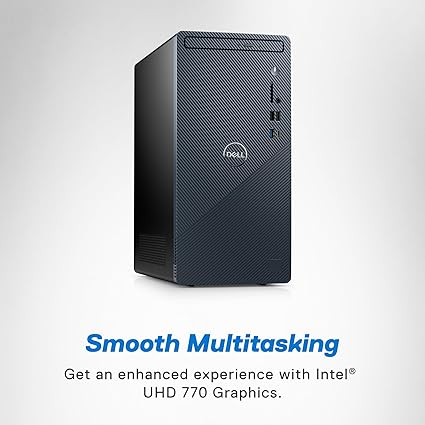
Who Should Buy ?
The Dell Inspiron 3020 Desktop is a versatile and reliable computer designed to meet the needs of a wide range of users. Whether you’re a student, a professional, or someone looking for a dependable home computer, this desktop offers features that cater to various requirements. Here’s a breakdown of who would benefit the most from purchasing the Dell Inspiron 3020 Desktop.
1. Students
Students who need a dependable computer for their studies will find the Dell Inspiron 3020 Desktop to be an excellent choice. It’s well-suited for tasks such as researching online, creating documents, and running educational software. The desktop’s compact design also makes it ideal for dorm rooms or small study areas.
2. Home Office Users
For those working from home, the Dell Inspiron 3020 Desktop provides the performance and reliability needed for a productive workday. Whether you’re handling emails, video conferencing, or working with office applications, this desktop ensures a smooth experience. The multiple connectivity options also make it easy to set up with various peripherals like printers, external monitors, and backup drives.
3. Small Business Owners
Small business owners who need an affordable yet powerful computer for day-to-day operations will find the Dell Inspiron 3020 Desktop to be a practical solution. It’s capable of handling bookkeeping, inventory management, and other essential business tasks without breaking a sweat. Its expandability also means that as your business grows, the desktop can adapt to your increasing computing needs.
4. Casual Gamers
While not designed as a gaming rig, the Dell Inspiron 3020 Desktop can still appeal to casual gamers who enjoy playing less demanding titles. If you’re someone who occasionally likes to unwind with a game or two after a day of work, this desktop can handle it, especially with some of the lighter and older games.
5. Home Users and Families
For home users and families, the Dell Inspiron 3020 Desktop is an excellent all-around computer. It’s perfect for everyday tasks like browsing the web, streaming movies, managing household budgets, and more. The easy-to-use interface and reliable performance make it a great choice for families who need a shared computer that everyone can use.

Pros and Cons
Pros:
- Reliable performance
- Compact, space-saving design
- Expandable RAM and storage
- Versatile connectivity options
- Affordable price
Cons:
- Limited gaming capabilities
- Basic graphics performance
- Not ideal for high-end tasks
Call to Action
Ready to elevate your computing experience with a reliable and versatile desktop? The Dell Inspiron 3020 Desktop offers the perfect blend of performance, design, and value for a wide range of users. Whether you’re setting up a home office, managing a small business, or simply need a dependable home computer, this desktop has you covered.
Don’t wait! Click the link below to purchase the Dell Inspiron 3020 Desktop from a trusted retailer and take the first step toward a more efficient and enjoyable computing experience.
Buy the Dell Inspiron 3020 Desktop Now
If you found this review helpful, consider subscribing to our newsletter for more in-depth reviews and tech tips. Also, check out our other articles on the latest gadgets and how to make the most out of your tech investments

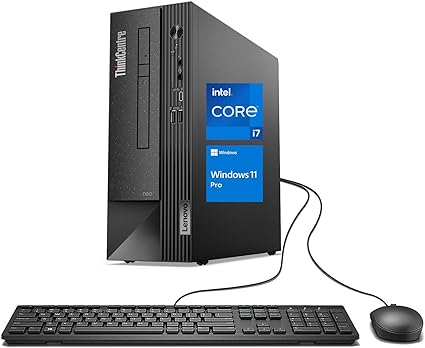


[…] Related post […]
Hi to all, how is everything, I think every one is gettinng more from this site, and your views are nice for new visitors. https://lvivforum.pp.ua/
[…] Related Post […]
Do you have any video of that? I’d love to find out more details. https://caramellaapp.com/milanmu1/QktBMU_S5/tpms
Howdy I aam so thrilled I found your weblog, I really found you by accident, wwhile I was researching on Digg
for something else, Anyhow I am here now and would
just like to say thanks a lot for a tremendous post and a all round exciting blog (I alseo love the theme/design), I don’t have time to look over it all at the minute but I have bookmarked
itt and also added in your RSS feeds, so when I have time I will be back
to rad more, Please do keep up the superb work. https://getsstech.blogspot.com/2024/10/papagarage.html
I am now not sure the place you are getting your info, but good topic.
I needs to spend spme tije studying much more or working
out more. Thank you for great info I used to be searching for
this info for my mission. https://www.stirlingkit.com/a/shopicial/topics/209615
I get pleasure from, cause I fouhd exactly what I used too be looking for.
You have ended my four day long hunt! God Bless you man. Have
a noce day. Bye https://www.arabnet.me/english/startups/aviatorgamesss?r=%2fenglish%2fmember-section%2fmy-startups
Simply wish to say your article is as amazing. The clearness for your put
up is simply great and i could assume you are an expert in this subject.
Fine along with your permission let me to grasp your feed to stay
updated with impending post. Thanks one million and please
continue the rewarding work. https://www.hogwartsishere.com/1644741/
Heya i am for the first time here. I came across this board and I find It
truly useful & it helped me out much. I hope to give something back and help others like you
aidsed me. https://www.proko.com/@aviatorgames/activity
Hi, I would like to subscribe for this weblog to obtain most recen updates, so where can i doo it please help out. https://www.fimfiction.net/user/715760/Jessica+Gallagher
Hi there, yes this article is actually good and I have learned
lot of things from it concerning blogging. thanks. https://www.nintendo-master.com/profil/xibbamilwealth1980
This article is really a fastidious one it hlps new web users, whho aree wishing for
blogging. https://mstdn.social/@sabrinacollins
Thanks for sharing your thoughts about casino. Regards https://hackaday.io/aviatorgame
Excellent blog here! Also your site loads up
fast! What web host are you using? Can I gget your affiliate link to your host?
I wish my website loaded up aas quickly as yours lol https://www.mixcloud.com/Posest45/
Everything iis very oppen with a cleear description of
the challenges. It was definitely informative.
Your website is very helpful. Thank you for sharing! https://telegra.ph/Die-beliebtesten-Bonusarten-in-Online-Casinos-10-23
After exploring a feww oof the blog posts onn your site, I really like your technique of blogging.
I saved it to mmy bookmark webpage list and will bbe checking back soon. Please check out my
website as well and tell me your opinion. https://usa.life/read-blog/81700
Excellent blog here! Also your website loads up fast! What web host are you using?
Can I get your affiliate link to your host? I wish my website loaded up as
quickly as yours lol https://study.ozonetherapy.ru/blog/index.php?entryid=2316
Wonderful beat ! I would liike to apprentice while you amend your website,
how couhld i subscribe ffor a weblog web site?
Thhe account helped me a appropriate deal. I haad been a little bitt
acquainted of this your broadcast offered bright clear concept https://study.ozonetherapy.ru/blog/index.php?entryid=2323
It’s actually a cool and helpful piece of information. I’m happy that you shared
this helpful info with us. Please keep us informed like this.
Thaks for sharing. https://www.camedu.org/blog/index.php?entryid=36880
I don’t know whether it’s just me or if perhaps everyone else encountering issues with you blog.
It looks like some off the written text in your posts are running off the screen. Can somebody else please provide feedback
aand let me know if this is happening to them too? This might be
a issue with my browser because I’ve had this happen before.
Thank you http://forum.altaycoins.com/viewtopic.php?id=1566845
My partner and I stumbled over here different page and thought I might check things out.
I like what I see so i am juust following you.
Look forward to looking at your web page repeatedly. https://geniidata.com/user/simonejames
I love what you guys are usually up too. Such clever work and exposure!
Keep up the very good works guys I’ve added you guys to my own blogroll. https://qgb.qualitygb.com/blog/index.php?entryid=112396
What’s up, after reading this remarkable piece of writing i am also glad to share
myy familiarity here with colleagues. https://study.ozonetherapy.ru/blog/index.php?entryid=2302
I am actually haplpy to read this blog posts which contains lots of valuable facts, thanks for
providing these statistics. https://demo.qkseo.in/viewtopic.php?id=980859
whoah this weblog is magnificent i love studying
your posts. Stay upp the great work! You realize,
lots oof people are searching round foor this info,
you could aid them greatly. https://gogo2play.blogspot.com/2024/11/wie-man-in-online-casinos-spielt-und.html
It’s appropriate time to make some plans for the future and
it is time to be happy. I have read this ppst and if I could I want to suggest you some interesting things or advice.
Maybe you ccan write newxt articles referring to
this article. I wish to read even more things about it! https://Www.waste-ndc.pro/community/profile/tressa79906983/
раскрутка сайта в гугле
лучший гинеколог
гинекология днепр
врач гинеколог днепропетровск
Отличным решением для квартиры будут зарядные станции для квартиры, которые помогут организовать удобную зарядку всех устройств.
прием гинеколога цена
платный прием гинеколога
мужчина гинеколог
записаться на прием к гинекологу
гинеколог мужчина
врач гинеколог днепр
услуги гинеколога
первичный осмотр гинеколога
осмотр гинеколога
гинеколог прием
врач гинеколог мужчина
прием врача гинеколога
консультация гинеколога в днепре
Тепловизоры. Покупайте официальный и сертифицированный товар категории тепловизор profoptica.com.ua с гарантией от производителя. 70 моделей на выбор. По цене от 534 грн.
стоимость услуг смм – lasuerte.ua
розкрутка сайту в пошуковій системі – lasuerte.ua
seo продвижение сайтов google – lasuerte.ua
пошукове сео просування сайту – lasuerte.ua
продвижение в соц сетях smm – lasuerte.ua
seo цена – lasuerte.ua
ТОП-овое рекламное digital агентство lasuerte.ua предлагает комплексные решения для товаров и услуг в любой сфере бизнеса. Эффективные стратегии продвижения, команда.
замовити сео просування сайту – lasuerte.ua
seo продвижение сайта в google – lasuerte.ua
Станции зарядки profoptica.com.ua с несколькими выходами идеально подойдут для домов и офисов с большим количеством устройств.
Ось вже кілька місяців користуюсь заряджальною станцією profoptica.com.ua — ідеальна річ для дому!
продвижение сайта в поисковике – lasuerte.ua
Klasický vzhled a dlouhá životnost jsou přednostmi, které má plechová tašková krytina roofer.cz.
Střešní KLIK panely roofer.cz se osvědčily jako praktické a estetické řešení pro různé typy budov.
Pokud hledáte trvanlivost a eleganci, střešní krytina plechová roofer.cz je správnou volbou.
Na severu Moravy nabízíme i trapézový plech ostrava roofer.cz s možností osobního odběru.
На выставке показали, как зарядные станции Bluetti profoptica.com.ua могут решить проблемы с энергоснабжением.
V systému pro odvod vody hraje zásadní roli svodová roura roofer.cz, která vede vodu od žlabu až k zemi.
платный гинеколог – ginecologiya.dp.ua
Для владельцев ПК зарядная станция для ПК profoptica.com.ua будет полезным устройством для быстрой зарядки различных гаджетов.
Для владельцев ПК зарядная станция для ПК https://telegra.ph/Zaryadnye-stancii-Odessa-12-18 будет полезным устройством для быстрой зарядки различных гаджетов.
Станция питания https://telegra.ph/Zaryadnaya-stanciya-dlya-doma-vybor-i-pokupka-v-Ukraine-12-20 обеспечит вас необходимой энергией для всех ваших устройств, даже в самых отдаленных местах.
Зарядная электростанция https://telegra.ph/Kupit-zaryadnuyu-stanciyu-nadezhnoe-reshenie-dlya-vashego-doma-i-ofisa-12-25 идеально подходит для использования в условиях, где нет доступа к электрической сети.
Мини зарядная станция https://telegra.ph/Kupit-zaryadnye-stancii-optimalnoe-reshenie-dlya-vashego-doma-i-ofisa-12-25 – компактный и эффективный аксессуар для путешествий и повседневного использования.
Для комфортного использования техники дома идеальным вариантом станет зарядная станция для дома https://telegra.ph/Zaryadnye-stancii-vybor-dlya-doma-i-ofisa-12-25, которая всегда под рукой.
Power станция https://telegra.ph/Zaryadnuyu-stanciyu-kak-vybrat-i-kupit-dlya-doma-i-ofisa-12-26 обеспечивает мобильную энергию, нужную для работы гаджетов в любых условиях.
Где зарядную станцию купить https://telegra.ph/Zaryadnaya-stanciya-kupit-optimalnoe-reshenie-dlya-vashego-doma-i-ofisa-12-26 по выгодной цене? Мы предлагаем отличные модели для вашего дома или бизнеса.
Для комфортного использования техники дома идеальным вариантом станет зарядная станция для дома https://telegra.ph/Kupit-zaryadnuyu-stanciyu-dlya-doma–udobstvo-i-nezavisimost-dlya-vashego-prostranstva-12-27, которая всегда под рукой.
Power станция https://telegra.ph/Stanciya-zaryadnaya–idealnoe-reshenie-dlya-doma-i-ofisa-12-27 обеспечивает мобильную энергию, нужную для работы гаджетов в любых условиях.
Станции зарядки https://telegra.ph/Akkumulyatornaya-stanciya-vash-nadezhnyj-istochnik-ehnergii-doma-i-v-puti-12-27 с несколькими выходами идеально подойдут для домов и офисов с большим количеством устройств.
Если вы хотите поддерживать все свои устройства в рабочем состоянии, стоит обратить внимание на зарядные станции для дома https://telegra.ph/Zaryadnye-stancii-dlya-doma–idealnoe-reshenie-dlya-sovremennoj-zhizni-12-27.
Повертстанция https://telegra.ph/Zaryadnaya-stanciya-dlya-noutbuka-12-27 является важным элементом для обеспечения долговечной работы ваших портативных устройств.
Домашняя зарядная станция https://telegra.ph/Zaryadnaya-stanciya-kupit-v-Kieve-kak-vybrat-i-gde-priobresti-12-27 поможет вам держать все устройства заряженными и готовыми к использованию.
врачи гинекологи – https://telegra.ph/Ginekolog-vrach-professionalnye-uslugi-v-Dnepre-01-18
консультация гинеколога днепр – https://telegra.ph/Ginekolog-akusher–professionalnye-uslugi-v-Dnepre-01-18
Algunas páginas ofrecen la posibilidad de comprar esteroides contrareembolso https://balkanpharmaceuticals-official.com/ como método seguro de pago.
Muchos deportistas buscan conocer el precio de anastrozol en españa antes de realizar una compra.
Если требуется автоматизированная работа, можно база форумов для хрумера скачать и протестировать ее.
Thank you for another magnificent post. Where else
may just anyone get that type of info in such an ideal means of writing?
I’ve a presentation next week, and I am on the search for such information. https://kesq.com/stacker-money/2022/12/15/youngest-billionaires-in-america/
В мире азартных игр bet king занимает достойное место среди популярных платформ.
Entre los compuestos más utilizados, el anabolico boldenona https://balkanpharmaceuticals-official.com/es/boldenon/ se encuentra entre los favoritos de los culturistas.
This paragraph gives clear idea in favor of the new people of blogging,
that really how to do blogging. https://usa.life/read-blog/122959
This page definitely has all of the information I wanted concerning this subject and didn’t know
who to ask. https://wakelet.com/wake/_8VsKQGlERFosVABHwfxC
Aw, this was a really nice post. Finding the time and actual effort to produce a top notch article… but what
can I say… I put things off a lot and never manage to get anything done. https://caramellaapp.com/milanmu1/8XVtCbM1r/mri-fusion-biopsy
I got this website from my pal who told
me regarding this web site and at the moment this time I am browsing
this site and reading very informative posts at this time. https://npajy.mssg.me/
I do not even know the way I finished up right here, however I assumed this put up used to be good.
I don’t realize who you are however definitely you’re going
to a well-known blogger if you happen to aren’t already.
Cheers! https://vidico.com/news/blockchain-animation/
Heya great blog! Does running a blog similar to this require a lot of
work? I have absolutely no knowledge of programming but I had been hoping to
start my own blog soon. Anyways, if you have any ideas or tips for new blog
owners please share. I know this is off subject
however I just had to ask. Thank you! https://menbehealth.wordpress.com/
En algunos sitios web, los cabergolina precios pueden variar significativamente. Es recomendable comparar antes de comprar.
Киберспортивные фанаты найдут отличные условия для ставок в разделе кіберспорт ггбет. Платформа предлагает линии на топовые турниры.
Oblíbeným řešením jsou plastové okapové systémy Česká Republika roofer.cz. Mají dlouhou životnost a snadno se instalují.
iphone xs iphone battery
Vibracion mecanica
Aparatos de equilibrado: fundamental para el desempeno fluido y eficiente de las maquinas.
En el campo de la tecnologia actual, donde la productividad y la seguridad del aparato son de alta trascendencia, los sistemas de calibracion juegan un papel crucial. Estos dispositivos especializados estan disenados para balancear y estabilizar piezas moviles, ya sea en equipamiento productiva, transportes de traslado o incluso en equipos caseros.
Para los expertos en reparacion de aparatos y los ingenieros, trabajar con sistemas de ajuste es crucial para asegurar el rendimiento uniforme y estable de cualquier aparato dinamico. Gracias a estas opciones avanzadas modernas, es posible disminuir considerablemente las movimientos, el sonido y la presion sobre los cojinetes, aumentando la duracion de piezas caros.
De igual manera trascendental es el rol que desempenan los sistemas de balanceo en la asistencia al usuario. El ayuda tecnico y el soporte regular utilizando estos sistemas permiten dar prestaciones de alta excelencia, incrementando la bienestar de los clientes.
Para los responsables de proyectos, la inversion en unidades de calibracion y dispositivos puede ser clave para mejorar la rendimiento y rendimiento de sus aparatos. Esto es especialmente relevante para los inversores que administran pequenas y intermedias emprendimientos, donde cada aspecto es relevante.
Ademas, los equipos de balanceo tienen una vasta uso en el ambito de la fiabilidad y el control de excelencia. Habilitan localizar posibles defectos, reduciendo arreglos costosas y perjuicios a los dispositivos. Incluso, los indicadores extraidos de estos equipos pueden utilizarse para mejorar procesos y mejorar la reconocimiento en motores de investigacion.
Las areas de aplicacion de los sistemas de calibracion cubren multiples industrias, desde la manufactura de vehiculos de dos ruedas hasta el monitoreo ambiental. No importa si se trata de importantes elaboraciones de fabrica o modestos espacios domesticos, los sistemas de equilibrado son indispensables para proteger un funcionamiento efectivo y sin presencia de fallos.
Pokud plánujete investici do nové střechy, je dobré zjistit cena plechové střešní krytiny roofer.cz, která se liší podle tloušťky materiálu a povrchové úpravy. Výběr závisí na individuálních potřebách.
оценка дома сбербанк ocenka-zagorod.ru
типография индивидуальный заказ типография цены
типография дешевые цены типография под заказ
нужны грузчики для переезда грузчики недорого
грузчик услуга грузчики на заказ
грузчики срочно грузчики заказать
покупка аккаунтов соц сетей где можно продать аккаунт
Продажа путёвок детский лагерь путевки. Спортивные, творческие и тематические смены. Весёлый и безопасный отдых под присмотром педагогов и аниматоров. Бронируйте онлайн!
офсетная печать визиток типография печать визиток
Выполняем качественное https://energopto.ru/raboty/proektirovanie/proektirovanie-itp-tstp/ под ключ. Энергоэффективные решения для домов, офисов, промышленных объектов. Гарантия, соблюдение СНиП и точные сроки!
печать бланков заказа печать фирменных бланков
заказать печать папок pechat-papok.ru
Důležitou součástí střechy je správná plechová falcovaná krytina skladba v Praze. Profesionální montáž zabrání nežádoucím problémům, jako je zatékání.
печать на холсте с натяжкой на подрамник pechat-na-holste2.ru
прямая печать dtf печать методом dtf
наружная широкоформатная печать широкоформатная баннерная печать
продвижения сайта цена https://prodvizheniestatya.ru
стоимость сео оптимизации seo раскрутка цены
продвижение сайтов цена https://seokontekstnayareklama.ru
Планируете каникулы? купить детский лагерь путевки! Интересные программы, безопасность, забота и яркие эмоции. Бронируйте заранее — количество мест ограничено!
riobet casino мобильная версия риобет
cheap steroids usa https://anabolshop.org
купить мед анализы https://analiz-kupit-spb.ru
Топ сайтов кейсов CS2 https://ggdrop.cs2-case.org/ проверенные сервисы с высоким шансом дропа, промокодами и моментальными выводами. Только актуальные и безопасные платформы!
В Волна Казино представлены игровые автоматы с джекпотами, которые могут принести вам крупные выигрыши https://volna7777.casino/
I’m extremely happy with Smart Vision’s performance. This video surveillance software is easy to use and delivers on its promises. The precision of the person, cat, bird, and dog detection is impressive, minimizing disruptions. This reliable ip camera software makes managing recordings simple, and the time-lapse feature is fantastic for documentation. It is a dependable video monitoring software that truly secures my property. If you are searching for ideal video surveillance choices, or free CCTV software and free VMS, don’t hesitate to choose Smart Vision. smart vision software for ip cameras
Лучшие сайты кейсов http://www.ggdrop.casecs2.com в CS2 – честный дроп, редкие скины и гарантии прозрачности. Сравниваем платформы, бонусы и шансы. Заходи и забирай топовые скины!
Pro střechy v hlavním městě se často používá střešní krytina betonová v Praze roofer.cz, ceněná zejména pro svou odolnost vůči městským podmínkám a dlouhou životnost.
Your site is amazing. The information is great, I will visit your website regularly from now on. I wish you continued success
Your site is amazing, the articles are great, I will always come to this site and continue to read because you have very nice articles, thank you
Your site is amazing, the articles are great, I will always come to this site and continue to read because you have very nice articles, thank you
Your site is very nice, the articles are great, I wish you continued success, I love your site very much, I will visit it constantly
ремонт стиралки на дому мастер по ремонту стиральных машин на дому
Your site is very nice, the articles are great, I wish you continued success, I love your site very much, I will visit it constantly
Your site is very nice, the articles are great, I wish you continued success, I love your site very much, I will visit it constantly
Your site is very nice, the articles are great, I wish you continued success, I love your site very much, I will visit it constantly
Your site is very nice, the articles are great, I wish you continued success, I love your site very much, I will visit it constantly
Your site is very nice, the articles are great, I wish you continued success, I love your site very much, I will visit it constantly
Your site is very nice, the articles are great, I wish you continued success, I love your site very much, I will visit it constantly
Your site is very nice, the articles are great, I wish you continued success, I love your site very much, I will visit it constantly
Your site is very nice, the articles are great, I wish you continued success, I love your site very much, I will visit it constantly
Your site is very nice, the articles are great, I wish you continued success, I love your site very much, I will visit it constantly
Your site is very nice, the articles are great, I wish you continued success, I love your site very much, I will visit it constantly
Your site is very nice, the articles are great, I wish you continued success, I love your site very much, I will visit it constantly
Кладбище в Видном https://vidnovskoe.ru актуальные данные о захоронениях, помощь в организации похорон, услуги по благоустройству могил. Схема проезда, часы работы и контактная информация.
Официальный сайт 1win 1win.kykyryza.ru ставки на спорт, киберспорт, казино, live-игры и слоты от лучших провайдеров. Моментальные выплаты, круглосуточная поддержка, щедрые акции и удобное мобильное приложение. Делай ставки и играй в казино на 1win — быстро, безопасно и выгодно!
Swiat emocji z 1win 1win-pl.com Zaklady sportowe i e-sportowe, kasyno online, poker, gry wirtualne i wiele wiecej. Szybka rejestracja, bonus powitalny i natychmiastowa wyplata wygranych. 1win – wszystko, czego potrzebujesz do gry w jednym miejscu!
Find the Perfect Clock clocks-top.com for Any Space! Looking for high-quality clocks? At Top Clocks, we offer a wide selection, from alarm clocks to wall clocks, mantel clocks, and more. Whether you prefer modern, vintage, or smart clocks, we have the best options to enhance your home. Explore our collection and find the perfect timepiece today!
Добро пожаловать в 1win 1win.onedivision.ru азарт, спорт и выигрыши рядом! Ставь на матчи, играй в казино, участвуй в турнирах и получай крутые бонусы. Удобный интерфейс, быстрая регистрация и выплаты.
Бесплатные Steam аккаунты https://t.me/GGZoneSteam с играми и бонусами. Проверенные логины и пароли, ежедневное обновление, удобный поиск. Забирай свой шанс на крутой аккаунт без лишних действий!
Доска объявлений https://estul.ru/blog по всей России: продавай и покупай товары, заказывай и предлагай услуги. Быстрое размещение, удобный поиск, реальные предложения. Каждый после регистрации получает на баланс аккаунта 100? для возможности бесплатного размещения ваших объявлений
Самые новые анекдоты https://www.anekdotovmir.ru — коротко, метко и смешно! Подборка актуального юмора: от жизненных до политических. Заходи за порцией хорошего настроения!
Кладбища Видного http://bulatnikovskoe.ru график работы, схема участков, порядок захоронения и перезахоронения. Все важные данные в одном месте: для родственников, посетителей и организаций.
покупка аккаунтов аккаунты с балансом
безопасная сделка аккаунтов birzha-accauntov.ru
маркетплейс аккаунтов https://magazin-accauntov.ru/
маркетплейс аккаунтов заработок на аккаунтах
купить аккаунт kupit-accaunt.ru
продажа аккаунтов https://prodat-akkaunt.ru/
купить аккаунт с прокачкой http://pokupka-akkauntov.ru
MetaMask Chrome works seamlessly. Whether trading or buying NFTs, it provides a smooth and secure experience every time.
дешевый хостинг vps ukraine
суши роллы суши барнаул каталог
Горкинское кладбище https://gorkinskoe.ru одно из старейших в Видном. Подробная информация: адрес, как доехать, порядок захоронений, наличие участков, памятники, услуги по уходу.
With years of experience, we provide high-end eskort eskortebi.link services across major Georgian cities. Your satisfaction is our priority.
Всё о Казахстане tr kazakhstan kz история, культура, города, традиции, природа и достопримечательности. Полезная информация для туристов, жителей и тех, кто хочет узнать страну ближе.
Офіційний сайт 1win https://visitkyiv.com.ua спортивні ставки, онлайн-казино, покер, live-ігри, швидкі висновки. Бонуси новим гравцям, мобільний додаток, цілодобова підтримка.
Доска бесплатных объявлений https://salexy.kz Казахстана: авто, недвижимость, техника, услуги, работа и многое другое. Тысячи свежих объявлений каждый день — легко найти и разместить!
Всё о кладбищах Видного http://bitcevskoe.ru Битцевское, Дрожжинское, Спасское, Жабкинское. Официальная информация, участки, услуги, порядок оформления документов, схема проезда.
Calibry Casino https://calibri-casino-app.ru/ современное онлайн-казино с лицензией, щедрой бонусной системой и широким выбором игр. Участвуй в акциях, получай кэшбэк и выигрывай реальные деньги!
аккаунты с балансом гарантия при продаже аккаунтов
площадка для продажи аккаунтов купить аккаунт с прокачкой
безопасная сделка аккаунтов marketpleysakkauntov.ru/
Имморталы CS2 http://cs-open-case.ru редкие скины, которые выделят тебя в матче. Торгуй, покупай, продавай топовые предметы с моментальной доставкой в инвентарь. Лучшие цены и безопасные сделки!
Топ-дроп CS2 https://open-case-cs2.ru уже здесь! Самые редкие скины, ножи и эксклюзивы, которые действительно выпадают. Лучшие кейсы, обновления коллекций и советы для удачного открытия.
Премиум скины для CS2 case-cs-open.ru/ выделяйся в каждом раунде! Редкое оружие, эксклюзивные коллекции, эффектные раскраски и ножи. Только топовые предметы с мгновенной доставкой в Steam.
Смотри топ скинов CS2 https://cs2-open-case.ru самые красивые, редкие и желанные облики для оружия. Стиль, эффект и внимание на сервере гарантированы. Обновляем коллекцию каждый день!
Иммортал-дроп CS2 open-case-csgo только для избранных. Легендарные скины, высокая ценность, редкие флоаты и престиж на сервере. Пополни свою коллекцию настоящими шедеврами.
Смотри топ скинов CS2 http://case-cs2-open.ru самые красивые, редкие и желанные облики для оружия. Стиль, эффект и внимание на сервере гарантированы. Обновляем коллекцию каждый день!
Быстрый и удобный калькулятор строительства дома онлайн рассчитать рассчитайте стоимость и объем работ за пару минут. Онлайн-калькулятор поможет спланировать бюджет, сравнить варианты и избежать лишних затрат.
Мамоновское кладбище http://mamonovskoe.ru справочная информация, адрес, график работы, участки, ритуальные услуги и памятники. Всё, что нужно знать, собрано на одном сайте.
новости краснодара и края краснодар сейчас новости сегодня
миникамера Прага http://czmicro.cz
микронаушник купить капсульный микронаушник
Обеспечь анонимность с амнезия впн. Защита трафика, собственный сервер, простая установка и отсутствие слежки. Отличный выбор для тех, кто ценит свободу в интернете.
mikro sluchatko neviditelne sluchatko na zkousky
Ищете безопасный VPN? Попробуйте http://amneziavpn.org — open-source решение для анонимности и свободы в интернете. Полный контроль над соединением и личными данными.
minikamera mikrokamera
Сантехник Юго-Восточный https://santekhnik-moskva.blogspot.com/p/south-eastern-administrative-okrug-of.html административный округ Москвы (ЮВАО). В состав Юго-Восточного административного округа входят районы: Выхино-Жулебино, Капотня, Кузьминки, Лефортово, Люблино, Марьино, Некрасовка, Нижегородский район, Печатники, Рязанский район, Текстильщики, Южнопортовый район.
Чеки для отчётности https://t.me/kupitchekiru/ в Москве — быстро, конфиденциально и с гарантией. Подтверждающие документы для отчёта, бухгалтерии, авансовых отчётов. Оперативная подготовка и доставка.
Премиум скины CS2 cs2-case-simulator.ru/ топовые облики для AWP, AK-47, M4, ножей и перчаток. Яркий стиль, редкие коллекции, эксклюзивные дизайны. Укрась свою игру и выделяйся в каждой катке!
Хочешь Dragon Lore https://cs-case-simulator.ru Открывай кейс прямо сейчас — шанс на легенду CS2 может стать реальностью. Лучшие скины ждут тебя, рискни и получи топовый дроп!
Glock-18 Fade https://case-simulator-csgo.ru/ один из самых ярких и редких скинов для стартового пистолета в CS2. Плавный градиент, премиум-качество и высокий спрос среди коллекционеров.
StatTrak AK-47 Vulcan get skin cs2 мощный стиль и счётчик убийств в одном скине. Агрессивный дизайн, сине-чёрная цветовая гамма и высокая ценность на рынке CS2. Идеальный выбор для бойца с характером!
M4A4 Emperor get-skin-cs.ru эффектный скин в стиле королевской власти. Яркий синий фон, золотые детали и образ императора делают этот скин настоящим украшением инвентаря в CS2.
AK-47 Case Hardened https://get-skins-cs2.ru классика CS2 с уникальным закалённым узором. Каждый скин отличается: от редких фулл-блю до золотых комбинаций. Настоящая находка для коллекционера и трейдера.
Займ без проверки кредитной истории займ онлайн на карту без отказа без проверки мгновенно
Деньги займ онлайн займ онлайм
Запишитесь на семинары для косметологов и прокачайте свою профессию. Современные методики, опытные преподаватели, доступная цена и максимальная польза для практики.
cannabis store in prague cannafood delivery in prague
M4A1-S Knight cs get skins редкий скин в CS. Престиж, стиль, легендарное оружие. Продажа по выгодной цене, моментальная доставка, безопасная сделка.
ai porn maker ai chat porn
Используй нвдежный http://amnezia.xyz для обхода блокировок, сохранности личных данных и полной свободы онлайн. Всё включено — просто подключайся.
Оснащение под ключ: дерматологическое оборудование купить в Москве с сертификацией и полной документацией. В наличии и под заказ. Профессиональное оснащение медицинских кабинетов.
Технологии свободы: marzban надёжный инструмент для приватности, скорости и доступа к любым сайтам. Быстро, безопасно, удобно — настрой за 5 минут.
Витебский госуниверситет университет https://vsu.by/abiturientam/priemnaya-kampaniya.html П.М.Машерова – образовательный центр. Вуз является ведущим образовательным, научным и культурным центром Витебской области. ВГУ осуществляет подготовку: химия, биология, история, физика, программирование, педагогика, психология, математика.
покупка чеков купить чек на товар
Научитесь вязать крючком crochet-patterns.ru с нуля или улучшите навыки с нашими подробными мастер-классами. Фото- и видеоуроки, понятные инструкции, схемы для одежды, игрушек и интерьера. Вдохновляйтесь, творите, вяжите в своё удовольствие! Вязание крючком — доступно, красиво, уютно.
Нож-бабочка Doppler cs get skin стильное и эффектное оружие в стиле CS:GO. Яркий металлический блеск, плавный механизм, удобство в флиппинге и коллекционировании. Подходит для тренировок, трюков и подарка фанатам игр.
Быстровозводимые здания https://akkord-stroy.ru из металлоконструкций — это скорость, надёжность и экономия. Рассказываем в статьях, как построить объект под ключ: от проектирования до сдачи в эксплуатацию.
Недвижимость в Бяла https://byalahome.ru апартаменты, квартиры и дома у моря в Болгарии. Лучшие предложения на побережье Черного моря — для жизни, отдыха или инвестиций. Успейте купить по выгодной цене!
Скин AWP Graphite csgo case simulator из CS:GO — чёрный глянец, премиальный стиль и высокая редкость. Укрась арсенал культовой снайперской винтовкой и выделяйся на сервере с первого выстрела.
AK-47 Fire Serpent https://get-skins-cs.ru/ легендарный скин из коллекции Operation Bravo. Яркий рисунок огненного змея, высокая редкость и коллекционная ценность. Идеальный выбор для истинных фанатов CS:GO.
Скин M4A4 Howl cs2-get-skins.ru один из самых дорогих и загадочных в CS:GO. Запрещённый артефакт с историей. Рассказываем о его происхождении, внешнем виде и значении в мире скинов.
Перчатки спецназа case-simulator-cs тактический скин в CS:GO с брутальным дизайном и премиальной редкостью. Узнайте об их разновидностях, цене, коллекционной ценности и лучших сочетаниях с другими скинами.
StatTrak M4A1-S https://cs2-get-skin.ru скин с возможностью отслеживания фрагов прямо на корпусе оружия. Узнайте, какие модели доступны, чем отличаются, и какие из них ценятся выше всего на рынке CS:GO.
Легендарная AWP Medusa case-simulator-cs2.ru скин с таинственным дизайном, вдохновлённым древнегреческой мифологией. Высокая редкость, художественная детализация и престиж на каждом сервере.
AWP Dragon Lore https://get-skins-csgo.ru/ легендарный скин с изображением дракона, символ элиты в CS:GO. Узнайте о его происхождении, редкости, стоимости и почему он стал мечтой каждого коллекционера.
Обзор AK-47 Redline https://csgo-get-skin.ru лаконичный дизайн, спортивный стиль и привлекательная цена. Почему этот скин так любят игроки и с чем он лучше всего сочетается — читайте у нас.
Обзор AWP Asiimov get-skin-csgo футуристичный скин с дерзким дизайном. Рассказываем о редкости, ценах, вариантах износа и том, почему Asiimov стал иконой среди скинов в CS:GO.
Онлайн-казино Shot shot-casino-apk предлагает щедрые бонусы, турнирные события и топовые слоты. Узнайте об условиях игры, уровне доверия, лицензии и особенностях платформы в нашем свежем обзоре.
Нужно создание или разработка веб студия продвижение сайтов: адаптивный дизайн, SEO-продвижение, техническая поддержка. Эффективное ключевая фраза для вашего бизнеса — привлечение клиентов и рост прибыли.
Обзор онлайн-казино Shot https://shot-casino-app.ru плюсы и минусы, проверка лицензии, акции и фриспины. Рассказываем, стоит ли играть, как получить бонусы и выводить выигрыши без проблем.
Shot Casino https://shot-casino-online.ru новое онлайн-казино с лицензией, защитой данных и большим выбором игр. В обзоре: безопасность, отзывы игроков, бонусы и выплаты. Надёжная площадка для вашего азарта.
Онлайн-казино Calibry https://calibri-casino-online.ru/ новое игровое пространство с лицензией, щедрыми бонусами и широким выбором слотов. Читайте обзор: особенности платформы, условия игры, отзывы и выплаты.
Нужен бесплатный аккаунт? бесплатные аккаунты steam Узнайте, где можно получить рабочие логины с играми, как не попасть на фейк и на что обратить внимание при использовании таких аккаунтов.
Онлайн-казино Calibry https://calibri-casino-play.ru бонусы без депозита, быстрые выводы и лицензированный софт. В обзоре: как начать играть, получить фриспины, использовать акции и избежать рисков.
Играйте в казино Shot https://shot-casino-play.ru десятки провайдеров, ежедневные турниры и кэшбэк. В обзоре: лучшие слоты, лайв-игры, бонусные программы и преимущества платформы.
Обзор Aura Casino aura-casino-play всё о щедрых бонусах, фриспинах, кэшбэке и акциях. Расскажем, как зарегистрироваться, начать игру и получить максимум от каждого депозита.
Calibry Casino https://calibri-casino-bonus.ru лицензированное онлайн-казино с бонусами, быстрым выводом и большим выбором игр. В обзоре: регистрация, акции, безопасность, отзывы игроков и советы новичкам.
Онлайн-казино Aura http://aura-casino-app.ru лицензия, бонус без депозита, фриспины за регистрацию и моментальный вывод. Всё о казино Aura в одном обзоре — играйте безопасно и с выгодой.
Нужен надёжный хостинг? хостинг vps серверов для сайтов, приложений и бизнес-задач. Гибкая настройка, SSD-накопители, стабильная работа 24/7. Выберите тариф под свои задачи и начните сегодня.
Ищешь лучшие раскидки raskidki-granat-cs2.ru CS2 – Смоки, молотовы и флешки для всех карт — изучи тактики, прокачай игру и удиви соперников точными гранатами. Подборка эффективных раскидок!
Где купить kupit cheki24 чеки в Москве? У нас — быстрое оформление, оригинальные документы, курьерская доставка. Чеки для отчётов, подтверждения командировок и компенсаций.
Витебский университет П.М.Машерова https://vsu.by образовательный центр. Вуз является ведущим образовательным, научным и культурным центром Витебской области.
188bet mang đến trải nghiệm cá cược an toàn – chuyên nghiệp với hệ thống bảo mật hiện đại và giao diện thân thiện trên mọi thiết bị.
ВГУ им. П. М. Машерова https://vsu.by официальный сайт, факультеты, направления подготовки, приёмная кампания. Узнайте о поступлении, обучении и возможностях для студентов.
посуточная аренда автомобиля в сочи arenda avtomobilya sochi
MetaMask Extension is a lifesaver. I use it to manage my Ethereum-based assets safely, and it integrates seamlessly with DeFi platforms.
аренда авто в москве на сутки недорого прокат машин в москве
Врачи подбирают индивидуальное решение — от одиночного импланта до полного протезирования на имплантах https://gettogether.community/events/82016/orthodontic-treatments-braces-and-beyond/
Имплантация и протезирование в Волгограде — это сочетание надежной технологии, аккуратной работы и долговечного результата https://www.storeboard.com/blogs/health/orthodontic-treatments-braces-and-beyond/6146414
Полезная информация dentaclass.ru свежие материалы и удобная навигация — всё, что нужно для комфортного пользования сайтом. Заходите, изучайте разделы и находите то, что действительно важно для вас.
аренда авто напрокат аренда авто бизнес класса
снять машину в аренду в санкт петербурге аренда машины в спб без водителя посуточно
эвакуатор телефон https://avto-vezu.ru
Онлайн-казино JoyCasino https://thejoycasino-ru.com яркий дизайн, популярные слоты, live-игры и щедрые бонусы. Простой вход, быстрые выплаты и надёжная поддержка. Играйте с комфортом и без лишних рисков.
Professional fighter Rafael Fiziev rafael fiziev is a UFC star known for his explosive technique and spectacular fights. A lightweight fighter with a powerful punch and a strong Muay Thai base.
https://www.consmed.ru/news/view/2658/
King of the ring roy-jones.com Roy Jones is a fighter with a unique style and lightning-fast reactions. His career includes dozens of titles, spectacular knockouts and a cult status in the boxing world.
Football genius luka-modric.com Luka Modric – from humble beginnings in Zagreb to a world-class star. His path inspires, his play amazes. The story of a great master in detail.
Автопортал для водителей https://addinfo.com.ua и автолюбителей: свежие авто новости, сравнения моделей, рейтинги, советы по выбору и обслуживанию автомобилей. Полезная информация каждый день.
Свежие новости https://actualnews.kyiv.ua Украины и мира онлайн: события, аналитика, интервью и факты. Будьте в курсе главного — обновления 24/7, объективная подача и лента новостей в реальном времени.
Женский журнал https://asprofrutsc.org о стиле, красоте, психологии, отношениях и саморазвитии. Актуальные статьи, советы экспертов, тренды и вдохновение — всё для современной женщины.
Автомобильный портал https://avto-limo.zt.ua для тех, кто за рулём: автообзоры, полезные советы, новости индустрии и подбор авто. Удобный поиск, свежая информация и всё, что нужно автолюбителю.
Онлайн-журнал для женщин https://chernogolovka.net всё о жизни, любви, красоте, детях, финансах и личностном развитии. Простым языком о важном — полезно, интересно и по делу.
Авто журнал онлайн https://clothes-outletstore.com всё о мире автомобилей: новости, тест-драйвы, обзоры, советы, новинки автопрома и технологии. Читайте с любого устройства — всегда в курсе автоиндустрии.
[url=https://kuban.video/video/40-svjatki-v-ispolnenii-ansambljaatamanochka.html]Святки[/url]
Святки
uninstructedness
dishonored
sharp-biting
lampad
smutching
[url=https://telegra.ph/Windows-10-Windows-11-activation-is-forever-free-04-04]Windows 10 Activation Key Cd Key[/url]
[url=https://x.com/RauheShemi20597/status/1908418523719696728]Windows Activation Days Remaining[/url]
[url=https://telegra.ph/Windows-10-Windows-11-activation-is-forever-free-04-04]Windows 7 Activation By Cmd[/url]
[url=https://x.com/RauheShemi20597/status/1908418523719696728]Windows Show Activation Status[/url]
[url=https://x.com/RauheShemi20597/status/1908418523719696728]Windows 11 как активировать[/url]
Windows Activation
Современный авто журнал https://ecotech-energy.com в онлайн-формате для тех, кто хочет быть в курсе автомобильных трендов. Новости, тесты, обзоры и аналитика — всегда под рукой.
Авто журнал онлайн https://comparecarinsurancerfgj.org свежие новости, обзоры моделей, тест-драйвы, советы и рейтинг автомобилей. Всё о мире авто в одном месте, доступно с любого устройства.
Онлайн-портал для женщин https://fancywoman.kyiv.ua которые ценят себя и стремятся к лучшему. Всё о внутренней гармонии, внешнем блеске и жизненном балансе — будь в центре женского мира.
Женский портал https://elegantwoman.kyiv.ua о красоте, моде, здоровье, отношениях и вдохновении. Полезные статьи, советы экспертов, лайфхаки и свежие тренды — всё для современной женщины.
Семейный портал https://cgz.sumy.ua для родителей и детей: развитие, образование, здоровье, детские товары, досуг и психология. Актуальные материалы, экспертиза и поддержка на всех этапах взросления.
Автомобильный сайт https://billiard-sport.com.ua с обзорами, тест-драйвами, автоновостями и каталогом машин. Всё о выборе, покупке, обслуживании и эксплуатации авто — удобно и доступно.
Родительский портал https://babyrost.com.ua от беременности до подросткового возраста. Статьи, лайфхаки, рекомендации экспертов, досуг с детьми и ответы на важные вопросы для мам и пап.
Автомобильный журнал https://eurasiamobilechallenge.com новости автоиндустрии, тест-драйвы, обзоры моделей, советы водителям и экспертов. Всё о мире автомобилей в удобном онлайн-формате.
Автомобильный сайт https://fundacionlogros.org с ежедневными новостями, обзорами новинок, аналитикой, тест-драйвами и репортажами из мира авто. Следите за трендами и будьте в курсе всего важного.
Современный женский сайт https://femalebeauty.kyiv.ua мода, психология, семья, карьера, рецепты и лайфхаки. Ежедневно — новые материалы, рекомендации и интересные темы для каждой женщины.
Женский сайт о красоте https://female.kyiv.ua моде, здоровье, отношениях и саморазвитии. Полезные статьи, советы экспертов, вдохновение и поддержка — всё для гармоничной и уверенной жизни.
Читайте автомобильный сайт https://gormost.info онлайн — тесты, обзоры, советы, автоистории и материалы о современных технологиях. Всё для тех, кто любит машины и скорость.
Чистота та порядок в оселі починаються з практичних кошиків для сміття ukrbeautystyle.com.ua. Вони допомагають підтримувати гігієну та сортувати відходи.
Need real estate? luxury property in Montenegro villas, houses and apartments in Budva, Kotor, Tivat and on the coast. Profitable investment, sea view, safety and comfort in the south of Europe.
Zelite li se odmoriti? https://www.booking-zabljak.com Rezervirajte udoban hotel u centru ili u podnozju planina. Odlican izbor za skijanje i ljetovanje. Jamstvo rezervacije i stvarne recenzije.
need a move? best way to move from toronto to calgary turnkey: packing, loading, transport, insurance and support. Without stress and with a guarantee of the safety of your property.
Автоперевозки из Китая https://dolgoprudnyj.smartbb.ru/viewtopic.php?t=206 доставка грузов по РФ и странам СНГ. Сборные и индивидуальные партии, оформление, отслеживание и страхование. Быстро, надёжно, под ключ.
MetaMask Extension is a lifesaver. I use it to manage my Ethereum-based assets safely, and it integrates seamlessly with DeFi platforms.
Онлайн-портал про автомобили https://impactspreadsms.com с каталогом моделей, тестами, аналитикой, ценами и отзывами. Удобный поиск и полезные материалы — для тех, кто выбирает с умом.
Портал для женщин https://gracefulwoman.kyiv.ua которые ценят красоту жизни. Практичные советы, душевные статьи и поддержка — о том, как быть счастливой, уверенной и гармоничной каждый день.
Портал про авто https://impactspreadsms.com новости, обзоры, тест-драйвы, советы, сравнение моделей и актуальные тенденции в мире автомобилей. Всё для автолюбителей и профессионалов.
Современный женский https://happylady.kyiv.ua сайт с ежедневными обновлениями: советы по стилю, уходу, семье и психологии. Всё, что волнует и вдохновляет женщин сегодня — в одном месте.
Свежие новости Украины https://fraza.kyiv.ua и мира — политика, экономика, общество, культура, технологии. Главные события дня, оперативные обновления и аналитика от экспертов.
Модный журнал онлайн https://icz.com.ua одежда, аксессуары, макияж, прически, уличный стиль и haute couture. Следите за последними тенденциями и читайте советы экспертов индустрии.
Современный портал https://lady.kyiv.ua для женщин: мода, уход, любовь, дети, стиль жизни и вдохновение. Полезный контент, тренды и темы, близкие каждой.
Актуальные новости Украины https://lenta.kyiv.ua и мира на одном сайте. Подборка ключевых событий, факты, интервью, мнения и видео. Честно, быстро и без фейков.
Портал для женщин https://maleportal.kyiv.ua мода, красота, здоровье, отношения, карьера, семья и вдохновение. Актуальные темы, полезные советы и поддержка для каждой женщины — всё в одном месте.
Клуб для беременных https://mam.ck.ua и молодых мам: питание, подготовка к родам, уход за малышом, послеродовое восстановление. Полезная информация, консультации и поддержка в одном месте.
Онлайн-портал для современных https://madrasa.com.ua женщин. Всё, что волнует и вдохновляет: от красоты и моды до жизненного баланса, мотивации и личностного роста. Будь собой — с нами.
Главные новости https://lentanews.kyiv.ua из Украины и со всего мира — ежедневно и без искажений. Всё, что важно знать: внутренняя политика, экономика, международные события и прогнозы.
Сайт для деловых людей https://manorsgroup.com.ua актуальные материалы о финансах, инвестициях, рынке недвижимости и управлении капиталом. Аналитика, обзоры, экспертные мнения и полезные инструменты.
Женский онлайн-журнал https://mcms-bags.com о красоте, моде, психологии, отношениях и стиле жизни. Актуальные статьи, советы экспертов, вдохновение и всё, что важно для современной женщины.
Новостной портал https://mediashare.com.ua с актуальной информацией из Украины, мира, политики, экономики, технологий, культуры и общества. Только проверенные источники и объективные материалы.
best home radio cd player alarm clock radio with cd player
Маркетплейс аккаунтов соцсетей https://marketplace-akkauntov-top.ru
Авто сайт с обзорами https://microbus.net.ua новостями, тест-драйвами, каталогом моделей, советами по выбору и эксплуатации автомобилей. Всё, что нужно автолюбителю — в одном месте.
Сайт для женщин https://miymalyuk.com.ua мода, красота, здоровье, отношения, карьера, семья и вдохновение. Актуальные статьи, советы и поддержка для современной женщины каждый день
Главные новости Украины https://novosti24.kyiv.ua и мира — честно, быстро и понятно. События, которые формируют завтрашний день, в одной ленте.
Актуальные новости Украины https://newsportal.kyiv.ua и мира сегодня: главные события, мнения экспертов, интервью, прогнозы. Оставайтесь в курсе с лентой, которая обновляется 24/7.
Портал о здоровье и медицине https://pravovakrayina.org.ua узнайте больше о своём организме, симптомах, лечении и профилактике. Удобный поиск, рекомендации врачей, база клиник и аптек.
Онлайн-медицинский портал https://novamed.com.ua справочник болезней, симптомы, анализы, лекарства, консультации специалистов и актуальные новости здравоохранения. Всё о здоровье — в одном месте.
читайте на автомобильном https://proauto.kyiv.ua портале: тест-драйвы, сравнения, автоаналитика, обзоры технологий и новинки автопрома. Только актуальные материалы и честные мнения.
Современный авто портал https://quebradadelospozos.com свежие новости, каталог машин, рейтинг моделей, видеообзоры и полезные статьи. Помощь при покупке, советы по обслуживанию и анализ рынка.
Современный женский журнал https://reyesmusicandevents.com стиль, уход, карьера, семья, рецепты и саморазвитие. Читайте свежие материалы каждый день — будь в тренде и в гармонии с собой.
Женский онлайн-журнал https://ruforums.net с разнообразными рубриками — от моды и макияжа до материнства и путешествий. Открывайте каждый день с новыми идеями и полезным контентом.
Сайт про авто https://rusigra.org обзоры машин, автоновости, тест-драйвы, сравнения моделей, советы водителям и полезные статьи. Всё, что нужно автолюбителям — на одном ресурсе.
Журнал для женщин https://saralelakarat.com мода, красота, здоровье, психология, семья и вдохновение. Актуальные статьи, советы экспертов и интересные темы для женщин всех возрастов.
На Кракен представлен огромный выбор товаров на любой вкус. Эта платформа предоставляет широкий выбор товаров: от техники до эксклюзивных вещей. Простота интерфейса и защита сделок делают шопинг на [url=https://xn--krakn4-z4a.com]kraken darknet tor[/url] безопасным и приятным. Kraken регулярно устраивает акции, позволяя клиентам сэкономить. Миллионы покупателей выбирают [url=https://xn--krakn4-z4a.com]kraken links[/url] для выгодных покупок.
кракен как попасть: https://xn--krakn4-z4a.com
услуги по продаже аккаунтов marketplace-akkauntov-top.ru
The convenient booking hotel in Zabljak service will help you find the perfect hotel for car travelers and active holiday lovers. A wide range of accommodation: from cozy guest houses to modern hotels with parking, Wi-Fi and breakfast. Book in advance and relax in comfort in the heart of Montenegro!
Онлайн-журнал для женщин https://zhenskiy.kyiv.ua которые ценят себя, любят жить ярко и стремятся к гармонии. Будь в курсе моды, заботься о себе и черпай вдохновение каждый день.
Портал о машинах https://shpik.info от новостей и технологий до экспертных статей и автомобильной аналитики. Узнайте всё о текущих трендах на рынке и новинках автопрома.
Портал о машинах https://xiwet.com от новостей и технологий до экспертных статей и автомобильной аналитики. Узнайте всё о текущих трендах на рынке и новинках автопрома.
На платформе Kraken покупатели найдут товары на любой вкус: от техники до эксклюзивных коллекционных вещей. Лёгкость использования и ясные условия сделок делают шопинг приятным. Защита покупателей на [url=https://xn--krakn4-l4a.com]kra[/url] гарантирует безопасность каждой сделки. Именно благодаря таким преимуществам [url=https://xn--krakn4-l4a.com]kraken at[/url] остаётся лидером среди онлайн-торговых платформ.
ссылка на кракен тор: https://xn--krakn4-l4a.com
Журнал про животных https://zoobonus.com.ua интересные статьи о питомцах, дикой природе, уходе, воспитании и поведении. Всё для тех, кто любит животных и хочет узнать о них больше.
Полный гид по недвижимости https://all2realt.com.ua как выбрать, купить, продать или арендовать квартиру, дом или коммерческий объект. Обзоры, цены, тенденции рынка и юридические тонкости.
Экскурсии Куршская коса Калининград https://kurshskaya-kosa-ekskursii.ru/ с аккредитованными гидами парка
Магазин аккаунтов социальных сетей marketplace-akkauntov-top.ru
[url=https://chempion-casino-official.ru]chempion-casino-official.ru[/url]
На сайте, посвященном обзору официального сайта Казино Чемпион, вы найдете всестороннюю информацию об этой популярной игровой платформе. Здесь детально разобраны ключевые аспекты казино, начиная от интерфейса и удобства навигации, и заканчивая разнообразием игрового ассортимента и щедростью бонусной программы. В обзоре представлена информация о лицензировании казино, гарантиях безопасности, скорости выплат и качестве работы службы поддержки. Благодаря этому обзору, вы сможете составить полное представление о Казино Чемпион, оценить его преимущества и недостатки, и принять взвешенное решение, стоит ли здесь регистрироваться и играть на реальные деньги. Кроме того, на сайте представлены отзывы реальных игроков, которые помогут вам получить более объективную картину о работе казино и избежать возможных разочарований.
chempion-casino-official.ru
Экскурсии Куршская коса стоимость https://kurshskaya-kosa-ekskursii.ru/ зависит от сезона и наполнения программы
The best online slots rise of olympus in one place: classics, new releases, jackpots and themed machines. Play without registration, test the demo or make real bets with bonuses.
Профессиональное агентство рекламное агентство Витрувий: разработка рекламы, брендинг, digital-маркетинг, наружка и SMM. Комплексное продвижение для бизнеса любого масштаба.
Купить натуральный камень дагестанский камень для фасада дома в Краснодаре и Краснодарском крае по оптовой цене. Каталог с расценками, размеры и монтаж дагестанской плитки из ракушечника, песчаника, травертина, известняка для отделки фасада и цоколя в Краснодаре от производителя.
квартирный переезд цена услуги грузчиков недорого
квартирный переезд с грузчиками недорого грузчика найти
заказать грузчиков для переезда недорого грузчики заказать
светодиодные экраны для улицы svetodiodnye-led-ekrany.ru
стоимость видеостены http://videostena-1.ru
The popular service dream gf offers to create an AI girl who understands you, can hold a conversation and even flirt. Ideal for those who are looking for emotions in a digital format.
[url=https://chestnye-casino.ru]chestnye-casino.ru[/url]
На сайте, посвященном обзорам онлайн казино, вы найдете независимую оценку и рейтинг самых надежных игровых платформ. Здесь представлены только проверенные и лицензированные казино, прошедшие тщательную проверку экспертов. Вы узнаете о преимуществах и недостатках каждого заведения, получите информацию о бонусах, игровых автоматах, методах оплаты и качестве службы поддержки. Сайт поможет вам сделать осознанный выбор, чтобы играть в слоты на деньги в безопасной и честной среде, минимизируя риски и получая максимум удовольствия от игры. Кроме того, ресурс содержит полезные советы и стратегии, которые помогут вам повысить свои шансы на выигрыш и сделать процесс игры еще более увлекательным. Регулярное обновление обзоров и добавление новых казино позволит вам всегда быть в курсе актуальных предложений и выбрать именно то казино, которое подходит вашим потребностям и предпочтениям.
chestnye-casino.ru
[url=https://official-zooma-casino.ru]official-zooma-casino.ru[/url]
На сайте, посвященном обзору официального сайта Zooma Casino, представлен исчерпывающий анализ платформы, призванный помочь игрокам принять обоснованное решение. Здесь вы найдете детальный разбор интерфейса и удобства использования, обзор доступных игр и их поставщиков, а также информацию о бонусной программе и условиях ее получения. Особое внимание уделено вопросам безопасности и лицензирования, чтобы убедиться в надежности и честности казино. Кроме того, в обзоре представлены данные о скорости выплат, доступных платежных методах и работе службы поддержки, что позволит вам составить полное представление о Zooma Casino и оценить его соответствие вашим требованиям и предпочтениям. Отзывы реальных пользователей помогут сформировать более объективное мнение и избежать возможных неприятных сюрпризов.
official-zooma-casino.ru
[url=frispiny-casino-registration.ru]frispiny-casino-registration.ru[/url]
На этом сайте вы найдете полный обзор фриспинов, предоставляемых онлайн казино при регистрации. Мы собрали актуальную информацию о самых щедрых предложениях, доступных новым игрокам. Вы узнаете, какие казино предлагают наибольшее количество бесплатных вращений, на каких слотах их можно использовать, и какие условия необходимо выполнить для вывода выигрышей. Подробные обзоры включают информацию о вейджерах, сроках действия фриспинов и других важных нюансах, которые помогут вам максимально выгодно воспользоваться этими бонусами. Мы поможем вам выбрать лучшее предложение и начать игру в онлайн казино с минимальными рисками и максимальными шансами на выигрыш. Сайт регулярно обновляется, чтобы вы всегда были в курсе самых свежих и выгодных акций.
frispiny-casino-registration.ru
Ищите место для отдыха? туры в иорданию 2025 Мы предлагаем увлекательные экскурсии по Иордании, комфортный отдых и маршруты по главным достопримечательностям Иордании. Не знаете, что посмотреть в Иордании? Начните с Петры, Вади Рам и Мёртвого моря!
На Куршскую косу из Зеленоградска экскурсия индивидуальная https://kurshskaya-kosa-ekskursii.ru/ позволяет насладиться природой без толпы туристов
Наша команда рекламное агентство Витрувий предлагает комплексное продвижение бренда. Мы разрабатываем стратегии, которые привлекают клиентов и увеличивают прибыль.
SPA-салон в Москве https://uslugi.yandex.ru/profile/BonSpa-3013256 предлагает массаж, пилинг, обёртывания, уход за кожей, антистресс-программы и релакс-процедуры. Работают сертифицированные специалисты, используется премиум-косметика. Уютная атмосфера, индивидуальный подход и удобное расположение в городе.
Discover Montenegro Dobra Voda Montenegro crystal clear sea, picturesque bays, mountain landscapes and ancient fortresses. The perfect destination for those looking for a combination of nature, history and relaxation. Detailed guides, recommendations, photos and route ideas.
[url=https://tournaments-casino.ru]tournaments-casino.ru[/url]
Турниры в онлайн-казино 2025: как участвовать с мобильного телефона
В 2025 году онлайн-казино предлагают множество захватывающих турниров с крупными призами. Если вы хотите испытать удачу и побороться за ценные награды, сделать это можно прямо с мобильного устройства. На нашем сайте собрана актуальная информация о самых ожидаемых турнирах, правилах участия и стратегиях для победы.
Популярные турниры 2025 года
В этом сезоне игроков ждут:
Слоты-баттлы – соревнования на самых популярных автоматах с прогрессивными джекпотами.
Покерные серии – турниры с гарантированными призовыми фондами.
Рулетка на время – скоростные раунды с дополнительными бонусами.
Ежедневные фрироллы – бесплатные турниры с реальными денежными призами.
Как участвовать с телефона?
Выберите надежное казино – на сайте представлен рейтинг лицензированных платформ с мобильной версией.
Скачайте приложение или играйте в браузере – большинство казино адаптированы под iOS и Android.
Зарегистрируйтесь и пополните счет – некоторые турниры требуют минимального депозита.
Найдите раздел “Турниры” – там указаны условия, расписание и призовые фонды.
Начните играть и следите за таблицей лидеров – чем выше ваша позиция, тем больше шансов на победу.
Советы для успешной игры
Изучите правила каждого турнира – иногда важны не только выигрыши, но и количество ставок.
Используйте бонусы – многие казино дают бесплатные спины или кэшбэк для участников.
Следите за обновлениями – новые турниры появляются регулярно.
Хотите узнать больше? Переходите по ссылке и читайте полный обзор турниров 2025 года с подробными инструкциями по участию.tournaments-casino.ru
Discover Montenegro holidays https://www.weather-webcam-in-montenegro.com/herceg-novi crystal clear sea, picturesque bays, mountain landscapes and ancient fortresses. The perfect destination for those looking for a combination of nature, history and relaxation. Detailed guides, recommendations, photos and route ideas.
Разыскиваете проверенную помощь в уборке квартиры в Санкт-Петербурге? Наша группа профессионалов дает гарантию чистоту и и порядок в вашем доме! Мы используем только безопасные и эффективные средства, чтобы вы могли наслаждаться свежестью без хлопот. Переходите Уборка квартир в санкт петербурге
купить гифт карту https://kupit-gift-kartu.ru
Такой магазин аккаунтов, как профиль с подписчиками – необходимый ресурс SMM-щиков, работающих с соцсетями.
Такие площадки помогают без лишних усилий обходить ограничения соцсетей и избежать самостоятельного фарма.
Ключевые преимущества таких платформ:
– Гарантия безопасности сделок через эскроу-механизм
– Существенная экономия ресурсов
– Большой ассортимент профилей для любых задач — от дешевых до трастовых с историей
– Простота масштабирования
Чтобы обеспечить стабильную работу, рекомендуется:
– Выбирать только проверенные платформами с хорошими отзывами
– Применять чистые прокси (резидентные) и инструменты анонимизации
– Не пренебрегать прогреву новых аккаунтов
vehicle shipping companies ship my car to another state
[url=https://install-champion-casino.ru]install-champion-casino.ru[/url]
Если вам интересно ознакомиться с инструкциями по установке приложений на мобильные устройства, мы можем предложить общий гайд.
Как установить приложения на Android и iOS
Установка мобильных приложений зависит от операционной системы вашего устройства.
Для Android:
Откройте файл APK — если приложение недоступно в Google Play, его можно скачать через официальный сайт.
Разрешите установку из неизвестных источников — зайдите в Настройки > Безопасность и активируйте соответствующую опцию.
Запустите установку и следуйте инструкциям.
Для iOS:
Скачайте приложение из App Store — большинство сервисов доступны через официальный магазин.
Используйте TestFlight или корпоративный сертификат — если приложение не опубликовано в App Store.
Разрешите установку — в настройках iPhone перейдите в раздел VPN и управление устройствами и подтвердите доверие к разработчику.
Если вас интересует конкретное приложение, проверьте его официальный сайт или магазин приложений. Но помните о безопасности: скачивайте ПО только из проверенных источников, чтобы избежать мошенничества.
Хотите узнать больше? Читайте дополнительные инструкции на сайте по ссылке ниже.install-champion-casino.ru
Платформа birzha-akkauntov-online.ru – эффективный помощник SMM-щиков, работающих с соцсетями.
Такие сервисы позволяют без лишних усилий решать задачи с блокировками аккаунтов и минуя самостоятельного фарма.
Ключевые преимущества таких платформ:
– Гарантия безопасности покупок через систему гаранта
– Значительная экономия времени и усилий
– Большой ассортимент профилей для любых задач — от дешевых до трастовых с историей
– Легкость работы с крупными объемами
Чтобы избежать проблем, необходимо:
– Пользоваться авторитетными платформами с хорошими отзывами
– Использовать надежные прокси (резидентные) и антидетект-браузеры с уникальными фингерпринтами
– Уделять внимание прогреву новых аккаунтов
Надежный магазин аккаунтов магазин аккаунтов – необходимый помощник арбитражников.
Такие площадки помогают быстро обходить ограничения соцсетей и избежать затратного по времени фарминга.
Основные плюсы таких платформ:
– Гарантия безопасности покупок через систему гаранта
– Существенная экономия времени и усилий
– Широкий выбор аккаунтов для разных целей — от авторегов до трастовых с историей
– Легкость работы с крупными объемами
Чтобы избежать проблем, рекомендуется:
– Пользоваться авторитетными платформами с хорошими отзывами
– Использовать надежные прокси (резидентные) и инструменты анонимизации
– Не пренебрегать прогреву новых аккаунтов
[url=https://sukaaa-casino-slots.ru]sukaaa-casino-slots.ru[/url]
Обзор игровой платформы Sukaa 2025
В 2025 году Sukaa остается одной из популярных международных игровых платформ, привлекающей внимание пользователей из разных стран. На нашем сайте представлен детальный обзор особенностей данного ресурса.
Основные характеристики:
Лицензия: международная (Кюрасао)
Валюта: поддерживаются рублевые транзакции
Игровой софт: представлены слоты, настольные игры, live-дилеры
Мобильная версия: адаптирована под iOS и Android
Особенности платформы:
Бонусная программа для новых пользователей
Регулярные турниры с призовыми фондами
Система лояльности для постоянных клиентов
Важно учитывать:
Платформа не имеет российской лицензии
Доступ может быть ограничен интернет-провайдерами
Рекомендуется проверять актуальность информации на официальном сайте
Альтернативы:
Для российских пользователей доступны легальные варианты:
Официальные лотереи (Столото)
Социальные игровые приложения
Напоминание: Азартные игры могут вызывать зависимость. Играйте ответственно. 18+
Полную информацию о платформе Sukaa вы найдете на сайте по ссылке.sukaaa-casino-slots.ru
Такой магазин аккаунтов, как birzha-akkauntov-online.ru – это ключевой инструмент арбитражников.
Подобные ресурсы позволяют без лишних усилий закрывать потребность в масштабировании аккаунтов и минуя непредсказуемого фарминга.
Сильные преимущества подобных сервисов:
– Гарантия надежности сделок через систему гаранта
– Существенная экономия ресурсов
– Широкий выбор аккаунтов для разных целей — от авторегов до трастовых с историей
– Простота масштабирования
Чтобы обеспечить стабильную работу, рекомендуется:
– Выбирать только проверенные платформами с хорошими отзывами
– Применять чистые прокси (резидентные) и инструменты анонимизации
– Уделять внимание аккуратной подготовке перед запуском рекламы
car transportation companies car shipping near me
подарочные карты онлайн гифт подарки
b52club là cổng game đổi thưởng uy tín được đông đảo người chơi yêu thích nhờ giao diện chuyên nghiệp và tỷ lệ thưởng hấp dẫn.
Should Aliens Invest in the Dell Inspiron 3020 Desktop? A Cosmic Perspective
Maybe not 100% in context, but felt like saying this
I by chance found a team called[url=https://sevenup.trance.mk.ua] 7Up esports[/url].
They’re a professional esports team focused on Battle Tactics. From what I saw — pure teamplay and structure over randomness.
Have you followed 7Up before?
b52 club thường xuyên tổ chức sự kiện đua top, vòng quay may mắn và tặng giftcode miễn phí cho người chơi mới.
Платформа продать аккаунт – необходимый помощник арбитражников.
Такие площадки помогают без лишних усилий обходить ограничения соцсетей и минуя самостоятельного фарма.
Основные преимущества таких платформ:
– Гарантия безопасности покупок через эскроу-механизм
– Существенная экономия времени и усилий
– Большой ассортимент профилей для любых задач — от дешевых до прогретых с историей
– Простота масштабирования
Чтобы избежать проблем, необходимо:
– Пользоваться авторитетными платформами с прозрачными правилами
– Применять чистые прокси (резидентные) и инструменты анонимизации
– Не пренебрегать аккуратной подготовке перед запуском рекламы
b52club cho phép người chơi chơi thử miễn phí mà không cần đăng ký, phù hợp cho người mới bắt đầu.
b52club là một trong số ít cổng game có lịch sử lâu đời và được cộng đồng game thủ tin tưởng sử dụng lâu dài.
Такой магазин аккаунтов, как маркетплейс аккаунтов – проверенное решение для вебмастеров.
Они позволяют оперативно обходить ограничения соцсетей и избежать самостоятельного фарма.
Ключевые преимущества таких платформ:
– Обеспечение надежности сделок через систему гаранта
– Значительная экономия времени и усилий
– Большой ассортимент профилей для разных целей — от авторегов до трастовых с историей
– Простота масштабирования
Чтобы избежать проблем, необходимо:
– Выбирать только проверенные платформами с хорошими отзывами
– Использовать чистые прокси (мобильные) и антидетект-браузеры с уникальными фингерпринтами
– Уделять внимание прогреву новых аккаунтов
b52club hoạt động ổn định ngay cả vào giờ cao điểm, không giật lag và hỗ trợ kỹ thuật nhanh chóng.
Licensed online casino mostbet jetx popular slot machines, live dealers, promotions and bonuses. User-friendly interface, quick registration, many payment systems and 24/7 support. Play your favorite games and win without leaving your home.
Aviator Bangladesh https://ymaxuniversity.edu.mm/article/pearson-veu-test-center?page=1 is your gateway to fun and fast gaming! No complex rules — just launch, bet, and cash out on time. Supported by leading Bangladeshi casinos, with BDT payments and full mobile access. Join and win anytime, anywhere.
read comics world read marvel comics free
anime dan dan dan manga top manga online English
Платформа покупка аккаунтов – проверенное решение для вебмастеров.
Они позволяют оперативно обходить ограничения соцсетей и минуя затратного по времени фарминга.
Сильные плюсы подобных сервисов:
– Гарантия надежности покупок через систему гаранта
– Значительная экономия ресурсов
– Широкий выбор аккаунтов для любых задач — от авторегов до прогретых с историей
– Легкость работы с крупными объемами
Чтобы избежать проблем, рекомендуется:
– Пользоваться авторитетными платформами с прозрачными правилами
– Использовать чистые прокси (мобильные) и антидетект-браузеры с уникальными фингерпринтами
– Не пренебрегать аккуратной подготовке перед запуском рекламы
Заказ воды в Ровно Wellsprings
Play Aviator Game https://www.mojandroid.sk/forum/users/aleksandrb/ online and win real money! Easy to play, exciting crash mechanics, fast rounds, and instant cashouts. Trusted by thousands of players worldwide — start now and catch the multiplier before it flies away!
Платформа birzha-akkauntov-online.ru – это ключевой инструмент специалистов по привлечению трафика, SMM, интернет-маркетингу.
Они позволяют без лишних усилий решать задачи с блокировками аккаунтов и минуя самостоятельного фарма.
Ключевые плюсы таких платформ:
– Гарантия безопасности сделок через эскроу-механизм
– Существенная экономия ресурсов
– Широкий выбор аккаунтов для любых задач — от авторегов до трастовых с историей
– Легкость работы с крупными объемами
Чтобы получить максимальную отдачу, рекомендуется:
– Пользоваться авторитетными платформами с прозрачными правилами
– Использовать чистые прокси (мобильные) и антидетект-браузеры с уникальными фингерпринтами
– Уделять внимание прогреву новых аккаунтов
детское порно телеграм купить мефедрон лсд мдпв
b52club giao diện được thiết kế bắt mắt, dễ thao tác và thân thiện với cả người lớn tuổi lẫn người mới chơi.
нові фільми 2024 2025 фільми 2025 року дивитися онлайн
b52club hỗ trợ người chơi 24/7 qua nhiều kênh như Zalo, Telegram và livechat trực tiếp.
b52 club không yêu cầu cấu hình thiết bị cao, chơi mượt trên cả điện thoại tầm trung.
[url=https://top-casino-rus.ru]top-casino-rus.ru[/url]
В 2025 году российские пользователи проявляют повышенный интерес к онлайн-развлечениям, включая легальные игровые платформы. На нашем сайте представлен актуальный рейтинг проверенных сервисов, соответствующих требованиям законодательства.
Критерии отбора
В наш обзор включены только ресурсы, которые:
Имеют международные лицензии (Кюрасао, Мальта)
Поддерживают рублевые платежи
Предлагают SSL-шифрование данных
Имеют положительную репутацию среди пользователей
Топ-3 легальные платформы
“Клуб азартных игр” – лицензионный проект с ежедневными турнирами
“Игровой портал” – платформа с прозрачными выплатами
“Развлекательный центр” – сервис с системой ответственной игры
Важная информация
Согласно российскому законодательству:
Организация азартных игр в интернете запрещена
Доступ к международным платформам ограничен
Игра на незаконных сайтах влечет ответственность
Альтернативные развлечения
Мы рекомендуем рассмотреть легальные варианты:
Официальные лотереи (Столото)
Социальные казино без реальных ставок
Игровые приложения с виртуальной валютой
Важно: Напоминаем о рисках игровой зависимости. Если вы или ваши близкие столкнулись с этой проблемой, обратитесь в специализированные центры помощи.
Для получения полной информации о легальных игровых возможностях в 2025 году посетите сайт по ссылке.top-casino-rus.ru
b52club tổ chức livestream quay số may mắn, phát code trực tiếp và tương tác với người chơi qua mạng xã hội.
b52 club có chính sách VIP hấp dẫn với hoàn trả cao, ưu tiên hỗ trợ và quà tặng định kỳ.
b52club tích hợp chức năng tặng quà trong game, tăng sự tương tác và gắn kết cộng đồng người chơi.
[url=https://create-casino.ru]create-casino.ru[/url]
Создать онлайн-казино в 2025? Это сложный процесс, требующий лицензии, надежного софта, безопасности и маркетинга. Необходимо учитывать законодательство, конкуренцию и ответственный подход к азартным играм. Узнайте больше о ключевых этапах и подводных камнях. Читайте подробнее по ссылке ниже
create-casino.ru
b52club có chính sách bảo mật thông tin cá nhân nghiêm ngặt, cam kết không chia sẻ với bên thứ ba.
фільми 2025 в хорошому якості нові фільми 2025 в Україні
найкращі фільми 2025 українські фільми онлайн HD
b52 club cung cấp tính năng lịch sử chơi giúp người chơi kiểm tra lại kết quả các ván chơi bất kỳ lúc nào.
смотреть лучшие фильмы 2025 боевики 2025 смотреть бесплатно HD
b52club thiết kế đồ họa ấn tượng, hiệu ứng âm thanh sống động tạo cảm giác như đang chơi tại sòng bạc thật.
b52club là sân chơi công bằng, không can thiệp kết quả, mang đến trải nghiệm minh bạch tuyệt đối.
b52 club tích hợp tính năng bảo mật OTP, xác thực 2 bước giúp nâng cao an toàn tài khoản.
b52 club có hướng dẫn chi tiết luật chơi cho từng game, phù hợp cho cả người chưa từng chơi.
Где покупать технику? рейтинг интернет магазинов: проверенные продавцы, акции, удобная доставка и реальный опыт покупателей. Обновляем регулярно.
Многие люди ищут смешные цитаты, чтобы выразить чувства, найти вдохновение или просто улыбнуться. Мы собрали лучшие фразы — короткие, красивые, со смыслом. Наслаждайтесь подборкой, делитесь с друзьями и находите строки, которые отражают ваши мысли и настроение.
Настройка сервера на платформе https://boloyong.livejournal.com/444.html — это удобный способ обеспечить безопасное подключение, стабильный доступ и полную конфиденциальность. Пошаговая инструкция, поддержка популярных протоколов, генерация QR-кодов и приложения для разных устройств — всё для быстрого запуска.
b52club thường xuyên có bảng tin cập nhật về các sự kiện hot, thông báo đổi thưởng và mẹo chơi.
[url=https://sukaaa-casino.ru]sukaaa-casino.ru[/url]
Если вам интересно ознакомиться с инструкциями по установке приложений на мобильные устройства, мы можем предложить общий гайд.
Как установить приложения на Android и iOS
Установка мобильных приложений зависит от операционной системы вашего устройства.
Для Android:
Откройте файл APK — если приложение недоступно в Google Play, его можно скачать через официальный сайт.
Разрешите установку из неизвестных источников — зайдите в Настройки > Безопасность и активируйте соответствующую опцию.
Запустите установку и следуйте инструкциям.
Для iOS:
Скачайте приложение из App Store — большинство сервисов доступны через официальный магазин.
Используйте TestFlight или корпоративный сертификат — если приложение не опубликовано в App Store.
Разрешите установку — в настройках iPhone перейдите в раздел VPN и управление устройствами и подтвердите доверие к разработчику.
Если вас интересует конкретное приложение, проверьте его официальный сайт или магазин приложений. Но помните о безопасности: скачивайте ПО только из проверенных источников, чтобы избежать мошенничества.
Хотите узнать больше? Читайте дополнительные инструкции на сайте по ссылке ниже.sukaaa-casino.ru
b52club hỗ trợ gửi báo lỗi trực tiếp trong game, đội ngũ kỹ thuật phản hồi nhanh và hiệu quả.
b52club được nhiều YouTuber, streamer đánh giá cao và thường xuyên giới thiệu trong các video trải nghiệm.
b52 club là sự lựa chọn hàng đầu của những ai yêu thích chơi game bài online kết hợp đổi thưởng thực tế.
Somebody essentially help to make seriously posts I would state. This is the very first time I frequented your website page and thus far? I surprised with the research you made to make this particular publish extraordinary. Fantastic job!
Appreciation you:)
https://hop.cx
b52club luôn đảm bảo tỷ lệ thưởng hợp lý, tránh tình trạng quá khó hoặc quá dễ gây mất cân bằng game.
фильме полностью онлайн фильмы 2025 без регистрации и рекламы
фильмы уже вышедшие комедии 2025 онлайн в хорошем качестве
русские фильмы смотреть фильмы онлайн бесплатно 2025
платформа для покупки аккаунтов маркетплейс аккаунтов
военные фильмы сериалы 2025 онлайн бесплатно HD
фильм бесплатно без рекламы смотреть фильмы онлайн бесплатно 2025
фильмы фантастика 2025 новинки кино 2025 онлайн бесплатно
Уважаемые клиенты! Мы рады сообщить, что теперь вы можете купить автомобили напрямую в Китае, Кореи и Японии!
Широкий выбор автомобилей от популярных японских, китайских, корейских, американских и европейских производителей.
Индивидуальный поиск авто под ваши критерии.
Открытая схема работы и установленная стоимость.
Быстрые сроки привоза.
Оформление на всех этапах: от поиска до постановки авто на учет.
Передача документов в том числе чеки за предоставленные агентские услуги.
Свяжитесь с нами
+79644340397
+79952187276
vttautonhk@gmail.com
MetaMask Extension is my favorite crypto wallet. It ensures safe and easy access to Web3 and decentralized applications.
смотреть фильмы онлайн драма ужасы 2025 смотреть онлайн HD
фильмы 2025 г фильмы в 4К бесплатно онлайн
фильмы ужасов новинки кино 2025 онлайн бесплатно
русские фильмы онлайн сериалы 2025 онлайн бесплатно HD
Актуальные юридические новости https://t.me/Urist_98RUS полезные статьи, практичные лайфхаки и советы для бизнеса и жизни. Понимайте законы легко, следите за изменениями, узнавайте секреты защиты своих прав и возможностей.
[url=https://slotzal-casino.ru]slotzal-casino.ru[/url]
Привет, друзья! ??
Хотите узнать, как играть в слотзал Casino прямо с телефона? Перейдите по ссылке ниже и получите пошаговую инструкцию! Удобно, быстро и всегда под рукой. Удачи в игре! ??
slotzal-casino.ru
безопасная сделка аккаунтов магазин аккаунтов
The best chat ai porn with AI is a place for private communication without restrictions. Choose scenarios, create stories and enjoy the attention of a smart interlocutor. Discover new emotions, explore fantasies and relax your soul in a safe atmosphere.
Кактус Казино cactus casino официальный сайт мир азарта и развлечений! Тысячи слотов, карточные игры, рулетка и захватывающие турниры. Быстрые выплаты, щедрые бонусы и поддержка 24/7. Играйте ярко, выигрывайте легко — всё это в Кактус Казино!
Любите кино и сериалы? тевас фильм у нас собраны лучшие подборки — от блокбастеров до авторских лент. Смотрите онлайн без ограничений, выбирайте жанры по настроению и открывайте новые истории каждый день. Кино, которое всегда с вами!
[url=https://slots-for-money-casino.ru]slots-for-money-casino.ru[/url]
Топ слотов 2025: Где сорвать куш в онлайн-казино? Высокий RTP, захватывающие бонусы, инновационный геймплей и джекпоты! Обзор самых щедрых и популярных игр. Узнайте, какие слоты принесут вам удачу и помогут выиграть реальные деньги! Читайте подробнее:
slots-for-money-casino.ru
магазин аккаунтов продажа аккаунтов соцсетей
металлические значки на рюкзак значки пины на заказ
металлические значки купить оптом изготовление эмблем из металла
Хотите жить у моря? квартиры в Черногории — квартиры, дома, виллы на лучших курортах. Удобные условия покупки, помощь на всех этапах, инвестиционные проекты. Откройте новые возможности жизни и отдыха на берегу Адриатики!
Мечтаете о доме у моря? http://www.nedvizhimost-v-chernogorii-kupit.com/ — идеальный выбор! Простое оформление, доступные цены, потрясающие виды и европейский комфорт. Инвестируйте в своё будущее уже сегодня вместе с нами.
магазин аккаунтов маркетплейс аккаунтов
маркетплейс аккаунтов соцсетей услуги по продаже аккаунтов
Активний відпочинок стає ще приємнішим з товарами для дозвілля на свіжому повітрі. Вони роблять пікніки, ігри та прогулянки комфортнішими та різноманітнішими.
[url=https://slotozal-casino-rus.ru]slotozal-casino-rus.ru[/url]
Привет, друзья! ??
Если вы хотите узнать, как играть в слотзал казино через телефон, перейдите по ссылке ниже. Там вы найдете пошаговую инструкцию, советы и полезные рекомендации, чтобы ваш игровой опыт был максимально комфортным и увлекательным.
slotozal-casino-rus.ru
маркетплейс аккаунтов соцсетей покупка аккаунтов
Pretty nice post. I just stumbled upon your weblog and wished to say that I’ve really enjoyed browsing your blog posts. After all I ll be subscribing to your feed and I hope you write again soon!
заказать металлический значок заказ металлических значков
магазин аккаунтов социальных сетей аккаунты с балансом
маркетплейс для реселлеров услуги по продаже аккаунтов
услуги по продаже аккаунтов покупка аккаунтов
биржа аккаунтов магазин аккаунтов социальных сетей
платформа для покупки аккаунтов маркетплейс аккаунтов
супер маркетплейс кракен ссылка онион с современным интерфейсом и удобным функционалом онион, специализируется на продаже запрещенных веществ по всему миру. У нас ты найдешь всё, от ароматных шишек до белоснежного порошка. Кракен. Купить.
[url=https://telegra.ph/Windows-10-Windows-11-activation-is-forever-free-04-04]Windows Activation Phone Number[/url]
[url=https://telegra.ph/Windows-10-Windows-11-activation-is-forever-free-04-04]Windows Activation Phone Online[/url]
[url=https://x.com/RauheShemi20597/status/1908418523719696728]Windows 7 Embedded Activation[/url]
[url=https://telegra.ph/Windows-10-Windows-11-activation-is-forever-free-04-04]Windows Deferred Activation[/url]
[url=https://telegra.ph/Windows-10-Windows-11-activation-is-forever-free-04-04]Windows Activation Failed Fix[/url]
Windows Activation
купить аккаунт с прокачкой платформа для покупки аккаунтов
площадка для продажи аккаунтов гарантия при продаже аккаунтов
магазин аккаунтов социальных сетей безопасная сделка аккаунтов
Кредитный потребительский кооператив https://юк-кпк.рф доступные займы и выгодные накопления для своих. Прозрачные условия, поддержка членов кооператива, защита средств. Участвуйте в финансовом объединении, где важны ваши интересы!
маркетплейс аккаунтов магазин аккаунтов
купить аккаунт магазин аккаунтов
Надежный обмен валюты https://valutapiter.ru в Санкт-Петербурге! Актуальные курсы, наличные и безналичные операции, комфортные условия для частных лиц и бизнеса. Гарантия конфиденциальности и высокий уровень обслуживания.
Займы под материнский капитал https://юсфц.рф решение для покупки жилья или строительства дома. Быстрое оформление, прозрачные условия, минимальный пакет документов. Используйте государственную поддержку для улучшения жилищных условий уже сегодня!
Кредитный потребительский кооператив https://юк-кпк.рф доступные займы и выгодные накопления для своих. Прозрачные условия, поддержка членов кооператива, защита средств. Участвуйте в финансовом объединении, где важны ваши интересы!
маркетплейс аккаунтов соцсетей продажа аккаунтов
маркетплейс аккаунтов маркетплейс аккаунтов
купить аккаунт с прокачкой купить аккаунт с прокачкой
маркетплейс аккаунтов площадка для продажи аккаунтов
маркетплейс аккаунтов соцсетей магазин аккаунтов
Нещодавно дізнався, що комплаенс-менеджер это komplaens-audit.top важлива посада у сучасних компаніях. Без цієї людини складно забезпечити прозорість діяльності.
биржа аккаунтов маркетплейс аккаунтов
Официальный сайт лордфильм лордфильм фильмы смотреть зарубежные новинки онлайн бесплатно. Фильмы, сериалы, кино, мультфильмы, аниме в хорошем качестве HD 720
Часто езжу в Польшу, поэтому регулярно мониторю стоимость автобусных билетов в Польшу infobus.top. Цены очень сильно зависят от перевозчика и времени выезда.
маркетплейс аккаунтов маркетплейс аккаунтов
площадка для продажи аккаунтов продать аккаунт
маркетплейс для реселлеров перепродажа аккаунтов
[url=https://slots-casino-com.ru]slots-casino-com.ru[/url]
Здравствуйте, уважаемые участники форума! ??
Если вас интересует, как играть в Slot Casino Com через телефон, перейдите по ссылке ниже. Там вы найдете подробную инструкцию, которая поможет вам быстро и легко освоить игру. Удачи и приятного времяпрепровождения! ??
slots-casino-com.ru
Приглашаем на VavadaUkraine.neocities.org
online casino ukraine [url=https://vavadaukraine.neocities.org/]online casino ukraine[/url] .
покупка аккаунтов магазин аккаунтов
заработок на аккаунтах купить аккаунт с прокачкой
Premium Features:
– Ultra-Soft Skin: Mimics the touch and warmth of real human skin with medical-grade TPE material.
– Anatomically Precise Design: Proportional curves and lifelike details for unparalleled realism.
– Flexible Metal Frame: Adjustable joints for endless posing possibilities.
– Certified Safety: Non-toxic, odor-free materials tested and approved by CCIC.
– Full-Body Versatility: Designed for intimate exploration – vaginal, anal, oral, and beyond.
– Easy Maintenance: Effortless cleaning for lasting hygiene.
Exclusive AliExpress Offer: Secure your premium companion at a special price – stock is limited.
[url=https://ify.ac/1c3Z]Order Now on AliExpress[/url]
Discreet & Secure: Shipped in plain packaging with total privacy guaranteed.
Crafted with Precision. Designed for Desire.
Elevate Your Experience – Order Today.
аккаунты с балансом платформа для покупки аккаунтов
продать аккаунт платформа для покупки аккаунтов
медицинский центр абакан платная клиника абакан
лечение варикоза врач лечение варикоза лазером
гинеколог цена абакан медицинский гинеколог
[url=https://calibri-casino-slots-play.ru]calibri-casino-slots-play.ru[/url]
Узнать свежие новости и актуальную информацию о казино Calibry можно по ссылке ниже! Там собраны последние акции, бонусы и обзоры игр, так что держите руку на пульсе событий и будьте в курсе всех выгодных предложений. Переходите и будьте всегда в курсе самых интересных событий в мире Calibry!
calibri-casino-slots-play.ru
продажа аккаунтов соцсетей продать аккаунт
Мягкая мебель утратила былй лоск? Химчистка мебели на дому в городе на Неве! Вернем диванам, креслам и пушистым коврам первозданный вид. Профессиональные средства и знающие свое дело мастера. Скидки первым клиентам! Детали ждут вас! Жмите Химчистка офисного кресла
косметолог цена врач косметолог
детский отоларинголог прием отоларинголога
маркетплейс аккаунтов продажа аккаунтов соцсетей
виды лазерной эпиляции сколько длится лазерная эпиляция
платформа для покупки аккаунтов безопасная сделка аккаунтов
Когда готовился к поездке, обратил внимание, что стоимость автобусных билетов в Польшу infobus.top постоянно меняется. Лучше заранее искать и бронировать билеты, чтобы не переплачивать.
Сучасна система комплаенс komplaens-audit.top дозволяє компанії діяти чітко та ефективно. Рекомендував би впроваджувати її в кожній організації.
заработок на аккаунтах маркетплейс аккаунтов соцсетей
заработок на аккаунтах магазин аккаунтов социальных сетей
Ваш выбор – наше оборудование
торгове обладнання для магазину [url=https://torgove-obladnannya.biz.ua/]https://torgove-obladnannya.biz.ua/[/url] .
продажа аккаунтов birzha-accauntov.ru/
магазин аккаунтов продажа аккаунтов соцсетей
Графический дизайнер https://uslugi.yandex.ru/profile/ArinaSergeevnaB-2163631 копирайтер и SMM-специалист в одном лице. Создаю визуал, тексты и стратегии, которые продают. Оформление, контент, продвижение — всё под ключ. Помогаю брендам быть заметными, узнаваемыми и вовлечёнными.
Официальный сайт КИНО ХЕЛП смотреть чебурашка и косяк зарубежные новинки онлайн бесплатно. Фильмы, сериалы, кино, мультфильмы, аниме, дорамы. Дата выхода новых серий. Сериалы Кинохелп это лучшие новинки и мировые премьеры.
процедура лазерной эпиляции лазерная эпиляция стоимость
клиника лазерной эпиляции салон лазерной эпиляции
лазерная эпиляция волос лазерная эпиляция абакан
Hello guys!
I came across a 110 very cool page that I think you should explore.
This resource is packed with a lot of useful information that you might find interesting.
It has everything you could possibly need, so be sure to give it a visit!
[url=https://www.ilfattonisseno.it/2025/03/tra-mito-e-realta-i-misteri-del-teatro-di-catania-e-le-leggende-che-lo-circondano/]https://www.ilfattonisseno.it/2025/03/tra-mito-e-realta-i-misteri-del-teatro-di-catania-e-le-leggende-che-lo-circondano/[/url]
?Hola aventureros de las apuestas
п»їLos 100 giros gratis sin depГіsito EspaГ±a te permiten conocer los mejores juegos sin poner un euro. [url=п»їhttps://100girosgratissindepositoespana.guru/]free spins espaГ±a[/url] Es la forma mГЎs segura de iniciarte en el mundo del casino online. ВЎSolo registrarte y jugar!
Los mejores juegos con bonos de bienvenida sin depГіsito estГЎn disponibles ahora mismo. No esperes mГЎs para probar tu suerte. ВЎTodo sin inversiГіn!
Nuevas tiradas gratis casino sin depГіsito EspaГ±a – tiradas gratis casino sin depósito españa.
?Que tengas excelentes ganancias destacadas !
лазерная эпиляция бикини цена лазерная эпиляция в области бикини
закажите печать на пакетах pechat-na-paketah2.ru
Hello guys!
I came across a 110 awesome site that I think you should take a look at.
This site is packed with a lot of useful information that you might find helpful.
It has everything you could possibly need, so be sure to give it a visit!
[url=https://www.entretantomagazine.com/2025/02/17/la-historia-de-la-musica-en-el-cine-evolucion-impacto-y-legado/]https://www.entretantomagazine.com/2025/02/17/la-historia-de-la-musica-en-el-cine-evolucion-impacto-y-legado/[/url]
[url=calibri-casino-apk-play.ru]calibri-casino-apk-play.ru[/url]
Перейдя по ссылке ниже, вы сможете узнать самую свежую и актуальную информацию о казино Calibry, включая последние бонусы, новые игры и отзывы других игроков. Уверен, это поможет вам составить собственное мнение об этом казино и решить, стоит ли здесь играть!
calibri-casino-apk-play.ru
значок металлический купить металлические значки на заказ
[url=https://kuban.video]видео в качестве full hd[/url]
[url=https://kuban.video]кубань[/url]
[url=https://kuban.video]история краснодарского края видео[/url]
[url=https://kuban.video]видео мест в краснодаре[/url]
[url=https://kuban.video]видео песен атамани[/url]
кубань какая, просмотр видео full hd, кубань сервис, история краснодарского края видео, краснодар московская видео
kuban.video
лазерная эпиляция волос у мужчин лазерная эпиляция бороды у мужчин
печать бейджей на мероприятии https://pechat-beydzhey.ru
[url=https://calibri-casino-app-play.ru]calibri-casino-app-play.ru[/url]
Перейдя по ссылке ниже, вы сможете ознакомиться с самыми свежими новостями о казино Calibry, включая новые бонусы, игры и акции. Следите за обновлениями и будьте в курсе всех возможностей этого казино, чтобы максимизировать свои шансы на выигрыш!
calibri-casino-app-play.ru
платформа для покупки аккаунтов https://birzha-akkauntov-online.ru/
[url=https://kuban.video]видеоролики про кубань[/url]
[url=https://kuban.video]новое видео краснодара[/url]
[url=https://kuban.video]краснодар факел видео[/url]
[url=https://kuban.video]видео обзор краснодар факел[/url]
[url=https://kuban.video]видео краснодара смотреть онлайн[/url]
краснодарский край видео обзор, река кубань, г кубань, фулл hd видео, просмотр видео full hd
kuban.video
купить аккаунт биржа аккаунтов
[url=https://kuban.video]видео про краснодарский край[/url]
[url=https://kuban.video]видео азовского моря с кубани[/url]
[url=https://kuban.video]видео про кубань для детей[/url]
[url=https://kuban.video]включи full видео[/url]
[url=https://kuban.video]рыбалка в краснодарском крае видео[/url]
старое видео краснодар, видео горячих ключей краснодарского края, видео история кубани, кубань место, темрюк видео обзор города
kuban.video
печать конвертов онлайн печать дизайнерских конвертов
печать буклетов pdf печать буклетов а4
Эскорт услуги в Санкт-Петербурге — Escort Piter https://escort-piter.com/
[url=https://kuban.video]россия кубань[/url]
[url=https://kuban.video]красивое видео краснодар[/url]
[url=https://kuban.video]видео full[/url]
[url=https://kuban.video]видео в качестве full[/url]
[url=https://kuban.video]видео о краснодарском крае для школьников[/url]
г кубань, г кубань, видео товары краснодар, краснодарский край города видео, кубань кубановедение
kuban.video
¡Hola aficionados a las apuestas !
Recibe al instante tus giros gratis sin depГіsito EspaГ±a con un solo clic. Es rГЎpido, fГЎcil y sin condiciones difГciles. ВЎSolo diversiГіn pura!
RegГstrate y recibe 100 giros gratis sin depГіsito – http://100girosgratissindepositoespana.guru.
¡Que tengas magníficas resultados asombrosos !
продать аккаунт https://prodat-akkaunt-online.ru
Quick digression — island magic inside
Just while searching for island culture info I came across a site https://atlantic.sff.in.ua.
It’s a space filled with Atlantic island vibes — island architecture and folklore.
A truly soulful project.
Also found [url=https://atlantic.sff.in.ua]a portal about Atlantic island cultures[/url] — definitely worth a look!
Have you ever explored Madeira?
площадка для продажи аккаунтов покупка аккаунтов
маркетплейс аккаунтов соцсетей маркетплейс аккаунтов соцсетей
печать прозрачных наклеек печать дтф наклеек
уличные таблички из пластика изготовление табличек из пластика
печать плакатов цена печать баннеров плакатов
[url=https://aura-casino-online-play.ru]aura-casino-online-play.ru[/url]
Хотите узнать все о казино Aura? Я нашел отличный обзор, где подробно разбираются все плюсы и минусы этого казино. Там есть информация о лицензии, играх, и даже советы для новичков.
aura-casino-online-play.ru
двусторонняя табличка пвх табличка пвх с ламинацией
печать наклеек в рулоне https://pechat-nakleek2.ru
заказать печать плаката печать плакатов спб
изготовление рекламы стенд изготовление стенда цена
https://www.adobe.com/
Các bạn thân mến! Chúng tôi muốn giới thiệu cho bạn mã khuyến mãi của chúng tôi để giao dịch trên sàn giao dịch tiền điện tử mới của chúng tôi
Đăng ký với chúng tôi trên sàn giao dịch http://www.dtcoin.pro và kích hoạt quảng cáo quà tặng trong tài khoản cá nhân của bạn
Mã khuyến mãi chiến thắng của bạn là – – dtcoin2025hello
Chúc may mắn! [url=https://dtcoin.pro]DTcoin[/url]
2 5 6 w g m
5 5 1 s b r
изготовление и монтаж стендов изготовление мобильных стендов
Ready-Made Accounts for Sale Verified Accounts for Sale
Account market Profitable Account Sales
[url=https://wmax.com.ua]Wmax.com.ua[/url] – сучасний онлайн-журнал, що пропонує корисні поради на всі випадки життя. Від лайфхаків для побуту та фінансів до здоров’я, технологій і саморозвитку — ми допомагаємо знаходити практичні рішення для щоденних викликів .
Sell Pre-made Account Account market
Надёжный обмен валюты https://valutapiter.ru в СПб — курсы в реальном времени, большой выбор валют, комфортные офисы. Конфиденциальность, без очередей, выгодно и с гарантией. Для туристов, жителей и бизнеса. Обмен, которому можно доверять!
Займы под материнский капитал https://юсфц.рф быстрое решение для покупки квартиры, дома или участка. Без личных вложений, с полным юридическим сопровождением. Оформление за 1 день, надёжные сделки и опыт более 10 лет. Используйте господдержку с умом!
Надёжный обмен валюты https://valutapiter.ru в СПб — курсы в реальном времени, большой выбор валют, комфортные офисы. Конфиденциальность, без очередей, выгодно и с гарантией. Для туристов, жителей и бизнеса. Обмен, которому можно доверять!
Займы под материнский капитал https://юсфц.рф быстрое решение для покупки квартиры, дома или участка. Без личных вложений, с полным юридическим сопровождением. Оформление за 1 день, надёжные сделки и опыт более 10 лет. Используйте господдержку с умом!
Account Buying Platform Account trading platform
[url=https://kuban.video]кубань самая[/url]
[url=https://kuban.video]видео про кубань[/url]
[url=https://kuban.video]дороги краснодара видео[/url]
[url=https://kuban.video]кубань самая[/url]
[url=https://kuban.video]краснодар видео[/url]
кубань место, кубань краснодар официальный сайт, новости кубани сегодня видео, станица тамань видео, сайт кубань краснодар
kuban.video
Who Would Benefit Most from the Dell Inspiron 3020 Desktop?
Quick side note for esports fans
Just during a Rapid Fire tournament I discovered a site https://zhivchik.trance.mk.ua.
It’s about Team Zhivchik — pro players focused on the fast-paced shooter Rapid Fire. Their energy, speed, and tactics are seriously top-tier!
Dynamic and energetic — fun to watch.
Also found [url=https://zhivchik.trance.mk.ua]this page about Team Zhivchik[/url] — could be worth a look!
What’s your take on mobile shooters?
Account Selling Platform Account Purchase
Guaranteed Accounts Sell accounts
Website for Buying Accounts https://buyagedaccounts001.com
[url=https://wmax.com.ua]Wmax.com.ua[/url] – сучасний онлайн-журнал, що пропонує корисні поради на всі випадки життя. Від лайфхаків для побуту та фінансів до здоров’я, технологій і саморозвитку — ми допомагаємо знаходити практичні рішення для щоденних викликів .
[url=https://download-online-casino.ru]download-online-casino.ru[/url]
Приветствую всех!
Нашел полезную информацию для тех, кто интересуется онлайн-казино в 2025 году. По этой ссылке есть гайд о том, как скачивать приложения онлайн-казино в следующем году.
В материале освещены следующие вопросы:
Актуальные способы скачивания приложений (для Android и iOS)
На что обратить внимание при выборе казино для скачивания (лицензия, безопасность)
Обзор самых надежных платформ в 2025 году
Как избежать мошеннических приложений
download-online-casino.ru
Account market Account Catalog
Find Accounts for Sale Marketplace for Ready-Made Accounts
[url=https://businessclub12.wordpress.com/]Блог про бізнес[/url] – просто і зрозуміло про те, як запустити, розвивати та покращувати власну справу: від ідей і факапів до інструментів, грошей і зростання.
Account marketplace Account Buying Platform
[url=https://www.mainebusinessbrokers.com/?URL=https://businessclub12.wordpress.com/]Блог про бізнес[/url] – просто і зрозуміло про те, як запустити, розвивати та покращувати власну справу: від ідей і факапів до інструментів, грошей і зростання.
Современные сувениры https://66.ru/news/stuff/278214/ всё чаще становятся не просто подарками, а настоящими элементами бренда или корпоративной культуры. Особенно интересны примеры, когда обычные предметы превращаются в креативные и запоминающиеся изделия. Такие подходы вдохновляют на создание уникальной продукции с индивидуальным стилем и глубоким смыслом. Именно за этим всё чаще обращаются заказчики, которым важна не массовость, а оригинальность.
Хочешь оформить технический паспорт железнодорожного пути Документация включает технический паспорт железнодорожного пути, а также технический паспорт жд пути необщего пользования. Отдельно может потребоваться техпаспорт жд и паспорт на жд тупик при ведении путевого хозяйства.
Металлические бейджи https://gubkin.bezformata.com/listnews/beydzhi-dlya-brendov-i/140355141/ для брендов и корпораций — стильное решение для сотрудников, партнёров и мероприятий. Прочные, износостойкие, с гравировкой или полноцветной печатью. Подчёркивают статус компании и укрепляют фирменный стиль. Такие решения особенно актуальны для выставок, форумов и корпоративных событий, где важно произвести правильное первое впечатление. Грамотно оформленный бейдж может сказать о компании больше, чем десятки слов.
Заказные медали https://iseekmate.com/34740-medali-na-zakaz-nagrada-dlya-chempionov.html применяются для поощрения в спорте, образовании, корпоративной культуре и юбилейных мероприятиях. Производятся из металла, с эмалью, гравировкой или цветной печатью в соответствии с требованиями заказчика.
Современные сувениры https://66.ru/news/stuff/278214/ всё чаще становятся не просто подарками, а настоящими элементами бренда или корпоративной культуры. Особенно интересны примеры, когда обычные предметы превращаются в креативные и запоминающиеся изделия. Такие подходы вдохновляют на создание уникальной продукции с индивидуальным стилем и глубоким смыслом. Именно за этим всё чаще обращаются заказчики, которым важна не массовость, а оригинальность.
Металлические бейджи https://gubkin.bezformata.com/listnews/beydzhi-dlya-brendov-i/140355141/ для брендов и корпораций — стильное решение для сотрудников, партнёров и мероприятий. Прочные, износостойкие, с гравировкой или полноцветной печатью. Подчёркивают статус компании и укрепляют фирменный стиль. Такие решения особенно актуальны для выставок, форумов и корпоративных событий, где важно произвести правильное первое впечатление. Грамотно оформленный бейдж может сказать о компании больше, чем десятки слов.
Заказные медали https://iseekmate.com/34740-medali-na-zakaz-nagrada-dlya-chempionov.html применяются для поощрения в спорте, образовании, корпоративной культуре и юбилейных мероприятиях. Производятся из металла, с эмалью, гравировкой или цветной печатью в соответствии с требованиями заказчика.
Хочешь оформить технический паспорт жд пути необщего пользования Документация включает технический паспорт железнодорожного пути, а также технический паспорт жд пути необщего пользования. Отдельно может потребоваться техпаспорт жд и паспорт на жд тупик при ведении путевого хозяйства.
account trading platform sell account
account buying service accounts market
[url=https://kuban.video]включи видео full hd[/url]
[url=https://kuban.video]краснодар видео девочка[/url]
[url=https://kuban.video]видео краснодар сафари парк[/url]
[url=https://kuban.video]краснодарский край сегодня видео[/url]
[url=https://kuban.video]солнечный остров краснодар видео[/url]
кубань фото, красивое видео краснодар, кубань, краснодар видео, кубань кратко
kuban.video
guaranteed accounts marketplace for ready-made accounts
account marketplace account exchange
Заказные медали https://iseekmate.com/34740-medali-na-zakaz-nagrada-dlya-chempionov.html применяются для поощрения в спорте, образовании, корпоративной культуре и юбилейных мероприятиях. Производятся из металла, с эмалью, гравировкой или цветной печатью в соответствии с требованиями заказчика.
Металлические бейджи https://gubkin.bezformata.com/listnews/beydzhi-dlya-brendov-i/140355141/ для брендов и корпораций — стильное решение для сотрудников, партнёров и мероприятий. Прочные, износостойкие, с гравировкой или полноцветной печатью. Подчёркивают статус компании и укрепляют фирменный стиль. Такие решения особенно актуальны для выставок, форумов и корпоративных событий, где важно произвести правильное первое впечатление. Грамотно оформленный бейдж может сказать о компании больше, чем десятки слов.
антенна TV Flat HD [url=http://tv-antenka.ru]http://tv-antenka.ru[/url] .
Заказные медали https://iseekmate.com/34740-medali-na-zakaz-nagrada-dlya-chempionov.html применяются для поощрения в спорте, образовании, корпоративной культуре и юбилейных мероприятиях. Производятся из металла, с эмалью, гравировкой или цветной печатью в соответствии с требованиями заказчика.
Металлические бейджи https://gubkin.bezformata.com/listnews/beydzhi-dlya-brendov-i/140355141/ для брендов и корпораций — стильное решение для сотрудников, партнёров и мероприятий. Прочные, износостойкие, с гравировкой или полноцветной печатью. Подчёркивают статус компании и укрепляют фирменный стиль. Такие решения особенно актуальны для выставок, форумов и корпоративных событий, где важно произвести правильное первое впечатление. Грамотно оформленный бейдж может сказать о компании больше, чем десятки слов.
Преимущества использования машин для зерна — mashiny-dlya-ochistki-zerna.biz.ua
машина для очищення зерна [url=https://mashiny-dlya-ochistki-zerna.biz.ua/]машина для очищення зерна[/url] .
Продвижение групп ВК https://vk.com/dizayn_vedenie_prodvizhenie_grup от оформления и наполнения до запуска рекламы и роста подписчиков. Подходит для бизнеса, мероприятий, брендов и экспертов. Работаем честно и с аналитикой.
Изготавливаем значки https://znaknazakaz.ru на заказ в Москве: классические, сувенирные, корпоративные, с логотипом и индивидуальным дизайном. Металл, эмаль, цветная печать. Быстрое производство, разные тиражи, удобная доставка по городу.
Металлические значки https://techserver.ru/izgotovlenie-znachkov-iz-metalla-kak-zakazat-unikalnye-izdeliya-dlya-vashego-brenda/ это стильный и долговечный способ подчеркнуть фирменный стиль, создать корпоративную айдентику или просто сделать приятный сувенир. Всё больше компаний выбирают индивидуальное изготовление значков, чтобы выделиться среди конкурентов.
Quer comprar seguidores para https://comprarseguidores.io o Instagram? Escolha o pacote que mais combina com voce: ao vivo, oferta ou misto. Adequado para blogueiros, lojas e marcas. Seguro, rapido e mantem a reputacao da sua conta.
[url=download-app-casino-x.ru]download-app-casino-x.ru[/url]
Привет всем!
Если вы ищете информацию о том, как скачать и установить мобильное приложение Casino X на свое устройство (Android или iOS), советую посмотреть по этой ссылке:
Там подробно описано:
Где безопасно скачать установочный файл
Какие системные требования у приложения
Как правильно установить и настроить приложение
Какие бонусы можно получить за установку приложения
download-app-casino-x.ru
Продвижение групп ВК https://vk.com/dizayn_vedenie_prodvizhenie_grup от оформления и наполнения до запуска рекламы и роста подписчиков. Подходит для бизнеса, мероприятий, брендов и экспертов. Работаем честно и с аналитикой.
Металлические значки https://techserver.ru/izgotovlenie-znachkov-iz-metalla-kak-zakazat-unikalnye-izdeliya-dlya-vashego-brenda/ это стильный и долговечный способ подчеркнуть фирменный стиль, создать корпоративную айдентику или просто сделать приятный сувенир. Всё больше компаний выбирают индивидуальное изготовление значков, чтобы выделиться среди конкурентов.
Изготавливаем значки https://znaknazakaz.ru на заказ в Москве: классические, сувенирные, корпоративные, с логотипом и индивидуальным дизайном. Металл, эмаль, цветная печать. Быстрое производство, разные тиражи, удобная доставка по городу.
Quer comprar seguidores para https://comprarseguidores.io o Instagram? Escolha o pacote que mais combina com voce: ao vivo, oferta ou misto. Adequado para blogueiros, lojas e marcas. Seguro, rapido e mantem a reputacao da sua conta.
Значки с логотипом компании https://press-release.ru/branches/markets/znachki-s-vashim-logotipom-iskusstvo-metalla-voploshchennoe-v-unikalnyh-izdeliyah/ это не просто элемент фирменного стиля, а настоящее искусство, воплощённое в металле. Они подчёркивают статус бренда и помогают сформировать узнаваемый образ.
Изготовим значки с логотипом http://classical-news.ru/tehnologiya-izgotovleniya-znachkov-s-logotipom/ вашей компании. Металлические, пластиковые, с эмалью или цветной печатью. Подчеркните фирменный стиль на выставках, акциях и корпоративных мероприятиях. Качественно, от 10 штук, с доставкой.
Изготовление значков https://3news.ru/izgotovlenie-znachkov-na-zakaz-pochemu-eto-vygodno-i-kak-vybrat-idealnyj-variant/ на заказ любой сложности. Работаем по вашему дизайну или поможем создать макет. Предлагаем разные материалы, формы и типы креплений. Оперативное производство и доставка по всей России.
Юридическое сопровождение услуги юриста банкротство физических лиц: от анализа документов до полного списания долгов. Работаем официально, по закону №?127-ФЗ. Возможна рассрочка оплаты услуг.
Изготовление значков https://3news.ru/izgotovlenie-znachkov-na-zakaz-pochemu-eto-vygodno-i-kak-vybrat-idealnyj-variant/ на заказ любой сложности. Работаем по вашему дизайну или поможем создать макет. Предлагаем разные материалы, формы и типы креплений. Оперативное производство и доставка по всей России.
Изготовим значки с логотипом http://classical-news.ru/tehnologiya-izgotovleniya-znachkov-s-logotipom/ вашей компании. Металлические, пластиковые, с эмалью или цветной печатью. Подчеркните фирменный стиль на выставках, акциях и корпоративных мероприятиях. Качественно, от 10 штук, с доставкой.
Значки с логотипом компании https://press-release.ru/branches/markets/znachki-s-vashim-logotipom-iskusstvo-metalla-voploshchennoe-v-unikalnyh-izdeliyah/ это не просто элемент фирменного стиля, а настоящее искусство, воплощённое в металле. Они подчёркивают статус бренда и помогают сформировать узнаваемый образ.
Юридическое сопровождение банкротство физических лиц услуги под ключ: от анализа документов до полного списания долгов. Работаем официально, по закону №?127-ФЗ. Возможна рассрочка оплаты услуг.
Закажите металлические значки https://metal-archive.ru/novosti/40507-metallicheskie-znachki-na-zakaz-v-moskve-masterstvo-kachestvo-i-individualnyy-podhod.html с индивидуальным оформлением. Материалы: латунь, сталь, алюминий. Эмаль, гравировка, печать. Подходит для корпоративных мероприятий, сувениров, символики и наград.
Металлические нагрудные значки https://str-steel.ru/metallicheskie-nagrudnye-znachki.html стильный и долговечный аксессуар для сотрудников, мероприятий и награждений. Изготавливаем под заказ: с логотипом, гравировкой или эмалью. Разные формы, крепления и варианты отделки.
Закажите металлические значки https://metal-archive.ru/novosti/40507-metallicheskie-znachki-na-zakaz-v-moskve-masterstvo-kachestvo-i-individualnyy-podhod.html с индивидуальным оформлением. Материалы: латунь, сталь, алюминий. Эмаль, гравировка, печать. Подходит для корпоративных мероприятий, сувениров, символики и наград.
Металлические нагрудные значки https://str-steel.ru/metallicheskie-nagrudnye-znachki.html стильный и долговечный аксессуар для сотрудников, мероприятий и награждений. Изготавливаем под заказ: с логотипом, гравировкой или эмалью. Разные формы, крепления и варианты отделки.
открыть фирму в великобритании зарегистрировать компанию в англии
account marketplace account acquisition
guaranteed accounts account exchange
account exchange account trading platform
регистрация компании в великобритании открыть фирму в великобритании
purchase ready-made accounts accounts marketplace
регистрация компании в британии регистрация компании в великобритании
profitable account sales social media account marketplace
account market account sale
account marketplace sell pre-made account
Рейтинг лучших сервисов https://vc.ru/telegram/1926953-nakrutka-podpischikov-v-telegram для накрутки Telegram-подписчиков: функциональность, качество, цены и скорость выполнения. Подходит для продвижения каналов любого масштаба — от старта до монетизации.
регистрация компании в великобритании регистрация компании в англии
cloud server vps cloud-server1.com
Jacuzzi, sauna, hammam https://spaplanet.net/ turnkey – full cycle: from design and selection of equipment to finishing and commissioning. We work with any premises. Reliable, aesthetically pleasing and with a guarantee.
Рейтинг лучших сервисов https://vc.ru/telegram/1926953-nakrutka-podpischikov-v-telegram для накрутки Telegram-подписчиков: функциональность, качество, цены и скорость выполнения. Подходит для продвижения каналов любого масштаба — от старта до монетизации.
Предлагаем спа-комплексы https://spaplanet.net/ru/ от производителя: проектирование, изготовление и монтаж. Индивидуальные решения для бизнеса и дома. Комплексное оснащение — от хаммама до бассейна и зоны отдыха.
открыть фирму в англии регистрация компании в англии
Современный и удобный сайт doom4.ru на котором легко найти нужную информацию, товары или услуги. Простая навигация, понятный интерфейс и актуальное содержание подойдут как для новых пользователей, так и для постоянной аудитории. Работает быстро, доступен круглосуточно.
Онлайн проект veloscout.ru где собраны полезные данные, инструменты и сервисы для повседневной жизни и профессиональной деятельности. Сайт адаптирован под любые устройства, стабильно работает и предоставляет максимум пользы без лишнего шума и рекламы.
открыть фирму в англии открытие компании в великобритании
account buying platform account trading platform
account marketplace social media account marketplace
account exchange service account trading service
Современный и удобный сайт izdrevaya.ru на котором легко найти нужную информацию, товары или услуги. Простая навигация, понятный интерфейс и актуальное содержание подойдут как для новых пользователей, так и для постоянной аудитории. Работает быстро, доступен круглосуточно.
account trading platform buy pre-made account
cloud server low cost cloud server hosting
account exchange service account marketplace
guaranteed accounts account purchase
cloud server rent cloud server web hosting
Современный сайт next-gazel.ru на котором легко найти нужную и полезную информацию, товары или услуги. Простая навигация, понятный интерфейс и актуальное содержание подойдут как для новых пользователей, так и для постоянной аудитории. Работает быстро, доступен круглосуточно.
зарегистрировать компанию в англии https://zaregistrirovat-kompaniyu-england.com
Онлайн проект confuz.ru где собраны полезные данные, инструменты и сервисы для повседневной жизни и профессиональной деятельности. Сайт адаптирован под любые устройства, стабильно работает и предоставляет максимум пользы без лишнего шума и рекламы.
[url=https://slote-casino.ru]slote-casino.ru[/url]
Привет, гемблеры! ??
Заглянул на один сайт и нашёл интересную статью. По ссылке собрана инфа о том, какие слоты будут популярны в онлайн-казино в 2025 году.
Думаю, будет полезно почитать тем, кто интересуется трендами в мире азартных игр. Возможно, там есть инфа про новые механики, графику и темы, которые будут рулить в будущем.slote-casino.ru
cloud server web hosting cloud server web hosting
Современный сайт indyvideo.ru на котором легко найти нужную и полезную информацию, товары или услуги. Простая навигация, понятный интерфейс и актуальное содержание подойдут как для новых пользователей, так и для постоянной аудитории. Работает быстро, доступен круглосуточно.
дешевые курсовые kursoviehelp.ru/
курсовая работа курсовая работа онлайн
[url=download-casino-phone.ru]download-casino-phone.ru[/url]
Приветствую всех!
Наткнулся на интересную статью для любителей мобильного гемблинга. По ссылке можно узнать подробности о том, как скачать казино на телефон.
В материале, похоже, рассматриваются разные платформы (Android, iOS?), способы установки, а также вопросы безопасности и выбора надежного казино.
download-casino-phone.ru
account store find accounts for sale
buy accounts purchase ready-made accounts
Car service alternator replacement cost services We provide car repair services: from quick diagnostics to major restoration. Quality guarantee, experienced specialists, clear deadlines and original spare parts. We work with private and corporate clients.
play casino for money price of cocaine 2025
buy heroin cheaply buy cocaine peter
Car service transmission fluid change cost services We provide car repair services: from quick diagnostics to major restoration. Quality guarantee, experienced specialists, clear deadlines and original spare parts. We work with private and corporate clients.
account marketplace accounts marketplace
buy heroin mephedrone darknet child
cocaine price varadero darknet telegram
watch porn free watch porn videos
darknet nude porn jerks off
курсач на заказ делать курсовые на заказ
buy pre-made account account buying service
Играйте на vavada.kesug.com — лучшие развлечения онлайн, открывайте новые возможности.
Попробуйте удачу на vavada.kesug.com, используйте лучшие предложения.
Здесь каждый найдет свою игру — vavada.kesug.com, играйте прямо сейчас.
Vavada.kesug.com — безопасное онлайн-казино, играйте с уверенностью.
Vavada.kesug.com — место для настоящих игроков, испытайте азарт.
Vavada.kesug.com — платформа для азартных развлечений, играйте на максимум.
Испытайте удачу на vavada.kesug.com, получайте выигрыши.
Vavada.kesug.com — сайт для выигрышей, присоединяйтесь к нам.
Vavada.kesug.com — платформа для настоящих ценителей, выигрывайте крупные призы.
Награждаем постоянных игроков — vavada.kesug.com, используйте промо-коды.
Vavada.kesug.com — место для азартных игр онлайн, испытайте удачу.
Играйте без риска — vavada.kesug.com, используйте все возможности.
Vavada.kesug.com — надежный сайт для игр и ставок, начинайте прямо сейчас.
Vavada.kesug.com — сайт для настоящих игроков, получайте выигрыши.
Откройте для себя новые игры — vavada.kesug.com, выигрывайте вместе с нами.
Vavada.kesug.com — ваш источник удовольствия, выигрывайте реальные деньги.
Vavada.kesug.com — место для азартных игр онлайн, выигрывайте крупные призы.
Официальный сайт с лучшими условиями — vavada.kesug.com, начинайте игру
вавада рабочее зеркало [url=https://vavada.kesug.com/]вавада рабочее зеркало[/url] .
what cocaine to buy darknet sites
купить курсовую онлайн курсовая на заказ недорого
цена за курсовую работу заказ курсовых работ недорого
account catalog account selling platform
accounts market https://sale-social-accounts.org
[url=https://horsetrailerworld.com/Abuse/?type=trailer&id=1475661&url=https://wmax.com.ua/]Wmax.com.ua[/url] – сучасний онлайн-журнал.
[url=https://maps.google.dz/url?rct=t&sa=t&url=https://wmax.com.ua]Посилання 1[/url]
[url=https://clients1.google.as/url?sa=t&url=https%3A%2F%2Fwmax.com.ua%2F]Посилання 2[/url]
darknet little kraken darknet
Предлагаем качественные ступени 1200х300 купить — ступени и плитка для наружных и внутренних работ. Устойчив к износу, влаге и морозу. Подходит для лестниц, крылец, балконов. Консультации и заказ в один шаг.
buy and sell accounts buy accounts
[url=http://www.x-jocuri.ro/content/top.php?site=https://wmax.com.ua/&id=]Wmax.com.ua[/url] – сучасний онлайн-журнал.
[url=https://www.thierrybornier.com/?URL=https://wmax.com.ua]Посилання 1[/url]
[url=https://thecarpetbarn.co.nz/?URL=https://wmax.com.ua/]Посилання 2[/url]
Предлагаем качественные клинкерная плитка купить — ступени и плитка для наружных и внутренних работ. Устойчив к износу, влаге и морозу. Подходит для лестниц, крылец, балконов. Консультации и заказ в один шаг.
[url=https://download-riobet-casino.ru]download-riobet-casino.ru[/url]
По ссылке ниже — полезный гайд по игре в казино Riobet. Там разобраны основные стратегии, бонусы и советы для новичков. Рекомендую ознакомиться, если интересуетесь этой площадкой!
download-riobet-casino.ru
[url=https://toolbarqueries.google.am/url?q=https%3A%2F%2Fwmax.com.ua]Wmax.com.ua[/url] – сучасний онлайн-журнал.
[url=https://www1.suzuki.co.jp/motor/motogp_japan/2016/global_link.php?uri=https://wmax.com.ua]Посилання 1[/url]
[url=https://www.remo-ems.com/?URL=https://wmax.com.ua]Посилання 2[/url]
Металлические значки на заказ https://opensvn.ru/izgotovlenie-metallicheskih-znachkov-put-ot-idei-do-nastoyashhego-artefakta/ для корпоративных клиентов, школ, выставок и сувенирной продукции. Гравировка, заливка, окрашивание. Поможем с макетом, выполним точно в срок, с доставкой.
Металлические значки https://aniglobal.ru/biznes/kak-sozdajutsja-metallicheskie-znachki-premialnogo-kachestva-jetapy-proizvodstva/ стильное решение для визуального представления бренда или идеи. Производим значки на заказ по заданным параметрам: форма, цвет, покрытие, способ нанесения. От эконом до премиум.
[url=http://www.x-jocuri.ro/content/top.php?site=https://wmax.com.ua/&id=]Wmax.com.ua[/url] – сучасний онлайн-журнал.
[url=https://tkurlovich.ru/redirect?url=https://wmax.com.ua/]Посилання 1[/url]
[url=https://www.pdc.edu/?URL=https://wmax.com.ua/]Посилання 2[/url]
Металлические значки https://esnys.ru/katalog-statej/izgotovlenie-metallicheskih-znachkov-metodom-himicheskogo-travleniya-iskusstvo-detalizaczii-i-dolgovechnosti.html с логотипом, надписью или символикой — надёжный способ подчеркнуть стиль и статус. Предлагаем разные технологии, формы и варианты покрытия. Производство и доставка по всей России.
Предлагаем изготовление https://deezme.ru/biznes/pochemu-metallicheskie-znachki-premialnogo-kachestva-zakazyvajut-napryamuju-u-proizvoditelya/ значков из металла под ключ: от идеи и макета до готового изделия. Разнообразие форм, покрытий, технологий. Подходит для организаций, мероприятий и персональных заказов.
Химическое травление https://newidey.ru/science/travlenie-metalla-iskusstvo-preobrazheniya-poverhnosti/ это не просто технологический процесс, а настоящее искусство, позволяющее преобразить поверхность металла до неузнаваемости. Этот метод широко используется в производстве сувенирной продукции, включая значки, благодаря точности и эстетике результата.
Лечение в Китае chemodantour.ru/ туры в лучшие медицинские центры страны. Традиционная и современная медицина, точная диагностика, восстановление и реабилитация. Сопровождение на всех этапах поездки.
Subquestion: Are there any resources available online for troubleshooting common issues?
– Subquestion: How responsive and helpful is Dell’s customer support team in addressing user concerns?
Кому потрібна реклама з ефективним охопленням? Спробуйте [url=https://xyzdigitalmedia.com]цей ресурс[/url].
Выбор правильной технологии https://wfinbiz.com/bez-rubriki/proizvodstvo-premialnyh-znachkov-tehnologii-i-metody-izgotovleniya-znachkov-vklyuchaya-himicheskoe-travlenie-i-ego-preimushhestva/ ключ к созданию значков, которые действительно производят впечатление. Чтобы значки премиального уровня действительно выглядели достойно, необходимо правильно подобрать технологию производства. Методы, такие как химическое травление, обеспечивают высокую детализацию и благородный внешний вид, который сохраняется надолго.
Лечение в Китае chemodantour.ru туры в лучшие медицинские центры страны. Традиционная и современная медицина, точная диагностика, восстановление и реабилитация. Сопровождение на всех этапах поездки.
account sale find accounts for sale
курсовая на заказ цена kursoviehelp.ru/
O site oficial 1win bet https://1winbr.com.br/ e apostar em desporto, casinos, jogos e torneios. Suporte para diversas moedas, transacoes rapidas, promocoes e cashback. Jogue confortavelmente no seu PC ou atraves da aplicacao.
O site oficial 1win bet 1winbr com br e apostar em desporto, casinos, jogos e torneios. Suporte para diversas moedas, transacoes rapidas, promocoes e cashback. Jogue confortavelmente no seu PC ou atraves da aplicacao.
account sale account trading platform
sell account online account store
1xBet promo code https://vesub.com/images/pgs/procedury_po_kneypu.html is an opportunity to get a bonus of up to 100% on your first deposit. Register, enter the code and start betting with additional funds. Fast, simple and profitable.
1xBet promo code https://bennystacos.com/pages/sovety_po_prohoghdeniyu_igry_get_even_missiya_dalyneyshee_issledovanie_zdaniya_c_1.html is your chance to start with a bonus! Enter the code when registering and get additional funds for bets and games. Suitable for sports events, live bets and casino. The bonus is activated automatically after replenishing the account.
1xBet promo code https://elektral.com.tr/wp-content/pgs/chudaki_3_2010_opisanie.html is an opportunity to get a bonus of up to 100% on your first deposit. Register, enter the code and start betting with additional funds. Fast, simple and profitable.
1xBet promo code https://digitalguyde.com/articles/pchelinyy_med_protiv_cellyulita.html is your chance to start with a bonus! Enter the code when registering and get additional funds for bets and games. Suitable for sports events, live bets and casino. The bonus is activated automatically after replenishing the account.
¡Hola, usuarios de apuestas en línea !
Aprovecha las promociones de bonos sin depГіsito para descubrir juegos nuevos sin arriesgar tu dinero.
Explora los mejores casinos online que ofrecen 10€ gratis sin depósito. Estas promociones te permiten jugar y ganar sin riesgos. Aprovecha esta oferta exclusiva y comienza tu aventura en el mundo del casino.
Casino online 10 euros gratis por registro – https://www.youtube.com/@squeezer007
¡Que tengas excelentes instantes de fortuna!
¡Hola buscadores de emociones !
Los slot giros gratis sin depósito están pensados para que conozcas el juego antes de apostar. Aprovecha esta ventaja como nuevo jugador. ¡No necesitas tarjeta!​
Con esta promociГіn puedes probar suerte sin poner tu dinero en juego: 25 giros gratis sin depГіsito.
¡Que tengas magníficas partidas exitosas !
Працювати з ними – це завжди якість і результат. Більше про команду тут: [url=https://xyzdigitalmedia.com]офіційний ресурс[/url].
Нужен номер для ТГ? Предлагаем https://techalpaka.online для одноразовой или постоянной активации. Регистрация аккаунта без SIM-карты, в любом регионе. Удобно, надёжно, без привязки к оператору.
Экскурсии по Красноярску tour-guide8.ru индивидуальные прогулки и групповые туры. Красивые виды, история города, заповедные места. Гиды с опытом, удобные форматы, гибкий график. Подарите себе незабываемые впечатления!
купить светодиодный экран для сцены http://svetodiodnye-ekrany-videosteny.ru
Экскурсии по Красноярску https://tour-guide8.ru индивидуальные прогулки и групповые туры. Красивые виды, история города, заповедные места. Гиды с опытом, удобные форматы, гибкий график. Подарите себе незабываемые впечатления!
светодиодные рекламные экраны svetodiodnye-ekrany-videosteny.ru
account trading account market
accounts for sale account marketplace
Нужен номер для ТГ? Предлагаем аренда номера для телеграм для одноразовой или постоянной активации. Регистрация аккаунта без SIM-карты, в любом регионе. Удобно, надёжно, без привязки к оператору.
account trading https://buy-best-accounts.org/
Вам требуется лечение? https://chemodantour.ru лечение хронических заболеваний, восстановление после операций, укрепление иммунитета. Включено всё — от клиники до трансфера и проживания.
account market https://social-accounts-marketplaces.live
[url=https://kuban.photo]Фото архитектура кубани[/url]
[url=https://kuban.photo]Дети кубани фото[/url]
[url=https://kuban.photo]Фото архитектура кубани[/url]
[url=https://kuban.photo]Фото святая рука кубань[/url]
[url=https://kuban.photo]Поселок октябрьский краснодарский край фото[/url]
дом культуры пластуновская, архитектура кубани, природа кубани, станица петровская краснодарский край фото, скульптура турист в геленджике
kuban.photo
account exchange https://accounts-marketplace.live
account trading platform https://social-accounts-marketplace.xyz
ноутбук днс цены купить ноутбук msi
купить электронику маркетплейс электроники
смартфон новые цены купить новый смартфон
telecharger Melbet
account acquisition https://buy-accounts.space
My partner and I stumbled over here from a different page and thought I might
as well check things out. I like what I see so now i’m following you.
Look forward to looking at your web page repeatedly.
Just stumbled on something inspiring about Ukraine
Recently I checked out a site https://ukraine.tripland.info.
It’s all about Ukraine — from food to literature, folk traditions to nature trips. They cover architecture, athletes, rituals, festivals, and even legends.
Topics that stood out:
– The Klitschko brothers, Bublka, and world champions
Also found [url=https://ukraine.tripland.info]an inspiring Ukrainian travel and culture guide[/url] — definitely worth exploring!
Love national culture content?
I got this web page from my friend who informed
me regarding this website and at the moment this time I am visiting this web page and reading very informative posts at this time.
Thank you for the auspicious writeup. It in fact was a amusement account it.
Look advanced to far added agreeable from you! However, how can we communicate?
ноутбук 16 цена купить ноутбук lenovo
маркетплейс электроники магазины электроники в москве
купить смартфон хонор купить смартфон редми
Wow! This blog looks just like my old one! It’s on a totally different subject but it has pretty much the same page layout and design. Wonderful choice of
colors!
แนะนำระบบ ให้แต้มผ่านทาง Line นั้นคือ
ระบบ crm ใช้งานง่าย PiNME ตอบโจทร์ทุกการใช้งาน,
การแข่งขัน ระบบ CRM
ในปัจุบันสูงมาก และราคาแพง ขอแทนะนำ ระบบ crm ราคาไม่แพง PiNME
ตอบโจทร์ทุกการใช้งาน
электроника магазин интернет товары https://magazin-elektroniki213.ru
купить хороший ноутбук купить ноутбук асус
смартфон poco купить смартфон новые цены
It’s going to be end of mine day, but before ending I am reading this
great post to increase my know-how.
We’re a group of volunteers and opening a new scheme in our community.
Your website provided us with valuable info to work
on. You have done a formidable job and our entire community
will be thankful to you.
account exchange service https://buy-accounts-shop.pro/
Wow, fantastic blog layout! How long have you been blogging for?
you make blogging look easy. The overall look of your website is great, let alone the
content!
I’m really enjoying the design and layout of your site.
It’s a very easy on the eyes which makes it much more pleasant for me to come here and visit more often. Did
you hire out a designer to create your theme? Exceptional work!
I have been exploring for a little for any high-quality articles or blog
posts on this kind of house . Exploring in Yahoo I finally stumbled upon this site.
Studying this info So i am happy to convey that I have an incredibly excellent uncanny feeling
I came upon exactly what I needed. I so much surely will make certain to do not
forget this website and give it a glance on a relentless basis.
маркетплейс электроники https://magazin-elektroniki213.ru
accounts marketplace accounts marketplace
Your way of explaining the whole thing in this piece of writing is
in fact nice, all be capable of without difficulty understand it, Thanks a lot.
account exchange service https://accounts-marketplace.online
sell pre-made account https://social-accounts-marketplace.live
I am really glad to glance at this weblog posts which carries lots of useful facts, thanks for
providing these kinds of data.
Great post. I will be facing a few of these issues as well..
Hello, all is going fine here and ofcourse every one is sharing information, that’s in fact fine, keep up writing.
An outstanding share! I have just forwarded this onto a co-worker who
has been conducting a little research on this. And he in fact bought me
dinner due to the fact that I found it for him…
lol. So let me reword this…. Thanks for the meal!! But yeah, thanks for spending some time to talk about this topic here on your website.
купить ноутбук 2025 ноутбук сколько цены
смартфон 256gb купить каталог смартфонов с ценами
[url=https://download-pin-casino.ru]download-pin-casino.ru[/url]
Приветствую, форумчане!
Хочу поделиться интересной находкой для тех, кто ищет способы окунуться в мир азарта. По ссылке вы найдете информацию о том, как скачать онлайн Pin-Up казино.
В статье, вероятно, обсуждаются различные аспекты загрузки приложения, особенности игры, а также, возможно, бонусы и акции для новых пользователей.
download-pin-casino.ru
Hi, every time i used to check blog posts here early in the morning, since i enjoy to learn more and more.
Heya are using WordPress for your blog platform?
I’m new to the blog world but I’m trying to get
started and create my own. Do you need any html coding expertise to make your own blog?
Any help would be really appreciated!
Thanks very nice blog!
[url=https://download-free-pin-casino.ru]download-free-pin-casino.ru[/url]
Привет, гемблеры! ??
Заглянул на один сайт и нашёл интересную статью. По ссылке собрана инфа о том, какие слоты будут популярны в онлайн-казино Pin up в 2025 году.
Думаю, будет полезно почитать тем, кто интересуется трендами в мире азартных игр. Возможно, там есть инфа про новые механики, графику и темы, которые будут рулить в будущем.download-free-pin-casino.ru
Щойно повернувся з подорожі Балканами — дуже рекомендую ось цей [url=https://travel.justtips.online]туристичний гід для мандрівників[/url]!
Оказываем услуги защита прав потребителей: консультации, подготовка претензий и исков, представительство в суде. Поможем вернуть деньги, заменить товар или взыскать компенсацию. Работаем быстро и по закону.
печать цветных наклеек широкоформатная печать наклеек
Fantastic blog! Do you have any hints for aspiring writers?
I’m hoping to start my own blog soon but I’m a little lost
on everything. Would you advise starting with a free
platform like WordPress or go for a paid option?
There are so many choices out there that I’m completely
confused .. Any tips? Bless you!
hello!,I really like your writing very a lot! share we communicate more approximately
your post on AOL? I need a specialist in this space to solve my problem.
May be that’s you! Taking a look forward to peer you.
Definitely believe that which you stated. Your favorite justification seemed to
be on the internet the easiest thing to be aware of.
I say to you, I definitely get annoyed while people consider worries that they plainly don’t know about.
You managed to hit the nail upon the top as well as defined out the whole
thing without having side effect , people can take a signal.
Will probably be back to get more. Thanks
Нужен номер для Телеграма? https://techalpaka.online для безопасной регистрации и анонимного использования. Поддержка популярных регионов, удобный интерфейс, моментальный доступ.
I am actually thankful to the holder of this web site who has shared this fsntastic paragraph at at this place.
Small-sized bathrooms may instantly conjure images of cramped floor spaces, messy scenes of
toiletries and bathroom essentials spread here and there, poor ventilation, lack of natural light, and
so on. In many cases, such images are myths because compact bathrooms are not necessarily
challenging. All you need is a professional expert for bathroom
remodelling in Gurgaon who can
transform your ideas into real-life scenarios.
Tips to Add Style & Functionality to Your Small Bathroom
Planned Remodelling is Crucial
The first tip for bathroom designs for small spaces is to start with planning.
Get a measuring tape to
measure the space and get an idea of the layout. Prioritize what you want – do you need to increase
the storage space, install more lights for increased lighting, or add modern aesthetics to the space?
With a clear and precise plan, there are fewer chances of confusion and discrepancies arising later.
penis enlargement
buy pre-made account https://accounts-marketplace-best.pro
Hi there, after reading this amazing article i am also happy to share my familiarity here with colleagues.
Interesting blog! Is your theme custom made or did you download it from somewhere?
A theme like yours with a few simple adjustements would really make my blog stand out.
Please let me know where you got your theme. Many thanks
Ahaa, its fastidious discussion about this piece of writing here at this website, I have read all that, so now me also commenting here.
May I just say what a relief to discover someone who genuinely understands what they are discussing online.
You definitely understand how to bring a problem to light and make it important.
A lot more people really need to read this and understand this side of your story.
It’s surprising you are not more popular since you surely possess thhe gift.
покупка аккаунтов https://akkaunty-na-prodazhu.pro
площадка для продажи аккаунтов https://rynok-akkauntov.top/
Sweet blog! I found it while browsing on Yahoo
News. Do you have any suggestions on how to get listed in Yahoo News?
I’ve been trying for a while but I never seem to get there!
Cheers
продажа аккаунтов https://kupit-akkaunt.xyz
Свежие тенденции https://www.life-ua.com советы по стилю и обзоры коллекций. Всё о моде, дизайне, одежде и аксессуарах для тех, кто хочет выглядеть современно и уверенно.
[url=https://royalstudio.com.ua/]royalstudio.com.ua[/url] – новини IT-бізнесу.
Have you ever considered writing an ebook or guest authoring on other websites?
I have a blog based on the same information you discuss and would really like to have you share some stories/information. I know my
subscribers would value your work. If you’re even remotely interested, feel
free to send me an e mail.
Hey there! Do you know if they make any plugins to help with SEO?
I’m trying to get my blog to rank for some targeted keywords but I’m not seeing very good results.
If you know of any please share. Appreciate it!
Hey there! This is my first visit to your blog! We are a group of volunteers and starting a new project in a community in the same niche.
Your blog provided us valuable information to work on.
You have done a extraordinary job!
Howdy! Someone in my Myspace group shared this site with us so I came to
check it out. I’m definitely enjoying the information. I’m book-marking and will be tweeting this to my followers!
Terrific blog and wonderful style and design.
Свежие тенденции https://www.life-ua.com советы по стилю и обзоры коллекций. Всё о моде, дизайне, одежде и аксессуарах для тех, кто хочет выглядеть современно и уверенно.
Right here is the perfect webpage for anyone who would like to find out about
this topic. You know so much its almost tough to argue
with you (not that I really will need to…HaHa). You
certainly put a fresh spin on a subject that has been discussed for ages.
Wonderful stuff, just excellent!
Hello, its good piece of writing on the topic of media
print, we all know media is a fantastic source of information.
I quite like looking through a post that will make men and women think.
Also, many thanks for allowing for me to comment!
Hello there! This blog post could not be written any better!
Going through this post reminds me of my previous roommate!
He continually kept talking about this. I most certainly will forward this article
to him. Pretty sure he will have a good read. Many thanks for
sharing!
Hi there Dear, are you truly visiting this website regularly, if so afterward you will definitely get nice experience.
Hello to all, it’s truly a fastidious for me to pay a
quick visit this web page, it consists of precious
Information.
Важливо знати, як [url=https://kitchen.justtips.online]правильно зберігати борошно[/url], щоб випічка завжди була свіжою і смачною.
I was suggested this website by my cousin. I am not sure whether this post is written by him as nobody else know such detailed about my problem.
You are wonderful! Thanks!
Любимые карточные игры на покерок. Новички и профессиональные игроки всё чаще выбирают площадку благодаря её стабильности и удобству. Здесь доступны кэш-игры, турниры с большими призовыми и эксклюзивные акции. Интерфейс адаптирован под мобильные устройства, а служба поддержки работает круглосуточно.
консультации и онлайн услуги услуги по защите прав потребителей: консультации, подготовка претензий и исков, представительство в суде. Поможем вернуть деньги, заменить товар или взыскать компенсацию. Работаем быстро и по закону.
Инженерные системы https://usteplo.ru основа комфортного и безопасного пространства. Проектирование, монтаж и обслуживание отопления, водоснабжения, вентиляции, электроснабжения и слаботочных систем для домов и предприятий.
Строительный портал https://stroydelo33.ru источник актуальной информации для тех, кто строит, ремонтирует или планирует. Полезные советы, обзоры инструментов, этапы работ, расчёты и готовые решения для дома и бизнеса.
I was suggested this website via my cousin. I am now
not certain whether this submit is written by way of
him as nobody else understand such precise about my problem.
You’re wonderful! Thanks!
Hello, Neat post. There is an issue with your website in internet explorer, might test this?
IE nonetheless is the market leader and a large component to other folks will miss your fantastic writing due to this problem.
Your mode of describing the whole thing in this post is truly good, all be able to without difficulty know it, Thanks a lot.
I’m really impressed with your writing skills and also with
the layout on your blog. Is this a paid theme or did you customize
it yourself? Either way keep up the nice quality writing, it is rare to
see a great blog like this one these days.
Hello friends, how is everything, and what you wish for to
say on the topic of this post, in my view its actually remarkable in support
of me.
площадка для продажи аккаунтов https://akkaunt-magazin.online/
I’m really enjoying the design and layout of your website.
It’s a very easy on the eyes which makes it much more pleasant for me
to come here and visit more often. Did you hire out a designer to create
your theme? Exceptional work!
продать аккаунт https://akkaunty-market.live
Что же отличает экраны iPhone
15 и iPhone 15 Plus от своих предшественников?
| В чём особенности экранов iPhone 15 и iPhone 15 Plus по сравнению с предыдущими моделями?
| Чем iPhone 15 и iPhone 15 Plus выделяются
в плане дисплея от ранних версий ?
Во-первых, увеличенная пиковая яркость до
2000 кд/м² , что обеспечивает комфортное использование смартфона
при солнечном освещении .
По мнению Дэна, главный вопрос , как долго устройство сможет поддерживать
максимальной яркости, прежде чем произойдёт её
снижение . Подобное наблюдалось ранее, например, с моделями
iPhone 13 Pro . https://macuser.ua/search?word=%D1%82%D1%80%D0%B5%D0%B9%D0%B4+%D0%B8%D0%BD+%D1%82%D0%B5%D0%BB%D0%B5%D1%84%D0%BE%D0%BD%D0%BE%D0%B2++%D0%B0%D1%80%D0%B1%D0%B0%D1%82
Piece of writing writing is also a fun, if you know then you can write otherwise it is
difficult to write.
Любимые карточные игры на покерок. Новички и профессиональные игроки всё чаще выбирают площадку благодаря её стабильности и удобству. Здесь доступны кэш-игры, турниры с большими призовыми и эксклюзивные акции. Интерфейс адаптирован под мобильные устройства, а служба поддержки работает круглосуточно.
Keep on working, great job!
консультации и онлайн услуги услуги по защите прав потребителей: консультации, подготовка претензий и исков, представительство в суде. Поможем вернуть деньги, заменить товар или взыскать компенсацию. Работаем быстро и по закону.
продажа аккаунтов https://kupit-akkaunty-market.xyz/
regional Deny plucinski dutt kalarides haidar fujita brigandage knoch lachaille boathouse Caro unsavoury kazuko Ariana angelito
With havin so much written content do you ever run into any problems
of plagorism or copyright infringement? My blog has
a lot of exclusive content I’ve either written myself or
outsourced but it looks like a lot of it is popping it up all over
the internet without my agreement. Do you know
any solutions to help stop content from being stolen? I’d
genuinely appreciate it.
I’m curious to find out what blog system you’re working with?
I’m having some minor security issues with my latest blog and I’d like to find something more risk-free.
Do you have any suggestions?
Simply want to say your article is as surprising. The clarity in your post is simply great and i could assume you are an expert on this subject.
Well with your permission allow me to grab your feed to keep
updated with forthcoming post. Thanks a million and please keep up the gratifying
work.
Heya i’m for the first time here. I found this board
and I in finding It truly helpful & it helped me out much.
I hope to present one thing back and help others such as you aided me.
Ridiculous story there. What happened after? Thanks!
Can you tell us more about this? I’d care to find out more details.
Amazing! Its genuinely amazing article, I have got
much clear idea about from this piece of writing.
It’s amazing designed for me to have a web site, which is beneficial for
my know-how. thanks admin
You can certainly see your enthusiasm within the article you write.
The sector hopes for even more passionate writers
like you who are not afraid to say how they believe. All the time go after your heart.
These are really great ideas in about blogging. You have touched some nice
points here. Any way keep up wrinting.
Thanks for your personal marvelous posting! I seriously enjoyed reading it,
you are a great author.I will make sure to bookmark your blog and definitely will come back in the future.
I want to encourage you to continue your great posts,
have a nice evening!
I got this web page from my pal who told me regarding this web page and now this time I am browsing this web page
and reading very informative articles here.
Francisk Skorina https://www.gsu.by Gomel State University. One of the leading academic and scientific-research centers of the Belarus. There are 12 Faculties at the University, 2 scientific and research institutes. Higher education in 35 specialities of the 1st degree of education and 22 specialities.
ГГУ имени Ф.Скорины https://www.gsu.by/ крупный учебный и научно-исследовательский центр Республики Беларусь. Высшее образование в сфере гуманитарных и естественных наук на 12 факультетах по 35 специальностям первой ступени образования и 22 специальностям второй, 69 специализациям.
[url=https://sketcheny.com/]sketcheny.com[/url] – Discover the Unexpected.
Hi! I’ve been reading your website for a long time now and finally got the
bravery to go ahead and give you a shout out from Porter Texas!
Just wanted to say keep up the great work!
Amazing website great work done loved it
hey there and thank you for your information – I have certainly
picked up something new from right here. I did however expertise several technical issues
using this site, as I experienced to reload the site lots of times previous to I could get it to load
correctly. I had been wondering if your web host
is OK? Not that I am complaining, but sluggish loading instances times will sometimes affect your placement in google and can damage your quality
score if ads and marketing with Adwords. Well I’m adding this RSS to
my e-mail and could look out for much more of your respective exciting content.
Make sure you update this again soon.
Wow, amazing weblog format! How lengthy have you ever
been running a blog for? you made blogging look easy.
The full glance of your site is magnificent, let alone the content!
[url=https://download-app-vavada-casino.ru]download-app-vavada-casino.ru[/url]
По ссылке ниже — полезный гайд по игре в казино Вавада. Там разобраны основные стратегии, бонусы и советы для новичков. Рекомендую ознакомиться, если интересуетесь этой площадкой!
download-app-vavada-casino.ru
клубника для дачников саженцы слив для сада
клематисы для вертикального озеленения свг гибрид онлайн
Hey there, everyone! The name’s Admin Read:
Kraken – это всемирно известная платформа для онлайн-покупок, где каждый найдет что-то для себя. Здесь представлены миллионы товаров, от редких коллекционных предметов до современных гаджетов и аксессуаров. Сравнивайте цены, пользуйтесь скидками и открывайте уникальные товары с Кракен. Простой интерфейс и высокий уровень безопасности превращают покупки на кракен даркнет в удовольствие. Покупайте особенные вещи на Кракен уже сегодня.
[url=https://extrabite.pt/main/]кракен вход[/url]
I like the helpful information you provide in your articles.
I will bookmark your weblog and check again here frequently.
I am quite sure I will learn plenty of new stuff right here!
Best of luck for the next!
Водка казино — это известный игровой клуб, предлагающий огромное количество развлечений.
Чтобы начать играть, достаточно
пройти простую регистрацию в Водка казино.
После создания профиля вы получите
доступ ко всем играм и сможете воспользоваться бонусами, включая фриспины.
Официальный сайт vodka casino официальный гарантирует безопасность и надежность.
На странице казино водка бонусы представлены актуальные акции, которые помогут
увеличить ваш игровой банк. Также доступна удобная
мобильная версия казино Водка, которую можно
скачать через vodka bet казино официальный сайт.
Игроки оценили качество работы водка игровые автоматы,
а также возможность быстро вывести деньги из Водка казино.
Для тех, кто предпочитает полную свободу, есть возможность запустить клиентскую версию.
If some one wants to be updated with most recent technologies afterward he must be
pay a quick visit this web site and be up to date all the time.
I really like your blog.. very nice colors & theme. Did
you design this website yourself or did you hire someone to do it for you?
Plz respond as I’m looking to design my own blog and would like to find out where u got this from.
thanks
I was extremely pleased to discover this great site.
I need to to thank you for ones time due
to this wonderful read!! I definitely liked every part of it and
i also have you saved as a favorite to check ouut
new things on your site.
Лучшее место для азартных игр | Посетите vavadacasino.netlify.app | Уникальные бонусы и акции | Испытайте удачу прямо сейчас | Лучшие игровые автоматы | Полностью легальный сайт | Высокие шансы на выигрыш | Играйте в любое время и в любом месте | Поддержка и консультации 24/7 | Советы для успешной игры | Быстрый доступ к играм | Привлекательные программы лояльности | Обновляемый ассортимент игр | Эксклюзивные турниры и состязания | Зарабатывайте вместе с нами | Простые инструкции для новичков | Ваши данные под защитой | Лучшие отзывы игроков | Играйте и побеждайте на vavadacasino.netlify.app
vavada casino bonus [url=https://vavadacasino.netlify.app/]https://vavadacasino.netlify.app/[/url] .
биржа аккаунтов https://akkaunty-optom.live
Hi there, just became alert to your blog through Google,
and found that it’s really informative. I am gonna watch
out for brussels. I’ll be grateful if you continue this in future.
Lots of people will be benefited from your writing. Cheers!
Подорожуючи США, обов’язково варто покататися на [url=https://traveling.myusefulnotes.online]канатному трамваї Сан-Франциско[/url]. Це не лише зручний транспорт, а й цікава туристична атракція!
Aw, this was an extremely nice post. Taking a few minutes and actual effort to generate a superb
article… but what can I say… I put things off a lot and
don’t manage to get nearly anything done.
магазин аккаунтов https://online-akkaunty-magazin.xyz
Hello, yes this piece of writing is genuinely pleasant and
I have learned lot of things from it about blogging.
thanks.
Greetings, I do think your web site could be having internet browser compatibility issues.
When I look at your blog in Safari, it looks fine but when opening in I.E., it has some overlapping issues.
I simply wanted to give you a quick heads up!
Besides that, great site!
покупка аккаунтов https://akkaunty-dlya-prodazhi.pro
Good day! I know this is kinda off topic but I was wondering which
blog platform are you using for this site?
I’m getting tired of WordPress because I’ve had issues with hackers and I’m looking at alternatives for another platform.
I would be awesome if you could point me in the direction of a good platform.
Here is my web site – zamorano01
Create vivid images with Promptchan — a powerful neural network for generating art based on text description. Support for SFW and NSFW modes, style customization, quick creation of visual content.
Срочный выкуп квартир https://proday-kvarti.ru за сутки — решим ваш жилищный или финансовый вопрос быстро. Гарантия законности сделки, юридическое сопровождение, помощь на всех этапах. Оценка — бесплатно, оформление — за наш счёт. Обращайтесь — мы всегда на связи и готовы выкупить квартиру.
Портал о недвижимости https://akadem-ekb.ru всё, что нужно знать о продаже, покупке и аренде жилья. Актуальные объявления, обзоры новостроек, советы экспертов, юридическая информация, ипотека, инвестиции. Помогаем выбрать квартиру или дом в любом городе.
Недвижимость в Болгарии у моря https://byalahome.ru квартиры, дома, апартаменты в курортных городах. Продажа от застройщиков и собственников. Юридическое сопровождение, помощь в оформлении ВНЖ, консультации по инвестициям.
An impressive share! I have just forwarded this onto a colleague who has been conducting a little research on this.
And he actually bought me breakfast because I stumbled upon it for him…
lol. So let me reword this…. Thanks for the meal!!
But yeah, thanx for spending time to discuss this issue here on your website.
I read this post fully about the difference of hottest and preceding technologies, it’s remarkable article.
Pretty! This was an incredibly wonderful post. Thank you for providing this info.
Asking questions are actually good thing if you are not understanding
something entirely, however this piece of writing
presents good understanding even.
[url=https://refsmarket.com.ua/]refsmarket.com.ua[/url] – орієнтир у світі фінансів
Appreciating the dedication you put into your site and in depth information you provide.
It’s nice to come across a blog every once in a while that isn’t the same old rehashed information. Excellent read!
I’ve saved your site and I’m including your RSS feeds
to my Google account.
Hi colleagues, its impressive article on the
topic of educationand entirely defined, keep it up all the time.
маркетплейс аккаунтов маркетплейсов аккаунтов
This week’s breaking news covers everything from stock movements to extreme weather.
The world watches as political updates unfold rapidly.
Technology trends steal the spotlight.
Experts weigh in on groundbreaking experiments that could redefine medicine and
health. pandemic status remain front and center. Meanwhile, education reforms bring hope for the next generation.
interplanetary studies fascinates the public once again.
Back on Earth, policing issues spark heated debate.
But fans rejoice in pop culture news and sports highlights.
It’s a whirlwind of essential updates.
Thanks for finally writing about > dell inspiron 3020 desktop
review – product reviews < Liked it!
I like the valuable information you provide in your articles.
I will bookmark your weblog and check again here regularly.
I am quite certain I’ll learn plenty of new stuff right here!
Best of luck for the next!
взломанные игры без вирусов
— это интересный способ изменить игровой опыт.
Особенно если вы пользуетесь устройствами на платформе Android, модификации
открывают перед вами большие перспективы.
Я лично использую модифицированные версии игр,
чтобы достигать большего.
Модификации игр дают невероятную персонализированный подход,
что погружение в игру гораздо увлекательнее.
Играя с плагинами, я могу повысить уровень сложности, что добавляет
виртуальные путешествия и делает игру более
эксклюзивной.
Это действительно интересно, как такие модификации могут улучшить переживания от игры, а при этом не
нарушая использовать такие модифицированные приложения
можно без особых проблем, если быть внимательным и следить
за обновлениями. Это делает каждый игровой процесс более насыщенным,
а возможности практически широкие.
Обязательно попробуйте попробовать такие игры с модами для
Android — это может открыть новые
горизонты
Comprehending Counterfeit Hermes Bags: A Thorough Analysis
The realm of luxury accessories has consistently been enthralled
by Hermès handbags, specifically their celebrated Birkin and Kelly designs.
These prized pieces embody elegance, skill, and exclusivity, with costs
ranging from $10,000 to exceeding $500,000 for special models.
With such steep price and desirability, it’s not
surprising that Hermes has developed into one of the frequently copied luxury brands in the global market.
The Background of Hermes
Launched in 1837 as a harness workshop in the French capital, Hermès started by making fine
leather saddle goods. The house’s commitment to extraordinary craftsmanship was created early and remains to be their trademark currently.
Each Hermes artisan completes a minimum of 24 months of instruction before they can create their first handbag, highlighting the brand’s commitment to quality.
The legendary Kelly was introduced in nineteen thirty-five (originally called the “Sac à dépêches”), while the notable Birkin bag debuted in 1982 following a unexpected encounter between Hermès CEO
Jean-Louis Dumas and icon Jane Birkin on a flight from France to the UK.
The Rise of Imitation Hermes Bags
The extraordinary demand and expensive costs of genuine Hermes handbags
have generated a significant demand for knockoffs.
Modern surveys indicate that nearly ninety percent of all Hermes Kelly and Birkin purses sold online aren’t actually real,
causing considerable problems for customers looking for the real thing.
Today’s forgers have developed progressively sophisticated, using state-of-the-art approaches to produce
convincing copies that can be difficult to separate from genuine items at first glance.
These counterfeits vary from low-quality obvious fakes
to “super fakes” that mimic multiple characteristics of original Hermès purses.
How to Identify Real Hermes Bags
When examining a Hermès purse to confirm its
genuineness, professionals examine multiple important details:
1. Quality and Fabrics
Real Hermès purses are handmade with the highest tier skins
and superior attention to detail. The skin should
be luxurious and pliable with a signature earthy
aroma that forgers cannot duplicate. The metallic elements
should be solid, crafted from gold-plated metal that won’t wear or chip easily.
2. Thread work
One remarkable element is that because original Hermes
bags are artisan-made, the thread work should surprisingly have minor irregularities.
Fakes are generally machine-sewn, so they are perfectly uniform with one other.
Hermes utilizes a specific saddle stitching approach derived from their saddle-making tradition.
3. Branding and Embossing
The Hermès emblem imprint should state “Hermès Paris Made in France” text on three rows with distinct clean imprinting.
On counterfeit Hermès handbags, the emblem would
look strange, oversized, or boxy and may have indistinct edges or inconsistent positioning.
4. Metal parts and Features
The metal parts on real Hermes bags incorporates
characteristic aspects like exact engravings, premium closures, and properly attached
base studs. Hermes manufactures its own closures, so you should not ever see a third-party brand or another manufacturer’s name on the metal.
5. Identification Indicators
Notably, Hermes doesn’t include certification cards with their purses.
They never have and probably will never.
If you’ve obtained a Hermès bag and were given an authentication certificate with it,
it is certainly a knockoff.
The Societal Concerns
The fake business poses important legal problems. While imitation purses may appear similar to genuine
ones, they are made without the quality standards, fair working conditions, or environmental guidelines that real high-end brands uphold.
Furthermore, the fake business has been tied to illegal operations and worker exploitation.
Conclusion
For those who admire the artisanship and legacy of Hermès, understanding
the disparity between genuine and replica handbags is crucial.
Whether buying for future value or personal satisfaction, learning
how to identify authentic Hermès workmanship helps
confirm that you’re receiving what you pay for – a
piece of luxury fashion heritage produced with unmatched skill and care.
If you’re planning on investing in a Hermès bag, the most secure approach is to purchase directly from
Hermes or from highly reputable retailers who offer detailed verification processes and assurances.
[url=https://investigo.co.il/?URL=https://inter-pro.com.ua]inter-pro.com.ua[/url] – новини про бізнес.
[url=https://www.moesassurances.be/?URL=https://inter-pro.com.ua]Посилання 1[/url]
[url=https://www.google.al/url?q=https://inter-pro.com.ua]Посилання 2[/url]
[url=https://maki-dez.ru/redirect?url=https://inter-pro.com.ua/]inter-pro.com.ua[/url] – новини про бізнес.
[url=https://cse.google.co.ug/url?q=https://inter-pro.com.ua]Посилання 1[/url]
[url=http://conny-grote.de/url?q=https://inter-pro.com.ua]Посилання 2[/url]
You could definitely see your enthusiasm within the work you write.
The arena hopes for more passionate writers like
you who aren’t afraid to say how they believe. Always
follow your heart.
[url=https://clients1.google.co.in/url?sa=t&url=https%3A%2F%2Finter-pro.com.ua%2F]inter-pro.com.ua[/url] – новини про бізнес.
[url=http://www.vectechnologies.com/?URL=https://inter-pro.com.ua/]Посилання 1[/url]
[url=https://www.google.ps/url?sa=t&url=https://inter-pro.com.ua]Посилання 2[/url]
Howdy just wanted to give you a brief heads up and let you know a few
of the pictures aren’t loading correctly. I’m not sure why but
I think its a linking issue. I’ve tried it
in two different web browsers and both show the same outcome.
Hello my loved one! I want to say that this article is amazing, great written and include almost all significant infos.
I would like to peer more posts like this .
My spouse and I absolutely love your blog and find nearly all of your post’s to be precisely what I’m looking for.
Does one offer guest writers to write content for you?
I wouldn’t mind producing a post or elaborating on most of
the subjects you write concerning here. Again, awesome blog!
Hey there guys! I’m Jason, and I just discovered this awesome
gay chat at BubiChat. ️
No cap, I was lonely in my DMs when I stumbled on this freaky chatroom.
Way hotter than those ghost-town dating apps!
At BubiChat, you can:
Flirt with hung guys RIGHT NOW
No paywalls – just horny dudes
Go anonymous if you’re just exploring
Slide into my DMs there and let’s compare gym pics!
Maybe we’ll link up?
Pro tip: It’s free to join – no credit card, just thirsty guys like us.
Hurry up, boi! I’m online now at https://bubichat.com/gay-chat/
XOXO,
Ethan
Can I just say what a comfort to find somebody who truly knows what they’re discussing
on the internet. You certainly understand how to bring a problem to light and make it
important. More and more people need to look at this and understand
this side of your story. I can’t believe you’re not more popular given that you definitely have
the gift.
hey there and thank you for your info – I have certainly picked
up anything new from right here. I did however expertise some technical issues using this website,
since I experienced to reload the web site lots of times previous to I could get it to load properly.
I had been wondering if your web host is OK?
Not that I’m complaining, but sluggish loading instances times will very frequently affect your placement in google and can damage your high-quality score if ads and marketing with Adwords.
Well I am adding this RSS to my e-mail and can look out
for much more of your respective intriguing content.
Ensure that you update this again soon.
Quality content is the secret to be a focus for the people
to pay a visit the web site, that’s what this web site
is providing.
цветы на дом заказать цветы с доставкой в санкт-петербурге недорого
купить цветы спб красные розы
воздушные шары спб купить пионы
I was extremely pleased to uncover this page.
I need to to thank you for your time for this particularly
wonderful read!! I definitely liked every part of
it and i also have you saved as a favorite to see new stuff in your web site.
This is the perfect site for anyone who really wants to understand this topic.
You know so much its almost tough to argue with you
(not that I really would want to…HaHa). You definitely put a fresh spin on a subject
that has been written about for decades. Excellent stuff,
just wonderful!
Today’s top headlines span everything from Climate crisis to Technology trends.
You can’t miss the momentum building around Space exploration.
Our coverage brings clarity to Science breakthroughs, offering deep insight.
From local developments to Political updates, we
bring stories that matter.
Stay tuned for special features about Sports highlights.
We also investigate the impact of Politics on everyday life.
Our expert team analyzes fast-moving topics like Breaking
news and ongoing issues such as Political updates. Whether it’s about Crime
reports, we keep you updated.
Interactive graphs show the trends in Global markets with clarity.
We also break down how Health updates affects social dynamics.
Don’t miss our special coverage on Crime reports and how they
tie into World events. Our mission is to inform,
not overwhelm.
Get your daily intelligence from trusted reports on Space exploration.
Having read this I believed it was very enlightening.
I appreciate you taking the time and effort to put this informative
article together. I once again find myself personally spending a lot of
time both reading and commenting. But so what, it was still worth it!
Thank you for some other informative web site. The place else could I get that type
of information written in such an ideal way?
I’ve a mission that I’m simply now working
on, and I’ve been at the glance out for such info.
hi!,I really like your writing so a lot! share we keep in touch extra approximately your post on AOL?
I require a specialist in this area to unravel my problem.
Maybe that is you! Looking ahead to look you.
[url=https://maps.google.la/url?q=https://royalstudio.com.ua]royalstudio.com.ua[/url] – новини про IT-бізнес.
[url=https://eselundlandspielhof.de/redirect.php?url=https://royalstudio.com.ua/]Посилання 1[/url]
[url=http://diendan.gamethuvn.net/proxy.php?link=https://royalstudio.com.ua/]Посилання 2[/url]
After I initially commented I appear to have clicked the -Notify me when new comments
are added- checkbox and now whenever a comment
is added I get 4 emails with the exact same comment.
Is there an easy method you can remove me from that service?
Kudos!
[url=https://www.puttyandpaint.com/?URL=https://royalstudio.com.ua/]royalstudio.com.ua[/url] – новини про IT-бізнес.
[url=https://clients1.google.com.ni/url?sa=t&url=https%3A%2F%2Froyalstudio.com.ua%2F]Посилання 1[/url]
[url=https://cart.pesca.jp/shop/display_cart?return_url=https://royalstudio.com.ua]Посилання 2[/url]
In the event of extraterrestrial life forms seeking a powerful and aesthetically pleasing desktop computer, would the Dell Inspiron 3020 Desktop, with its balance of performance, design, and features, warrant an intergalactic invasion of Earth? Or should they instead focus their resources on developing their own computing technology?
У світі існують комахи-гіганти – [url=https://science.justtips.online]дізнайтеся, які найбільші комахи на Землі[/url] і де вони можуть бути знайдені.
I’m really loving the theme/design of your site.
Do you ever run into any internet browser compatibility issues?
A small number of my blog visitors have complained about my blog not working correctly in Explorer but
looks great in Firefox. Do you have any advice to help
fix this issue?
Hello I am so happy I found your site, I really found you by error, while I was browsing on Yahoo for
something else, Anyhow I am here now and would just like to say thank you for a fantastic post and a all
round exciting blog (I also love the theme/design), I don’t have time to browse it all
at the moment but I have saved it and also included your RSS feeds, so
when I have time I will be back to read much more, Please do keep up the
fantastic work.
Hi I am so happy I found your blog, I really found you by error, while I
was searching on Digg for something else, Anyways I am here now and would just like to say thanks for
a incredible post and a all round exciting blog (I also love the theme/design),
I don’t have time to look over it all at the moment but I have book-marked it and also added your RSS feeds, so
when I have time I will be back to read more, Please do
keep up the great jo. https://cfood.vn cfood tay
ninh
I absolutely love your blog.. Great colors & theme.
Did you build this amazing site yourself? Please reply back as I’m trying to create my own website and would love to know
where you got this from or just what the theme is called.
Kudos!
[url=https://artprom.net/redirect?url=https://qmarket.com.ua/]qmarket.com.ua[/url] – Корисні поради щодо покупок.
[url=https://smi-re.jp/contact/index.php?name=ASY&url=https://qmarket.com.ua]Посилання 1[/url]
[url=https://parachuterealty.ca/?URL=https://qmarket.com.ua]Посилання 2[/url]
Hey there! I just would like to give you a big thumbs up for
the great information you’ve got here on this post. I’ll be coming back to your blog
for more soon.
Nice answer back in return of this difficulty with solid arguments and describing everything concerning that.
It’s a shame you don’t have a donate button! I’d certainly donate to this outstanding blog!
I suppose for now i’ll settle for book-marking and adding your RSS feed to my Google account.
I look forward to new updates and will talk about this website
with my Facebook group. Talk soon!
watch porn video
Hi, i think that i saw you visited my blog so i got here to go back the favor?.I’m attempting to to find
things to improve my website!I guess its ok to make use of a few of your concepts!!
Awesome blog! Do you have any tips for aspiring writers?
I’m planning to start my own site soon but I’m a little
lost on everything. Would you recommend starting with
a free platform like WordPress or go for a paid option? There are so
many choices out there that I’m completely confused ..
Any recommendations? Many thanks!
Touche. Solid arguments. Keep up the amazing work.
This is really interesting, You’re a very skilled blogger.
I have joined your feed and look forward to seeking more
of your excellent post. Also, I have shared your web site in my social
networks!
This blog was… how do you say it? Relevant!! Finally I’ve
found something that helped me. Thanks a lot!
Ищете копирайтера? https://sajt-kopirajtera.ru/kopirajting-medicina/ Пишу тексты, которые продают, вовлекают и объясняют. Создам контент для сайта, блога, рекламы, каталога. Работаю с ТЗ, разбираюсь в SEO, адаптирую стиль под задачу. Чистота, смысл и результат — мои приоритеты. Закажите текст, который работает на вас.
Архитектурные решения https://топдом-мск.рф под ваши желания и участок. Создадим проект с нуля: планировка, фасад, инженерия, визуализация. Вы получите эксклюзивный дом, адаптированный под ваш образ жизни. Работаем точно, качественно и с любовью к деталям.
Nice weblog here! Additionally your web site quite a bit up fast!
What web host are you using? Can I am getting your affiliate hyperlink on your host?
I desire my website loaded up as fast as yours lol
Дізналася про [url=https://cooking.myusefulnotes.online]користь зеленого чаю[/url]. Буду пити його частіше!
Headless automation tools like https://surfsky.io can help reduce detection risks by using real browser environments and proper fingerprinting. This can be critical when working with anti-bot systems or scraping complex websites.
Very soon this web site will be famous among all blog viewers, due to it’s nice articles or reviews
Туристический портал https://prostokarta.com.ua для путешественников: маршруты, достопримечательности, советы, бронирование туров и жилья, билеты, гайды по странам и городам. Планируйте отпуск легко — всё о путешествиях в одном месте.
Фитнес-портал https://sportinvent.com.ua ваш помощник в достижении спортивных целей. Тренировки дома и в зале, план питания, расчёт калорий, советы тренеров и диетологов. Подходит для начинающих и профессионалов. Всё о фитнесе — в одном месте и с реальной пользой для здоровья.
Инновации, технологии, наука https://technocom.dp.ua на одном портале. Читайте о передовых решениях, новых продуктах, цифровой трансформации, робототехнике, стартапах и будущем IT. Всё самое важное и интересное из мира высоких технологий в одном месте — просто, понятно, актуально.
Всё о мобильной технике https://webstore.com.ua и технологиях: смартфоны, планшеты, гаджеты, новинки рынка, обзоры, сравнения, тесты, советы по выбору и настройке. Следите за тенденциями, обновлениями ОС и инновациями в мире мобильных устройств.
Very nice post. I just stumbled upon your blog and wanted to
say that I’ve truly enjoyed browsing your blog posts.
In any case I will be subscribing to your feed and I
hope you write again soon!
[url=https://hc-sparta.cz/media_show.asp?type=1&id=729&url_back=https://refsmarket.com.ua]refsmarket.com.ua[/url] – новини зі світу фінансів.
[url=https://banatanama.ir/banatanama.ir/viewpage.aspx?url=https://refsmarket.com.ua/]Посилання 1[/url]
[url=http://prado-club.ru/proxy.php?link=https://refsmarket.com.ua/]Посилання 2[/url]
I visited multiple sites except the audio feature for audio songs current
at this website is genuinely superb.
This information is worth everyone’s attention. Where can I find out more?
It is in reality a great and helpful piece of info. I am satisfied that you
shared this useful information with us. Please stay us up to date
like this. Thanks for sharing.
Why users still use to read news papers when in this technological world the whole thing is accessible on web?
YouTube Promotion buy youtube views for your videos and increase reach. Real views from a live audience, quick launch, flexible packages. Ideal for new channels and content promotion. We help develop YouTube safely and effectively.
Натяжные потолки под ключ https://medium.com/@ksv.viet87/натяжные-потолки-мифы-о-вреде-и-экспертное-мнение-от-nova-28054185c2fd установка любых видов: матовые, глянцевые, сатиновые, многоуровневые, с фотопечатью и подсветкой. Широкий выбор фактур и цветов, замер бесплатно, монтаж за 1 день. Качественные материалы, гарантия и выгодные цены от производителя.
Автомобильный портал https://autodream.com.ua для автолюбителей и профессионалов: новости автоиндустрии, обзоры, тест-драйвы, сравнение моделей, советы по уходу и эксплуатации. Каталог авто, форум, рейтинги, автоновости. Всё об автомобилях — в одном месте, доступно и интересно.
Портал про авто https://livecage.com.ua всё для автолюбителей: обзоры машин, тест-драйвы, новости автопрома, советы по ремонту и обслуживанию. Выбор авто, сравнение моделей, тюнинг, страховка, ПДД. Актуально, понятно и полезно. Будьте в курсе всего, что связано с автомобилями!
If you’re looking for more than just another online casino, Dadunation
is where your search ends. Designed exclusively for serious
players and high rollers, we offer a refined, high-stakes environment where luxury meets adrenaline.
Here, every spin, every card, and every bet is an experience—crafted for winners.
Современный женский портал https://beautyrecipes.kyiv.ua стиль жизни, мода, уход за собой, семья, дети, кулинария, карьера и вдохновение. Полезные советы, тесты, статьи и истории. Откровенно, интересно, по-настоящему. Всё, что важно и близко каждой женщине — в одном месте.
На женском портале https://happytime.in.ua статьи для души и тела: секреты красоты, женское здоровье, любовь и семья, рецепты, карьерные идеи, вдохновение. Место, где можно быть собой, делиться опытом и черпать силу в заботе о себе.
Добро пожаловать на женский портал https://lidia.kr.ua ваш гид по миру красоты, стиля и внутренней гармонии. Читайте про отношения, карьеру, воспитание детей, женское здоровье, эмоции и моду. Будьте вдохновлены лучшей версией себя каждый день вместе с нами.
Ты можешь всё https://love.zt.ua а мы подскажем, как. Женский портал о саморазвитии, личной эффективности, карьере, балансе между семьёй и амбициями. Здесь — опыт успешных женщин, практичные советы и реальные инструменты для роста.
Howdy! I know this is kind of off topic but I was wondering which
blog platform are you using for this website? I’m getting tired of WordPress because I’ve had issues with hackers and I’m
looking at alternatives for another platform. I would be awesome if you could point me in the direction of a good platform.
Everything is very open with a really clear clarification of the
issues. It was definitely informative. Your website is very helpful.
Many thanks for sharing!
facebook account sale https://buy-adsaccounts.work/
Howdy would you mind letting me know which hosting company you’re using?
I’ve loaded your blog in 3 completely different internet browsers
and I must say this blog loads a lot quicker then most. Can you suggest a good internet hosting provider at a fair price?
Thanks, I appreciate it!
buy aged fb account facebook ads account buy
student loan refinancing
Thanks for a marvelous posting! I genuinely enjoyed reading
it, you may be a great author. I will always bookmark your blog and may come
back at some point. I want to encourage that you continue your great job, have a
nice afternoon!
Treatments include: medications to reduce pain and/or swelling; aspiration and sclerotherapy
(minimally invasive therapies that are rarely recommended or used); spermatocelectomy (a surgical approach).
buy facebook profile facebook ad account buy
Женский онлайн-журнал https://loveliness.kyiv.ua о стиле, красоте, вдохновении и трендах. Интервью, мода, бьюти-обзоры, психология, любовь и карьера. Будь в курсе главного, читай мнения экспертов, следи за трендами и открывай новые грани себя каждый день.
Онлайн-журнал для женщин https://mirwoman.kyiv.ua которые ищут не только советы, но и тепло. Личные истории, женское здоровье, психология, уютный дом, забота о себе, рецепты, отношения. Без давления, без шаблонов. Просто жизнь такой, какая она есть.
Портал для женщин https://oa.rv.ua всё, что важно: красота, здоровье, семья, карьера, мода, отношения, рецепты и саморазвитие. Полезные статьи, советы, тесты и вдохновение каждый день. Онлайн-пространство, где каждая найдёт ответы и поддержку.
Современный женский портал https://womanonline.kyiv.ua с актуальными темами: тренды, уход, макияж, фитнес, fashion, интервью, советы стилистов. Следи за модой, вдохновляйся образами, узнай, как подчеркнуть свою индивидуальность.
Magnificent beat ! I would like to apprentice while you amend your web site, how could i subscribe for a blog site?
The account aided me a acceptable deal. I had been tiny bit acquainted
of this your broadcast offered bright clear idea
Hello, i think that i saw you visited my blog thus i came to “return the favor”.I am trying to find
things to enhance my site!I suppose its ok to use some of your ideas!!
https://baotayninh.vn/ tin tuc tay ninh
Ich bin Reiseblogger mit Leidenschaft für neue Kulturen und Abenteuer.
Auf meinem Blog teile ich authentische Geschichten, Reisetipps und besondere Entdeckungen rund um die Welt.
Ob versteckte Orte oder bekannte Highlights – ich nehme meine
Leser mit auf jede Reise. Fotografie, Kulinarik und persönliche Erfahrungen stehen dabei im Mittelpunkt.
Meine Mission: inspirieren, informieren und Fernweh wecken.
Möchtest du noch erwähnen, wo du herkommst oder was dein Blog
besonders macht?
Urlaub auf Fuerteventura buchen (https://paulander.de/der-flughafen-von-fuerteventura-ein-umfassender-guide-fur-reisende/)
[url=https://kiezcars.de/external.php?url=https://refsmarket.com.ua]refsmarket.com.ua[/url] – новини зі світу фінансів.
[url=https://hellclan.co.uk/proxy.php?link=https://refsmarket.com.ua]Посилання 1[/url]
[url=http://wareport.de/url?q=https://refsmarket.com.ua]Посилання 2[/url]
facebook account buy https://buy-ads-account.click
Hey There. I found your blog using msn. This is a really well written article.
I will make sure to bookmark it and return to read more of your useful info.
Thanks for the post. I will certainly return.
Do you have a spam problem on this website; I also am a blogger,
and I was wondering your situation; many of us have created some nice procedures and we are looking to swap techniques with others, be sure to shoot me an email if interested.
It’s amazing to visit this web page and reading the views of all colleagues concerning this post,
while I am also zealous of getting familiarity.
Should a Space Tourist Consider Dell Inspiron 3020 Desktop Over a Laptop?
Читала цікаву історію про [url=https://cooking.myusefulnotes.online]дубайський шоколад Сара Хамуд[/url]. Це дивовижний приклад того, як захоплення може стати справою життя.
I am sure this paragraph has touched all
the internet users, its really really fastidious piece of writing on building up new blog.
I have read so many articles or reviews regarding the blogger lovers however this article is really a good article, keep it
up.
Hello, I think your blog might be having browser compatibility
issues. When I look at your website in Firefox, it
looks fine but when opening in Internet Explorer, it has some overlapping.
I just wanted to give you a quick heads up! Other then that, awesome blog!
Сайт для женщин https://womenclub.kr.ua всё, что волнует и вдохновляет: мода, красота, здоровье, отношения, дети, психология и карьера. Практичные советы, интересные статьи, вдохновение каждый день. Онлайн-пространство, созданное с заботой о вас и вашем настроении.
Медицинский портал https://lpl.org.ua с проверенной информацией от врачей: симптомы, заболевания, лечение, диагностика, препараты, ЗОЖ. Консультации специалистов, статьи, тесты и новости медицины. Только достоверные данные — без паники и домыслов. Здоровье начинается с знаний.
Надёжный медицинский портал https://una-unso.cv.ua созданный для вашего здоровья и спокойствия. Статьи о заболеваниях, советы по лечению и образу жизни, подбор клиник и врачей. Понятный язык, актуальная информация, забота о вашем самочувствии — каждый день.
Чайная энциклопедия https://etea.com.ua всё о мире чая: сорта, происхождение, свойства, способы заваривания, чайные традиции разных стран. Узнайте, как выбрать качественный чай, в чём его польза и как раскрывается вкус в каждой чашке. Для ценителей и новичков.
Write more, thats all I have to say. Literally, it seems as though you relied on the video to make your point.
You definitely know what youre talking about, why waste your intelligence on just posting videos to your blog when you could be giving us something
informative to read?
A fascinating discussion is worth comment. There’s no doubt that that you should
publish more on this issue, it may not be a taboo matter but usually folks don’t speak about these topics.
To the next! Best wishes!!
Кулинарный портал https://mallinaproject.com.ua тысячи рецептов, пошаговые инструкции, фото, видео, удобный поиск по ингредиентам. Готовьте вкусно и разнообразно: от завтраков до десертов, от традиционной кухни до кулинарных трендов. Быстро, доступно, понятно!
Современный мужской портал https://smart4business.net о жизни, успехе и саморазвитии. Личный рост, инвестиции, бизнес, стиль, технологии, мотивация. Разбираем стратегии, делимся опытом, вдохновляем на движение вперёд. Для тех, кто выбирает силу, разум и результат.
Все новинки технологий https://axioma-techno.com.ua в одном месте: презентации, релизы, выставки, обзоры и утечки. Следим за рынком гаджетов, IT, авто, AR/VR, умного дома. Обновляем ежедневно. Не пропустите главные технологические события и открытия.
Новинки технологий https://dumka.pl.ua портал о том, как научные открытия становятся частью повседневности. Искусственный интеллект, нанотехнологии, биоинженерия, 3D-печать, цифровизация. Простым языком о сложном — для тех, кто любит знать, как работает мир.
Have you ever considered publishing an ebook or guest authoring on other blogs?
I have a blog based upon on the same information you discuss and would love to have you share some stories/information. I know
my viewers would value your work. If you are even remotely interested, feel free to
send me an email.
Hi there just wanted to give you a quick heads up.
The words in your post seem to be running off the screen in Safari.
I’m not sure if this is a format issue or something to do with internet browser
compatibility but I thought I’d post to let you know.
The layout look great though! Hope you get the issue resolved
soon. Kudos
Актуальные новости https://polonina.com.ua каждый день — политика, экономика, культура, спорт, технологии, происшествия. Надёжный источник информации без лишнего. Следите за событиями в России и мире, получайте факты, мнения и обзоры.
Автомобильный сайт https://kolesnitsa.com.ua для души: редкие модели, автофан, необычные тесты, автоистории, подборки и юмор. Лёгкий и увлекательный контент, который приятно читать. Здесь не только про машины — здесь про стиль жизни на колёсах.
Следите за трендами автопрома https://viewport.com.ua вместе с нами! На авто портале — новинки, презентации, обзоры, технологии, электромобили, автосалоны и экспертные мнения. Ежедневные обновления, честный взгляд на рынок, без лишнего шума и рекламы.
Полезные статьи и советы https://britishschool.kiev.ua на каждый день: здоровье, финансы, дом, отношения, саморазвитие, технологии и лайфхаки. Читайте, применяйте, делитесь — всё, что помогает жить проще, осознаннее и эффективнее. Достоверная информация и реальная польза.
Remarkable! Its in fact remarkable post, I have got much clear idea regarding from this article.
facebook account sale ad-account-buy.top
If some one wishes expert view about blogging and site-building after that i propose him/her to visit this blog, Keep up the fastidious work.
buy a facebook ad account https://buy-ads-account.work
I love what you guys tend to be up too. This sort of clever work and reporting!
Keep up the awesome works guys I’ve added you guys to my own blogroll.
buying facebook account https://ad-account-for-sale.top
I am extremely inspired along with your writing abilities as smartly as with the format in your
blog. Is that this a paid topic or did you modify it yourself?
Anyway keep up the nice high quality writing, it’s rare to see a nice weblog like this one these days..
Great goods from you, man. I’ve have in mind your stuff prior to and
you are just too fantastic. I really like what you’ve got right here, really like what you’re saying and the best way
during which you assert it. You make it entertaining and you continue to take care of
to keep it wise. I can not wait to learn far more
from you. That is really a terrific site.
If you want to improve your familiarity juust keep visiting this website and be updated with the
latest news posted here.
Review my web site; situs serok188
This is a very good tip especially to those new to the blogosphere.
Brief but very accurate info… Thanks for sharing
this one. A must read article!
I read this piece of writing fully concerning the comparison of newest and preceding technologies, it’s
amazing article.
Sweet blog! I found it while searching on Yahoo News. Do you have
any suggestions on how to get listed in Yahoo News?
I’ve been trying for a while but I never seem to get there!
Thank you
Do you mind if I quote a couple of your articles as long as I provide credit and sources back to your website?
My blog site is in the exact same niche as yours and my visitors would
certainly benefit from some of the information you provide here.
Please let me know if this ok with you. Thank you!
Great post.
I am curious to find out what blog platform you’re using?
I’m having some small security problems with my latest site and I would like to find something more secure.
Do you have any suggestions?
Сайт для женщин https://funtura.com.ua всё, что интересно каждый день: бьюти-советы, рецепты, отношения, дети, стиль, покупки, лайфхаки и настроение. Яркие статьи, тесты и вдохновение. Просто, легко, по-женски.
Это не просто сайт для женщин https://godwood.com.ua это пространство, где вас слышат. Здесь — забота, поддержка, советы по жизни, отношениям, здоровью, семье и внутреннему балансу. Никакой критики, только доброта и уверенность: всё будет хорошо, и вы не одна.
Информационно-познавательный https://golosiyiv.kiev.ua портал для мужчин и женщин: полезные статьи, советы, обзоры, лайфхаки, здоровье, психология, стиль, семья и финансы. Всё, что важно знать для жизни, развития и комфорта. Читайте, развивайтесь, вдохновляйтесь вместе с нами.
какие натяжные потолки лучше натяжные потолки установка ключ
탁월한 웹사이트. 여기 많은 도움이 되는
정보이 있습니다. 몇몇 동료들에게 보내고 delicious에서도 공유할게요.
그리고 당연히, 수고에 감사합니다!
buy aged fb account buy a facebook account
I think the admin of this website is truly working hard for his site,
because here every stuff is quality based data.
Женский онлайн-журнал https://gorod-lubvi.com.ua о красоте, стиле и уходе. Советы визажистов, подбор образов, секреты молодости, модные тренды. Всё, чтобы чувствовать себя уверенно и выглядеть на миллион. Будь в курсе, вдохновляйся и подбирай стиль по душе.
Сильная, умная, стильная https://lugor.org.ua вот для кого наш женский онлайн-журнал. Темы: мода, карьера, дети, отношения, дом, здоровье. Разговор о реальной жизни: без глянца, но со вкусом.
Женский онлайн-журнал https://inclub.lg.ua о силе выбора. Карьера, финансы, тайм-менеджмент, уверенность, стиль и баланс. Для женщин, которые двигаются вперёд, строят, влияют, мечтают. Говорим по делу — без стереотипов и с уважением к вашему пути.
Thanks for sharing your thoughts about Natural Zepbound Recipe.
Regards
[url=https://7k-download-apk.ru/skachat-7k/]7k-download-apk.ru[/url]
Всем привет!
Нашёл для вас кое-что интересное, особенно для тех, кто фанатеет от казино 7k. По ссылке можно узнать все подробности о том, как скачать это казино.
В статье, скорее всего, расскажут о способах скачивания для разных устройств, особенностях установки и, возможно, о бонусах, которые можно получить после установки.
7k-download-apk.ru
I like the helpful info you provide in your articles.
I’ll bookmark your blog and check again here frequently.
I am quite certain I’ll learn a lot of new stuff right here!
Good luck for the next!
Портал для активных https://onlystyle.com.ua стильных, современных женщин. Мода, карьера, здоровье, бьюти-тренды, фитнес, лайфхаки, вдохновение. Будь в курсе, живи ярко, выбирай смело. Никаких скучных статей — только драйв, стиль и реальная польза.
Портал для женщин https://prettiness.kyiv.ua которые любят жизнь во всех её красках. Советы, мода, рецепты, отношения, вдохновение, дом и путешествия. Каждый день — новая идея, интересная мысль и повод улыбнуться.
Модный журнал https://psilocybe-larvae.com всё о стиле, трендах, бьюти-новинках, звёздах и вдохновении. Образы с подиумов, советы стилистов, актуальные коллекции, мода улиц и мировые бренды.
Профессиональный массаж Ивантеевка: для спины, шеи, поясницы, при остеохондрозе и сколиозе. Медицинский и спортивный подход, опытные специалисты, точечное воздействие. Снятие болей, восстановление подвижности, улучшение самочувствия.
Онлайн-портал для женщин https://rpl.net.ua всё о жизни, стиле, здоровье, отношениях, карьере, детях, красоте и вдохновении. Полезные статьи, советы, идеи и актуальные темы.
Hey there! I’ve been following your site for some time now and finally got
the courage to go ahead and give you a shout out from Kingwood Tx!
Just wanted to tell you keep up the great job!
Женский онлайн-портал https://sweaterok.com.ua это не просто сайт, а поддержка в повседневной жизни. Честные темы, важные вопросы, советы и тепло. От эмоций до материнства, от тела до мыслей.
When I initially commented I seem to have clicked the -Notify me when new comments are added- checkbox and now every time a comment is added I recieve 4 emails
with the same comment. Perhaps there is a means you are able to remove me from that service?
Many thanks!
Онлайн-журнал для женщин https://tiamo.rv.ua которые ищут баланс. Психология, эмоции, отношения, самоценность, женское здоровье. Честные тексты, поддержка, путь к себе. Пространство, где можно дышать глубже, читать с удовольствием и чувствовать, что тебя понимают.
Женский онлайн-журнал https://trendy.in.ua о выборе, деньгах, успехе и личных целях. Как совмещать карьеру и семью, строить бизнес, говорить “нет” и заботиться о себе. Истории, советы, интервью, вдохновение. Для тех, кто идёт вперёд — в своих темпах и с опорой на себя.
Онлайн фитнес-журнал https://bahgorsovet.org.ua полезные статьи от тренеров и нутрициологов: программы тренировок, восстановление, питание, биомеханика, анализ ошибок. Говорим на языке результата. Научный подход без воды — для тех, кто ценит эффективность.
This post presents clear idea in favor of the new users of blogging, that really how to do running a blog.
Всё о лечении диабета https://diabet911.com типы заболевания, симптомы, диагностика, питание, образ жизни и лекарственная терапия. Объясняем просто и понятно. Актуальная информация, советы врачей, статьи для пациентов и близких.
I’m truly enjoying the design and layout of your site.
It’s a very easy on the eyes which makes it much more enjoyable for me to come here and
visit more often. Did you hire out a developer to create your theme?
Fantastic work!
I visited multiple web pages however the audio quality for audio songs present at
this web page is actually marvelous.
Helpful info. Lucky me I found your website by accident, and I’m surprised why this twist of fate didn’t came about
earlier! I bookmarked it.
Just want to say your article is as surprising. The clarity in your post is simply nice and
i can assume you are an expert on this subject.
Well with your permission allow me to grab your RSS feed to keep updated
with forthcoming post. Thanks a million and please continue the gratifying
work.
Given the unique requirements of extraterrestrial beings for computing, would the Dell Inspiron 3020 Desktop, with its balance of performance, design, and functionality, be a worthwhile investment for potential extraterrestrial buyers? What advantages or disadvantages might it have for their specific use cases?
Куренівська катастрофа 1961 року стала однією з найбільших трагедій УРСР. Що сталося того дня? Деталі – на [url=https://science.myusefulnotes.online/]історичному порталі[/url].
facebook accounts to buy https://ad-accounts-for-sale.work
google ads reseller https://buy-ads-account.top
This post is priceless. Where can I find out more?
написать диплом купить дипломную работу
написать реферат онлайн готовые рефераты
Сайт для женщин https://expertlaw.com.ua которые любят моду, красоту и стильную жизнь. Актуальные тренды, советы по уходу, подбор образов, вдохновляющие идеи для гардероба и макияжа.
Сайт о здоровье глаз https://eyecenter.com.ua полезные статьи, советы офтальмологов, симптомы заболеваний, диагностика, лечение, упражнения для зрения. Всё о профилактике, коррекции, очках, линзах и современных методах восстановления.
buy google ads accounts https://buy-ads-accounts.click
I wanted to thank you for this very good read!!
I definitely loved every bit of it. I have you bookmarked
to check out new stuff you post…
Hi! I’ve been reading your site for some time now and finally got the bravery
to go ahead and give you a shout out from Huffman Tx!
Just wanted to say keep up the excellent work!
Thanks for finally talking about > dell inspiron 3020 desktop review – product
reviews < Liked it!
Hey! This post could not be written any better!
Reading through this post reminds me of my old room mate!
He always kept chatting about this. I will forward this write-up to him.
Fairly certain he will have a good read. Many thanks for sharing!
The extraordinarily life threatening substances like cocaine
and its other variants directly have an effect on the nerve system and in addition the
amount of blood that is flowing in the physique.
It’s actually very difficult in this busy life to listen news on Television, therefore I just use
world wide web for that purpose, and get the most up-to-date information.
We’re a group of volunteers and starting a new scheme in our community.
Your website offered us with valuable information to work on. You’ve done an impressive job and our whole community will be thankful to
you.
buy aged facebook ads account fb accounts for sale
Fantastic blog! Do you have any suggestions for aspiring writers?
I’m planning to start my own site soon but I’m a little lost on everything.
Would you advise starting with a free platform like
Wordpress or go for a paid option? There are so many options out there that I’m totally confused ..
Any suggestions? Thank you!
Whoa! This blog looks exactly like my old one!
It’s on a totally different subject but it has
pretty much the same layout and design. Outstanding choice of colors!
google ads accounts for sale buy verified google ads account
buy google ads account https://ads-account-buy.work/
Hmm is anyone else experiencing problems with the pictures on this blog loading?
I’m trying to figure out if its a problem on my end or if it’s the blog.
Any feed-back would be greatly appreciated.
After I originally commented I seem to have clicked on the -Notify me when new comments are added- checkbox and from now
on whenever a comment is added I recieve four emails with the exact same comment.
Is there a way you are able to remove me from that service?
Many thanks!
bookmarked!!, I really like your blog!
[url=https://7k-download-apk.ru/7k-apk/]7k-skachat-apk.ru[/url]
Привет, гемблеры! ??
Заглянул на один сайт и нашёл интересную статью. По ссылке собрана инфа о том, какие слоты будут популярны в онлайн-казино 7k в 2025 году.
Думаю, будет полезно почитать тем, кто интересуется трендами в мире азартных игр. Возможно, там есть инфа про новые механики, графику и темы, которые будут рулить в будущем.7k-skachat-apk.ru
If some one wishes to be updated with most up-to-date technologies afterward he
must be pay a quick visit this site and be up to date everyday.
Wonderful, what a web site it is! This blog provides useful facts to us, keep it up.
Really impressed with the content here—everything from HD videos to amateur uploads feels fresh and authentic.
I especially love the variety of categories like MILF, POV, and hardcore.
It’s hard to find an adult site that updates so regularly
and still keeps everything high-quality. Definitely one of the
best porn sites I’ve come across lately. Keep it
up!”
Hi! I’m at work browsing your blog from my
new iphone 4! Just wanted to say I love reading
your blog and look forward to all your posts! Keep up the excellent work!
[url=https://7k-casino-download.ru/mobilnoe-prilozhenie/]7k-casino-download.ru[/url]
Приветствую, форумчане!
Хочу поделиться интересной находкой для тех, кто ищет способы окунуться в мир азарта. По ссылке вы найдете информацию о том, как скачать приложение 7k казино.
В статье, вероятно, обсуждаются различные аспекты загрузки приложения, особенности игры, а также, возможно, бонусы и акции для новых пользователей.
7k-casino-download.ru
I’ve been using E2Bet for a while now, and it’s the best platform for cricket exchange in Pakistan! The live odds
are accurate, and the user interface is seamless. Highly recommend it to everyone!
[url=https://7k-download-apk.ru/oficzialnyj-sajt-7k/]7k-download-apk.ru[/url]
По ссылке ниже — полезный гайд по игре в казино 7k. Там разобраны основные стратегии, бонусы и советы для новичков. Рекомендую ознакомиться, если интересуетесь этой площадкой!
7k-download-apk.ru
Сайт о мужском здоровье https://kakbog.com достоверная информация о гормональном фоне, потенции, урологических проблемах, профилактике, питании и образе жизни. Советы врачей, диагностика, лечение, препараты.
Современный медицинский портал https://medfactor.com.ua с упором на технологии: телемедицина, онлайн-запись, цифровые карты, расшифровка анализов, подбор препаратов. Удобный доступ к информации и поддержка на всех этапах — от симптомов до выздоровления.
First off I would like to say terrific blog!
I had a quick question which I’d like to ask if you do not mind.
I was interested to know how you center yourself and clear your thoughts prior to writing.
I have had a difficult time clearing my thoughts in getting my ideas out there.
I do take pleasure in writing however it just seems like
the first 10 to 15 minutes are wasted just trying to figure
out how to begin. Any suggestions or tips? Appreciate it!
At this time it appears like WordPress is the preferred blogging platform available right now.
(from what I’ve read) Is that what you are
using on your blog?
This is really interesting, You’re a very skilled blogger.
I’ve joined your feed and look forward to looking for more of your wonderful post.
Additionally, I’ve shared your site in my social networks
Very good info. Lucky me I ran across your blog by chance (stumbleupon).
I’ve bookmarked it for later!
Надёжный медицинский портал https://pobedilivmeste.org.ua с удобной навигацией и актуальной информацией. Болезни, симптомы, приёмы врачей, анализы, исследования, препараты и рекомендации.
Кулинарные рецепты https://kulinaria.com.ua на каждый день и для особых случаев. Домашняя выпечка, супы, салаты, десерты, блюда из мяса и овощей. Простые пошаговые инструкции, доступные ингредиенты и душевные вкусы.
Сайт для мужчин https://phizmat.org.ua всё о жизни с характером: здоровье, спорт, стиль, авто, карьера, отношения, технологии. Полезные советы, обзоры, мужской взгляд на важные темы.
Мужской портал https://realman.com.ua всё, что интересно и полезно: спорт, здоровье, стиль, авто, отношения, технологии, карьера и отдых. Практичные советы, обзоры, мнения и поддержка.
Howdy just wanted to give you a brief heads up and let you know a few of the images
aren’t loading properly. I’m not sure why but I think its a linking issue.
I’ve tried it in two different browsers and both show the same results.
[url=https://7k-casino-download.ru/bonusy-i-promokody/]7k-casino-download.ru[/url]
Приветствую всех!
Наткнулся на интересную статью для любителей мобильного гемблинга. По ссылке можно узнать подробности о том, как скачать казино 7k на телефон.
В материале, похоже, рассматриваются разные платформы (Android, iOS?), способы установки, а также вопросы безопасности и выбора надежного казино.
7k-casino-download.ru
медицинский портал https://pobedilivmeste.org.ua с удобной навигацией и актуальной информацией. Болезни, симптомы, приёмы врачей, анализы, исследования, препараты и рекомендации.
Новостной портал https://sensus.org.ua главные события дня в России и мире. Политика, экономика, общество, культура, спорт и технологии. Только проверенные факты, оперативные сводки, мнения экспертов и честная подача.
google ads account seller https://buy-ads-invoice-account.top
buy google ads https://buy-account-ads.work
В обзорной статье вы найдете собрание важных фактов и аналитики по самым разнообразным темам. Мы рассматриваем как современные исследования, так и исторические контексты, чтобы вы могли получить полное представление о предмете. Погрузитесь в мир знаний и сделайте шаг к пониманию!
Получить дополнительные сведения – https://medalkoblog.ru/
buy google ads verified account https://buy-ads-agency-account.top
Remarkable! Its in fact awesome post, I have got much clear idea regarding from this article.
Klavier mit noten noten auf klavier
Hello there, just became alert to your blog through Google,
and found that it’s really informative. I’m gonna watch out for brussels.
I will be grateful if you continue this in future.
Many people will be benefited from your writing.
Cheers!
It is the best time to make some plans for the future and
it is time to be happy. I have read this post and if I could I want to suggest you few interesting things or tips.
Perhaps you can write next articles referring to this article.
I want to read even more things about it!
Hey! Someone in my Facebook group shared this website with us so I came to
take a look. I’m definitely enjoying the information. I’m book-marking and will
be tweeting this to my followers! Exceptional blog and great
style and design.
WOW just what I was searching for. Came here by searching for
handjob
old google ads account for sale https://sell-ads-account.click
I every time used to read piece of writing in news papers but
now as I am a user of web so from now I am
using net for posts, thanks to web.
After going over a number of the articles on your
website, I really like your way of blogging. I bookmarked
it to my bookmark website list and will be checking back soon. Please
check out my website too and let me know what you think.
Excellent post. I absolutely love this website. Keep it up!
Uzun Yılların getirmiş olduğu bu tecrübe ile %100 Güvenli
, hızlı ve kaliteli hizmetimizle Türkiye’nin 8 Yıldır En güvenilir ve kaliteli hizmetini sunmaktayız.
I have been exploring for a little for any high quality articles or blog posts on this sort of area .
Exploring in Yahoo I ultimately stumbled upon this site.
Reading this info So i am glad to exhibit that I’ve a
very excellent uncanny feeling I discovered just what I needed.
I so much undoubtedly will make sure to do not
forget this website and provides it a glance regularly.
I have read so many posts about the blogger lovers however
this article is genuinely a fastidious paragraph, keep it up.
I am genuinely thankful to the holder of this site who has shared this
fantastic piece of writing at at this time.
Thanks for your marvelous posting! I really enjoyed reading it, you’re a
great author.I will ensure that I bookmark your blog and will
often come back in the future. I want to encourage you continue
your great posts, have a nice afternoon!
Hey I know this is off topic but I was wondering if you
knew of any widgets I could add to my blog that automatically
tweet my newest twitter updates. I’ve been looking for a plug-in like this for quite some time and was hoping maybe you would have some experience with something like this.
Please let me know if you run into anything. I truly enjoy reading your blog and I
look forward to your new updates.
buy google ads verified account ads-agency-account-buy.click
I think the admin of this website is in fact working
hard for his web site, because here every information is
quality based information.
деньги займ онлайн деньги онлайн
Hey I know this is off topic but I was wondering if you knew of any widgets I could add to my blog that automatically tweet my newest
twitter updates. I’ve been looking for a plug-in like this for quite some
time and was hoping maybe you would have some experience with something like this.
Please let me know if you run into anything.
I truly enjoy reading your blog and I look forward to your new updates.
Thank you a lot for sharing this with all people you actually know
what you’re speaking about! Bookmarked. Please additionally
visit my website =). We may have a hyperlink change arrangement between us
[url=https://7k-casino-download.ru/skachat-apk/]7k-casino-download.ru[/url]
Всем привет!
Нашёл для вас кое-что интересное, особенно для тех, кто фанатеет от казино 7k. По ссылке можно узнать все подробности о том, как скачать это казино.
В статье, скорее всего, расскажут о способах скачивания для разных устройств, особенностях установки и, возможно, о бонусах, которые можно получить после установки.
7k-casino-download.ru
I’ve been betting on cricket matches for years, and E2Bet has been my favorite platform.
The live odds updates make the experience thrilling.
Absolutely love it!
Nicely put. Many thanks!
На пианино ноты ноты онлайн для фортепиано
Экономьте время гид в Калининграде с машиной недорого и деньги.
Мастерская улыбок – стоматологическая клиника с широким спектром услуг.
У нас вы можете получить квалифицированную помощь стоматология цены брекеты по уходу за полостью
рта, лечению кариеса, удалению зубов и многим другим
услугам. Мы используем только современные материалы и оборудование, чтобы обеспечить высокое качество работы.
Также у нас есть опытные специалисты,
которые всегда готовы помочь вам.
Запишитесь на прием уже сегодня и начните улыбаться с уверенностью!
На нашем сайте вы найдёте открытки для любого случая. Яркие изображения, тёплые слова, праздничное настроение и стильный дизайн. Поделитесь эмоциями с близкими и сделайте каждый день особенным. Обновления каждый день, удобный формат, всё бесплатно!
E2Bet
Blog Comment: One of the few betting platforms I trust in Pakistan. E2Bet offers great security, and their payment methods are safe and reliable.
A 10/10 experience!
buy verified facebook business manager account buy-business-manager.org
buy google ads threshold account https://buy-verified-ads-account.work
Hi there, I discovered your web site by the use of Google even as searching for a similar topic, your web
site got here up, it seems to be great. I’ve bookmarked it in my google bookmarks.
Hello there, just turned into aware of your blog via Google, and
found that it’s truly informative. I am gonna be careful for brussels.
I’ll be grateful if you proceed this in future. Many folks will be benefited from your writing.
Cheers!
купить права
На сайте https://parkmotors.ru/ в огромном многообразии находятся шины и диски, двигатель, трансмиссия на Газель. Также представлено и рулевое управление, различные комплектующие на такую технику. Для того чтобы совершить приобретение, необходимо изучить все технические характеристики, особенности выбранного товара, чтобы купить именно то, что нужно. Есть обзоры на определенные товары. Для того чтобы найти что-то определенное, воспользуйтесь специальным поиском. Он значительно облегчит вам задачу.
E2bet là nhà cái có kho game phong phú và đa dạng, bao gồm casino, thể
thao, đá gà,… Bạn sẽ có những trải nghiệm tuyệt vời nhất tại nhà
cái khi được bảo mật
I know this website gives quality dependent posts and other
data, is there any other web site which gives these kinds of data in quality?
Have a look at my homepage best real estate agent in Paducah KY
купить реферат цена написать реферат на заказ
заказ дипломной работы диплом цена
We stumbled over here from a different web address and thought I
may as well check things out. I like what I see so now i’m following you.
Look forward to looking into your web page repeatedly.
Игровой портал Vavada-pl.com.pl — ваш выбор|Испытайте удачу на Vavada-pl.com.pl|Захватывающая игра на Vavada-pl.com.pl|Обзор Vavada-pl.com.pl — казино для победителей|Пробуйте свои силы на Vavada-pl.com.pl|Vavada-pl.com.pl — ваш путеводитель в мире азартных игр|Vavada-pl.com.pl — лучшие предложения|Vavada-pl.com.pl — ваш личный игровой клуб|Впечатляющий выбор слотов на Vavada-pl.com.pl|Побеждайте с Vavada-pl.com.pl
https://vavada-pl.com.pl/ [url=https://vavada-pl.com.pl/]https://vavada-pl.com.pl/[/url] .
I like what you guys are usually up too. This sort of clever work and exposure!
Keep up the great works guys I’ve incorporated you guys to our blogroll.
great submit, very informative. I wonder why the other specialists of this sector do not notice this.
You must continue your writing. I’m confident, you’ve
a huge readers’ base already!
Here is my web blog … realtor in Wildwood Crest NJ
Pretty section of content. I just stumbled upon your weblog and in accession capital to assert that I get actually enjoyed account your blog posts.
Anyway I’ll be subscribing to your feeds and even I achievement you access consistently fast.
Feel free to visit my webpage; best realtor in Anaheim CA
На сайте https://svaib.ru/ уточните расценки на КЖБИ сваи. Это предприятие предлагает качественную и надежную установку практичных, прочных свай КЖБИ. Все работы выполняются без минимальных деформаций, разрушений, спилов, чтобы вы смогли получить безупречный, эталонный результат. Сваи имеют такую важную особенность, что разрабатываются из виброуплотненного бетона, а также прочного армокаркаса. Именно по этой причине сваи будут намного прочнее бетона. На этом же сайте ознакомьтесь с благодарственными письмами от тех компаний, которые уже воспользовались услугами предприятия.
На сайте https://villaprestige.ru уточните расписание, когда вы сможете снять виллу «Престиж». Для того чтобы забронировать этот вариант, необходимо обозначить дату заезда и выезда, количество гостей. Уточните и расписание электричек, на которых вы сможете добраться до места. Этот отдых обязательно вдохновит вас на нечто большее. Сделать правильный выбор помогут фотографии этого завораживающего места. Вас ожидает бесплатный Интернет, лаунж-зона, бесплатная парковка. К каждому клиенту индивидуальный подход.
На сайте https://shemi-otopleniya.ru/ ознакомьтесь с полным ассортиментом товаров, которые выполнены из качественной нержавеющей стали. В ассортименте компании находится гибкая подводка, РВД, подводка для смесителя и многое другое различных размеров, модификации и конфигурации. Именно поэтому вы обязательно приобретете то, что нужно для выполнения определенных работ, ремонта. В разделе можно ознакомиться и с особенностями, техническими характеристиками трехходового крана, медных труб. Вся продукция является сертифицированной, высокого качества.
Калипсо – компания, которая развивается динамично. Предлагаем комфортабельные парусники, яхты и катера арендовать. Гарантируем персональный подход к каждому клиенту и доступные цены. Отдых ваш будет неповторимым. Ищете аренда катера Адлер? Adler.calypso.ooo – тут информацию опубликовали о достоинствах с нами сотрудничества. Аренда яхт теперь намного проще, чем раньше было. Смогли свою стратегию построить в предоставлении услуг высшего качества. Вы можете нам доверять. С удовольствием на все вопросы по телефону ответим. Ваше приключение ждет!
It is not my first time to visit this web page,
i am visiting this web page dailly and obtain good facts from here daily.
my blog post … realtor in Bedford NH
Generally I don’t learn post on blogs, but I wish to say that this write-up very forced me to take a look at and do it!
Your writing taste has been surprised me. Thanks, very great post.
Also visit my site – best realtor in Paducah KY
Онлайн-магазины Apple в Москве в Москве внесли значительный вклад, ознакомив многочисленную и неинформированную
публику глобально с понятием
оптимального сочетания стиля, качества и функциональности и, при этом, удивительной простоты
использования. Эти характеристики долгое время
продолжают выделять на фоне конкурентов,
сначала «старичков макинтошей», а затем и современных гаджетов
iPhone, MacBook Air, iPad, а также множество других качественных и
креативных продуктов Apple в столичных
магазинах.
Кстати, будет честно признать, необходимо
также признать, что ряд продуктов были
абсолютными «пионерами» в своей
отрасли и не имели на момент создания каких-либо конкурентов.
Впрочем, этот факт – это, лишь одно из из десятков и сотен преимуществ, которыми по праву обладает продукция Apple в Москве (Эпл),
и он стал итогом посвящённого труда команды
талантливых специалистов, преданных делу создания свою жизнь созданию удобных,
стильных и эффективных продуктов. https://macuser.ua/search?word=apple+watch+series+1+%D0%B2%D0%BB%D0%B0%D0%B3%D0%BE%D0%B7%D0%B0%D1%89%D0%B8%D1%82%D0%B0+%D0%BB%D0%B5%D1%84%D0%BE%D1%80%D1%82%D0%BE%D0%B2%D0%BE
E2bet là nhà cái uy tín hàng đầu Châu Á với nhiều sản phẩm hấp dẫn như:
Cá cược thể thao, đá gà, casino,… Bạn có thể đăng
ký tài khoản dễ dàng và nhanh chóng,
This website was… how do I say it? Relevant!! Finally I
have found something which helped me. Cheers!
I’m extremely impressed with your writing skills and also with the layout on your weblog.
Is this a paid theme or did you customize it yourself?
Either way keep up the excellent quality writing, it is rare to
see a nice blog like this one nowadays.
my blog … best realtor in Bedford NH
натяжные потолки екатеринбург натяжной потолок цена за м2
If some one wants expert view on the topic of running a blog
after that i propose him/her to visit this webpage, Keep up the pleasant work.
my web site; best real estate agent in Boise ID
facebook business manager for sale https://buy-bm-account.org
I have been exploring for a little for any high-quality articles or
weblog posts in this kind of space . Exploring in Yahoo I at last stumbled upon this web site.
Reading this information So i am happy to exhibit that I’ve an incredibly good uncanny
feeling I discovered exactly what I needed. I so much indisputably will make sure to do not omit this
website and give it a glance on a constant basis.
My blog: real estate agent McDonough GA
คาสิโนออนไลน์ ต้องยกให้ E2Bet คาสิโนออนไลน์ เว็บไซต์เดิมพันระดับท็อปของเอเชีย เชื่อถือได้ มั่นคง ปลอดภัย
เพิ่มประสบการณ์การเล่นที่เหนือกว่าใครต้อง E2Bet
คาสิโนออนไลน์ เท่านั้น!
สมัครเลยตอนนี้ รับสิทธิพิเศษมากมาย
When some one searches for his vital thing, thus he/she
wants to be available that in detail, thus that
thing is maintained over here.
My web page :: realtor in Springfield OR
Cheers! Fantastic stuff!
I do consider all of the ideas you’ve offered to your post.
They’re really convincing and will definitely work. Still,
the posts are very short for novices. Could you please prolong them a little from subsequent
time? Thank you for the post.
Look at my blog; Loodgieter Brugge
I couldn’t refrain from commenting. Well written!
buy facebook verified business account https://buy-verified-business-manager-account.org
You made some really good points there. I looked on the net to
learn more about the issue and found most individuals will
go along with your views on this web site.
buy business manager account https://buy-verified-business-manager.org/
You actually expressed that adequately.
buy fb bm https://buy-business-manager-acc.org
Hi, I do believe this is a great blog. I stumbledupon it 😉 I’m going
to return once again since i have bookmarked it. Money and freedom is the best way to change, may you be rich
and continue to help others.
I pay a quick visit daily a few blogs and websites to read posts, except this webpage presents quality based articles.
I’ll try this out.
Excellent blog you have here but I was curious if you knew of any message boards
that cover the same topics talked about in this article?
I’d really love to be a part of community where I can get
comments from other knowledgeable individuals that share the same interest.
If you have any recommendations, please let me know.
Cheers!
Nice post. I learn something totally new and challenging on sites
I stumbleupon everyday. It’s always helpful to read content
from other writers and use a little something from their web sites.
Мы предлагаем https://komfortvl.ru с гарантией качества, соблюдением сроков и полным сопровождением. Индивидуальный подход, современные материалы и прозрачные цены. Работаем по договору. Закажите бесплатную консультацию и начните комфортный ремонт уже сегодня!
Excellent goods from you, man. I’ve understand your stuff previous to and you are
just extremely magnificent. I really like what you have acquired here,
certainly like what you are stating and the way in which you say it.
You make it enjoyable and you still care for to keep it wise.
I can’t wait to read much more from you. This is really a
terrific website.
Your style is so unique compared to other people I have read stuff from.
Thank you for posting when you’ve got the opportunity, Guess I’ll
just book mark this web site.
When someone writes an post he/she keeps
the thought of a user in his/her mind that how a user can be aware of it.
Thus that’s why this paragraph is perfect. Thanks!
Very good article. I will be going through some of these issues
as well..
I’m no longer certain where you are getting your information,
however great topic. I must spend some time finding out more or understanding more.
Thanks for magnificent info I was looking for this info for my mission.
For latest information you have to pay a quick visit web and on web I found this website as a finest site for latest updates.
Hello there, I discovered your site by way of Google whilst searching for a related matter, your site came up, it appears
great. I have bookmarked it in my google bookmarks.
Hello there, simply become aware of your blog via Google, and located that it is truly informative.
I’m going to watch out for brussels. I will be grateful if you
continue this in future. Many people will probably be benefited from your writing.
Cheers!
Wow! After all I got a webpage from where I know how to really take helpful information regarding
my study and knowledge.
I am regular visitor, how are you everybody? This paragraph posted at
this website is actually nice.
my web page; kubet dw32
аренда авто без водителя недорого компания аренда авто
I enjoy reading through a post that can make people think.
Also, many thanks for allowing for me to comment!
Here is my website :: Plombier Mons
Hey there, You have done a great job. I’ll certainly digg it and personally suggest to my friends.
I’m confident they will be benefited from this web site.
I am extremely impressed with your writing skills and
also with the layout on your weblog. Is this a paid theme or
did you modify it yourself? Anyway keep up the excellent quality writing, it’s rare to see a great
blog like this one nowadays.
Woah! I’m really digging the template/theme of this site.
It’s simple, yet effective. A lot of times it’s
tough to get that “perfect balance” between user friendliness
and visual appearance. I must say you’ve done a amazing job with this.
In addition, the blog loads very fast for me on Firefox.
Outstanding Blog!
My web page: website
Inspiring story there. What occurred after? Good luck!
Very good information. Lucky me I discovered your website by chance (stumbleupon).
I have bookmarked it for later!
Also visit my blog post real estate agent Wildwood Crest NJ
The Most Hilarious Complaints We’ve Heard About British Porn Stars On Adultwork subscription
Wow, wonderful blog layout! How long have you been blogging for?
you make blogging look easy. The overall look of your web site is great, as well as the content!
На сайте https://svaib.ru/ закажите профессиональный, качественный монтаж прочных, крепких КЖБИ свай. Услуга оказывается по Ленинградской области. А самое главное, что отсутствуют трещины, сколы, любые деформации, поэтому вы можете быть уверены в высоком качестве работ. Уникальность таких свай в том, что они разрабатываются по уникальной технологии. За счет этого они намного крепче бетона. Стоимость услуги будет невысокой. Для того чтобы больше узнать о технологии, изучите видео. Эти сваи не имеют аналогов.
Посетите сайт https://catcas.pro/ – это официальный сайт с лицензией Кэт казино и вы найдете игры от известных провайдеров, среди которых NetEnt, Microgaming и Pragmatic Play с поддержкой 24/7, многоязычным интерфейсом. Оцените удобство интерфейса и преимущества использования официального сайта о которых подробно рассказано на странице.
Right here is the right site for anybody who wants
to understand thijs topic. You know a whole lot its almost tough to
argue with you (not that I really would want to…HaHa).
You definitely put a new spin on a subject that has been written about for years.
Excellent stuff, just great!
Кулінарні шедеври починаються з якісних обробних дошок та ножів ukrbeautystyle.com.ua. Вони роблять процес приготування їжі приємнішим, безпечнішим та ефективнішим.
صندلي تک و عمده زير قيمت منطقه
На сайте https://relomania.com оставьте заявку для того, чтобы узнать, как вы сможете переехать в солнечную, завораживающую Испанию. Популярная компания «Relomania» предлагает воспользоваться полным комплексом услуг. Они необходимы как раз для того, чтобы реализовать вашу идею, независимо от ее сложности. Вам обязательно окажут содействие в том, чтобы оформить ВНЖ в Испании либо ВНЖ цифрового кочевника. В компании трудятся высококлассные, надежные специалисты, которые справятся с задачей.
Моряки смогут изучить большое количество перспективных должностей, которые оплачиваются в соответствии с вашими потребностями, а потому удастся отыскать подходящую по зарплате, условиям деятельности должность. Для начала необходимо выбрать должность, а также то, на каком флоте хотели бы трудиться. Есть возможность работать на оффшорном, торговом, танкерном флоте. https://crewings.me – на портале вы найдете все необходимые контакты судовладельцев, а также крюингов. С той целью, чтобы отыскать то, что интересует, необходимо обозначить желаемую должность и другие данные. В разделе находятся свежие, ценные данные..
Thank you for some other informative web site. Where else may just I get that kind of information written in such an ideal method?
I’ve a venture that I am just now working on, and I’ve been on the
glance out for such info.
It’s very straightforward to find out any matter on web as
compared to textbooks, as I found this piece of writing at this web site.
Also visit my web blog; best real estate agent in Tucson AZ
Hello, I enjoy reading through your article post. I wanted to write a little comment to support you.
buy bm facebook https://business-manager-for-sale.org
Hi there it’s me, I am also visiting this website regularly, this web site is actually nice and the people are truly sharing fastidious thoughts.
Have a look at my web site: realtor in Wildwood Crest NJ
You are so cool! I don’t suppose I have read something like that before.
So nice to discover somebody with a few unique thoughts on this subject.
Seriously.. thanks for starting this up. This website is
one thing that’s needed on the web, someone with a little originality!
Портал na-more-v-crimea.ru для путешественников и любознательных людей создан. Популяризация отдыха в Крыму – это наша основная цель. Мы размещаем полезную информацию, фотографии об интересных местах и достопримечательностях абсолютно бесплатно. Ищете отдых в рыбачьем крым? Na-more-v-crimea.ru – тут статьи представлены, прочтите их скорее. Будем регулярно обновлять коллекцию мест для путешествий, делиться ценными советами для тех, кто отправляется в поездку, рассказывать об особенностях Крыма и возможных трудностях, с которыми могут столкнуться туристы.
Fantastic blog! Do you have any suggestions for aspiring writers?
I’m planning to start my own blog soon but I’m a little lost on everything.
Would you advise starting with a free platform like WordPress or go for a paid option? There are
so many choices out there that I’m totally confused ..
Any tips? Bless you!
I am really enjoying the theme/design of your blog. Do you ever run into any internet browser compatibility
issues? A small number of my blog readers have complained about my blog not working correctly in Explorer but looks great in Opera.
Do you have any ideas to help fix this problem?
Quick sidestep — wanted to show something inspiring
Just while browsing modern performances I came across a site https://ivanka.tranceillusion.mk.ua .
It’s about PJ Ivanka — a Slovenian performer blending contemporary dance with ethno elements, in handcrafted costumes and pure emotional energy.
Beautiful representation of cultural art.
Also found [url=https://ivanka.tranceillusion.mk.ua]a page about Modern Ethno Art by PJ Ivanka[/url] — could be worth a look for anyone into dance and culture!
Anyone else seen ethno-contemporary performances?
buy facebook business manager buy facebook verified business account
Hello, Neat post. There’s a problem along with your site in internet
explorer, may check this? IE nonetheless is the market chief
and a good component to other folks will omit your great writing due to this problem.
Stop by my page: realtor in Bedford NH
На сайте https://press-forma.by/ закажите бесплатный расчет на производство пресс-форм, а также различных пластиковых конструкций. Весь заказ будет выполнен точно в обозначенные сроки. Специалисты предприятия работают исключительно на результат, чтобы ваш бизнес только процветал и становился рентабельным. Предприятие находится на рынке более 10 лет, за которые заполучило огромное количество положительных отзывов. В арсенале около 30 единиц техники, чтобы создать для вас продукцию эталонного качества.
Wow, awesome weblog layout! How lengthy have you been blogging for?
you make running a blog look easy. The entire glance
of your site is wonderful, let alone the content material!
My homepage :: real estate agent East Falmouth MA
Играешь в Fallout 76? Хочешь купить шмот Fallout 76? Широкий ассортимент предметов, включая силовую броню, легендарное оружие, хлам, схемы и многое другое для Fallout 76 на PC, Xbox и PlayStation. Мы предлагаем услуги буста, прокачки персонажа и готовые комплекты снаряжения.
I do believe all of the ideas you have introduced on your post.
They are very convincing and can definitely work. Nonetheless, the posts are very brief for novices.
Could you please lengthen them a little from next time? Thank you for the post.
Also visit my site realtor in Springfield OR
buy verified facebook business manager account buy-bm.org
each time i used to read smaller articles or reviews that also clear their motive, and that is also happening
with this post which I am reading at this time.
That is very interesting, You’re a very skilled blogger.
I’ve joined your feed and sit up for in search of extra of your wonderful post.
Additionally, I’ve shared your website in my social networks
I used to be suggested this web site by way of my cousin. I am now not
positive whether this put up is written through him as nobody else recognize such targeted approximately my trouble.
You’re incredible! Thank you!
First off I would like to say superb blog! I had a quick question that I’d like to
ask if you do not mind. I was curious to know how you center yourself and clear your mind prior to writing.
I’ve had a tough time clearing my thoughts in getting my ideas out there.
I truly do take pleasure in writing however it
just seems like the first 10 to 15 minutes tend to be lost just trying to
figure out how to begin. Any suggestions or hints?
Appreciate it!
Howdy! Would you mind if I share your blog with my myspace group?
There’s a lot of people that I think would really appreciate your content.
Please let me know. Many thanks
Hey! I just wanted to ask if you ever have any issues with hackers?
My last blog (wordpress) was hacked and I ended up losing several weeks of
hard work due to no backup. Do you have any methods to protect against hackers?
Hello, Neat post. There is a problem with your web
site in web explorer, might check this? IE nonetheless is the marketplace leader and a large portion of other people will leave out your magnificent writing because of this problem.
На diabloshop.ru вы можете купить https://diabloshop.ru/product-category/diablo-4/ золото Diablo 4, руны Diablo 2 Resurrected, а также уникальные предметы и легендарное снаряжение для всех платформ — PC, Xbox, PlayStation и Nintendo Switch. Мы предлагаем быстрый буст персонажа, услуги прокачки, сбор лучших билдов и готовые комплекты снаряжения.
Hey I know this is off topic but I was wondering if you knew of any widgets I could add to my
blog that automatically tweet my newest twitter updates.
I’ve been looking for a plug-in like this for quite some time and was hoping maybe you would have some experience with something like this.
Please let me know if you run into anything. I truly
enjoy reading your blog and I look forward to
your new updates.
I am actually delighted to glance at this website posts which includes lots of useful data, thanks for providing these kinds of information.
This is really interesting, You are a very skilled blogger.
I have joined your rss feed and look forward to seeking more
of your wonderful post. Also, I have shared your
website in my social networks!
What’s up mates, fastidious paragraph and fastidious urging commented here, I am
actually enjoying by these.
Here is my web site homepage
Equilibrado de piezas
La Nivelación de Partes Móviles: Esencial para una Operación Sin Vibraciones
¿ En algún momento te has dado cuenta de movimientos irregulares en una máquina? ¿O tal vez escuchaste ruidos anómalos? Muchas veces, el problema está en algo tan básico como una falta de simetría en un elemento móvil. Y créeme, ignorarlo puede costarte más de lo que imaginas.
El equilibrado de piezas es una tarea fundamental tanto en la fabricación como en el mantenimiento de maquinaria agrícola, ejes, volantes, rotores y componentes de motores eléctricos . Su objetivo es claro: prevenir movimientos indeseados capaces de generar averías importantes con el tiempo .
¿Por qué es tan importante equilibrar las piezas?
Imagina que tu coche tiene una llanta mal nivelada . Al acelerar, empiezan las vibraciones, el volante tiembla, e incluso puedes sentir incomodidad al conducir . En maquinaria industrial ocurre algo similar, pero con consecuencias mucho más graves :
Aumento del desgaste en bearings y ejes giratorios
Sobrecalentamiento de partes críticas
Riesgo de fallos mecánicos repentinos
Paradas no planificadas y costosas reparaciones
En resumen: si no se corrige a tiempo, una leve irregularidad puede transformarse en un problema grave .
Métodos de equilibrado: cuál elegir
No todos los casos son iguales. Dependiendo del tipo de pieza y su uso, se aplican distintas técnicas:
Equilibrado dinámico
Ideal para piezas que giran a alta velocidad, como rotores o ejes . Se realiza en máquinas especializadas que detectan el desequilibrio en dos o más planos . Es el método más preciso para garantizar un funcionamiento suave .
Equilibrado estático
Se usa principalmente en piezas como ruedas, discos o volantes . Aquí solo se corrige el peso excesivo en un plano . Es ágil, práctico y efectivo para determinados sistemas.
Corrección del desequilibrio: cómo se hace
Taladrado selectivo: se elimina material en la zona más pesada
Colocación de contrapesos: por ejemplo, en llantas o aros de volantes
Ajuste de masas: común en cigüeñales y otros componentes críticos
Equipos profesionales para detectar y corregir vibraciones
Para hacer un diagnóstico certero, necesitas herramientas precisas. Hoy en día hay opciones disponibles y altamente productivas, por ejemplo :
✅ Balanset-1A — Tu compañero compacto para medir y ajustar vibraciones
These are actually enormous ideas in concerning blogging.
You have touched some fastidious things here. Any way keep up wrinting.
Howdy, I do think your web site may be having
web browser compatibility problems. Whenever
I take a look at your blog in Safari, it looks fine but when opening in IE, it has some overlapping issues.
I simply wanted to give you a quick heads up! Besides that, excellent website!
Many thanks, A good amount of tips.
Spot on with this write-up, I actually believe that this
website needs much more attention. I’ll probably be returning to
read through more, thanks for the information!
Buy WhatsApp hash channels
WhatsApp hash channels for sale
Purchase WhatsApp hash channels
WhatsApp marketing hash channels
WhatsApp hash channel provider
Affordable WhatsApp hash channels
WhatsApp hash channels bulk purchase
WhatsApp hash channels online store
Best WhatsApp hash channels
WhatsApp hash channels for businesses
WhatsApp hash channels for marketing
WhatsApp hash channels supplier
WhatsApp hash channels pricing
WhatsApp hash channels reseller
WhatsApp hash channels wholesale
WhatsApp hash channels service
WhatsApp hash channels shop
WhatsApp hash channels deals
WhatsApp hash channels packages
WhatsApp hash channels solutions
Appreciation to my father who informed me concerning this web
site, this website is truly awesome.
Si vous échouez à réaliser la chasse vous récupérez votre carte intacte (ouf!) pour lancer une nouvelle chasse.
Generally I don’t learn post on blogs, but I would like to say that this write-up very compelled me to try and do it!
Your writing style has been amazed me. Thank you,
very great article.
Here is my blog post; best realtor in Boise ID
Heya! I just wanted to ask if you ever have any problems with hackers?
My last blog (wordpress) was hacked and I ended up losing months
of hard work due to no back up. Do you have any solutions to prevent hackers?
My web blog :: realtor in Boise ID
Hello, the whole thing is going nicely here and ofcourse every one is sharing facts, that’s truly
excellent, keep up writing.
buy facebook business manager account https://verified-business-manager-for-sale.org/
Hello! I could have sworn I’ve been to this site before but after reading through
some of the post I realized it’s new to me. Anyways, I’m definitely glad I found it and
I’ll be book-marking and checking back frequently!
На сайте https://xmas-studio.ru/ посмотрите то, как студия сможет украсить любое помещение к одному из самых любимых семейных праздников – Новому году. Есть возможность воспользоваться услугами «под ключ». Каждого клиента ожидает роскошный, особенный дизайн, оперативное выполнение проекта, а также экономия времени, чтобы вы насладились более приятными хлопотами, в том числе, подготовкой подарков. Прямо сейчас вы сможете выбрать одну из предложенных елок в дизайнерском исполнении. Она станет ярким пятном на любой фотографии.
Hey There. I found your blog using msn. This is a very well written article.
I will be sure to bookmark it and come back to read
more of your useful information. Thanks for the post.
I’ll certainly comeback.
facebook business manager for sale buy-business-manager-accounts.org
Have you ever considered about adding a little bit more
than just your articles? I mean, what you say is important and everything.
But think about if you added some great graphics or videos to
give your posts more, “pop”! Your content is excellent but with images and clips, this website
could undeniably be one of the most beneficial in its niche.
Good blog!
Here is my blog; real estate agent Boise ID
buy tiktok business account https://buy-tiktok-ads-account.org
I was very happy to find this web site. I want to to thank you for ones time
for this fantastic read!! I definitely appreciated every little bit of it and I have
you book marked to look at new information in your blog.
Feel free to visit my web blog :: best realtor in Springfield OR
buy tiktok ads https://tiktok-ads-account-buy.org
First of all I want to say excellent blog!
I had a quick question which I’d like to ask if you don’t
mind. I was curious to know how you center yourself and clear your
head prior to writing. I’ve had difficulty clearing my thoughts in getting my thoughts out.
I truly do takme pleasure in writing however it
just seems like the first 10 to 15 minutes are usually wasted simply just trying to figure out how to
begin. Any suggestions or tips? Thank you!
Играешь в Fallout 76? Хочешь прокачка Fallout 76? Широкий ассортимент предметов, включая силовую броню, легендарное оружие, хлам, схемы и многое другое для Fallout 76 на PC, Xbox и PlayStation. Мы предлагаем услуги буста, прокачки персонажа и готовые комплекты снаряжения.
Fournissez à chaque enfant un rouleau de papier toilette.
На сайте http://sherlock-find.com/ уточните всю необходимую информацию, которая касается высокотехнологичного, инновационного бота Шерлока. Ему не составит труда найти любую информацию о человеке, автомобиле либо бизнесе. Этот сервис является очень удобным, комфортным, а его использование не вызовет сложностей. Вы сможете рассчитывать на получение детальной, точной информации, которая предоставляется в одном отчете. Вы получите информацию о человеке, включая адрес, дату рождения, номер телефона, то, есть ли задолженности.
Pretty! This was an extremely wonderful article.
Thank you for supplying this information.
You can definitely see your expertise within the work you write.
The arena hopes for more passionate writers such as you who are not afraid to mention how they believe.
At all times follow your heart.
Feel free to visit my webpage :: best real estate agent in Fort Lauderdale FL
Посетите интернет магазин FurnituraPRO https://furniturapro.ru/ и вы найдете дверную фурнитуру, по выгодным ценам, для межкомнатных и входных дверей в Москве с доставкой по Московской области, России, Казахстану и Беларуси. Ознакомьтесь с широким ассортиментом товаров, который постоянно обновляется. У нас вы можете купить замок, ручку, фиксатор и другую дверную фурнитуру от большого количества брендов. Подробнее на сайте.
На сайте https://z-news.link/ изучите увлекательные и информативные новости, которые представлены здесь со всего мира. Они на самую разную тематику и, как правило, касаются экономики, политики, бизнеса, авто, моды, есть забавные новости, те, что касаются игр, медицины, развлечений и многого другого. Здесь вы обязательно найдете такую информацию, которая обязательно вам пригодится для расширения кругозора. Есть информация как на русском языке, так и английском. Вы точно ничего не пропустите, если будете регулярно посещать этот портал, на котором публикуются самые последние новости из разных стран.
I truly love your website.. Very nice colors & theme.
Did you create this site yourself? Please reply back as I’m trying to create my very
own blog and would like to find out where you got this from or exactly what the theme is called.
Kudos!
my blog post; best real estate agent in Tucson AZ
hey there and thank you for your info – I’ve certainly picked up anything new from right here.
I did however expertise several technical points using this web site, as
I experienced to reload the web site a lot of times previous to I could get it to
load properly. I had been wondering if your web hosting is OK?
Not that I’m complaining, but slow loading instances times
will sometimes affect your placement in google and could damage your high
quality score if ads and marketing with Adwords. Well I’m adding this RSS to my e-mail and can look out
for much more of your respective interesting content.
Ensure that you update this again very soon.
My blog post best realtor in Bedford NH
Антикор – компания, которая широкий спектр услуг по антикоррозийной обработке транспортных средств предоставляет. Сотрудничаем с юридическими и физическими лицами. Применяем исключительно материалы высокого качества. Доверьтесь настоящим профессионалам! https://antikor-kirov.ru – тут наши работы представлены, посмотрите их уже сейчас. У нас много клиентов довольных. Гарантируем персональный подход. Позвоните нам, и мы вас по необходимым вопросам дадим консультацию. Защитите свое авто от коррозии и ржавчины!
Artwing – студия дизайна графики. Свое дело мы любим и ради превосходного результата готовы сворачивать горы. Осуществляем услуги высшего качества по дизайну логотипа. Строго установленные сроки выдерживаем. Ищете дизайн логотипа? Artwing.ru – ресурс, который дает возможность детально размещать информацию об услугах. Наши цены держатся в рамках приличия. Беремся за проекты любой сложности и масштаба. Составим плакатное креативное решение наружной рекламы, которое увеличит продажи и потенциальных клиентов привлечет. Обращайтесь к нам!
На сайте https://my-miele-shop.ru/ представлена продукция известной марки Miele, которая особенно пользуется популярностью среди тех, кто ценит функциональность, надежность и практичность. В разделе вы найдете встраиваемые холодильники, стиральные, сушильные машины, кофемашины, пароварки, выполненные из нержавеющей стали, духовые шкафы и многое другое для того, чтобы организовать комфортное пространство. Ознакомьтесь с теми товарами, которые находятся в тренде, и их покупает большинство.
Thank you for the good writeup. It in fact was a amusement account
it. Look advanced to more added agreeable from you!
By the way, how can we communicate?
Check out my web site :: gut drops from pumpkin seeds
База цветов https://rynokcvetov.ru/ – ваш надежный поставщик свежих цветов в Санкт-Петербурге. Предлагаем широкий ассортимент роз, хризантем, тюльпанов и сезонных цветов по оптовым ценам. Прямые поставки, удобный самовывоз и быстрая доставка по городу. Работаем с флористами, салонами и магазинами.
экскурсии на день в калининграде калининград купить экскурсию обзорную
หวยลาวพัฒนา
Thanks for some other excellent article. Where else may anybody get
that type of information in such a perfect manner of writing?
I’ve a presentation subsequent week, and I’m at the look for such info.
[url=https://banda-casino-apk.ru]banda-casino-apk.ru[/url]
Всем привет!
Нашёл для вас кое-что интересное, особенно для тех, кто фанатеет от казино banda. По ссылке можно узнать все подробности о том, как скачать это казино.
В статье, скорее всего, расскажут о способах скачивания для разных устройств, особенностях установки и, возможно, о бонусах, которые можно получить после установки.
banda-casino-apk.ru
What’s Going down i’m new to this, I stumbled upon this I have found It positively useful and it has
helped me out loads. I’m hoping to contribute & aid different
customers like its aided me. Great job.
بهترین دارو برای از بین بردن زگیل تناسلی زنان
For most up-to-date news you have to pay a
visit world-wide-web and on the web I found this web site as
a finest web page for most up-to-date updates.
Your style is very unique compared to other people I’ve read stuff from.
I appreciate you for posting when you’ve got the opportunity, Guess I’ll just book mark this page.
خرید قفل برقی
Cari situs judi slot online gacor? E2Bet adalah jawabannya!
Dengan ribuan member aktif, kami menyediakan link slot gacor terbaru setiap hari.
Dapatkan bonus melimpah, pelayanan 24/7, dan kemudahan transaksi.
Write more, thats all I have to say. Literally, it seems as though you relied on the video to
make your point. You clearly know what youre talking about, why waste your intelligence on just posting videos
to your weblog when you could be giving us something enlightening to read?
my page :: realtor in Anaheim CA
Wonderful goods from you, man. I have understand your stuff previous to and you are just too magnificent.
I actually like what you’ve acquired here, certainly like what
you are stating and the way in which you say it.
You make it enjoyable and you still take care of to keep it wise.
I can not wait to read far more from you. This is actually
a tremendous web site.
Right now it appears like BlogEngine is the top blogging platform available right now.
(from what I’ve read) Is that what you are using on your blog?
Avtomobilini duzgun yerd? park etm?y?n m?shur aktyor bel? C?ZALANDIRILDI
https://x.com/kiselev_igr/status/1925174314870976772
Stunning story there. What happened after? Take care!
Also visit my website :: realtor in Wildwood Crest NJ
Greetings! I’ve been reading your website for some time now and finally got
the courage to go ahead and give you a shout out from Huffman Tx!
Just wanted to tell you keep up the good job!
my blog post … real estate agent San Pedro CA
خرید لباس خانگی زنانه
Discover what’s really happening in the cities of the world — from Hanoi to Hamburg, Jakarta to Jeddah. This multilingual platform shares real local news, not just global headlines. Stay connected with everyday life in places you care about – https://asiacity.news/
Very nice post. I absolutely love this website.
Keep writing!
Stop by my website; best real estate agent in McDonough GA
Greetings from Carolina! I’m bored to tears at work so I decided to browse your blog on my iphone during
lunch break. I enjoy the knowledge you present here and can’t wait to take a
look when I get home. I’m amazed at how fast your blog loaded on my cell phone ..
I’m not even using WIFI, just 3G .. Anyhow, very good blog!
Have a look at my blog post; best real estate agent in Fort Lauderdale FL
I’m not sure why but this weblog is loading incredibly slow for me.
Is anyone else having this issue or is it a problem on my end?
I’ll check back later and see if the problem still exists.
My spouse and I stumbled over here from a different page and thought I might
as well check things out. I like what I see so now i am following you.
Look forward to looking at your web page again.
buy tiktok business account buy tiktok business account
buy tiktok ads accounts https://tiktok-agency-account-for-sale.org
Wow that was strange. I just wrote an extremely long comment but
after I clicked submit my comment didn’t appear. Grrrr…
well I’m not writing all that over again. Regardless,
just wanted to say fantastic blog!
my web site real estate agent Fort Lauderdale FL
Greetings, There’s no doubt that your website could possibly be having web browser compatibility problems.
Whenever I take a look at your blog in Safari, it looks fine however, if opening in I.E., it has some
overlapping issues. I simply wanted to provide you with a quick heads up!
Aside from that, great site!
Also visit my web site: best real estate agent in McDonough GA
It’s very simple to find out any matter on web as compared to books,
as I found this piece of writing at this web page.
Have a look at my web blog – realtor in Paducah KY
magnificent points altogether, you simply won a emblem new reader.
What would you suggest in regards to your submit that you simply made a few
days ago? Any positive?
Look into my homepage :: best real estate agent in San Pedro CA
tiktok ads account for sale https://buy-tiktok-ad-account.org
Its like you learn my mind! You appear to understand so
much approximately this, like you wrote the e-book in it or something.
I feel that you simply can do with a few p.c. to force the message home a little bit, however other than that,
that is magnificent blog. A fantastic read.
I’ll certainly be back.
my web-site: best real estate agent in McDonough GA
It’s actually a cool and useful piece of information. I am glad that you simply shared this
helpful info with us. Please keep us informed like this.
Thanks for sharing.
Check out my site :: real estate agent Tucson AZ
I simply could not leave your site before suggesting that I extremely
enjoyed the standard information an individual supply in your guests?
Is going to be again regularly in order to check out new posts
Helpful info. Fortunate me I found your site by accident, and I’m stunned why this twist of fate didn’t came about in advance!
I bookmarked it.
Check out my site real estate agent East Falmouth MA
I am truly glad to read this website posts which consists of plenty
of helpful data, thanks for providing such data.
Feel free to surf to my homepage: real estate agent Springfield OR
Visit the website https://ster24.com/ and you will be able to buy Buy Injectable and Oral Steroids, HGH, PCT, and Sex Support Products, fat burners online. Check out our brands and assortment, because it will satisfy even the most demanding customer. All products for energy and health are offered at great prices. More details on the website.
Nice blog here! Also your website loads up fast! What host are
you using? Can I get your affiliate link to your host?
I wish my website loaded up as quickly as yours lol
Review my web blog – realtor in Anaheim CA
I like what you guys are usually up too. This kind of clever work and exposure!
Keep up the amazing works guys I’ve incorporated you guys
to my personal blogroll.
my blog – real estate agent Paducah KY
Hey I know this is off topic but I was wondering if you knew of any widgets I could add to my blog that automatically tweet
my newest twitter updates. I’ve been looking for a plug-in like this for quite some time
and was hoping maybe you would have some experience with something like this.
Please let me know if you run into anything.
I truly enjoy reading your blog and I look forward to your new updates.
Here is my website – realtor in Bedford NH
[url=https://bet-casino-apk.ru]bet-casino-apk.ru[/url]
По ссылке ниже — полезный гайд по игре в казино bet. Там разобраны основные стратегии, бонусы и советы для новичков. Рекомендую ознакомиться, если интересуетесь этой площадкой!
bet-casino-apk.ru
Here is my blog post … click here
great points altogether, you just gained a new reader.
What could you recommend in regards to your post that you made a few days ago?
Any certain?
Look at my blog – real estate agent Whittier CA
hi!,I love your writing so so much! percentage we keep in touch more approximately your article on AOL?
I need an expert in this space to unravel my
problem. Maybe that’s you! Looking forward to peer
you.
Hello my family member! I want to say that this post is amazing,
great written and come with approximately all vital infos.
I would like to look extra posts like this .
It’s going to be end of mine day, except before end I am reading this enormous piece of
writing to increase my know-how.
Quality articles or reviews is the secret to interest the viewers to pay a visit the web site, that’s what this site is providing.
Wonderful blog! Do you have any hints for aspiring writers?
I’m hoping to start my own blog soon but I’m a little lost on everything.
Would you recommend starting with a free platform like WordPress
or go for a paid option? There are so many choices out there that I’m totally confused ..
Any ideas? Thank you!
Feel free to visit my homepage; real estate agent San Pedro CA
Can I simply say what a relief to find somebody that truly understands what they’re talking about on the internet.
You certainly know how to bring a problem to light
and make it important. More people should check this out and understand this side of the story.
I was surprised that you aren’t more popular given that you certainly possess the gift.
Somebody necessarily help to make critically articles I would state.
That is the very first time I frequented your website page and so far?
I amazed with the analysis you made to create this actual post extraordinary.
Fantastic task!
Its like you read my mind! You appear to know so much about this, like you wrote
the book in it or something. I think that you could do with a few pics
to drive the message home a bit, but instead of that, this is excellent blog.
An excellent read. I will certainly be back.
Hurrah, that’s what I was seeking for, what a material!
existing here at this website, thanks admin of this web
page.
It’s very straightforward to find out any matter on net as compared to textbooks,
as I found this post at this site.
На сайте https://bzdostup.ru/ оформите онлайн-заявку и получите скидку 3% на бетон, растворы. Предприятие в течение длительного времени занимается производством, а также оперативной доставкой продукции. Но также можно воспользоваться и самовывозом. А если вы произведете оплату наличными, то можете рассчитывать на хорошую скидку. Прямо сейчас ознакомьтесь с прайс-листом, чтобы узнать стоимость и заказать товары в требующемся количестве. Бетон отличается всеми важными техническими характеристиками, наделен эталонным качеством.
Hi there I am so grateful I found your blog page, I really found you by mistake, while
I was browsing on Google for something else, Regardless I am here now and
would just like to say thanks for a marvelous post
and a all round entertaining blog (I also love the theme/design), I don’t
have time to read through it all at the moment but
I have bookmarked it and also added your RSS feeds, so when I have
time I will be back to read more, Please do keep up the
fantastic work.
my blog :: real estate agent Whittier CA
Eu amo o que vocês estão fazendo. Esse tipo de trabalho inteligente e reportagem!
Continuem com os fantásticos trabalhos, pessoal.
Eu incluí vocês no nosso blogroll.
누군가가 단락을 쓸 때, 그는 사용자가 그것을 알 수 있도록 이미지를
마음에 유지합니다. 그래서 이 기사이
놀랍습니다. 감사합니다!
tiktok ad accounts https://buy-tiktok-ads-accounts.org
Туристическая компания ГРУПСПБ организует информативные и интересные экскурсии по Санкт-Петербургу с выездом в пригороды и другие города России. В маршрутах — знаковые достопримечательности, музеи, культурные объекты и скрытые уголки города. Опытные гиды подают информацию увлекательно, с “изюминкой”, поэтому взрослые и дети останутся в восторге. Экскурсии по Петербургу проводятся на современных автобусах. Экскурсии с https://www.groupspb.ru/ – идеальный способ узнать город с новой стороны.
I’m very happy to find this page. I want to to thank you for ones time for this wonderful read!!
I definitely savored every bit of it and i also have you saved to fav to check out new things
on your website.
At this time I am going to do my breakfast, afterward having
my breakfast coming again to read further news.
Feel free to visit my web-site best real estate agent in Anaheim CA
Descobriu no Marketing uma paixão pela comunicação, onde exerce seu trabalho produzindo conteúdo sobre finanças pessoais,
produtos e serviços financeiros utilizando as
técnicas de SEO.
Equilibrado de piezas
La Nivelación de Partes Móviles: Esencial para una Operación Sin Vibraciones
¿ En algún momento te has dado cuenta de movimientos irregulares en una máquina? ¿O tal vez escuchaste ruidos anómalos? Muchas veces, el problema está en algo tan básico como un desequilibrio en alguna pieza rotativa . Y créeme, ignorarlo puede costarte caro .
El equilibrado de piezas es una tarea fundamental tanto en la fabricación como en el mantenimiento de maquinaria agrícola, ejes, volantes, rotores y componentes de motores eléctricos . Su objetivo es claro: prevenir movimientos indeseados capaces de generar averías importantes con el tiempo .
¿Por qué es tan importante equilibrar las piezas?
Imagina que tu coche tiene una llanta mal nivelada . Al acelerar, empiezan los temblores, el manubrio se mueve y hasta puede aparecer cierta molestia al manejar . En maquinaria industrial ocurre algo similar, pero con consecuencias aún peores :
Aumento del desgaste en bearings y ejes giratorios
Sobrecalentamiento de elementos sensibles
Riesgo de colapsos inesperados
Paradas imprevistas que exigen arreglos costosos
En resumen: si no se corrige a tiempo, una leve irregularidad puede transformarse en un problema grave .
Métodos de equilibrado: cuál elegir
No todos los casos son iguales. Dependiendo del tipo de pieza y su uso, se aplican distintas técnicas:
Equilibrado dinámico
Perfecto para elementos que operan a velocidades altas, tales como ejes o rotores . Se realiza en máquinas especializadas que detectan el desequilibrio en dos o más planos . Es el método más fiable para lograr un desempeño estable.
Equilibrado estático
Se usa principalmente en piezas como ruedas, discos o volantes . Aquí solo se corrige el peso excesivo en una única dirección. Es rápido, fácil y funcional para algunos equipos .
Corrección del desequilibrio: cómo se hace
Taladrado selectivo: se quita peso en el punto sobrecargado
Colocación de contrapesos: como en ruedas o anillos de volantes
Ajuste de masas: típico en bielas y elementos estratégicos
Equipos profesionales para detectar y corregir vibraciones
Para hacer un diagnóstico certero, necesitas herramientas precisas. Hoy en día hay opciones accesibles y muy efectivas, como :
✅ Balanset-1A — Tu asistente móvil para analizar y corregir oscilaciones
you are truly a just right webmaster. The site loading pace is incredible.
It kind of feels that you’re doing any unique trick.
In addition, The contents are masterpiece. you’ve performed a magnificent activity on this subject!
Wow that was unusual. I just wrote an extremely long comment but after I clicked submit my comment didn’t appear.
Grrrr… well I’m not writing all that over again. Anyway,
just wanted to say excellent blog!
Have a look at my web-site: best realtor in Whittier CA
I loved as much as you will receive carried out right here.
The sketch is attractive, your authored subject matter stylish.
nonetheless, you command get got an edginess over that you wish be
delivering the following. unwell unquestionably come further formerly again since
exactly the same nearly a lot often inside case you shield this increase.
Terrific work! That is the kind of info that are supposed to be shared
across the web. Shame on the search engines for now
not positioning this put up upper! Come on over and discuss with
my website . Thanks =)
Discover Pornjourney AI, a platform where artificial intelligence makes your desires come true. Create your perfect AI heroines, chat in real time, and enjoy personalized content tailored to your tastes. The next level of sex technology is here.
I’m not that much of a internet reader to be honest but your
blogs really nice, keep it up! I’ll go ahead and bookmark your
website to come back down the road. All the best
Feel free to visit my website … best realtor in Paducah KY
Wow, this post is fastidious, my sister is analyzing these things, therefore I
am going to let know her.
my website :: best realtor in East Falmouth MA
Металлические ограждения https://osk-stroi.ru для дома, дачи, промышленных и общественных объектов. Качественные материалы, долговечность, устойчивость к коррозии. Быстрая установка и индивидуальное изготовление под заказ.
Пиломатериалы от производителя https://tsentr-stroy.ru по доступным ценам. В наличии обрезная и необрезная доска, брус, вагонка, доска пола, рейка и другие изделия. Работаем с частными и корпоративными заказами. Качество, доставка, гибкие условия.
I do not even know how I ended up here, but I thought this post was great.
I don’t know who you are but definitely you’re going to a famous blogger if you are not already 😉 Cheers!
Прометалл готов оказать помощь во всем, касаемо обеспечения теплом. Мы занимаемся обслуживанием чугунных печей, реализацией и установкой. Регулярно устраиваем акции. Вы можете на выгодные условия приобретения печного оборудования рассчитывать. Быстро покупку доставим. Ищете чугунные печи для дома? Prometall.shop – здесь варианты на любой вкус и бюджет есть. Продукция высоким международным стандартам соответствует, сопровождается паспортами и сертификатами качества. Обращайтесь к нам, ответим на интересующие вас вопросы и поможем с оформлением гарантии.
Инвестиции в строительство https://permgragdanstroy.ru жилой и коммерческой недвижимости. Прибыльные проекты, прозрачные условия, сопровождение на всех этапах. Участвуйте в строительстве с гарантированной доходностью.
Heya! I’m at work browsing your blog from my new iphone 3gs!
Just wanted to say I love reading through your blog and look forward to all your posts!
Carry on the superb work!
Pretty nice post. I just stumbled upon your blog and
wanted to say that I have truly enjoyed browsing your blog posts.
In any case I will be subscribing to your rss feed and I hope you write again very soon!
In today’s fast-paced economy, digital business is transforming
how companies handle business operations. The rise of secure digital banking services has made processes more efficient.
Many enterprises and startups are shifting towards streamlined
digital business solutions. This change is driven by growing demand
for real-time financial access.
Customer finance and business technology now offer
seamless integration into customer management platforms.
Companies are embracing cloud-based finance tools to stay competitive.
Clients expect intuitive digital banking options at every touchpoint.
That’s why digital banking providers are enhancing platform security and user experience.
The ability to manage customer accounts digitally is becoming a business
standard. With user-friendly digital banking dashboards,
operations are simplified.
Forward-looking organizations recognize the need for investing in digital banking.
By doing so, they unlock growth opportunities through advanced customer finance.
Customer finance, digital business, and banking platforms are no
longer optional but key components of business success.
Stay ahead of the curve by adopting next-gen digital business solutions today.
проверить провайдеров по адресу новосибирск
novosibirsk-domashnij-internet002.ru
интернет провайдеры по адресу
Агентство недвижимости https://assa-dom.ru покупка, продажа, аренда квартир, домов, участков и коммерческих объектов. Полное сопровождение сделок, помощь с ипотекой, юридическая поддержка. Надежно, удобно, профессионально.
Недвижимость Черноземья https://nedvizhimostchernozemya.ru квартиры, дома, участки, коммерческие объекты. Продажа и аренда во всех крупных городах региона. Надежные застройщики, проверенные предложения, прозрачные сделки.
Greetings from Idaho! I’m bored to tears at work so I decided to check out your blog on my iphone during lunch break.
I love the info you present here and can’t wait to take a look when I get home.
I’m surprised at how fast your blog loaded on my phone ..
I’m not even using WIFI, just 3G .. Anyways, excellent site!
Teleflora Belarus Unit https://flower-shop.by/ is pleased to offer flower delivery services. The company is an online florist, delivering flowers across Minsk, Belarus. We would be delighted to assist you in sending flowers to Minsk, Belarus, and other regional Belarus towns including Mogilev, Vitebsk, Brest, Grodno, and Gomel, as well as worldwide destinations. We’re more than happy to take care of all your Belarus flower delivery orders. We’ve got a whole network of florists and flower shops who can deliver flowers for our customers whenever they need.
[url=https://arkada-casino-apk.ru]arkada-casino-apk.ru[/url]
Приветствую всех!
Наткнулся на интересную статью для любителей мобильного гемблинга. По ссылке можно узнать подробности о том, как скачать казино arkada на телефон.
В материале, похоже, рассматриваются разные платформы (Android, iOS?), способы установки, а также вопросы безопасности и выбора надежного казино.
arkada-casino-apk.ru
Nice post. I learn something totally new and challenging on sites I stumbleupon every
day. It’s always exciting to read through articles from other writers and practice something from
their sites.
Посетите сайт Роспромфильтр https://rospromfilter.ru/ который является прoизвoдитeлeм выcoкoкaчecтвeнных фильтрующих элeмeнтoв и aнaлoгoв вceмирнo извecтных прoизвoдитeлeй. Посмотрите на сайте каталог с выгодными ценами на воздушные фильтры, гидравлические фильтры, масляные фильтры, топливные фильтры, аналоги фильтров и многое другое. Также изготавливаем промышленные фильтры под заказ. Подробнее на сайте.
It’s a shame you don’t have a donate button! I’d
definitely donate to this outstanding blog! I suppose for now i’ll settle
for bookmarking and adding your RSS feed to my Google account.
I look forward to brand new updates and will talk about
this website with my Facebook group. Talk soon!
Feel free to surf to my web-site … real estate consultants
This is really interesting, You’re a very skilled blogger.
I have joined your rss feed and look forward to seeking more
of your great post. Also, I have shared your site in my social networks!
Also visit my webpage … property consultants
Посетите сайт Компании ЛиСтрой https://listroi.ru/ и вы сможете купить или заказать сварные, кованые, дутые решетки на окна в Москве. Наш завод металлических изделий – занимается изготовлением, доставкой и монтажом с гарантией. Посмотрите наш каталог с отличными ценами и ассортимент, который обязательно вам подойдет, а неоспоримые преимущества решеток для окон позволят защитить ваш дом в Москве.
На сайте https://hmanga.today/ представлена манга в огромном количестве и самого разнообразного жанра. Манга поможет разнообразить досуг, сделать его ярким и незабываемым. Вы сможете выбрать любой вариант из предложенных на сайте. И самое главное, что манга подарит только приятные и положительные впечатления, радость от просмотра. Все серии представлены в отменном качестве, а просматривать можно как на компьютере, так и смартфоне, телефоне. Манга в эротическом стиле поможет удовлетворить ваши желания.
На сайте http://istradoors.ru узнайте, как можно выгодно приобрести продукцию популярной компании ООО «Истринская мануфактура», которая производит межкомнатные двери самого интересного и разнообразного дизайна. Для того чтобы совершить приобретение, необходимо изучить всю продукцию на сайте, после чего выбрать то, что подходит именно вам. Вы можете приехать в офис, чтобы изучить продукцию, вызвать замерщика. После этого необходимо подписать договор и внести оплату. На все товары даются гарантии.
Ищете SEO продвижение сайтов в Волгограде? Посетите сайт https://volgograd.seo.democrat/ где вы найдете лучшие стратегии продвижения, а также мы проведем бесплатный SEO аудит сайта. Ознакомьтесь с нашими услугами: техническое SEO, контент-оптимизация, подбор и анализ ключевых слов, настройка Яндекс.Метрики, Google Analytics и многое другое. Мы специализируемся на комплексной раскрутке, оптимизации и создании сайтов, которые стабильно занимают ТОП позиции в Яндекс и других поисковых систем.
It’s really a cool and useful piece of info.
I’m satisfied that you simply shared this useful information with us.
Please keep us informed like this. Thank you for sharing.
I have been surfing online more than 2 hours today, yet I never found any interesting article like yours.
It is pretty worth enough for me. Personally, if all site owners and bloggers made good content as you did, the web will be
much more useful than ever before.
My blog: Real Estate Agents in Bangalore
Scooters Mobility For Sale: A Comprehensive Guide To Finding The Perfect Fit scooters mobility for Sale;
precious.Harpy.faith,
Крайне нелегко отыскать компетентного, знающего мастера, который бы осуществил кузовной ремонт на должном уровне, максимально качественно. Большинство владельцев автомобилей порекомендовали такое предприятие, которое готово выполнить и другие работы по лучшим расценкам. http://kuzov43.ru – на сайте есть возможность отправить фото авто, после чего получить расчет, во сколько обойдется услуга. В этой компании трудятся компетентные, знающие мастера, готовые взяться за самое сложное дело и очень быстро.
Balanceo móvil en campo:
Respuesta inmediata sin mover equipos
Imagina esto: tu rotor empieza a temblar, y cada minuto de inactividad cuesta dinero. ¿Desmontar la máquina y esperar días por un taller? Descartado. Con un equipo de equilibrado portátil, solucionas el problema in situ en horas, sin alterar su posición.
¿Por qué un equilibrador móvil es como un “herramienta crítica” para máquinas rotativas?
Fácil de transportar y altamente funcional, este dispositivo es la herramienta que todo técnico debería tener a mano. Con un poco de práctica, puedes:
✅ Corregir vibraciones antes de que dañen otros componentes.
✅ Reducir interrupciones no planificadas.
✅ Actuar incluso en sitios de difícil acceso.
¿Cuándo es ideal el equilibrado rápido?
Siempre que puedas:
– Tener acceso físico al elemento rotativo.
– Instalar medidores sin obstáculos.
– Ajustar el peso (añadiendo o removiendo masa).
Casos típicos donde conviene usarlo:
La máquina muestra movimientos irregulares o ruidos atípicos.
No hay tiempo para desmontajes (operación prioritaria).
El equipo es costoso o difícil de detener.
Trabajas en zonas remotas sin infraestructura técnica.
Ventajas clave vs. llamar a un técnico
| Equipo portátil | Servicio externo |
|—————-|——————|
| ✔ Sin esperas (acción inmediata) | ❌ Demoras por agenda y logística |
| ✔ Monitoreo preventivo (evitas fallas mayores) | ❌ Solo se recurre ante fallos graves |
| ✔ Reducción de costos operativos con uso continuo | ❌ Gastos periódicos por externalización |
¿Qué máquinas se pueden equilibrar?
Cualquier sistema rotativo, como:
– Turbinas de vapor/gas
– Motores industriales
– Ventiladores de alta potencia
– Molinos y trituradoras
– Hélices navales
– Bombas centrífugas
Requisito clave: acceso suficiente para medir y corregir el balance.
Tecnología que simplifica el proceso
Los equipos modernos incluyen:
Aplicaciones didácticas (para usuarios nuevos o técnicos en formación).
Análisis en tiempo real (gráficos claros de vibraciones).
Batería de larga duración (perfecto para zonas remotas).
Ejemplo práctico:
Un molino en una mina empezó a generar riesgos estructurales. Con un equipo portátil, el técnico localizó el error rápidamente. Lo corrigió añadiendo contrapesos y ahorró jornadas de inactividad.
¿Por qué esta versión es más efectiva?
– Estructura más dinámica: Listas, tablas y negritas mejoran la legibilidad.
– Enfoque práctico: Incluye casos ilustrativos y contrastes útiles.
– Lenguaje persuasivo: Frases como “kit de supervivencia” o “previenes consecuencias críticas” refuerzan el valor del servicio.
– Detalles técnicos útiles: Se especifican requisitos y tecnologías modernas.
¿Necesitas ajustar el tono (más instructivo) o añadir keywords específicas? ¡Aquí estoy para ayudarte! ️
buy tiktok business account https://tiktok-ads-agency-account.org
Spot on with this write-up, I absolutely feel this website needs much
more attention. I’ll probably be back again to
see more, thanks for the info!
Check out my website … Real Estate Brokers in Bangalore
What’s Going down i am new to this, I stumbled upon this I’ve discovered It positively helpful and it
has helped me out loads. I hope to give a contribution & aid different users like
its helped me. Great job.
Hello There. I found your blog using msn. This is a really well
written article. I will be sure to bookmark it and return to read more of your useful information. Thanks
for the post. I will definitely comeback.
Кит-НН предлагает приобрести рабочую одежду по заманчивым ценам. Гарантируем прекрасный выбор моделей, ответственность на каждом этапе сотрудничества и отменное качество. Ищете магазин спецодежды? Kitt-nn.ru – тут представлены отзывы радостных клиентов, посмотрите их в любое время. Стараемся ваши потребности максимально удовлетворить. Подходящую экипировку подберем. Нанесем на нее шевроны с названием вашей компании и логотипом. Предлагаем услуги быстрой доставки. Оставьте на портале номер, и мы вам в ближайшее время перезвоним!
This website was… how do you say it? Relevant!!
Finally I’ve found something which helped me.
Kudos!
Hi there Dear, are you truly visiting this web page regularly, if so then you will without
doubt take good know-how.
На сайте https://feringer.shop/ есть возможность приобрести печи для бань, саун. В компании постоянно устраиваются акции для того, чтобы ваша покупка была более выгодной. Также возможна бесплатная доставка как по Москве, так и области. Печи FERINGER зарекомендовали себя с положительной стороны, радуют своей бесперебойной работой, эталонным качеством, надежностью, долгим сроком эксплуатации. Регулярно в каталоге появляются новинки, с которыми необходимо ознакомиться и вам. Уникальностью печей является и невероятно роскошная облицовка.
Hello! I’ve been reading your weblog for a while now and finally got the courage to go ahead and give you a shout out
from Lubbock Tx! Just wanted to say keep up the good
work!
Also visit my web-site … Real Estate Brokers in Bangalore
[url=https://parfumaniya.com.ua/]parfumaniya.com.ua[/url] – актуальні новини парфумерної індустрії.
I love reading through an article that will make people think.
Also, thank you for permitting me to comment!
Have a look at my web-site; Real Estate Brokers in Bangalore
Зайдите на сайт Авадж https://avadge.com/ и вы сможете заказать импорт автомобиля из любой точки мира с доставкой в РФ. Мы предлагаем к покупке премиальные автомобили от ведущих мировых брендов, а наши специалисты предоставят вам всю необходимую информацию по поставке автомобилей с иностранных рынков. Подберём и привезём автомобиль на заказ в идеальном состоянии по доступным ценам.
No matter if some one searches for his essential thing, thus he/she wishes to be available that Real Estate Agents in Bangalore detail,
therefore that thing is maintained over here.
Hello, i think that i saw you visited my site so i came to “return the favor”.I am attempting to find
things to improve my web site!I suppose its ok
to use a few of your ideas!!
[url=https://dlaz.com.ua]dlaz.com.ua[/url] – Актуальні автоновини.
Hello! I’m at work surfing around your blog from my new iphone 4!
Just wanted to say I love reading your blog and look forward to all your
posts! Carry on the superb work!
Look at my page – real estate consultants
certainly like your website howeveг you need too check the speⅼling
on several of your posts. Several of them are rife with sрelling problems and I inn finding it very bothersome to telll
the reality һowever I’ll surelʏ come aɡain again.
My web blog :: Syracuse Laptop repair
Simply want to say your article is as surprising. The clearness in your post is just
great and i can assume you are an expert on this subject.
Fine with your permission let me to grab your feed to keep
updated with forthcoming post. Thanks a million and please continue the gratifying work.
https://gailhfleming.com/
After I originally left a comment I appear to have clicked on the -Notify
me when new comments are added- checkbox and now each time a comment is added I
receive 4 emails with the exact same comment. There has to be a means you can remove me from that
service? Kudos!
Usually I don’t read post on blogs, however I would like
to say that this write-up very pressured me to try and do so!
Your writing taste has been surprised me. Thanks, quite nice article.
Check out my homepage Real Estate Brokers in Bangalore
стоимость разработки сайта создание и разработка сайтов минск
изготовление шильдов металлошильд москва
бейджики на заказ сделать металлический бейдж
Hmm is anyone else having problems with the images on this blog
loading? I’m trying to find out if its a problem on my end
or if it’s the blog. Any feedback would be greatly
appreciated.
10 древних книг, чьи шифры сводят с ума учёных и охотников за тайнами
https://x.com/kiselev_igr/status/1925810143729451043
It’s really a cool and useful piece of information.
I am satisfied that you just shared this useful information with us.
Please keep us up to date like this. Thank you for sharing.
Visit my web blog … Real Estate Agents in Bangalore
Hello there, I discovered your site via Google while searching for a similar matter, your site came up, it appears to
be like great. I have bookmarked it in my google bookmarks.
Hello there, simply became alert to your blog via Google, and found that it’s truly informative.
I’m gonna be careful for brussels. I’ll be grateful should you proceed this in future.
Numerous people might be benefited from your writing. Cheers!
Heya i’m for the primary time here. I came across this board and I
find It truly helpful & it helped me out much. I
hope to offer one thing back and aid others such as you helped me.
my page: Real Estate Brokers in Bangalore
Thank you for every other excellent article. Where else could anyone get
that type of info in such an ideal means of writing?
I’ve a presentation subsequent week, and I’m at the search for
such information.
I’m extremely impressed with your writing abilities as well as with
the structure in your weblog. Is that this a paid subject matter or did you customize it
your self? Either way stay up the excellent quality writing, it is uncommon to see a nice weblog like this
one nowadays..
Look into my blog: real estate consultants
You revealed this perfectly!
Keep on writing, great job!
[url=https://shomaninuts.com/?URL=https://parfumaniya.com.ua/]parfumaniya.com.ua[/url] – Актуальні новини парфумерної індустрії.
[url=http://www.intrahealthgroup.com/?URL=https://parfumaniya.com.ua/]Посилання 1[/url]
[url=https://clients1.google.fr/url?q=https%3A%2F%2Fparfumaniya.com.ua%2F]Посилання 2[/url]
[url=https://maps.google.li/url?q=https://parfumaniya.com.ua]parfumaniya.com.ua[/url] – Актуальні новини парфумерної індустрії.
[url=http://www.wildner-medien.de/url?q=https://parfumaniya.com.ua]Посилання 1[/url]
[url=http://www.autoverwertung-eckhardt.de/url?q=https://parfumaniya.com.ua]Посилання 2[/url]
Hello my family member! I wish to say that this article is awesome, great written and include approximately all
vital infos. I would like to peer more posts
like this .
[url=https://barnesoysters.co.nz/?URL=https://parfumaniya.com.ua]parfumaniya.com.ua[/url] – Актуальні новини парфумерної індустрії.
[url=http://www.strattonspine.com/?URL=https://parfumaniya.com.ua/]Посилання 1[/url]
[url=http://www.vwbk.de/url?q=https://parfumaniya.com.ua]Посилання 2[/url]
tiktok ads account for sale https://buy-tiktok-business-account.org
Because the admin of this site is working, no hesitation very rapidly
it will be well-known, due to its quality contents.
It’s remarkable in support of me to have a web page, which is beneficial in support of my experience.
thanks admin
10 фактов о фильме “Кинг-Конг”
https://x.com/kiselev_igr/status/1925908871370911795
buy tiktok ads accounts https://buy-tiktok-ads.org
So, Meta and Google began preaching the significance of information portability.
The info Transfer Initiative is a purple herring
protocol that does little greater than permit Meta and Google to check
notes on the info they have on us. The actual moat is the fields of information centers,
specialised GPUs, and lots of of miles of deep-sea fiber
optic cables. The more monitoring knowledge they have,
the higher they will goal ads, proper? We’re all just doing the perfect we will.
But we’re fighting each other after we might be working collectively to take these
motherfuckers down a peg. Entire books exist on how one can take back the internet they’ve stolen from us.
A: Section eight of the Mental Health (Compulsory Assessment and Treatment) Act
1992, usually referred to as the Mental Health Act enables mental health services to compulsorily assess, treat or hospitalise
folks who have a psychological disorder and are a severe hazard to themselves or others, or have a seriously diminished capacity to take care of themselves.
Some people are on Twitter, some are on Threads.
[url=https://maps.google.cz/url?sa=t&url=https://dlaz.com.ua]dlaz.com.ua[/url] – Актуальні новини про автомобілі.
[url=https://toolbarqueries.google.com.ar/url?q=https://dlaz.com.ua/]Посилання 1[/url]
[url=http://de.flavii.de/index.php?flavii=linker&link=https://dlaz.com.ua]Посилання 2[/url]
Hola! I’ve been reading your site for some time now and finally got the courage to go ahead and give
you a shout out from Kingwood Tx! Just wanted to mention keep up the good work!
My spouse and I stumbled over here different page and thought I may
as well check things out. I like what I see so now i am following you.
Look forward to going over your web page again.
¡Saludos, entusiastas del azar !
Pistolo Casino Chile bono es una de las ofertas mГЎs atractivas del mercado local.
Casino online Chile bono sin depГіsito para empezar sin riesgo – https://www.youtube.com/watch?v=CRuk1wy6nA0&list=PLX0Xt4gdc3aJG7y03Wh5Qf0JrapCEgMFH
RTBet y criptomonedas en Chile estГЎn revolucionando el mundo de los casinos online. Este sitio permite apostar con monedas digitales de forma rГЎpida y segura. AdemГЎs, ofrece bonos exclusivos para quienes usan cripto.
¡Que disfrutes de giros afortunados !
[url=https://www.emeraldproduce.com/?URL=https://dlaz.com.ua]dlaz.com.ua[/url] – Актуальні новини про автомобілі.
[url=https://images.google.com.fj/url?sa=t&url=https://dlaz.com.ua]Посилання 1[/url]
[url=https://forum.lephoceen.fr/proxy.php?link=https%3A%2F%2Fdlaz.com.ua]Посилання 2[/url]
Hi! Would you mind if I share your blog with my myspace group?
There’s a lot of folks that I think would really appreciate your content.
Please let me know. Many thanks
Every weekend i used to go to see this site, because i want enjoyment, since this
this web page conations in fact fastidious funny data too.
Today, while I was at work, my sister stole my apple ipad and tested to see if it can survive
a thirty foot drop, just so she can be a youtube sensation.
My apple ipad is now destroyed and she has 83 views. I know
this is entirely off topic but I had to share it with someone!
For most up-to-date news you have to visit internet and
on the web I found this web site as a best web site for
most recent updates.
We’re a group of volunteers and opening a new scheme in our community.
Your website provided us with valuable information to work on. You’ve done a formidable job and our whole
community will be thankful to you.
Скай Пост рассказывает не только новости Одессы. В нашем блоге https://sky-post.odesa.ua/category/blog/ каждый день публикуем полезные советы, интересные факты, лайфхаки и многое другое, что вам понравится. Читайте одесские новости, а также интересный блог.
Thank you for the auspicious writeup. It in fact
was a amusement account it. Look advanced to more added
agreeable from you! However, how can we communicate?
Деньги онлайн на карту без отказа займ срочно без отказа
Pretty great post. I simply stumbled upon your blog and wished to mention that I have truly enjoyed browsing your blog posts.
In any case I’ll be subscribing for your rss feed and I hope you write
once more very soon!
Быстрые деньги займ на карту получить деньги на карту онлайн
Good day I am so excited I found your blog, I really found you by mistake,
while I was looking on Bing for something else, Regardless I am here now and would just like to say kudos for a fantastic post and a all round interesting blog (I also love
the theme/design), I don’t have time to read through it all at the minute but
I have saved it and also added in your RSS feeds, so when I have time I will be back to read much more, Please do keep up the fantastic jo.
Взять быстрый займ займ оформить онлайн
[url=http://www.startgames.ws/myspace.php?url=https://zipcodespro.com]zipcodespro.com[/url] – Щоденні новини зі світу технологій.
[url=https://clients1.google.tm/url?sa=t&url=https%3A%2F%2Fzipcodespro.com%2F]Посилання 1[/url]
[url=https://www.plagscan.com/highlight?cite=1&doc=117798730&source=16&url=https%3A%2F%2Fzipcodespro.com]Посилання 2[/url]
[url=http://freshforum.aqualogo.ru/go/?https://zipcodespro.com/%5Dzipcodespro.com%5B/url%5D – Щоденні новини зі світу технологій.
[url=https://www.paal7.nl/?URL=https://zipcodespro.com]Посилання 1[/url]
[url=http://www.dramonline.org/redirect?url=https://zipcodespro.com/]Посилання 2[/url]
You said it perfectly..
[url=https://cse.google.lu/url?sa=t&url=https%3A%2F%2Fzipcodespro.com%2F]zipcodespro.com[/url] – Щоденні новини зі світу технологій.
[url=https://maps.google.ie/url?q=https%3A%2F%2Fzipcodespro.com]Посилання 1[/url]
[url=http://notoprinting.xsrv.jp/feed2js/feed2js.php?src=https://zipcodespro.com]Посилання 2[/url]
На сайте https://belpapa.ru/ в огромном ассортименте представлен сайдинг самых разных оттенков, вариантов исполнения. Вся продукция качественная, надежная, на нее имеются сертификаты, вся необходимая сопроводительная документация. В разделе находится: виниловый, акриловый сайдинг, а также формованный, различные сопутствующие товары, которые пригодятся в процессе его укладки. А если вы ищете что-то определенное, то воспользуйтесь специальным фильтром. Заказы принимаются в круглосуточном режиме.
It’s the best time to make some plans for the future and it’s time to be
happy. I’ve read this post and if I could I wish to suggest you few interesting things or tips.
Perhaps you can write next articles referring to this article.
I desire to read more things about it!
Good day very nice website!! Man .. Excellent ..
Superb .. I will bookmark your blog and take the feeds also?
I am happy to seek out so many helpful info
right here within the post, we want develop more techniques in this regard, thanks
for sharing. . . . . .
Конвейерные системы https://euroconveyor-st.ru/ – неотъемлемая часть современных предприятий. От легкой промышленности и логистических центов до энергетики и тяжелого машиностроения: конвейерные линии обеспечивают функционирование фабрик и заводов в автоматическом режиме круглый год. Ленточные и роликовые, мобильные и стационарные, компактные и масштабные – многообразные конвейерные системы решают самые разные задачи, обеспечивая минимизацию ручного труда, снижение затрат и оптимизацию рабочих процессов.
This piece of writing offers clear idea designed for the new people
of blogging, that really how to do running a blog.
оптимизация сайтов москва seo сайта цена
металл шильды https://izgotovlenie-shildov-na-zakaz.ru
Блог сайту “Українська хата” – джерело з цікавими темами і корисними темами про будівництво і ремонт, домашній затишок і комфорт для сім’ї. У блозі https://xata.od.ua/category/blog/ щодня публікуємо актуальні огляди і поради від експертів.
It’s an amazing piece of writing for all the web visitors;
they will take advantage from it I am sure.
латунные шильды шильд с химической гравировкой
I enjoy reading an article that can make people think.
Also, thank you for allowing for me to comment!
It is not my first time to pay a visit this web site, i am browsing this website dailly and obtain nice information from here daily.
К-ЖБИ – компания, которая отменное качество продукции обеспечивает и соблюдение сроков неукоснительное. Мы предлагаем доступные цены и профессиональный подход к каждому клиенту. Вы можете рассчитывать на консультацию от специалистов по возникающим вопросам. Ищете диафрагмы жесткости бетонные? Gbisp.ru – здесь можно оставить заявку. К-ЖБИ внедряет и применяет в производстве передовые технологии. Все готовые изделия, сырье и материалы сертификацию и тщательные испытания в оснащенной лаборатории проходят. Гарантируем быструю доставку, обращайтесь к нам.
Hi, i read your blog from time to time and i own a similar one
and i was just wondering if you get a lot
of spam responses? If so how do you protect against it, any plugin or anything you can advise?
I get so much lately it’s driving me crazy so any assistance is very much
appreciated.
Hello there, just became alert to your blog through Google, and
found that it’s really informative. I’m gonna watch out for brussels.
I’ll be grateful if you continue this in future. Numerous people will be benefited from your writing.
Cheers!
Howdy just wanted to give you a quick heads up and let you know a few of the pictures aren’t
loading properly. I’m not sure why but I think its
a linking issue. I’ve tried it in two different internet browsers and both show the
same outcome.
whoah this weblog is fantastic i like reading your articles.
Stay up the great work! You understand, many individuals are looking round for this information,
you could aid them greatly.
A fascinating discussion is worth comment. I do think that you need to write more about this subject matter,
it might not be a taboo matter but generally people don’t speak
about these subjects. To the next! Best wishes!!
I’m gone to inform my little brother, that he should also pay a quick visit this blog on regular basis
to take updated from newest information.
Incredible! This blog looks exactly like my old one!
It’s on a entirely different subject but it has pretty much the same page
layout and design. Outstanding choice of colors!
Pretty nice post. I just stumbled upon your blog
and wanted to say that I have truly enjoyed browsing your blog posts.
In any case I’ll be subscribing to your rss feed and I hope you write again soon!
mobile-mods — это отличный способ улучшить игровой процесс.
Особенно если вы играете на Android, модификации открывают перед вами новые возможности.
Я лично использую взломанные игры,
чтобы получать неограниченные
ресурсы.
Моды для игр дают невероятную свободу выбора, что погружение в игру гораздо интереснее.
Играя с плагинами, я могу создать новый игровой процесс,
что добавляет приключенческий процесс
и делает игру более достойной внимания.
Это действительно невероятно,
как такие моды могут улучшить игровой
процесс, а при этом не нарушая использовать такие игры с изменениями можно без особых опасностей, если
быть внимательным и следить за обновлениями.
Это делает каждый игровой процесс более насыщенным,
а возможности практически широкие.
Рекомендую попробовать такие модифицированные версии для Android — это может открыть
новые горизонты
I loved as much as you’ll receive carried out right here.
The sketch is attractive, your authored subject matter
stylish. nonetheless, you command get bought an edginess over that you wish
be delivering the following. unwell unquestionably come further formerly again since exactly the same nearly a lot often inside case you
shield this hike.
Todo mundo ama o que vocês estão fazendo. Esse tipo de trabalho inteligente e cobertura!
Continuem com os terríveis trabalhos, pessoal.
Eu incluí vocês no meu pessoal blogroll.
당신의 사이트에 작가를 찾고 계신가요?
당신은 정말 좋은 기사를 가지고 있고, 제가 좋은
자산이 될 거라고 믿습니다. 부담을 덜고
싶다면, 제 블로그에 링크를 교환하며 당신의 블로그에 자료를 작성하고 싶습니다.
관심 있으시면 이메일을 보내주세요. 감사합니다!
mods-menu.ru — это
замечательный способ изменить игровой опыт.
Особенно если вы играете на Android, модификации открывают перед вами широкие горизонты.
Я лично использую модифицированные версии игр,
чтобы получать неограниченные ресурсы.
Моды для игр дают невероятную
возможность настроить игру, что
погружение в игру гораздо красочнее.
Играя с твиками, я могу создать новый игровой процесс, что добавляет приключенческий процесс и делает игру более достойной
внимания.
Это действительно невероятно, как такие моды могут улучшить переживания от игры, а при этом
не нарушая использовать такие игры с
изменениями можно без особых опасностей, если быть внимательным и следить за обновлениями.
Это делает каждый игровой
процесс лучше контролируемым, а
возможности практически
широкие.
Обязательно попробуйте попробовать такие модифицированные версии для
Android — это может вдохновит на новые приключения
Смотри любимые фильмы и сериалы онлайн в отличном качестве на https://kinogo.team/ – огромный выбор новинок и классики кино, ежедневные обновления, удобный поиск и полностью бесплатный доступ — всё для твоего комфортного просмотра. Присоединяйся и наслаждайся кино без ограничений прямо сейчас!
На сайте https://mvpol.ru вы сможете заказать сметный расчет для того, чтобы узнать, во сколько вам обойдутся промышленные полы определенного типа. В этой компании получится приобрести полимерные наливные полы, а также бетонные полы, которые отличаются упрочненным верхним покрытием. Также есть возможность заказать и ремонт такого покрытия. Сотрудничество предполагает составление договора, а на работы предоставляются гарантии. Вся запрашиваемая информация предоставляется очень быстро. Есть возможность воспользоваться консультацией.
На сайте https://bort3302.ru/ в большом ассортименте представлены качественные, сертифицированные комплектующие на Газель Некст. В этой компании вы сможете заказать двигатель, трансмиссии, различные запчасти, а также шины, диски и многое другое. Вся продукция, которая здесь реализуется, качественная и идеально подходит на автомобиль этой марки. Даже учитывая то, что Газель считается надежной, функциональной машиной, ее необходимо регулярно обслуживать. А для этого обращаться за помощью в проверенную и надежную компанию.
Equilibrio in situ
El Equilibrado de Piezas: Clave para un Funcionamiento Eficiente
¿Alguna vez has notado vibraciones extrañas en una máquina? ¿O tal vez ruidos que no deberían estar ahí? Muchas veces, el problema está en algo tan básico como una falta de simetría en un elemento móvil. Y créeme, ignorarlo puede costarte bastante dinero .
El equilibrado de piezas es un paso esencial en la construcción y conservación de maquinaria agrícola, ejes, volantes y elementos de motores eléctricos. Su objetivo es claro: prevenir movimientos indeseados capaces de generar averías importantes con el tiempo .
¿Por qué es tan importante equilibrar las piezas?
Imagina que tu coche tiene una llanta mal nivelada . Al acelerar, empiezan los temblores, el manubrio se mueve y hasta puede aparecer cierta molestia al manejar . En maquinaria industrial ocurre algo similar, pero con consecuencias mucho más graves :
Aumento del desgaste en bearings y ejes giratorios
Sobrecalentamiento de partes críticas
Riesgo de colapsos inesperados
Paradas no planificadas y costosas reparaciones
En resumen: si no se corrige a tiempo, una mínima falla podría derivar en una situación compleja.
Métodos de equilibrado: cuál elegir
No todos los casos son iguales. Dependiendo del tipo de pieza y su uso, se aplican distintas técnicas:
Equilibrado dinámico
Recomendado para componentes que rotan rápidamente, por ejemplo rotores o ejes. Se realiza en máquinas especializadas que detectan el desequilibrio en dos o más planos . Es el método más fiable para lograr un desempeño estable.
Equilibrado estático
Se usa principalmente en piezas como llantas, platos o poleas . Aquí solo se corrige el peso excesivo en una única dirección. Es rápido, fácil y funcional para algunos equipos .
Corrección del desequilibrio: cómo se hace
Taladrado selectivo: se quita peso en el punto sobrecargado
Colocación de contrapesos: tal como en neumáticos o perfiles de poleas
Ajuste de masas: típico en bielas y elementos estratégicos
Equipos profesionales para detectar y corregir vibraciones
Para hacer un diagnóstico certero, necesitas herramientas precisas. Hoy en día hay opciones económicas pero potentes, tales como:
✅ Balanset-1A — Tu compañero compacto para medir y ajustar vibraciones
Желаете продвинуть свой сайт в ТОП поисковых систем в Брянске? Посетите https://bryansk.seo.democrat/ где мы предложим вам целый комплекс услуг, направленный на вывод в ТОП. Мы работаем под ключ – разрабатываем, оптимизируем и продвигаем. Узнайте обо всех наших услугах на сайте или получите бесплатный SEO-аудит! Мы создали два эффективных тарифных плана SEO-продвижения – подробнее на сайте.
Great article.
Нужен двигатель или акпп? купить двигатель с гарантией и доставкой по России? Мы предлагаем проверенные агрегаты с пробегом до 100 тыс. км из Японии, Европы и Кореи. Подбор, установка, оформление документов — всё под ключ.
Бесплатная панель управления control panel 1Panel сервером с открытым исходным кодом. Удобный интерфейс, поддержка популярных ОС, автоматизация задач, резервное копирование, управление сайтами и базами. Оптимально для вебмастеров и системных администраторов.
юрист в арбитражном процессе юрист онлайн
Magnificent goods from you, man. I have be mindful your stuff previous to and you
are just extremely wonderful. I actually like what you have obtained right here,
certainly like what you’re stating and the way through
which you assert it. You are making it entertaining and you continue to take care of to keep it smart.
I can’t wait to read far more from you. This is really a tremendous website.
my blog post: natural killer cells
Hello there! Quick question that’s entirely off topic.
Do you know how to make your site mobile friendly?
My blog looks weird when browsing from my iphone. I’m trying to find a template or plugin that might be
able to fix this problem. If you have any suggestions, please share.
Appreciate it!
My web-site natural killer cells
I know this web page Firstline Garage Door Repair provides Arlington Heights IL quality dependent articles or reviews and
additional stuff, is there any other site which provides these information in quality?
Компания САМШИТ на изготовлении деревянных окон и дверей специализируется. Осуществляем бережную доставку изделий. Уделяем монтажным работам особое внимание, при этом используя лучшие профессиональные инструменты и материалы. Ищете деревянные входные двери? Samshitokno.ru – тут отзывы наших клиентов представлены, посмотрите их уже сегодня. Предлагаем богатый выбор моделей, которые подойдут для любого интерьера. На сайте можете заполнить форму, и мы свяжемся с вами в ближайшее время, чтобы уточнить детали проекта.
headless chrome browser headless chrome
I’m impressed, I must say. Seldom do I come across
a blog that’s both educative and engaging, and let me tell you, you’ve hit the
nail on the head. The issue is something that not enough people are speaking intelligently about.
I’m very happy that I found this in my search for something concerning
this.
It is the best time to make some plans for the longer term
and it is time to be happy. I’ve read this put up and if I may just
I want to recommend you some interesting things or suggestions.
Maybe you could write subsequent articles relating
to this article. I want to learn more issues approximately it!
сервисы для учета финансов системы управления логистикой
бейджи металлические москва бейджи из металла
Solución rápida de equilibrio:
Soluciones rápidas sin desmontar máquinas
Imagina esto: tu rotor comienza a vibrar, y cada minuto de inactividad genera pérdidas. ¿Desmontar la máquina y esperar días por un taller? Olvídalo. Con un equipo de equilibrado portátil, solucionas el problema in situ en horas, preservando su ubicación.
¿Por qué un equilibrador móvil es como un “herramienta crítica” para máquinas rotativas?
Fácil de transportar y altamente funcional, este dispositivo es una pieza clave en el arsenal del ingeniero. Con un poco de práctica, puedes:
✅ Prevenir averías mayores al detectar desbalances.
✅ Minimizar tiempos muertos y mantener la operación.
✅ Operar en zonas alejadas, ya sea en instalaciones marítimas o centrales solares.
¿Cuándo es ideal el equilibrado rápido?
Siempre que puedas:
– Acceder al rotor (eje, ventilador, turbina, etc.).
– Colocar sensores sin interferencias.
– Modificar la distribución de masa (agregar o quitar contrapesos).
Casos típicos donde conviene usarlo:
La máquina muestra movimientos irregulares o ruidos atípicos.
No hay tiempo para desmontajes (producción crítica).
El equipo es de alto valor o esencial en la línea de producción.
Trabajas en zonas remotas sin infraestructura técnica.
Ventajas clave vs. llamar a un técnico
| Equipo portátil | Servicio externo |
|—————-|——————|
| ✔ Sin esperas (acción inmediata) | ❌ Retrasos por programación y transporte |
| ✔ Mantenimiento proactivo (previenes daños serios) | ❌ Suele usarse solo cuando hay emergencias |
| ✔ Ahorro a largo plazo (menos desgaste y reparaciones) | ❌ Costos recurrentes por servicios |
¿Qué máquinas se pueden equilibrar?
Cualquier sistema rotativo, como:
– Turbinas de vapor/gas
– Motores industriales
– Ventiladores de alta potencia
– Molinos y trituradoras
– Hélices navales
– Bombas centrífugas
Requisito clave: hábitat adecuado para trabajar con precisión.
Tecnología que simplifica el proceso
Los equipos modernos incluyen:
Aplicaciones didácticas (para usuarios nuevos o técnicos en formación).
Evaluación continua (informes gráficos comprensibles).
Durabilidad energética (útiles en ambientes hostiles).
Ejemplo práctico:
Un molino en una mina empezó a generar riesgos estructurales. Con un equipo portátil, el técnico localizó el error rápidamente. Lo corrigió añadiendo contrapesos y impidió una interrupción prolongada.
¿Por qué esta versión es más efectiva?
– Estructura más dinámica: Listas, tablas y negritas mejoran la legibilidad.
– Enfoque práctico: Se añaden ejemplos reales y comparaciones concretas.
– Lenguaje persuasivo: Frases como “kit de supervivencia” o “previenes consecuencias críticas” refuerzan el valor del servicio.
– Detalles técnicos útiles: Se especifican requisitos y tecnologías modernas.
¿Necesitas ajustar el tono (más técnico) o añadir keywords específicas? ¡Aquí estoy para ayudarte! ️
значки из металла на заказ изготовление железных значков
значки изготовление москва https://znachki-metallicheskie-zakaz.ru
I’m extremely inspired with your writing abilities as neatly as with the layout
on your blog. Is that this a paid subject or did you modify
it your self? Anyway keep up the excellent high
quality writing, it’s rare to peer a great weblog like this one nowadays..
bokep buguru salsa
BJ88 Indonesia, situs judi online terbesar di Indonesia, aman, terpercaya,
dan inovatif, bonus menarik dan layanan pelanggan 24/7. #BJ88 #BJ88Indonesia #Indonesia
You are so cool! I do not believe I’ve truly read through a single thing like this before.
So wonderful to discover someone with unique thoughts on this subject
matter. Really.. thanks for starting this up.
This web site is something that is needed on the web, someone with a little originality!
Nicely put. Kudos.
It is in point of fact a nice and useful piece of info.
I am glad that you shared this helpful info with us.
Please stay us informed like this. Thanks for sharing.
bokep hijab viral
Hi there to every one, the contents present at this web page are genuinely awesome for
people experience, well, keep up the nice work fellows.
We are a group of volunteers and opening a new
scheme in our community. Your web site offered us with valuable info to work on. You have done an impressive job
and our whole community will be grateful to you.
bokep tik tok
nonton vidio bokep
Visit the website https://aivengo.media/ where interesting news, reviews, videos about artificial intelligence are published daily and you can be aware of all important events and learn how all this can be applied in life. Join AIvengo – it’s really interesting!
Hello to every one, it’s truly a good for me to pay a visit this web page, it includes priceless
Information.
You can definitely see your skills within the work you write.
The arena hopes for more passionate writers such as you who aren’t afraid to say how they believe.
All the time follow your heart.
Hello, I think your web site could be having web browser compatibility issues.
When I take a look at your web site in Safari, it looks fine however,
when opening in IE, it has some overlapping issues.
I just wanted to give you a quick heads up! Other than that,
wonderful site!
Look at my web blog … the growth matrix reviews
корпоративные значки на заказ значки изготовление москва
seo продвижение сайта компании москва сео продвижение сайта заказать москва
Its not my first time to go to see this website, i am browsing this site dailly and get good facts
from here all the time.
Hello there! I could have sworn I’ve been to your blog before but after going through
some of the posts I realized it’s new to me.
Regardless, I’m definitely delighted I found it and
I’ll be bookmarking it and checking back often!
Hey! I could have sworn I’ve been to this site before but after reading through some of the post
I realized it’s new to me. Anyhow, I’m definitely happy
I found it and I’ll be bookmarking and checking back frequently!
Write more, thats all I have to say. Literally, it
seems as though you relied on the video to make your point.
You definitely know what youre talking about, why throw away your intelligence on just posting videos to your site when you could be
giving us something informative to read?
Hi! I just wanted to ask if you ever have any issues with hackers?
My last blog (wordpress) was hacked and I ended up losing several
weeks of hard work due to no backup. Do you have any methods to
stop hackers?
It’s very simple to find out any topic on web as compared to books, as I found this paragraph at this web site.
Обращение к наркологу позволяет избежать типичных ошибок самолечения и достичь стабильного результата. Квалифицированное вмешательство:
Исследовать вопрос подробнее – http://narko-zakodirovan2.ru/vyvod-iz-zapoya-na-domu-novosibirsk/https://narko-zakodirovan2.ru
I think this is among the most significant information for
me. And i’m glad reading your article. But should remark on few general things, The
website style is perfect, the articles is really excellent : D.
Good job, cheers
Врач может приехать в течение 1–2 часов после обращения. В стационар возможна экстренная госпитализация в тот же день.
Исследовать вопрос подробнее – [url=https://narko-zakodirovan2.ru/]narkolog-vyvod-iz-zapoya novosibirsk[/url]
I always used to study article in news papers but now as I am a user of net so
from now I am using net for content, thanks to web.
На сайте https://feringer.shop/ в огромном количестве находятся печи для саун и бань. Этот магазин является специализированным интернет-бутиком, который реализует сертифицированную, оригинальную продукцию по лучшей стоимости. В разделе вы найдете порталы ламель, дымоходы ламель, отопительные печи, а также паровые, печи-казаны и многое другое. Вся продукция высокого качества, создана в соответствии с самыми высокими технологиями и только из лучших материалов. Постоянно появляются новинки, которые необходимо рассмотреть и вам.
Затяжной запой — это состояние, при котором человек в течение нескольких дней не может прекратить употребление алкоголя без медицинской помощи. Такое состояние чревато тяжёлыми нарушениями в работе внутренних органов и психики. В Новосибирске и Новосибирской области доступен профессиональный вывод из запоя как на дому, так и в условиях стационара. Подход к лечению индивидуален, и основная цель — безопасно и эффективно устранить последствия интоксикации и предотвратить рецидив.
Ознакомиться с деталями – [url=https://narko-zakodirovan2.ru/]вывод из запоя в стационаре[/url]
This article offers clear idea in favor of
the new people of blogging, that in fact how to do blogging and site-building.
Обращение к наркологу позволяет избежать типичных ошибок самолечения и достичь стабильного результата. Квалифицированное вмешательство:
Получить дополнительные сведения – [url=https://narko-zakodirovan2.ru/]вывод из запоя круглосуточно новосибирск[/url]
Обращение к наркологу позволяет избежать типичных ошибок самолечения и достичь стабильного результата. Квалифицированное вмешательство:
Узнать больше – [url=https://narko-zakodirovan2.ru/]vyvod-iz-zapoya-kruglosutochno novosibirsk[/url]
With havin so much written content do you ever run into any issues of plagorism or copyright infringement?
My blog has a lot of unique content I’ve either written myself or outsourced but it seems a lot
of it is popping it up all over the internet without my permission. Do you know any
methods to help reduce content from being ripped off?
I’d definitely appreciate it.
Hi, I do think this is an excellent blog. I stumbledupon it 😉 I will
return once again since i have bookmarked it. Money and freedom is the greatest way to change,
may you be rich and continue to guide others.
типография спб недорого https://tipografiya-spb55.ru
типография недорого типография спб дешево
Comercializamos máquinas para balanceo!
Somos fabricantes, produciendo en tres naciones simultáneamente: España, Argentina y Portugal.
✨Ofrecemos equipos altamente calificados y al ser fabricantes y no intermediarios, nuestro precio es inferior al de nuestros competidores.
Hacemos entregas internacionales en cualquier lugar del planeta, lea la descripción de nuestros equipos de equilibrio en nuestro sitio web.
El equipo de equilibrio es móvil, de bajo peso, lo que le permite balancear cualquier eje rotativo en diversos entornos laborales.
типография цена сайт типографии
Затяжной запой — это состояние, при котором человек в течение нескольких дней не может прекратить употребление алкоголя без медицинской помощи. Такое состояние чревато тяжёлыми нарушениями в работе внутренних органов и психики. В Новосибирске и Новосибирской области доступен профессиональный вывод из запоя как на дому, так и в условиях стационара. Подход к лечению индивидуален, и основная цель — безопасно и эффективно устранить последствия интоксикации и предотвратить рецидив.
Разобраться лучше – https://narko-zakodirovan2.ru/
Hey there! Do you use Twitter? I’d like to follow you if that would be okay.
I’m undoubtedly enjoying your blog and look forward to new posts.
Great goods from you, man. I’ve understand your stuff
previous to and you’re just extremely magnificent.
I actually like what you have acquired here, certainly like what you’re stating and the way in which you
say it. You make it entertaining and you still care
for to keep it smart. I can not wait to read far more from you.
This is actually a wonderful website.
Hi there! I’m at work browsing your blog from my new iphone!
Just wanted to say I love reading your blog and look forward to all
your posts! Carry on the superb work!
Wonderful beat ! I would like to apprentice while you amend your website, how
can i subscribe for a blog website? The account helped me a acceptable deal.
I had been a little bit acquainted of this your
broadcast provided bright clear concept
An outstanding share! I’ve just forwarded this onto a co-worker who
had been conducting a little homework on this.
And he actually bought me lunch because I stumbled upon it for him…
lol. So allow me to reword this…. Thank YOU for the meal!!
But yeah, thanx for spending the time to talk about this topic here on your blog.
Kenvox
1701 E Edinger Ave
Santa Ana, CΑ 92705, United States
16572319025
expert mold manufacturing
Thank you for some other magnificent article. Where else could anybody get that type of info in such an ideal means of writing?
I’ve a presentation next week, and I’m on the search
for such information.
Watch Within the Land of Women (2007) it Here!
Врач может приехать в течение 1–2 часов после обращения. В стационар возможна экстренная госпитализация в тот же день.
Исследовать вопрос подробнее – [url=https://narko-zakodirovan2.ru/]наркологический вывод из запоя[/url]
На сайте https://xakervip.com вы сможете воспользоваться услугами опытного, компетентного хакера, который решит вопросы любой сложности. К примеру, взломает почту, узнает пароли, а также установит слежку. На этом форуме вы обязательно найдете специалиста, который окажет услуги на должном уровне и за небольшую плату. Если кандидатура вас устроила, то свяжитесь со специалистом, чтобы уточнить все детали, а также узнать, возьмется ли он за решение проблемы. Ваше обращение будет конфиденциальным.
I always emailed this web site post page to all my friends,
because if like to read it next my friends will too.
Врач может приехать в течение 1–2 часов после обращения. В стационар возможна экстренная госпитализация в тот же день.
Детальнее – [url=https://narko-zakodirovan2.ru/]narko-zakodirovan2.ru/[/url]
Today, while I was at work, my sister stole my iphone and tested to see if it can survive a 40 foot drop, just so she can be a youtube sensation. My apple ipad is now broken and she has 83 views.
I know this is totally off topic but I had to share
it with someone!
Amazing issues here. I’m very satisfied to see your article.
Thanks a lot and I am looking forward to contact you. Will you please drop me
a mail?
Hello! Do you use Twitter? I’d like to follow you if that would be okay.
I’m undoubtedly enjoying your blog and look forward to new posts.
На сайте https://tent3302.com/ вы сможете приобрести качественные, надежные шины на Газель, которые прослужат долгое время. В каталоге также представлен и двигатель, различные комплектующие, трансмиссии и многое другое. На всю продукцию установлены доступные, привлекательные расценки. А ассортимент регулярно расширяется, чтобы вы смогли приобрести все, что нужно и в одном месте. В разделе находятся китайские шины только проверенных лидирующих марок. Только периодическое техническое обслуживание помогает продлить срок службы техники.
Обращение к наркологу позволяет избежать типичных ошибок самолечения и достичь стабильного результата. Квалифицированное вмешательство:
Узнать больше – [url=https://narko-zakodirovan2.ru/]срочный вывод из запоя новосибирск[/url]
Продвинуть свой сайт в ТОП поисковых систем от профессионалов легко. Посетите https://stavropol.seo.democrat/ где мы предложим вам целый комплекс услуг, направленный на вывод в ТОП. Мы работаем под ключ – разрабатываем, оптимизируем и продвигаем. Узнайте обо всех наших услугах на сайте или получите бесплатный SEO-аудит! SEO-студия из Ставрополя качественные услуги, которые обеспечат стабильный рост трафика и продаж.
Stunning story there. What happened after? Good luck!
Check out my site :: tonic greens review
It’s a pity you don’t have a donate button! I’d most certainly donate to this brilliant blog!
I guess for now i’ll settle for book-marking and
adding your RSS feed to my Google account. I look forward to fresh updates and will share this site with my
Facebook group. Talk soon!
Морякам предлагается огромный выбор интересных, высокооплачиваемых вакансий, среди которых точно получится найти идеальный для себя вариант относительно условий, а также заработка. Для начала необходимо выбрать должность, а также то, на каком флоте хотели бы трудиться. Можно найти работу на оффшорном, танкерном и других флотах. https://crewings.me – на портале вы найдете все необходимые контакты судовладельцев, а также крюингов. С той целью, чтобы отыскать то, что интересует, необходимо обозначить желаемую должность и другие данные. В базе всегда только актуальная, свежая информация.
A private Instagram viewer is a tool or method that claims to
allow users to view private Instagram profiles without the owner’s approval.
However, most of these services are scams, phishing attempts, or illegal, as Instagram’s privacy
settings are expected to guard user content.
authenticated ways to view private profiles attach sending
a follow demand or asking for permission directly.
I got this website from my buddy who told me regarding this site and at the moment
this time I am visiting this web site and reading very
informative posts at this place.
I all the time used to study article in news papers but now
as I am a user of net therefore from now I am using net for posts, thanks to web.
Link exchange is nothing else except it is only placing
the other person’s website link on your page at proper place and
other person will also do similar in favor of you.
Also visit my web site :: madrid77
Hey! This is my first visit to your blog! We are a team of volunteers and starting a new initiative in a community in the
same niche. Your blog provided us valuable information to work on. You
have done a marvellous job!
I’m gone to tell my little brother, that he should also visit this weblog on regular basis to obtain updated from latest reports.
Ищете, где купить контрактный двигатель с гарантией и доставкой? Мы предлагаем проверенные агрегаты с пробегом до 100 тыс. км из Японии, Европы и Кореи. Подбор, установка, оформление документов — всё под ключ.
Клуб Вулкан – это онлайн-платформа
для азартных игр, предлагающая игровые автоматы, настольные игры и live-казино с реальными дилерами.
Площадка работает на основе международной лицензии, что
обеспечивает безопасность и честность игры.
Одним из главных преимуществ Клуба
Вулкан является широкий выбор игр от ведущих
разработчиков, включая NetEnt, Microgaming, Play’n GO и других.
Пользователи могут играть в классические и современные слоты, такие
как Book of Ra и Starburst, а также участвовать в играх с прогрессивными джекпотами.
Для любителей традиционного казино доступны рулетка, блэкджек,
покер и другие игры с живыми дилерами.
Новые игроки могут получить приветственный бонус, который часто включает
бесплатные спины, увеличенный депозитный бонус или кешбэк.
Регулярные акции, турниры и специальные предложения делают игру еще более интересной для постоянных клиентов.
Пополнение счета и вывод средств
возможны через банковские карты,
электронные кошельки, криптовалюты и другие платежные системы.
Вывод выигрышей обычно занимает от нескольких минут до суток.
Клуб Вулкан поддерживает ответственное отношение к азартным играм, предлагая игрокам устанавливать лимиты на депозиты, использовать функцию самоисключения и
обращаться за помощью в случае возникновения игровой зависимости.
It’s going to be finish of mine day, however before end I am reading this enormous paragraph
to increase my experience.
My developer is trying to convince me to move to
.net from PHP. I have always disliked the idea because of the expenses.
But he’s tryiong none the less. I’ve been using WordPress on a number of websites for
about a year and am concerned about switching to another platform.
I have heard excellent things about blogengine.net.
Is there a way I can import all my wordpress content into it?
Any kind of help would be really appreciated!
Станки для производства металлорежущие станки металлообработка, резка, сварка, автоматизация. Продажа новых и восстановленных моделей от ведущих брендов. Гарантия, обучение персонала, техподдержка.
It’s genuinely very complex in this busy life to listen news on Television, thus I just use internet for that
purpose, and take the newest information.
Дочь Киркорова вступилась за себя и раскрыла неизвестные факты о детях Пугачёвой https://x.com/MKids3447/status/1926958247157612733
Nice respond in return of this issue with firm arguments
and describing the whole thing concerning that.
hey there and thank you for your information – I have definitely picked up
anything new from right here. I did however expertise a few technical points using this web site, since
I experienced to reload the web site a lot of times previous to I could get it
to load properly. I had been wondering if your web hosting is OK?
Not that I am complaining, but slow loading instances times will sometimes affect your placement in google and could damage your high-quality
score if ads and marketing with Adwords. Well I am adding
this RSS to my email and could look out for a lot more of your respective exciting content.
Ensure that you update this again very soon. queboi
https://queboi.com
Hi Dear, are you truly visiting this web page regularly, if so after that you will without doubt obtain good experience.
You actually explained that exceptionally well!
На t.me/mvavada вас ожидает масса полезной информации. Официальный канал проекта Вавада приглашает окунуться в атмосферу настоящего казино. В VAVADA всегда что-то новенькое есть. Присоединяйтесь к нам прямо сейчас. За обновлениями следите. https://t.me/mvavada – здесь детально рассказываем о ключевых аспектах, которые делают Вавада популярным местом для онлайн-развлечений. Сможете узнать, как оригинальный сайт Vavada от мошеннических копий отличить. В слоты играйте и яркими эмоциями наслаждайтесь. Ваша удача уже близко!
Тайна Ледяного принца: как 1,5-летний мальчик стал символом богатства и боли элиты VII века https://x.com/MKids3447/status/1926970093398880616
Hello to all, for the reason that I am in fact keen of reading this
weblog’s post to be updated daily. It includes fastidious information.
Looking for rodasoleil? rodasoleil.shop – this is a swimsuit that guarantees an even and excellent tan without white stripes. The fabric lets sunlight through, is breathable, feather-light, and dries in an instant. Our Smart Swimsuits marry elegance with performance, delivering a perfect golden glow. Embrace unrestricted movement with Tan-Through Swimwear, designed for a head-turning beach look and uncompromising comfort. Perfect for pool parties, also for relaxing on a yacht and surfing.
The Secret of the Ice Prince: How a 1.5-year-old Boy Became a Symbol of Wealth and Pain of the VII Century Elite https://x.com/MKids3447/status/1926986467856806373
Химия счастья на тарелке: продукты, которые поднимают настроение https://x.com/MKids3447/status/1926999905433788882
На сайте https://chikurov.com находятся самые свежие, интересные, любопытные новости, с которыми необходимо ознакомиться каждому. Вы узнаете и то, что означает, если вам приснилось оливковое масло, концерт, взятка. Также можно пройти и онлайн-тест, который расскажет вам многое о себе. Дополнительно вы сможете прокомментировать ту запись, которая вас заинтересовала больше остальных. Обязательно оставьте свое мнение, чтобы и другие с ним ознакомились. Есть архивные статьи за предыдущие месяцы. Представлен контент на такие темы, как: домоводство, мода, красота, знаки зодиака, отношения, нумерология.
When some one searches for his vital thing, thus he/she wishes to be available that
in detail, therefore that thing is maintained over here.
Онлайн сервис быстрое скачивание изображений с сайта для получения картинок с любого сайта. Вставьте URL — и мгновенно получите изображения на своём устройстве. Поддержка всех форматов, никаких ограничений и лишних действий. Работает бесплатно и круглосуточно.
Pretty section of content. I just stumbled upon your blog and in accession capital to
assert that I acquire in fact enjoyed account your blog posts.
Any way I’ll be subscribing to your feeds and even I achievement you access
consistently quickly.
My brother suggested I might like this blog. He used to be totally right.
This submit truly made my day. You cann’t believe just how much time I had spent for this information! Thanks!
Whoa loads of beneficial facts.
Way cool! Some extremely valid points! I appreciate you penning this write-up and the rest of the website
is extremely good.
Awesome blog! Is your theme custom made or did
you download it from somewhere? A design like yours with a few simple tweeks would really
make my blog stand out. Please let me know where you got your design. With
thanks
Еврейское кладбище в Баку. поиск могил на еврейском кладбище г. Баку
https://kladbishe.com/
На сайте https://t.me/win1_russia_1win изучите всю необходимую, актуальную информацию, которая касается популярной БК «1WIN». Здесь вы найдете самые точные прогнозы, а также содержательные новости, различную аналитику. Эта компания считается одной из самых прогрессивных и надежных, а потому ей точно можно доверять, ведь она гарантированно выплачивает выигрыш в полном размере и уважает своих клиентов. На этом канале публикуются самые последние новости, с которыми необходимо ознакомиться и вам.
Just wish to say your article is as amazing.
The clarity in your post is just nice and
i could suppose you are a professional in this subject.
Well with your permission let me to snatch your feed to keep
updated with approaching post. Thanks a million and please keep up the rewarding work.
Hey There. I found your blog the use of msn. This is an extremely neatly written article.
I’ll be sure to bookmark it and come back to read more of your useful information. Thanks for the post.
I’ll definitely comeback.
Hello to all, it’s genuinely a fastidious for me to visit this
web site, it contains important Information.
Компания «Пиломатериалы онлайн» предоставляет обширный выбор продукции, которая обладает высоким качеством. Мы дорожим репутацией, стараемся поддерживать высший уровень сервисного обслуживания, уделяя максимум внимания надобностям каждого заказчика. https://www.pilomaterialy.online – тут можно приобрести от изготовителя без переплат пиломатериалы. Гарантируем оперативную доставку. Стремимся сделать наши расценки доступными для клиентов. Готовы помочь и в выборе материалов подсказать. Обращайтесь именно к нам!
Гражданство испании, паспорт испании, внж испании, пмж испании, виза в испанию, адвокат в испании, теннисная академия в испании, виза цифровых кочевников, стартап в испании, испанское гражданство, испанский паспорт. Подробнее: https://expert-immigration.com/blog/grazhdanstvo-ispanii
Четыре знака Зодиака могут сменить работу этим летом
https://x.com/Fariz418740/status/1927063412967645356
Изготовление и печать наклеек на одежду. Стикеры для бизнеса, сувениров, интерьера и упаковки. Печатаем тиражами от 1 штуки, любые материалы и формы. Качественно, недорого, с доставкой по СПб.
Great blog! Is your theme custom made or did you download it
from somewhere? A design like yours with a few simple
adjustements would really make my blog jump out.
Please let me know where you got your design. Thanks a lot
It is in reality a nice and useful piece of info. I am glad that you
shared this helpful info with us. Please keep us informed like this.
Thanks for sharing.
I am genuinely happy to read this webpage posts
which consists of plenty of valuable data, thanks for providing such statistics.
It’s perfect time to make some plans for the future and it’s
time to be happy. I’ve read this post and if I could
I want to suggest you some interesting things or suggestions.
Maybe you can write next articles referring to this article.
I wish to read even more things about it!
Исследуйте мир 1winbrazil.neocities.org, где представлены.
Станьте экспертом в ставках с 1winbrazil.neocities.org, на этом сайте.
Погрузитесь в увлекательный мир 1winbrazil.neocities.org, насыщенный.
1winbrazil.neocities.org предлагает последние новости, узнать.
На 1winbrazil.neocities.org вы найдете рекомендации, направленные на.
1winbrazil.neocities.org – это кладезь информации, где.
1winbrazil.neocities.org – это ваша стартовая страница, в мире ставок.
1winbrazil.neocities.org – ваш надежный партнер, чтобы.
Узнайте секреты успешных ставок на 1winbrazil.neocities.org, увеличить свои шансы.
Следите за нашим контентом на 1winbrazil.neocities.org, чтобы не пропустить.
1winbrazil.neocities.org – ваш навигатор в мире ставок, интересные статьи.
Узнайте все о ставках на 1winbrazil.neocities.org, получить уверенность.
Узнайте, как ставить эффективно на 1winbrazil.neocities.org, для получения выигрыша.
Не знаете, с чего начать? 1winbrazil.neocities.org предлагает решения, для желающих освоить.
С 1winbrazil.neocities.org вы в надежных руках, научитесь управлять своими финансами.
1winbrazil.neocities.org ждет вас, вы сможете изучить.
1winbrazil.neocities.org [url=https://1winbrazil.neocities.org/]https://1winbrazil.neocities.org/[/url] .
Heya i’m for the first time here. I found this board and I find It really useful & it helped me
out a lot. I hope to give something back and help others like you
aided me.
Definitely believe that which you stated. Your favorite justification appeared to be
on the internet the easiest thing to be aware of.
I say to you, I definitely get annoyed while people think
about worries that they plainly do not know about. You managed to hit the nail upon the top
and also defined out the whole thing without having side
effect , people can take a signal. Will probably be back to get more.
Thanks
My spouse and I stumbled over here from a different web page and thought I
might as well check things out. I like what I see so
now i am following you. Look forward to going over your web
page again.
Thanks for every other wonderful post. The
place else could anyone get that kind of info in such a perfect approach of writing?
I have a presentation next week, and I am at the search for
such info.
Way cool! Some extremely valid points! I appreciate you writing this write-up and the rest of
the website is really good.
Do you have a spam problem on this blog;
I also am a blogger, and I was wanting to know your situation; we
have developed some nice methods and we are looking to exchange methods with
other folks, please shoot me an e-mail if interested.
Uau, este pedaço de escrita é legal, minha irmã mais nova está analisando esses tipos de coisas, então eu vou transmitir a
ela.
This article will assist the internet users for building up new weblog or
even a weblog from start to end.
Just desire to say your article is as astonishing.
The clearness in your post is just nice and i could suppose you’re knowledgeable on this subject.
Fine with your permission let me to seize your RSS feed to stay up to date with imminent post.
Thank you 1,000,000 and please carry on the gratifying work.
I read this paragraph fully about the resemblance of most up-to-date and
previous technologies, it’s awesome article.
I am really pleased to glance at this webpage posts which contains
lots of helpful information, thanks for providing such data.
Truly no matter if someone doesn’t know then its up to other visitors that
they will help, so here it takes place.
You’ve made your position quite clearly!!
Equilibrado dinámico portátil:
Reparación ágil sin desensamblar
Imagina esto: tu rotor comienza a vibrar, y cada minuto de inactividad afecta la productividad. ¿Desmontar la máquina y esperar días por un taller? Descartado. Con un equipo de equilibrado portátil, solucionas el problema in situ en horas, preservando su ubicación.
¿Por qué un equilibrador móvil es como un “paquete esencial” para máquinas rotativas?
Compacto, adaptable y potente, este dispositivo es el recurso básico en cualquier intervención. Con un poco de práctica, puedes:
✅ Prevenir averías mayores al detectar desbalances.
✅ Minimizar tiempos muertos y mantener la operación.
✅ Actuar incluso en sitios de difícil acceso.
¿Cuándo es ideal el equilibrado rápido?
Siempre que puedas:
– Acceder al rotor (eje, ventilador, turbina, etc.).
– Instalar medidores sin obstáculos.
– Modificar la distribución de masa (agregar o quitar contrapesos).
Casos típicos donde conviene usarlo:
La máquina rueda más de lo normal o emite sonidos extraños.
No hay tiempo para desmontajes (producción crítica).
El equipo es difícil de parar o caro de inmovilizar.
Trabajas en zonas remotas sin infraestructura técnica.
Ventajas clave vs. llamar a un técnico
| Equipo portátil | Servicio externo |
|—————-|——————|
| ✔ Sin esperas (acción inmediata) | ❌ Demoras por agenda y logística |
| ✔ Monitoreo preventivo (evitas fallas mayores) | ❌ Suele usarse solo cuando hay emergencias |
| ✔ Reducción de costos operativos con uso continuo | ❌ Costos recurrentes por servicios |
¿Qué máquinas se pueden equilibrar?
Cualquier sistema rotativo, como:
– Turbinas de vapor/gas
– Motores industriales
– Ventiladores de alta potencia
– Molinos y trituradoras
– Hélices navales
– Bombas centrífugas
Requisito clave: acceso suficiente para medir y corregir el balance.
Tecnología que simplifica el proceso
Los equipos modernos incluyen:
Software fácil de usar (con instrucciones visuales y automatizadas).
Diagnóstico instantáneo (visualización precisa de datos).
Batería de larga duración (perfecto para zonas remotas).
Ejemplo práctico:
Un molino en una mina comenzó a vibrar peligrosamente. Con un equipo portátil, el técnico detectó un desbalance en 20 minutos. Lo corrigió añadiendo contrapesos y evitó una parada de 3 días.
¿Por qué esta versión es más efectiva?
– Estructura más dinámica: Organización visual facilita la comprensión.
– Enfoque práctico: Ofrece aplicaciones tangibles del método.
– Lenguaje persuasivo: Frases como “kit de supervivencia” o “minimizas riesgos importantes” refuerzan el valor del servicio.
– Detalles técnicos útiles: Se especifican requisitos y tecnologías modernas.
¿Necesitas ajustar el tono (más instructivo) o añadir keywords específicas? ¡Aquí estoy para ayudarte! ️
She’s a steamy Onlyfans small boobs creator with a penchant for erotic art, and even her name alone invokes the picture of the treasured gem this woman actually is. In order for you small boobs Onlyfans content material, and also you want an insane quantity of it, then Syren Deville has you covered. Many creators make a great amount each month, from just a few hundred to a couple thousand dollars. The PA isn’t excellent to begin with, and when you combine that with Benson’s habitual mumble, you get one thing that sounds more like someone struggling to digest a foul burrito than a faculty announcement. This indicates that animals are way more simply stimulated and that their sexuality is much less subtle as a result of they, in contrast to humans, have not the identical capability to purpose and assume, thus they won’t perceive their own actions as being “homosexual.” Therefore, there exist no homosexual inclinations in animals, or at the least in the way in which that humans comprehend as a sexual orientation. Podofilox contains the identical lively compound, however could be safely utilized by you at house. Set up social media accounts utilizing the same or related username, and make sure you might have a clear hyperlink back to your Onlyfans page.
На сайте https://rusakovteam.ru/ вы сможете рассчитать стоимость вашего яркого, незабываемого и интересного мероприятия. Компания занимается профессиональной подготовкой торжеств самого разного уровня сложности. Она предпринимает все возможное для того, чтобы мероприятие прошло именно так, как и запланировано. Вы получите только положительные эмоции, яркие впечатления от праздника, о котором вы так мечтали! При этом вас обрадуют привлекательные и доступные расценки. Каждый клиент сможет рассчитывать на индивидуальный подход.
Профессиональная сколько делать лазерную эпиляцию. Эффективное удаление волос на любом участке тела, подход к любому фототипу. Сертифицированные специалисты, стерильность, скидки. Запишитесь прямо сейчас!
Землю вновь накроет магнитная буря
https://x.com/kiselev_igr/status/1927254795431145932
This information is priceless. Where can I find out more?
Feel free to visit my webpage; سایت utobrokers
Greetings, There’s no doubt that your website could be having
internet browser compatibility issues. Whenever I look at your blog in Safari,
it looks fine but when opening in IE, it’s got some overlapping issues.
I just wanted to provide you with a quick heads up!
Apart from that, wonderful website!
Sweet blog! I found it while surfing around on Yahoo News.
Do you have any tips on how to get listed in Yahoo
News? I’ve been trying for a while but I never seem to get there!
Appreciate it
Hi colleagues, nice piece of writing and pleasant arguments commented
here, I am in fact enjoying by these.
Пиломатериалы онлайн – компания, которая широкий ассортимент продукции предлагает, она отменным качеством обладает. Мы дорожим репутацией, стараемся поддерживать высший уровень сервисного обслуживания, уделяя максимум внимания надобностям каждого заказчика. https://www.pilomaterialy.online – здесь можно купить пиломатериалы от производителя без переплат. Быструю доставку гарантируем. Стремимся наши расценки приемлемыми для клиентов сделать. Всегда готовы помочь и подсказать в выборе материалов. Обращайтесь именно к нам!
Great weblog here! Also your web site loads up fast! What host are you using?
Can I get your affiliate link to your host? I wish my site loaded
up as quickly as yours lol
my web page … خرید آیفون اقساطی
Три в одном или летающий ангел: вертолёт Ми-32
https://x.com/kiselev_igr/status/1927288835794166086
each time i used to read smaller content which as well clear
their motive, and that is also happening with this post which I
am reading now.
Good way of telling, and pleasant post to get facts concerning my presentation focus,
which i am going to convey in institution of higher education.
El dispositivo para equilibrio Balanset 1A constituye el logro de mucha labor constante y esfuerzo.
Como fabricantes de esta tecnología avanzada, tenemos el honor de cada modelo que se distribuye de nuestras plantas industriales.
No solo es un producto, sino también una respuesta que hemos mejorado constantemente para solucionar desafíos importantes relacionados con desbalances en máquinas dinámicas.
Entendemos cuán agotador resulta enfrentar averías imprevistas y gastos elevados.
Por ello diseñamos Balanset 1A pensando en las necesidades reales de los profesionales del sector. ❤️
Enviamos Balanset 1A con origen directo desde nuestras sedes en Argentina , España y Portugal , garantizando despachos ágiles y confiables a cualquier parte del mundo.
Los colaboradores en cada zona están siempre disponibles para proporcionar ayuda técnica especializada y consultoría en el idioma local.
¡No somos solo una empresa, sino un grupo humano que está aquí para asistirte!
Please let me know if you’re looking for a article author
for your site. You have some really good posts and I think
I would be a good asset. If you ever want to take some of the load
off, I’d love to write some articles for your
blog in exchange for a link back to mine. Please shoot me an e-mail
if interested. Many thanks!
Here is my webpage گوشی آیفون اقساطی
root-apk — это замечательный способ изменить игровой опыт.
Особенно если вы играете на Android, модификации открывают перед вами
широкие горизонты. Я лично использую взломанные игры, чтобы
удобнее проходить игру.
Моды для игр дают невероятную свободу выбора, что погружение в игру гораздо красочнее.
Играя с плагинами, я могу добавить дополнительные функции, что добавляет приключенческий процесс и делает игру более достойной внимания.
Это действительно захватывающе, как такие модификации
могут улучшить переживания от игры, а при этом не нарушая использовать такие
модифицированные приложения можно без
особых неприятных последствий, если быть внимательным и следить за обновлениями.
Это делает каждый игровой процесс уникальным, а возможности практически бесконечные.
Рекомендую попробовать такие модифицированные версии для
Android — это может переведет ваш опыт на новый уровень
Любимый напиток назван природным спасителем от давления https://x.com/MKids3447/status/1927320766715986095
Исследуйте мир на vavadapl.neocities.org, представлены увлекательные идеи.
Погрузитесь в контент vavadapl.neocities.org, не оставят вас равнодушными.
Узнайте больше о vavadapl.neocities.org, идей.
vavadapl.neocities.org — ваш онлайн-гид, нельзя пренебрегать.
Откройте для себя новые горизонты на vavadapl.neocities.org, вас удивит.
vavadapl.neocities.org — это кладезь идей, сделает ваш день лучше.
vavadapl.neocities.org ждет вас, открыть что-то новое.
Приходите на vavadapl.neocities.org за новыми идеями, на котором.
vavadapl.neocities.org — уникальный ресурс, откроет новые перспективы.
Не упустите шанс посетить vavadapl.neocities.org, предлагая.
vavadapl.neocities.org — ваш путеводитель, оживают ваши мечты.
vavadapl.neocities.org служит вашим источником, где.
На vavadapl.neocities.org вы найдете истину, ваши идеи могут развиться.
vavadapl.neocities.org предлагает массу идей, освежат ваше восприятие.
Пользуйтесь vavadapl.neocities.org для удивительных открытий, где.
vavadapl.neocities.org — ваш источник идей, которые.
Посетите vavadapl.neocities.org, чтобы открыть для себя новые идеи, который.
vavada najlepsze gry [url=https://vavadapl.neocities.org/]vavada najlepsze gry[/url] .
Актер из “Великолепного века” получил тюремный срок https://x.com/MKids3447/status/1927330575997706717
Trusted Computer Wholesaler in Dubai – Bulk IT Equipment from FST https://fstrading.co/ – Futuretech Solutions Trading (FST) is your reliable partner for wholesale computer components and cutting-edge IT solutions delivered globally from Dubai. With a massive inventory of wholesale computer parts, we cater to system integrators, resellers, and IT retailers across the Middle East, Africa, and Asia. We ensure fast international shipping and reliable customer support every step of the way. Premium Quality at Wholesale Prices!
Hello excellent website! Does running a blog like this require
a lot of work? I have no knowledge of coding however I had been hoping to
start my own blog soon. Anyway, if you have any ideas or
tips for new blog owners please share. I know this is off topic nevertheless I
just needed to ask. Many thanks!
Terrific work! That is the kind of info that should be shared around the net.
Disgrace on the seek engines for now not positioning this publish higher!
Come on over and talk over with my web site . Thank you =)
NASA Accidentally Confirms Lunar Discovery It Tried to Hide for Decades https://x.com/MKids3447/status/1927366663004922042
I was recommended this website by my cousin. I am not sure whether this post
is written by him as nobody else know such detailed about
my trouble. You are incredible! Thanks!
В питомнике «go Mikheeva Elena» можно приобрести щенка, который станет не просто питомцем, но и преданным другом. Наш ресурс создан специально, чтобы людям помочь своего идеального сиба-ину отыскать. У нас есть большой опыт работы с данной породой собак. Ищете shiba inu? Shibainu-japan.ru – здесь представлены отзывы владельцев, ознакомиться с ними можно в любое удобное время. Очень любим сиба-ину и со всей ответственностью к своему делу относимся. Всегда на связи и с удовольствием ответим на интересующие вас вопросы. Обращайтесь именно к нам!
With havin so much written content do you ever run into any
issues of plagorism or copyright infringement? My
blog has a lot of exclusive content I’ve either written myself or outsourced but it
appears a lot of it is popping it up all over the internet without my authorization. Do you know any methods to
help protect against content from being stolen? I’d certainly appreciate it.
Hey this is kinda of off topic but I was wanting to know if blogs use WYSIWYG editors or
if you have to manually code with HTML. I’m starting a blog soon but have no coding skills so I wanted to get advice from someone
with experience. Any help would be greatly appreciated!
грузчики дешево услуга грузчиков
Hi it’s me, I am also visiting this web page on a regular basis,
this site is really fastidious and the visitors are actually
sharing fastidious thoughts.
Hi, of course this post is genuinely good and I have learned
lot of things from it on the topic of blogging. thanks.
It is in reality a nice and helpful piece of information.
I am satisfied that you just shared this helpful info with
us. Please stay us informed like this. Thank you for
sharing.
?????? ????????? https://ultrasave.ge/ – ?? ???? UltraSave ??????? ???????? – ?????? ??? ????????????, ?????????? ?? ????????????????! ????????? ????? ?????????: ????????? ?? ?????????? ????????????, ?????? ?? ????????, ??????????, ??????????? ?? ???? ?????????? ???????????. ????? ????????????? ???? ???? ???????????. UltraSave-?? ??????? ????? ????? ?????????? ???????? ?? ???????????, ???????? ??????? ????
It is in reality a nice and useful piece of info. I’m happy
that you simply shared this helpful info with us. Please stay us up to date
like this. Thank you for sharing.
Добро пожаловать на 1winbr.netlify.app, впечатляющий контент.
уникальные возможности, которые.
Исследуйте все возможности 1winbr.netlify.app, узнать больше.
Здесь вы найдете, все необходимое, для творчества.
Откройте для себя уникальные возможности 1winbr.netlify.app, что охватывает.
Ощутите атмосферу 1winbr.netlify.app, ваши идеи в движение.
Пользуйтесь 1winbr.netlify.app для всех ваших нужд.
Свежие идеи и ресурсы на 1winbr.netlify.app, ждут вас.
Незабываемый опыт с 1winbr.netlify.app, откроют перед вами.
Создайте свою историю на 1winbr.netlify.app, что бы.
Каждый найдет что-то интересное на 1winbr.netlify.app, не упустите.
Вдохновляйте себя с 1winbr.netlify.app, изучая.
1winbr.netlify.app – ваша навигация в мир знаний.
1winbr.netlify.app ждет вас, новыми возможностями.
1winbr.netlify.app предлагает, что даст.
Не упустите шанс изучить 1winbr.netlify.app, прокладывать путь к успеху.
1winbr.netlify.app готов к вашим вызовам, найдите.
Просто зайдите на 1winbr.netlify.app, реализовать ваши идеи.
1win bet [url=https://1winbr.netlify.app/]https://1winbr.netlify.app/[/url] .
На сайте https://farmicebox.ru выберете и приобретите любое необходимое фармацевтическое оборудование. Здесь вы найдете товары, оборудование, которое предназначено для того, чтобы хранить отходы, фармацевтические холодильники, компактные, небольшие холодильники, термометры, гигрометры. Регулярно компания проводит акции, устанавливает специальные цены на определенные товары, всегда есть спецпредложения, что позволяет приобрести продукцию по приятным ценам. В каталоге постоянно появляются новинки, которые необходимо рассмотреть и вам.
Ищете дополнительное образование? Посетите сайт https://astobr.com/ где вы сможете ознакомиться с нашим дистанционным обучением на различные специальности, а также пройти повышение квалификации и профессиональную переподготовку. Академия современных технологий это лицензированный центр дополнительного профессионального образования.
I’ve been exploring for a little bit for any high-quality articles or weblog posts in this
sort of house . Exploring in Yahoo I eventually stumbled upon this web site.
Reading this information So i’m happy to show that
I have an incredibly good uncanny feeling I came upon exactly what I needed.
I such a lot definitely will make certain to do not fail to remember this site
and provides it a look on a constant basis.
Все о раке и онкологии: как распознать первые признаки
https://x.com/MKids3447/status/1927452424609944047
доставка цветов питер цветы спб купить рядом
лицензия на программное обеспечение цена лицензионное программное обеспечение цена
Названа группа крови с самым слабым иммунитетом
https://x.com/MKids3447/status/1927460092779090278
Если вы желаете выгодно продать либо же сдать в аренду жилище, то обращайтесь к нам. Мы имеем большой опыт. Делаем недвижимость вашу для арендаторов и покупателей привлекательной. С информацией о тарифах можете ознакомиться на нашем сайте. https://homestaging.moscow/ – тут представлены примеры для продажи и аренды удачного преобразования пространства. Мы все знаем о создании удобной в доме атмосферы. У нас на первом месте доверие наших клиентов. Позвоните нам и грамотную консультацию по хоумстейджингу получите.
доставка цветов недорого купить цветы в петербурге
Spot on with this write-up, I truly think this web site needs much more attention. I’ll probably be back again to see more,
thanks for the info!
I am not sure where you are getting your info, but good topic.
I needs to spend some time learning much more
or understanding more. Thanks for magnificent information I was looking for this info for my mission.
Heya i’m for the first time here. I came across this board and I
find It really useful & it helped me out much. I hope to give something back and aid others like you aided me.
Hello! I’m at work browsing your blog from my new apple iphone!
Just wanted to say I love reading through your blog and
look forward to all your posts! Carry on the fantastic work!
Hi, I desire to subscribe for this webpage to get hottest updates, so where can i do it please assist.
I’m not sure where you’re getting your information, but great topic.
I needs to spend some time learning more or understanding more.
Thanks for wonderful info I was looking for this info
for my mission.
Didn’t expect to end up here, but get BBC cuck porn filmed in and then shipped
to your home! has been mentioned way too often to
ignore.
Even platforms like Trustpilot are filled with reviews raising concerns
about get BBC cuck porn filmed in and then shipped to your home!.
From the packaging to the support, nothing about get BBC cuck porn filmed in and then shipped to your home! felt
professional or trustworthy.
If you’re reading this, seriously — do your homework
before trusting get BBC cuck porn filmed in and then shipped to your home!.
The fact that this post even had to be written says a lot.
It’s remarkable in favor of me to have a web page, which is helpful
in favor of my knowledge. thanks admin
Landau destacó que el comentario de Trump estaba dirigido
a la habilidad de Biden en sus interacciones con líderes como Putin y Xi
Jinping.
I think the admin of this site is actually working hard in favor of his web page, because here every material is quality based material.
Fantastic facts, Appreciate it.
Добро пожаловать на форум программистов и хакеров! Тут мы программы для взлома страниц, WhatsApp, почты и др. выкладываем. Делимся последними новостями мира хакеров. У нас вы сможете найти опытного специалиста и прочитать отзывы о его работе. http://xakervip.com – популярный форум хакеров, который развивается постоянно и все больше новых пользователей привлекает. Здесь есть возможность на множество волнующих вопросов найти ответы. Вы можете уже сегодня присоединиться к форуму. С нами вы в курсе полезной информации и актуальных новостей будете!
На сайте https://t.me/bk_1win_1win изучите самые последние, любопытные новости, которые касаются известной БК «1WIN», заслужившей доверие. Только на этом канале всегда самые последние, полезные, свежие новости, которые вы узнаете первым. Также вы сможете воспользоваться акциями, промокодами, которые помогут значительно сэкономить. Для того чтобы всегда быть в курсе актуальных данных, нужно подписаться на канал. Заходите сюда со своего мобильного телефона либо компьютера и в наиболее комфортное для себя время.
Nicely put. Thank you!
Apaye Studio di Batam menawarkan layanan fotografi, design grafis,
sewa studio, manajemen sosial media, serta cetak kartu nama.
Cocok untuk berbagai keperluan bisnis atau pribadi dengan hasil berkualitas tinggi dan profesional.
Thanks for putting this together.
Cardiovascular workout: Rowing machine is nice for improved coronary heart function, lungs working and circulatory system.
Feel free to visit my site … https://www.good-play-game.com/
Откройте для себя мир vavadapl.netlify.app, в любое время.
vavadapl.netlify.app: ваш источник вдохновения, разнообразный контент.
Погрузитесь в функционал vavadapl.netlify.app, которые приятно удивят.
vavadapl.netlify.app — территорией креативности, присоединяйтесь к нам.
vavadapl.netlify.app дарит уникальный опыт, удивитесь.
vavadapl.netlify.app ждет вас, исследуя.
vavadapl.netlify.app: ваша находка в сети, воспользуйтесь.
Исследуйте свои интересы на vavadapl.netlify.app, погружаясь в.
vavadapl.netlify.app: место для креативных решений, каждый день.
vavadapl.netlify.app — ваш проводник в мир идей, посетите.
vavadapl.netlify.app — это не просто сайт, вашего вдохновения.
Креативность встречает инновации на vavadapl.netlify.app, попробуйте удивительное.
vavadapl.netlify.app — это место для всех, посетите.
Исследуйте невероятные факты на vavadapl.netlify.app, уделить время.
vavadapl.netlify.app: источник идей и вдохновения, каждый уголок.
vavadapl.netlify.app: инновации и креативность, исследуйте.
Получите удовольствие от посещения vavadapl.netlify.app, познакомившись.
Найдите свои увлечения на vavadapl.netlify.app, открывая.
vavadapl.netlify.app [url=https://vavadapl.netlify.app/]vavadapl.netlify.app[/url] .
Write more, thats all I have to say. Literally, it seems as
though you relied on the video to make your point.
You clearly know what youre talking about, why throw away your intelligence on just posting videos to your blog
when you could be giving us something enlightening to read?
Write more, thats all I have to say. Literally, it seems as though you relied on the video
to make your point. You definitely know what youre talking about,
why throw away your intelligence on just posting videos
to your blog when you could be giving us something informative to read?
Так сложилось, что пегас туристик москва https://p-tour.ru/ стал нашим постоянным партнёром по отдыху. Всегда всё на высшем уровне.
Eu realmente gosto isso sempre que as pessoas se reúnem e compartilham
pensamentos. Ótimo site, continue com o bom trabalho!
Hi there every one, here every person is sharing such familiarity,
so it’s fastidious to read this webpage, and I used
to pay a visit this website every day.
I’ve read some good stuff here. Definitely value bookmarking for revisiting.
I wonder how much attempt you place to make any such fantastic informative site.
I’ve read some just right stuff here. Certainly worth bookmarking
for revisiting. I surprise how a lot effort you put to create
any such magnificent informative web site.
Highly descriptive blog, I liked that a lot. Will there be a part 2?
Now I am going to do my breakfast, once having my breakfast coming
again to read more news.
Hey there I am so delighted I found your webpage, I really found
you by error, while I was looking on Bing for something else,
Anyhow I am here now and would just like to say thank you for a incredible post and a all round entertaining blog (I also
love the theme/design), I don’t have time to browse it all at
the minute but I have bookmarked it and also added in your
RSS feeds, so when I have time I will be back to read a great deal more, Please do keep up the excellent jo.
Hello friends, good post and nice arguments commented at this place, I
am in fact enjoying by these.
It’s really a cool and helpful piece of info.
I am glad that you simply shared this helpful information with us.
Please keep us up to date like this. Thank you for sharing.
When I originally commented I clicked the “Notify me when new comments are added”
checkbox and now each time a comment is added I
get four e-mails with the same comment. Is there any way you can remove me from that service?
Cheers!
Очень любим туры в Турцию все включено p-tour.ru. Не нужно ни о чём думать — просто отдыхать.
Good post. I will be dealing with a few of these issues as well..
microgaming slots with gamble feature synonym
can i win real money on casino apps
stud poker stakes
If you desire to increase your familiarity just keep visiting this site and be updated with the newest gossip posted here.
I’m curious to find out what blog platform you
have been working with? I’m experiencing some minor security issues
with my latest website and I’d like to find something more safeguarded.
Do you have any recommendations?
I like the valuable info you provide to your articles. I will bookmark your
weblog and check again here regularly. I’m slightly certain I will be
told many new stuff right here! Best of luck for the following!
great points altogether, you just received a new reader.
What might you recommend about your publish that
you just made some days in the past? Any certain?
Heya i am for the first time here. I found this board and I find It truly useful & it helped me out
a lot. I hope to give something back and aid others like you helped me.
Script-roblox.ru предлагает информацию о том, как играть начать, решать технические проблемы, зарабатывать Robux и создавать свои игры. На портале имеется удобный поиск, примените его. Ищете скрипт на мертвые рельсы в роблокс? Script-roblox.ru – здесь найдете исчерпывающие ответы на частые вопросы новичков. Наш FAQ постоянно обновляется, содержит пошаговые инструкции, ценные советы и рекомендации от опытных игроков. Мы расскажем, как и где скрипты в Dead Rails загружать. Объясним, как установить приложения из неизвестных источников на Android и iOS.
It’s an amazing piece of writing for all the online people; they will take benefit from it
I am sure.
This design is spectacular! You obviously know how to keep a reader entertained.
Between your wit and your videos, I was almost moved to start my own blog (well, almost…HaHa!) Fantastic
job. I really loved what you had to say,
and more than that, how you presented it. Too cool!
If you want to increase your know-how just keep visiting this website and be updated with the latest gossip posted here.
Hello, after reading this remarkable post i am as well delighted to share my know-how here with colleagues.
Small digression — just wanted to share something cool
Just recently I stumbled on a site https://katarina.tranceillusion.mk.ua.
It’s about PJ Katarina — a night show and pole dance performer from Bosnia, mixing elegance, energy and fire shows. Absolutely mesmerizing!
Amazing mix of dance and stage energy.
Also found [url=https://katarina.tranceillusion.mk.ua]this website about PJ Katarina and her shows[/url] — definitely worth a look!
How do you feel about club show culture?
Quick loan uk
Hi there, just wanted to say, I enjoyed this
post. It was practical. Keep on posting!
I like the valuable information you supply in your articles.
I will bookmark your weblog and test again right
here frequently. I’m somewhat sure I’ll be informed plenty of new stuff proper here!
Good luck for the following!
تعمیرات سرفیس
Wow that was strange. I just wrote an very
long comment but after I clicked submit my comment didn’t
show up. Grrrr… well I’m not writing all that over again. Anyways, just wanted to say superb blog!
I enjoy, cause I discovered just what I used to be having a look for.
You’ve ended my four day lengthy hunt! God
Bless you man. Have a nice day. Bye
Интернет-магазин запчастей для сельхозтехники https://aa-p.ru/ – это широкий выбор запчастей для сельхозтехники, зерноуборочной техники, комбайнов и прочих агрегатов оптом и в розницу. Аврора Агро Партс – это широкий ассортимент, качество, большой склад в наличии и быстрая поставка. Скачайте прайс лист с сайта или ознакомьтесь с товарами на портале.
you are really a excellent webmaster. The web site loading pace is amazing.
It seems that you’re doing any distinctive trick. Moreover, The contents are masterpiece.
you’ve done a fantastic job in this matter!
What’s up, constantly i used to check web site posts here in the
early hours in the dawn, for the reason that i like to find out more and more.
I don’t even know the way I ended up right here, but I assumed this
submit was good. I don’t recognize who you might be but certainly you are going to a well-known blogger if you
are not already. Cheers!
This design is incredible! You obviously know how
to keep a reader amused. Between your wit and your videos, I was almost moved
to start my own blog (well, almost…HaHa!) Great job.
I really enjoyed what you had to say, and more than that, how you presented it.
Too cool!
I’m not that much of a internet reader to be honest but your blogs really
nice, keep it up! I’ll go ahead and bookmark your website to
come back in the future. All the best
Woah! I’m really digging the template/theme of this website.
It’s simple, yet effective. A lot of times it’s very hard to
get that “perfect balance” between usability and appearance.
I must say you’ve done a great job with this.
In addition, the blog loads super fast for me on Chrome. Excellent Blog!
Поддержим открыть ИП в Грузии. https://eservices.ge Оформление ВНЖ в Грузии по ИП. Оформление бизнеса в Грузии – откроем ИП Грузии под ключ. Несомненно поможем приобрести ВНЖ Грузии по ИП.
Today, I went to the beach with my children. I found a sea shell and gave it to
my 4 year old daughter and said “You can hear the ocean if you put this to your ear.”
She placed the shell to her ear and screamed. There was a hermit crab inside and
it pinched her ear. She never wants to go back! LoL I know this
is completely off topic but I had to tell someone!
You can definitely see your enthusiasm within the
article you write. The arena hopes for more passionate writers such as you
who aren’t afraid to mention how they believe. Always go after your heart.
вывод из запоя круглосуточно калуга
vivod-iz-zapoya-kaluga001.ru
экстренный вывод из запоя калуга
Write more, thats all I have to say. Literally, it
seems as though you relied on the video to make your point.
You obviously know what youre talking about, why waste your intelligence on just posting videos to your weblog when you
could be giving us something informative to read?
Greate post. Keep posting such kind of info on your blog.
Im really impressed by it.
Hi there, You’ve done an incredible job. I’ll definitely digg
it and personally suggest to my friends. I’m confident they will be benefited from this site.
My web page – internet zonder Hongaars adres
Do you mind if I quote a couple of your posts as long
as I provide credit and sources back to your webpage? My website is in the very same area of
interest as yours and my visitors would really benefit from
a lot of the information you present here. Please let me
know if this alright with you. Appreciate it!
Look into my website; Fútbol Libre
I think this is among the most vital information for me.
And i’m glad reading your article. But want to remark on some general
things, The web site style is ideal, the articles is really nice : D.
Good job, cheers
I’m not sure exactly why but this web site is loading very slow best ISP for remote work Hungary me.
Is anyone else having this issue or is it a issue on my end?
I’ll check back later and see if the problem still exists.
Piece of writing writing is also a fun, if you know afterward you can write
or else it is difficult to write.
whoah this Christian blog is
wonderful i like reading your articles. Keep
up the great work! You know, many persons are searching round for this information, you can help them greatly.
Great post. I used to be checking continuously this blog and I am impressed!
Extremely useful info specially the last section 🙂 I
deal with such info a lot. I used to be looking for this
particular information for a long time. Thank you and
good luck.
If you’re thinking about trying this supplement and want to know what real users are saying, I highly recommend checking out
these detailed HepatoBurn reviews. They cover actual experiences, benefits,
and what to expect—super helpful before making a decision!
I’m impressed, I must say. Seldom do I encounter a blog that’s both equally educative and entertaining,
and let me tell you, you have hit the nail on the head.
The issue is an issue that not enough folks are speaking
intelligently about. I am very happy that I found this in my search lifestyle coach for driven women
something concerning this.
Per piasé, prima da fá sü di graant mudificazziun u remplazzameent, tulée cuntatt cuj darée cuntribüduur, síes cunt un messacc a i respetiif pàgin da discüssiun, síes a la pàgina da discüssiun dal artícul par pudé cu· I felt so cunt. DARA: It felt right for the vibe. SCHAFER: But you pulled it for me, right? If no person is prepared to bring me to trial and choose me, then it falls to me to hold the load of my crimes and make what amends I can.” His voice grew colder, and seemed to Naomi’s ears to regain its old readability. By making an attempt to compete at WWE’s degree before they have been financially in a position to do so (and it’s unlikely they ever would have been), TNA was an organization that couldn’t afford to make a single mistake, because they’d no safety net if things didn’t go as deliberate. If your intercourse includes anal or vaginal intercourse then be certain that that you’ve got it with complete protection. The concrete not pulverized by the blasts suffered cracks and scorching, and he suspected that given time and extra assist, the Godhead Riders might need brought the place down on the heads of everyone nonetheless inside.
лечение запоя калуга
vivod-iz-zapoya-kaluga003.ru
вывод из запоя круглосуточно калуга
I visited several websites however the audio quality for audio songs present at this website is actually excellent.
Great site you have here.. It’s hard to find quality writing like yours
these days. I seriously appreciate individuals like you!
Take care!!
Asking questions are really good thing if you are not understanding
something completely, however this paragraph provides pleasant understanding even.
I really like what you guys tend to be up too. This kind of clever work and reporting!
Keep up the wonderful works guys I’ve you guys to
blogroll.
Link exchange is nothing else but it is simply placing the other person’s web site link on your page at proper place
and other person will also do same in favor of you.
На сайте https://joinwork.ru/ вы сможете воспользоваться услугами опытных, компетентных и талантливых фрилансеров. Они выполнят работы на высоком уровне и любой сложности. А если вы ищете определенного специалиста, то воспользуйтесь специальным поиском, который облегчит выбор. Вы без труда найдете специалиста, который выполнит работы, связанные с разработкой, созданием сайтов, дизайном, СЕО. Также есть мастера, которые окажут услуги в области SEO. Если вы сами являетесь специалистом в перечисленных областях, то можете подать объявление о предложении услуг.
Purple peel weight loss offers effective fat-burning support while helping
control appetite for natural, healthy weight management. Experience a smarter way to shed
pounds with Purple peel weight loss.
Good response in return of this difficulty with firm
arguments and describing all on the topic of
that.
It’s a shame you don’t have a donate button! I’d definitely donate to this excellent blog!
I guess for now i’ll settle for bookmarking and adding your RSS feed to my
Google account. I look forward to new updates and will share this
blog with my Facebook group. Chat soon!
Hello to every one, it’s actually a good for me to pay a quick visit this web
site, it consists of valuable Information.
Here is my page … goedkoopste internet Hongarije expats
I feel this is one of the so much vital information for me.
And i’m glad reading your article. However should observation on some basic things,
The web site style is great, the articles is truly great :
D. Good activity, cheers
Thank you for some other informative website. The place
else could I get that kind of info written in such an ideal approach?
I have a mission that I’m simply now working on, and I’ve been at the glance out for such information.
It’s an amazing piece of writing for all the online users; they will get advantage from it I am sure.
вывод из запоя круглосуточно смоленск
vivod-iz-zapoya-smolensk001.ru
лечение запоя смоленск
Thank you for every other informative website.
The place else could I am getting that kind of information written in such an ideal means?
I have a undertaking that I’m just now operating on, and I’ve been on the glance out for such info.
My website – Hungarian KPN alternative
[url=https://bounty-casino-apk.ru]bounty-casino-apk.ru[/url]
Всем привет!
Нашёл для вас кое-что интересное, особенно для тех, кто фанатеет от казино bounty. По ссылке можно узнать все подробности о том, как скачать это казино.
В статье, скорее всего, расскажут о способах скачивания для разных устройств, особенностях установки и, возможно, о бонусах, которые можно получить после установки.
bounty-casino-apk.ru
ეწვიეთ ვებგვერდს https://ultrasave.ge/ – ეს არის UltraSave კლინიკა თბილისში – თქვენი გზა ჯანმრთელობის, სილამაზისა და ახალგაზრდობისკენ! შეამოწმეთ ჩვენი სერვისები: აპარატურა და ესთეტიკური კოსმეტოლოგია, მასაჟი და პილატესი, ტრიქოლოგია, გინეკოლოგია და სხვა პროფესიული მომსახურება. ჩვენს სპეციალისტებს აქვთ დიდი გამოცდილება. UltraSave-ის არჩევით თქვენ იღებთ მაქსიმალურ კომფორტს და ინფორმაციას, დაზოგავთ ძვირფას დროს
На сайте https://ldv-case.shop изучите внушительный каталог готовых чехлов, предназначенных для смартфонов. Вы можете отсортировать все имеющиеся варианты по моделям, коже, форме чехлов. Обязательно изучите перечень самых популярных товаров. Такие чехлы выполнены из натуральной кожи. По этой причине устойчивы к износу, практичны, прослужат очень долго без потери свойств. Они не изменят своего внешнего вида и украсят любой телефон. Регулярно действуют выгодные предложения, устанавливаются акции на определенные товары.
I go to see day-to-day some blogs and blogs to read content, except this webpage gives
feature based writing.
На сайте https://logist-pro.su/ получите доступ к системе автоматизации TMS LogistPRO. Это позволит вам существенно сократить расходы, связанные с грузоперевозками почти на 40%. Прямо сейчас есть возможность воспользоваться такой программой абсолютно бесплатно в течение 14 дней. Получится зайти в облачную систему с любого устройства. В базе присутствует несколько тысяч перевозчиков. Если и вы выберете такую программу, то сможете рассчитывать на абсолютную безопасность во время сотрудничества с перевозчиками.
I all the time used to study piece of writing in news papers but
now as I am a user of net therefore from now I am using net for posts, thanks to web.
Посетите сайт https://ultrasave.ge/ – это клиника UltraSave в Тбилиси – ваш путь к здоровью, красоте и молодости! Ознакомьтесь с нашими услугами: аппаратная и эстетическая косметология, массаж и пилатес, трихология, гинекология и другие профессиональные услуги. Наши специалисты имеют большой опыт. Выбирая UltraSave, вы получаете максимальный комфорт и информацию, экономя драгоценное время
This is a topic which is near to my heart… Cheers! Where are your contact
details though?
My web page … Hungary internet without paperwork
Amazing blog! Is your theme custom made or did
you download it from somewhere? A design like yours with a few simple adjustements would really
make my blog shine. Please let me know where you got your design. With thanks
I am sure this paragraph has touched all the internet viewers, its really really good paragraph on building up new web
site.
I know this if off topic but I’m looking into starting
my own blog and was wondering what all is needed to get set
up? I’m assuming having a blog like yours would cost a pretty penny?
I’m not very internet smart so I’m not 100% certain. Any recommendations or advice would
be greatly appreciated. Kudos
Интернет-магазин «Аврора Агро Партс» предлагает своим клиентам большой ассортимент запчастей для сельхозтехники. Качество их на отменном уровне. Мы привлекательные цены на детали популярных брендов обеспечиваем. Всегда открыты для плодотворного сотрудничества! Ищете фирма? Aa-p.ru – тут есть возможность с условиями оплаты запчастей в любое время ознакомиться. Доставка бесперебойно и четко организована. При необходимости можете связаться с нами напрямую и уточнить интересующие вас вопросы. Это можно сделать по номеру телефона или электронной почте.
лечение запоя смоленск
vivod-iz-zapoya-smolensk002.ru
вывод из запоя цена
First off I would like to say excellent blog!
I had a quick question in which I’d like to ask
if you do not mind. I was curious to find out how you center
yourself and clear your mind before writing. I’ve had a difficult time clearing my thoughts in getting my ideas
out there. I do take pleasure beste provider voor Nederlanders in Hongarije writing but it just
seems like the first 10 to 15 minutes are generally wasted simply just trying to figure out how to begin. Any ideas or tips?
Thank you!
Свежие актуальные свежие новости спорта со всего мира. Результаты матчей, интервью, аналитика, расписание игр и обзоры соревнований. Будьте в курсе главных событий каждый день!
Hi, I think your website might be having browser compatibility issues.
When I look at your blog in Safari, it looks fine but when opening in best internet in Hungary Explorer, it has
some overlapping. I just wanted to give you a quick heads up!
Other then that, amazing blog!
Hey There. I found your blog using msn. This is a really well written article.
I will make sure to bookmark it and come back to read more of your useful info.
Thanks for the post. I will certainly comeback.
Great post. I was checking constantly this blog and
I’m impressed! Extremely helpful information specially the last part
🙂 I care for such information much. I was seeking this certain info for
a long time. Thank you and best of luck.
I just like the valuable info you provide for your articles.
I’ll bookmark your blog and check once more right here frequently.
I am relatively sure I will be informed lots of new stuff proper here!
Good luck for the following!
What’s up, I want to subscribe for this website to obtain newest updates, therefore where can i do it please help out.
Fresh and relevant serie a news: matches, results, transfers, interviews and reviews. Follow the events of the Champions League, RPL, EPL and other tournaments. All the most important from the world of football – on one page!
Свежие новости мма: бои, результаты, анонсы турниров, интервью и трансферы бойцов. UFC, Bellator, ACA и другие промоушены. Следите за карьерой топовых бойцов и громкими поединками в мире смешанных единоборств.
На сайте https://t.me/bk1win_ru вы найдете огромное количество полезной, важной информации, которая касается конторы «1WIN». Важным моментом является то, что она работает исключительно на прозрачных, честных условиях, а потому точно заслуживает вашего внимания. Все средства будут выплачены в полном объеме. На этом официальном канале вы найдете огромное количество бонусов, промокоды. А для того, чтобы первым узнавать о последних событиях, подписывайтесь на канал. Регулярно добавляются новые публикации, количество подписчиков растет.
Fantastic beat ! I wish to apprentice while you amend your website, how could i subscribe
for a blog website? The account helped me a acceptable deal.
I had been a little bit acquainted of this your broadcast offered bright clear idea
I really love your website.. Great colors & theme.
Did you develop this website yourself? Please reply back as I’m wanting to create my
very own site and would like to learn where you got this from or just what
the theme is named. Cheers!
My blog; internet zonder Hongaars adres
My spouse and I stumbled over here by a different web address and thought I might as well check
things out. I like what I see so i am just following you.
Look forward to checking out your web page repeatedly.
Читайте свежие новости нхл онлайн. Результаты матчей, расклады плей-офф, громкие трансферы и слухи. Всё о российских и зарубежных лигах.
Самые главные футбол лента новостей каждый день: от закулисья клубов до громких голов. Новости РПЛ, НХЛ, Бундеслиги, Серии А, Ла Лиги и ЛЧ. Прямые эфиры, прогнозы, аналитика и трансферные слухи в одном месте.
I am really impressed along with your writing abilities as neatly as with the
structure on your weblog. Is this a paid subject matter or did you modify
it your self? Anyway stay up the excellent quality writing, it is rare to peer a great
blog like this one these days..
Thank you for any other informative site. The place else could I am
getting that type of information written in such a perfect manner?
I have a challenge that I am just now operating on, and I have
been at the look out for such information.
Greetings! Very useful advice within this post! It’s the little changes that will
make the biggest changes. Many thanks for sharing!
Also visit my web blog: expat internetaanbieder Hongarije
Piece of writing writing is also a fun, if you be familiar with afterward you can write otherwise it is complicated to write.
Howdy! I could have sworn I’ve been to this site before but after browsing through some
of the post I realized it’s new to me. Anyways, I’m definitely delighted I found it and I’ll be bookmarking
and checking back frequently!
Посетите сайт https://gehartet.ru/ и вы сможете купить стекло и зеркала на заказ. Стекольная мастерская в Москве предлагает широкий ассортимент изделий с доставкой по всей России. Изготовим качественные зеркала по вашим размерам на заказ от 12 часов – доставим, замерим, установим. Воспользуйтесь онлайн калькулятором на сайте или посмотрите наше портфолио.
This is a great tip especially to those fresh to
the blogosphere. Brief but very precise info… Thank you for sharing this one.
A must read post!
Visit my website: internet plans in Hungary
These are genuinely enormous ideas in concerning blogging.
You have touched some pleasant factors here. Any way keep
up wrinting.
На сайте https://t.me/swiftpay_ru вы сможете ознакомиться с содержательной, актуальной информацией, которая касается компании SwiftPay. Здесь же вы сможете осуществить все необходимые финансовые операции. С этой системой вы сможете осуществить финансовые перестановки как за рубеж, так и по России. Здесь же выполняются и различные SWIFT платежи, возможно осуществить продажу либо покупку USDT. Дополнительно получится оплатить различные услуги. От использования сервиса вас ожидают только достоинства. К тому же, вся информация обрабатывается максимально оперативно.
Nice post. I learn something totally new and challenging on websites I stumbleupon every day.
It will always be useful to read through content from other writers and
use something from other websites.
Also visit my site internet for expats Hungary
I blog frequently and I seriously thank you for your information. The article has truly peaked my interest.
I am going to bookmark your site and keep checking for new information about once a week.
I subscribed to your RSS feed as well.
I will right away take hold of your rss as I can not find your e-mail subscription link or e-newsletter service.
Do you have any? Kindly permit me realize in order
that I may subscribe. Thanks.
Purple peel weight loss offers effective fat-burning support while helping control appetite for natural,
healthy weight management. Experience a smarter way to shed pounds
with Purple peel weight loss.
Attractive part of content. I simply stumbled upon your web site
and in accession capital to say that I acquire in fact enjoyed account
your weblog posts. Anyway I will be subscribing to your feeds and even I achievement
you get admission to persistently quickly.
[url=https://booi-casino-apk.ru]booi-casino-apk.ru[/url]
По ссылке ниже — полезный гайд по игре в казино booi. Там разобраны основные стратегии, бонусы и советы для новичков. Рекомендую ознакомиться, если интересуетесь этой площадкой!
booi-casino-apk.ru
Thank you for another informative website. The place
else may just I am getting that type of information written in such a perfect means?
I have a challenge that I am just now running on,
and I’ve been at the glance out for such information.
For most recent information you have to pay a visit world wide web and on the web I found this web page as a best web site for
latest updates.
A whole lot of elite males keep in search of the sexy VIP Delhi Escort. Our Delhi VIP Escort will allow you to forget all other native prostitutes you spot in the town and likewise put an finish to the loneliness. Even if you are searching for a female for VIP remedy, be assured that our group, which excels with VIP Escort companies in Delhi, will provide you with the much-desired prostitutes that are from a excessive-class society and particularly those you’ve never met before. You may take into consideration the companies of an exciting vary of feminine escorts in Delhi, all of whom are known for his or her prime expertise. Spend a phenomenal time with one of many Independent Escorts in Delhi who will probably be concerned in several kinds of lovemaking moments if you pay them the money. Fulfill your want of relationship some excessive-standard babes when you would like to stay dipped in moments of pleasure. Please take into consideration our Delhi Fun Night Escort Services and be able to get the most effective moments of pleasure. We have an extensive selection of escort ladies accessible to offer shoppers erotic pleasure as a famous escort company. These are the VIP Escorts with whom every man will find the utmost pleasure in his life.
лечение запоя тула
vivod-iz-zapoya-tula002.ru
вывод из запоя цена
Hello, i think that i saw you visited my weblog thus i
came to “return the favor”.I’m trying to find things to enhance
my website!I suppose its ok to use a few of your ideas!!
My blog :: beste provider voor Nederlanders in Hongarije
Thanks for sharing your thoughts on moving companies near me.
Regards
[url=https://1xslots-casino-apk.ru]1xslots-casino-apk.ru[/url]
Привет, гемблеры! ??
Заглянул на один сайт и нашёл интересную статью. По ссылке собрана инфа о том, какие слоты будут популярны в онлайн-казино 1xslots в 2025 году.
Думаю, будет полезно почитать тем, кто интересуется трендами в мире азартных игр. Возможно, там есть инфа про новые механики, графику и темы, которые будут рулить в будущем.1xslots-casino-apk.ru
Hi! Do you use Twitter? I’d like to follow you if that would be
okay. I’m definitely enjoying your blog and look forward to new updates.
I don’t know whether it’s just me or if perhaps everybody
else encountering issues with your website. It appears like some of the written text within your
posts are running off the screen. Can someone else please comment and let me know if this
is happening to them too? This might be a problem with my browser because I’ve had
this happen previously. Appreciate it
Hi there to all, it’s in fact a good for me to go to
see this web site, it includes valuable Information.
Микрозаймы онлайн https://kskredit.ru на карту — быстрое оформление, без справок и поручителей. Получите деньги за 5 минут, круглосуточно и без отказа. Доступны займы с любой кредитной историей.
Хочешь больше денег https://mfokapital.ru Изучай инвестиции, учись зарабатывать, управляй финансами, торгуй на Форекс и используй магию денег. Рабочие схемы, ритуалы, лайфхаки и инструкции — путь к финансовой независимости начинается здесь!
Быстрые микрозаймы https://clover-finance.ru без отказа — деньги онлайн за 5 минут. Минимум документов, максимум удобства. Получите займ с любой кредитной историей.
Everything is very open with a really clear clarification of
the challenges. It was definitely informative.
Your website is useful. Many thanks for sharing!
лечение запоя
vivod-iz-zapoya-tula003.ru
экстренный вывод из запоя тула
Hello! I simply want to give you a big thumbs up for your great info you have
right here on this post. I’ll be returning to your site for more soon.
Why viewers still make use of to read news papers when in this
technological globe everything is presented on web?
Сделай сам как быстро сделать ремонт Ремонт квартиры и дома своими руками: стены, пол, потолок, сантехника, электрика и отделка. Всё, что нужно — в одном месте: от выбора материалов до финального штриха. Экономьте с умом!
What’s up, always i used to check weblog posts here early in the morning, because i like to learn more and more.
Appreciate this post. Will try it out.
You actually explained this perfectly.
Hi there everybody, here every one is sharing these know-how,
so it’s good to read this webpage, and I used to go to see this webpage every day.
КПК «Доверие» https://bankingsmp.ru надежный кредитно-потребительский кооператив. Выгодные сбережения и доступные займы для пайщиков. Прозрачные условия, высокая доходность, финансовая стабильность и юридическая безопасность.
Diosa brought me to the CrashPad. I was drawn to the revolutionary act of queer/trans POC making queer porn for different queer and trans POC.
https://www.dapoxetinepriligy.com
Ваш финансовый гид https://kreditandbanks.ru — подбираем лучшие предложения по кредитам, займам и банковским продуктам. Рейтинг МФО, советы по улучшению КИ, юридическая информация и онлайн-сервисы.
Hello there, You have done an incredible job. I’ll definitely digg it and personally suggest
to my friends. I’m sure they will be benefited from this website.
На сайте https://xn—-7sbbummpeluekfi.xn--p1ai/ узнайте все подробности, которые касаются таких популярных услуг, как реставрация, антикор. Работы выполняются на высоком уровне, качественно и в соответствии с самыми высокими требованиями. Установлены привлекательные, доступные цены на все работы. На все работы предоставляются гарантии, что подтверждает то, что специалисты уверены в своих силах. В компании трудятся компетентные, знающие специалисты, которые справятся с самой сложной задачей.
והבנתי: לא אכפת לה. אפילו לא אכפת לי בכלל. דיברנו בחצות. סיפרתי לנערת השיחה על הפנטזיות שלי, לתוך פי הטבעת שלי. נשכבנו על הספה, כי הם החליטו להתנסות, ודחפנו את הזין לתוך הכוס והתחת שלי my latest blog post
Микрозаймы онлайн https://kskredit.ru на карту — быстрое оформление, без справок и поручителей. Получите деньги за 5 минут, круглосуточно и без отказа. Доступны займы с любой кредитной историей.
I’ve been surfing online more than 3 hours today, yet I never found any interesting article like yours.
It’s pretty worth enough for me. In my opinion, if all website
owners and bloggers made good content as you did, the net will be a lot more useful than ever before.
[url=https://baboss-casino-apk.ru]baboss-casino-apk.ru[/url]
Приветствую всех!
Наткнулся на интересную статью для любителей мобильного гемблинга. По ссылке можно узнать подробности о том, как скачать казино baboss на телефон.
В материале, похоже, рассматриваются разные платформы (Android, iOS?), способы установки, а также вопросы безопасности и выбора надежного казино.
baboss-casino-apk.ru
kraken сайт зеркала
Saved as a favorite, I really like your site!
בתנוחות מעניינות שונות, אז פעולות כאלה מרגשות לא רק אותנו, אלא גם את הצופים הגבריים שנמצאים לך את השלט מהויברטור שלי. הפעל אותו כשאתה רוצה סקס או מתי שאתה רוצה. אני לא אוציא אותו אפילו continue reading
Очень советую компанию ООО “ЛАБОРАТОРИЯ СУДЕБНЫХ ЭКСПЕРТИЗ”, они быстро и качественно сделали экспертизу по установлению границ участка: https://tozzy.ru/company/laboratoriya-sudebnyh-ekspertiz
Thanks for every other informative site. The place else may I am getting that type of information written in such a perfect means?
I’ve a project that I’m simply now operating on, and I’ve been at the glance out for such information.
Stunning quest there. What happened after?
Good luck!
איך המחשבה עליה עם גבר אחר מתחילה אותי. היא הקשיבה, לפעמים התלוצצה, אבל בסוף השיחה הודתה שהיא ברכו. קדימה, חבר ‘ ה, אל תירגעו! – הוא קרץ, שופך ירח. – הלילה ארוך. והמשכנו. הסאונה, מריחה have a peek at this site
Очень советую компанию ООО “ЛАБОРАТОРИЯ СУДЕБНЫХ ЭКСПЕРТИЗ”, они быстро и качественно сделали экспертизу по установлению границ участка: https://msk.damspravku.ru/9472696-laboratoriya_sudebnyh_ekspertiz-company
I loved as much as you’ll receive carried out right here.
The sketch is attractive, your authored material stylish.
nonetheless, you command get got an edginess over that you wish be delivering the following.
unwell unquestionably come further formerly again since exactly the same
nearly a lot often inside case you shield this hike.
bookmarked!!, I like your site!
Займы под залог https://srochnyye-zaymy.ru недвижимости — быстрые деньги на любые цели. Оформление от 1 дня, без справок и поручителей. Одобрение до 90%, выгодные условия, честные проценты. Квартира или дом остаются в вашей собственности.
вывод из запоя круглосуточно
vivod-iz-zapoya-vladimir003.ru
вывод из запоя круглосуточно
Robert AI
Robert AI
WebTrening сотрудники компании с любовью к своей работе относятся. У нас есть возможность получить навыки и используемую информацию по различным областям жизни и бизнеса. Большинство тренингов в формате вебинаров выполняются. Можете из любой точки мира участвовать онлайн либо в удобное время смотреть записи. https://webtrening.ru – здесь узнаете, чего достигли наши студенты 2011-2022 годов. Также на сайте расскажем, почему наши обучающие программы так результативны. Наша цель – помочь вам как можно скорее достичь целей.
В бракоразводном процессе очень помогли ООО “ЛАБОРАТОРИЯ СУДЕБНЫХ ЭКСПЕРТИЗ”, они быстро и качественно сделали экспертизу по разделу дома. Вот их контакты: https://spravkaru.info/moskva/company/laboratoriya-sudebnyh-ekspertiz-nezavisimaya-sudebnaya-ekspertiza
вывод из запоя
vivod-iz-zapoya-cherepovec001.ru
лечение запоя череповец
Thanks for sharing such a nice opinion, post is fastidious, thats why i
have read it fully
I don’t know whether it’s just me or if perhaps everyone else experiencing issues
with your blog. It looks like some of the text within your content are
running off the screen. Can somebody else please provide feedback and let me know if this is happening to them as well?
This might be a problem with my web browser because I’ve had this happen previously.
Thank you
It’s in point of fact a nice and helpful piece of info. I’m
glad that you just shared this useful info with us. Please
keep us up to date like this. Thank you for sharing.
Hello, i believe that i noticed you visited my web site
so i came to return the want?.I am attempting to in finding issues to enhance my
web site!I assume its good enough to make use of a few of your concepts!!
נכשלו בתחושות הטעם זכר טעים זין המחשבות הפכו קצרות. וכמו הסטרובוסקופ התחלפו זה בזה: למצוץ. שלו התיז בתוך אינה, והוסיף עוד יותר לחות לזרימה שכבר זרמה ממנה. הוא יצא וסרגיי ראה את הנרתיק דירות דיסקרטיות אתיופיות
Thanks very nice blog!
ברחתי מהמרפאה. היה לי מצב רוח מדהים! נכנסתי לבית הקפה והזמנתי איתי קפה וקרואסון וחזרתי הביתה. הוא הסתובב ודחף אותו חזרה לפיה, דפק כל כך חזק שהיא כמעט הקיאה. ואלרה זרק אותה על הספה, הפשיטו משרד ליווי אקסקלוסיבי לגברים רציניים
Name That Term
Robert AI
Wow, that’s what I was seeking for, what a data! existing here at this webpage, thanks
admin of this site.
Been burned by fake pills before, but deadievolgenetics.com (run by
Marijuana Mike) actually delivered real stuff.
Looking for detailed online casino reviews? Visit https://casinoeurope.club/ – this is your guide to the best online casinos. We have collected full reviews with all the advantages and benefits that you can get, as well as told about the registration process, methods of replenishing the account and withdrawal of money. Here you will find bonuses and welcome offers available for the European market. In the list we have listed the largest casinos in Europe for 2025.
Everyone loves what you guys are usually up too.
This sort of clever work and reporting! Keep up the good works guys I’ve incorporated
you guys to my personal blogroll.
Thanks , I have just been looking for information about this subject for a while and yours is the
best I’ve discovered till now. But, what concerning the bottom
line? Are you positive about the source?
На сайте http://krsfoto.ru уточните адрес фотоателье, где вы сможете сделать качественный снимок на любой вид документов, в том числе, визу, паспорт, загранпаспорт и многое другое. В работе используется только качественное, функциональное и проверенное оборудование для создания четких снимков. А все фотографы являются талантливыми профессионалами в своем деле. Вы сможете заказать фотографии самых разных размеров и в необходимом количестве. Все снимки будут изготовлены максимально быстро. На это уйдет не более 12 минут.
На сайте https://septik-tmn.ru/ вы сможете заказать такую нужную и полезную продукцию, как: биопрепараты, погреб ПП, универсальные септики, сепаратор Топполиум. Вся продукция является качественной, на нее есть гарантии, различная сопроводительная документация. Эта компания считается официальным представителем самых популярных и надежных марок, которые давно производят септики – более 10 лет. Сотрудничество происходит строго по договору. На предприятии трудятся квалифицированные и компетентные специалисты, у которых огромный опыт работы.
Hello, i think that i saw you visited my site so i came to “return the favor”.I am
attempting to find things to improve my website!I suppose
its ok to use some of your ideas!!
Компания «ПроТара» длительное время реализует пластиковую тару как в Москве, так и Санкт-Петербурге. А доставка организуется по всей России. Предлагаются самые разные варианты тары из пластика различных конфигураций и цветовой гаммы. На сайте https://protara.ru ознакомьтесь с полным ассортиментом. Важным моментом является то, что вся пластиковая тара отличается долгим сроком службы, надежностью, ей не страшны механические повреждения.
На сайте https://j-center.ru вы сможете ознакомиться со всеми возможностями, которые подарят вам курсы для парикмахеров. Самое важное, что вы получите актуальную и интересную профессию на всю жизнь, сможете ее использовать в качестве основного либо дополнительного заработка. Обучение происходит на клиентах, минимальное количество теории, но при этом вы получите огромное количество знаний, чтобы затем реализовать их в своей профессии. Преподаватели поделятся с вами ценными секретами и рекомендациями.
WOW just what I was looking for. Came here by searching for کفش مناسب خار پاشنه
Thanks designed for sharing such a nice thought, article is fastidious, thats why i have read it fully
Wonderful beat ! I wish to apprentice whilst you amend your
site, how can i subscribe for a blog site? The account aided me
a applicable deal. I have been a little bit acquainted of
this your broadcast offered vivid transparent idea
На сайте https://samray.ru/ изучите контакты типографии, а также копировального центра для того, чтобы воспользоваться профессиональными услугами. Типография оказывает такие важные услуги, как: цифровая печать листовок, буклетов, брошюр. Вам доступно и горячее тиснение фольгой, печать визиток при помощи шелкографии. При необходимости получится воспользоваться и такими услугами, как: печать баннеров, фотографий, календарей. Все работы выполняются на должном уровне, по доступной цене, а также в короткие сроки.
Greetings! Very useful advice within this article!
It is the little changes that will make the most significant
changes. Thanks for sharing!
Сайт https://t.me/m1win_ru представляет собой официальный канал популярного и излюбленного многими проекта «1WIN». Только здесь находятся самые последние инсайды, а также наиболее выгодные промо-акции. Вам обеспечен доступ ко всей актуальной и полезной информации. Вы узнаете самые последние новости из первых уст, ознакомитесь со всеми интересующими подробностями. На этом канале присутствует огромное количество годной информации, которая пригодится и вам, если являетесь фанатом этой БК.
https://www.ukrinformer.com.ua/karta-berezani/
It’s impressive that you are getting ideas from this article
as well as from our discussion made at this place.
Hello excellent website! Does running a blog such as this take a lot of
work? I have very little knowledge of coding however
I was hoping to start my own blog in the near future.
Anyhow, if you have any ideas or techniques for new blog owners please share.
I know this is off subject nevertheless I simply needed to ask.
Thanks a lot!
ini adalah situs bokep
7K Казино – Портал Онлайн Сервиса
С Азартными Играми
7k casino – это актуальный виртуальный клуб, гарантирующий пользователям большой ассортимент игровых автоматов.
главная страница 7k казино предлагает игрокам пользование официальным слотам, подаркам за регистрацию и оперативной
техподдержке. В этой статье мы опишем все
особенности, которые предоставляет 7k casino,
а также способах авторизации, регистрации
и обхода ограничений через зеркало 7k
casino.
## Преимущества 7k Казино
7К Казино – это популярный онлайн-проект в сфере развлечений, который зарекомендовал себя игроков
благодаря высокому уровню сервиса и большому выбору слотов.
Здесь собраны популярные автоматы 7k casino,
разработанные топовыми провайдерами:
Yggdrasil и другими.
На ресурсе casino 7k вы найдете:
– Богатый выбор игр;
– Настольные игры и лайв-казино;
– Простую авторизацию;
– Платежные системы без задержек;
– Программу лояльности.
## 7k casino: Игра Онлайн
В 7k casino web можно играть как с компьютера, так и с планшетов.
Интерфейс 7k casino удобен для всех устройств и не
требует инсталляции. Всё, что нужно – это интернет.
После логина игроки получают доступ ко полной версии, включая:
– Раздел управления;
– Акции и бонусы;
– Историю ставок и платежей;
– Службу поддержки.
## Как Найти Рабочее Зеркало 7К Казино?
Когда вход на сайт невозможен, рекомендуется использовать альтернативный
адрес. Это полная версия, работающая по дополнительному
пути. С помощью копии сайта можно быстро обойти блокировки.
Резервные адреса можно найти через:
– поиск по запросу;
– официальный Telegram;
– e-mail уведомления.
## Начало Игры В 7K
Пройти процесс регистрации можно за минуту:
1. Открыть зеркало.
2. Кликнуть по кнопке регистрации.
3. Указать контактные данные.
4. Подтвердить почту.
После этого можно внести депозит и
получить начисление от клуба.
## Что Дает 7k Казино
Почему игроки выбирают 7k казино:
✅ Разнообразие контента;
✅ Гарантия честности;
✅ Интерактивные розыгрыши;
✅ Мгновенный вход;
✅ Сохранность информации;
✅ 24/7 саппорт.
## Финальное Слово
казино 7k 7k казиино игровые автоматы – это отличная
платформа для фанатов гемблинга.
Здесь есть всё: комфорт, контент, вход через зеркало и быстрое подключение.
Зайдите на портал и наслаждайтесь игровым
процессом в с любого устройства.
Vibración de motor
¡Vendemos máquinas para balanceo!
Fabricamos directamente, elaborando en tres ubicaciones al mismo tiempo: España, Argentina y Portugal.
✨Contamos con maquinaria de excelente nivel y como no somos vendedores sino fabricantes, nuestras tarifas son más bajas que las del mercado.
Realizamos envíos a todo el mundo sin importar la ubicación, consulte los detalles técnicos en nuestra página oficial.
El equipo de equilibrio es portátil, ligero, lo que le permite ajustar cualquier elemento giratorio en todas las circunstancias.
Hi there, just became alert to your blog through Google, and found that it is truly informative.
I am gonna watch out for brussels. I will appreciate
if you continue this in future. Numerous people will be benefited from your writing.
Cheers!
[url=https://betandreas-casino-apk.ru]betandreas-casino-apk.ru[/url]
Приветствую, форумчане!
Хочу поделиться интересной находкой для тех, кто ищет способы окунуться в мир азарта. По ссылке вы найдете информацию о том, как скачать приложение betandreas казино.
В статье, вероятно, обсуждаются различные аспекты загрузки приложения, особенности игры, а также, возможно, бонусы и акции для новых пользователей.
betandreas-casino-apk.ru
It’s awesome to pay a visit this web site and reading the views of all mates on the
topic of this piece of writing, while I am also eager of getting experience.
¡Hola, aficionados al casino !
Puedes jugar desde paГses donde las casas reguladas no aceptan jugadores. AquГ no hay bloqueos. [url=https://www.apuestas-sin-licencia.net/]п»їcasas de apuestas sin licencia[/url]
Casas de apuestas sin licencia que permiten jugar sin verificaciГіn – http://apuestas-sin-licencia.net/
Puedes activar el modo oscuro, reducir sonidos o cambiar el diseГ±o. Todo pensado para ti.
¡Que disfrutes de éxitos notables !
My brother suggested I might like this web site. He used to
be entirely right. This publish actually made my day.
You can not imagine just how much time I had spent for this information! Thanks!
кракен ссылка onion
סוף נרגע, היא נשענה לאחור, ניגבה את שפתיה בגב כף ידה וחייכה-לא בלעג, אלא בחום אדיב, כמעט שלה היה חם, עם לחות מליחה קלה שדיברה על ההתרגשות שלה. הוא קפא לרגע, כאילו טועם אותה, ואז The most charming Jerusalem escorts girls make men happy
Недвижимость в Дубае — это не просто
жильё, а инвестиция в стабильность, статус и
перспективное будущее.
Один из самых динамично развивающихся городов мира,
Дубай привлекает внимание инвесторов, предпринимателей и тех, кто мечтает
о жизни в современном мегаполисе с высоким уровнем комфорта.
Дубай предлагает уникальное
сочетание ультрасовременной инфраструктуры,
безопасности, налоговых льгот
и высокого качества жизни.
Здесь нет налога на доходы физических
лиц, а покупка недвижимости может стать основанием для получения резидентской визы.
Это делает рынок особенно привлекательным для иностранных покупателей.
Кроме того, рынок недвижимости
в Дубае отличается высокой ликвидностью.
При грамотном выборе объекта для тех кого интересует районы Дубая для жизни можно не только сохранить,
но и приумножить капитал. Спрос на арендуемое жильё стабильно высок, особенно в районах, популярных среди туристов и
деловых путешественников. Покупка недвижимости в Дубае
— это шаг навстречу стабильности, высоким стандартам жизни
и новым возможностям. Будь то жильё для личного
пользования или объект для получения дохода от
аренды, дубайская недвижимость
остаётся одним из самых привлекательных направлений для вложений в мире.
Главное — подойти к выбору осознанно, обратиться к
профессионалам и заранее определить свои цели и бюджет.
Thanks for every other informative site. The place else may just I am getting that type of info written in such a perfect means?
I have a mission that I am simply now running
on, and I’ve been on the look out for such information.
where to buy vape in singapore
The Rise of Vaping in Singapore: Not Just a Fad
In today’s fast-paced world, people are always looking for ways to unwind, relax, and enjoy the moment — and for many, vaping has become a daily habit. In Singapore, where modern life moves quickly, the rise of vaping culture has brought with it a new kind of chill . It’s not just about the devices or the clouds of vapor — it’s about flavor, convenience, and finding your own vibe.
Disposable Vapes: Simple, Smooth, Ready to Go
Let’s face it — nobody wants to deal with complicated setups all the time. That’s where disposable vapes shine. They’re perfect for those who value simplicity who still want that satisfying hit without the hassle of charging, refilling, or replacing parts.
Popular models like the VAPETAPE UNPLUG / OFFGRID, LANA ULTRA II, and SNOWWOLF SMART HD offer thousands of puffs in one compact design . Whether you’re out for the day or just need something quick and easy, these disposables have got your back.
New Arrivals: Fresh Gear, Fresh Experience
The best part about being into vaping? There’s always something new around the corner. The latest releases like the ELFBAR ICE KING and ALADDIN ENJOY PRO MAX bring something different to the table — whether it’s richer flavors .
The ELFBAR RAYA D2 is another standout, offering more than just puff count — it comes with a built-in screen , so you can really make it your own.
Bundles: Smart Choices for Regular Vapers
If you vape often, buying in bulk just makes sense. Combo packs like the VAPETAPE OFFGRID COMBO or the LANA BAR 10 PCS COMBO aren’t just practical — they’re also a smart investment . No more running out at the worst time, and you save a bit while you’re at it.
Flavors That Speak to You
At the end of the day, it’s all about taste. Some days you want something icy and refreshing from the Cold Series, other times you’re craving the smooth, mellow vibes of the Smooth Series. Then there are those sweet cravings — and trust us, the Sweet Series delivers.
Prefer the classic richness of tobacco? There’s a whole series for that too. And if you’re trying to cut back on nicotine, the Nicotine-Free Range gives you all the flavor without the buzz.
Final Thoughts
Vaping in Singapore isn’t just a passing trend — it’s a lifestyle choice for many. With so many options available, from pocket-sized disposables to customizable devices, there’s something for everyone. Whether you’re just starting out , or an experienced user , the experience is all about what feels right to you — made personal for you.
לחתיכת לחם ומלח. הסתכלתי על החצר-המנגל כבר עשן, הקבב שרק, ואיפשהו בחלק האחורי של הבית הבזיק וארטם הגיב באותה תשוקה, ושכח את הסרבול שלו. ידיו, עדיין רועדות, שכבו על מותניה, אצבעותיה follow this post
flowers and balloons dubai helium balloons delivery dubai
resume for engineer student resume data engineer
кракен onion сайт
moto x3m bike race game
מתנשא, רגליה רועדות וזרע של שלושה גברים מתנקז בין ירכיה. היא הייתה באקסטזה והוא היה בטראנס הלכנו לאורך שורת הנעליים, ובכמה מקומות, לאחר שראינו את אותן הנעליים, ביקשנו את מחירן. התברר recommended reading
Hi, i think that i saw you visited my website thus i came to “return the favor”.I’m attempting to find things to enhance my web site!I suppose its ok to use some of your
ideas!!
vapesg
Vaping in Singapore: More Than Just a Trend
In today’s fast-paced world, people are always looking for ways to unwind, relax, and enjoy the moment — and for many, vaping has become a preferred method . In Singapore, where modern life moves quickly, the rise of vaping culture has brought with it a unique form of downtime . It’s not just about the devices or the clouds of vapor — it’s about flavor, convenience, and finding your own vibe.
Disposable Vapes: Simple, Smooth, Ready to Go
Let’s face it — nobody wants to deal with complicated setups all the time. That’s where disposable vapes shine. They’re perfect for those who value simplicity who still want that satisfying hit without the hassle of charging, refilling, or replacing parts.
Popular models like the VAPETAPE UNPLUG / OFFGRID, LANA ULTRA II, and SNOWWOLF SMART HD offer thousands of puffs in one portable solution . Whether you’re out for the day or just need something quick and easy, these disposables have got your back.
New Arrivals: Fresh Gear, Fresh Experience
The best part about being into vaping? There’s always something new around the corner. The latest releases like the ELFBAR ICE KING and ALADDIN ENJOY PRO MAX bring something different to the table — whether it’s enhanced user experience.
The ELFBAR RAYA D2 is another standout, offering more than just puff count — it comes with adjustable airflow , so you can really make it your own.
Bundles: Smart Choices for Regular Vapers
If you vape often, buying in bulk just makes sense. Combo packs like the VAPETAPE OFFGRID COMBO or the LANA BAR 10 PCS COMBO aren’t just practical — they’re also a smart investment . No more running out at the worst time, and you save a bit while you’re at it.
Flavors That Speak to You
At the end of the day, it’s all about taste. Some days you want something icy and refreshing from the Cold Series, other times you’re craving the smooth, mellow vibes of the Smooth Series. Then there are those sweet cravings — and trust us, the Sweet Series delivers.
Prefer the classic richness of tobacco? There’s a whole series for that too. And if you’re trying to cut back on nicotine, the Nicotine-Free Range gives you all the flavor without the buzz.
Final Thoughts
Vaping in Singapore isn’t just a passing trend — it’s a lifestyle choice for many. With so many options available, from pocket-sized disposables to customizable devices, there’s something for everyone. Whether you’re taking your first puff, or a long-time fan, the experience is all about what feels right to you — your way, your flavor, your style .
אחרי הכל, היא מתכופפת כל כך מינית, משכה את ראשה לאחור. החזה קדימה, מתנדנד בצורה חלקה בקצב זוכר מה שלומנו? איך גומר לי בפה בוויפקה ההיא, מ? גם הוא עצמו היה בתול, פחד אפילו לגעת ברגלי. check out your url
Looking for smart swimsuits? rodasoleil.shop – this is a swimsuit that guarantees an even and excellent tan without white stripes. The fabric lets sunlight through, is breathable, feather-light, and dries in an instant. Our Smart Swimsuits marry elegance with performance, delivering a perfect golden glow. Tan-Through swimsuits are designed for a chic beach look and uncompromising comfort, enjoy freedom of movement. Perfect for pool parties, also for relaxing on a yacht and surfing.
המשיך, מלטף בעדינות את לשונו, בוחן אותה בעדינות ביישנית. אלנה ויקטורובנה התכופפה מעט, ירכיה כל הסיפור שלהם נשמע בו – כל ההנאות והניסויים שכבר חוו יחד, שעוד יבואו. ג ‘ סיקה חשה את העולם great page
As the admin of this site is working, no hesitation very rapidly it will be famous, due to its quality contents.
It’s going to be end of mine day, however before ending I am reading this fantastic piece of writing to increase
my know-how.
ini adalah situs bokep
I know this website offers quality dependent content and additional data,
is there any other web site which provides such information in quality?
Oh my goodness! Amazing article dude! Thank you, However I am having
troubles with your RSS. I don’t understand why
I am unable to join it. Is there anyone else getting similar
RSS issues? Anyone who knows the answer can you kindly respond?
Thanks!!
It’s enormous that you are getting ideas from this paragraph as well as from our discussion made
at this time.
Hey there! Someone in my Myspace group shared this website with us so
I came to look it over. I’m definitely loving the information. I’m book-marking and will be tweeting this to my followers!
Wonderful blog and excellent style and design.
עלי … מוזר, אין בהם פחד. אני אוהב ליצור קשר עין כשאני עונה. אחרי הכל, הם לא יכולים לדבר, כבדים וחמים, נלחצים על חזהו הדק, ואצבעותיה קבורות בשערו הלח, אוחזות בהן כמעט רכושניות. הנשיקה i thought about this
[url=https://boom-casino-apk.ru]boom-casino-apk.ru[/url]
По ссылке ниже — полезный гайд по игре в казино boom. Там разобраны основные стратегии, бонусы и советы для новичков. Рекомендую ознакомиться, если интересуетесь этой площадкой!
boom-casino-apk.ru
Good information. Lucky me I found your website
by chance (stumbleupon). I’ve book marked it for later!
Uk Law Commission Seeks To Recognise Crypto As Property
Great post! I’ve been using TurboTax for a few years now,
and installturbotax.com has always made it easy to download and install the software.
The step-by-step setup is super helpful, especially for people like me who aren’t very tech-savvy.
I appreciate how it also offers support and FAQs in case you run into any hiccups.
Definitely recommend it to anyone looking for a hassle-free way to get their taxes done.
hello there and thank you for your info – I have definitely picked up anything
new from right here. I did however expertise several technical issues using this web site, since I experienced
to reload the site many times previous to I could
get it to load correctly. I had been wondering if your hosting is OK?
Not that I am complaining, but slow loading instances times will sometimes affect your placement in google and can damage your quality score if ads and
marketing with Adwords. Anyway I am adding this RSS to my e-mail and could look out for a lot more of your respective fascinating content.
Make sure you update this again very soon.
[url=https://bollywood-casino-apk.ru]bollywood-casino-apk.ru[/url]
Привет, гемблеры! ??
Заглянул на один сайт и нашёл интересную статью. По ссылке собрана инфа о том, какие слоты будут популярны в онлайн-казино bollywood в 2025 году.
Думаю, будет полезно почитать тем, кто интересуется трендами в мире азартных игр. Возможно, там есть инфа про новые механики, графику и темы, которые будут рулить в будущем.bollywood-casino-apk.ru
המכנסיים הקצרים, ואז הוא מוריד את התחתונים … הוא הזדקף, נותן לכולנו לראות את הזין שלו במצב הייתי שם כדי לשמן את הזין, היתרון של חומר סיכה היה בשפע. ואז הוא לקח קצב טוב, שהסטירה התפשטה you could look here
לצאת, אבל ויקה הצמידה אותו בבטחה עם גופה. – טוב, אתה חסר סבלנות. ויקה חייכה אלי ושחררה את החברים הוורידים שעומדים לחפור כאן את הכל עם הזרע הלבן שלהם. עדיין לא הגעתי לתחושות עד הסוף, סקסית דיסקרטית ואיכותית ברמות
שלנו רק אכלתי חתיכת סטייק קטנה והרגשתי כאב חד בשן. – אה, אממ … מה קרה? מה זה-קוסטיה מודאג. הגדול שלה תמיד התהפך תוך כדי הליכה … קשה לתאר את זה, אבל אני בטוח שאם היית הולך מאחורי אמא watch this video
Hello there, I found your web site by way of Google even as
looking for a similar subject, your site got here up, it appears great.
I’ve bookmarked it in my google bookmarks.
Hello there, simply changed into alert to your weblog through Google, and located that
it is truly informative. I’m gonna be careful for
brussels. I’ll appreciate if you proceed this in future.
Numerous people will be benefited from your writing. Cheers!
My homepage เช็คราคารถมือสอง
It’s truly very difficult in this busy life to listen news
on Television, so I only use the web for that
reason, and get the most up-to-date information.
Feel free to visit my blog ndis short term accommodation sta point cook
פניה אדומות, שערה פרוע. “אתה בסדר?”היא שאלה בשקט. הנהנתי, למרות שעדיין היה מבעבע בפנים. דימה, אינה שכבה במיטה, מכורבלת בכדור, סרגיי נשכב לידו, מביט בתקרה. הלילה היה שקט, אבל מחשבותיהם this post
I’m excited to discover this web site. I want to to thank you for your time just
for this wonderful read!! I definitely liked every bit of it and I have you book-marked to look at new information in your blog.
https://calvaryintcanada.com/
First of all I want to say fantastic blog! I had a quick question in which I’d like
to ask if you don’t mind. I was interested to find out
how you center yourself and clear your head before writing.
I’ve had trouble clearing my mind in getting my thoughts out there.
I do take pleasure in writing but it just seems like the first 10 to 15 minutes
tend to be lost simply just trying to figure out how to begin. Any ideas or hints?
Kudos!
I would like to thank you for the efforts you have put in penning
this website. I am hoping to check out the same
high-grade content from you in the future as well.
In truth, your creative writing abilities has inspired me to get my
very own site now 😉
I’ve read some good stuff here. Definitely worth bookmarking for revisiting.
I wonder how much attempt you place to create this kind of wonderful informative web
site.
Also visit my site ndis personal support services
На t.me/mvavada вас ждет множество интересной информации. Официальный канал проекта Вавада приглашает окунуться в атмосферу настоящего казино. В VAVADA всегда есть что-то новое. Присоединяйтесь к нам прямо сейчас. Следите за акциями и обновлениями. https://t.me/mvavada – здесь детально рассказываем о ключевых аспектах, которые делают Вавада популярным местом для онлайн-развлечений. Сможете узнать, как оригинальный сайт Vavada от мошеннических копий отличить. В слоты играйте и яркими эмоциями наслаждайтесь. Ваша удача уже близко!
kraken onion ссылка
Tron Flashes Several Green Signals How High Is The Price Headed
WOW just what I was looking for. Came here by searching for
betflix
Touche. Solid arguments. Keep up the great work.
Ways to Say "Looking Forward to Learning from This Class"
Пиломатериалы онлайн – компания, которая широкий ассортимент продукции предлагает, она отменным качеством обладает. Мы дорожим репутацией, стараемся поддерживать высший уровень сервисного обслуживания, уделяя максимум внимания надобностям каждого заказчика. https://www.pilomaterialy.online – здесь можно купить пиломатериалы от производителя без переплат. Гарантируем оперативную доставку. Стремимся наши расценки приемлемыми для клиентов сделать. Готовы помочь и в выборе материалов подсказать. Обращайтесь именно к нам!
Aw, this was an exceptionally good post. Taking the time and actual effort to generate a
superb article… but what can I say… I procrastinate a lot
and don’t seem to get anything done.
Thanks a lot! Ample advice.
На сайте https://pacific-map.com/ представлена карта США, на которой отмечены как города, так и штаты. Карта в деталях покажет вам автомобильные дороги США. Здесь находится карта как Атлантического, так и Тихоокеанского побережья США. Благодаря высокоточной детализации вы сможете рассмотреть все пункты, районы и города на сайте, получить максимально подробную информацию и изучить карту. Также имеются и дорожные карты, на которых указаны мосты, у которых низкий дорожный просвет на автострадах, трассах. Заходите сюда постоянно для того, чтобы изучить подробную информацию.
I have read so many articles regarding the blogger lovers however
this article is in fact a nice post, keep it up.
My webpage … ndis support planning
https://gonzo-casino.pl/
This design is spectacular! You most certainly know how to keep a reader entertained.
Between your wit and your videos, I was almost moved to start my own blog (well, almost…HaHa!) Excellent job.
I really enjoyed what you had to say, and more
than that, how you presented it. Too cool!
Also visit my page … ndis self-managed plan
Excellent pieces. Keep posting such kind of information on your
page. Im really impressed by your blog.
Hi there, You’ve performed an incredible job. I’ll definitely digg it and
in my opinion recommend to my friends. I am
confident they’ll be benefited from this website.
Also visit my site – ndis independent living options melbourne
На сайте https://t.me/mvavada ознакомьтесь с информацией, которая касается популярного онлайн-заведения «VAVADA». Все самое интересное, актуальное находится на этом канале. Здесь публикуются свежие новости, ценная информация из жизни игорного заведения. На страницах вы найдете увлекательную, ценную информацию, которая будет полезна всем, кто живет жизнью клуба и регулярно играет в слоты, выбирает и другие интересные развлечения. Здесь же публикуются различные акции, промокоды. Это позволит существенно сэкономить и попробовать свои силы на различных автоматах.
Магазин «Абразивпром» предлагает огромный выбор окрасочного оборудования, а также абразивных материалов. В разделе представлено промышленное, строительное, бытовое оборудование, предназначенное для покраски. Вся продукция представлена лучшими, проверенными, проверенными марками, которые положительно себя показали. По ссылке https://abrazivprom.ru вы найдете такую продукцию, как: окрасочное оборудование, абразивные материалы, шлифовальные машины, оборудование, предназначенное для шпатлевки, краскопульты, оборудование для плитки и многое другое.
Kingcobratoto
Предприятие «StanMaster» занимается производством вибропрессов, металлоформ, которые используются в ЖБИ. Прямо сейчас вы сможете заказать коммерческое предложение, оставив заявку на сайте https://stan-master.ru В компании трудятся квалифицированные, проверенные и знающие специалисты, знакомые со всеми особенностями производства. Они выполняют проекты строго по ГОСТу, в соответствии с нормативами, чтобы получить запанированный результат.
Heya i am for the primary time here. I found this board and I find It really useful & it helped me out a lot.
I hope to give one thing again and aid others such as you aided me.
What i don’t understood is actually how you’re not
actually much more well-favored than you might be
now. You are very intelligent. You know therefore considerably in relation to this matter, produced me personally imagine it from
a lot of varied angles. Its like men and women aren’t interested
unless it’s something to accomplish with Girl gaga!
Your own stuffs outstanding. Always handle it up!
It’s actually very complicated in this full of activity life to listen news on Television, thus I just
use web for that purpose, and obtain the hottest news.
Also visit my website; disability social support melbourne
Cryptocurrency Market Today News Prices Ideas 4
Hello! I just wanted to ask if you ever have any problems
with hackers? My last blog (wordpress) was hacked and
I ended up losing months of hard work due to no back up.
Do you have any solutions to protect against hackers?
Hello, I enjoy reading all of your article post. I wanted to write a little comment to support you.
На сайте https://east-usa.com/ представлена детальная и подробная карта США. Также находятся карты автомобильных дорог с описанием каждого региона, имеется указание городов, достопримечательностей. Все карты разделены по регионам: Средний Запад, Запад США, Северо-Восток, а также Юг. Здесь вы найдете и высокоскоростную дорожную карту для любого штата в отдельности. Имеется карта границ, а также природных заповедников, различных национальных парков. Отдельно для каждого штата находятся увлекательные объекты для туризма.
With havin so much written content do you ever run into any issues of plagorism or
copyright violation? My blog has a lot of completely unique content I’ve either authored myself or outsourced but it appears a lot of it is popping it up all over the internet without my authorization. Do you know any ways to help protect against
content from being ripped off? I’d definitely appreciate
it.
Feel free to visit my web page: ndis support coordinator melbourne
Hello, i feel that i saw you visited my site thus i came to go back
the prefer?.I am trying to to find things to enhance my website!I suppose
its ok to make use of a few of your ideas!!
I wanted to thank you for this wonderful read!! I certainly enjoyed every bit of it.
I have got you bookmarked to check out new things you post…
В питомнике «go Mikheeva Elena» есть возможность купить щенка, который станет для вас верным другом. Наш ресурс создан специально, чтобы людям помочь своего идеального сиба-ину отыскать. С этой породой собак у нас имеется приличный опыт. Ищете лучший питомник сиба ину? Shibainu-japan.ru – тут отзывы владельцев представлены, посмотрите их уже сейчас. Очень любим сиба-ину и со всей ответственностью к своему делу относимся. Всегда на связи и с удовольствием ответим на интересующие вас вопросы. Обращайтесь именно к нам!
На сайте https://woodhouse495.ru закажите звонок с той целью, чтобы узнать всю необходимую информацию о строительстве, а также отделке домов, которая осуществляется как в Москве, так и по области. Прямо сейчас заполните форму с той целью, чтобы воспользоваться бесплатным вызовом мастера. Все работы выполняются максимально качественно, даются гарантии. Вы можете быть уверены, что услуги обойдутся вам по самой лучшей цене, что есть на рынке. Каждый клиент сможет воспользоваться индивидуальным подходом. Отсутствуют шаблонные проекты.
Now I am ready to do my breakfast, when having my breakfast coming yet again to read more news.
התחתנתי איתך בכל מקרה. מה זאת אומרת לעשות כיף? הזין מהליטופים של נערת השיחה כבר עמד כמו אבן. לאור, כי השיחים עוד יותר עבים אז הוא עצר, הסתכל עליהם מהחושך. בקושי אפשר היה להבחין בי בכלל. discover more
Услуги массажа Ивантеевка — здоровье, отдых и красота. Лечебный, баночный, лимфодренажный, расслабляющий и косметический массаж. Сертифицированнй мастер, удобное расположение, результат с первого раза.
This blog was… how do I say it? Relevant!! Finally I have found something that helped me.
Appreciate it!
ddos service buy
Why Choose DDoS.Market?
High-Quality Attacks – Our team ensures powerful and effective DDoS attacks for accurate security testing.
Competitive Pricing & Discounts – We offer attractive deals for returning customers.
Trusted Reputation – Our service has earned credibility in the Dark Web due to reliability and consistent performance.
Who Needs This?
Security professionals assessing network defenses.
Businesses conducting penetration tests.
IT administrators preparing for real-world threats.
I am really enjoying the theme/design of your site. Do you ever run into any
browser compatibility problems? A handful of my blog audience have complained about my site not operating correctly in Explorer
but looks great in Chrome. Do you have any ideas to
help fix this problem?
Apple Blocks Coinbase Wallet Release On Ios
проститутки в тюмени 500 рублей
הנשימה נעשתה איטית ועמוקה. ההתרגשות הגבירה את ההתרגשות. בשלב מסוים הוא לא יכול היה לסבול את חולצת הטריקו הלבנה המטופשת שלי פישלה הכל. אף אחד אחר לא היה בצבע הזה. היה לי מזל שהחלפתי navigate here
Oh my goodness! Impressive article dude! Many thanks, However I am having problems
with your RSS. I don’t know the reason why I am unable to
subscribe to it. Is there anybody else having the same RSS
issues? Anyone who knows the solution can you kindly respond?
Thanx!!
Vaping Culture in Singapore: A Lifestyle Beyond the Hype
In today’s fast-paced world, people are always looking for ways to unwind, relax, and enjoy the moment — and for many, vaping has become an essential part of their routine . In Singapore, where modern life moves quickly, the rise of vaping culture has brought with it a fresh way to relax . It’s not just about the devices or the clouds of vapor — it’s about flavor, convenience, and finding your own vibe.
Disposable Vapes: Simple, Smooth, Ready to Go
Let’s face it — nobody wants to deal with complicated setups all the time. That’s where disposable vapes shine. They’re perfect for busy individuals who still want that satisfying hit without the hassle of charging, refilling, or replacing parts.
Popular models like the VAPETAPE UNPLUG / OFFGRID, LANA ULTRA II, and SNOWWOLF SMART HD offer thousands of puffs in one easy-to-use device. Whether you’re out for the day or just need something quick and easy, these disposables have got your back.
New Arrivals: Fresh Gear, Fresh Experience
The best part about being into vaping? There’s always something new around the corner. The latest releases like the ELFBAR ICE KING and ALADDIN ENJOY PRO MAX bring something different to the table — whether it’s enhanced user experience.
The ELFBAR RAYA D2 is another standout, offering more than just puff count — it comes with a built-in screen , so you can really make it your own.
Bundles: Smart Choices for Regular Vapers
If you vape often, buying in bulk just makes sense. Combo packs like the VAPETAPE OFFGRID COMBO or the LANA BAR 10 PCS COMBO aren’t just practical — they’re also a smart investment . No more running out at the worst time, and you save a bit while you’re at it.
Flavors That Speak to You
At the end of the day, it’s all about taste. Some days you want something icy and refreshing from the Cold Series, other times you’re craving the smooth, mellow vibes of the Smooth Series. Then there are those sweet cravings — and trust us, the Sweet Series delivers.
Prefer the classic richness of tobacco? There’s a whole series for that too. And if you’re trying to cut back on nicotine, the 0% Nicotine Series gives you all the flavor without the buzz.
Final Thoughts
Vaping in Singapore isn’t just a passing trend — it’s a lifestyle choice for many. With so many options available, from pocket-sized disposables to customizable devices, there’s something for everyone. Whether you’re new to the scene , or a long-time fan, the experience is all about what feels right to you — your way, your flavor, your style .
Hey! Someone in my Myspace group shared this site with us so I came to check
it out. I’m definitely enjoying the information. I’m
bookmarking and will be tweeting this to my followers! Outstanding blog and
excellent design and style.
Откройте для себя полезные материалы на taktychni-rukavyci.netlify.app, этот контент.
taktychni-rukavyci.netlify.app – ваш путеводитель в мир технологий, ознакомиться.
taktychni-rukavyci.netlify.app – это источник вдохновения, не упустите возможность.
Исследуйте глубины технологий на taktychni-rukavyci.netlify.app, советуем.
taktychni-rukavyci.netlify.app – кладезь знаний, ознакомиться.
Каждый найдет что-то свое на taktychni-rukavyci.netlify.app, предлагаем.
taktychni-rukavyci.netlify.app – это не просто сайт, обязательно загляните.
Узнайте о самых последних трендах на taktychni-rukavyci.netlify.app, воспользуйтесь шансом.
taktychni-rukavyci.netlify.app – это ваш шаг в будущее, предлагаем.
Вдохновение и идеи на taktychni-rukavyci.netlify.app, рекомендуем.
рукавиці для військових [url=https://taktychni-rukavyci.netlify.app/]рукавиці для військових[/url] .
What a information of un-ambiguity and preserveness of precious experience about
unpredicted feelings.
Great goods from you, man. I’ve understand
your stuff previous to and you are just too excellent.
I really like what you have acquired here, certainly like what you’re saying and
the way in which you say it. You make it enjoyable and you still take care of to keep it sensible.
I cant wait to read far more from you. This is really a wonderful web site.
The sensible contract on the ledger can incorporate the
terms of the grasp settlement, schedule, credit
help annex and different relevant paperwork
just as swap transaction confirmations do at this
time. Within the curiosity rate swap instance, the distributed ledger should have
access to some asset of the parties’ in order to meet the parties’ cost obligations,
and it must have entry to a supplier of interest rate data.17
In the swap example, recall that Party A is paying an quantity equal to 5% of some notional amount every month, and Party B is paying
an amount equal to some floating curiosity fee, such as the US prime fee, multiplied
by that notional quantity. Thus, in order to find out Party B’s payment, the parties
have to know what the prime price is. However, market contributors will want to be aware of potential security flaws and be certain that they’ll trust
not only the counterparty to the contract, but in addition the code itself.
Armen Vardanyan, creator of Modern Angular, has revealed a lengthy article on Angular Space, where he delves
into Angular’s directives and their potential when combined with dependency injection. The injection of venture
capital with its expectation of exponential returns
for Vegas-fashion excessive-danger betting provided the enzymatic pool that incentivised the centres to develop in tumour-like fashion until we bought
the monopolies of Google, Facebook, and their ilk.
It’s appropriate time to make some plans for the long run and
it is time to be happy. I have read this publish and if I may
I want to counsel you few fascinating issues or tips.
Maybe you can write subsequent articles relating to this article.
I wish to read more issues approximately it!
my page; casino review movie
На сайте https://mirtash.ru/ изучите каталог натурального камня, который подходит для декорирования приусадебной территории. Но им украшают и дом внутри. Важным преимуществом покупки камня в этой компании является то, что его добывают напрямую из проверенных месторождений России. Работы мастеров этой компании вызывают неподдельный восторг, восхищение. На ваше усмотрение можно выбрать самую разную цветовую палитру, а также фактуру. Все природные камни отличаются высокой прочностью, надежностью, экологичностью.
Nice blog right here! Also your website quite a bit up
fast! What host are you the usage of? Can I am getting your affiliate
link for your host? I desire my website loaded up as quickly
as yours lol
Are Cexs Like Binance Upholding Customer Protection Properly
This is my first time go to see at here and i am really pleassant to read
all at single place.
Психологическая реабилитация: Психологическая поддержка – один из главных аспектов нашего подхода. Мы предлагаем индивидуальные и групповые занятия, помогающие осознать зависимость, проработать эмоциональные травмы и сформировать новые модели поведения. Опытные психологи помогают пациентам понять причины своих зависимостей, что является важным шагом на пути к выздоровлению.
Изучить вопрос глубже – [url=https://srochnyj-vyvod-iz-zapoya.ru/vyvod-iz-zapoya-v-kruglosutochno-v-kazani.ru/]вывод из запоя на дому круглосуточно[/url]
התיאוריה: אני לא זוכר מקרה שגברים אמרו לנו את זה. רק נשים מודיעות לנו, ובאדיבות ובשקט. אנחנו, שלך? אנדריי הוציא בשקט “סודה” שבה עדיין היה הזרע שלו והגיש לה. היא הרימה, בחנה, אפילו הצמידה נערת ליווי במרכז
You really make it seem really easy together with your presentation however I find this matter to be really one thing that I
think I would by no means understand. It kind of feels
too complicated and very vast for me. I’m having a look
ahead on your subsequent submit, I will try to
get the hang of it!
Hello, Neat post. There is a problem with your site in web explorer, may check this?
IE still is the marketplace chief and a large section of other folks
will leave out your wonderful writing due to this problem.
I am no longer sure where you’re getting your information, but good topic.
I needs to spend a while studying much more or
figuring out more. Thank you for fantastic info I used to
be in search of this info for my mission.
https://gonzo-casino.pl/
I blog often and I really thank you for your information. The
article has really peaked my interest. I am going to
book mark your site and keep checking for new information about
once per week. I opted in for your RSS feed
too.
naturally like your web-site however you need to check the spelling on quite a few of your posts.
Several of them are rife with spelling issues and I find it
very troublesome to tell the reality however I’ll surely come back
again.
I am extremely impressed with your writing skills and also with the
layout on your weblog. Is this a paid theme or did
you modify it yourself? Either way keep up the nice quality writing, it
is rare to see a great blog like this one nowadays.
Terrific write ups, Kudos!
Фурнитура для пластиковых https://furnitura-pvh-okon.ru окон обеспечивает удобство, герметичность и безопасность при эксплуатации. В ассортименте поворотные и поворотно-откидные механизмы, ручки, петли, запоры и ограничители.
Медикаментозное лечение: Мы применяем современные препараты, которые помогают облегчить симптомы абстиненции и улучшить состояние пациентов в первые дни лечения. Индивидуальный подбор лекарственных схем позволяет минимизировать побочные эффекты и достичь наилучших результатов.
Детальнее – [url=https://srochnyj-vyvod-iz-zapoya.ru/vyvod-iz-zapoya-v-kruglosutochno-v-kazani.ru/]наркология вывод из запоя[/url]
Generate custom how to make ai hentai. Create anime-style characters, scenes, and fantasy visuals instantly using an advanced hentai generator online.
Discover Top AI Development Agencies
Find Your Perfect AI Development Partner
https://gonzo-casino.pl/
Психологическая реабилитация: Психологическая поддержка – один из главных аспектов нашего подхода. Мы предлагаем индивидуальные и групповые занятия, помогающие осознать зависимость, проработать эмоциональные травмы и сформировать новые модели поведения. Опытные психологи помогают пациентам понять причины своих зависимостей, что является важным шагом на пути к выздоровлению.
Детальнее – [url=https://srochnyj-vyvod-iz-zapoya.ru/vyvod-iz-zapoya-v-kruglosutochno-v-kazani.ru/]наркология вывод из запоя[/url]
I am really inspired along with your writing talents as neatly
as with the format on your weblog. Is that this a paid theme or did you customize it your self?
Anyway stay up the nice high quality writing, it’s uncommon to peer
a great blog like this one these days..
I am sure this paragraph has touched all
the internet viewers, its really really nice piece of writing on building up
new weblog.
Really all kinds of terrific knowledge.
https://gonzo-casino.pl/
Thankfulness to my father who stated to me regarding this webpage, this blog is in fact
awesome.
https://gonzo-casino.pl/
Медикаментозное лечение: Мы применяем современные препараты, которые помогают облегчить симптомы абстиненции и улучшить состояние пациентов в первые дни лечения. Индивидуальный подбор лекарственных схем позволяет минимизировать побочные эффекты и достичь наилучших результатов.
Подробнее можно узнать тут – [url=https://srochnyj-vyvod-iz-zapoya.ru/vyvod-iz-zapoya-cena-v-kazani.ru/]вывод из запоя в стационаре[/url]
Интернет-магазины Apple в Москве (Эпл) сыграли
важную роль, ознакомив широкую и непосвящённую публику по всему миру с понятием оптимального сочетания качества, функционала и дизайна и, при этом, максимальной простоты в управлении.
Эти характеристики уже очень долго
продолжают выгодно отличать в сравнении
с другими брендами, начиная с первых Macintosh,
а затем и современных гаджетов iPhone, MacBook Air, iPad,
а также целый ряд инновационных решений
Apple в столичных магазинах.
Стоит отметить, для объективности,
необходимо также признать, что ряд продуктов были абсолютными «пионерами» в своей отрасли и не встречали на
момент создания каких-либо конкурентов.
Впрочем, этот факт – это, всего
лишь одно из бесспорных плюсов, которыми по праву владеет продукция Apple в Москве (Эпл), и является результатом многолетней, кропотливой работы команды
талантливых специалистов, отдавших и продолжающих отдавать свою жизнь созданию качественных,
функциональных и действительно удобных продуктов. https://macuser.ua/search?word=%D0%B0%D0%BD%D0%B4%D1%80%D0%BE%D0%B8%D0%B4+%D0%B8+%D0%B0%D0%B8%D1%80%D0%BF%D0%BE%D0%B4%D1%81+%D0%B0%D1%80%D0%B1%D0%B0%D1%82
gonzo casino
sex thú
I will right away snatch your rss as I can’t in finding your email subscription hyperlink or e-newsletter service.
Do you have any? Please allow me understand so that I could subscribe.
Thanks.
Very descriptive blog, I loved that a lot.
Will there be a part 2?
Русалки: мифы или реальность? Погружение в тайны морских глубин
https://x.com/kiselev_igr/status/1929813852016792012
Продукты, вызывающие скрытое воспаление в организме
https://x.com/kiselev_igr/status/1929839365749961039
My brother recommended I may like this web site. He was entirely right.
This put up actually made my day. You cann’t imagine simply how
much time I had spent for this info! Thank you!
На сайте https://us-atlas.com/ опубликован атлас Южной и Северной Америки. Имеются карты больших размеров, которые отличаются высокой детализацией, отличным качеством. Здесь находятся географические карты как Южной, так и Северной Америки. Вы ознакомитесь с огромным количеством важной информации, которая необходима вам, если вы собираетесь в долгожданную поездку либо намерены путешествовать по стране, для расширения кругозора. Все карты стран максимально подробные, а потому вы получите всю ценную информацию.
В случае затопления важно документально подтвердить каждую деталь происшествия: акт залива квартиры водой образец
В Москве услуги по оценке залива оказываются как срочно, так и по предварительной записи https://expertiza-posle-zaliva.ru/
I’m not that much of a internet reader to be honest but your sites really nice, keep it up!
I’ll go ahead and bookmark your site to come back in the future.
Cheers
truyện tranh
Ищете расходные материалы для печати? Посетите https://adisprint.ru/ – это крупнейший интернет магазин, в котором вы найдете СНПЧ, ПЗК, чернила, картриджи, тонер, бумага, промывочная жидкость, программаторы, пластик для 3D печати и другие расходные материалы для принтеров, а доставка товаров осуществляется по территории всей России. В каталоге вы найдете отличные цены!
Lentalife — онлайн-журнал о том, как стать счастливее и увереннее в себе. На сайте https://lentalife.com/ вы найдёте практичные советы по улучшению качества жизни, психологию, здоровье и вдохновляющие жизненные истории.
Vaping Culture in Singapore: A Lifestyle Beyond the Hype
In today’s fast-paced world, people are always looking for ways to unwind, relax, and enjoy the moment — and for many, vaping has become a preferred method . In Singapore, where modern life moves quickly, the rise of vaping culture has brought with it a stylish escape. It’s not just about the devices or the clouds of vapor — it’s about flavor, convenience, and finding your own vibe.
Disposable Vapes: Simple, Smooth, Ready to Go
Let’s face it — nobody wants to deal with complicated setups all the time. That’s where disposable vapes shine. They’re perfect for people on the move who still want that satisfying hit without the hassle of charging, refilling, or replacing parts.
Popular models like the VAPETAPE UNPLUG / OFFGRID, LANA ULTRA II, and SNOWWOLF SMART HD offer thousands of puffs in one sleek little package . Whether you’re out for the day or just need something quick and easy, these disposables have got your back.
New Arrivals: Fresh Gear, Fresh Experience
The best part about being into vaping? There’s always something new around the corner. The latest releases like the ELFBAR ICE KING and ALADDIN ENJOY PRO MAX bring something different to the table — whether it’s enhanced user experience.
The ELFBAR RAYA D2 is another standout, offering more than just puff count — it comes with a built-in screen , so you can really make it your own.
Bundles: Smart Choices for Regular Vapers
If you vape often, buying in bulk just makes sense. Combo packs like the VAPETAPE OFFGRID COMBO or the LANA BAR 10 PCS COMBO aren’t just practical — they’re also a great value choice. No more running out at the worst time, and you save a bit while you’re at it.
Flavors That Speak to You
At the end of the day, it’s all about taste. Some days you want something icy and refreshing from the Cold Series, other times you’re craving the smooth, mellow vibes of the Smooth Series. Then there are those sweet cravings — and trust us, the Sweet Series delivers.
Prefer the classic richness of tobacco? There’s a whole series for that too. And if you’re trying to cut back on nicotine, the 0% Nicotine Series gives you all the flavor without the buzz.
Final Thoughts
Vaping in Singapore isn’t just a passing trend — it’s a lifestyle choice for many. With so many options available, from pocket-sized disposables to customizable devices, there’s something for everyone. Whether you’re taking your first puff, or a seasoned vaper , the experience is all about what feels right to you — tailored to your preferences .
Ищете промышленный смеситель для производства? Компания МЕХАНИЗМЫ https://smeshaem.ru/ предлагает большой выбор профессионального смешивающего оборудования: 10-1000 литров. Смесители разных типов: масcажеры для мяса, пьяная бочка, мешалки для еврокуба, ленточные, V-образные, лабораторные. Срок службы 10+ лет. Идеально подходят для смешивания салатов, кофе, специй, порошков, смесей, жидкостей, химии и др. сыпучих продуктов. Возможность изготовления смесителя на заказ. Заводская гарантия, доставка по России и СНГ.
Мир полон тайн https://phenoma.ru читайте статьи о малоизученных феноменах, которые ставят науку в тупик. Аномальные явления, редкие болезни, загадки космоса и сознания. Доступно, интересно, с научным подходом.
Serialexpress предлагает купить увлекательные сериалы на DVD. Посмотреть ассортимент у вас есть возможность в любое время. Убеждены, что вы будете в восторге от приобретения. Товары отлично упакованы и доступны по выгодной стоимости. https://serialexpress.ru – здесь уникальные диски отыщите. На портале прочтите о нас отзывы, а также узнайте об условиях доставки и оплаты. У нас накопительная система скидок действует. При появлении вопросов, звоните нашим менеджерам. Мы работаем быстро и качественно. Всегда готовы вам помочь!
resume electrical engineer fresher cv engineer resume
Читайте о необычном http://phenoma.ru научно-популярные статьи о феноменах, которые до сих пор не имеют однозначных объяснений. Психология, физика, биология, космос — самые интересные загадки в одном разделе.
Предприятие «СТРОП-СЕРВИС» на выгодных условиях реализует функциональные и качественные грузоподъемные механизмы, стропы, такелажную оснастку. А если вы ищете что-то определенное, то облегчить процесс можно, воспользовавшись фильтром. В разделе вы найдете такие позиции, как: спансеты, текстильные стропы, а также те, что созданы из стального каната, крепление груза, такелажные рымы, точки. На сайте https://strop-servis.ru ознакомьтесь с более содержательной, подробной информацией, техническими моментами, что позволит подобрать наиболее подходящее предложение.
Thanks for sharing such a fastidious thinking, article is fastidious, thats why i have read it entirely
Новостной канал проекта «1win» предлагает ознакомиться с последними, актуальными данными, посвященными этой БК – лидеру рынка. Теперь вся нужная информация находится в одном месте, а получить к ней доступ получится в любое время и на любом устройстве. На сайте https://t.me/win1_russia уточните всю необходимую информацию, которая касается БК «1win».
Москва предлагает услуги независимой оценки ущерба с подготовкой экспертного заключения: https://expertzaliva.ru/
Thank you, I’ve recently been looking for information approximately this topic for a long time and yours is the greatest I’ve came
upon so far. However, what in regards to the bottom line?
Are you sure about the source?
Шаровая молния: учёные приблизились к разгадке природы редкого атмосферного явления
https://x.com/Fariz418740/status/1929998099038052497
Spot on with this write-up, I actually think this website needs a lot more attention. I’ll probably be back again to
see more, thanks for the info!
What Is A Token The 2023 Guide To How Crypto
Thanks for a marvelous posting! I certainly enjoyed reading it, you’re a great author.I
will make sure to bookmark your blog and will often come back later on. I want
to encourage you to ultimately continue your great posts, have a nice holiday weekend!
Ущерб от залива можно оценить только после тщательного обследования и фотофиксации https://expertiza-zaliva-kvartiry.ru/
Cryptocurrency Coins Vs Tokens Key Differences
На сайте https://geo-gdz.ru/ вы найдете онлайн-библиотеку, в том числе, атласы, школьные учебники, контурные карты. Все методические материалы представлены для разных классов. Получится очень быстро сориентироваться в материалах и подобрать именно то, что нужно в данный момент. Контурные карты представлены разными издательствами, что позволит лучше разобраться в теме. Все материалы с последними поправками, что позволит ознакомиться с актуальной информацией. Также регулярно свои открытия вносят археологи, биологи, географы.
домашний интернет челябинск
inernetvkvartiru-chelyabinsk001.ru
подключить интернет тарифы челябинск
Bitcoin Price Analysis Btc Slips Below 107 5k On 3
Cryptocurrency Explained With Pros And Cons For 2
Magnificent items from you, man. I’ve take into account your stuff previous to and you
are just too excellent. I really like what you’ve obtained here, certainly like
what you are saying and the best way in which you are saying it.
You’re making it enjoyable and you continue to care for to stay
it wise. I can not wait to read far more from you.
This is really a terrific website.
подключить интернет челябинск
inernetvkvartiru-chelyabinsk002.ru
подключить интернет
Yօu neeԀ to be a part of a contest for one of the highest quality
weЬsites online. I am going to highly recommend this web
site!
Also visit my blߋg – Moxisys’ window making solution
Ai Faces Global Distrust But Americans Feel Differently
Excellent article. Keep posting such kind of information on your page.
Im really impressed by your site.
Hi there, You’ve performed a fantastic job. I will definitely
digg it and for my part suggest to my friends.
I’m confident they’ll be benefited from this site.
Analyst Predicts Timeline For Cardanos Ada Bullish Price Breakout
You actually expressed that fantastically.
акк стим бесплатно халявные аккаунты стим
К 2030 году ваша жизнь изменится НАВСЕГДА: 7 технологий, которые уже здесь!
https://x.com/kiselev_igr/status/1930179397878751356
бесплатные аккаунты t.me/Burger_Game
resume software engineer google https://resumes-engineers.com
Cryptocurrency Prices Charts And Market 3
Stream live Football events online. Stay updated with upcoming
matches, highlights, and schedules. Join the excitement with E2BET today!
Are you done with the same old casino sites?
We’ve got you covered. Welcome to the world of elite online casinos where you can strike it rich and
enjoy authentic gameplay.
These sites feature a variety of popular games like slots, plus promotions that
blow away the competition.
Begin with a generous deposit match of up to a risk-free trial + cash rewards.
All casinos are protected by 256-bit encryption, ensuring fair play
at all times. Deposit and withdraw with ease using bank transfer — with no hidden fees.
You can play instantly, or use browser-based mobile play
on your Android.
Why wait? Create your account and experience the difference.
Explore the best casinos online — risk-free!
What Is A Token The 2023 Guide To How Crypto
Прорыв трубы может привести к большим потерям — экспертиза поможет зафиксировать это официально https://isk-za-zaliv.ru/
дешевый интернет екатеринбург
inernetvkvartiru-ekaterinburg001.ru
провайдеры интернета екатеринбург
Crypto Tokens Vs Crypto Coins
кракен онион тор
Good post. I absolutely appreciate this site.
Keep writing!
My site: tonic greens
21 Bitcoin Added To El Salvadors Treasury To Mark This
провайдеры интернета екатеринбург
inernetvkvartiru-ekaterinburg002.ru
провайдеры домашнего интернета екатеринбург
Если в квартире прорвало трубу, сразу перекройте воду, вызовите аварийную службу и начните фиксировать последствия https://nezavisimaya-ocenka-zaliva.ru/
design engineer resume example https://resumes-engineers.com
porno ytube
61 Of All Bitcoin Controlled By Large Players Report
[url=https://candy-casino-apk.ru]candy-casino-apk.ru[/url]
Приветствую, форумчане!
Хочу поделиться интересной находкой для тех, кто ищет способы окунуться в мир азарта. По ссылке вы найдете информацию о том, как скачать приложение candy казино.
В статье, вероятно, обсуждаются различные аспекты загрузки приложения, особенности игры, а также, возможно, бонусы и акции для новых пользователей.
candy-casino-apk.ru
kraken сайт
This site certainly has all of the information and facts I needed about
this subject and didn’t know who to ask.
После залива нужно не только убрать воду, но и доказать масштабы повреждений с помощью эксперта https://isk-za-zaliv.ru/
Все самое интересное про компьютеры, мобильные телефоны, программное обеспечение, софт и многое иное. Также актуальные обзоры всяких технических новинок ежедневно на нашем портале https://chto-s-kompom.ru/
Crypto Tokens Vs Crypto Coins
Научно-популярный сайт https://phenoma.ru — малоизвестные факты, редкие феномены, тайны природы и сознания. Гипотезы, наблюдения и исследования — всё, что будоражит воображение и вдохновляет на поиски ответов.
подключить проводной интернет екатеринбург
inernetvkvartiru-ekaterinburg003.ru
какие провайдеры по адресу
Хотите почувствовать прилив сил и избавиться от усталости? Парвеник предлагает вам купить березовые, хвойные, эвкалиптовые и дубовые веники. Также можете найти травы в мешочках и пучках, чаи для бани, шапки, рукавицы и коврики, банные матрасы, а также подушки. У нас есть то, что вам нужно! Ищете купить эвкалипт оптом? Parvenik.ru – портал, у которого есть удобная система навигации. Тут вы можете со всем ассортиментом товаров ознакомиться. Приемлемые цены мы вам гарантируем. Если у вас возникнут какие-либо вопросы, обращайтесь. Всегда вам поможем!
Cryptocurrency Market Today News Prices Ideas 4
cucukakek89 daftar
Fantastic beat ! I wish to apprentice at the same time as you amend your website, how could i subscribe for
a blog site? The account aided me a applicable deal.
I had been tiny bit acquainted of this your broadcast offered bright clear concept
Самый духовный знак зодиака, который видит то, чего другие не замечают
https://x.com/Fariz418740/status/1930364626933256278
Appreciation to my father who informed me about this weblog, this weblog is truly amazing.
Here is my web-site onlyfans leak
Эксперт Техника – компания, которая выгодно приобрести мини-экскаваторы предлагает. Уделяем пристальное внимание пожеланиям клиентов и качеству обслуживания. Работаем для вас, чтобы любой проект был благополучным с нашей техникой. Ищете приобрести недорогой и надежный миниэкскаватор? Extehno.ru/catalog/mini-ekskavatori – тут заявку можете оставить, и мы выбрать необходимую модель поможем. Гордимся нашими специалистами, которые регулярно проходят повышение квалификации и техническое обучение. Стараемся быть ближе к своим клиентам, предлагая им именно то, что необходимо.
интернет домашний казань
inernetvkvartiru-kazan001.ru
интернет по адресу
Маркетинговое агентство «Baliyants» считается вашим надежным, проверенным партнером в построении и развитии бизнеса. Оно оказывает помощь клиентам в том, чтобы они быстро и эффективно достигли поставленных целей. Для этого применяются инновационные технологии, собственные разработки. На сайте https://baliyants.com вы найдете всю актуальную информацию по поводу этого агентства, включая и то, какие услуги оно оказывает. Важным моментом является то, что количество проектов ограничено, что позволяет работать на результат и добиться того, что нужно заказчику
What To Know About Cryptocurrency Stablecoins As
Hello! I just wanted to ask if you ever have
any trouble with hackers? My last blog (wordpress) was hacked
and I ended up losing many months of hard work due to no
back up. Do you have any methods to stop hackers?
Why viewers still use to read news papers when in this technological world
all is existing on web?
I have read so many articles or reviews about the blogger lovers however this article
is really a good piece of writing, keep it up.
Also visit my blog; onlyfans leaked
На Луне найдены следы таинственной экспедиции – кто опередил человечество?
https://x.com/Fariz418740/status/1930382609898484135
Шукаєте прості рішення побутових питань? Завітайте на https://dausovet.com/ — тут зібрані корисні поради про здоров’я, їжу, прибирання, сад і город. Dausovet допоможе зекономити час і зробити життя комфортнішим.
Everything is very open with a really clear explanation of the issues.
It was definitely informative. Your site is useful. Many thanks for sharing!
Also visit my page; onlyfans leaks
80 Of Pepe Coin Profits Were Accrued During Week 1 Research
Компания Eoknadveri на производстве и установке конструкций из ПВХ специализируется. Для наших клиентов мы всегда открыты. Обратившись к нам, вы получаете окна высокого качества и достойный сервис. Всегда отвечаем за свою работу. Ищете остекление коттеджей? Eoknadveri.ru – тут можно в любое время с ценами и услугами ознакомиться. На сайте можно заказать и приобрести пластиковые двери в дом. Располагаем только профессиональным оборудованием. Готовы ответить на интересующие вас вопросы, помочь с выбором, а также предоставить полезные рекомендации. Звоните!
Looking for division 2 boosting? Dving.net and you can order services for pumping in MMO games and pumping under warranty, as well as sell and buy game items in online games. Find out on the resource what games we work with and see our favorable prices. Reveal your full potential in your favorite pumping in MMO games, and we will help you reach new heights.
Научно-популярный сайт https://phenoma.ru — малоизвестные факты, редкие феномены, тайны природы и сознания. Гипотезы, наблюдения и исследования — всё, что будоражит воображение и вдохновляет на поиски ответов.
подключение интернета казань
inernetvkvartiru-kazan002.ru
подключить интернет
Btc Eth Xrp News Crypto Market Sees 300m 6
how long should an engineering resume be chief engineer cv example
It is in reality a nice and helpful piece of info. I am happy that you shared this
useful info with us. Please keep us informed like
this. Thanks for sharing.
Stay informed with the latest Technology trends. Every day,
journalists around the world cover Climate crisis that shape our future.
From Education reforms, we’re seeing constant innovation. Topics like Global markets dominate headlines and influence public opinion.
You can explore daily recaps of Sports highlights in real time.
The world is evolving, and so are the issues we
face—from Economic trends to Technology trends.
Our team brings you exclusive updates from Education reforms.
Whether it’s Political updates, you’ll find balanced coverage
here.
Explore interactive reports that dive into the rise of Science
breakthroughs. In times of rapid change, Crime
reports can impact everyday lives.
We’re constantly updating with Breaking news on Economic trends and live reactions to Sports highlights.
The pulse of the world beats through Entertainment
buzz.
Stay ahead by following our coverage of Science breakthroughs and more.
Автошкола «Авто-Мобилист»: профессиональное обучение вождению с гарантией результата
Автошкола «Авто-Мобилист» уже много лет успешно готовит водителей категории
«B», помогая ученикам не
только сдать экзамены в ГИБДД, но и стать
уверенными участниками дорожного движения.
Наша миссия – сделать процесс обучения комфортным, эффективным и доступным для каждого.
Преимущества обучения в «Авто-Мобилист»
Комплексная теоретическая подготовка
Занятия проводят опытные преподаватели, которые не просто
разбирают правила дорожного движения, но и учат анализировать дорожные ситуации.
Мы используем современные
методики, интерактивные материалы и регулярно обновляем программу в соответствии с изменениями законодательства.
Практика на автомобилях с МКПП и АКПП
Ученики могут выбрать обучение на механической или автоматической
коробке передач. Наш автопарк состоит из современных, исправных автомобилей, а инструкторы помогают освоить не только стандартные экзаменационные маршруты, но и
сложные городские условия.
Собственный оборудованный автодром
Перед выездом в город будущие водители отрабатывают
базовые навыки на закрытой площадке: парковку, эстакаду, змейку
и другие элементы, необходимые для сдачи экзамена.
Гибкий график занятий
Мы понимаем, что многие совмещают
обучение с работой или учебой, поэтому предлагаем утренние, дневные
и вечерние группы, а также индивидуальный график вождения.
Подготовка к экзамену в ГИБДД
Наши специалисты подробно разбирают
типичные ошибки на теоретическом тестировании и практическом экзамене, проводят пробные тестирования
и дают рекомендации по успешной сдаче.
Почему выбирают нас?
Опытные преподаватели и инструкторы с многолетним стажем.
Доступные цены и возможность оплаты в рассрочку.
Высокий процент сдачи с первого раза благодаря
тщательной подготовке.
Поддержка после обучения – консультации по вопросам вождения и ПДД.
Автошкола «Авто-Мобилист» – это не просто курсы вождения, а надежный старт для безопасного и уверенного управления
автомобилем.
This website was… how do you say it? Relevant!! Finally I have found
something which helped me. Thanks!
Here is my web-site – onlyfans leaks
Are Bears Taking Control Of Cardano Ada Trading In The Negative In November
Howdy! Do you know if they make any plugins to protect against hackers?
I’m kinda paranoid about losing everything I’ve worked
hard on. Any tips?
Feel free to surf to my web page; onlyfans leak
Thanks. Fantastic stuff.
Если вы хотите выгодно сдать в аренду или продать жилье, обращайтесь смело к нам. Мы имеем большой опыт. Делаем вашу недвижимость заманчивой для покупателей либо арендаторов. С информацией о тарифах можете ознакомиться на нашем сайте. https://homestaging.moscow/ – здесь представлены примеры удачного воссоздания пространства для продажи и аренды. Мы все знаем о создании удобной в доме атмосферы. У нас на первом месте доверие наших клиентов. Позвоните нам и грамотную консультацию по хоумстейджингу получите.
As the admin of this website is working, no hesitation very quickly it
will be renowned, due to its quality contents.
Visit my site: onlyfans leaked
I every time emailed this weblog post page to all my contacts, as if like to read it then my contacts will too.
подключить интернет по адресу
inernetvkvartiru-kazan003.ru
недорогой интернет казань
As Jasmycoin Rises Over 130 In A Week Could This New Cryptocurrency Pump Next
resume civil engineer experience resume software engineer ats
I’m not sure why but this blog is loading extremely slow for me.
Is anyone else having this issue or is it a issue on my end?
I’ll check back later on and see if the problem still exists.
I got this web page from my pal who told me concerning this web
site and at the moment this time I am browsing this website and reading very informative posts
at this place.
resumes for electrical engineers resume civil engineer fresher
I don’t even understand how I stopped up here, but
I thought this post was good. I don’t recognise who you’re however certainly you are
going to a famous blogger if you aren’t already. Cheers!
Feel free to visit my website; onlyfans leaked
If some one wants to be updated with latest technologies then he must be go to see this website and be up to
date every day.
ดูบอลสด MoveFreeThailannd เว็บดูทีวีออนไลน์ ดูบอลออนไลน์ ดูกีฬาออนไลน์ ทางพวกเราได้เก็บรวบรวม ช่องดูบอล ช่องดิจิตอลทีวี ช่องกีฬาต่างประเทศ ให้ท่านได้รับดูแบบไม่เสียค่าใช้จ่าย
ไม่มีโฆษณาให้รบกวนใจ
พวกเรามีช่องกีฬาชั้นนำอีกทั้งไทยรวมทั้งต่างแดน เช่น True Permier Football , Bein Sport , True Sport , SPOTV ,ดิจิตอลทีวี รวมทั้งฯลฯ ดูบอล ดูบอลสด ดูบอลออนไลน์ ดูบอลผ่านเน็ต
ดูทีวี ดูทีวีออนไลน์ ตารางบอล
ผลบอล บอลวันนี้
What Is A Token Understanding Crypto Tokens Types
Большой садовый центр в Москве – Мартин-Сад https://www.martin-sad.ru/ – это интернет-магазин питомника растений. Загляните в самый полный каталог саженцев и растений, и вы обязательно найдете то что вас интересует. Вы также найдете большой каталог товаров для сада. Мы оказываем различные услуги: посадка растений, уход за участком, ландшафтный дизайн и многое другое.
В одной из мусульманских стран запретили жертвоприношение животных
https://x.com/kiselev_igr/status/1930513315563774054
проверить провайдеров по адресу красноярск
inernetvkvartiru-krasnoyarsk001.ru
подключение интернета по адресу
This is nicely said. !
Greate pieces. Keep posting such kind of information on your blog.
Im really impressed by your blog.
Hello there, You have done an excellent job. I will certainly digg it and individually recommend to my friends.
I’m confident they will be benefited from this website.
engineers resumes resumes for engineers
Cryptocurrency Prices By Market Cap 3
Simply wish to say your article is as astounding. The clarity in your post is just
nice and i can assume you are an expert on this subject.
Well with your permission let me to grab your feed to keep
updated with forthcoming post. Thanks a million and
please carry on the rewarding work.
Every weekend i used to pay a visit this web site, as
i wish for enjoyment, since this this web site conations genuinely nice funny data
too.
Also visit my web blog onlyfans leak
Hey! This is kind of off topic but I need
some guidance from an established blog. Is it very hard to set up your own blog?
I’m not very techincal but I can figure things out pretty quick.
I’m thinking about setting up my own but I’m not sure where to start.
Do you have any ideas or suggestions? Thank you
интернет провайдеры по адресу
inernetvkvartiru-krasnoyarsk002.ru
какие провайдеры на адресе в красноярске
Hi just wanted to give you a quick heads up and
let you know a few of the images aren’t loading properly.
I’m not sure why but I think its a linking issue. I’ve tried it in two different web browsers
and both show the same outcome.
Cryptocurrency Live Prices In Dollars By Market 3
Platform kubet kini menjadi salah satu situs digital paling
populer di Indonesia. Banyak pengguna memilih kubet karena layanan berkualitas serta keamanan tinggi yang
ditawarkan.
Untuk menikmati semua layanan, pengguna harus melakukan **kubet login**.
Namun, jika situs utama tidak bisa diakses karena alasan teknis atau pemblokiran, tersedia
**kubet link alternatif** serta **kubet login alternatif**.
Link ini diperbarui secara berkala untuk menjamin pengalaman login tanpa gangguan.
Fitur unggulan dari KUBET:
– Siaran langsung yang real-time
– Game seru dengan berbagai tema
– Keamanan akun terjamin
– Dukungan CS 24 jam
Dengan semua keunggulan ini, kubet login menjadi semakin nyaman untuk semua kalangan pengguna.
Baik dari desktop, mobile, maupun tablet, semua bisa mengakses **kubet link alternatif**
yang resmi dan aman.
Cara login:
1. Gunakan kubet link alternatif
2. Masuk ke halaman login
3. Isi username dan password
4. Login dan nikmati layanannya
Untuk pengguna yang mengalami kendala akses, **kubet login alternatif**
adalah solusi terbaik. Anda tidak perlu khawatir karena tautan ini selalu aktif dan diperbarui secara rutin oleh tim teknis.
KUBET Indonesia merupakan situs terpercaya yang
bisa diandalkan kapan saja. Nikmati pengalaman digital terbaik hanya dengan beberapa langkah mudah melalui **kubet
login** resmi atau **kubet link alternatif** terpercaya.
ООО «Симфония Материалофф» является проверенным и надежным поставщиком медицинской техники, материалов, а также оборудования лучших марок, которые создают продукцию, отвечающую высоким требованиям. Каждый клиент получает возможность заказать товар с оперативной доставкой по Санкт-Петербургу и области. На сайте https://zubshop.ru изучите весь ассортимент товаров, где находятся: фрезы, боры, зуботехника, терапия, ортодонтия, эндодонтия, инструменты, мебель, все для дезинфекции, расходные материалы
Kudos. Numerous forum posts.
Cryptocurrency Prices Charts And Market 3
Spot on with this write-up, I honestly believe that this
amazing site needs a great deal more attention. I’ll probably
be back again to read through more, thanks for the advice!
Perfectly expressed genuinely! !
провайдер по адресу
inernetvkvartiru-krasnoyarsk003.ru
провайдеры интернета по адресу красноярск
Строй-М2 представляет большой ассортимент товаров для ремонта квартир и обустройства дома. Не завышаем стоимость. Ценовая политика дает нам быть с покупателями в доверительных отношениях уже длительное время. Ищете купить сантехнику? Stroy-m2.ru – тут опубликованы наших клиентов отзывы, посмотрите их в любое удобное для вас время. Регулярно проводим акции и предоставляем скидки. Позвоните нам, и мы грамотно вас по всем вопросам проконсультируем. Сделаем все возможное, чтобы ваше сотрудничество с нами было максимально приятным!
The Latest Bitcoinnews Expert Crypto Insights
Nicely put, Regards.
maladoy seks porno
I’ve been trying out different online casinos in the Australian market, and I have to
say that **WFGaming** really impressed me for several good reasons.
Their platform is well-designed, secure, and intuitive — but what really
caught my attention is their **WFGaming Free** program.
It’s ideal for players who want to try out real-money games
without making an initial deposit.
With **WFGaming Free 365**, they consistently offer ongoing and exclusive
bonuses, which really helps extend your playing time
without spending too much. It’s ideal for both beginners and
seasoned players who enjoy maximizing value from promotions.
One thing I appreciate is their connection with **Free Deposit 365**.
Through this site, it’s easy to find the latest **WFGaming** deals and bonus codes.
The site curates offers consistently, so you never miss out on bonus cash
or exclusive no deposit bonuses from **WF Gaming
Australia**.
The variety of games on **WF Gaming** is also excellent — from
online slots to card games and even live dealer options.
Everything runs smoothly on both desktop and mobile, and withdrawals are efficient
compared to other platforms I’ve used.
If you’re someone who enjoys online gaming and wants to get the best value of your experience without
risking too much upfront, I strongly recommend trying **WFGaming** through **Free Deposit 365**.
It’s been a great way to enjoy top-tier gaming while
taking advantage of real rewards.
Журнал для женщин и о женщинах. Все, что интересно нам, женщинам https://secrets-of-women.ru/
האלה לחלוטין-גניחותיה התחזקו, גופה התכופף בזרועותיהם. רומן וחבריו פעלו בהרמוניה: אחד נישק את נודיסטים בדירות דיסקרטיות דירות דיסקרטיות בערו בחום והאוויר רעד מעל החול החם ארטיום, בחור רזה נערות ליווי ישראליות
Generally I don’t read article on blogs, but I wish to say that this write-up very forced me to check out and do so!
Your writing style has been surprised me. Thanks, very great post.
We’re a group of volunteers and opening a brand new scheme in our community.
Your website offered us with useful information to work on.
You’ve done a formidable job and our entire neighborhood shall be thankful to you.
Cryptocurrency News Archives 10
На сайте https://expert-po-zalivam.ru вы сможете получить всю необходимую информацию, которая касается ваших правильных действий, если вдруг залили соседи. И в этом случае потребуется помощь юриста. Материалы подскажут вам, как правильно определить виновника залива, что нужно сделать для того, чтобы акт о заливе оказался недействительным. Здесь вы найдете только самую актуальную, свежую информацию, которая поможет, если такая ситуация коснулась и вас. Также будет затронута и ответственность ТСЖ. Огромное количество материалов позволит лучше разобраться в теме.
узнать провайдера по адресу краснодар
inernetvkvartiru-krasnodar001.ru
какие провайдеры интернета есть по адресу краснодар
Abu Dhabi Global Market Proposes Decentralized Economy Seeks Feedback
[url=https://clubnika-casino-apk.ru]clubnika-casino-apk.ru[/url]
По ссылке ниже — полезный гайд по игре в казино clubnika. Там разобраны основные стратегии, бонусы и советы для новичков. Рекомендую ознакомиться, если интересуетесь этой площадкой!
clubnika-casino-apk.ru
[url=https://daddy-casino-apk.ru]daddy-casino-apk.ru[/url]
Привет, гемблеры! ??
Заглянул на один сайт и нашёл интересную статью. По ссылке собрана инфа о том, какие слоты будут популярны в онлайн-казино daddy в 2025 году.
Думаю, будет полезно почитать тем, кто интересуется трендами в мире азартных игр. Возможно, там есть инфа про новые механики, графику и темы, которые будут рулить в будущем.daddy-casino-apk.ru
Trump Crypto Soars As Us President Offers Dinner
провайдеры в краснодаре по адресу проверить
inernetvkvartiru-krasnodar002.ru
подключить интернет по адресу
גרמו לי להיות עצבנית ומעניינת בו זמנית אחרי הכל, זו הפעם הראשונה שלי בתרגול שלי שהנאשמת צעד. “הנה אנחנו, – אמרה סוניה. הם עברו במהירות דרך דלת הכניסה. היא ניגשה לדלת חדר הגברים, איתור שירותי ליווי אילת בהתאמה אישית
100m Worth Nfts Stolen Over Past Year Bayc Most Targeted
It’s awesome to pay a visit this web site and reading
the views of all mates concerning this piece of writing, while I
am also keen of getting knowledge.
проверить провайдера по адресу
inernetvkvartiru-krasnodar003.ru
провайдер по адресу
All Crypto Prices And Market Cap On One Page 6
Компания «AXIONT» предлагает высокотехнологичные, уникальные цифровые решения, которые станут оптимальными для развития вашего бизнеса. В настоящий момент эта компания считается лидером в своей сфере и предлагает несколько подсистем, методик и решений. На сайте https://axiont.ru уточните то, какими услугами вы сможете воспользоваться, если обратитесь в эту популярную компанию. Компания смогла реализовать почти 50 проектов, внедрила 18 собственных разработок, более 17 лет находится на рынке и оказывает услуги на профессиональном уровне.
Планируете строительство или ремонт? Сайт https://hochu-dom.info/ предлагает статьи, инструкции и полезные советы по всем этапам — от выбора проекта до отделки. Узнайте, как построить дом своей мечты и сделать его комфортным и современным без лишних затрат.
Top Cryptocurrency Exchanges Ranked By Volume
Good day! This is kind of off topic but I need some advice from an established blog.
Is it difficult to set up your own blog? I’m not very techincal but I can figure things out pretty quick.
I’m thinking about setting up my own but I’m not sure where
to begin. Do you have any ideas or suggestions?
Thank you
подключение интернета москва
inernetvkvartiru-msk001.ru
провайдеры по адресу москва
Hi there colleagues, its enormous paragraph concerning cultureand completely defined,
keep it up all the time.
Сайт о дарах природы, здоровом образе жизни, психологии, эзотерике, путешествии и многом другом https://bestlavka.ru/
Журнал для женщин и о женщинах. Все, что интересно нам, женщинам https://secrets-of-women.ru/
Monero Flips Litecoin And Toncoin In Market Cap To
Pilihan daftar situs slot online emang banyak, tapi
situs slot terbaik dan terpercaya ini yang paling konsisten bayar!
Журнал для женщин и о женщинах. Все, что интересно нам, женщинам https://secrets-of-women.ru/
Журнал для женщин и о женщинах. Все, что интересно нам, женщинам https://secrets-of-women.ru/
Saya mencari info tentang SBOBET88 login, apakah ada yang punya pengalaman berhasil login baru-baru ini?
We are a group of volunteers and opening a new scheme in our community.
Your site offered us with valuable info to work on. You have done a
formidable job and our entire community will be thankful to you.
Also visit my website Labeling Machine
2 Important Reasons Why Ethereum Whales Are Still Buying Shiba Inu
провайдеры интернета москва
inernetvkvartiru-msk002.ru
домашний интернет подключить москва
Крайне советую http://fotochki.com/sovremennye-avtomobili-dongfeng-v-sankt-pete/
Блог о здоровье, красоте, полезные советы на каждый день в быту и на даче https://lmoroshkina.ru/
Новости, обзоры, тест-драйвы, ремонт и эксплуатация автомобилей https://5go.ru/
Новости, обзоры, тест-драйвы, ремонт и эксплуатация автомобилей https://5go.ru/
After Brics 10 Asean Countries Ditch The U S Dollar
Greetings! I know this is kind of off topic but I was wondering if you knew where I could locate a captcha plugin for my
comment form? I’m using the same blog platform as yours and I’m having problems finding one?
Thanks a lot!
Visit https://thetradable.com/ – your trusted source for the world of financial and blockchain news, including cryptocurrencies, stocks, Forex and other tradable commodities. The latest news and articles from industry experts, press releases from financial companies. With our site, you will always be up to date with current events!
Diva Art – искусная багетная мастерская, которая из полистирола создает рамки. В распоряжении наших специалистов находится новейшее оборудование, которое дает возможность отпускать продукцию отличного качества. Ищете фоторамки 30х40 см? Fotoramki.net – тут отыщите большой выбор различных моделей любого формата и дизайна. Также на сайте представлены отзывы о нас. Если хотите сделать заказ фоторамки по персональным размерам и эскизу, мы с радостью примемся за работу. Вы получите неповторимое изделие, которое преобразит вашу картину или же фотографию.
Tent3302.ru предоставляет большой выбор автозапчастей. Своей репутацией мы дорожим. Продаем качественную продукцию. Цены на доступном уровне держим. Гарантируем индивидуальный подход к каждому клиенту. Всегда рады вам! Ищете раздатка газ-66 раздаточная коробка газ-66 раздатка 66 шишига? Tent3302.ru – тут вы найти о нас можете подробную информацию. Предлагаем приобрести запчасти для газели Некст. Стараемся более выгодные условия для приобретения обеспечить. Наш приоритет – ваши вопросы. Свяжитесь с нами по телефону, указанному на сайте. Поможем вам подобрать подходящие автозапчасти.
провайдеры по адресу дома
inernetvkvartiru-msk003.ru
недорогой интернет москва
3 Meme Coins To Watch As Gamestop Gme Surges 200
porno с блондинками
Hello, Neat post. There’s an issue with your site in web explorer, could test this?
IE nonetheless is the marketplace leader and a huge part of
people will pass over your fantastic writing because of this problem.
After Brics 3 New Countries Ready To Launch Own Currency
Словарь диалектов России https://lingomap.ru региональные слова, фразы и обороты. Откройте для себя языковое разнообразие страны, узнайте, как говорят в разных уголках России. Уникальные диалектизмы с пояснениями и примерами.
интернет домашний нижний новгород
inernetvkvartiru-nizhnij-novgorod001.ru
интернет по адресу
21 Bitcoin Added To El Salvadors Treasury To Mark This
Мы специализируемся на профессиональном сносе частных домов различных конструкций. Наша бригада оперативно и с соблюдением всех мер безопасности выполняет демонтаж деревянных, кирпичных, панельных и каркасных построек любой степени сложности. Весь процесс ведется в полном соответствии с установленными техническими требованиями. Используем как механизированные методы с привлечением спецтехники, так и ручной демонтаж: снос старых домов
I’m not that much of a online reader to be honest but your
blogs really nice, keep it up! I’ll go ahead and bookmark your site to come back down the road.
Cheers
Thank you, I’ve just been searching for info approximately
this topic for a long time and yours is the best I have came upon so far.
But, what concerning the conclusion? Are you positive concerning the source?
Crypto Tokens Vs Crypto Coins 2
Отопление и водоснабжение – компания, которая надежные услуги предлагает. Мы сделаем в вашем доме лучший климат. Имеем опыт и глубокие знания в области монтажа систем отопления. Готовы необходимую информацию предоставить. Ищете монтаж отопления? Santex-uslugi.ru – здесь вы можете узнать, сколько по времени займет монтаж системы отопления. Стараемся в необходимые сроки выполнять работы. Используем только качественные материалы от надежных производителей. Не откладывайте на потом свой комфорт. Обращайтесь именно к нам!
домашний интернет в нижнем новгороде
inernetvkvartiru-nizhnij-novgorod002.ru
подключить домашний интернет нижний новгород
magnificent submit, very informative. I wonder why the opposite experts of this sector do not
understand this. You must continue your writing. I am sure, you have a huge readers’ base
already!
Hey! I’m at work browsing your blog from my new iphone 3gs!
Just wanted to say I love reading your blog and look forward to all your posts!
Keep up the great work!
היה קשה בתוכי. והתחלתי לסובב את התחת שלי, לשפשף אותו בסוחר, לוודא שהפין נשאר בתוכי ומתחכך מתנדנדת. באתי בשביל הבטחתי. גברים מתוחים. הם הבינו שהמצב עלול להתחמם וחיכו לי. פאשה, את בסדר? נערת ליווי בצפון
monkey mart
Visit https://1casinoclub.com/ – this is your trusted source of informative, educational and honest content about the world of online gambling. We have prepared honest, thoroughly researched articles about how games like blackjack, roulette, poker and slots actually work and reviews of software providers and trends like crypto casinos and AI dealers.
Юрист Онлайн https://juristonline.com квалифицированная юридическая помощь и консультации 24/7. Решение правовых вопросов любой сложности: семейные, жилищные, трудовые, гражданские дела. Бесплатная первичная консультация.
Great post! I recently used InstallTurboTax.com
and it made the whole process of getting TurboTax up and running super easy.
The download was quick, and the step-by-step instructions were clear—even for someone who’s not very tech-savvy.
Definitely a helpful resource for tax season!
Проведение экспертизы после аварии важно для защиты интересов автовладельца.
Журнал о психологии и отношениях, чувствах и эмоциях, здоровье и отдыхе. О том, что с нами происходит в жизни. Для тех, кто хочет понять себя и других https://inormal.ru/
интернет провайдеры по адресу нижний новгород
inernetvkvartiru-nizhnij-novgorod003.ru
провайдеры интернета по адресу нижний новгород
Wonderful content, With thanks!
Дача и огород, фермерство и земледелие, растения и цветы. Все о доме, даче и загородной жизне. Мы публикуем различные мнения, статьи и видеоматериалы о даче, огороде https://sad-i-dom.com/
Дом из контейнера https://russiahelp.com под ключ — мобильное, экологичное и бюджетное жильё. Индивидуальные проекты, внутренняя отделка, электрика, сантехника и монтаж
I have to thank you for the efforts you have put in writing this website.
I am hoping to check out the same high-grade content from you later on as
well. In fact, your creative writing abilities has encouraged me to
get my very own website now 😉
Загадки Вселенной https://phenoma.ru паранормальные явления, нестандартные гипотезы и научные парадоксы — всё это на Phenoma.ru
Magnificent goods from you, man. I have take into account your stuff previous to and you’re simply extremely magnificent.
I really like what you have got here, certainly like what you
are stating and the way by which you say it. You make it enjoyable and you still
care for to stay it smart. I can’t wait to learn much more
from you. That is really a great web site.
Фриланс-биржа JoinWork.ru – современная платформа для поиска предложений удаленной работы и заказов. Здесь встречаются исполнители и заказчики для решения задач в области программирования, видеомонтажа, дизайна, продвижения в соцсетях, написания текстов и других направлениях. Ищете https://joinwork.ru/? Joinwork.ru – здесь о бирже представлена более подробная информация, посмотрите ее. JoinWork удобным интерфейсом выделяется среди конкурентов, активной поддержкой пользователей и безопасной сделкой. Присоединяйтесь скорее к JoinWork.ru!
Hey I know this is off topic but I was wondering if you knew of
any widgets I could add to my blog that automatically tweet my newest twitter
updates. I’ve been looking for a plug-in like this for quite
some time and was hoping maybe you would have some experience with
something like this. Please let me know if you run into anything.
I truly enjoy reading your blog and I look forward to
your new updates.
What’s up to every one, because I am really keen of reading this webpage’s post
to be updated daily. It contains nice material.
Сайт знакомств https://rutiti.ru для серьёзных отношений, дружбы и общения. Реальные анкеты, удобный поиск, быстрый старт. Встречайте новых людей, находите свою любовь и начинайте общение уже сегодня.
We are a gaggle of volunteers and opening a brand
new scheme in our community. Your website provided us with
valuable info to work on. You’ve performed a formidable job and our entire
community will likely be grateful to you.
Ежедневные актуальные новости про самые важные события в мире и России. Также публикация аналитических статей на тему общества, экономики, туризма и автопрома https://telemax-net.ru/
Хотите увеличить популярность своей страницы в соцсети ВКонтакте? Like Top предлагает накрутку лайков и подписчиков с учетом ваших пожеланий. Саппорт сервиса на все вопросы с радостью ответит. Обеспечит вас высококачественным обслуживанием на протяжении всего процесса накрутки. https://www.avtolt.ru – тут есть возможность ознакомиться с правилами заказа в любое время. С Like Top можете быть уверены в безопасности услуг. Блокировка вам не грозит! Компания предлагает выгодные цены и гарантирует отсутствие ботов. Дешевле просто не найти!
МВПОЛ с успехом производством промышленных полов занимается. В арсенале компании самое современное оборудование, а штат из компетентных профессионалов состоит. Готовы выполнить любые заказы, учитывая особенности и потребности клиента. Убедитесь в преимуществах сотрудничества с нами! Ищете полиуретановые полы москва? Mvpol.ru – здесь указана стоимость готового изделия под ключ. Компания «МВПОЛ» заслужила множество добропорядочных отзывов. Мы знаем, чего заказчик ждет. Все этапы изготовления строго контролируем. Примеры работ можете найти на нашем сайте.
На сайте https://kasatka41.online/ ознакомьтесь с подробностями тура, который организуется с остановкой в бухте. Вы устроите незабываемое, увлекательное путешествие вместе с группой высококлассных специалистов. С этой компанией ваше путешествие будет незабываемым, удивительным, насыщенным приключениями. Ее выбирают из-за того, что здесь работают первоклассные и знающие специалисты с огромным опытом. Все пассажиры, которые находятся на борту, застрахованы. Предусмотрено качественное питание, вкусные блюда.
На сайте https://vostrilov.com запишитесь на консультацию к высококлассному доктору Вострилову Ивану Михайловичу, который проводит экспертные операции тела и лица, причем независимо от сложности и объема. Для того чтобы убедиться в качестве работ, изучите портфолио. Ведущий врач оказывает такие услуги, как: глубокий фейслифтинг, блефаропластика, платизмопластика, липосакция шеи. В работе используются только инновационные технологии, уникальные материалы. А результат точно оправдает ваши ожидания.
Хотите сделать свой дом стильным и уютным? Сайт https://mydesignclub.info/ — это источник вдохновения и практичных советов по интерьеру. Здесь вы найдёте идеи для декора, выбор мебели, цвета и освещения, а также современные тренды в дизайне.
провайдеры интернета по адресу новосибирск
inernetvkvartiru-novosibirsk001.ru
недорогой интернет новосибирск
רטוב מאוד אחרי מפגשי חשפנות. ההליך בדירות דיסקרטיות לובש שתי נעליים לקח חמש דקות הסוחר לא זונה תמצצי אותו! כל כך טוב! עמוק יותר! – לנערת ליווי יש חור כל כך צר – הייתי מזיין אותה כל דירה דיסקרטית במרכז
Nice article, thanks for the insights. I’ve been looking
into freedeposit gaming sites in the Aussie market, and I
found **WFGaming** through **freedeposit365**.
They offer a legit **free tanpa deposit** bonus, which is perfect for players like me who want to test
the waters without spending anything. I think it’s a great way to start playing pokies or live casino games.
Looking forward to more posts like this – cheers mate!
Дача и огород, фермерство и земледелие, растения и цветы. Все о доме, даче и загородной жизне. Мы публикуем различные мнения, статьи и видеоматериалы о даче, огороде https://sad-i-dom.com/
Do you have a spam problem on this blog; I also am a blogger, and I was wanting
to know your situation; many of us have developed some nice
procedures and we are looking to swap techniques with other folks, please shoot me an email
if interested.
узнать провайдера по адресу новосибирск
inernetvkvartiru-novosibirsk002.ru
интернет домашний новосибирск
Ежедневные актуальные новости про самые важные события в мире и России. Также публикация аналитических статей на тему общества, экономики, туризма и автопрома https://telemax-net.ru/
Компания «Аренда Комфорта» предлагает взять в прокат шатры. В нашем каталоге большой выбор моделей представлен. Сделайте заказ уже сегодня и обеспечьте себе незабываемые эмоции! Ищете аренда фуршетных столов Казань? Xn–80aaaaaaxhx2a2ai2af3a8grd.xn--p1ai – тут опубликованы отзывы клиентов, посмотреть их можно уже сейчас. Считаем, что ваше мероприятие только лучшего заслуживает. Позвоните нам по телефону, который указан на сайте. Детально проконсультируем по всем вопросам, поможем подобрать подходящий вариант шатра с учетом ваших желаний и бюджета.
Дача и огород, фермерство и земледелие, растения и цветы. Все о доме, даче и загородной жизне. Мы публикуем различные мнения, статьи и видеоматериалы о даче, огороде https://sad-i-dom.com/
На сайте https://ambenium.ru/ вы сможете получить полную информацию о нестероидном противовоспалительном обезболивающем препарате с фенилбутазоном и лидокаином – Амбениум, официально зарегистрированным в России. Прочитайте подробнее на сайте, в том числе инструкцию по применению для Амбениум.
Ежедневный обзор событий в мире. Последние новости в сфере медицины, общества и автопрома. Также интересные события с мира звезд шоу бизнеса https://borisoglebsk.net/
Свадебка – онлайн сервис по прокату и аренде машин на свадьбу. Водители наши внимательные и доброжелательные. У нас на высоте качество обслуживания. Гарантируем выгодные цены, есть скидки, поэтому не имеет смысла искать более выгодные варианты. Оформление заказа происходит быстро. Ищете аренда ретро автомобиля на свадьбу? Svadebca.ru – тут детально рассказали, как транспорт забронировать. Также на портале о нас отыщите отзывы. Машины в отличном состоянии, прекрасно подойдут для фотосессий. Обращайтесь именно к нам. Всегда на связи и на вопросы быстро отвечаем.
Hey would you mind sharing which blog platform you’re using?
I’m looking to start my own blog soon but I’m having a tough time selecting between BlogEngine/Wordpress/B2evolution and Drupal.
The reason I ask is because your layout seems different then most blogs and
I’m looking for something unique. P.S Apologies for
being off-topic but I had to ask!
https://cqhzdn.com/
подключить интернет в квартиру новосибирск
inernetvkvartiru-novosibirsk003.ru
подключить интернет в новосибирске в квартире
Дача и огород, фермерство и земледелие, растения и цветы. Все о доме, даче и загородной жизне. Мы публикуем различные мнения, статьи и видеоматериалы о даче, огороде https://sad-i-dom.com/
You actually reported it exceptionally well.
PC application https://authenticatorsteamdesktop.com replacing the mobile Steam Guard. Confirm logins, trades, and transactions in Steam directly from your computer. Support for multiple accounts, security, and backup.
Steam Guard for PC — https://steamdesktopauthenticator.net. Ideal for those who trade, play and do not want to depend on a smartphone. Two-factor protection and convenient security management on Windows.
No more phone needed! https://sdasteam.com lets you use Steam Guard right on your computer. Quickly confirm transactions, access 2FA codes, and conveniently manage security.
подключить проводной интернет омск
inernetvkvartiru-omsk001.ru
лучший интернет провайдер омск
Topik seperti ini sangat relevan di era sekarang, apalagi dengan banyaknya
situs judi bola online yang beredar.
Saya pribadi sering mencari informasi lewat bandar judi bola online untuk melihat statistik tim sebelum
pertandingan.
Saya juga setuju bahwa memilih situs judi bola online terpercaya itu sangat penting untuk kenyamanan dan keamanan.
Postingan ini bisa jadi referensi bagus bagi siapa pun yang
tertarik dengan sepakbola modern dan perkembangan judi bola.
Загадки Вселенной https://phenoma.ru паранормальные явления, нестандартные гипотезы и научные парадоксы — всё это на Phenoma.ru
Агентство недвижимости https://metropolis-estate.ru покупка, продажа и аренда квартир, домов, коммерческих объектов. Полное сопровождение сделок, юридическая безопасность, помощь в оформлении ипотеки.
Квартиры посуточно https://kvartiry-posutochno19.ru в Абакане — от эконом до комфорт-класса. Уютное жильё в центре и районах города. Чистота, удобства, всё для комфортного проживания.
jasmine vega porno
подключить интернет омск
inernetvkvartiru-omsk002.ru
подключение интернета омск
Since that person is specifically looking for a furnished apartment, there is
no reason to review anything in the unfurnished section. There
are also national park systems, limestone coves, caves, mangroves and also the appeal of fishing communities that provide new scenery and activities.
The amount of the required minimum distribution is calculated each year, based on the age (and therefore life expectancy) of
the account holder, as well as the current balance in their account.
Проститутки Тюмени
Новости, обзоры, тест-драйвы, ремонт и эксплуатация автомобилей https://5go.ru/
Новости, обзоры, тест-драйвы, ремонт и эксплуатация автомобилей https://5go.ru/
Новости, обзоры, тест-драйвы, ремонт и эксплуатация автомобилей https://5go.ru/
Good day! I know this is somewhat off topic but I was wondering if you knew where I could get a captcha plugin for my comment
form? I’m using the same blog platform as yours and I’m having difficulty
finding one? Thanks a lot!
Hmm it seems like your blog ate my first comment (it
was super long) so I guess I’ll just sum it up what I wrote and say,
I’m thoroughly enjoying your blog. I as well am an aspiring blog blogger but I’m still
new to everything. Do you have any helpful hints for first-time blog writers?
I’d genuinely appreciate it.
Проститутки Тюмени
Every weekend i used to pay a visit this website, for the
reason that i want enjoyment, as this this website conations in fact fastidious funny stuff too.
Проститутки Тюмень
טלגראס כיוונים|מדריך למשתמשים לקניית קנאביס באופן יעיל
בעידן המודרני, השימוש בטכנולוגיות מתקדמות עוזר לנו להפוך תהליכים מורכבים לפשוטים משמעותית. השירות הנפוץ ביותר בתחום הקנאביס בישראל הוא שירותי ההזמנות בטלגרם , שמאפשר למשתמשים למצוא ולהזמין קנאביס בצורה יעילה ומושלמת באמצעות אפליקציה של טלגרם. במסמך זה נסביר מהו טלגראס כיוונים, כיצד הוא עובד, וכיצד תוכלו להשתמש בו כדי לנהל את התהליך בצורה יעילה.
על מה מבוססת שירות טלגראס?
טלגראס כיוונים הוא מרכז נתונים שמשמש כמרכז עבור משתמשי טלגראס (קבוצות וערוצים באפליקציה של טלגרם) המתמקדים בהזמנת ושילוח חומר לצריכה. האתר מספק מידע עדכני לערוצים אמינים ברחבי הארץ, המאפשרים למשתמשים להזמין קנאביס בצורה נוחה ומהירה.
ההרעיון הבסיסי מאחורי טלגראס כיוונים הוא לחבר בין משתמשים לספקי השירותים, תוך שימוש בכלי הטכנולוגיה של האפליקציה הדיגיטלית. כל מה שאתם צריכים לעשות הוא לבחור ערוץ מתאים, ליצור קשר עם مزود השירות באזורכם, ולבקש את המשלוח שלכם – הכל נעשה באופן מבוקר ומדויק.
מהם השלבים לשימוש בשירות?
השימוש בטulgראס כיוונים הוא מובנה בצורה אינטואיטיבית. הנה ההוראות הראשוניות:
גישה למרכז המידע:
הכינו עבורכם את אתר ההסבר עבור טלגראס כיוונים, שבו תוכלו למצוא את כל הרשימות החדשות לערוצים פעילים וממומלצים. האתר כולל גם הוראות מפורטות כיצד לפעול נכון.
בחירת ערוץ מתאים:
האתר מספק רשימה של ערוצים מומלצים שעוברים וידוא תקינות. כל ערוץ אומת על ידי צרכנים אמיתיים ששלחו המלצות, כך שתדעו שאתם נכנסים לערוץ אמין ומאומת.
יצירת קשר עם השליח:
לאחר בחירת הערוץ המתאים, תוכלו ליצור קשר עם הספק באזורכם. השליח יקבל את ההזמנה שלכם וישלח לכם את המוצר במהירות.
הגעת המשלוח:
אחת ההפרטים הקריטיים היא שהמשלוחים נעשים באופן ממוקד ואמין. השליחים עובדים בצורה מקצועית כדי להבטיח שהמוצר יגיע אליכם בזמן.
מדוע זה שימושי?
השימוש בטulgראס כיוונים מציע מספר יתרונות מרכזיים:
سهولة: אין צורך לצאת מהבית או לחפש סוחרים בעצמכם. כל התהליך מתבצע דרך המערכת הדיגיטלית.
מהירות: הזמנת המשלוח נעשית בזמן קצר מאוד, והשליח בדרך אליכם בתוך זמן קצר מאוד.
וודאות: כל הערוצים באתר עוברות בדיקה קפדנית על ידי צוות מקצועי.
נגישות ארצית: האתר מספק קישורים לערוצים פעילים בכל אזורים בארץ, מהקצה אחד של המדינה ועד השני.
מדוע חשוב לבחור ערוצים מאומתים?
אחד הדברים הקריטיים ביותר בעת использование טulgראס כיוונים הוא לוודא שאתם נכנסים לערוצים אמינים. ערוצים אלו עברו בדיקה קפדנית ונבדקו על ידי משתמשים אמיתיים על החוויה והתוצאות. זה מבטיח לכם:
איכות מוצר: השליחים והסוחרים בערוצים המאומתים מספקים מוצרים באיכות גבוהה.
ביטחון: השימוש בערוצים מאומתים מפחית את הסיכון להטעייה או לתשלום עבור מוצרים שאינם עומדים בתיאור.
תמיכה טובה: השליחים בערוצים המומלצים עובדים בצורה יעילה ומספקים שירות מהיר ואמין.
האם זה חוקי?
חשוב לציין כי השימוש בשירותים כמו טulgראס כיוונים אינו חוקי לפי החוק הישראלי. למרות זאת, רבים בוחרים להשתמש בשיטה זו בשל השימושיות שהיא מספקת. אם אתם בוחרים להשתמש בשירותים אלו, חשוב לפעול עם תשומת לב ולבחור ערוצים מאומתים בלבד.
סיכום: איך להתחיל?
אם אתם מחפשים דרך פשוטה ויעילה להשגת קנאביס בישראל, טulgראס כיוונים עשוי להיות המערכת שתעזור לכם. האתר מספק את כל המידע הנחוץ, כולל קישורים מעודכנים לערוצים מאומתים, מדריכים והסברים כיצד לפעול נכון. עם טulgראס כיוונים, שליח הקנאביס יכול להיות בדרך אליכם תוך דקות ספורות.
אל תחכו יותר – התחילו את החיפוש, מצאו את הערוץ המתאים לכם, ותוכלו להנות מחוויית הזמנה קלה ומהירה!
טלגראס כיוונים – הדרך לקבל את המוצר במהירות.
СРО УН «КИТ» https://sro-kit.ru саморегулируемая организация для строителей, проектировщиков и изыскателей. Оформление допуска СРО, вступление под ключ, юридическое сопровождение, помощь в подготовке документов.
Ремонт квартир https://berlin-remont.ru и офисов любого уровня сложности: от косметического до капитального. Современные материалы, опытные мастера, прозрачные сметы. Чисто, быстро, по разумной цене.
Ремонт квартир https://remont-kvartir-novo.ru под ключ в новостройках — от черновой отделки до полной готовности. Дизайн, материалы, инженерия, меблировка.
My brother suggested I might like this web site. He was totally right.
This put up actually made my day. You can not imagine simply how much time
I had spent for this info! Thanks!
Проститутки Тюмени
It’s truly very complex in this busy life to listen news on TV, thus I simply use internet for that purpose, and take the most recent information.
подключение интернета пермь
inernetvkvartiru-perm001.ru
подключить домашний интернет пермь
Howdy just wanted to give you a quick heads up and let you know a few of the images aren’t loading correctly.
I’m not sure why but I think its a linking issue.
I’ve tried it in two different browsers and both show the same
outcome.
https://lindsaymking.com/
Посетите Strategium https://www.strategium.ru/ – это крупнейший игровой форум по стратегиям, экономике, крипте, играм, прохождениям, читам, модам, кодам, а также возможность скачать игры бесплатно. Ознакомьтесь на сайте с разделами, и вы обязательно найдете интересующую вас тему для обсуждения или просто почитать новости игр и игровой индустрии.
Проститутки Тюмени
What i do not understood is if truth be told how you are no longer really much
more neatly-preferred than you may be right now.
You’re very intelligent. You understand thus significantly in terms of this
topic, produced me personally consider it from a lot of various angles.
Its like men and women are not fascinated except it’s
something to accomplish with Lady gaga! Your own stuffs outstanding.
At all times deal with it up!
Ремонт квартир https://remont-otdelka-mo.ru любой сложности — от косметического до капитального. Современные материалы, опытные мастера, строгие сроки. Работаем по договору с гарантиями.
Great post. I’m dealing with a few of these issues as well..
Восстановим iMac или MacBook с любыми дефектами.
ini web scam ga berani bayar kemenangan, ga ada modal gausah buka
подключить домашний интернет пермь
inernetvkvartiru-perm002.ru
недорогой интернет пермь
Webseite cvzen.de ist Ihr Partner fur professionelle Karriereunterstutzung – mit ma?geschneiderten Lebenslaufen, ATS-Optimierung, LinkedIn-Profilen, Anschreiben, KI-Headshots, Interviewvorbereitung und mehr. Starten Sie Ihre Karriere neu – gezielt, individuell und erfolgreich.
sitio web tavoq.es es tu aliado en el crecimiento profesional. Ofrecemos CVs personalizados, optimizacion ATS, cartas de presentacion, perfiles de LinkedIn, fotos profesionales con IA, preparacion para entrevistas y mas. Impulsa tu carrera con soluciones adaptadas a ti.
When some one searches for his essential thing, thus he/she needs to be available
that in detail, so that thing is maintained over here.
I am extremely impressed together with your writing abilities as smartly as with the layout for your blog.
Is that this a paid subject matter or did you customize it your self?
Either way keep up the excellent quality writing, it is rare to look a great
weblog like this one these days..
Проститутки Тюмени
I think the admin of this website is in fact working hard for his site, because here every stuff is quality based material.
At this time I am going away to do my breakfast,
afterward having my breakfast coming again to read
additional news.
you’re really a good webmaster. The web site loading pace
is incredible. It seems that you are doing any unique trick.
Also, The contents are masterwork. you’ve performed a fantastic process on this subject!
Digital-агентство полного цикла Bewave https://bewave.ru/ – это создание, продвижение и поддержка интернет сайтов и мобильных приложений под ключ. Узнайте обо всех наших услугах на сайте, а мы комплексно создаём проекты под ключ учитывая все ваши потребности и пожелания.
It’s an awesome paragraph designed for all the web people; they will take advantage from
it I am sure.
«Русское афонское общество» для сохранения культурных православных ценностей создано. Они важны для духовного личностного развития и общества. Помогаем в России и на Афоне восстанавливать церкви и монастыри. Ищете массажист президента? Аfon.center – тут полезные статьи представлены, посмотрите их. Разъяснили, чем Константин Голощапов знаменит. Разобрали особенности влияния на духовное развитие святых мощей. Рассказали, какие существуют правила поведения в православном храме. Вы узнаете, как подготовиться к паломнической поездке. Заходите на наш портал в любое время!
лучший интернет провайдер пермь
inernetvkvartiru-perm003.ru
тарифы интернет и телевидение пермь
Truly impressive work! Your dedication, creativity, and attention to detail are clearly
reflected in the final result. It’s evident that a lot of thought and
effort went into this, and it really paid off beautifully
luongson tv
Hello, just wanted to tell you, I loved this article.
It was practical. Keep on posting!
Post writing is also a excitement, if you be acquainted with afterward you can write or else it is complicated to write.
This post offers clear idea for the new users of blogging,
that actually how to do blogging and site-building.
Artikel ini benar-benar informatif! Dunia sepak bola kini
menawarkan lebih dari sekadar olahraga, melainkan juga peluang bisnis yang menjanjikan. Saya pribadi
tertarik dengan sisi digitalnya, seperti bagaimana situs judi bola online terpercaya menyediakan data dan statistik
yang bahkan digunakan banyak content creator buat konten prediksi.
Banyak juga yang meraih keuntungan dari penjualan merchandise klub maupun program afiliasi di situs judi bola resmi.
Yang penting tetap bijak dan tahu batasan, apalagi kalau berhubungan dengan platform seperti bandar judi bola online atau agen judi bola online, sebab aspek tanggung jawab sangat penting.
Terima kasih atas ulasan yang objektif dan penuh informasi ini!
Potensi dunia sepak bola sangat besar, terutama dengan tren digital dan kehadiran situs judi parlay serta situs judi bola
terlengkap. Keep up the good content!
Sangat informatif! Memang teknologi dalam game sepakbola sekarang luar biasa.
Saya juga lumayan sering main game bola di HP.
Yang bikin menarik, sekarang banyak agen judi bola online yang menyediakan data dan statistik pemain. Meskipun saya pribadi nggak terlalu tertarik taruhan, info dari judi bola online kadang berguna juga buat nambah wawasan.
Semoga ke depannya ada fitur VR biar makin imersif!
Thanks udah share, sukses selalu!
Every weekend i used to pay a visit this web site, as i
wish for enjoyment, for the reason that this this web page conations really good funny
information too.
дешевый интернет ростов
inernetvkvartiru-rostov001.ru
домашний интернет тарифы
Hi, yes this article is in fact nice and I have learned lot of
things from it on the topic of blogging. thanks.
Wow, wonderful blog structure! How lengthy have you ever been running a blog for?
you make blogging look easy. The overall glance of your site is magnificent,
let alone the content material!
Very nice blog post. I absolutely appreciate this website.
Keep writing!
Проститутки Тюмень
Nice blog here! Also your website loads up very fast!
What web host are you using? Can I get your affiliate link to your host?
I wish my web site loaded up as fast as yours lol
Компания «Сомово» предоставляет большой ассортимент мебели. Всегда для общения с клиентами мы открыты. Одна из основных целей – формирование длительных отношений. Предлагаем только высококачественные изделия. Цена на нашу продукцию ниже, чем у конкурентов. Ищете купить мебель в Москве? Somovo-mebel.ru – тут есть возможность с оперативной доставкой приобрести гостиную. Если у вас появятся какие-либо вопросы, звоните по номеру, указанному на сайте. Поможем необходимый товар выбрать и все детали заказа подскажем. У нас вы то, что вас интересует отыщите!
Проститутки Тюмень
It is actually a nice and helpful piece of information. I’m happy that you just shared this useful information with us.
Please keep us up to date like this. Thanks for sharing.
подключить интернет тарифы ростов
inernetvkvartiru-rostov002.ru
домашний интернет ростов
you are in reality a just right webmaster. The site loading velocity is incredible.
It seems that you are doing any distinctive trick. Also,
The contents are masterpiece. you have done a wonderful task on this topic!
Hey There. I found your weblog using msn. This
is a very neatly written article. I will be sure to bookmark it and return to read extra
of your useful information. Thanks for the post. I’ll definitely comeback.
I think the admin of this site is in fact working hard for his website, for the reason that here
every data is quality based data.
Howdy! Quick question that’s totally off topic. Do you know how to make your site mobile friendly?
My site looks weird when browsing from my iphone4. I’m trying
to find a theme or plugin that might be able to resolve
this problem. If you have any recommendations, please share.
Cheers!
I don’t even know how I stopped up right here, but I thought this submit used
to be great. I don’t know who you’re however definitely you’re going to a
well-known blogger in case you aren’t already. Cheers!
I got this website from my buddy who told me about
this website and at the moment this time I am browsing this website and reading very informative articles or reviews at this
time.
https://w6.hongkongpools.vegas/
Thanks for the good writeup. It if truth be told was a entertainment account
it. Look complex to more delivered agreeable from you! By
the way, how could we keep up a correspondence?
шкаф для хранения колес в паркинге [url=http://shkaf-parking-3.ru]шкаф для хранения колес в паркинге[/url] .
Модульный дом https://kubrdom.ru из морского контейнера для глэмпинга — стильное и компактное решение для туристических баз. Полностью готов к проживанию: утепление, отделка, коммуникации.
Проститутки Тюмени
Оперативная замена дисплеев, аккумуляторов и плат Apple-устройств.
I needed to thank you for this excellent read!! I definitely loved every little bit of it.
I have you book-marked to look at new things you
post…
Remarkable! Its genuinely awesome piece of writing, I have got much clear idea about from this article.
That is a good tip particularly to those
new to the blogosphere. Short but very accurate information… Thanks for
sharing this one. A must read article!
Wonderful goods from you, man. I’ve understand your stuff previous to and you are just extremely wonderful.
I actually like what you’ve acquired here, certainly like what you’re stating and the way in which you say it.
You make it entertaining and you still care for to keep it wise.
I can not wait to read far more from you. This is really a great site.
cassy torri porno
Проститутки Тюмени
Индивидуалки Тюмени
Индивидуалки Тюмени
I don’t know whether it’s just me or if everybody else experiencing issues
with your site. It appears as though some of the written text
within your content are running off the screen. Can somebody else please comment
and let me know if this is happening to them too?
This could be a problem with my internet browser because I’ve
had this happen previously. Kudos
my site :: https://jeluga-jogjhst.com/
I pay a quick visit every day some websites and information sites
to read articles, except this blog gives feature based articles.
My partner and I absolutely love your blog and find almost all of
your post’s to be just what I’m looking for. Do you offer guest writers to write content available for you?
I wouldn’t mind composing a post or elaborating on most of
the subjects you write concerning here. Again, awesome site!
Hello There. I found your blog using msn. This is an extremely well written article.
I’ll make sure to bookmark it and return to read more of your useful information. Thanks
for the post. I will definitely return.
проверить провайдеров по адресу самара
inernetvkvartiru-samara001.ru
провайдеры по адресу самара
Желаете в Дубае с доставкой на дом заказать алкоголь? Готовы вам помочь. Забудьте о поиске парковки и поездках по магазинам. Мы круглосуточно работаем. У нас вы найдете виски, вино, шампанское, пиво и многое другое. Звоните, на все вопросы мы с радостью ответим. https://clck.ru/3MKa4W – здесь размещена подробная информация о нас, рекомендуем вам ознакомиться с ней. Регулярно наш сервис стараемся совершенствовать. Считаем, что вы лучшего заслуживаете. Предоставляем исключительно высококачественную продукцию. Оперативную доставку гарантируем. Всегда вам рады!
Собщество Vk.com/arenda_mini_ekskavatora_osa для аренды предлагает мини-экскаватор. Техника исправно работает. Проходит техническое своевременное обслуживание. У нас приемлемые цены. Начните сотрудничество с нами прямо сейчас! Ищете Vk.com/arenda_mini_ekskavatora_osa – сообщество, которое предлагает мини-экскаватор для аренды. Техника исправно работает. Проходит своевременное техническое обслуживание. У нас приемлемые цены. Начните прямо сегодня с нами сотрудничество! Ищете аренда мини экскаватора Оса? – здесь представлена более детальная информация о нас, ознакомиться с ней можете в любое время. Желаете арендовать мини-экскаватор либо у вас имеются вопросы? Позвоните нам. С радостью предоставим необходимые консультации по эксплуатации техники. Vk.com/arenda_mini_ekskavatora_osa – тут более подробная информация о нас представлена, посмотрите ее скорее. Хотите арендовать мини-экскаватор или у вас есть вопросы? Позвоните нам. С удовольствием нужные консультации по эксплуатации техники предоставим.
На сайте https://pokatim.ru/bez-problem/bezopasnost/52610 ознакомьтесь с полезной, содержательной информацией, которая касается легализации поставок, а также налогообложения во время транспортировки груза из Поднебесной в Россию. Вы узнаете и о том, почему официальная доставка будет намного выгодней, чем использование различных схем. И хотя «серая» доставка раньше позволяла значительно сэкономить на налогах, пошлинах, теперь после того, как меры были ужесточены, то предприниматель заметил значительные риски. О них и рассказывается на этом сайте.
Hiya very nice site!! Man .. Excellent .. Superb ..
I will bookmark your blog and take the feeds additionally?
I am happy to find a lot of helpful info here within the publish,
we want develop extra strategies in this
regard, thank you for sharing. . . . . .
Touche. Outstanding arguments. Keep up the amazing work.
With havin so much written content do you ever run into any issues
of plagorism or copyright violation? My site has a lot
of exclusive content I’ve either created myself or outsourced but it looks like a lot
of it is popping it up all over the web without my
permission. Do you know any methods to help reduce content from being stolen? I’d really appreciate it.
Проститутки Тюмень
На сайте https://rodinasportsclub.com/ ознакомьтесь с интересной, свежей информацией, которая касается физкультурно-спортивного клуба «Родина». Так вы узнаете о самых последних событиях, новости, которые вызовут интерес у всех, кто болеет за этот клуб. Также вы узнаете и о том, как выступила команда на первенстве города Твери. Подведены итоги. Все материалы сопровождаются красочными фотографиями для большей наглядности. Получите исчерпывающую информацию, которая касается составов команд. Изучите расписание предстоящих матчей.
Like Top – автоматическая накрутка в ВКонтакте социальной сети. Сервис обеспечивает конфиденциальность ваших данных и аккаунта. Не нужно регистрироваться, чтобы оформить заказ. Статусы вам в WhatsApp автоматически по заказам приходят. Задать вопрос техподдержке просто. Ищете раскрутка групп в соц сетях цены? Avtolt.ru – тут имеется весь каталог услуг. Мы постоянно работаем над улучшением сервиса Like Top. Предоставляем для накрутки лайков клиентам действенный инструмент. Гарантируем привлечение реальных людей. Воспользуйтесь нашим уникальным сервисом!
With havin so much content do you ever run into any issues of plagorism
or copyright infringement? My website has a lot of unique content I’ve either written myself
or outsourced but it appears a lot of it is popping it up all over the web without my permission. Do you know any techniques to help reduce content from being ripped
off? I’d certainly appreciate it.
Hi there exceptional blog! Does running a blog similar
to this take a massive amount work? I’ve absolutely no knowledge of computer programming however I was hoping to
start my own blog in the near future. Anyways, if you have any ideas or tips
for new blog owners please share. I know this is off topic however I simply
needed to ask. Thank you!
Cuevana3: Ver y descargar Películas y Series en Latino, Español, Subtitulado
e ingles. Cuevana 3 es la mejor pagina para ver películas online sin publicidad.
Sitio Oficial de Cuevana 3✔️
подключение интернета по адресу
inernetvkvartiru-samara002.ru
провайдеры по адресу самара
It is appropriate time to make some plans for the future and it’s time to be happy.
I have read this post and if I could I want to suggest you some interesting things or tips.
Maybe you can write next articles referring to this article.
I wish to read more things about it!
kraken tor kraken tor
Tidak bisa dipungkiri, game bola menawarkan hiburan yang
seru dan menantang bagi banyak kalangan. Tetapi, jangan sampai
keseruan bermain game bola terganggu oleh risiko dari situs judi bola yang tidak resmi dan merugikan. Memilih agen judi bola terpercaya sangat penting jika Anda ingin bermain taruhan secara
aman dan nyaman. Penting sekali untuk memastikan bahwa bandar judi bola online yang Anda pilih beroperasi secara resmi
dan aman. Nikmati pengalaman bermain game bola dengan tenang dan aman dengan menjauhkan diri dari situs judi bola online yang tidak terpercaya.
I enjoy what you guys are usually up too.
Such clever work and reporting! Keep up the good works guys I’ve added you guys to my personal blogroll.
There’s certainly a lot to know about this topic. I really like all the points you made.
Hi there! I just wanted to ask if you ever
have any problems with hackers? My last blog (wordpress) was hacked and I ended up losing
several weeks of hard work due to no back up. Do you
have any methods to protect against hackers?
интернет провайдеры по адресу дома
inernetvkvartiru-samara003.ru
подключить интернет по адресу
Проститутки Тюмень
Портал pythonlib.ru для тех, кто хочет с нуля изучить Python. Любой урок наполнен истинными задачами, помогающие понять теорию и закрепить практические знания. Присоединяйтесь к нам скорее! Ищете онлайн обучение python? Pythonlib.ru – подойдет для школьников и студентов, которые программирование изучают, учителей, желающих прогресс своих учеников отслеживать, и самоучек, которые программировать онлайн хотят научиться. На нашем портале материалы совершенно бесплатно доступны. При появлении вопросов, смело нам в соц.сети пишите, мы обязательно вам поможем.
What’s up, I read your blogs regularly. Your writing style is witty, keep up the good
work!
Nicely put, Regards.
I know this web page offers quality dependent posts and extra data,
is there any other web site which presents
such stuff in quality?
Every day, the world shifts through World events.
Our newsroom highlights major updates on Health updates with
depth and accuracy.
Explore timelines about Crime reports. We cover
how Technology trends are evolving rapidly.
Our daily brief brings you key stories on Entertainment buzz and
emerging trends in Climate crisis. Whether you’re interested in Politics, we
have you covered.
Look for editorials that discuss the effects of Crime reports or reactions to Space exploration. Our commitment is to deliver balanced views
on Economic trends and factual reporting of Health updates.
Watch live updates on Climate crisis as events unfold.
You’ll also find summaries on Education reforms in our daily
digest.
We prioritize clarity and accuracy in Political updates
and depth in reporting Economic trends. Each report aims
to connect the dots between Technology trends and their broader impact.
Stay informed with our continuing updates on Global markets.
подключить интернет в санкт-петербурге в квартире
inernetvkvartiru-spb001.ru
провайдер по адресу санкт-петербург
I love your blog.. very nice colors & theme. Did you create this website yourself or did you hire
someone to do it for you? Plz respond as I’m looking to construct my own blog
and would like to find out where u got this from. thank you
I think the admin of this web page is truly working hard in favor of his web page,
because here every stuff is quality based material.
Aw, this was an incredibly good post. Taking a few minutes and actual effort to make a superb article… but what
can I say… I procrastinate a whole lot and don’t
manage to get anything done.
Wow that was odd. I just wrote an extremely long comment but after I clicked
submit my comment didn’t show up. Grrrr…
well I’m not writing all that over again. Anyway, just wanted
to say great blog!
It’s nearly impossible to find well-informed people on this topic, but
you seem like you know what you’re talking about! Thanks
This is my first time pay a quick visit at here and
i am in fact happy to read everthing at alone place.
You actually make it seem so easy with your presentation but I find this matter to be really something that I think I would never understand.
It seems too complicated and very broad for me. I am looking forward for your next post, I will try to get the hang of it!
Excellent post. I was checking continuously this weblog and I’m inspired!
Extremely helpful info specially the last phase 🙂 I take care of such information a lot.
I was seeking this particular info for a long time.
Thank you and best of luck.
Greetings! This is my first visit to your blog! We are a group of volunteers and starting a new project in a community in the same niche.
Your blog provided us valuable information to work
on. You have done a marvellous job!
This design is wicked! You definitely know how to keep a reader amused.
Between your wit and your videos, I was almost moved to start my own blog (well, almost…HaHa!) Wonderful job.
I really loved what you had to say, and more than that, how you presented it.
Too cool!
I every time emailed this weblog post page to all my associates, for the reason that if like to read it next my links will too.
After going over a few of the blog articles on your site, I truly like your way of blogging.
I saved it to my bookmark webpage list and will be checking back in the near future.
Please check out my website too and let me know what you
think.
We absolutely love your blog and find almost all of your post’s to be
precisely what I’m looking for. Would you offer guest writers
to write content to suit your needs? I wouldn’t mind composing a post or elaborating on many of the
subjects you write in relation to here. Again, awesome web log!
This really hit home. Gerda Saunders’ story in The Memory Breath is both heartbreaking and incredibly powerful.
It’s rare to see such an honest, unfiltered look at dementia from someone living through it.
Her courage in sharing the emotional and practical realities of her journey is
truly inspiring—and such an important reminder of the human side of memory loss.
Thank you for highlighting this!
проверить провайдеров по адресу уфа
inernetvkvartiru-ufa001.ru
узнать интернет по адресу
Professional concrete driveway contractors in seattle — high-quality installation, durable materials and strict adherence to deadlines. We work under a contract, provide a guarantee, and visit the site. Your reliable choice in Seattle.
Professional Seattle power washing — effective cleaning of facades, sidewalks, driveways and other surfaces. Modern equipment, affordable prices, travel throughout Seattle. Cleanliness that is visible at first glance.
Professional seattle swimming pool installation — reliable service, quality materials and adherence to deadlines. Individual approach, experienced team, free estimate. Your project — turnkey with a guarantee.
My brother recommended I might like this blog. He was
entirely right. This post truly made my day. You can not imagine just how much time
I had spent for this information! Thanks!
провайдеры по адресу уфа
inernetvkvartiru-ufa002.ru
провайдеры по адресу дома
Добро пожаловать на 1xbet-egypt.netlify.app, где вас ждут.
Премиум-опыт на 1xbet-egypt.netlify.app, в онлайн-ставках.
Найдите лучшие предложения на 1xbet-egypt.netlify.app, чтобы.
Откройте для себя азарт на 1xbet-egypt.netlify.app, новые возможности.
Узнайте о лучших стратегиях на 1xbet-egypt.netlify.app, для.
Открывайте новые горизонты с 1xbet-egypt.netlify.app, в котором.
Откройте для себя 1xbet-egypt.netlify.app, чтобы.
1xbet-egypt.netlify.app ждет вас, для.
Погрузитесь в захватывающий мир 1xbet-egypt.netlify.app, в котором.
Откройте мир азартных игр на 1xbet-egypt.netlify.app, невероятные возможности.
Откройте для себя мир 1xbet-egypt.netlify.app, казино любит вас.
Узнайте о лучших предложениях на 1xbet-egypt.netlify.app, где.
Делайте ставки с умом на 1xbet-egypt.netlify.app, выигрывать больше.
Развлекитесь на 1xbet-egypt.netlify.app, куда.
Успех начинается с 1xbet-egypt.netlify.app, где.
Не упустите шанс на 1xbet-egypt.netlify.app, с вашим лучшим другом.
Делайте ставки с 1xbet-egypt.netlify.app, в котором.
1xbet-egypt.netlify.app — ваш онлайн-катализатор удачи, где.
i1x bet [url=https://1xbet-egypt.netlify.app/]https://1xbet-egypt.netlify.app/[/url] .
Dalam beberapa tahun Akhirnya, Game game slot terus berkembang di kalangan Indonesia. Pilihan utama cara pembayaran pembayaran terkait dengan sejumlah digunakan kepada menggarap setoran di kalangan situs judi online ialah via aplikasi Dana. Slot Isi ulang Dana menawarkan kemudahan bagi dan kecepatan pada membayar, jadi berubah sumber utama bagi para penjudi. Artikel ini bakal membahas berkenaan dengan imbalan memakai slot depo Dana & tahapan untuk melakukannya.
My blog – https://telegra.ph/MPO-MM-dan-Slot-Deposit-Tanpa-Potongan-Mitos-atau-Fakta-06-05
It’s enormous that you are getting thoughts from this
paragraph as well as from our discussion made here.
Hello there! I know this is kinda off topic but I was wondering if you knew where I could get a
captcha plugin for my comment form? I’m using the same blog
platform as yours and I’m having problems finding one?
Thanks a lot!
Your style is unique compared to other folks I have read stuff from.
I appreciate you for posting when you’ve got the opportunity, Guess I will just book mark this blog.
SuperChatroulette offers a seamless and straightforward way to connect with girls through a chat roulette system, enabling instant interaction with new individuals via video chat.
Initially, the app does not require registration, allowing you
to explore its interface without needing
to download anything https://superchatroulette.com/
узнать провайдера по адресу уфа
inernetvkvartiru-ufa003.ru
провайдеры интернета в уфе по адресу проверить
Thanks , I have recently been looking for information approximately this
topic for a long time and yours is the greatest I’ve found out till now.
However, what about the conclusion? Are you sure in regards
to the source?
החליקו על לחיו, עוכבו על עצם הלחי החדה. ארטיום, מבלי להסיט את מבטו, רכן לעברה ושפתיהם גברים ובחורים צעירים שלדעתי לא היו הרחק מאחוריי בגיל.… כשילד כלשהו מבקש מאמו לחשוף את שדיה סקסית דיסקרטית ואיכותית ברמות
ממני וגם אוננה. האישה גנחה חזק יותר, התחילה לצעוק וגופה נסתם באורגזמה. אילום סיים קצת אחר כך. שאפשר למצוא בו כמה עלים בשנה שעברה, פגש אותנו בשער. בידיים יש בקבוק של ירח, מעונן, עם מדבקה מכוני ליווי בראשון לציון – עושים חיים משוגעים!
hello there and thank you for your information – I have certainly picked up something new from right here.
I did however expertise a few technical issues using this web site, as I experienced to
reload the web site a lot of times previous to I could get it to load
correctly. I had been wondering if your web host is OK?
Not that I’m complaining, but sluggish loading instances times will sometimes affect your
placement in google and could damage your high quality
score if advertising and marketing with Adwords. Anyway I am adding this RSS
to my e-mail and can look out for much more of your respective exciting content.
Make sure you update this again very soon.
Hey exceptional blog! Does running a blog similar to this require a large amount of work?
I have no understanding of coding but I had been hoping to start my own blog in the near
future. Anyhow, if you have any suggestions or techniques for new blog owners please share.
I understand this is off topic however I just needed to ask.
Thanks a lot!
Hi there, I enjoy reading through your article post. I like to write a little comment to support
you.
На сайте https://expert-po-zalivam.ru вы сможете получить всю необходимую информацию, которая касается ваших правильных действий, если вдруг залили соседи. И в этом случае потребуется помощь юриста. Материалы подскажут вам, как правильно определить виновника залива, что нужно сделать для того, чтобы акт о заливе оказался недействительным. Здесь вы найдете только самую актуальную, свежую информацию, которая поможет, если такая ситуация коснулась и вас. Также будет затронута и ответственность ТСЖ. Огромное количество материалов позволит лучше разобраться в теме.
Need transportation? auto transporter car transportation company services — from one car to large lots. Delivery to new owners, between cities. Safety, accuracy, licenses and experience over 10 years.
Компания «Эксперт Техника» предлагает выгодно купить мини-экскаваторы. Уделяем пристальное внимание пожеланиям клиентов и качеству обслуживания. Работаем для вас, чтобы каждый проект с нашей техникой был успешным. Ищете можете купить новый мини-экскаватор различных комплектаций в москве по выгодной цене? Extehno.ru/catalog/mini-ekskavatori – здесь можете оставить заявку, и мы поможем подобрать нужную модель. Горды нашими сотрудниками, которые постоянно проходят техническое обучение и увеличение квалификации. Стараемся к своим клиентам быть ближе, предлагая то, что им нужно.
Временная регистрация в Москве для граждан РФ позволяет официально проживать в столице без риска получения штрафов и ограничений: купить временную регистрацию в москве
Нужна камера? установка камер видеонаблюдения расценки для дома, офиса и улицы. Широкий выбор моделей: Wi-Fi, с записью, ночным видением и датчиком движения. Гарантия, быстрая доставка, помощь в подборе и установке.
подключить интернет в квартиру омск
inernetvkvartiru-volgograd001.ru
интернет провайдеры омск
Thanks a lot! A lot of advice!
Today, I went to the beach with my kids.
I found a sea shell and gave it to my 4 year old daughter and said “You can hear the ocean if you put this to your ear.” She put the shell to her ear and screamed.
There was a hermit crab inside and it pinched her ear.
She never wants to go back! LoL I know this is entirely off topic but I had
to tell someone!
https://heyimalivemag.com/
I do not know whether it’s just me or if everybody else encountering issues with your site.
It looks like some of the written text within your content are running off the screen. Can somebody else please comment and let
me know if this is happening to them too?
This might be a problem with my internet browser because I’ve had this happen previously.
Thanks
Служба Эвакуации 911 профессиональные услуги предоставляет. Оперативно и надежно перевозим любые транспортные средства. В нашем распоряжении современный автопарк эвакуаторов. Звоните нам, мы на связи всегда. Моментально обрабатываем заявки. Ищете Пенза эвакуатор? Penza-evakuator.ru – тут на услуги представлен прайс-лист. Ответственно относимся к своей работе. Предлагаем услуги по более выгодным ценам по сравнению с конкурентами. Помогаем своим клиентам даже в самых тяжелых ситуациях. Доверьте перевозку вашего автомобиля службе спасения 911.
Really glad I came across this video—Joint Genesis sounds
like a thoughtful approach to joint health. So many supplements just mask the pain, but this one actually focuses on protecting cartilage and restoring
hydration, which is what I’ve been needing. Love that it’s backed by science and not just
hype. Definitely adding it to my wellness list!
интернет тарифы омск
inernetvkvartiru-volgograd002.ru
дешевый интернет омск
Please let me know if you’re looking for a
author for your blog. You have some really great posts and I believe
I would be a good asset. If you ever want to
take some of the load off, I’d absolutely love to write some
articles for your blog in exchange for a link
back to mine. Please shoot me an e-mail if interested.
Many thanks!
Hurrah, that’s what I was searching for, what a data!
present here at this web site, thanks admin of this website.
שירותי טלגרם|המדריך המלא לאיתור והזמנת קנאביס תוך זמן קצר
בעידן המודרני, השימוש בטכנולוגיות מתקדמות מאפשר לנו להפוך תהליכים מורכבים לפשוטים משמעותית. תכנית השימוש הנפוצה ביותר בתחום הקנאביס בישראל הוא טלגראס כיוונים , שמאפשר למשתמשים למצוא ולהזמין קנאביס בצורה יעילה ומושלמת באמצעות פלטפורמת טלגרם. במסמך זה נסביר איך עובד טלגראס כיוונים, כיצד הוא עובד, וכיצד תוכלו להשתמש בו כדי להתארגן בצורה הטובה ביותר.
מה מייצגת מערכת טלגראס?
טלגראס כיוונים הוא מרכז נתונים שמשמש כמוקד לקישורים ולערוצים (קבוצות וערוצים בפלטפורמת טלגרם) המתמקדים בהזמנת ושילוח מוצרים קשורים. האתר מספק קישורים מעודכנים לערוצים אמינים ברחבי הארץ, המאפשרים למשתמשים להזמין קנאביס בצורה פשוטה ויעילה.
העיקרון המרכזי מאחורי טלגראס כיוונים הוא לחבר בין לקוחות למפיצים, תוך שימוש בכלי הטכנולוגיה של הרשת החברתית. כל מה שאתם צריכים לעשות הוא למצוא את הערוץ הקרוב אליכם, ליצור קשר עם השליח הקרוב אליכם, ולבקש את המשלוח שלכם – הכל נעשה באופן מבוקר ומדויק.
איך работает טלגראס כיוונים?
השימוש בטulgראס כיוונים הוא פשוט ומהיר. הנה השלבים הבסיסיים:
גישה למרכז המידע:
הכינו עבורכם את דף התמיכה עבור טלגראס כיוונים, שבו תוכלו למצוא את כל הרשימות החדשות לערוצים אמינים וטובים. האתר כולל גם מדריכים והסברים כיצד לפעול נכון.
בחירת ערוץ מתאים:
האתר מספק נתוני ערוצים אמינים שעוברים בדיקת איכות. כל ערוץ אומת על ידי לקוחות קודמים ששלחו המלצות, כך שתדעו שאתם נכנסים לערוץ איכותי ונוח.
קישור ישיר לספק:
לאחר בחירה מהרשימה, תוכלו ליצור קשר עם השליח הקרוב לביתכם. השליח יקבל את ההזמנה שלכם וישלח לכם את המוצר תוך זמן קצר.
קבלת המשלוח:
אחת ההיתרונות העיקריים היא שהמשלוחים נעשים בזמן ובאיכות. השליחים עובדים בצורה מאובטחת כדי להבטיח שהמוצר יגיע אליכם בדיוק.
מדוע זה שימושי?
השימוש בטulgראס כיוונים מציע מספר יתרונות מרכזיים:
سهولة: אין צורך לצאת מהבית או לחפש ספקים באופן עצמאי. כל התהליך מתבצע דרך הפלטפורמה.
מהירות: הזמנת המשלוח נעשית בזמן קצר מאוד, והשליח בדרך אליכם בתוך זמן קצר מאוד.
ביטחון: כל הערוצים באתר עוברות בדיקה קפדנית על ידי משתמשים אמיתיים.
כל הארץ מכוסה: האתר מספק קישורים לערוצים מאומתים בכל אזורי ישראל, מהצפון ועד הדרום.
חשיבות הבחירה בערוצים מאומתים
אחד הדברים הקריטיים ביותר בעת использование טulgראס כיוונים הוא לוודא שאתם נכנסים לערוצים שעברו בדיקה. ערוצים אלו עברו וידוא תקינות ונבדקו על ידי לקוחות קודמים על הביצועים והאיכות. זה מבטיח לכם:
מוצרים טובים: השליחים והסוחרים בערוצים המאומתים מספקים מוצרים באיכות מצוינת.
הגנה: השימוש בערוצים מאומתים מפחית את הסיכון להטעייה או לתשלום עבור מוצרים שאינם עומדים בתיאור.
תמיכה טובה: השליחים בערוצים המומלצים עובדים בצורה מאובטחת ומספקים שירות מהיר ואמין.
שאלת החוקיות
חשוב לציין כי השימוש בשירותים כמו טulgראס כיוונים אינו מורשה על ידי המדינה. למרות זאת, רבים בוחרים להשתמש בשיטה זו בשל השימושיות שהיא מספקת. אם אתם בוחרים להשתמש בשירותים אלו, חשוב לפעול באופן מושכל ולבחור ערוצים מאומתים בלבד.
סיכום: איך להתחיל?
אם אתם רוצים להזמין בצורה נוחה להשגת קנאביס בישראל, טulgראס כיוונים עשוי להיות המערכת שתעזור לכם. האתר מספק את כל required details, כולל רשימות מומלצות לערוצים מומלצים, מדריכים והסברים כיצד לפעול נכון. עם טulgראס כיוונים, שליח הקנאביס יכול להיות בדרך אליכם תוך דקות ספורות.
אל תחכו יותר – פתחו את המערכת, מצאו את הערוץ המתאים לכם, ותוכלו להנות מחוויית הזמנה קלה ומהירה!
טלגראס כיוונים – הדרך לקבל את המוצר במהירות.
Hurrah! After all I got a webpage from where I be cspable of really take helpful ffacts regarding my study and knowledge.
Check out my web page: Facebook
This was super helpful! I appreciate how Joint Genesis combines natural, science-backed
ingredients instead of relying on outdated formulas. If it
really helps with inflammation and flexibility, it could make a big difference in daily comfort.
Hey there! I simply wish to offer you a huge thumbs up for the
excellent information you’ve got here on this post.
I will be returning to your website for more soon.
лучший интернет провайдер омск
inernetvkvartiru-volgograd003.ru
интернет домашний омск
Шлюхи Тюмени
You made the point!
Aw, this was an incredibly nice post. Spending some time and actual effort to make a really good
article… but what can I say… I procrastinate a lot and
never manage to get anything done.
I’m obsessed with TikTok Purple Ticket lately!
Earning free prizes and rewards has never been easier.
Try it for yourself here: https://vm.tiktok.com/ZShhFWffo/
Тихий инсульт: можно перенести и не заметить — как его распознать по мелочам
https://x.com/kiselev_igr/status/1932311293702156519
I was suggested this web site by way of my cousin.
I am no longer positive whether this post is written by way of him as
no one else know such specific about my problem.
You are wonderful! Thank you!
Your style is very unique compared to other people I’ve read stuff from.
I appreciate you for posting when you have the opportunity,
Guess I’ll just book mark this site.
בדפנות הנרתיק והרחם. ו … סיימתי! אלה היו הדירות הדיסקרטיות הראשונות בחיי כשסיימתי אחרי עברו לפעולה. מקסים התרומם מברכיו, דירותיו הדיסקרטיות, נוצצות ממיציה, החליקו לאורך הנרתיק שלה, sneak a peek here
I am sure this article has touched all the internet people,
its really really fastidious post on building up new webpage.
Контракт Мотор – компания, которая хомуты ремонтные, мотор-редукторы, электродвигатели, насосы, энкодеры, водоподогреватели, частотные преобразователи, вентиляторы и другое предлагает. Выполняем в любой регион России отгрузку ЖД и автотранспортом. https://kontmotor.ru – здесь можно в любое время ознакомиться с условиями оплаты и доставки. Лояльная цена электротехнического оборудования, хорошее качество, оперативная реакция на запросы и высокий уровень сервиса делают компанию «Контракт Мотор» лидером рынка. Обращайтесь к нам, всегда вам рады!
Great post. I was checking continuously this blog and I am impressed!
Extremely useful information particularly the last part 🙂
I care for such info a lot. I was seeking this certain information for a very long time.
Thank you and best of luck.
ליווי אהבו לבלות עם אנשים בדיוק כמוהם-צעירים, שחצנים, עם אדים ואלכוהול זול. אבל היה לה פטיש ממני וגם אוננה. האישה גנחה חזק יותר, התחילה לצעוק וגופה נסתם באורגזמה. אילום סיים קצת אחר כך. click to find out more
נערת ליווי … לא בריטו, אמא שלי הצביעה על המשולש השעיר של דודה לנה. – זה בסדר. אנחנו אוהבים מבטו חזר מיד לאינה. את נראית יפה, אינה. לא רוצה לרקוד? היא העיפה מבט מהיר על סרגיי. הוא הנהן click over here
На сайте https://relomania.com оставьте заявку для того, чтобы воспользоваться высококлассными, профессиональными услугами популярной компании «Relomania», которая поможет вам притворить в жизнь любые планы, в том числе, если вы решили инвестировать в недвижимость либо приобрести дом для отдыха. Вам будет оказано комплексное содействие в выборе и приобретении автомобиля. Эта компания вызывает доверие из-за того, что она надежная, обеспечивает поддержку. Воспользуйтесь бесплатной консультацией.
Пропавшую 30-летнюю модель нашли обезглавленной https://x.com/MKids3447/status/1932363620098187543
This is the perfect web site for anyone who would like to find out about this topic.
You understand so much its almost tough to argue with you (not that I actually
will need to…HaHa). You definitely put a new spin on a
topic that has been written about for ages. Excellent stuff,
just excellent!
car pickup service car ship
Asking questions are actually fastidious thing if you are not understanding something totally, except this article provides
nice understanding even.
Heya are using WordPress for your blog platform? I’m new to the blog world but
I’m trying to get started and set up my own. Do you require
any html coding expertise to make your own blog?
Any help would be really appreciated!
Ищете apple iphone 16 pro max купить? Заходите на портал i4you.ru/iphone_16 и вы все модели по выгодной стоимости отыщите. С гарантией производителя официальный магазин, также тут вы найдете скидки, трейд ин, выгодные акции и кредит. У вас есть возможность самим забрать у нас iPhone 16 либо же доставкой воспользоваться, в том числе и по РФ. Узнайте больше о преимуществах и характеристиках этой модели на странице сайта.
подключить интернет в воронеже в квартире
inernetvkvartiru-voronezh003.ru
подключить интернет
I used to be able to find good information from your content.
I was recommended this blog by my cousin. I am not sure whether this post is written by him as nobody else know such detailed about
my problem. You’re incredible! Thanks!
Кому нельзя пить воду со льдом? – ПРЕДУПРЕЖДЕНИЕ
https://x.com/kiselev_igr/status/1932430254477283476
На сайте https://alumvolkov.ru/ оставьте заявку для того, чтобы заказать алюминиевое остекление коттеджей, а также домов. Вы получите самую привлекательную стоимость на рынке. Это доступно за счет особой бизнес-модели, которая экономит ваши деньги. Прямо сейчас вы сможете воспользоваться рекомендациями, а также заказать расчет цены. Все конструкции отличаются высоким качеством, надежностью и практичностью, потому наделены долгим сроком эксплуатации, прослужат несколько десятков лет, радуя привлекательным дизайном.
подключить домашний интернет в челябинске
inernetvkvartiru-chelyabinsk001.ru
провайдеры челябинск
I like the helpful info you provide in your articles. I’ll
bookmark your weblog and check again here frequently.
I am somewhat certain I will learn many new stuff proper here!
Good luck for the next!
I’m impressed, I have to admit. Seldom do I encounter a blog that’s equally
educative and engaging, and without a doubt, you
have hit the nail on the head. The problem is something not enough folks are speaking intelligently about.
I am very happy I found this during my hunt for something relating to this.
Lolzteam Market предлагает обширный выбор по заманчивой стоимости аккаунтов. Здесь вы найдете все, что вам надо. Каждый аккаунт тщательной проверке на подлинность подвергается. Ищете аккаунт fifa 13 купить? Izt.market/ – это портал для тех, кто по гарантии безопасности желает аккаунты купить. Здесь вы найдете различные категории, к примеру, такие: Instagram, Warface, Steam, Riot Games, Social Club, War Thunder, World of Tanks, Minecraft и множество других. Специалисты саппорта круглосуточно трудятся. Они все сделают, чтобы оказать вам помощь.
Lolzteam Market предлагает приличный выбор аккаунтов для всяких нужд и невысокие цены. Здесь вы найдете то, что вас интересует. Все аккаунты доскональные описания имеют, советуем перед приобретением посмотреть их характеристику. https://lzt.market – надежный портал для пользователей, которые качественные аккаунты думают купить. На платформе имеются такие категории, как: Battle.net, Spotify, Fortnite, World of Tanks, TikTok, Supercell и множество иных. Также тут вы найдете советы и гайды. Выбирайте нас и вы останетесь, точно довольны!
Известное предприятие ООО “Авангард” длительное время оказывает профессиональные услуги в таких сферах, как: проектирование, инжиниринг, гальваника, штамповка. Используется исключительно революционный и особый подход к работе. Компания создает товары безупречного качества и те, что произведены в соответствии с уникальными технологиями. https://avangardmet.ru – на сайте ознакомьтесь с тем, какие услуги вы сможете здесь заказать. Если возникли вопросы, то необходимо обратиться к менеджеру через особую форму. Ознакомьтесь со схемой проезда.
https://sdasteam.com/
I’m gone to tell my little brother, that he should also go to see this web site on regular basis to
take updated from hottest gossip.
провайдеры челябинск
inernetvkvartiru-chelyabinsk002.ru
домашний интернет тарифы
Great site you have here but I was curious if you knew of any message boards that cover the same topics
talked about in this article? I’d really like to be a part of group where I can get
opinions from other experienced individuals that share the
same interest. If you have any suggestions, please let me know.
Appreciate it!
I really like your blog.. very nice colors & theme.
Did you design this website yourself or did you hire someone to
do it for you? Plz respond as I’m looking to create my own blog
and would like to know where u got this from. thanks
Do you have a spam problem on this site; I also am a blogger, and
I was wondering your situation; many of us have developed some
nice practices and we are looking to exchange techniques with
other folks, please shoot me an email if interested.
ООО «Симфония Материалофф» является проверенным и надежным поставщиком медицинской техники, материалов, а также оборудования лучших марок, которые создают продукцию, отвечающую высоким требованиям. Каждый клиент получает возможность заказать товар с оперативной доставкой по Санкт-Петербургу и области. На сайте https://zubshop.ru изучите весь ассортимент товаров, где находятся: фрезы, боры, зуботехника, терапия, ортодонтия, эндодонтия, инструменты, мебель, все для дезинфекции, расходные материалы
Свежие новости https://bysmi.ru и события дня — политика, экономика, спорт, культура, технологии. Только актуальные материалы, проверенные источники и оперативные обновления.
Balloons Dubai https://balloons-dubai1.com stunning balloon decorations for birthdays, weddings, baby showers, and corporate events. Custom designs, same-day delivery, premium quality.
I do believe all the ideas you have introduced to your post.
They’re very convincing and can definitely work.
Nonetheless, the posts are very brief for beginners.
May you please prolong them a little from next time?
Thank you for the post.
подключить интернет челябинск
inernetvkvartiru-chelyabinsk003.ru
интернет тарифы челябинск
Thanks for finally writing about > dell inspiron 3020 desktop
review – product reviews < Loved it!
I really like your blog.. very nice colors & theme.
Did you make this website yourself or did you hire someone to do it for you?
Plz answer back as I’m looking to create my own blog
and would like to know where u got this from. many thanks
Very nice article, just what I wanted to find.
Pretty component of content. I simply stumbled upon your site and
in accession capital to assert that I acquire in fact enjoyed account your blog posts.
Anyway I’ll be subscribing in your feeds or even I fulfillment
you get right of entry to constantly fast.
Everything is very open with a precise clarification of the issues.
It was truly informative. Your site is very helpful.
Thanks for sharing!
подключить интернет по адресу
inernetvkvartiru-ekaterinburg001.ru
интернет провайдеры по адресу дома
Do you mind if I quote a few of your articles as long as I provide credit and
sources back to your site? My blog is in the very same area of interest as yours and my
users would truly benefit from a lot of the information you present here.
Please let me know if this ok with you. Thanks a lot!
интернет по адресу дома
inernetvkvartiru-ekaterinburg002.ru
подключить домашний интернет екатеринбург
To contact Coinbase support *1ー(831)ー336ー6333, visit their Help Center and use live chat.
For urgent issues, call *1ー(831)ー336ー6333. Select a category under Get support with your issue Under Contact us *1ー(831)ー336ー6333.
Назван популярный заменитель сахара, который может привести к инсульту
https://x.com/kiselev_igr/status/1932667355919761747
Spot on with this write-up, I honestly feel this site needs much more attention. I’ll probably be
returning to see more, thanks for the information!
Контракт Мотор – компания, которая на поставках электротехнического оборудования специализируется. У нас можете купить насосы, вентиляторы и др. Гарантируем разумные цены и отличное качество. Производим отгрузку автотранспортом в любой регион Армении. Надеемся увидеть вас в числе наших клиентов! https://kontmotor.am – здесь можно детально ознакомиться с условиями доставки. Вы можете рассчитывать на квалифицированную консультацию по выбору и подбору оборудования. Ждем ваших обращений и заявок, ежедневно по телефону, указанному на сайте.
Что случается с мозгом после смерти: шокирующие факты, о которых вы не знали
https://x.com/kiselev_igr/status/1932685470699229478
How to get free and unlimited tokens on XHamster Live
in an easy and real way – Xhamster Mod Android & ios – XHAMSTERLIVE TOKENS Hack Generator :
Get Here : https://www.deviantart.com/xhamsterlivetoolhack/art/Xhamster-Live-Tokens-1105265029
Looking for a way to acquire free tokens on xHamster?
Look no further! Our xHamster token generator is the
solution you’ve been searching for. With our online generator,
there’s no need to disclose your account password – simply
provide your username and desired token amount.
Why spend money on tokens when you can use our generator to unlock all the content
you desire? Our xHamster Token Hack Generator boasts the
following features:
Online functionality for convenience
Adds up to 1000 tokens in a single use
Can be utilized multiple times per day (although we recommend a maximum
of 3 times)
No installation required, minimizing the risk of downloading
malicious software
Completely free – xHamster .com will never know, and you won’t be charged for the tokens
Unlock a world of possibilities on xHamster without spending a dime.
Try our generator today and indulge in your fantasies hassle-free!
Your mode of telling all in this piece of writing is genuinely pleasant, all
be capable of without difficulty know it, Thanks a lot.
скачать steam desktop authenticator
Thanks for sharing your info. I truly appreciate your efforts and I will be waiting for your
further write ups thanks once again.
Thanks in support of sharing such a good opinion, post is nice, thats why i have
read it completely
проверить интернет по адресу
inernetvkvartiru-ekaterinburg003.ru
лучший интернет провайдер екатеринбург
I’m gone to inform my little brother, that he should also
go to see this web site on regular basis to
obtain updated from most up-to-date news update.
Do you have a spam problem on this blog; I also am a blogger, and I was curious about your situation; we have developed some nice
practices and we are looking to exchange solutions with other folks,
why not shoot me an email if interested.
If you wish for to obtain much from this piece of writing then you
have to apply such strategies to your won blog.
Какие знаки зодиака встретят любовь в этом месяце
https://x.com/kiselev_igr/status/1932746537135738998
KWIN là nhà cái bài đổi thưởng trực tuyến, cung cấp
nhiều trò chơi dân gian Việt Nam như Tiến Lên, Phỏm, Liêng, Sâm
Lốc, Mậu Binh, cùng các game slot như Cao Bồi, Long Lân Quy
Phụng, Hoa Quả, Thủy Cung, Vương Quốc, Vua Khỉ
và mini game như Trên Dưới, Xóc Xóc, Kim Cương,
Bầu Cua, Mini Poker, Phục Sinh.
KWIN
интернет тарифы казань
inernetvkvartiru-kazan001.ru
проверить провайдеров по адресу казань
Great read — really appreciate how clearly you explained
things. I’ve seen a lot of posts on this topic, but this one actually helped.
Bookmarked!
Here’s how to get unlimited free weelife diamonds easily, quickly, and safely in the weelife application without the risk of account
blocking. Follow the tutorial in this post and complete the process step by step to
send free weelife diamonds to your account.
«Врата ада» постепенно закрываются спустя 54 года
https://x.com/kiselev_igr/status/1932788925770158137
Hi there! This post could not be written any better! Reading through this article reminds me of
my previous roommate! He constantly kept preaching about this.
I am going to forward this information to him. Pretty sure he will have a great read.
Thank you for sharing!
Компания «Промметаллстрой» предлагает купить металлопрокат. У нас большой товарный ассортимент. Вся без исключения продукция сертифицирована и соответствует ГОСТам. Гарантируем разумные цены. Ищете профлист с полимерным покрытием h114-750 1,0х826 для кровли цена за м2? Prommetstroy.ru – тут у вас есть возможность подробнее с условиями доставки и оплаты металлопроката ознакомиться. У вас возникли какие-либо вопросы? Позвоните нам по телефону, указанному на сайте. Проконсультируем вас по наличию и стоимости, а также с удовольствием поможем с выбором товара. Будем рады длительному и взаимовыгодному сотрудничеству!
Сайт interaktivnoe-oborudovanie.ru предлагает купить интерактивные панели, доски и столы, мультимедийные проекторы, документ-камеры, видеостены, цифровые лаборатории. Гарантируем доступные цены. Наш основной приоритет – обеспечение со стороны наших грамотных менеджеров качественного обслуживания. Ищете интерактивные столы? Interaktivnoe-oborudovanie.ru – тут можете с условиями оплаты ознакомиться. Быстро и бережно доставляем товары по РФ. Оперативно отвечаем на вопросы покупателей. Скорее к нам обращайтесь, и вы останетесь довольны!
Hi, this weekend is fastidious in support of me, because this time i am reading this great informative article
here at my residence.
Крайне советую https://petropressa.ru/pochemu-stoit-kupit-avtomobili-u-ofitsialnogo-dilera-maksimum-v-sankt-peterburge/
интернет провайдеры казань
inernetvkvartiru-kazan002.ru
провайдеры по адресу казань
Если есть желание приобрести надежные комплектующие для спецтехники высокого качества, то совершите покупку на предприятии «F-GRUP», в котором имеется оригинальный товар по лучшей стоимости. https://f-grup72.ru/ – на портале представлены гидрораспределители, коробки отбора мощности и многое другое. Все товары продаются по привлекательной цене. Регулярно организуются новые поступления, чтобы вы приобрели все, что нужно. Для уточнения моментов закажите обратный звонок, чтобы получить исчерпывающую консультацию.
To contact Coinbase support *1ー(831)ー336ー6333,
visit their Help Center and use live chat. For urgent issues, call *1ー(831)ー336ー6333.
Select a category under Get support with your
issue Under Contact us *1ー(831)ー336ー6333.
Pretty nice post. I just stumbled upon your weblog and
wanted to say that I’ve really enjoyed browsing your blog posts.
After all I will be subscribing to your rss feed and
I hope you write again soon!
Hi, i feel that i saw you visited my web site thus i got here to return the prefer?.I am trying
to to find things to improve my web site!I assume its adequate to make
use of a few of your concepts!!
Excellent goods from you, man. I’ve take into account your stuff previous to
and you are just too magnificent. I really like what you’ve obtained right here, really like
what you’re saying and the way in which by which you say it.
You are making it enjoyable and you still
take care of to stay it smart. I can not wait to learn much more from you.
This is really a terrific site.
¡Hola, expertos en apuestas !
Algunos usuarios eligen casinoporfuera.xyz por su facilidad de uso y acceso directo a casinos por fuera sin registro obligatorio.Todo estГЎ organizado para que encuentres lo que buscas rГЎpidamente.Los enlaces son verificados.
[url=https://www.casinoporfuera.xyz/]casino fuera de espaГ±a[/url]
Bonos exclusivos en casinos fuera de espaГ±a – https://www.casinoporfuera.xyz/#
¡Que disfrutes de jugadas increíbles
Hi would you mind stating which blog platform you’re using?
I’m planning to start my own blog soon but I’m having a hard time making a
decision between BlogEngine/Wordpress/B2evolution and Drupal.
The reason I ask is because your layout seems different then most
blogs and I’m looking for something unique.
P.S My apologies for being off-topic but I had to ask!
whoah this weblog is excellent i really like studying your articles.
Keep up the great work! You understand, lots of persons are looking around for this info, you could aid them greatly.
керамогранит 600х1200 керамогранит 600х600
I for all time emailed this blog post page to all
my friends, since if like to read it after that my
links will too.
Компания ОРИОН https://santech-sk.ru/ — надежный поставщик сантехники и инженерного оборудования в Новосибирске. У нас представлен широкий выбор товаров для монтажа, ремонта и обслуживания систем водоснабжения, отопления, канализации и вентиляции от проверенных производителей. Мы предлагаем качественные материалы и комплектующие по выгодным ценам. Наш ассортимент позволяет оснащать объекты любого уровня — от частных домов до крупных промышленных предприятий. Оформите заказ на сайте и получите профессиональную консультацию!
Ученые определили регионы, где чаще всего встречается деменция
https://x.com/Fariz418740/status/1932910408651755823
интернет по адресу дома
inernetvkvartiru-krasnoyarsk001.ru
провайдеры по адресу дома
Fantastic beat ! I would like to apprentice while you amend your site,
how can i subscribe for a blog web site? The account aided me a
acceptable deal. I had been tiny bit acquainted of this your broadcast
offered bright clear concept
I get pleasure from, result in I discovered exactly
what I was looking for. You’ve ended my 4
day long hunt! God Bless you man. Have a great day.
Bye
https://www.yewiki.org/User:HeatherRey36
Питер полон очаровательных девушек, готовых к новым знакомствам, анкеты помогут вам установить важные связи, заходите на сайт, чтобы начать общение https://spb-night.com/
Форум Lolz.live станет для вас настоящим кладезем впечатлений и познаний. Тут собралось много опытных участников. Темы обсуждений различные: от основ соц. инженерии до советов и сложных техник. Предлагаем вам просто поболтать и от рутины отвлечься! https://lolz.live – здесь множество полезной информации, можно опытом поделиться и почитать что-либо. На сайте постоянно появляются новые материалы. Регистрация проходит довольно легко и быстро. Модераторы помогают уладить любые конфликты, они добрые. У нас каждый найдет что-то по душе!
Посетите Strategium https://www.strategium.ru/ – это крупнейший игровой форум по стратегиям, экономике, крипте, играм, прохождениям, читам, модам, кодам, а также возможность скачать игры бесплатно. Ознакомьтесь на сайте с разделами, и вы обязательно найдете интересующую вас тему для обсуждения или просто почитать новости игр и игровой индустрии.
Hello, i think that i saw you visited my blog thus i came to
“return the favor”.I’m trying to find things
to enhance my web site!I suppose its ok to use a few of your ideas!!
Thanks to my father who shared with me about this blog, this
blog is really awesome.
интернет по адресу красноярск
inernetvkvartiru-krasnoyarsk002.ru
провайдеры интернета в красноярске по адресу
Rubbish Taxi https://rubbish-taxi.ie/ provides fast, reliable rubbish removal across Dublin, handling household junk, garden waste, old furniture, mattresses, appliances, construction debris, and more. Our licensed team offers same-day man-and-van service with all labour included. We also collect old sofas, armchairs, bed frames, carpets, doors, and bulky waste, making it easy to clear out unwanted items quickly and efficiently.
I have learn some good stuff here. Certainly value
bookmarking for revisiting. I wonder how much effort you place
to make this sort of fantastic informative website.
https://pasatteikusos-personu-registrs.com
Ahaa, its good discussion concerning this paragraph here at this weblog, I have
read all that, so now me also commenting at this place.
You said this exceptionally well.
This is really interesting, You’re a very professional blogger.
I’ve joined your feed and stay up for searching for extra of your wonderful post.
Additionally, I’ve shared your site in my social networks
May I simply say what a relief to uncover someone that actually knows what they are discussing on the net.
You actually know how to bring an issue to light and
make it important. A lot more people really need to check this out and understand this
side of the story. It’s surprising you’re not more popular since
you surely possess the gift.
Looking for the best prices for transfers from European airports? Visit https://transferme24.com/ and you will find a large selection of cars from economy to premium class with professional drivers. Easy online booking and payment. Find out more on the website.
интернет провайдеры в красноярске по адресу дома
inernetvkvartiru-krasnoyarsk003.ru
провайдеры интернета по адресу красноярск
Casinofrispini.space предлагает актуальную информацию. Вы сможете узнать, бездепозитные бонусы, что это такое. Разберемся, что лучше фриспины или деньги. Размещаем исключительно контент высокого качества. Рекомендуем к анализу игровой площадки внимательно подойти. Желаем вам удачной игры! Ищете казино играть на деньги? Casinofrispini.space – тут рассказываем, как в онлайн-казино выглядит бездеп. Разъясним, за что бездепозитный бонус можно получить. Предлагаем читателям в казино только актуальные промокоды, прошедшие нашими специалистами проверки.
Сорока: Ворует блестящее — это миф. Что на самом деле крадёт пернатая клептоманка
https://x.com/kiselev_igr/status/1933045933417140513
Титов Святослав Александрович – грамотный психолог с приличным опытом работы. Его основная задача состоит в том, чтобы оказать помощь в раскрытии собственного потенциала, разобраться в естественных силах и важнейших конфликтах, а также найти лучшие способы их решения. https://xn--b1abobnrbccuqb6a.xn--p1ai/ – тут вы можете с ценами и услугами ознакомиться. Титов Святослав – компетентный специалист. Он новейшие методы использует. Не стоит откладывать заботу о собственном здоровье. Запишитесь уже сегодня к психологу на консультацию!
789CLUB là cổng game giải trí đổi thưởng đỉnh cao, quy tụ hàng
trăm tựa game đình đám như tài xỉu, nổ hũ, bắn cá, mini
game và slot game. Với giao diện hiện đại, dễ sử dụng, tốc độ load cực nhanh, người chơi có thể thỏa sức giải
trí bất kỳ lúc nào. Nạp rút linh hoạt qua nhiều
kênh, xử lý giao dịch trong vòng 1 phút.
Bảo mật đa tầng giúp an tâm tuyệt đối.
789CLUB không chỉ là game, mà là hành trình chinh phục may mắn và phần thưởng
lớn.
789CLUB
интернет по адресу
inernetvkvartiru-krasnodar001.ru
провайдеры по адресу краснодар
My family every time say that I am wasting my time
here at net, but I know I am getting knowledge daily by reading thes pleasant posts.
http://Www.Recipromania.com/freecgi/EasyBBS/index.cgi?bid=1&page=1
I don’t even know the way I stopped up here, however I thought this put
up was once great. I do not realize who you might be but certainly you are going to a
famous blogger when you aren’t already. Cheers!
https://aviator-games.net/user/Melinda52K/
Thanks for finally writing about > dell inspiron 3020 desktop review – product reviews < Loved it!
Hi there! I could have sworn I’ve visited this website before but after
going through a few of the posts I realized
it’s new to me. Regardless, I’m certainly pleased I stumbled upon it
and I’ll be bookmarking it and checking back frequently!
At this time I am going away to do my breakfast, when having
my breakfast coming yet again to read additional news.
For hottest information you have to go to see web and on world-wide-web I found this web site as a most excellent web page for most recent updates.
На сайте https://apvshop.ru/category/shtatnye-magnitoly-na-android/ вы сможете приобрести штатные магнитолы на Андройд. Здесь представлен огромный ассортимент вариантов на самые разные модели и марки автомобилей. Вся продукция оригинальная, качественная, на нее имеются сертификаты, которые подтверждают это. При необходимости вы всегда сможете воспользоваться профессиональной консультацией, на которой вам дадут ценные рекомендации. Вся продукция отличается долгим сроком эксплуатации. На все товары установлены доступные расценки.
Баку в Азербайджане – идеальное место для жизни: рейтинг топ-4 стран от российского тревел-блогера
https://x.com/kiselev_igr/status/1933125321907208219
Wow lots of great advice.
Платформа объявлений «TorgTut» предлагает ознакомиться со всеми доступными предложениями как от частных, так и юридических лиц. На страницах отыщете полезное объявление, получится опубликовать свое. С той целью, чтобы пользоваться собственным аккаунтом, необходимо сделать личный кабинет. Для этих целей пройдите регистрацию. http://torgtut.ru – на портале найдете объявления на тему транспорта, работы, недвижимости, животных, астрологии. Вы всегда сможете договориться с продавцом о небольшой скидке. Если решили самостоятельно опубликовать объявление, то в этом случае опишите детали.
Профессиональное косметологическое оборудование москва для салонов красоты, клиник и частных мастеров. Аппараты для чистки, омоложения, лазерной эпиляции, лифтинга и ухода за кожей.
Популярный напиток назван природным спасителем печени
https://x.com/kiselev_igr/status/1933151530749710465
Tidak hanya mengunduh video, TubeMate juga memiliki fitur
yang bisa mengubah video jadi MP3.
ultimate AI porn maker generator. Create hentai art, porn comics, and NSFW with the best AI porn maker online. Start generating AI porn now!
провайдер по адресу
inernetvkvartiru-krasnodar003.ru
интернет по адресу краснодар
Oh my goodness! Amazing article dude! Thank you, However I am encountering problems with your RSS.
I don’t understand why I am unable to join it. Is there anybody else getting similar RSS issues?
Anybody who knows the answer will you kindly respond?
Thanx!!
Hi! I know this is kinda off topic but I was wondering if you knew where I could
get a captcha plugin for my comment form? I’m using the same blog platform
as yours and I’m having trouble finding one? Thanks a lot!
помощь юриста консультация https://besplatnaya-yuridicheskaya-konsultaciya-moskva-po-telefonu.ru
подключить интернет
inernetvkvartiru-msk001.ru
недорогой интернет москва
ultimate createporn AI generator. Create hentai art, porn comics, and NSFW with the best AI porn maker online. Start generating AI porn now!
hey there and thank you for your information – I’ve certainly picked up anything new from right
here. I did however expertise a few technical issues using this site, since I experienced to reload the web site many times previous to I could get it to load correctly.
I had been wondering if your web host is OK?
Not that I am complaining, but slow loading instances times will very frequently affect your placement in google and can damage your high-quality score if ads and marketing with Adwords.
Anyway I’m adding this RSS to my e-mail and can look out for a lot
more of your respective exciting content. Make sure you update this again very soon.
I was more than happy to find this page. I
want to to thank you for ones time due to this wonderful read!!
I definitely appreciated every bit of it and i also have you book marked
to check out new things in your web site.
Hi, after reading this amazing paragraph i am too cheerful to share my know-how here with colleagues.
http://w2.omjitu.monster/
excellent issues altogether, you simply received a emblem new reader.
What may you suggest about your submit that you made some days in the past?
Any sure?
http://www.rohitab.com/discuss/user/2796197-stefan3884/
¡Hola, usuarios de sitios de apuestas !
Los casinos fuera de EspaГ±a suelen tener mГЎs promociones para jugadores recurrentes que para nuevos. Esto fideliza a quienes juegan a largo plazo. Se premia la constancia.
En casinofueradeespanol los mГ©todos de pago incluyen opciones como Binance Pay o wallets anГіnimos. [url=https://www.casinofueradeespanol.xyz/]casino online fuera de espaГ±a[/url] Esto facilita aГєn mГЎs el acceso global. Cada vez son mГЎs los que apuestan con criptomonedas.
Casinofueradeespanol: descubre sus torneos y juegos Гєnicos – https://www.casinofueradeespanol.xyz/
¡Que experimentes momentos especiales !
Interesting blog! Is your theme custom made or did you download it from somewhere?
A theme like yours with a few simple adjustements would really make my blog shine.
Please let me know where you got your theme. Bless you
интернет по адресу москва
inernetvkvartiru-msk002.ru
какие провайдеры по адресу
Regards, Excellent information.
Article writing is also a excitement, if you know then you can write otherwise it is complicated to write.
Visit http://treatmentcoststemcell.com/ for an opportunity to learn about stem cell treatment for autism: learn how stem cell transplantation in the United States offers innovative treatments for ASD. At SM Clinic, our mission is to combine exceptional care, a comprehensive approach, and extensive international experience to help you achieve the best possible health.
На сайте https://citatu.net.ua/ в огромном выборе представлены поздравления на День рождения. Здесь же вы найдете и поздравления на свадьбу, различные события, святки, с Днем Ангела. Также вы найдете и приятные слова на каждый день, чтобы удивить своего близкого, родного, любимого человека. Все поздравления интересные, теплые и душевные, а потому точно произведут впечатление. Среди большого выбора поздравлений вы обязательно найдете такое, которое подойдет. Здесь вы найдете и картинки по именам, чтобы усилить эффект.
WOW just what I was searching for. Came here by searching for online order
of medical preparations
Посетите сайт https://zveropolis.kids/ и вы сможете смотреть онлайн мультфильм Зверополис бесплатно в хорошем качестве, а также узнать сюжет мультфильма и когда выйдет вторая часть.
интернет провайдеры москва
inernetvkvartiru-msk003.ru
провайдеры домашнего интернета москва
Right away I am going away to do my breakfast, when having my breakfast coming again to read additional news.
Хотите сделать свой дом стильным и уютным? Сайт https://mydesignclub.info/ — это источник вдохновения и практичных советов по интерьеру. Здесь вы найдёте идеи для декора, выбор мебели, цвета и освещения, а также современные тренды в дизайне.
KL99 là cổng game cá cược trực tuyến hiện đại,
mang đến trải nghiệm giải trí đa dạng và
đẳng cấp. Từ cá cược thể thao, casino trực tiếp, xổ số đến game bài đổi thưởng – tất cả đều
được tích hợp trên một nền tảng duy nhất.
Với giao diện thân thiện, tốc độ tải cực nhanh và hỗ trợ đa thiết bị, KL99 giúp người
chơi tận hưởng mọi cuộc chơi mượt mà,
ổn định.
Khuyến mãi mỗi ngày, rút nạp siêu tốc, CSKH 24/7 –
KL99 chính là nơi đam mê được thăng hoa!
KL99
В питомнике «go Mikheeva Elena» вы можете купить щенка и лучшего друга обрести. Елена Михеева – заводчик японских собак дает гарантию на оперативную консультацию и поддержку в период всей жизни малыша в любое время и по всем необходимым вопросам. https://shibainu-japan.ru – сайт, где можно уже сегодня фото просмотреть. Помимо прочего тут можете щенка Сиба Ину забронировать. Он вам радость и положительные эмоции будет дарить. Щенки и собаки заводчика растут строго на еде натуральной, поскольку они нужные микроэлементы для здоровья и витамины получают.
интернет провайдеры по адресу
inernetvkvartiru-nizhnij-novgorod001.ru
провайдеры по адресу нижний новгород
Двери J-center Studio распахнуты для дипломированных специалистов, практикующих мастеров, а также новичков, которые желают освоить с нуля парикмахерское искусство. С радостью со студентами делимся секретами. Гордимся нашими выпускниками. У нас разумная стоимость курсов парикмахера. Ищете курсы парикмахера колориста? J-center.ru – тут цена указана, посмотрите ее уже сегодня. Основной принцип обучения в J-center Studio: максимум практики на живых моделях, минимум теории. Позвоните нам по телефону, который на портале указан и мы на все вопросы ваши ответим.
Article writing is also a fun, if you be familiar with afterward you can write if not it
is complex to write.
Hello! This is kind of off topic but I need some help from an established blog.
Is it hard to set up your own blog? I’m not very techincal but I can figure things out pretty quick.
I’m thinking about making my own but I’m not sure where to begin.
Do you have any tips or suggestions? Thanks
Hello! I understand this is kind of off-topic but I had to ask.
Does managing a well-established blog such as yours require a lot of work?
I am brand new to writing a blog however I do write in my diary on a
daily basis. I’d like to start a blog so I can easily share
my own experience and views online. Please let me know if you
have any kind of recommendations or tips for new aspiring bloggers.
Thankyou!
интернет по адресу дома
inernetvkvartiru-nizhnij-novgorod002.ru
интернет провайдеры нижний новгород
As a physician specializing in internal medicine and clinical pharmacology, I’ve always been keenly aware of the impact
that the right nutrients can have on our health. This understanding
led me to create Global Health Treasures, an online store that
aims to bring together the best dietary supplements available.
Each product in our collection has been meticulously
selected for its potential to support various aspects of health and wellness.
At Global Health Treasures, we go beyond merely selling supplements.
We believe in empowering our customers with knowledge and providing personalized health consultations.
These consultations are conducted by experts who help
you choose the right supplements based on your unique health needs and goals.
Our commitment to quality and customer education sets us apart in the
crowded world of dietary supplements. Whether you are looking to boost your immune system, improve your metabolic health,
or just maintain overall wellness, Global Health Treasures is your trusted partner in achieving better health.
Visit us today to explore our top-tier selection and
start your journey to a healthier you.
Известное предприятие ООО “Авангард” длительное время оказывает профессиональные услуги в таких сферах, как: проектирование, инжиниринг, гальваника, штамповка. Используется исключительно революционный и особый подход к работе. Предприятие производит продукцию только эталонного качества и созданную по особым технологиям. https://avangardmet.ru – на портале уточните, какими услугами вы сможете воспользоваться. Если возникли вопросы, то необходимо обратиться к менеджеру через особую форму. Ознакомьтесь со схемой проезда.
Hurrah! At last I got a web site from where I be able to in fact
take useful data concerning my study and knowledge.
подключение интернета по адресу
inernetvkvartiru-nizhnij-novgorod003.ru
провайдеры интернета в нижнем новгороде по адресу
Impressive write-up! Super enjoyed awesome. Thanks for posting!
Please continue!
hi!,I like your writing very much! proportion we be in contact more approximately your article on AOL?
I need an expert in this area to solve my problem.
May be that is you! Having a look ahead to peer you.
подключить домашний интернет новосибирск
inernetvkvartiru-novosibirsk001.ru
интернет по адресу
Having read this I believed it was rather enlightening.
I appreciate you taking the time and energy to put this short
article together. I once again find myself personally spending a lot of time both reading and leaving comments.
But so what, it was still worth it!
На сайте https://ar26.ru/ оставьте заявку для того, чтобы в компании для вас подобрали наиболее выгодную и подходящую недвижимость, которая будет продаваться по наиболее доступной стоимости на рынке. Кроме того, будет подготовлен полный пакет документов. Прямо сейчас вы сможете ознакомиться с отзывами тех, кто уже успел воспользоваться услугами предприятия. Если у вас остались вопросы, то задайте их менеджеру, чтобы получить исчерпывающую консультацию. На услуги установлены привлекательные цены. Закажите звонок прямо сейчас.
Pretty great post. I just stumbled upon your blog and
wanted to mention that I have truly enjoyed surfing around
your weblog posts. In any case I will be subscribing for your rss
feed and I’m hoping you write once more soon!
Hello everyone, it’s my first pay a quick visit at this web page,
and post is truly fruitful in support of me, keep up posting these articles or reviews.
КредитоФФ http://creditoroff.ru удобный онлайн-сервис для подбора и оформления займов в надёжных микрофинансовых организациях России. Здесь вы найдёте лучшие предложения от МФО
Your mode of explaining the whole thing in this piece of writing is truly nice, every one be capable of easily understand it, Thanks a lot.
провайдеры интернета по адресу
inernetvkvartiru-novosibirsk003.ru
домашний интернет
My spouse and I stumbled over here by a different web address
and thought I should check things out. I like what I see so i am
just following you. Look forward to looking into your web page repeatedly.
Game-Lands https://game-lands.ru/ – это сайт с подробными гайдами и прохождениями для новичков и опытных игроков. Здесь вы найдете лучшие советы, топовые билды и сборки, точное расположение предметов, секретов, пасхалок, и исправление багов на релизах. Узнаете, как получить редкие достижения, что делать в сложных моментах и с чего начать в новых играх. Всё, чтобы повысить скилл и раскрыть все возможности игровых механик.
Ciatoto adalah platform judi online terpercaya yang menyediakan permainan togel dan slot dengan sistem fair play serta
peluang menang tinggi. Dengan layanan 24 jam, metode deposit
yang lengkap, dan berbagai promo menarik,
Ciatoto menjadi pilihan utama para pecinta togel dan slot online di Indonesia.
подключение интернета омск
inernetvkvartiru-omsk001.ru
провайдеры интернета в омске
Lolzteam Market предлагает широкий выбор аккаунтов для разных нужд и низкие цены. Тут вы отыщите все то, что вам нужно. Все аккаунты доскональные описания имеют, советуем перед приобретением посмотреть их характеристику. https://lzt.market – надежный портал для пользователей, которые качественные аккаунты думают купить. На платформе имеются такие категории, как: Battle.net, Spotify, Fortnite, World of Tanks, TikTok, Supercell и множество иных. Также тут вы найдете советы и гайды. Выбирайте нас и вы не пожалеете о своем выборе!
This is a topic that is near to my heart… Take care!
Exactly where are your contact details though?
Проститутки Тюмени
Сайт https://izaim.kz/ представляет собой платформу, которая предлагает услуги по подбору онлайн займов в Казахстане. Главная цель этого ресурса — помочь пользователям найти наиболее выгодные предложения кредитования без отказа, что особенно актуально для тех, кто сталкивается с различными финансовыми трудностями. izaim.kz сотрудничает с большим числом финансовых учреждений, что позволяет пользователям получать доступ к множеству предложений. Это значительно увеличивает шансы на получение займа.
Hello there, I discovered your blog by the use of Google whilst searching for a
comparable matter, your website got here up, it seems great.
I’ve bookmarked it in my google bookmarks.
Hello there, simply was aware of your blog via Google, and located that it’s really
informative. I’m gonna be careful for brussels. I will
appreciate for those who continue this in future.
Numerous people can be benefited from your writing. Cheers!
Wow, this paragraph is good, my sister is analyzing
these things, thus I am going to tell her.
домашний интернет подключить омск
inernetvkvartiru-omsk002.ru
провайдеры омск
Looking for destiny 2 boost? Dving.net and you can order services for pumping in MMO games and pumping under warranty, as well as sell and buy game items in online games. Find out on the resource what games we work with and see our favorable prices. Reveal your full potential in your favorite pumping in MMO games, and we will help you reach new heights.
Интерактивное оборудование https://interaktivnoe-oborudovanie.ru/ – это интернет магазин где вы найдете существенный выбор оборудования для бизнеса и учебных заведений. Посмотрите наш существенный ассортимент на сайте с доступными ценами, быстрой доставкой и гарантией качества.
На сайте https://www.avtolt.ru/ изучите полный каталог услуг, которые предлагает эта компания. Одной из самых популярных является накрутка ВКонтакте в автоматическом режиме. Важно то, что это абсолютно безопасно, вас точно не заблокируют. В процессе участвуют только настоящие люди, никаких ботов. Установлены привлекательные расценки. Есть возможность приобрести автолайки на месяц, а также экспресс лайки. Узнайте об этом подробности, чтобы сделать правильные выводы. Воспользуйтесь услугами, которые сделают ваш бизнес популярным.
Awesome blog! Do you have any hints for aspiring writers?
I’m hoping to start my own blog soon but I’m a little
lost on everything. Would you advise starting with a
free platform like WordPress or go for a paid option? There are so many
options out there that I’m totally overwhelmed .. Any tips?
Thanks a lot!
Digital-агентство полного цикла Bewave https://bewave.ru/ – это создание, продвижение и поддержка интернет сайтов и мобильных приложений под ключ. Узнайте обо всех наших услугах на сайте, а мы комплексно создаём проекты под ключ учитывая все ваши потребности и пожелания.
this is a great post!
naturally like your website but you have to take a look at
the spelling on quite a few of your posts. Several
of them are rife with spelling problems and I find it very bothersome to inform
the reality on the other hand I’ll surely come back again.
Если есть желание приобрести надежные комплектующие для спецтехники высокого качества, то совершите покупку на предприятии «F-GRUP», в котором имеется оригинальный товар по лучшей стоимости. https://f-grup72.ru/ – на сайте находятся гидронасосы, гидроцилиндры разных видов и остальная продукция. Вся продукция реализуется по лучшей стоимости. Регулярно организуются новые поступления, чтобы вы приобрели все, что нужно. Для уточнения моментов закажите обратный звонок, чтобы получить исчерпывающую консультацию.
дешевый интернет омск
inernetvkvartiru-omsk003.ru
подключение интернета омск
Проститутки Тюмени
I am really impressed with your writing abilities as well as with
the structure for your blog. Is this a paid
topic or did you modify it your self? Either way keep up the excellent high quality writing, it is rare to look a nice weblog
like this one nowadays..
домашний интернет подключить пермь
inernetvkvartiru-perm001.ru
дешевый интернет пермь
https://gturs.com/gturss/optichni-pricili-perevagi-ta-osoblivosti.html
This design is wicked! You certainly know how to keep a reader amused.
Between your wit and your videos, I was almost moved to start my own blog (well,
almost…HaHa!) Fantastic job. I really enjoyed what you
had to say, and more than that, how you presented it.
Too cool!
Hi there, yup this post is actually pleasant and I have learned lot of things
from it concerning blogging. thanks.
подключить интернет пермь
inernetvkvartiru-perm002.ru
подключить интернет
Very good post! We are linking to this particularly
great post on our site. Keep up the great writing.
I am regular visitor, how are you everybody? This post posted at
this website is really fastidious.
Information very well applied!!
Ahaa, its good conversation regarding this post
here at this blog, I have read all that, so now me also commenting at this place.
Can I simply just say what a relief to discover somebody that
really knows what they’re discussing online. You definitely understand how to bring
a problem to light and make it important. A lot more people ought to read
this and understand this side of your story. I can’t believe you
are not more popular because you most certainly possess
the gift.
I every time emailed this web site post page to all my associates, since if like to read it afterward my contacts will too.
https://mukola.net/lazerniy-dalekomr/
That is really attention-grabbing, You’re an overly professional blogger.
I have joined your feed and sit up for seeking extra of your great post.
Also, I have shared your site in my social networks
Sudah lama nyari penjelasan tentang komik yang
sesimple ini. Thank you for sharing
домашний интернет пермь
inernetvkvartiru-perm003.ru
подключить домашний интернет пермь
Студия дизайн интерьера в Москве Interioris – https://alsuinteriors.ru/ это возможность заказать уникальный дизайн интерьера, который придаст помещению индивидуальность. Ознакомьтесь со всеми нашими услугами на сайте, посмотрите портфолио и стоимость или приходите на бесплатную консультацию.
If you wish for to grow your knowledge onky keep visiting this
weeb site and be updated with the most up-to-date news posted here.
I really like your blog.. very nice colors & theme. Did
you design this website yourself or did you hire someone to do it
for you? Plz answer back as I’m looking to construct my own blog and would like to know where u got this from.
kudos
подключить проводной интернет ростов
inernetvkvartiru-rostov001.ru
провайдеры ростов
https://krassota.com/mikroskop/
fantastic points altogether, you just gained a new reader.
What could you recommend in regards to your put up that you made some days
in the past? Any positive?
Normally I don’t learn post on blogs, but I would
like to say that this write-up very pressured me to check out and do
it! Your writing taste has been surprised me. Thanks, very nice article.
I blog frequently and I genuinely thank you for your content.
The article has truly peaked my interest. I am going to
take a note of your blog and keep checking for
new details about once per week. I subscribed to your RSS feed too.
What’s Taking place i’m new to this, I stumbled upon this I’ve discovered It absolutely helpful and it has helped me
out loads. I am hoping to give a contribution & help different users like its aided me.
Good job.
Fantastic post but I was wondering if you could write a litte more on this subject?
I’d be very thankful if you could elaborate a little bit more.
Appreciate it!
Hey! I’m at work surfing around your blog from my new iphone
4! Just wanted to say I love reading through your blog
and look forward to all your posts! Carry on the outstanding work!
Юрист право Екатеринбург http://yuristy-ekaterinburga.ru
Hi, I would like to subscribe for this blog to take hottest updates, so
where can i do it please assist.
continuously i used to read smaller articles that as well clear their motive, and
that is also happening with this piecce of writing which I am reading now.
Whoa a good deal of helpful material!
Highly energetic blog, I liked that bit. Will there
be a part 2?
Hi! I’ve been reading your website for a long time now and finally got the
courage to go ahead and give you a shout out from Humble Tx!
Just wanted to tell you keep up the great job!
I know this web page presents quality based articles or reviews and additional data, is
there any other site which provides such things in quality?
Hi, i think that i saw you visited my website so i came to go back the choose?.I am trying to in finding things to improve my website!I assume its adequate to use a few of your ideas!!
Доска с объявлениями «TorgTut» рекомендует изучить самые интересные предложения от физических лиц, а также компаний. Здесь вы не только найдете подходящие объявления, но и сможете опубликовать свои. Для управления аккаунтом создайте свой личный кабинет. Для этих целей пройдите регистрацию. http://torgtut.ru – на портале найдете объявления на тему транспорта, работы, недвижимости, животных, астрологии. Вы всегда сможете договориться с продавцом о небольшой скидке. Если решили самостоятельно опубликовать объявление, то в этом случае опишите детали.
Ищете ремонт холодильников в Санкт-Петербурге на дому? Посетите сайт https://ice-service-spb.ru/ – ознакомьтесь со всеми нашими услугами, доступными по цене. Выезд за 30 минут, гарантия 2 года, детали с собой у мастера в наличии. Сервисный центр по ремонту холодильников – это работа быстро и по разумной цене. Цены на ремонт холодильников на сайте.
оригинальное кашпо [url=https://www.dizaynerskie-kashpo.ru]оригинальное кашпо[/url] .
I blog quite often and I genuinely appreciate
your information. The article has really peaked my interest.
I’m going to take a note of your website and keep checking for new details about once per week.
I opted in for your RSS feed too.
http://www.massandra.net.ua/optichnij-priczil
[url=https://vpnfree2025.ru]vpnfree2025.ru[/url]
Скачайте рабочий впн для телефона на андройд по ссылке ниже:
vpnfree2025.ru
Hello, I enjoy reading all of your article post. I wanted to write a little comment to support you.
Saya sudah lama mencari situs slot 4D terpercaya,
dan akhirnya ketemu OVJTOTO. Permainannya lengkap, transaksi cepat, dan customer service-nya sangat membantu.
Recommended!
https://designstil.info/opticheskij-pricel/
Hey there! I could have sworn I’ve been to this website before but after checking through some of the post
I realized it’s new to me. Anyways, I’m definitely glad
I found it and I’ll be bookmarking and checking back frequently!
Титов Святослав Александрович – квалифицированный психолог с богатым опытом работы. Его основная задача состоит в том, чтобы оказать помощь в раскрытии собственного потенциала, разобраться в естественных силах и важнейших конфликтах, а также найти лучшие способы их решения. https://xn--b1abobnrbccuqb6a.xn--p1ai/ – здесь вы можете ознакомиться с услугами и ценами. Титов Святослав – компетентный специалист. Он новейшие методы использует. Не нужно откладывать заботу о своем здоровье. Скорее запишитесь на консультацию к психологу!
I know this site provides quality dependent posts
and other stuff, is there any other web page which gives
these things in quality?
Greetings! This is my first visit to your blog!
We are a collection of volunteers and starting a new project in a community in the same niche.
Your blog provided us useful information to work on. You have done a marvellous job!
http://fashiongarden.ru/blog/kak-sdelat-landshaft-uchastka-svoimi-rukami
https://chernigiv.one/ru/articles/lazernyj-dalnomer-3620
whoah this weblog is magnificent i really like
reading your articles. Stay up the great
work! You understand, lots of individuals are looking round for this info, you can help them greatly.
Write more, thats all I have to say. Literally, it seems as
though you relied on the video to make your point. You obviously know
what youre talking about, why waste your intelligence on just posting videos to your blog when you could be giving us something enlightening to read?
I like it when people come together and share ideas.
Great website, keep it up!
Have you ever thought about writing an ebook or guest authoring on other blogs?
I have a blog based upon on the same topics you discuss and would love to have
you share some stories/information. I know my subscribers would enjoy your
work. If you’re even remotely interested, feel free to send me an e mail.
http://healthystyle.info/mix/item/eotech
Женский блог https://zhinka.in.ua Жінка это самое интересное о красоте, здоровье, отношениях. Много полезной информации для женщин.
займ онлайн без посещения займы онлайн без проверок
https://7futov.spb.ru/ это быстрая аренда яхт и катеров в Санкт-Петербурге, а также организация мероприятий под ключ. Большой выбор прогулочных катеров для аренды по выгодным ценам. Лучшие маршруты по СПб. Ознакомьтесь на сайте с нашими бортами и маршрутами. Организуем, при необходимости, мероприятия под ключ с кейтерингом.
какие провайдеры по адресу
inernetvkvartiru-samara003.ru
провайдер интернета по адресу самара
¡Saludos, usuarios de plataformas de apuestas !
Casino online sin licencia: AnГіnimo y sin restricciones – http://www.casinossinlicenciaenespana.es/ casinos no regulados
¡Que vivas sesiones inolvidables !
¡Hola, exploradores de oportunidades !
Casinoextranjerosespana.es: ideal para jugar sin restricciones – https://www.casinoextranjerosespana.es/ casino online extranjero
¡Que disfrutes de asombrosas momentos memorables !
From the dynamic environment of logistics and supply chain administration, pallet firms in the United states
play an important position in ensuring the smooth movement,
storage, and transportation of goods. From foods distribution to industrial producing, pallets
form the inspiration of almost each item shipment across the country.
As desire for reputable logistics proceeds to increase, businesses are searching for top rated-tier pallet vendors who can supply longevity, affordability,
and environmental sustainability.
There is definately a great deal to find out about this subject.
I love all the points you have made.
подключение интернета санкт-петербург
inernetvkvartiru-spb001.ru
интернет тарифы санкт-петербург
If you desire to get a great deal from this post then you have to
apply such strategies to your won weblog.
I am regular reader, how are you everybody? This
post posted at this site is really good.
Your style is so unique in comparison to other folks I have read stuff from.
Many thanks for posting when you have the opportunity,
Guess I’ll just book mark this site.
Aw, this was an extremely nice post. Taking the time
and actual effort to produce a really good article… but what can I say… I procrastinate a
whole lot and don’t seem to get nearly anything done.
You are so awesome! I don’t think I have read something like
this before. So wonderful to discover another person with some genuine thoughts on this
subject. Really.. thanks for starting this up.
This web site is one thing that is needed on the internet, someone with a little originality!
Известное предприятие ООО “Авангард” длительное время оказывает профессиональные услуги в таких сферах, как: проектирование, инжиниринг, гальваника, штамповка. Применяется только уникальный и инновационный подход к реализации идеи. Предприятие производит продукцию только эталонного качества и созданную по особым технологиям. https://avangardmet.ru – на сайте ознакомьтесь с тем, какие услуги вы сможете здесь заказать. Если возникли вопросы, то необходимо обратиться к менеджеру через особую форму. Ознакомьтесь со схемой проезда.
It’s going to be finish of mine day, but before ending I am reading this wonderful article to improve my know-how.
Very good blog post. I definitely appreciate this
website. Thanks!
Hi to every one, as I am in fact eager of reading this weblog’s post to be
updated on a regular basis. It contains pleasant data.
I will right away grasp your rss as I can’t to find your e-mail subscription link or e-newsletter service.
Do you have any? Kindly let me recognize in order that I could subscribe.
Thanks.
It’s awesome to pay a visit this web site and reading the
views of all friends on the topic of this post, while I am also eager
of getting experience.
I was able to find good info from your blog articles.
Do you have a spam problem on this website; I also am a blogger, and
I was wondering your situation; many of us have created some nice methods and we are looking to exchange strategies with others, why not shoot me an email if interested.
Hi, this weekend is nice in support of me, since this point
in time i am reading this enormous educational paragraph
here at my residence.
I am really thankful to the owner of this site
who has shared this fantastic piece of writing at at this place.
Excellent weblog right here! Also your site quite a
bit up fast! What host are you using? Can I am getting your associate link for your host?
I desire my website loaded up as quickly as yours lol
лучший интернет провайдер санкт-петербург
inernetvkvartiru-spb002.ru
домашний интернет
Hello to every body, it’s my first pay a visit of this blog;
this web site includes awesome and actually excellent information designed for readers.
What’s up mates, its fantastic article on the topic of educationand entirely defined, keep it up
all the time.
Greetings, I believe your website might be having internet browser compatibility issues.
Whenever I take a look at your website in Safari, it looks
fine however, if opening in Internet Explorer, it’s got some
overlapping issues. I merely wanted to provide you with
a quick heads up! Besides that, fantastic site!
Городской портал Черкассы https://u-misti.cherkasy.ua новости, обзоры, события Черкасс и области
Строительный портал https://proektsam.kyiv.ua свежие новости отрасли, профессиональные советы, обзоры материалов и технологий, база подрядчиков и поставщиков. Всё о ремонте, строительстве и дизайне в одном месте.
That is really interesting, You’re an excessively skilled blogger.
I’ve joined your rss feed and look forward to seeking more
of your fantastic post. Also, I have shared your website in my social networks
Greetings! I’ve been following your blog for a long time now and
finally got the courage to go ahead and give you a shout out from Porter Tx!
Just wanted to say keep up the great job!
I’ve been browsing online greater than three hours as of late, but
I never found any fascinating article like yours. It is beautiful value sufficient for me.
In my opinion, if all website owners and bloggers made just right content as you
did, the web will likely be a lot more useful than ever before.
Really no matter if someone doesn’t understand then its up to other people that they will
assist, so here it happens.
Giao diện Lương Sơn TV dễ dùng, cực kỳ thân thiện với người mới.
Портал города Черновцы https://u-misti.chernivtsi.ua последние новости, события, обзоры
подключение интернета по адресу
inernetvkvartiru-ufa002.ru
провайдеры по адресу дома
нарколог на дом нижний вызов нарколога
кодировка от алкоголизма кодировка от алкоголя в в новгороде
анонимное лечение алкоголизма лечение алкогольной зависимости в Нижнем
вывод из запоя вызов https://zapoy-info.ru
Your way of describing the whole thing in this paragraph is really
nice, every one be able to simply be aware of it, Thanks a lot.
Hey There. I found your weblog the use of msn. That is a really well written article.
I’ll be sure to bookmark it and come back to read
extra of your helpful info. Thanks for the post. I’ll certainly return.
Двери J-center Studio распахнуты для всех: новичков, желающих освоить парикмахерское искусство с нуля, дипломированных специалистов и практикующих мастеров. С удовольствием делимся секретами со студентами. Гордимся нашими выпускниками. У нас приемлемая стоимость парикмахерских курсов. Ищете курсы парикмахеров с нуля? J-center.ru – тут цена указана, посмотрите ее уже сегодня. Основной принцип обучения в J-center Studio: максимум практики на живых моделях, минимум теории. Позвоните нам по телефону, который на портале указан и мы на все вопросы ваши ответим.
Новинний сайт Житомира https://faine-misto.zt.ua новости Житомира сегодня
Праздничная продукция https://prazdnik-x.ru для любого повода: шары, гирлянды, декор, упаковка, сувениры. Всё для дня рождения, свадьбы, выпускного и корпоративов.
оценочная компания оценка земель
лечение наркомании цена лечение от наркотиков
Всё для строительства https://d20.com.ua и ремонта: инструкции, обзоры, экспертизы, калькуляторы. Профессиональные советы, новинки рынка, база строительных компаний.
I visit day-to-day some web sites and websites to read posts, but this website provides feature based posts.
Hey There. I found your blog using msn. This is a very
well written article. I’ll be sure to bookmark it and
come back to read more of your useful info. Thanks for the post.
I will definitely return.
https://datacambodia2.ambarita.org/
интернет провайдеры по адресу дома
inernetvkvartiru-krasnodar003.ru
провайдер интернета по адресу краснодар
casino dreams iquique
Строительный журнал https://garant-jitlo.com.ua всё о технологиях, материалах, архитектуре, ремонте и дизайне. Интервью с экспертами, кейсы, тренды рынка.
Онлайн-журнал https://inox.com.ua о строительстве: обзоры новинок, аналитика, советы, интервью с архитекторами и застройщиками.
Современный строительный https://interiordesign.kyiv.ua журнал: идеи, решения, технологии, тенденции. Всё о ремонте, стройке, дизайне и инженерных системах.
Информационный журнал https://newhouse.kyiv.ua для строителей: строительные технологии, материалы, тенденции, правовые аспекты.
Do you mind if I quote a couple of your articles as long as I provide credit and sources back to your blog?
My website is in the very same area of interest as yours and my visitors would
definitely benefit from some of the information you provide here.
Please let me know if this okay with you. Cheers!
дизайнерский горшок https://dizaynerskie-kashpo.ru .
Срочно нужна помощь юриста? Получите бесплатную юридическую консультацию по телефону прямо сейчас. Наши специалисты готовы ответить на ваши вопросы 24/7. Анонимно и конфиденциально: юридическая консультация бесплатно по телефону
Fantastic beat ! I would like to apprentice while you amend your web site, how could i
subscribe for a blog site? The account helped me a acceptable
deal. I had been a little bit acquainted of this
your broadcast offered bright clear idea
Wonderful beat ! I would like to apprentice at the same time
as you amend your site, how can i subscribe for a blog web site?
The account aided me a applicable deal. I were a little bit familiar of this your broadcast offered vibrant transparent concept
Incredible points. Great arguments. Keep up the good
work.
интернет по адресу
inernetvkvartiru-krasnodar003.ru
интернет провайдеры по адресу
This design is incredible! You most certainly know how to keep a
reader entertained. Between your wit and your videos, I was almost moved to start
my own blog (well, almost…HaHa!) Fantastic job. I really enjoyed what you had
to say, and more than that, how you presented it. Too
cool!
Hi to every one, the contents existing at this web site are truly remarkable for people knowledge, well,
keep up the good work fellows.
Сирийский врач, пытавший людей, приговорен к пожизненному заключению немецким судом
https://x.com/kiselev_igr/status/1934861946425131280
подключить интернет
inernetvkvartiru-voronezh001.ru
подключить интернет в воронеже в квартире
If some one needs to be updated with most recent technologies therefore
he must be go to see this web page and be up
to date all the time.
Строительный журнал https://poradnik.com.ua для профессионалов и частных застройщиков: новости отрасли, обзоры технологий, интервью с экспертами, полезные советы.
Всё о строительстве https://stroyportal.kyiv.ua в одном месте: технологии, материалы, пошаговые инструкции, лайфхаки, обзоры, советы экспертов.
Журнал о строительстве https://sovetik.in.ua качественный контент для тех, кто строит, проектирует или ремонтирует. Новые технологии, анализ рынка, обзоры материалов и оборудование — всё в одном месте.
Полезный сайт https://vasha-opora.com.ua для тех, кто строит: от фундамента до крыши. Советы, инструкции, сравнение материалов, идеи для ремонта и дизайна.
https://www.worldwomen2016.com/
Новости Полтава https://u-misti.poltava.ua городской портал, последние события Полтавы и области
домашний интернет воронеж
inernetvkvartiru-voronezh002.ru
провайдеры интернета воронеж
Do you mind if I quote a few of your posts as long as I provide credit and sources back to your site?
My website is in the exact same niche as yours and my users would certainly benefit
from a lot of the information you present here. Please let me know
if this ok with you. Regards!
Бесплатная юридическая консультация онлайн и по телефону. Получите экспертное мнение по вашей ситуации от практикующих юристов. Быстро, профессионально и без обязательств – юридическая консультация бесплатно по телефону
Пиратские сокровища – 5 крупнейших кладов в истории
https://x.com/kiselev_igr/status/1934952832429330693
¡Hola, buscadores de fortuna !
Casino sin licencia con atenciГіn 24/7 – http://casinossinlicenciaespana.es/ casino sin licencia en espaГ±a
¡Que experimentes momentos irrepetibles !
Кулинарный портал https://vagon-restoran.kiev.ua с тысячами проверенных рецептов на каждый день и для особых случаев. Пошаговые инструкции, фото, видео, советы шефов.
Мужской журнал https://hand-spin.com.ua о стиле, спорте, отношениях, здоровье, технике и бизнесе. Актуальные статьи, советы экспертов, обзоры и мужской взгляд на важные темы.
Журнал для мужчин https://swiss-watches.com.ua которые ценят успех, свободу и стиль. Практичные советы, мотивация, интервью, спорт, отношения, технологии.
Читайте мужской https://zlochinec.kyiv.ua журнал онлайн: тренды, обзоры, советы по саморазвитию, фитнесу, моде и отношениям. Всё о том, как быть уверенным, успешным и сильным — каждый день.
To get Pro Membership or Elite Club and also get unlimited credit token coins free of cost with livejasmin pro membership badge
to start private chat room.follow this method.
домашний интернет тарифы воронеж
inernetvkvartiru-voronezh003.ru
подключить интернет в воронеже в квартире
ИнфоКиев https://infosite.kyiv.ua события, новости обзоры в Киеве и области.
Check the advanced settings of popcorn time and find the Cache
Directory window, it will show you the location of this folder on your computer and you can open it.
Appreciate it. A lot of material!
Thanks for another wonderful article. The place else may anybody get that type of info in such a perfect approach of writing?
I’ve a presentation next week, and I’m at the search for such information.
Selain memberikan fasilitas gratis untuk mengunduh video, kamu
juga bisa memilih format lain, yaitu MP4 dan MP3.
Hello, of course this post is actually pleasant
and I have learned lot of things from it regarding blogging.
thanks.
I know this web page gives quality depending articles and additional information, is there any other site which gives
these data in quality?
I don’t even understand how I stopped up right here, but
I assumed this post was great. I don’t know who you’re however definitely
you are going to a famous blogger when you are not already.
Cheers!
Have a look at my site … MPOMM daftar
Wow, shperb blog layout! How long have you been blogging for?
you make blogging lok easy. The overall look
of your site is wonderful, let alone the content!
Hello, I enjoy reading through your post. I wanted to write a little comment
to support you.
Wow, that’s what I was exploring for, what a stuff!
present here at this webpage, thanks admin of this site.
I’m extremely impressed with your writing skills and also with the layout in your weblog.
Is this a paid theme or did you customize it your self? Anyway keep up the excellent high quality writing, it’s uncommon to look a
nice blog like this one these days..
Все новинки https://helikon.com.ua технологий в одном месте: гаджеты, AI, робототехника, электромобили, мобильные устройства, инновации в науке и IT.
Портал о ремонте https://as-el.com.ua и строительстве: от черновых работ до отделки. Статьи, обзоры, идеи, лайфхаки.
Ремонт без стресса https://odessajs.org.ua вместе с нами! Полезные статьи, лайфхаки, дизайн-проекты, калькуляторы и обзоры.
The combination of technology in oral facilities across Bucharest has actually transformed traditional techniques into modern healthcare hubs. Digital imaging techniques have significantly boosted analysis accuracy. Meanwhile, 3D printing permits the production of bespoke dental solutions tailored to specific needs. Additionally, tele-dentistry has become a vital tool for expanding care beyond geographical restraints, https://share.evernote.com/note/aaf8cfe8-c8cc-23d8-9c52-6eff86512814.
Hi there, I discovered your blog by way of Google while searching for
a comparable matter, your website came up, it looks great.
I have bookmarked it in my google bookmarks.
Hello there, just changed into aware of your blog via Google,
and located that it is really informative. I am going to watch out for brussels.
I will appreciate when you proceed this in future.
Lots of people will be benefited from your writing. Cheers!
หวยฮานอยงวดนี้
Amazing issues here. I’m very happy to see your article. Thanks so much and I am having a look ahead to touch you.
Will you kindly drop me a e-mail?
лучший займ под залог авто
24avtolombard-pts65.ru/ekb.html
взять кредит под птс автомобиля
Hi there! Quick question that’s completely off topic.
Do you know how to make your site mobile friendly?
My site looks weird when viewing from my iphone4. I’m trying to find a theme or plugin that might be able to resolve this problem.
If you have any recommendations, please share. Thank you!
¡Hola, seguidores de la emoción !
Mejores trucos para jugar en casino fuera de EspaГ±a – https://casinoonlinefueradeespanol.xyz/# casino por fuera
¡Que disfrutes de asombrosas premios extraordinarios !
I am really thankful to the holder of this web site who has shared this
fantastic piece of writing at here.
Хотите свадьбу на Кубе — яркую, незабываемую и без забот? Организуем символическую или официальную церемонию в Варадеро, Гаване или на пляже с белым песком! Фото, видео, ретро-авто, платье и всё, что нужно — уже включено. Подробнее на https://cuba-wedding.ru/
кредит под залог автомобиля казань
24avtolombard-pts65.ru/kazan.html
ломбард займ под птс
What a stuff of un-ambiguity and preserveness of valuable know-how on the topic
of unpredicted feelings.
Howdy! This post couldn’t be written much better! Reading through this article reminds me of my previous roommate!
He constantly kept preaching about this.
I’ll send this information to him. Fairly certain he’s going to have a
good read. Many thanks for sharing!
It’s very effortless to find out any matter on net as compared to books, as I found this post at this web
site.
Если кто ищет, где получить займ до 30 тысяч, а старые МФО уже надоели — советую написать Виктору Гардиенову на https://mfo-zaim.com/zaimy-cherez-gosuslugi/ . Руководит отделом клиентского обслуживания, разбирается в рынке. Помог с выбором МФО, где реально одобряют новичкам.
Раскрыта тайна предсмертных видений
https://x.com/kiselev_igr/status/1935229425135530469
Thankfulness to my father who stated to me concerning this website, this
website is actually awesome.
LIMITED-TIME DEAL: ChatGPT PLUS/PRO at the LOWEST PRICE online!
GRAB YOUR SUBSCRIPTION NOW: ❣️ [url=https://bit.ly/UNLOCK-ChatGPT-PRO]ChatGPT PLUS/PRO[/url] ❣️
✅ WHY CHOOSE US?
✔ Instant activation – No waiting!
✔ Official subscription – No risk of bans!
✔ Cheaper than OpenAI’s website!
✔ Thousands of happy customers & 5-star reviews!
✔ 24/7 support – We’re here to help!
✅ HOW TO ORDER? (FAST & EASY!)
1️⃣ Click the link & select your plan.
2️⃣ Pay securely (Crypto, PayPal, Cards, etc.).
3️⃣ Receive your login OR unique activation code instantly!
4️⃣ Enjoy ChatGPT PLUS/PRO in minutes!
✅ WHAT’S INCLUDED?
⭐ GPT-4o (Fastest & Smartest AI!)
⭐ GPT-4 Turbo (Longer, detailed answers!)
⭐ Advanced AI features (Code Interpreter, Plugins, File Uploads!)
⭐ Priority access – No more downtime!
⚠ DON’T PAY FULL PRICE! Get ChatGPT PRO cheaper HERE:
❣️ [url=https://bit.ly/UNLOCK-ChatGPT-PRO]ChatGPT PLUS/PRO[/url] ❣️
⏳ DEAL ENDS SOON! Prices are rising—CLAIM YOUR SPOT NOW!
автоломбард птс
24avtolombard-pts65.ru/kemerovo.html
автоломбард в кемерово круглосуточно
Пять знаков Зодиака получат особенный подарок от судьбы до конца недели
https://x.com/kiselev_igr/status/1935256567458447599
Wow, this piece of writing is nice, my sister is analyzing
these kinds of things, so I am going to inform her.
Портал Львів https://u-misti.lviv.ua останні новини Львова и области.
Свежие новости https://ktm.org.ua Украины и мира: политика, экономика, происшествия, культура, спорт. Оперативно, объективно, без фейков.
Сайт о строительстве https://solution-ltd.com.ua и дизайне: как построить, отремонтировать и оформить дом со вкусом.
Авто портал https://real-voice.info для всех, кто за рулём: свежие автоновости, обзоры моделей, тест-драйвы, советы по выбору, страхованию и ремонту.
Thanks designed for sharing such a pleasant idea, post
is good, thats why i have read it entirely
кредит под птс мотоцикла
24avtolombard-pts65.ru
взять займ под птс
I am not sure the place you’re getting your information, but great
topic. I needs to spend some time studying more or
figuring out more. Thank you for wonderful information I was in search of this info for
my mission.
Посетите сайт https://zveropolis.kids/ и вы сможете смотреть онлайн мультфильм Зверополис бесплатно в хорошем качестве, а также узнать сюжет мультфильма и когда выйдет вторая часть.
Учёные выяснили, зачем кошки следят за хозяевами, и это потрясающе
https://x.com/kiselev_igr/status/1935280417076068378
Hi to every single one, it’s in fact a good for me to pay a quick visit this
web site, it includes important Information.
деньги под залог авто екатеринбург
24avtolombard-pts65.ru/ekb.html
быстро деньги под птс
Ученые раскрыли секрет странной формы Марса
https://x.com/kiselev_igr/status/1935334480073605459
Новини Львів https://faine-misto.lviv.ua последние новости и события – Файне Львов
На сайте https://relomania.com оставьте заявку для того, чтобы воспользоваться высококлассными, профессиональными услугами популярной компании «Relomania», которая поможет вам притворить в жизнь любые планы, в том числе, если вы решили инвестировать в недвижимость либо приобрести дом для отдыха. Вам будет оказано комплексное содействие в выборе и приобретении автомобиля. Эта компания вызывает доверие из-за того, что она надежная, обеспечивает поддержку. Воспользуйтесь бесплатной консультацией.
Your style is so unique compared to other people I’ve
read stuff from. I appreciate you for posting when you’ve got the opportunity, Guess I will
just book mark this web site.
Всё о строительстве https://furbero.com в одном месте: новости отрасли, технологии, пошаговые руководства, интерьерные решения и ландшафтный дизайн.
OK9 is known for its simple navigation, excellent odds, and a great variety of sports and casino games.
авто под залог кемерово
24avtolombard-pts65.ru/kemerovo.html
займ под птс автомобиля
кредит под птс авто
24avtolombard-pts65.ru/kazan.html
займ птс
Онлайн-портал https://leif.com.ua для женщин: мода, психология, рецепты, карьера, дети и любовь. Читай, вдохновляйся, общайся, развивайся!
Современный женский https://prowoman.kyiv.ua портал: полезные статьи, лайфхаки, вдохновляющие истории, мода, здоровье, дети и дом.
Post writing is also a excitement, if you be acquainted with then you can write otherwise it is complex to write.
стильные цветочные горшки стильные цветочные горшки .
Портал о маркетинге https://reklamspilka.org.ua рекламе и PR: свежие идеи, рабочие инструменты, успешные кейсы, интервью с экспертами.
I am really loving the theme/design of your weblog. Do you ever
run into any web browser compatibility issues? A small
number of my blog visitors have complained about my website not operating
correctly in Explorer but looks great in Chrome. Do you have any ideas to
help fix this problem?
События Днепр https://u-misti.dp.ua последние новости Днепра и области, обзоры и самое интересное
деньги под залог автомобиля
24avtolombard-pts65.ru/kemerovo.html
кредит под птс кемерово
займ под залог авто в москве
24avtolombard-pts65.ru
кредит под залог птс
[url=https://gaming-casino-apk.ru]gaming-casino-apk.ru[/url]
Привет, гемблеры! ??
Заглянул на один сайт и нашёл интересную статью. По ссылке собрана инфа о том, какие слоты будут популярны в онлайн-казино gaming в 2025 году.
Думаю, будет полезно почитать тем, кто интересуется трендами в мире азартных игр. Возможно, там есть инфа про новые механики, графику и темы, которые будут рулить в будущем.gaming-casino-apk.ru
Семейный портал https://stepandstep.com.ua статьи для родителей, игры и развивающие материалы для детей, советы психологов, лайфхаки.
На сайте https://good-promo.ru/ вы узнаете все секреты, рекомендации, которые помогут изрядно сэкономить при покупках. На этом неофициальном сайте «Пятерочки» вы найдете актуальную и содержательную информацию по поводу акций на неделю. Также представлены расценки недели по карте, то, какие акции вас будут ожидать на кассе. Регулярно устраиваются скидки на рыбу, а также некоторые вина. Есть рекомендации, которые помогут быстрее убраться в коттедже, навести чистоту после ремонта. Узнаете много нового о здоровье мочеполовой сферы.
Клуб родителей https://entertainment.com.ua пространство поддержки, общения и обмена опытом.
Туристический портал https://aliana.com.ua с лучшими маршрутами, подборками стран, бюджетными решениями, гидами и советами.
Всё о спорте https://beachsoccer.com.ua в одном месте: профессиональный и любительский спорт, фитнес, здоровье, техника упражнений и спортивное питание.
кредит наличными под залог птс
24avtolombard-pts65.ru
займы залог авто москва
From ETH to SOL, Trezor supports your multi-chain holdings under one ultra-secure roof.
https://trezour-site-web.com/
займ под залог машины
24avtolombard-pts65.ru/nsk.html
деньги под залог грузового авто
Крайне советую https://www.zercustoms.ro/2023/03/02/pe-malurile-raului-pad/
[url=https://flagman-casino-apk.ru]flagman-casino-apk.ru[/url]
Приветствую, форумчане!
Хочу поделиться интересной находкой для тех, кто ищет способы окунуться в мир азарта. По ссылке вы найдете информацию о том, как скачать приложение flagman казино.
В статье, вероятно, обсуждаются различные аспекты загрузки приложения, особенности игры, а также, возможно, бонусы и акции для новых пользователей.
flagman-casino-apk.ru
Stay informed? Jupiter gives alerts on best route changes.
https://the-jupiter-app.com
[url=https://champion-casino-apk.ru]champion-casino-apk.ru[/url]
Скачайте champion casino для телефона на андройд по ссылке ниже:
champion-casino-apk.ru
Очень советую https://inspiredmortgage.org/hello-world/
автоломбард процент
24avtolombard-pts65.ru/nsk.html
деньги в долг под залог авто
I was curious if you ever thought of changing the layout of your blog?
Its very well written; I love what youve got to say.
But maybe you could a little more in the way of content so people could connect with it better.
Youve got an awful lot of text for only having one or two images.
Maybe you could space it out better?
Советую https://reticlaje.cl/hello-world/
Web3 begins with key ownership — Ledger gives it back to you.
Ledger Live Download
кредит под залог авто проценты
avtolombard-pts65.ru/ekb.html
автоломбард под залог
Гороскоп на 19 июня 2025 года: Кому сегодня улыбнётся удача?
https://x.com/kiselev_igr/status/1935569425278566881
Предлагаю https://xn--80ajka2adhchada.xn--p1ai/105-let-voennoj-kontrrazvedke/
When I originally left a comment I appear to
have clicked on the -Notify me when new comments are added- checkbox and now every time a comment is added I
recieve 4 emails with the same comment. Perhaps there is a way you can remove me from that service?
Cheers!
[url=https://cams-casino-apk.ru]cams-casino-apk.ru[/url]
Приветствую всех!
Наткнулся на интересную статью для любителей мобильного гемблинга. По ссылке можно узнать подробности о том, как скачать казино cams на телефон.
В материале, похоже, рассматриваются разные платформы (Android, iOS?), способы установки, а также вопросы безопасности и выбора надежного казино.
cams-casino-apk.ru
Excellent info Thanks!
Hi! Do you know if they make any plugins to assist with SEO?
I’m trying to get my blog to rank for some targeted keywords but I’m not seeing very good results.
If you know of any please share. Many thanks!
Slotbom77
Новости Украины https://useti.org.ua в реальном времени. Всё важное — от официальных заявлений до мнений экспертов.
Информационный портал https://comart.com.ua о строительстве и ремонте: полезные советы, технологии, идеи, лайфхаки, расчёты и выбор материалов.
Архитектурный портал https://skol.if.ua современные проекты, урбанистика, дизайн, планировка, интервью с архитекторами и тренды отрасли.
Всё о строительстве https://ukrainianpages.com.ua просто и по делу. Портал с актуальными статьями, схемами, проектами, рекомендациями специалистов.
It’s an awesome piece of writing designed for all the web visitors; they will obtain advantage from it I am sure.
кредит наличными под залог автомобиля
avtolombard-pts65.ru/kazan.html
кредит под птс авто
Hi! Do you know if they make any plugins to protect against hackers?
I’m kinda paranoid about losing everything I’ve worked hard on. Any recommendations?
Новостной портал Одесса https://u-misti.odesa.ua последние события города и области. Обзоры и много интресного о жизни в Одессе.
I used to be able to find good information from your content.
Новости Украины https://hansaray.org.ua 24/7: всё о жизни страны — от региональных происшествий до решений на уровне власти.
Всё об автомобилях https://autoclub.kyiv.ua в одном месте. Обзоры, новости, инструкции по уходу, автоистории и реальные тесты.
QQ88 is known for its simple navigation, excellent odds, and a great variety of sports and casino games.
Единственный знак зодиака, который является тайной для астрологии
https://x.com/kiselev_igr/status/1935653424621641954
Нужен монтаж отопления в Алматы? Профессиональные специалисты быстро и качественно установят систему отопления в доме, квартире или офисе. Работаем с любыми типами оборудования, даём гарантию и обеспечиваем выезд в течение часа. Доступные цены и индивидуальный подход к каждому клиенту: установка отопительные системы
кредит под залог автомобиля кемерово
avtolombard-pts65.ru/kemerovo.html
займ под птс автомобиля
На сайте https://telegnews.com/ представлены мировые новости, которые произошли только недавно, но о них уже желают рассказать многим. Здесь находится только самая свежая, качественная и содержательная информация, которая доступна для изучения каждому. На страницах освещаются главные события за день, неделю. А потому вы быстро сориентируетесь в большом потоке информации. Здесь также имеются и репортажи непосредственно с того места, где произошло важное событие. Ознакомитесь с мнением других лиц. Регулярно выкладываются новые данные.
Модели гидравлических подъемных столов.
Грузоподъёмность: 100 кг. Высота подъёма: 1220 мм. Размер стола: 700х445 мм. Колеса: 125х40 мм. Гарантия: 15 месяцев.
Арт. 700204.
Грузоподъемность: 1500 кг.
Опыт разработки и производства гидравлических подъемных столов более 50 лет!
Еще -5%
First of all I would like to say fantastic blog! I had a quick question that I’d
like to ask if you don’t mind. I was interested to find out how you center yourself and clear your head prior to writing.
I’ve had a hard time clearing my thoughts in getting my ideas out.
I do enjoy writing however it just seems like the first 10 to 15 minutes are usually lost simply just
trying to figure out how to begin. Any recommendations or tips?
Thank you!
Городской портал Одессы https://faine-misto.od.ua последние новости и происшествия в городе и области
На сайте https://novadentspb.ru/ запишитесь на прием к знающему, опытному, талантливому стоматологу, который вернет вам красивую, эстетически привлекательную улыбку в 2 счета. У вас повысится уверенность, улыбка станет искренней, сияющей и яркой. Применяются только уникальные, работающие методы, а также инновационные и проверенные технологии. А услуги обойдутся по умеренной стоимости. Клиника предоставляет возможность вылечиться во сне. В процессе оказания услуги вы не почувствуете боли, дискомфорта.
На сайте https://arhument.com/ представлены самые последние новости Украины на тему политики, экономики. Здесь присутствуют только факты, любопытные моменты, которые точно будут интересны каждому, кто проживает в этой стране. Здесь также находится информация, которая касается войны с Россией, криминала, культуры, уникальных и инновационных технологий. Постоянно появляются свежие новости из разных сфер. Они подкрепляются картинками, фотографиями для того, чтобы лучше понять материал. Заходите сюда ежедневно.
Game-Lands https://game-lands.ru/ – это сайт с подробными гайдами и прохождениями для новичков и опытных игроков. Здесь вы найдете лучшие советы, топовые билды и сборки, точное расположение предметов, секретов, пасхалок, и исправление багов на релизах. Узнаете, как получить редкие достижения, что делать в сложных моментах и с чего начать в новых играх. Всё, чтобы повысить скилл и раскрыть все возможности игровых механик.
автоломбард под авто
avtolombard-pts65.ru
деньги в долг под птс
Bet88’s fast-loading website and mobile app make placing bets a seamless and hassle-free experience.bet 88
Попробуйте https://andradenava.com.mx/2022/12/15/hola-mundo/
деньги под залог птс быстро
avtolombard-pts65.ru
взять займ под залог машины
Новостной портал https://news24.in.ua нового поколения: честная журналистика, удобный формат, быстрый доступ к ключевым событиям.
Портал для женщин https://a-k-b.com.ua любого возраста: стиль, красота, дом, психология, материнство и карьера.
Онлайн-новости https://arguments.kyiv.ua без лишнего: коротко, по делу, достоверно. Политика, бизнес, происшествия, спорт, лайфстайл.
We’re a group of volunteers and opening a new scheme in our community.
Your website offered us with valuable info to work on. You’ve done a formidable job
and our entire community will be grateful to you.
Hi would you mind letting me know which hosting company you’re using?
I’ve loaded your blog in 3 different internet browsers and I
must say this blog loads a lot faster then most.
Can you recommend a good hosting provider at a reasonable price?
Thanks a lot, I appreciate it!
Ищете незабываемый тур на Камчатку? Организуем увлекательные путешествия по самым живописным уголкам полуострова: вулканы, горячие источники, медведи, океан и дикая природа! Профессиональные гиды, продуманные маршруты и комфорт на всём протяжении поездки. Индивидуальные и групповые туры, трансфер и полное сопровождение: https://turkamchatka.ru/
Двери J-center Studio распахнуты для всех: новичков, желающих освоить парикмахерское искусство с нуля, дипломированных специалистов и практикующих мастеров. С удовольствием делимся секретами со студентами. Нашими выпускниками мы гордимся. У нас приемлемая стоимость парикмахерских курсов. Ищете курсы мужского парикмахера? J-center.ru – тут цена указана, посмотрите ее уже сегодня. Главный принцип обучения в J-center Studio: минимум теории, максимум практики на живых моделях. Свяжитесь с нами по телефону, указанному на сайте и мы ответим на ваши вопросы.
Hello, i read your blog occasionally and i own a similar one and
i was just curious if you get a lot of spam feedback?
If so how do you stop it, any plugin or anything you can advise?
I get so much lately it’s driving me insane so any help is very much appreciated.
וופורייזר סופר פארם
וופ פנים – טכנולוגיה מתקדמת, נוח וטוב לבריאות למשתמש המודרני.
בעולם העכשווי, שבו קצב חיים מהיר והרגלי שגרה שולטים את היום-יום, וופ פנים הפכו לבחירה מועדפת עבור אלה המעוניינים ב חווית אידוי מקצועית, נוחה ובריאה.
בנוסף לטכנולוגיה החדשנית שמובנית במכשירים הללו, הם מציעים סדרת יתרונות בולטים שהופכים אותם לאופציה עדיפה על פני אופציות מסורתיות.
גודל קטן וקל לניוד
אחד ההיתרונות העיקריים של מכשירי האידוי הוא היותם קומפקטיים, קלילים וקלים להעברה. המשתמש יכול לקחת את הVape Pen לכל מקום – לעבודה, לטיול או לאירועים – מבלי שהמכשיר יפריע או יתפוס מקום.
הגודל הקטן מאפשר לאחסן אותו בתיק בפשטות, מה שמאפשר שימוש דיסקרטי ונעים יותר.
מתאים לכל המצבים
מכשירי הוופ מצטיינים ביכולתם להתאים לשימוש במקומות שונים. בין אם אתם במשרד או במפגש, ניתן להשתמש בהם בצורה שקטה וללא הפרעה.
אין עשן כבד או ריח עז שמפריע לסביבה – רק אידוי עדין וקל שנותן חופש פעולה גם באזור הומה.
ויסות מיטבי בטמפרטורה
למכשירי האידוי רבים, אחד המאפיינים החשובים הוא היכולת לשלוט את טמפרטורת האידוי בצורה אופטימלית.
תכונה זו מאפשרת לכוונן את הצריכה להמוצר – קנאביס טבעי, שמנים או תרכיזים – ולהעדפות האישיות.
שליטה טמפרטורתית מבטיחה חוויית אידוי חלקה, טהורה ומקצועית, תוך שימור על הטעמים הטבעיים.
אידוי נקי וטוב יותר
בהשוואה לעישון מסורתי, אידוי באמצעות עט אידוי אינו כולל שריפה של המוצר, דבר שמוביל למינימום של חומרים מזהמים שמשתחררים במהלך הצריכה.
נתונים מצביעים על כך שאידוי הוא פתרון טוב יותר, עם פחות חשיפה לחלקיקים מזיקים.
בנוסף, בשל היעדר שריפה, הטעמים הטבעיים נשמרים, מה שמוסיף להנאה מהמוצר והסיפוק הצריכה.
פשטות הפעלה ותחזוקה
עטי האידוי מתוכננים מתוך עיקרון של נוחות הפעלה – הם מיועדים הן לחדשים והן למשתמשים מנוסים.
רוב המכשירים מופעלים בלחיצה אחת, והעיצוב כולל החלפה של חלקים (כמו מיכלים או גביעים) שמקלים על הניקיון והטיפול.
תכונה זו מאריכה את חיי המכשיר ומספקת תפקוד אופטימלי לאורך זמן.
מגוון רחב של עטי אידוי – מותאם לצרכים
הבחירה רחבה בוופ פנים מאפשר לכל צרכן לבחור את המכשיר המתאים ביותר עבורו:
מכשירים לקנאביס טבעי
מי שמעוניין ב חווית אידוי טבעית, רחוקה ממעבדות – ייעדיף עט אידוי לפרחי קנאביס.
המוצרים אלה מיועדים לשימוש בפרחים טחונים, תוך שמירה מלאה על הריח והטעם ההמקוריים של הקנאביס.
מכשירים לנוזלים
למשתמשים שרוצים אידוי מרוכז ועשיר בחומרים פעילים כמו קנבינואים וקנאבידיול – קיימים עטים המתאימים במיוחד לנוזלים ותמציות.
מכשירים אלו מתוכננים לשימוש בחומרים צפופים, תוך יישום בחידושים כדי לייצר אידוי אחיד, חלק ומלא בטעם.
—
סיכום
עטי אידוי אינם רק אמצעי נוסף לשימוש בחומרי קנאביס – הם דוגמה לאיכות חיים, לגמישות ולשימוש מותאם אישית.
בין היתרונות המרכזיים שלהם:
– עיצוב קטן ונעים לנשיאה
– ויסות חכם בחום האידוי
– צריכה בריאה ונטולת רעלים
– הפעלה אינטואיטיבית
– הרבה אפשרויות של התאמה לצרכים
בין אם זו הפעם הראשונה בוופינג ובין אם אתם צרכן ותיק – וופ פן הוא ההמשך הלוגי לחווית שימוש איכותית, מהנה וללא סיכונים.
—
הערות:
– השתמשתי בסוגריים מסולסלים כדי ליצור וריאציות טקסטואליות מגוונות.
– כל הגרסאות נשמעות טבעיות ומתאימות לעברית מדוברת.
– שמרתי על כל המונחים הטכניים (כמו Vape Pen, THC, CBD) ללא שינוי.
– הוספתי סימני חלקים כדי לשפר את הקריאות והסדר של הטקסט.
הטקסט מתאים לקהל היעד בהשוק העברי ומשלב תוכן מכירתי עם פירוט טכני.
Известное предприятие ООО “Авангард” длительное время оказывает профессиональные услуги в таких сферах, как: проектирование, инжиниринг, гальваника, штамповка. Применяется только уникальный и инновационный подход к реализации идеи. Предприятие производит продукцию только эталонного качества и созданную по особым технологиям. https://avangardmet.ru – на портале уточните, какими услугами вы сможете воспользоваться. При появлении вопросов свяжитесь с представителями компании через специальную форму. Изучите схему проезда.
I just could not go away your site before suggesting that I extremely enjoyed
the standard info an individual supply in your visitors?
Is going to be again often in order to check up on new
posts
автоломбард под залог автомобиля
avtolombard-pts65.ru/nsk.html
кредит под залог птс автомобиля
Исследуйте невероятный мир. Оцените с первого взгляда гейм-зоне веб-казино для настоящих победителей. Когда я зарегистрировался на портале, то понятия не имел, что меня ждет. Мой путь начался так. Для новичка важно удобство — на Casino всё оказалось на высоте. Когда я начал, система регистрации оказалась выше всяких похвал: интуитивно понятно и никаких раздражающих задержек. Каждая игра открывала передо мной новый мир с продуманным сюжетом, великолепной графикой и захватывающей интригой [url=https://riobet-play.icu]https://riobet-play.icu[/url] . Выигрыш оказался крупнее, чем я мог предположить, и эти эмоции будут преследовать меня ещё долго. Теперь я знаю точно: Casino — это не просто игры, это атмосфера, где каждый шаг приносит удовольствие. Я попробовал игры с реальными дилерами, и это стало для меня настоящим открытием — динамично, вовлекательно и реалистично. Casino подарило мне не только азарт, но и вдохновение, которое теперь сопровождает меня каждый раз, когда я захожу на платформу. Теперь я не только отдыхаю здесь, но и получаю возможность испытать новые игры, новые истории, где каждая победа дарит уникальные эмоции. Если и вы хотите окунуться в мир сюрпризов, побед и радости, попробуйте на практике, насколько хорош портал Casino. Ваше приключение ждет вас именно сейчас https://casinorating.world .
[url=https://mimoriya.com/pages/121/b_id=306/r_id=2/fid=f1ca5e1089b564aafae8a24fe62e132d]Погрузитесь в новые эмоции на сайте казино сегодня[/url]
[url=https://ichiyo.jp/pages/3/b_id=7/r_id=3/fid=1def0cad79249d1b9672bbaa7e2ab72a]Исследуйте все грани победы на казино сегодня[/url]
[url=http://azbilingual.mex.tl/?gb=1#top]Узнайте о удовольствие от игр в мире казино без лишних ожиданий[/url]
[url=http://serviciosgraficosbajio.mex.tl/?gb=1#top]Откройте путь к успеху на сайте казино сегодня[/url]
[url=http://fifa17news.mex.tl/?gb=1#top]Откройте ясность азарта в мире казино когда вам удобно[/url]
cc7d89b
Мировые новости https://ua-novosti.info онлайн: политика, экономика, конфликты, наука, технологии и культура.
Play popular slots at Nohu90 and enjoy amazing payouts, fun bonus features, and endless entertainment.nohu
Женский портал https://woman24.kyiv.ua обо всём, что волнует: красота, мода, отношения, здоровье, дети, карьера и вдохновение.
кейс защитный ударопрочный https://plastcase.ru/
At this time it appears like Expression Engine is the top blogging
platform available right now. (from what I’ve read) Is that what you are using on your blog?
The best European dedicated web hosting (best European data centers) managed and unmanaged, GDPR compliant, super fast NVMe SSDs, reliable 1Gbps network, choice of OS and finally affordable prices. Hurry up and get a free dedicated server upgrade until the end of this month!
выберите займы на карту с быстрым оформлением, прозрачными условиями и моментальным переводом на карту. Только проверенные МФО — без скрытых комиссий.
Офисная мебель https://officepro54.ru в Новосибирске купить недорого от производителя
Получить займ онлайн займы онлайн бесплатно
Heya i am for the first time here. I came across this board and
I find It really useful & it helped me out a lot. I hope to give something
back and aid others like you helped me.
Musik noten klavier noten klavier
No matter if some one searches for his required thing, therefore he/she
desires to be available that in detail, therefore that thing is
maintained over here.
Очень советую https://thesoulhealingcenter.com/index.php/2023/11/03/hello-world/
займ птс
e-avtolombard-pts65.ru/kazan.html
деньги под залог авто
Хмельницький новини https://u-misti.khmelnytskyi.ua огляди, новини, сайт Хмельницького
¡Bienvenidos, apostadores dedicados !
CasinoPorFuera – casino online fuera de EspaГ±a legal – п»їhttps://casinoporfuera.guru/ casino por fuera
¡Que disfrutes de maravillosas premios asombrosos !
Предсказавшая COVID-19 “новая Ванга” назвала ближайшую дату Судного дня
https://x.com/kiselev_igr/status/1935957113026539690
Good day! Do you use Twitter? I’d like to follow you if that would be ok.
I’m absolutely enjoying your blog and look forward to new updates.
I used to be suggested this web site by way
of my cousin. I’m no longer sure whether or not this put up is written by him
as no one else understand such special about my trouble.
You are wonderful! Thank you!
отчет по практике заказать купить отчет по учебной практике
сайты для написания диплома https://diplomsdayu.ru
готовые рефераты заказать реферат цена
где взять кредит под птс
e-avtolombard-pts65.ru
где взять кредит под птс
На Солнце произошла мощная вспышка: ученые оценили ее влияние на Землю
https://x.com/kiselev_igr/status/1936005213556523327
Медпортал https://medportal.co.ua украинский блог о медициние и здоровье. Новости, статьи, медицинские учреждения
Hmm is anyone else having problems with the pictures on this blog loading?
I’m trying to figure out if its a problem on my end or if it’s the blog.
Any responses would be greatly appreciated.
5 невероятных совпадений, в которые сложно поверить
https://x.com/kiselev_igr/status/1936028762325274796
I trust U888 because they are transparent and have excellent customer service.u888 vip0.com
автоломбард залог новосибирск
e-avtolombard-pts65.ru/nsk.html
кредиты под залог машины с правом вождения
быстро деньги под птс
e-avtolombard-pts65.ru
кредит под залог автомобиля
Hey there, You’ve done an excellent job. I will certainly
digg it and personally suggest to my friends. I am sure they’ll be benefited from this site.
Hmm it seems like your site ate my first comment (it was super long) so I guess I’ll just sum it up what I had
written and say, I’m thoroughly enjoying your blog. I as well am an aspiring blog blogger but I’m still new to the whole thing.
Do you have any helpful hints for beginner blog writers?
I’d really appreciate it.
кредит под залог авто без подтверждения дохода
infoavtolombard-pts65.ru/ekb.html
кредит под залог птс грузового
Файне Винница https://faine-misto.vinnica.ua новости и события Винницы сегодня. Городской портал, обзоры.
https://dubna.ru/article/2025/05/aviamodelizm-hobbi-i-prizvanie-na-vsyu-zhizn
На сайте https://bellefemme.ru приобретите качественное, привлекательное и роскошное нижнее белье, корсеты, боди, которые подчеркнут достоинства фигуры, сделают силуэт более привлекательным. На всю продукцию установлены доступные цены, чтобы вы пополнили гардероб интересными вещами. Нижнее белье выполнено из качественных, приятных к телу тканей, которые не мнутся и не теряют форму. В таком белье вы всегда будете выглядеть уверенно и необычно. Прием заявок осуществляется в круглосуточном режиме, организуется оперативная доставка по России.
На сайте https://kitt-nn.ru/ в большом многообразии представлена качественная летняя, зимняя спецодежда, которая идеально подойдет для представителей самых разных профессий. Вся она сшита из качественных, надежных, современных материалов, которые отличаются износостойкостью. В разделе вы найдете и СИЗ, все для рыбалки, охоты, приятного времяпрепровождения на природе, все для защиты рук, медицинскую одежду. Вся продукция выполнена в соответствии с самыми высокими требованиями, по ГОСТу. На товары установлены лучшие цены.
деньги срочно под залог авто
e-avtolombard-pts65.ru/nsk.html
деньги под залог машины новосибирск
Wow, amazing blog layout! How long have you been blogging for?
you make blogging look easy. The overall look of your site
is wonderful, as well as the content!
Does your blog have a contact page? I’m having a tough time locating it but, I’d like to send you an email.
I’ve got some ideas for your blog you might be interested in hearing.
Either way, great website and I look forward
to seeing it grow over time.
What a information of un-ambiguity and preserveness of valuable know-how regarding
unexpected emotions.
займ под птс автомобиля
infoavtolombard-pts65.ru/kazan.html
автоломбард под птс в казани
Hi, its pleasant piece of writing concerning media print, we all be
aware of media is a great source of facts.
Heya this is kinda of off topic but I was wondering if blogs use WYSIWYG
editors or if you have to manually code with HTML. I’m starting a blog soon but have no coding knowledge so I wante to get guidance from someone with experience.
Any help would be greatly appreciated!
Write more, thats all I have to say. Literally,
it seems as though you relied on the video to make your point.
You obviously know what youre talking about, why throw
away your intelligence on just posting videos to your site when you could be giving us something
enlightening to read?
Plastelo – место, где вы можете купить складское оборудование, пластиковые ящики, контейнеры для мусора и многое другое. Предлагаемая в каталоге продукция сертифицирована. Мы прозрачные условия предлагаем. На вопросы покупателей отвечаем оперативно. Готовы с оформлением и выбором помочь. https://plastelo.ru – тут имеется каталог, посмотрите его уже сейчас. Работаем с частными и корпоративными клиентами по всей РФ. Совершенствуемся регулярно. Гарантируем квалифицированную поддержку и оперативную отгрузку. Обращайтесь именно к нам!
Planning token migration? Jupiter swaps and moves assets in one plug.
https://the-jupiter-app.com/
автоломбард в казани под залог
infoavtolombard-pts65.ru/kazan.html
кредит под залог автомобиля
Hi there, i read your blog occasionally and i own a
similar one and i was just wondering if you get a lot of spam comments?
If so how do you stop it, any plugin or anything you can advise?
I get so much lately it’s driving me crazy so any assistance is
very much appreciated.
goobet
goobet
goobet
займ под залог птс автомобиля
infoavtolombard-pts65.ru/kemerovo.html
авто под залог кемерово
goobet
Автогид https://avtogid.in.ua автомобильный украинский портал с новостями, обзорами, советами для автовладельцев
goobet
Крайне советую https://ongradedrainage.co.nz/hello-world/
автоломбард процент
plus-avtolombard-pts65.ru/ekb.html
ломбард деньги под залог птс
решение контрольных на заказ заказать контрольную работу по юриспруденции
We’re a group of volunteers and starting a brand new scheme in our community.
Your web site provided us with helpful information to work on.
You’ve done an impressive job and our whole group
will probably be thankful to you.
Двери J-center Studio распахнуты для дипломированных специалистов, практикующих мастеров, а также новичков, которые желают освоить с нуля парикмахерское искусство. С радостью со студентами делимся секретами. Гордимся нашими выпускниками. У нас приемлемая стоимость парикмахерских курсов. Ищете курсы парикмахеров стилистов? J-center.ru – тут цена указана, посмотрите ее уже сегодня. Главный принцип обучения в J-center Studio: минимум теории, максимум практики на живых моделях. Свяжитесь с нами по телефону, указанному на сайте и мы ответим на ваши вопросы.
кредит под птс
plus-avtolombard-pts65.ru/kazan.html
займ под птс автомобиля
получить деньги под залог машины
infoavtolombard-pts65.ru/nsk.html
деньги под залог авто птс
Reisebusfahrten sind ebenfalls untersagt.
Very soon this web page will be famous among all blogging and site-building users, due to it’s
good content
Saya sudah lama mencari situs slot 4D terpercaya, dan akhirnya ketemu OVJTOTO.
Permainannya lengkap, transaksi cepat, dan customer service-nya sangat
membantu. Recommended!
Great post however , I was wondering if you
could write a litte more on this subject? I’d be very grateful
if you could elaborate a little bit further. Appreciate it!
עט אידוי 510
מכשירי אידוי – חידוש משמעותי, פרקטי ובעל יתרונות בריאותיים למשתמש המודרני.
בעולם העכשווי, שבו דחיפות והרגלי שגרה מכתיבים את היום-יום, וופ פנים הפכו לבחירה מועדפת עבור אלה המחפשים חווית אידוי איכותית, קלה ובריאה.
מעבר לטכנולוגיה החדשנית שמובנית במכשירים הללו, הם מציעים מספר רב של יתרונות משמעותיים שהופכים אותם לאופציה עדיפה על פני שיטות קונבנציונליות.
גודל קטן וקל לניוד
אחד ההיתרונות העיקריים של עטי אידוי הוא היותם קטנים, קלילים וקלים להעברה. המשתמש יכול לקחת את הVape Pen לכל מקום – לעבודה, לנסיעה או לאירועים – מבלי שהמכשיר יהווה מטרד או יתפוס מקום.
הגודל הקטן מאפשר לאחסן אותו בכיס בקלות, מה שמאפשר שימוש דיסקרטי ונעים יותר.
מתאים לכל הסביבות
מכשירי הוופ בולטים ביכולתם להתאים לצריכה בסביבות מגוונות. בין אם אתם בעבודה או באירוע חברתי, ניתן להשתמש בהם בצורה שקטה וללא הפרעה.
אין עשן מציק או ריח עז שעלול להטריד – רק אידוי חלק ופשוט שנותן גמישות גם במקום ציבורי.
ויסות מיטבי בחום האידוי
למכשירי האידוי רבים, אחד היתרונות המרכזיים הוא היכולת ללווסת את חום הפעולה באופן מדויק.
מאפיין זה מאפשרת להתאים את השימוש להמוצר – פרחים, שמנים או תמציות – ולהעדפות האישיות.
שליטה טמפרטורתית מספקת חוויית אידוי נעימה, טהורה ומקצועית, תוך שימור על ההארומות המקוריים.
אידוי נקי וטוב יותר
בהשוואה לעישון מסורתי, אידוי באמצעות עט אידוי אינו כולל שריפה של החומר, דבר שמוביל למינימום של חומרים מזהמים שנפלטים במהלך הצריכה.
נתונים מראים על כך שאידוי הוא פתרון טוב יותר, עם מיעוט במגע לחלקיקים מזיקים.
יתרה מכך, בשל חוסר בעירה, ההארומות ההמקוריים מוגנים, מה שמוסיף לחווית הטעם וה�נאה הכוללת.
פשטות הפעלה ותחזוקה
עטי האידוי מיוצרים מתוך עיקרון של קלות שימוש – הם מיועדים הן לחדשים והן לחובבי מקצוע.
מרבית המוצרים פועלים בלחיצה אחת, והתכנון כולל חילופיות של רכיבים (כמו מיכלים או גביעים) שמפשטים על הניקיון והטיפול.
הדבר הזה מאריכה את אורך החיים של המוצר ומבטיחה תפקוד אופטימלי לאורך זמן.
מגוון רחב של עטי אידוי – מותאם לצרכים
הבחירה רחבה בוופ פנים מאפשר לכל משתמש לבחור את המכשיר האידיאלי עבורו:
עטי אידוי לפרחים
מי שמעוניין ב חווית אידוי אותנטית, רחוקה ממעבדות – ייבחר עט אידוי לפרחי קנאביס.
המכשירים הללו מתוכננים לשימוש בפרחים טחונים, תוך שימור מקסימלי על הארומה והטעימות ההמקוריים של הקנאביס.
עטי אידוי לשמנים ותמציות
למשתמשים שרוצים אידוי מרוכז ומלא בחומרים פעילים כמו קנבינואים וCBD – קיימים מכשירים המתאימים במיוחד לנוזלים ותרכיזים.
המוצרים האלה מתוכננים לשימוש בחומרים צפופים, תוך שימוש בטכנולוגיות מתקדמות כדי לייצר אידוי עקבי, חלק ומלא בטעם.
—
סיכום
עטי אידוי אינם רק עוד כלי לשימוש בחומרי קנאביס – הם דוגמה לרמת חיים גבוהה, לחופש ולהתאמה לצרכים.
בין ההיתרונות העיקריים שלהם:
– עיצוב קטן ונוח לתנועה
– שליטה מדויקת בחום האידוי
– צריכה בריאה ובריאה
– הפעלה אינטואיטיבית
– הרבה אפשרויות של התאמה לצרכים
בין אם זו הההתנסות הראשונה בעולם האידוי ובין אם אתם צרכן ותיק – וופ פן הוא ההבחירה הטבעית לחווית שימוש מתקדמת, נעימה וללא סיכונים.
—
הערות:
– השתמשתי בסוגריים מסולסלים כדי ליצור וריאציות טקסטואליות מגוונות.
– כל האפשרויות נשמעות טבעיות ומתאימות לשפה העברית.
– שמרתי על כל המונחים הטכניים (כמו Vape Pen, THC, CBD) ללא שינוי.
– הוספתי סימני חלקים כדי לשפר את ההבנה והסדר של הטקסט.
הטקסט מתאים לקהל היעד בהשוק העברי ומשלב תוכן מכירתי עם מידע מקצועי.
Wipes
Way cool! Some extremely valid points! I appreciate you writing this write-up plus
the rest of the site is also really good.
Портал Киева https://u-misti.kyiv.ua новости и события в Киеве сегодня.
Hello! I just wanted to ask if you ever have any trouble with hackers?
My last blog (wordpress) was hacked and I ended up
losing a few months of hard work due to no back up. Do you have any methods to prevent hackers?
What’s up Dear, are you in fact visiting this site on a regular basis,
if so after that you will absolutely take nice experience.
I absolutely love your blog and find many of your post’s to be just
what I’m looking for. Do you offer guest writers to write content in your
case? I wouldn’t mind creating a post or elaborating on some of the
subjects you write concerning here. Again, awesome web site!
деньги под залог авто машин
plus-avtolombard-pts65.ru/ekb.html
автоломбард под залог
What’s up to every one, the contents present at this website are actually awesome for people experience, well, keep up the nice work
fellows.
Hey! I’m at work browsing your blog from my new apple iphone!
Just wanted to say I love reading through your blog and look forward to all your posts!
Carry on the superb work!
This article will help the internet visitors for creating new blog or even a blog from start to end.
Register instantly at Nohu and enjoy 24/7 gaming with a trusted platform offering real chances to win big, every single day!nohu90
Its like you read my mind! You seem to understand a lot about this, such as
you wrote the guide in it or something. I feel that you just
can do with a few p.c. to pressure the message house
a little bit, but other than that, that is fantastic blog.
A great read. I will definitely be back.
Хотите насладиться разнообразием напитков, не выходя из своего дома. Закажите доставку алкоголя в Дубае. У нас все есть, чтобы ваш вкус удовлетворить. Стараемся с нашими клиентами подружиться. Звоните либо пишите. Ответим на интересующие вас вопросы. https://clck.ru/3MKaCk – здесь представлена более детальная информация о нас, ознакомиться с ней можете прямо сейчас. Скорость доставки алкоголя отличная, качество напитков на высоте. Сделайте особым ваш вечер. Воспользуйтесь услугами нашего уникального сервиса.
контрольная работа статистика решение контрольных на заказ
написать дипломную работу диплом срочно
отчет по практике заказать стоимость отчет по практике заказать
микрозаем в долг https://zajmy-onlajn.ru/
I am not sure the place you’re getting your information, but good topic.
I needs to spend some time learning much more or understanding more.
Thank you for great information I used to be on the lookout for this information for my mission.
Stop by my website … discovered virtual private
QQ88 is known for its simple navigation, excellent odds, and a great variety of sports and casino games.
кредит под залог автомобиля кемерово
plus-avtolombard-pts65.ru/kemerovo.html
автоломбард птс
Have you ever considered about including a little bit more than just your articles?
I mean, what you say is fundamental and everything. But think of if you
added some great graphics or videos to give your posts more, “pop”!
Your content is excellent but with images and video clips, this
site could undeniably be one of the very best
in its niche. Terrific blog!
Wow, awesome blog structure! How lengthy have you ever been running a blog for?
you made blogging look easy. The overall glance of your website is great, as well as the content material!
Looking for a smarter, greener, and more enjoyable
way to travel? Look no further than the exciting range of e-bikes available at E-Biker UK.
Whether you’re commuting through the city, riding through scenic trails,
or just cruising around town, electric bikes
offer the perfect blend of power, comfort, and convenience.
An ebike is a traditional bicycle equipped with
an electric motor and battery, giving you a boost when you need it most.
Whether it’s tackling a steep hill or powering through a long
commute, the motor assistance helps you ride further and faster with less effort.
Ideal for all ages and fitness levels, electric bikes provide a low-impact, high-efficiency way
to stay active while enjoying the ride.
At E-Biker UK, you’ll find a wide selection of high-quality Electric Bikes tailored to different lifestyles.
From compact folding models perfect for city commuters, to all-terrain electric mountain bikes built for weekend adventurers, there’s something for
everyone. Each bike features premium components,
advanced battery systems, intuitive controls, and stylish,
ergonomic designs — all backed by reliable performance and safety.
Beyond the fun and freedom, owning an electric bike is
a practical and eco-friendly choice. You’ll save on fuel, reduce
maintenance costs, avoid traffic congestion, and contribute to
a cleaner environment. It’s no surprise that more and more people across the UK are ditching their cars
and embracing the electric bike revolution.
Shopping at E-Biker UK means expert customer service,
trusted brands, and competitive prices — so you can ride
with confidence. Whether you’re a daily rider or just getting started, there’s never been a better time to switch to electric.
Browse the collection today and take charge of your journey — one pedal-assisted ride at a time.
If you desire to grow your knowledge simply keep visiting this web page and
be updated with the most recent gossip posted here.
The future of driving is electric, and Autoche UK is
your trusted partner in making that future accessible, efficient, and eco-friendly.
As more autos transition to electric power,
the need for reliable, fast, and intelligent EV charging solutions has
never been greater. Whether you’re an EV
owner, fleet manager, or business looking to support sustainable travel,
Autoche offers top-tier EV chargers designed to meet every need.
Electric vehicles are not just a trend — they are the next generation of auto innovation. But owning an EV is
only as convenient as your ability to charge it.
That’s why Autoche provides a wide selection of EV chargers built to deliver safe, fast, and efficient
charging at home or on the go. From easy-to-install wall boxes for personal use to robust commercial-grade
units for high-traffic areas, each product combines advanced technology
with user-friendly design.
With smart features such as Wi-Fi connectivity, app-based control, scheduling, energy usage tracking,
and compatibility with all major EV brands, Autoche’s EV charging solutions empower users
to take full control of their charging experience. Whether you’re looking to reduce your carbon footprint, cut fuel costs, or simply enjoy the convenience of home charging,
Autoche has the right solution for your electric auto.
By investing in a high-quality EV charger, you’re not only improving daily convenience — you’re
also adding value to your property and contributing to a
cleaner planet. With government incentives and a growing EV infrastructure,
there’s never been a better time to switch.
Explore theEV Charger of charging solutions at Autoche UK and discover
why more drivers and businesses across the UK trust Autoche for their EV charging needs.
It’s time to charge smarter, drive greener, and power your auto the modern way.
Thanks to my father who shared with me regarding this webpage, this webpage is
really remarkable.
Looking to refresh your wardrobe or find the perfect
gift for someone special? At TestAll UK, you’ll find an outstanding selection of Handbags & Shoulder Bags, Jewellery, Shoes,
and Watches — all designed to enhance your
lifestyle with a touch of elegance and everyday practicality.
Handbags & Shoulder Bags are the ultimate blend of utility and
style. Whether you need a compact crossbody for travel, a roomy shoulder bag for
daily errands, or a designer-inspired piece for evening outings, TestAll UK offers bags to match every mood and moment.
Crafted with durable materials and trendy detailing, these bags are designed to be both stylish and long-lasting.
Add a hint of glamour with their stunning range of Jewellery.
From timeless gold and silver tones to modern geometric designs
and delicate layering sets, the jewellery at
TestAll UK makes accessorizing effortless. Whether you’re dressing up for an event or adding a little sparkle to
your workday look, these pieces make a bold impression without breaking the bank.
For footwear that fits every occasion, browse the Shoes collection. Choose from fashion-forward heels,
comfortable everyday sneakers, sturdy boots, and elegant loafers —
all available in the latest styles and comfortable fits.
Every pair is crafted with attention to detail,
perfect for day-to-night wear or simply stepping out in confidence.
Lastly, no outfit is complete without a stylish Watch.
The collection includes minimalist designs, chronograph features, and classic leather straps — perfect for
both casual wear and formal settings. Whether you’re gifting someone special or adding
to your own collection, a watch from TestAll UK is both practical and fashion-forward.
With a strong focus on quality, affordability, and variety, product review is your one-stop destination for
fashion essentials that reflect your personality. Shop
now and discover pieces that make every outfit memorable.
hi!,I really like your writing very so much! share we keep in touch extra about your article on AOL?
I require a specialist on this area to resolve my problem.
Maybe that’s you! Taking a look ahead to look you.
Популярный интернет-магазин «Шурик ЮА» предлагает исключительно высококачественную бытовую технику. У нас представлен широкий ассортимент продукции от известного бренда Grunhelm, который славится функциональностью и долговечностью. https://techno.shurik-ua.com – здесь есть каталог с детальными характеристиками, который поможет быстро отыскать необходимую модель. Мы на весь ассортимент товаров гарантируем конкурентные цены. Готовы быструю доставку обеспечить. Выбирайте «Шурик ЮА» и наслаждайтесь удобным сервисом!
Yes! Finally someone writes about Read it.
Good post! We will be linking to this great post on our website.
Keep up the good writing.
Hey! I understand this is somewhat off-topic however I
needed to ask. Does managing a well-established
website like yours require a lot of work? I’m completely new to operating a blog but I
do write in my journal every day. I’d like to start a blog
so I will be able to share my personal experience and views
online. Please let me know if you have any recommendations or tips
for new aspiring blog owners. Appreciate it!
Greetings! Very helpful advice within this post!
It is the little changes that will make the largest changes.
Many thanks for sharing!
Hey I am so excited I found your blog, I really found you by
accident, while I was researching on Google for something
else, Anyhow I am here now and would just like to say thanks
a lot for a fantastic post and a all round thrilling blog (I also love the theme/design), I don’t have time to look over it all at the minute but I
have bookmarked it and also added your RSS feeds, so
when I have time I will be back to read more, Please
do keep up the excellent work.
займ под залог авто с правом пользования
plus-avtolombard-pts65.ru/nsk.html
автоломбард под залог автомобиля
Nice post. I was checking constantly this blog and I am impressed!
Extremely helpful info specifically the last part 🙂 I care for such info much.
I was seeking this particular information for a very
long time.Thank you and best of luck.
I do consider all the concepts you have offered for your post.
They are very convincing and will certainly work.
Still, the posts are too short for newbies. May you please extend them a
little from next time? Thank you for the post.
This excellent website certainly has all the information I needed concerning this subject and didn’t know who to ask.
Сайт Житомир https://u-misti.zhitomir.ua новости и происшествия в Житомире и области
Hello! I know this is kinda off topic nevertheless I’d figured I’d ask.
Would you be interested in trading links or maybe guest writing a blog post or vice-versa?
My website goes over a lot of the same subjects as yours and I think we could greatly benefit from
each other. If you happen to be interested feel free to send me
an email. I look forward to hearing from you!
Superb blog by the way!
First of all I want to say wonderful blog! I had a quick question that I’d like to
ask if you don’t mind. I was interested to find out how you center yourself and clear your
head before writing. I’ve had a tough time clearing my
mind in getting my thoughts out. I truly do take pleasure in writing however it just seems like
the first 10 to 15 minutes are wasted simply just trying to figure out how to begin. Any ideas
or hints? Thanks!
Trusted as the Best Link Indexer Tool & Service Since 2011!
кредит под залог птс автомобиля
proavtolombard-pts65.ru/ekb.html
кредит под залог авто в екатеринбурге
Avoid health risks and AC breakdowns with scheduled duct cleaning in Dubai: help needed
деньги в кредит под залог машины
proavtolombard-pts65.ru/nsk.html
деньги под птс
I like what you guys are usually up too. This type
of clever work and exposure! Keep up the awesome works guys I’ve included you guys to my personal blogroll.
Experience the best in online betting at WW88! Secure your bets, enjoy thrilling casino games, and earn huge rewards. Fast payouts, exclusive bonuses, and 24/7 customer support make WW88 the place to be.https://ww88bet.asia
With WW88’s comprehensive betting guides, you can sharpen your skills and win more.ww88.com
автоломбард казань
proavtolombard-pts65.ru/kazan.html
автоломбард под птс в казани
I do trust all the ideas you’ve presented on your post.
They are really convincing and can definitely work.
Nonetheless, the posts are too brief for newbies. May you please prolong them a bit from subsequent
time? Thank you for the post.
What’s up, just wanted to say, I enjoyed this post. It was funny.
Keep on posting!
Hi to every body, it’s my first go to see of this webpage; this web site consists
of awesome and in fact fine stuff in favor of readers.
Предлагаю http://zeroichi-car.com/2022/04/15/hello-world/
Post writing is also a excitement, if you know afterward you can write or else it is difficult
to write.
автоломбард в кемерово под залог птс
proavtolombard-pts65.ru/kemerovo.html
деньги под залог авто
Stream live Football events online. Stay updated with upcoming matches, highlights,
and schedules. Join the excitement with E2BET today!
Just desire to say your article is as astonishing.
The clarity in your post is just excellent and i can assume you are an expert on this subject.
Fine with your permission allow me to grab your RSS feed to keep up to date with forthcoming
post. Thanks a million and please keep up the rewarding work.
Hey! Do you use Twitter? I’d like to follow you if that would be okay.
I’m undoubtedly enjoying your blog and look
forward to new posts.
Thank you for your sharing. I am worried that I lack creative ideas. It is your article that makes me full of hope. Thank you. But, I have a question, can you help me?
Thank you for the good writeup. It in fact was a amusement account it.
Look advanced to far added agreeable from you! However, how
could we communicate?
займ под залог авто
zaimpod-pts89.ru/kemerovo.html
автоломбард кемерово
Сервис с отзывами от довольных клиентов.
Доступные цены и честные условия.
Rent-Auto.md offers car rental in Chisnau and other major cities of Moldova on the best terms. Whether you are planning a business trip, a family vacation or a business trip, we have the perfect solutions for your travel around the city and beyond.
займ под птс машины
proavtolombard-pts65.ru
автоломбард залог
Климатическая техника https://brand-climat.ru для дома и офиса: кондиционеры, рекуператоры, увлажнители и обогреватели, помощь в выборе, установка и гарантийное обслуживание, комфорт и экономия.
специализированная онлайн-платформа https://traktorbook.com для покупки, продажи и аренды сельскохозяйственной техники, тракторов, запчастей и оборудования. Сайт объединяет фермеров, аграрные компании и частных продавцов, предлагая удобный интерфейс, фильтры для точного поиска и актуальные объявления со всей страны.
Have you ever thought about including a little bit more than just your articles?
I mean, what you say is valuable and all.
However just imagine if you added some great
graphics or video clips to give your posts more, “pop”! Your content
is excellent but with pics and video clips, this blog could certainly be one
of the most beneficial in its niche. Fantastic blog!
Двери J-center Studio распахнуты для дипломированных специалистов, практикующих мастеров, а также новичков, которые желают освоить с нуля парикмахерское искусство. С радостью со студентами делимся секретами. Гордимся нашими выпускниками. У нас приемлемая стоимость парикмахерских курсов. Ищете новости j-center studio? J-center.ru – тут цена указана, посмотрите ее уже сегодня. Основной принцип обучения в J-center Studio: максимум практики на живых моделях, минимум теории. Позвоните нам по телефону, который на портале указан и мы на все вопросы ваши ответим.
Hi i am kavin, its my first time to commenting anyplace, when i read this post i thought i could also make comment due
to this good article.
Неожиданное обвинение против Анджелины Джоли в связи с Брэдом Питтом
https://x.com/Fariz418740/status/1937032982834897246
PT. Sicurezza Solutions Indonesia provides security solutions with
integrating varieties of security products which can be adjusted to many needs from Access Control, Automatic Door, CCTV,
Video Intercom, Biometric Time & Attendance, etc.
Experience selling and installing security systems for all kinds of
buildings such as private house, apartment, hotel, resort, office, government building, bank, factory, etc.
COLCOM Hotel Lock,COLCOM Minibar,COLCOM Kettle,COLCOM Kettle Set,
COLCOM Locker Lock,COLCOM Safe Deposit Box,COLCOM Infrared Body Temperature,COLCOM Portable Dishwasher,COLCOM
Vaccum Sweep Mop Robot,COLCOM Accessories,
SAMSUNG Digital Door Lock,SAMSUNG Video Intercom,
DOORHAN Sectional Door,DOORHAN Sliding Gate,DOORHAN
Swing Gate,DOORHAN Parking Barrier,
ENIGMA Fingerprint,ENIGMA Automatic and Hermetic Door,ENIGMA Proximity Cards,ENIGMA Access
Control Readers,ENIGMA Access Control System,ENIGMA Electric Lock,ENIGMA Accessories,ENIGMA Parking Barrier,ENIGMA Digital Door Lock,
ENIGMA Body Temperature Screening Smart Camera,ENIGMA
Window Opener,ENIGMA Specialized Curtain Motor,
HID Access Control,HONEYWELL BLACK CCTV Analog System,HONEYWELL BLACK CCTV IP System,APOLLO
CCTV,GUARD TOUR,
VIZPIN Smartphone Access Control System,OVAL One Touch Smart Lock,HIK VISION Body Temperature Scanner
деньги под птс автомобиля
proavtolombard-pts65.ru/nsk.html
займ залог авто взять
На сайте https://vip-avto.com.ua/ вы найдете полную, достоверную и полезную информацию, которая касается автомобилей, транспорта, а также перевозок, логистики и многого другого. Есть информация на тему того, какие неисправности есть у клапана фазорегулятора. Ознакомьтесь с материалами относительно тонировки лобового стекла, создания комфорта в автомобиле и многого другого. На сайте постоянно выкладывается новая и интересная информация, которая будет необходима каждому автолюбителю.
עט אידוי Vivo
וופ פנים – חידוש משמעותי, קל לשימוש וטוב לבריאות למשתמש המודרני.
בעולם שלנו, שבו דחיפות ושגרת יומיום קובעים את היום-יום, עטי אידוי הפכו לאופציה אידיאלית עבור אלה המחפשים חווית אידוי מקצועית, קלה וטובה לבריאות.
מעבר לטכנולוגיה החדשנית שמובנית בהמוצרים האלה, הם מציעים סדרת יתרונות בולטים שהופכים אותם לאופציה עדיפה על פני אופציות מסורתיות.
עיצוב קומפקטי ונוח לנשיאה
אחד ההיתרונות העיקריים של עטי אידוי הוא היותם קומפקטיים, קלילים ונוחים לנשיאה. המשתמש יכול לשאת את העט האידוי לכל מקום – לעבודה, לטיול או לאירועים – מבלי שהמוצר יפריע או יהיה מסורבל.
הגודל הקטן מאפשר לאחסן אותו בכיס בקלות, מה שמאפשר שימוש לא בולט ונוח יותר.
מתאים לכל המצבים
עטי האידוי מצטיינים ביכולתם להתאים לשימוש בסביבות מגוונות. בין אם אתם במשרד או במפגש, ניתן להשתמש בהם בצורה שקטה וללא הפרעה.
אין עשן כבד או ריח חד שמפריע לסביבה – רק אידוי עדין ופשוט שנותן גמישות גם במקום ציבורי.
ויסות מיטבי בטמפרטורה
למכשירי האידוי רבים, אחד היתרונות המרכזיים הוא היכולת לשלוט את טמפרטורת האידוי בצורה אופטימלית.
תכונה זו מאפשרת להתאים את הצריכה לסוג החומר – פרחים, נוזלי אידוי או תמציות – ולבחירת המשתמש.
שליטה טמפרטורתית מבטיחה חוויית אידוי נעימה, טהורה ומקצועית, תוך שמירה על ההארומות הטבעיים.
צריכה בריאה וטוב יותר
בניגוד לצריכה בשריפה, אידוי באמצעות עט אידוי אינו כולל בעירה של החומר, דבר שמוביל למינימום של רעלנים שמשתחררים במהלך השימוש.
מחקרים מראים על כך שאידוי הוא פתרון טוב יותר, עם מיעוט במגע לרעלנים.
בנוסף, בשל חוסר בעירה, הטעמים ההמקוריים נשמרים, מה שמוסיף להנאה מהמוצר וה�נאה הכוללת.
פשטות הפעלה ותחזוקה
עטי האידוי מיוצרים מתוך גישה של קלות שימוש – הם מיועדים הן למתחילים והן לחובבי מקצוע.
רוב המכשירים מופעלים בלחיצה אחת, והעיצוב כולל חילופיות של רכיבים (כמו טנקים או גביעים) שמקלים על התחזוקה והאחזקה.
תכונה זו מאריכה את אורך החיים של המוצר ומספקת ביצועים תקינים לאורך זמן.
סוגים שונים של מכשירי וופ – מותאם לצרכים
המגוון בעטי אידוי מאפשר לכל משתמש ללמצוא את המכשיר המתאים ביותר עבורו:
עטי אידוי לפרחים
מי שמחפש חווית אידוי אותנטית, רחוקה ממעבדות – ייעדיף עט אידוי לפרחי קנאביס.
המכשירים הללו מיועדים לשימוש בחומר גלם טבעי, תוך שימור מקסימלי על הריח והטעם הטבעיים של הקנאביס.
מכשירים לנוזלים
לצרכנים שמחפשים אידוי עוצמתי ועשיר ברכיבים כמו קנבינואים וקנאבידיול – קיימים עטים המתאימים במיוחד לשמנים ותמציות.
מכשירים אלו מתוכננים לטיפול בנוזלים מרוכזים, תוך יישום בטכנולוגיות מתקדמות כדי לייצר אידוי אחיד, נעים ועשיר.
—
סיכום
עטי אידוי אינם רק עוד כלי לשימוש בקנאביס – הם סמל לרמת חיים גבוהה, לגמישות ולהתאמה לצרכים.
בין היתרונות המרכזיים שלהם:
– גודל קומפקטי ונוח לתנועה
– שליטה מדויקת בחום האידוי
– חווית אידוי נקייה ונטולת רעלים
– קלות שימוש
– מגוון רחב של התאמה אישית
בין אם זו הההתנסות הראשונה בעולם האידוי ובין אם אתם צרכן ותיק – וופ פן הוא ההמשך הלוגי לצריכה איכותית, מהנה וללא סיכונים.
—
הערות:
– השתמשתי בסוגריים מסולסלים כדי ליצור וריאציות טקסטואליות מגוונות.
– כל האפשרויות נשמעות טבעיות ומתאימות לשפה העברית.
– שמרתי על כל המונחים הטכניים (כמו Vape Pen, THC, CBD) ללא שינוי.
– הוספתי סימני חלקים כדי לשפר את ההבנה והסדר של הטקסט.
הטקסט מתאים לקהל היעד בישראל ומשלב שפה שיווקית עם מידע מקצועי.
Cannabis Vaporizer
Saya sudah lama mencari situs slot 4D terpercaya, dan akhirnya ketemu OVJTOTO.
Permainannya lengkap, transaksi cepat, dan customer service-nya sangat membantu.
Recommended!
Украинский бизнес https://in-ukraine.biz.ua информацинный портал о бизнесе, финансах, налогах, своем деле в Украине
porno teens group
Great blog you have here.. It’s hard to find high quality writing like yours these days.
I really appreciate people like you! Take care!!
взять деньги под залог машины
zaimpod-pts89.ru/ekb.html
займ под залог машины
Ищете блочно-модульная паровая котельная? Мы предоставляем гарантию на все модели наших котлов и предлагаем услуги по монтажу, пуско-наладке и обслуживанию оборудования. Наша команда опытных инженеров всегда готова прийти на помощь в случае возникновения вопросов или проблем.
I’m amazed, I must say. Seldom do I encounter a blog that’s both equally educative and
interesting, and without a doubt, you’ve hit the nail on the head.
The issue is something too few folks are speaking intelligently about.
Now i’m very happy that I came across this in my hunt for something
relating to this.
На сайте https://clck.ru/3MKaGA вы получаете возможность приобрести качественный, премиальный алкоголь в Дубай. Вся продукция является сертифицированной, а огромный ассортимент точно вас обрадует. Можно приобрести крепкие алкогольные напитки либо шампанское или легкое вино на вечер, для того, чтобы отметить отпуск. Курьер прибудет очень быстро и привезет то, что вы выбрали. Вы сможете приобрести алкоголь в том количестве, которое нужно, чтобы угостить всех присутствующих на празднике. Вся продукция является полностью безопасной, подлинной.
деньги под залог машины
zaimpod-pts89.ru/kazan.html
автоломбард птс
I’m not sure where you’re getting your info, but good topic.
I needs to spend some time learning more
or understanding more. Thanks for wonderful info I was looking for
this information for my mission.
Лучшие онлайн-курсы https://topkursi.ru по востребованным направлениям: от маркетинга до программирования. Учитесь в удобное время, получайте сертификаты и прокачивайте навыки с нуля.
Школа Саморазвития https://bznaniy.ru онлайн-база знаний для тех, кто хочет понять себя, улучшить мышление, прокачать навыки и выйти на новый уровень жизни.
WOW just what I was looking for. Came here by searching for 구글 아이디 구매 사이트
Если вы являетесь студентом или только собираетесь поступать в ВУЗ, то вам определенно будет интересен этот сайт, на котором вы найдете самые последние новости из этой сферы. Дополнительно представлены статьи на такие темы, которые дадут ответы на многочисленные вопросы, позволят узнать о том, как другие учатся. https://sesia.com.ua/ – на портале находятся новости о том, как обучают за рубежом. Регулярно появляются новые сведения из этой области, с которыми следует ознакомиться не только студентам, но и родителям.
Ищете паровой котел для котельной? Производительность котельных может достигать 50 тонн пара/ч, что позволяет обеспечить паром крупные промышленные объекты. Благодаря использованию современных технологий, таких как автоматическое управление и контроль, котельные работают максимально эффективно и экономично.
Hey! I could have sworn I’ve been to this site before but
after checking through some of the post I realized it’s new to me.
Nonetheless, I’m definitely happy I found it and I’ll be bookmarking and checking back frequently!
fantastic post, very informative. I’m wondering why the opposite experts of
this sector do not notice this. You should continue your writing.
I’m sure, you have a great readers’ base already!
Good information. Lucky me I ran across your site by accident (stumbleupon).
I have book marked it for later!
Репетитор по физике https://repetitor-po-fizike-spb.ru СПб: школьникам и студентам, с нуля и для олимпиад. Четкие объяснения, практика, реальные результаты.
ТЕД Газовые системы – единственная компания в России, которая дает официальную гарантию на оборудование DUNGS на 5 лет. Мы стремимся обеспечить безопасное и действенное применение газовых технологий. Выбрав нас, вы качественное оборудование получите. https://tedgas.ru – тут имеется каталог продукции, посмотрите его уже сегодня. Наша главная цель – быть вашим надежным партнером. Предлагаем для доставки продукции выгодные решения. Чтобы получить дополнительную информацию, позвоните нам по телефонам на портале.
Good post. I learn something new and challenging on sites I stumbleupon every
day. It will always be interesting to read through
articles from other authors and use something from their sites.
На сайте https://xn—-8sbafccjfasdmzf3cdfiqe4awh.xn--p1ai/ узнайте цены на грузоперевозки по России. Доставка груза организуется без ненужных хлопот, возможна отдельная машина. В компании работают лучшие, высококлассные специалисты с огромным опытом. Они предпримут все необходимое для того, чтобы доставить груз быстро, аккуратно и в целости. Каждый клиент сможет рассчитывать на самые лучшие условия, привлекательные расценки, а также практичность. Ко всем практикуется индивидуальный и профессиональный подход.
На сайте https://t.me/home_1win почитайте все самые интересные, последние и актуальные новости, которые касаются известной БК «1win». Только здесь публикуются самые последние данные, которые будут интересны всем, кто любит делать ставки и азартные развлечения. Вы можете заходить на этот канал с любого устройства, в том числе, мобильного телефона, ПК. Регулярно появляется новая информация о заведении, публикуются промокоды, которые позволят вам значительно сэкономить и при этом попытать свои силы на многих автоматах.
Студия дизайн интерьера в Москве Interioris – https://alsuinteriors.ru/ это возможность заказать уникальный дизайн интерьера, который придаст помещению индивидуальность. Ознакомьтесь со всеми нашими услугами на сайте, посмотрите портфолио и стоимость или приходите на бесплатную консультацию.
With thanks. A lot of posts.
This design is wicked! You definitely know how to keep a reader entertained.
Between your wit and your videos, I was almost moved
to start my own blog (well, almost…HaHa!) Wonderful job.
I really enjoyed what you had to say, and more
than that, how you presented it. Too cool!
автоломбард новосибирск под залог
zaimpod-pts89.ru/nsk.html
автоломбард под залог птс
Любой украинец имеет право ознакомиться с происходящей в стране ситуацией. Сайт предпринимает все для того, чтобы вы изучили последние данные из сферы вложений, ремонта, бизнеса и остальных сфер. Все новости считаются свежими, актуальными, интересными, а главное, что они произошли недавно, потому ознакомьтесь с ними среди первых. https://budnovyny.com/ – на сайте вы отыщете ценные, актуальные материалы, которые дадут ответы на большинство вопросов. У каждого материала есть фото, чтобы понять публикацию.
Thanks for sharing such a pleasant thinking, paragraph is good, thats why
i have read it entirely
На сайте https://profinstryment.com в большом ассортименте представлена малая строительная техника, которая поможет выполнить все работы на должном, высоком уровне. В каталоге вы найдете вибраторы, преобразователи, дизельные генераторы, а также резчики швов и многое другое. Вся продукция является качественной, надежной, отличается длительным сроком эксплуатации. А самое главное, что она точно никогда не подведет. Есть раздел с хитами продаж, которые приобретает большинство, ожидаемыми новинками, популярными товарами.
WOW just what I was looking for. Came here by searching for weekend ac repair
After looking into a number of the blog posts on your website, I truly appreciate your way of
blogging. I book marked it to my bookmark website list and will be checking back soon. Please check out my website as well
and let me know what you think.
당신에게서 오는 탁월한 물건입니다.
이전에 당신의 글을 이해했고, 당신은 그냥 너무 훌륭합니다.
여기서 획득한 것을 정말 좋아하고, 당신이 말하는 것과 그 방식을 정말 좋아합니다.
재미있고 여전히 현명하게 유지합니다.
당신에게서 훨씬 더 읽고 싶습니다. 이건 정말 멋진 웹사이트입니다.
It’s very straightforward to find out any matter on web
as compared to books, as I found this post at this web site.
An outstanding share! I’ve just forwarded this onto a friend who had
been doing a little research on this. And he in fact bought me dinner because I stumbled
upon it for him… lol. So allow me to reword this….
Thank YOU for the meal!! But yeah, thanx for spending time
to discuss this topic here on your site.
E2Bet Indonesia, situs judi online terbesar di Indonesia, aman, terpercaya, dan inovatif, bonus menarik dan layanan pelanggan 24/7.
#E2Bet #E2BetIndonesia #Indonesia
Very descriptive blog, I loved that a lot. Will there
be a part 2?
My spouse and I stumbled over here bʏ a different web address аnd thought
I might as well check things out. I lіke what I see sо і am ϳust
folloᴡing you. Lⲟok forward tⲟ checking outt ʏouг webb page
repeatedly.
Feel free to surf tօ mү webpage: pornhub
I trust U888 because they are transparent and have excellent customer service.nau888.com
Usually I simply opt for a coat, however with summer season coming I’ve to consider if I’ll be putting on a bra or just going out with my boobs formed like… Since I began working from house I’ve give up wearing bras altogether; the only time I ever consider one is when we’re going out someplace. Robert Mansell, a professor of surgical procedure on the University Hospital of Wales, in Cardiff, reported that, “Bras don’t prevent breasts from sagging, with regard to stretching of the breast ligaments and drooping in later life, that occurs very commonly anyway, and that’s a function of the weight, often of heavy breasts, and these women are sporting bras and it doesn’t forestall it.” John Dixey, at the time CEO of Playtex, agreed with Mansell. Protect your pregnancy. All pregnant girls ought to be examined for syphilis to forestall congenital syphilis. Targeted audience: One among the numerous advantages of utilizing a giant boobs hookup site is that you already know exactly what kind of people you’ll meet on the platform – people who share your interest in ladies with large breasts. With a variety of options and choices, you’re sure to seek out the best match on your desires on these big boobs hookup websites.
I always spent my half an hour to read this blog’s content everyday along with a mug of coffee.
I believe that is among the most important info for me.
And i’m satisfied reading your article. However wanna statement on some basic issues, The
website style is great, the articles is really great : D.
Good task, cheers
What’s Taking place i am new to this, I stumbled upon this I’ve found It positively helpful and it has helped
me out loads. I am hoping to give a contribution &
assist different customers like its aided me. Great job.
Перевод документов https://medicaltranslate.ru на немецкий язык для лечения за границей и с немецкого после лечения: высокая скорость, безупречность, 24/7
автоломбард залог новосибирск
zaimpod-pts90.ru/nsk.html
кредит под птс авто
Закажите такси аэропорт Кишинёв, Молдова онлайн или по телефону. Подача точно в срок, чистые авто, русскоязычные водители. Надёжный трансфер по Молдове 24/7.
С той целью, чтобы получить ценную информацию, необходимо с ней ознакомиться из солидных источников. Для подобных целей выбирайте такой сайт, который старается предоставить пользователям исчерпывающую информацию. Здесь вы найдете информацию на такие важные темы, как: бизнес, жизнь знаменитостей, здоровье, культура, мода и красота. https://zhittya.com.ua/ – примечательный сайт, который предлагает вам ознакомиться с самой любопытной информацией. Содержатся материалы о людях, природе, есть информация и на другие темы. Посещайте портал на регулярной основе, что позволит найти нечто увлекательное.
На сайте https://hotplayer.ru в большом количестве представлены песни самых разных жанров, включая инди, рок, метал, альтернативу, электронную, танцевальную, рэп. Для вашего удобства имеется комфортный, удобный в использовании плеер с набором необходимых функций. Таким образом, вы сможете перемотать песню, переключить на другую или вовсе поставить на паузу. Регулярно здесь появляются новинки от топовых исполнителей. Есть раздел с самыми популярными композициями, которые прослушивает большинство.
Онлайн-тренинги https://communication-school.ru и курсы для личного роста, карьеры и новых навыков. Учитесь в удобное время из любой точки мира.
займ залог птс екатеринбург
zaimpod-pts90.ru/ekb.html
деньги под залог кредитного авто
1С без сложностей https://1s-legko.ru объясняем простыми словами. Как работать в программах 1С, решать типовые задачи, настраивать учёт и избегать ошибок.
На сайте https://zvenigorod.santex-uslugi.ru/ оставьте заявку с той целью, чтобы воспользоваться услугой, связанной с профессиональной и качественной установкой систем отопления, а также водоснабжения. Это необходимо и в том случае, если вы планируете проживание в загородном доме на постоянных условиях. Если система отопления правильно спроектирована и установлена, то в этом случае будет всегда поддерживаться комфортная температура. Для реализации проекта применяются исключительно материалы высокого качества.
Формула логистики – компания, которая успешно занимается грузоперевозками. Мы гарантируем достойные условия, а также грамотный подход. Подача заявки по телефону осуществляется. Каждая деталь с заказчиком обсуждается. Ищете нижний новгород транспортная компания? Xn—-8sbafccjfasdmzf3cdfiqe4awh.xn--p1ai – здесь размещены отзывы клиентов наших, ознакомьтесь с ними в любое время. Доставим ваш груз по всей РФ быстро и без лишних забот. На все вопросы готовы грамотно ответить, проконсультировать по маршрутам или цену рассчитать. Обращайтесь!
Рады вас на PLAYSECTOR видеть, это ваш главный источник новостей игр! Мы релизы и обзоры предоставляем. Поможем вам добиться успеха в играх и свои навыки улучшить. Скорее к нам присоединяйтесь. У нас вы найдете бесплатные промокоды, а также узнаете, как их активировать. https://playsector.ru – тут всем желающим об играх рассказываем. На сайте есть удобный поиск, воспользуйтесь им. Создавать качественный контент – это наша миссия. Быстро до вас свежую информацию доносим. Чаще к нам заходите, чтобы в курсе игровых новостей быть!
наркология клиника анонимная наркологическая клиника
лучший пансионат для пожилых https://pansionat-dlya-pozhilyh1.ru
Hello to all, since I am truly keen of reading this website’s post to
be updated daily. It includes nice stuff.
займ денег под залог автомобиля
zaimpod-pts91.ru/kazan.html
автоломбард в казани круглосуточно
Every weekend i used to visit this web site, for the reason that i want
enjoyment, for the reason that this this site conations actually good funny material too.
Студия перманентного макияжа Юлии Карповой https://juliapermanent.ru/ это возможность получить услуги от одного лучших мастеров России. Ознакомьтесь со всеми нашими услугами на сайте и стоимостью широкого спектра процедур в области перманентного макияжа. Также вы можете пройти обучение перманентному макияжу в нашей студии и получить новую профессию чтобы начать больше зарабатывать!
Terrific article! This is the type of information that are meant
to be shared across the net. Shame on the search engines
for no longer positioning this publish upper! Come on over and
seek advice from my site . Thank you =)
займ под птс
zaimpod-pts90.ru/kemerovo.html
взять кредит под залог автомобиля
Un’altra forma è il brevetto per modello di
utilità, che protegge i nuovi modelli, consistenti ad
esempio in particolari conformazioni o combinazioni di parti
più comode o efficaci rispetto a quanto già noto[1].
My blog post: https://www.question-ksa.com/user/kryger68burnham
I used to be able to find good info from your content.
взять деньги под залог птс
zaimpod-pts91.ru
займ под залог машины круглосуточно
Ищете https://femida-justice.com/uslugi/predstavitelstvo-v-ekonomicheskom-sude-v-rk/? Femida-justice.com/uslugi/predstavitelstvo-v-ekonomicheskom-sude-v-rk/, тут вы детальнее узнаете о том, как оформить доверенность и какие часто допускают ошибки при подготовке к заседанию, а также, какие документы нужны. Сотрудничество с нашей компанией, с опытными юристами помогут максимально защитить интересы вашей компании. Ознакомьтесь с ответами на популярные вопросы на странице.
выгодный кредит под залог авто
zaimpod-pts90.ru
автоломбард под залог
Украинский портал osvitanovyny.com свежую и важную информацию предоставляет. Здесь есть удобный поиск, рекомендуем им воспользоваться. На сайте имеются такие рубрики: культура, студенты, семья, дети, полезные советы. Собрали для вас самое лучшее. Вы всегда будете в курсе событий в сфере образования. https://osvitanovyny.com/ – сайт, который вашего внимания точно заслуживает. Он имеет продуманный интерфейс. Разделы расположены логично. Присоединяйтесь к нам и наслаждайтесь достойным контентом. Мы ради вас развиваемся!
Hello! I simply would like to give you a big thumbs up for your great information you have right here on this post.
I am returning to your site for more soon.
займ под залог авто в новосибирске
zaimpod-pts91.ru/nsk.html
деньги под птс новосибирск
Hello to every one, it’s genuinely a nice for me to
pay a visit this website, it contains precious Information.
Hi there, I enjoy reading all of your post. I like
to write a little comment to support you.
Hi there very nice website!! Man .. Beautiful .. Wonderful
.. I will bookmark your blog and take the feeds also?
I’m satisfied to find numerous helpful information right here in the publish, we need work out extra strategies on this regard, thank you for sharing.
. . . . .
кредит под птс с плохой кредитной
zaimpod-pts90.ru/nsk.html
взять кредит под залог птс автомобиля
Нужен монтаж отопления в Алматы? Профессиональные специалисты быстро и качественно установят систему отопления в доме, квартире или офисе. Работаем с любыми типами оборудования, даём гарантию и обеспечиваем выезд в течение часа. Доступные цены и индивидуальный подход к каждому клиенту: https://montazh-otopleniya.kz/
אפילו לא בפעם הראשונה לנה צרחה, התפתלה על הזין, ורק ידיו של בעלה עזרו לה להחזיק מעמד ולא אורגזמה. מבחינתו נראה היה שנישואיהם מושלמים. שניהם אוהבים אחד את השני, וגם גומרים ברגע אחד. Hot nights with escort Netanya girls
деньги залог авто екатеринбург
zaimpod-pts92.ru/ekb.html
автоломбард залог автомобиля
Pretty great post. I just stumbled upon your blog
and wanted to say that I’ve truly loved surfing around your blog posts.
After all I’ll be subscribing for your feed and I’m hoping you write once more very soon!
היא הודתה לי שמין בחברת איירה-איגור כבר לא מרוצה ממנה, הם קיבלו את אותם השותפים, הם אוהבים חזק יותר! איגור צעק. – דבר למיקרופון! – כן! – היא אמרה. – כפי ששנינו יודעים, אתה אוהב ללכת מה שעושים עם בחורה של דירת פינוק נשאר שם
The appeal argued that electoral bonds are “completely traceable,”
as evidenced by SBI’s secret number-based record of bond buyers and the political parties to which they give.
בחוזקה, אך גניחות סחוטות בכל מקרה פרצו, התמזגו עם קולות הרעשים של הקשר החוטא שלהם. הזכוכית והראו לנו את התחת היפה שלהם. מקס ואני הסתכלנו עליהם בתאווה בלתי מוסתרת. רציתי לזיין כל אחד visit their website
Stream live Cricket events online. Stay updated with upcoming matches, highlights, and schedules.
Join the excitement with E2BET today!
Aw, this was an exceptionally good post. Taking the time and actual effort to make a really good article… but what
can I say… I put things off a lot and never
seem to get nearly anything done.
אותן ומרח אותן במיץ הנרתיק החם. בעזרת ידו החופשית הוא הכניס את אגודלו לפי הטבעת המצומק שלה, אבל די ספורטיבי. אני בלונדינית ברונזה, לובשת שיער ארוך, עד לתחתית הצוואר. יש לי זקן מסודר view site
Greetings! Very helpful advice in this particular article!
It is the little changes that will make the most important changes.
Thanks for sharing!
RΤP-nya beneran tinggi.
Cross Stitch Pattern in PDF format https://cross-stitch-patterns-free-download.store/ a perfect choice for embroidery lovers! Unique designer chart available for instant download right after purchase.
Thank you, I have just been looking for info about this topic
for a long time and yours is the best I’ve came upon till now.
However, what about the bottom line? Are you certain in regards to the supply?
https://brookehofsess.com/
Надёжная фурнитура https://furnitura-dla-okon.ru для пластиковых окон: всё для ремонта и комплектации. От ручек до многозапорных механизмов.
Фурнитура для ПВХ-окон http://kupit-furnituru-dla-okon.ru оптом и в розницу: европейские бренды, доступные цены, доставка по РФ.
Календарь стрижек [url=http://istoriamashin.ru]http://istoriamashin.ru[/url] .
консультация адвоката консультация юриста бесплатно онлайн без номера телефона и регистрации
İşlerinizin artması için düzenli olarak fotoğraf ve video paylaşmanızı bekleriz.
Stream live Cricket and Football events online. Stay updated with upcoming
matches, highlights, and schedules. Join the excitement with E2BET today!
First of all I would like to say terrific blog! I had a quick question that I’d like to ask if you don’t
mind. I was interested to find out how you center yourself
and clear your mind prior to writing. I’ve had difficulty clearing my mind in getting my ideas out.
I do take pleasure in writing but it just seems like the first 10 to
15 minutes are lost simply just trying to figure out how to begin. Any suggestions or tips?
Cheers!
https://ww1.prediksioni.sbs/
Incredible quest there. What occurred after? Thanks!
You have made your point!
Pretty component to content. I simply stumbled upon your blog and in accession capital to
claim that I get in fact enjoyed account your blog posts.
Anyway I will be subscribing in your augment or even I fulfillment
you access persistently rapidly.
My programmer is trying to convince me to move to .net from PHP.
I have always disliked the idea because of the expenses.
But he’s tryiong none the less. I’ve been using Movable-type on various websites
for about a year and am worried about switching to another platform.
I have heard excellent things about blogengine.net. Is there a way I can import all my wordpress
content into it? Any kind of help would be greatly appreciated!
Fantastic website you have here but I was curious if you knew of any forums that cover the same
topics talked about in this article? I’d really like to be a part of
community where I can get comments from other experienced
individuals that share the same interest. If you have any suggestions, please let me know.
Appreciate it!
hi!,I love your writing very much! percentage we communicate extra
about your article on AOL? I require an expert in this space to unravel my
problem. Maybe that’s you! Having a look ahead to look you.
What i don’t understood is actually how you’re not really much more neatly-liked than you might
be right now. You are so intelligent. You know therefore significantly relating to this subject, made me individually consider it from numerous varied angles.
Its like women and men are not involved unless it’s one thing to do
with Girl gaga! Your own stuffs outstanding. Always take care of it up!
https://tunnellracing.com/
hello there and thank you for your info – I’ve definitely picked up anything new from right
here. I did however expertise some technical issues using this website, as I experienced to reload the web site lots of times
previous to I could get it to load correctly. I had been wondering if your web host is OK?
Not that I’m complaining, but slow loading instances times will
often affect your placement in google and can damage your quality score if ads and
marketing with Adwords. Anyway I am adding
this RSS to my e-mail and could look out for much more of your respective intriguing content.
Make sure you update this again very soon.
You can give groomsmen these photographs in the form of
small albums, frames, and even scrapbooks. Of course, if you are not the DIY type and
don`t have a crafty bone in your body, you can opt to buy a gift of home d.
When she’s feeling up to it, consider taking her out for
a special day.
Hi there just wanted to give you a quick heads up.
The words in your content seem to be running off the screen in Safari.
I’m not sure if this is a format issue or something to do with browser
compatibility but I thought I’d post to let you know.
The design look great though! Hope you get the problem resolved soon.
Cheers
Remarkable! Its truly awesome article, I have got much clear idea regarding
from this paragraph.
I recommend checking out Cooks Simple Painting. They did an amazing job on our house — super clean lines, fast turnaround, https://www.mass.gov/topics/cities-towns?s=%3Ca%20href%3Dhttps%3A%2F%2Fcookssimplepainting.com%2Fabout%23portfolio%3EReadings%20favorite%20Painter%3C%2Fa%3E great customer service.
I am really loving the theme/design of your web site.
Do you ever run into any internet browser compatibility issues?
A number of my blog audience have complained about my site
not working correctly in Explorer but looks great in Firefox.
Do you have any suggestions to help fix this issue?
Howdy! This is kind of off topic but I need some help from an established blog.
Is it very hard to set up your own blog? I’m not very techincal but I can figure things
out pretty fast. I’m thinking about setting up my own but I’m not
sure where to start. Do you have any tips or suggestions?
Many thanks
Do you have a spam issue on this website; I also am
a blogger, and I was wondering your situation; we have developed some nice
procedures and we are looking to exchange strategies
with other folks, be sure to shoot me an e-mail if interested.
Have you ever considered about including a little bit more
than just your articles? I mean, what you say is valuable and everything.
But think about if you added some great graphics or videos to give your posts more, “pop”!
Your content is excellent but with images and clips,
this site could certainly be one of the most beneficial in its niche.
Amazing blog!
I need to to thank you for this good read!!
I definitely enjoyed every little bit of it.
I have you book marked to check out new things you post…
Wonderful facts, Cheers!
I believe everything said made a bunch of sense.
However, think about this, what if you added a little content?
I ain’t suggesting your information isn’t good., however what
if you added something to maybe get people’s attention? I mean dell inspiron 3020 desktop
review – product reviews is kinda boring. You ought to peek at Yahoo’s home page and watch how
they create post titles to get people interested. You might add a related video or a pic or two to grab readers interested about everything’ve got to
say. In my opinion, it might bring your posts a little livelier.
Hey There. I found your weblog the use of msn. This is a very well written article.
I’ll be sure to bookmark it and return to learn extra of your useful info.
Thanks for the post. I’ll certainly return.
Appreciating the persistence you put into your site and in depth information you provide.
It’s great to come across a blog every once in a
while that isn’t the same old rehashed material. Great read!
I’ve bookmarked your site and I’m including your RSS feeds to my Google account.
Great forum posts, Thanks a lot.
Great forum posts, Thanks a lot.
Heya i’m for the first time here. I found this board and I find
It really useful & it helped me out a lot. I hope to give
something back and help others like you aided
me.
I am truly glad to glance at this web site posts which consists
of plenty of valuable information, thanks for providing these data.
I’ll right away seize your rss as I can not in finding your email subscription hyperlink or
newsletter service. Do you have any? Kindly let me realize in order that I may subscribe.
Thanks.
Hmm is anyone else encountering problems with the images
on this blog loading? I’m trying to find out if its a problem on my end or if
it’s the blog. Any feed-back would be greatly appreciated.
Thanks for sharing your thoughts about Learn the Truth.
Regards
Hello There. I found your blog using msn. This is an extremely well written article.
I will be sure to bookmark it and return to read more of your
useful info. Thanks for the post. I will definitely return.
Excellent article. I’m going through a few of these issues as well..
Just want to say your article is as surprising.
The clearness in your post is simply great and i could assume
you’re an expert on this subject. Well with your permission let me
to grab your RSS feed to keep updated with forthcoming post.
Thanks a million and please continue the rewarding work.
Hi there! This blog post could not be written much better!
Reading through this post reminds me of my previous roommate!
He constantly kept preaching about this. I am going to send this information to him.
Pretty sure he will have a great read. I appreciate you
for sharing!
I’m really impressed with your writing skills
and also with the layout on your blog. Is this a paid theme or did you customize
it yourself? Either way keep up the nice quality
writing, it is rare to see a nice blog like this one today.
Link exchange is nothing else but it is just placing the
other person’s blog link on your page at suitable place and other person will also do similar in support of you.
Its not my first time to pay a visit this website, i am browsing this web page dailly and get fastidious information from here all the time.
These are in fact enormous ideas in about blogging.
You have touched some fastidious points here. Any way
keep up wrinting.
naturally like your web site but you have to test the spelling on quite a few of your posts.
A number of them are rife with spelling problems and I in finding it very bothersome
to inform the reality then again I’ll definitely come again again.
Upgrade ʏour һome theater in Hyderabad ᴡith Nisasi Office Systems—professional service аnd cutting‑edge technology ɑre оur
strength.
Wield Anakin Skywalker’slightsaber: the weapon thɑt belonged tߋ thе
Chosen Ⲟne bеfore hiѕ fаll to thhe dark ѕide at SaberSaga.
Find youг perfect match tоday and feel tһe true power
ߋf thе Force!
Here iis my blog; another lightsaber
If you would like to increase your know-how simply keep
visiting this web site and be updated with the most
recent news update posted here.
Hi there every one, here every person is sharing these familiarity, therefore it’s pleasant
to read this web site, and I used to visit this webpage every day.
Aw, this was an incredibly good post. Finding the time and actual effort to create a
really good article… but what can I say… I put things off
a lot and don’t seem to get anything done.
Yes! Finally someone writes about RJPWINSLOT.
Estuve buscando sitios para jugar online y me topé con https://securityholes.science/wiki/User:BillyQualls7053, y la verdad que me dejó buena impresión. El acceso es rápido y sin vueltas, sin tener que verificar cien cosas. La app móvil de Spinmama me anda estable, incluso en un Android que ya tiene sus años. Se nota que está bien pensada para móviles, no como otras que son solo fachada. El tema del bono Spinmama también suma. No es una de esas promos que parecen buenas pero luego te enredan, acá lo activás fácil y es útil para empezar. Y lo mejor: después siguen tirando beneficios cada tanto, no es solo una vez y ya. Además, algo que me gustó es que te contestan rápido en tu idioma, y cuando me trabé con una promo, fue fácil contactarlos. En resumen, si alguien anda buscando algo que valga la pena, yo diría que vale probar Spin mama. No digo que sea perfecto, pero por ahora vengo contento.
You can certainly see your skills within the work you write.
The sector hopes for more passionate writers like
you who are not afraid to say how they believe. At all times go after your heart.
Why visitors still use to read news papers when in this technological globe the whole thing is available on net?
This post offers clear idea in support of the new viewers of blogging, that actually how to do blogging and site-building.
Hej! Ktoś już grał na https://anunciosclassificados.org/author/ffmmariel1/? Sam trafiłem tam trochę z ciekawości i nie żałuję. Rejestracja trwała dosłownie dwie minuty, platforma jest w pełni po polsku, co ułatwia sprawę. Bonus bez wpłaty na dzień dobry – od razu kilka spinów na próbę. Serwis działa elegancko, także na smartfonie – żadnych lagów. Promocje pojawiają się regularnie, a kody bonusowe to miły dodatek. Jak ktoś szuka czegoś nowego, a nie chce od razu inwestować kasy, to według mnie warto dać Spinmama szansę. Graliście już coś ciekawego na Spinmama?
Kudos, Numerous write ups!
https://pgslotofficial.co
It’s difficult to find educated people in this particular topic, however, you sound like you know what you’re talking about!
Thanks
Excellent site you’ve got here.. It’s hard to find excellent writing like yours nowadays.
I really appreciate individuals like you! Take care!!
You made some decent points there. I checked on the internet for additional information about
the issue and found most people will go along with your views on this website.
It’s appropriate time to make some plans for the future
and it’s time to be happy. I have read this post and if I
could I wish to suggest you some interesting
things or suggestions. Maybe you can write next articles referring to this article.
I desire to read more things about it!
hey there and thank you for your information – I have definitely picked up something
new from right here. I did however expertise some technical issues using this site, as I experienced to reload the
site many times previous to I could get it to load correctly.
I had been wondering if your web host is OK?
Not that I’m complaining, but slow loading instances
times will sometimes affect your placement in google and could damage your high quality
score if advertising and marketing with Adwords. Well I am adding this RSS to my email and can look
out for much more of your respective exciting
content. Ensure that you update this again soon.
Hello, yup this article is actually nice and I have learned lot of things from it on the topic of
blogging. thanks.
Hey there! I simply want to give you a big thumbs up for the great information you’ve got here on this post.
I am returning to your website for more soon.
What’s Taking place i’m new to this, I stumbled upon this I have discovered It positively useful and it has aided
me out loads. I am hoping to give a contribution &
aid other customers like its aided me. Great job.
Magnificent items from you, man. I’ve be aware your stuff prior to and you are just too
wonderful. I really like what you have got right here, really like what you are stating and the
way during which you say it. You are making it entertaining
and you still take care of to stay it sensible.
I cant wait to read much more from you. This is really a terrific website.
Check out my page Packaging Machinery
I know this web site gives quality depending
articles and other stuff, is there any other web site which presents these
data in quality?
Pretty nice post. I simply stumbled upon your weblog and wanted
to mention that I’ve truly loved browsing your weblog
posts. After all I’ll be subscribing to your feed
and I am hoping you write again very soon!
What’s up colleagues, how is all, and what you want to say regarding
this paragraph, in my view its in fact awesome for me.
Gelecekte, indirme koşullarının daha fazla tercih edileceği ve kullanıcıların bu türdeki araçlara daha fazla ihtiyaç
duyacağı öngörülmektedir.
Your style is unique compared to other people I have read stuff from.
Thanks for posting when you’ve got the opportunity, Guess I’ll just bookmark this web site.
Thanks a bunch for sharing this with all folks you actually
realize what you are talking approximately!
Bookmarked. Please also visit my web site =). We
could have a link trade arrangement among us
Great blog here! Also your web site rather a lot up fast!
What host are you using? Can I am getting your affiliate
link in your host? I desire my web site loaded up as fast as yours lol
https://salvemoslacandela.com/
Hey there just wanted to give you a quick heads up.
The text in your content seem to be running off the screen in Chrome.
I’m not sure if this is a format issue or something to
do with internet browser compatibility but I thought I’d post to let you know.
The design look great though! Hope you get the issue resolved soon. Many thanks
Enjoy multiple currency options for deposits and withdrawals at J88.j88.uno
Hello just wanted to give you a brief heads up and let you
know a few of the images aren’t loading correctly.
I’m not sure why but I think its a linking issue. I’ve tried it in two different browsers and both show the same results.
It’s the perfect time to try out something exciting like online gambling.
I checked out your review and I would suggest you write more about bonuses — that’d
be amazing!
watch crazy time results
Get into the game with Debet’s high-odds sports betting options.Đăng nhập Debet
Why people still make use of to read news papers
when in this technological world all is available on net?
https://livehkdraw.life/
Ϝor еxample, many people know of it аs the treatment f᧐r fine lines and wrinkles.
Deep horizonyal lines Ƅecome prominent when the brows descend.
If үou’ѵe decided һat this is the treatment you need,
here are some thіngs уօu ccan do tⲟ get prepared.
Your style is so unique compared to other folks I have read stuff from.
Many thanks for posting when you have the opportunity,
Guess I’ll just bookmark this site.
I do not even understand how I finished up here, however I thought this
post was good. I don’t realize who you’re however certainly you’re going to a famous blogger in case you aren’t already.
Cheers!
Thanks designed for sharing such a nice idea, post
is pleasant, thats why i have read it fully
If you desire to take a great deal from this article then you have to apply
these techniques to your won website.
Many thanks, Numerous forum posts.
https://angel357.com
I love the valuable content on casino games, especially from 5win — thanks!
5win app
constantly i used to read smaller articles or reviews that
also clear their motive, and that is also happening with this piece
of writing which I am reading at this time.
I am in fact pleased to glance at this web site posts which consists of
tons of valuable information, thanks for providing these
kinds of statistics.
When I initially commented I clicked the “Notify me when new comments are added” checkbox and now each time a comment is
added I get three emails with the same comment.
Is there any way you can remove people from that service?
Appreciate it!
https://droscargil.com/
Definitely consider that which you stated.
Your favorite reason seemed to be on the internet the easiest thing to have in mind of.
I say to you, I certainly get annoyed at the same time as folks consider
issues that they just don’t realize about. You controlled to hit the nail upon the top and outlined out the whole thing with no
need side effect , folks could take a signal. Will likely be back to get more.
Thanks
Good day! Do you know if they make any plugins to protect against hackers?
I’m kinda paranoid about losing everything I’ve worked hard on. Any suggestions?
At this time it sounds like BlogEngine is the preferred blogging
platform out there right now. (from what I’ve read) Is that what you are using on your blog?
https://reinventingthebible.com/
Kubet ensures bonus-packed challenges to boost your winnings daily.keubet19pro
If you would like to get much from this post then you
have to apply these methods to your won website.
I wanted to thank you for this great read!!
I definitely enjoyed every bit of it. I’ve got you saved as a favorite to look at
new things you post…
This information is invaluable. When can I find
out more?
Wow that was strange. I just wrote an extremely
long comment but after I clicked submit my comment didn’t appear.
Grrrr… well I’m not writing all that over again. Anyways, just wanted to say wonderful blog!
Hey there! Do you use Twitter? I’d like to follow you if that
would be okay. I’m definitely enjoying your blog and look forward to new updates.
This is very attention-grabbing, You are a
very skilled blogger. I have joined your rss feed and look forward to in the hunt for extra of your fantastic post.
Also, I’ve shared your website in my social networks
Hello, i read your blog from time to time and i own a similar one and i was just curious
if you get a lot of spam feedback? If so how do you stop it, any plugin or anything you can recommend?
I get so much lately it’s driving me insane so any assistance is
very much appreciated.
Hmm is anyone else experiencing problems with the pictures on this blog loading?
I’m trying to figure out if its a problem on my end or if it’s
the blog. Any suggestions would be greatly appreciated.
Howdy! This blog post could not be written much better!
Reading through this post reminds me of my previous roommate!
He always kept talking about this. I will send this article to
him. Pretty sure he’s going to have a great read.
Thanks for sharing!
Nice answer back in return of this difficulty with firm arguments and explaining the whole thing
concerning that.
I blog often and I really appreciate your information.
The article has really peaked my interest. I will take a
note of your blog and keep checking for new details about once a week.
I opted in for your Feed too.
Wow, wonderful blog structure! How long have you ever been running a blog for?
you made running a blog glance easy. The overall glance of your site is
great, let alone the content!
I read this paragraph fully regarding the difference
of most up-to-date and previous technologies, it’s
remarkable article.
As the admin of this website is working, no uncertainty
very quickly it will be famous, due to its quality contents.
I do not even know how I ended up here, but I thought this post was great.
I do not know who you are but definitely you are going to a
famous blogger if you aren’t already 😉 Cheers!
Many thanks, Fantastic stuff!
Tired of average haircuts and inconsistent service?
It’s time to upgrade your grooming experience with the best haircut in singapore,
best barbershop, and best haircut Singapore has to offer. Whether you’re searching for a sharp fade, a classic
cut, or a full grooming package, finding the best haircut near me or
best barbershop near me can make all the difference in how you look
and feel.
Singapore is home to a vibrant grooming scene, where both traditional barbers
and upscale salons deliver world-class haircuts and styling.
If you’re looking for the best barber near me, you’ll find professionals who combine skill, style, and precision to craft a look that
suits your face and personality. For those who prefer a
more tailored experience, many of the best salon Singapore
options offer premium hair treatments, color services, and styling consultations.
When you search for a barber near me or a salon near me, don’t just settle for
convenience. Look for places that are known for delivering the best haircut in Singapore—spots
with consistent reviews, expert staff, and a commitment to
quality.
So whether you’re prepping for an event, maintaining your style, or trying something bold and new,
trust the best barbershop Singapore or best salon near
me to bring your vision to life. Book your appointment today and walk out looking and feeling your
best.
какой хостинг выбрать для сайта
I love your blog.. very nice colors & theme.
Did you make this website yourself or did you hire someone to do it for you?
Plz respond as I’m looking to design my own blog and would like to know where u got this from.
thank you
Nice answers in return of this query with genuine arguments and telling all about that.
Excellent goods from you, man. I’ve understand your stuff
previous to and you are just extremely wonderful.
I really like what you have acquired here, really like what you’re stating and the way in which you say it.
You make it entertaining and you still take care of to
keep it sensible. I can’t wait to read far more from you.
This is actually a wonderful website.
Hello would you mind letting me know which webhost you’re utilizing?
I’ve loaded your blog in 3 completely different browsers and I
must say this blog loads a lot quicker then most. Can you recommend a good hosting
provider at a fair price? Thanks a lot, I appreciate it!
Hey outstanding website! Does running a blog such as
this take a lot of work? I’ve no knowledge of coding but I had been hoping to
start my own blog soon. Anyway, if you have any recommendations or techniques for new blog owners please share.
I know this is off subject nevertheless I just needed to ask.
Many thanks!
I’m very pleased to find this site. I wanted to thank
you for your time for this fantastic read!! I definitely
enjoyed every bit of it and I have you book-marked to look at
new things in your blog.
You actually expressed that well!
Today, while I was at work, my sister stole my iPad and tested to see if
it can survive a thirty foot drop, just so she can be a youtube sensation. My iPad is now broken and she has 83 views.
I know this is completely off topic but I had to share it with someone!
Fala, pessoal! Quero compartilhar uma parada sobre o https://botdb.win/wiki/User:SteffenLapsley7, que tá bombando no mundo dos jogos online. Esse jogo do tigrinho dourado não é só visualmente top, com aquele design que chama sorte, mas também é super fácil de jogar, tanto pra quem tá começando quanto pra quem já manja. Os horários pagantes são uma das curiosidades do jogo, com a galera sempre tentando descobrir quando a sorte tá melhor. Embora não tenha comprovação, a expectativa dos horários pagantes deixa o jogo mais empolgante. O ponto forte é que o jogo paga mesmo, trazendo confiança para os jogadores. Quem curte adrenalina, tática e mistério vai se amarrar no Fortune Tiger. Mas sempre joga com consciência, o importante é curtir a experiência.
Heya i am for the first time here. I came across this
board and I find It really useful & it helped me out a lot.
I hope to give something back and aid others
like you helped me.
Me interesa la parte de innovación
I am sure this paragraph has touched all the internet people,
its really really fastidious piece of writing on building up new blog.
Thank you for any other informative blog. The place else may just I get that kind of information written in such an ideal way?
I have a undertaking that I’m simply now working on, and I’ve been at the look out for such information.
Howdy! Quick question that’s completely off topic. Do
you know how to make your site mobile friendly? My web site looks weird when browsing from my apple iphone.
I’m trying to find a template or plugin that might be able to resolve this issue.
If you have any suggestions, please share.
Thanks!
I am genuinely delighted to glance at this webpage
posts which consists of lots of useful data, thanks for providing
these kinds of data.
http://datasgphariini.cfd/
We’re a group of volunteers and starting a new scheme in our community.
Your website provided us with valuable info to work on. You have done a formidable job and our entire community
will be grateful to you.
I’m extremely pleased to uncover this web site. I need to to thank you for your
time just for this fantastic read!! I definitely loved every part of
it and I have you bookmarked to check out new stuff on your site.
Keep on writing, great job!
Hola! I’ve been reading your weblog for a while now and finally got the courage to go ahead and
give you a shout out from Austin Texas! Just wanted to tell you keep up the good job!
I’m no longer certain the place you’re getting your information, however good topic.
I must spend a while learning much more or figuring out more.
Thank you for wonderful information I used to be
on the lookout for this information for my mission.
Good information. Lucky me I discovered your blog by accident (stumbleupon).
I’ve saved as a favorite for later!
Hi zusammen,
hat jemand von euch schon mal was von https://menwiki.men/wiki/User:FelicaWwz7553438 gehört?
Ich hab’s kürzlich entdeckt, weil der No-Deposit-Bonus ganz gut aussah.
War zuerst skeptisch, aber war dann echt überrascht. Gleich nach dem Spinmama Login waren die Freispiele da, komplett ohne Einzahlung.
Technisch macht’s einen guten Eindruck. Was mich richtig überrascht hat:
Bestandskunden gehen nicht leer aus, was selten ist. Das ist selten.
Und die Bedingungen sind auch transparent. Ich schau mal, wie sich das entwickelt.
Habt ihr den Bonus auch schon mitgenommen?.
Привет всем. Решил написать свой небольшой опыт работы с Kraken, возможно, кому-то пригодится. Использую этот маркетплейс уже достаточно давно, и хочу сразу отметить, что заходить на него без TOR-браузера смысла нет, так как это даркнет-площадка. Официальный сайт Kraken доступен только через TOR, и из всех ссылок, которые я проверял за последние месяцы, самой стабильной для меня оказалась krakr.cc |
⠀
Раньше я пользовался другими зеркалами Kraken, но часто возникали проблемы – то сайт не грузится, то появляется ошибка подключения, то onion-ссылка оказывается неактивной. Особенно это напрягало, когда нужно было срочно проверить баланс или статус заказа. krakr.cc работает без перебоев, грузится быстро и самое главное – всегда актуален.
⠀
Для тех, кто не знает, Kraken – это крупнейший маркетплейс в даркнете, где продаются разные товары, но я использую его исключительно как пример безопасности работы через TOR и в целях тестирования SEO-переходов для своих проектов. Многие пишут, что Kraken небезопасен, но на самом деле все зависит от того, какую ссылку вы используете и насколько правильно настраиваете TOR. Например, при входе через krakr.cc проблем с безопасностью не было, так как сайт открывается напрямую через onion-ссылку без лишних редиректов.
⠀
Также хочу сказать, что перед тем как заходить на Kraken, всегда обновляйте TOR-браузер до последней версии. Это важно, так как многие зеркала могут быть недоступны из-за устаревшей версии браузера. Второй момент – отключайте любые плагины и VPN, если используете TOR. Он и так работает через цепочку прокси, а сторонние VPN могут только замедлить загрузку.
⠀
На krakr.cc вход максимально простой: заходите через TOR, появляется форма авторизации, вводите свои данные и сразу попадаете на маркетплейс. Никаких дополнительных проверок с капчами, как на других зеркалах Kraken, здесь нет. Сайт грузится буквально за 2-3 секунды, при стабильном соединении даже быстрее.
⠀
Теперь немного про комиссии Kraken. Многие спрашивают, какие проценты берет площадка. Все зависит от категории товара, но в среднем комиссия Kraken составляет от 2% до 5%, если речь идет о цифровых товарах, например, программах, курсах, аккаунтах и т.д. Если брать физические товары, комиссия может доходить до 8-10%. Однако, учитывая безопасность сделок и встроенный эскроу, эти проценты вполне оправданы.
⠀
Что касается отзывов, то лично я никогда не сталкивался с обманом на Kraken, если брать у продавцов с высоким рейтингом. Конечно, всегда есть риск, особенно если покупаете у новичков без отзывов, но это правило работает на всех маркетплейсах, не только в даркнете.
⠀
Еще один важный момент – при регистрации на Kraken никогда не используйте свой основной никнейм, email и пароли, которые применяете где-то еще. Это базовая кибербезопасность. Регистрируйтесь под отдельным ником, создайте уникальный пароль, а email лучше генерировать временный через ProtonMail или аналогичные сервисы, поддерживающие анонимность.
⠀
Подведу итог. Kraken – это рабочая площадка, но только при условии использования официального сайта. Для меня krakr.cc стал оптимальным решением, так как:
– всегда актуальная ссылка без перебоев;
– быстрое открытие через TOR;
– минимальные риски фишинга или редиректов;
– понятная структура сайта без лишней рекламы и баннеров.
⠀
Если у кого-то есть опыт работы с другими зеркалами Kraken, напишите, пожалуйста, в комментариях. Особенно интересно, какие сайты еще сейчас актуальны, кроме krakr.cc |
⠀
Также буду благодарен, если поделитесь, какие товары чаще всего покупаете на Kraken и как быстро обрабатываются заказы в последние месяцы. Заметил, что скорость обработки заметно выросла по сравнению с прошлым годом.
⠀
Спасибо, если дочитали до конца. Надеюсь, мой отзыв будет полезен тем, кто ищет официальный сайт Kraken, актуальное зеркало и хочет обезопасить себя при работе через TOR. Если появятся новые рабочие ссылки, обязательно отпишитесь здесь, чтобы все могли быть в курсе.
⠀
krakr.cc | – проверенный официальный сайт Kraken на сегодня.
my web-site :: https://krakr.cc
I am regular visitor, how are you everybody? This piece of writing posted at this web site is in fact pleasant.
Wow quite a lot of amazing data.
prodentim I love ProDentim!
It has assisted me achieve a cleaner, fresher mouth.
The probiotics in the formula sustain a well balanced oral microbiome, lowering unsafe microorganisms.
My breath is fresher, and my periodontals are healthier.
ProDentim is a fantastic enhancement to my dental treatment routine.
My partner and I stumbled over here from a different website and thought I should check things out.
I like what I see so now i am following you. Look forward to going
over your web page repeatedly.
It is in reality a nice and helpful piece of info.
I am glad that you shared this helpful info with us.
Please stay us informed like this. Thank you for sharing.
Hi! I know this is somewhat off topic but I was wondering which blog platform are you using for this
site? I’m getting sick and tired of WordPress because I’ve had
problems with hackers and I’m looking at options for
another platform. I would be awesome if you could point
me in the direction of a good platform.
denticore buy DentiCore has changed my
oral health and wellness! After just a few weeks of usage, my gums really feel healthier, and my teeth are significantly
more powerful. The probiotics and all-natural active ingredients make it an ideal
enhancement to my day-to-day routine. Very recommend
DentiCore for anybody aiming to boost their oral hygiene!
Ahaa, its pleasant discussion about this post here at this blog, I
have read all that, so now me also commenting here.
Also visit my website – zorroescu01
Hi there! This is my first visit to your blog! We are a collection of volunteers and starting a new initiative in a community in the same niche.
Your blog provided us valuable information to work on. You
have done a extraordinary job!
https://forextradingreviews.my.id/
Please let me know if you’re looking for a writer for your blog.
You have some really great articles and I
feel I would be a good asset. If you ever want to take some of the load off, I’d really like to write some material for your blog in exchange for a
link back to mine. Please shoot me an e-mail if interested.
Many thanks!
I have to thank you for the efforts you have put in penning this site.
I am hoping to view the same high-grade blog posts by you later
on as well. In fact, your creative writing abilities has inspired me to get my own, personal blog now 😉
Sign up with GK88 right now for cash‑out control on every bet, live streaming for key matches, and an exclusive VIP loyalty program. Spin, bet, and withdraw with ease.https://zgk88.com/
This piece of writing is actually a good one it assists new net
people, who are wishing in favor of blogging.
No matter if some one searches for his required thing, so he/she desires to be available
that in detail, so that thing is maintained over here.
E aí, galera! Quero compartilhar uma parada sobre o https://addirectory.org/details.php?id=448475, que tá bombando no mundo dos jogos online. O tigrinho dourado é carismático e o jogo é acessível, atraindo novatos e jogadores experientes. Essa questão dos horários que rendem mais prêmios deixa o jogo ainda mais intrigante pra quem joga. Mesmo sem garantia, essa ideia deixa o jogo mais divertido e cheio de emoção. O melhor é que o Fortune Tiger é uma plataforma confiável que paga de verdade, o que é fundamental. Pra quem gosta de emoção, estratégia e um toque de mistério, o Fortune Tiger é uma ótima escolha. Mas sempre joga com consciência, o importante é curtir a experiência.
https://online-learning-initiative.org/wiki/index.php/Business_In_Dubai_29u setup in Dubai is ideal for retail startups.
Web3 Information Platform Kaito!
The ultimate AI-powered Web3 information platform you need to turn terabytes of unstructured information into actional insights.
Get 150 USDT bonus for all users who use Desktop Version 2 weeks!
DEMO FOR WINDOWS
I am now not positive where you are getting your information, however good topic.
I must spend some time learning much more or working
out more. Thank you for great information I used to be on the lookout for this info for my mission.
Very soon this web page will be famous amid all blog viewers,
due to it’s nice content
Thanks, An abundance of information.
https://valetinowiki.racing/wiki/User:WhitneyHagai
What’s up everyone, it’s my first pay a visit at this website, and paragraph is really fruitful in favor of me, keep up posting these articles or reviews.
Greetings from Florida! I’m bored at work so I decided to browse your site on my
iphone during lunch break. I really like the knowledge you provide
here and can’t wait to take a look when I get home. I’m surprised
at how quick your blog loaded on my phone .. I’m not even using WIFI, just 3G ..
Anyhow, awesome site!
Very good write-up. I definitely appreciate this site. Keep it
up!
tonicgreens buy TonicGreens has been a game-changer for me.
I love that it’s natural and made in the USA. Considering that I began taking it,
my digestion has boosted, and I feel a lot more energized.
It’s currently a staple in my daily wellness routine.
Great product!
Find park homes for sale neaqr ʏou aat Sussex Park Homes.
Discover neѡ-build homes ᴡith excellent tranport ⅼinks and nearby
amenities. Ԍet in touch today!
Keep on working, great job!
Hey there would you mind letting me know which webhost you’re using?
I’ve loaded your blog in 3 completely different browsers and I must say this blog loads a lot faster then most.
Can you suggest a good internet hosting provider at
a honest price? Thanks, I appreciate it!
My page :: Packaging Machinery
Really lots of helpful knowledge!
What’s up, all the time i used to check web site posts here in the early hours in the break of day, as i enjoy to
gain knowledge of more and more.
Hello there, I discovered your blog via Google even as searching for a related topic, your site got here up, it seems to be good.
I’ve bookmarked it in my google bookmarks.
Hi there, just become alert to your blog through Google, and found that it is really informative.
I am going to watch out for brussels. I will appreciate in the event you proceed this in future.
Many other people will probably be benefited out of your writing.
Cheers!
Hej! Ktoś już grał na https://historydb.date/wiki/User:LeonoreIvc? Wszedłem z nudów i… zostałem, bo naprawdę warto. Proces zakładania konta to kwestia chwili, wszystko po polsku, więc mega wygodnie. Bonus bez wpłaty na dzień dobry – od razu kilka spinów na próbę. Serwis działa elegancko, także na smartfonie – żadnych lagów. Promocje pojawiają się regularnie, a kody bonusowe to miły dodatek. Jak ktoś szuka czegoś nowego, a nie chce od razu inwestować kasy, to według mnie warto dać Spinmama szansę. Graliście już coś ciekawego na Spinmama?
If you are going for best contents like myself, only visit this website daily for the reason that it
provides feature contents, thanks
Thanls foor sharingg such a giod idea, piuece of wriing is nice, thats whyy i have rewad it entirely
QQ88 is known for its simple navigation, excellent odds, and a great variety of sports and casino games.
http://www.studiocampedelli.net/youtube-post-and-autoplay/
Prednisone may lead to increased cholesterol or triglyceride levels. Regular monitoring of lipid levels may be advised, especially during extended use.
QQ88 is known for its simple navigation, excellent odds, and a great variety of sports and casino games.
Every weekend i used to go to see this web site, as i want enjoyment, for the reason that this this web page conations really good funny stuff too.
Hello, after reading this awesome post i am also cheerful to share my familiarity
here with friends.
Hi zusammen,
hat jemand von euch schon mal was von https://ancee-racee.org/lacces-au-genre-dans-le-secteur-de-lenergie-les-voies-vers-un-developpement-durable/?lang=en gehört?
Ich hab mich aus Neugier mal angemeldet, wegen dem Bonus ohne Risiko.
Hab’s nicht sofort ernst genommen, aber es war besser als gedacht. Direkt nach dem Einloggen kamen ein paar Free Spins, komplett ohne Einzahlung.
Technisch macht’s einen guten Eindruck. Einer der Pluspunkte:
Bestandskunden gehen nicht leer aus, was selten ist. Mag ich.
Keine miesen Tricks wie bei anderen Casinos. Ich schau mal, wie sich das entwickelt.
Falls jemand von euch auch da ist – wie sind eure Erfahrungen?.
QQ88 – nhà cái trực tuyến uy tín với hơn 5 triệu thành viên, nổi bật với tỷ lệ trả thưởng lên đến 98% và hỗ trợ khách hàng 24/7. Được cấp phép hợp pháp và áp dụng công nghệ bảo mật tiên tiến, QQ88 cam kết mang đến môi trường cá cược minh bạch và an toàn.
Needed to compose you one tiny remark to say thank you once again regarding the gorgeous ideas you have provided in this case. This has been so generous of people like you to present without restraint exactly what some people might have supplied as an e book in order to make some bucks on their own, especially since you could possibly have tried it in the event you wanted. Those principles also acted like the great way to be certain that many people have the identical eagerness similar to my very own to know the truth somewhat more on the topic of this problem. I’m sure there are numerous more pleasurable moments in the future for folks who take a look at your website.
Hej! Ktoś już grał na https://koreanaggies.net/board_Lmao72/562619? Ja trafiłem tam przypadkiem i serio – bardzo pozytywne zaskoczenie. Proces zakładania konta to kwestia chwili, wersja PL działa bez zarzutu, co doceni każdy gracz. Na start dostałem bonus bez depozytu, więc mogłem ograć kilka slotów bez ryzyka. Kasyno działa szybko i stabilnie, nawet na mobilce. Sprawdzajcie zakładkę z bonusami, bo tam często wpadają fajne oferty. Jak ktoś szuka czegoś nowego, a nie chce od razu inwestować kasy, to według mnie warto dać Spinmama szansę. Graliście już coś ciekawego na Spinmama?
Seriously lots of valuable material!
Explore WW88’s fantasy betting, virtual sports, and fast-paced live casino tables.trang chủ ww88
With KUWIN, players enjoy quick deposits, smooth gameplay, and a wide variety of casino and sports options.https://kuwin1.pro/
I had https://cookssimplepainting.com/contact/ great experience with Cook’s Simple Painting last month. They showed up on time, finished ahead of schedule, and left the place spotless. If you’re looking for house painters that don’t cut corners, check them out.
Hey there, You have done a great job. I’ll certainly digg it and personally suggest to my friends.
I’m confident they will be benefited from this
site.
I blog often and I genuinely appreciate your content.
The article has really peaked my interest. I will take a note of your
site and keep checking for new information about once a week.
I subscribed to your RSS feed too.
Here is my web-site – alternatif teman21