Table of Contents
Why a Computer Stand is Essential for Your Workspace
As more people transition to remote work or spend long hours in front of a computer, creating an ergonomic and comfortable workspace has become increasingly important. One of the simplest yet most effective tools to achieve this is a computer stand. This versatile accessory can significantly improve your posture, boost productivity, and contribute to a more organized and efficient workspace.
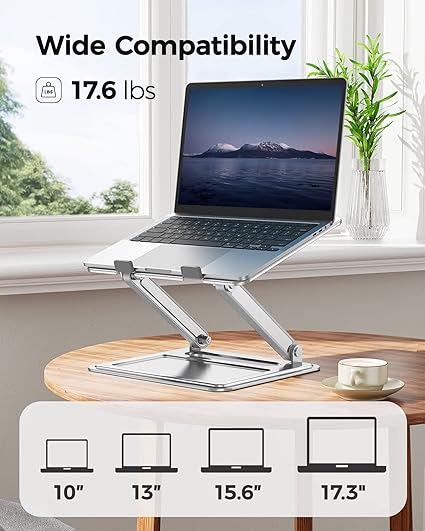
What is a Computer Stand?
A computer stand is a device designed to elevate your computer monitor or laptop to eye level. It helps you maintain an ergonomic posture, reducing the strain on your neck, back, and shoulders that often comes from working at a desk for extended periods. By bringing your screen to the correct height, a computer stand ensures that your eyes are aligned with the top of your monitor, allowing you to sit comfortably without slouching.
Benefits of Using a Computer Stand
- Improved Ergonomics:
- One of the most significant benefits of using a computer stand is the improvement in ergonomics. Poor posture is a common issue for those who work on laptops or desktop computers without proper adjustments. A computer stand helps position your screen at eye level, which promotes a natural, upright posture. This reduces the risk of developing chronic neck and back pain, which can result from constantly looking down at a screen.
2 .Increased Comfort:
- Comfort is key to maintaining productivity throughout the workday. When your workspace is set up to support your body, you’re less likely to experience fatigue or discomfort. A computer stand allows you to adjust the height and angle of your screen, making it easier to find a comfortable position that suits your individual needs.
3 .Enhanced Productivity:
- An ergonomic workspace isn’t just about comfort; it also plays a crucial role in productivity. When you’re comfortable and free from physical distractions, you can focus better on your tasks. By reducing the strain on your body, a computer stand helps you maintain your energy levels and concentration, leading to more efficient work.
4 .Better Organization:
- Many computer stands come with additional storage space underneath or built-in compartments for accessories like keyboards, mice, and external hard drives. This extra space helps keep your desk organized and clutter-free, which can contribute to a more efficient and pleasant work environment.
5 .Portability and Flexibility:
- Some computer stands are designed with portability in mind, making them ideal for people who work in different locations. Portable stands are typically lightweight and foldable, allowing you to easily transport them between your home, office, or any other workspace. This flexibility ensures that you can maintain an ergonomic setup no matter where you’re working.
6 .Heat Management:
- For laptop users, overheating can be a common issue, especially during extended periods of use. Many computer stands are designed with ventilation features that allow for better airflow around your laptop, helping to keep it cool and prevent overheating. This can extend the life of your laptop and improve its overall performance.
Types of Computer Stands
There are several types of computer stands available, each designed to meet different needs. Here’s a breakdown of the most common types:
- Adjustable Laptop Stands:
- These stands allow you to adjust both the height and angle of your laptop, making them ideal for achieving the perfect ergonomic setup. Adjustable stands are particularly useful for people who frequently switch between sitting and standing or who work in different locations.

2 .Monitor Stands:
- Designed specifically for desktop monitors, these stands elevate your screen to eye level while often providing additional storage space underneath. Monitor stands are great for organizing your desk and ensuring that your screen is positioned at the correct height.
- 3 .Standing Desk Converters:
- Standing desk converters are larger stands that can hold your computer and other accessories, allowing you to switch between sitting and standing throughout the day. This versatility can help reduce the health risks associated with prolonged sitting and promote better circulation.
4 .Portable and Foldable Stands:
- These stands are lightweight and easy to transport, making them perfect for people who work on the go. They can be quickly folded and packed away, allowing you to set up an ergonomic workspace wherever you are.
5 .Dual Monitor Stands:
- If you use multiple monitors, a dual monitor stand can help you arrange them side by side at the same height. This setup is particularly beneficial for multitasking, as it allows you to view multiple screens simultaneously without straining your neck.
Choosing the Right Computer Stand
When selecting a computer stand, it’s important to consider your specific needs and preferences. Here are some factors to keep in mind:
- Adjustability:
- Choose a stand that offers adjustable height and angle settings. This flexibility is essential for creating an ergonomic setup tailored to your body and workspace.
2 .Material and Durability:
- The material of the stand will affect its stability and longevity. Metal stands are typically more durable, while plastic stands are lighter and easier to move. Wooden stands offer a balance of durability and aesthetics, making them a popular choice for home offices.
3 .Weight Capacity:
- Ensure that the stand you choose can support the weight of your device. Overloading a stand can lead to instability and potential damage to your computer.
4 .Portability:
- If you need to move your stand frequently, look for a lightweight and portable option. Portable stands are typically designed to be easy to fold and carry, making them ideal for on-the-go use.
5 .Additional Features:
- Some stands come with extra features such as built-in cooling fans, USB ports, or cable management systems. These features can add convenience and functionality to your workspace, making your work environment more efficient.
6 .Design and Aesthetics:
- Consider the design of the stand and how it will fit into your workspace. Some stands offer a minimalist, modern look, while others are more traditional. Choose a design that complements your workspace and personal style.
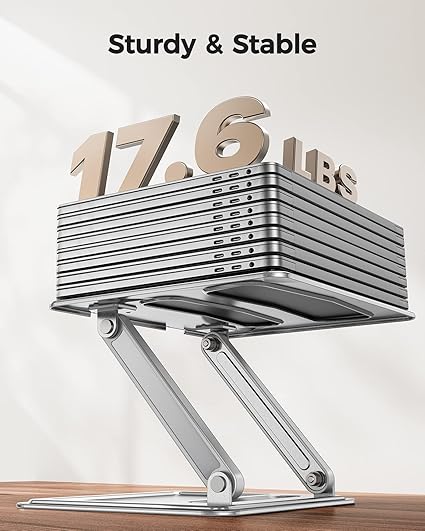
Conclusion
A computer stand is a simple yet powerful tool that can make a significant difference in your workspace. By improving ergonomics, increasing comfort, and enhancing productivity, a computer stand is an investment in both your health and your work efficiency. Whether you’re working from home, in an office, or on the go, finding the right computer stand can help you create a more comfortable, organized, and productive work environment.

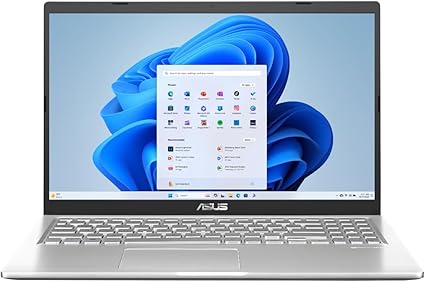
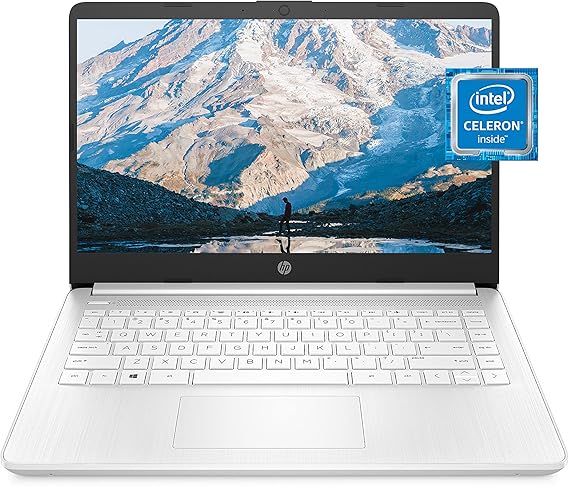

[…] Related Post […]
[…] Related Post […]
Thanks for sharing. I read many of your blog posts, cool, your blog is very good.
Thank you, your article surprised me, there is such an excellent point of view. Thank you for sharing, I learned a lot.
I don’t think the title of your article matches the content lol. Just kidding, mainly because I had some doubts after reading the article.
I don’t think the title of your article matches the content lol. Just kidding, mainly because I had some doubts after reading the article.
Your point of view caught my eye and was very interesting. Thanks. I have a question for you.